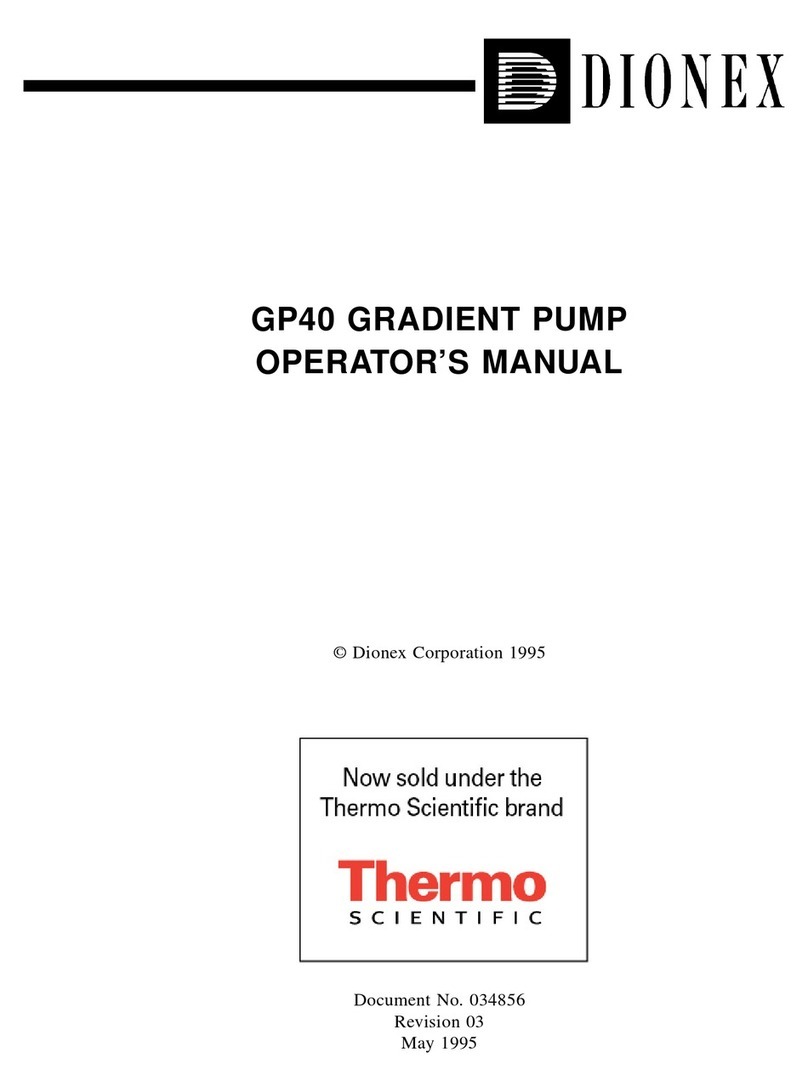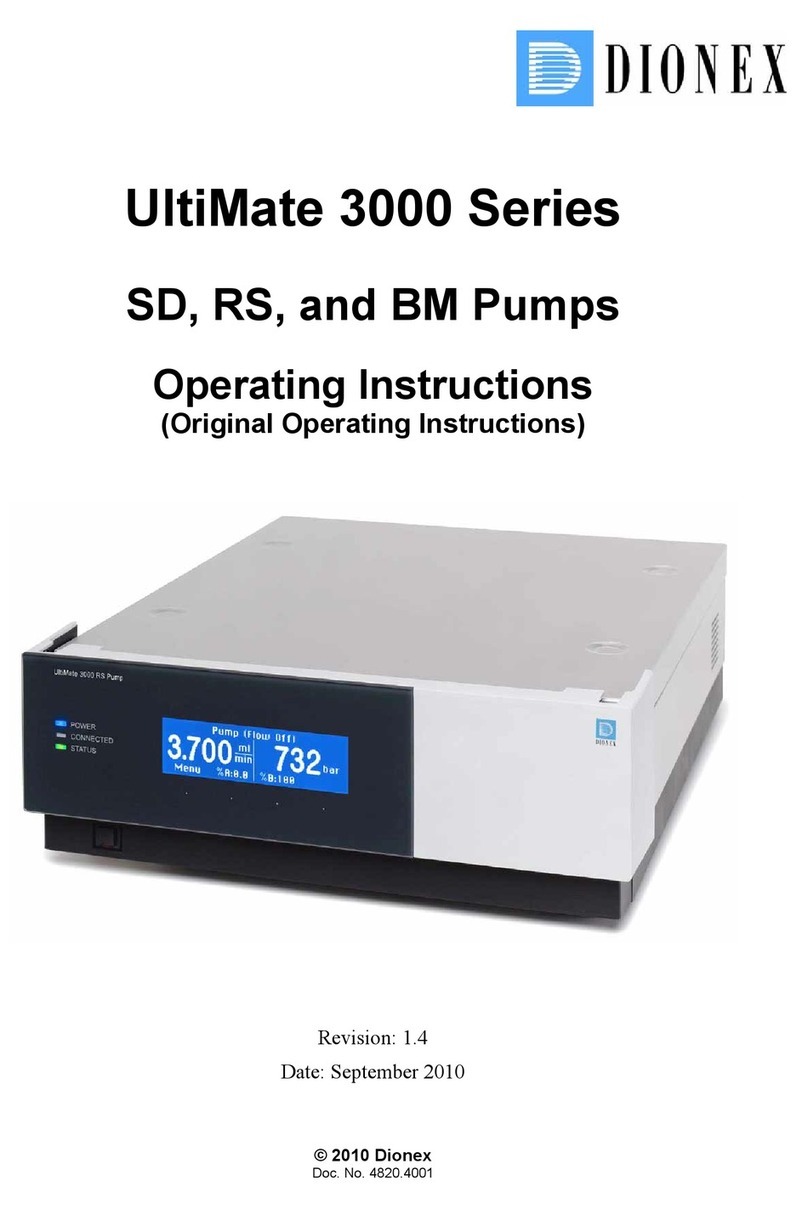Dionex GP50 User manual















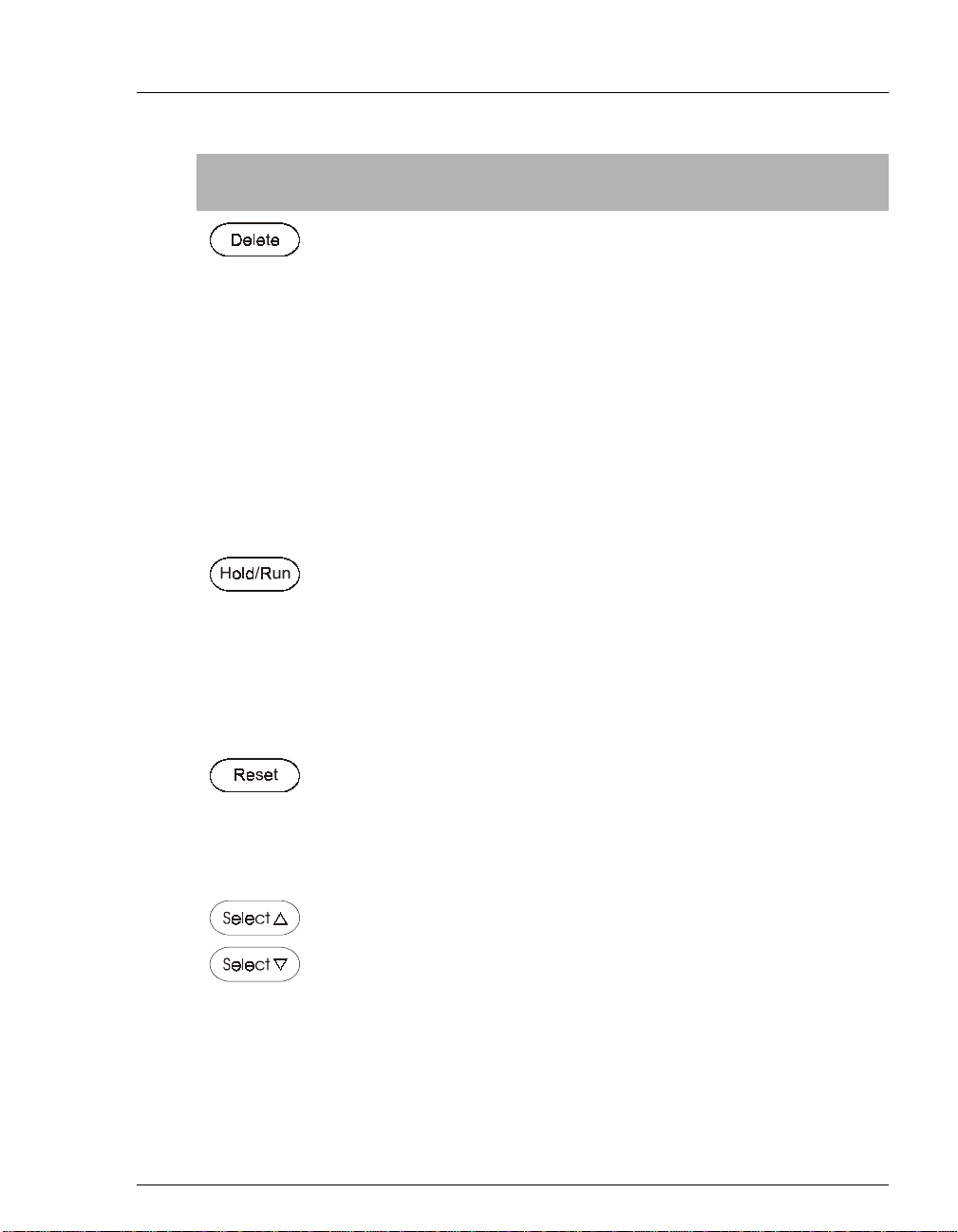



Table of contents
Other Dionex Water Pump manuals
Popular Water Pump manuals by other brands
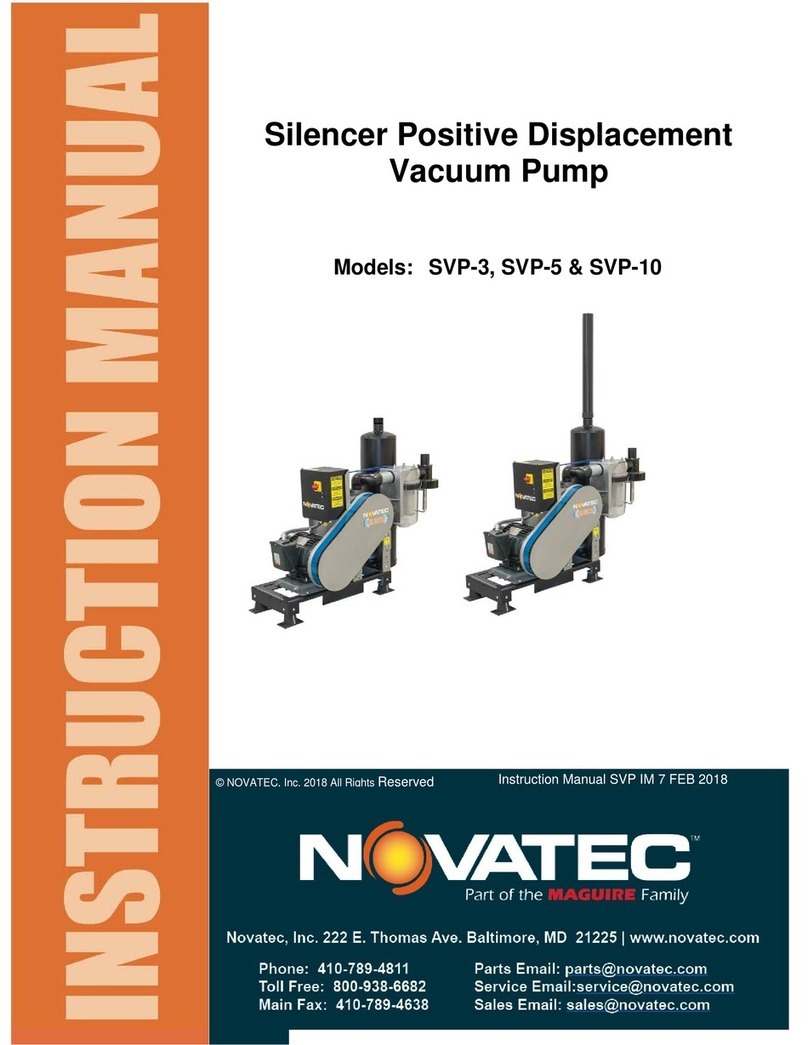
NovaTec
NovaTec SVP-3 instruction manual

Kolmeks
Kolmeks SC-SERIES operating instructions

Faggiolati Pumps
Faggiolati Pumps M420 Series Instructions for installation
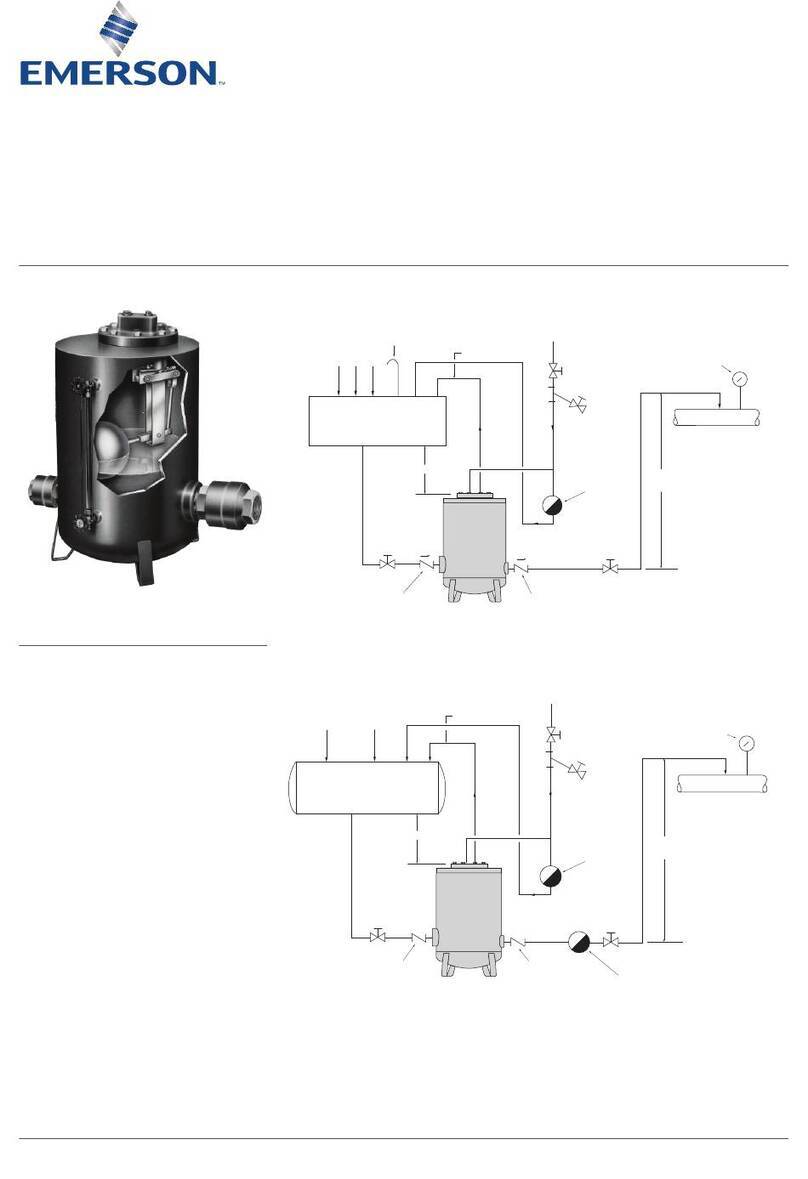
Emerson
Emerson YARWAY CONDENSAVER Series Installation, operation and maintenance instructions

Lincoln industrial
Lincoln industrial A Series instructions

Lavor
Lavor EG-M 3800 instruction manual

EINHELL
EINHELL GE-DP 18/25 Li Original operating instructions
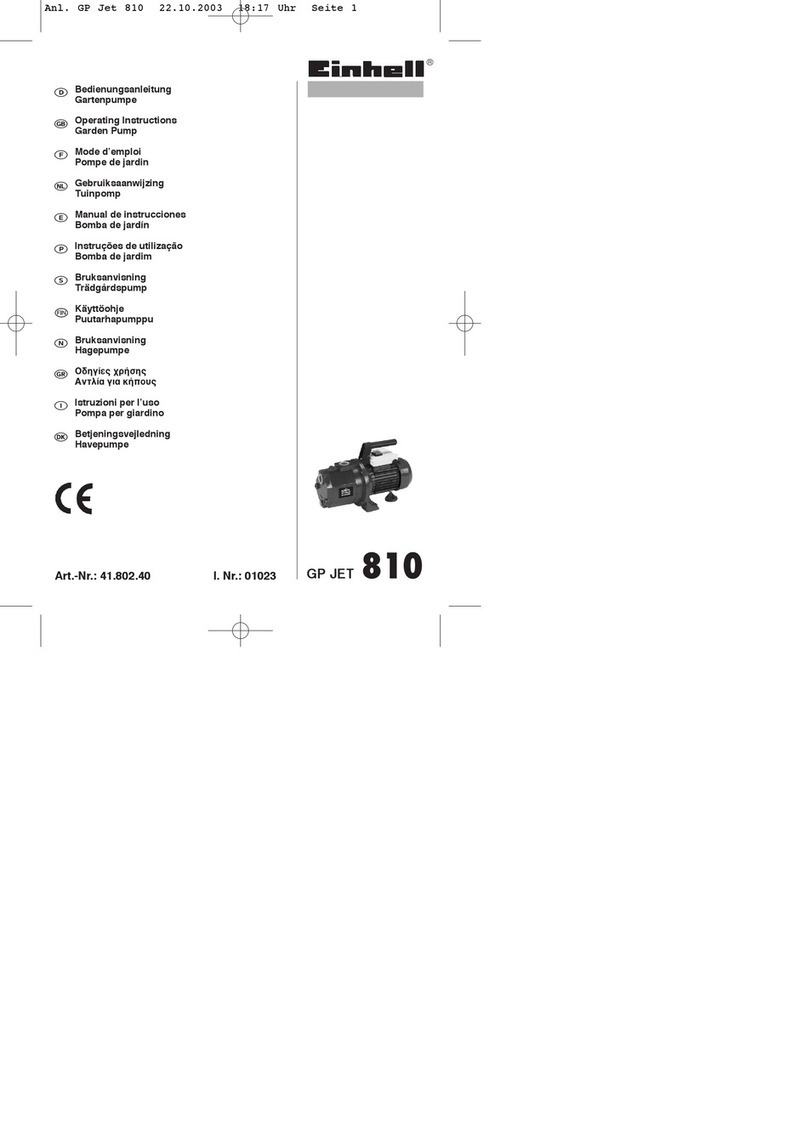
EINHELL
EINHELL GP JET 810 operating instructions
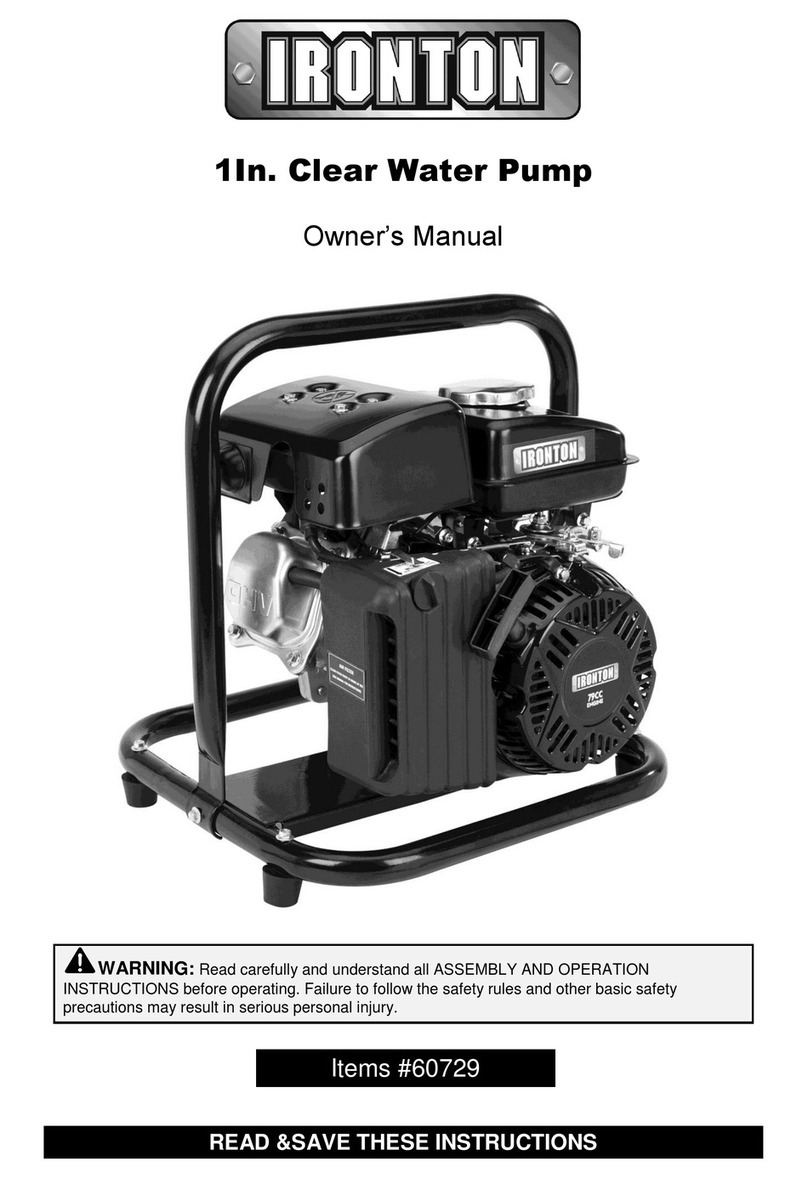
Ironton
Ironton 60729 owner's manual
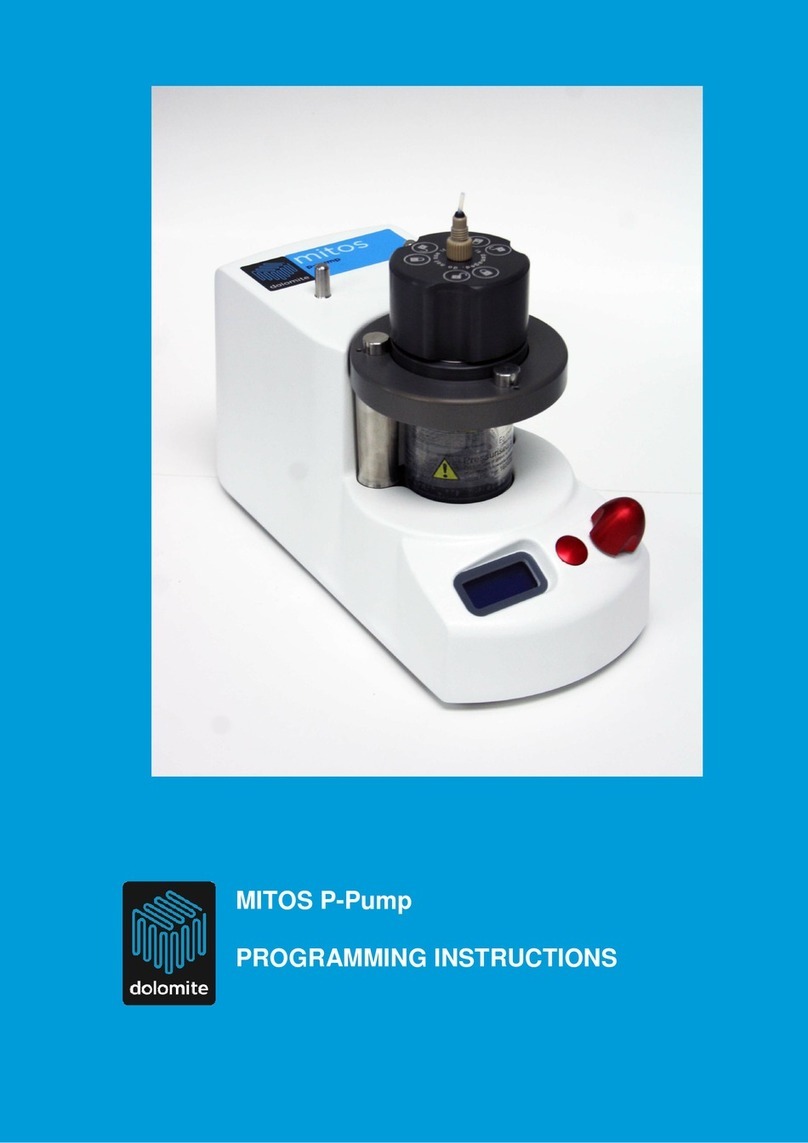
Dolomite
Dolomite Mitos Programming instructions
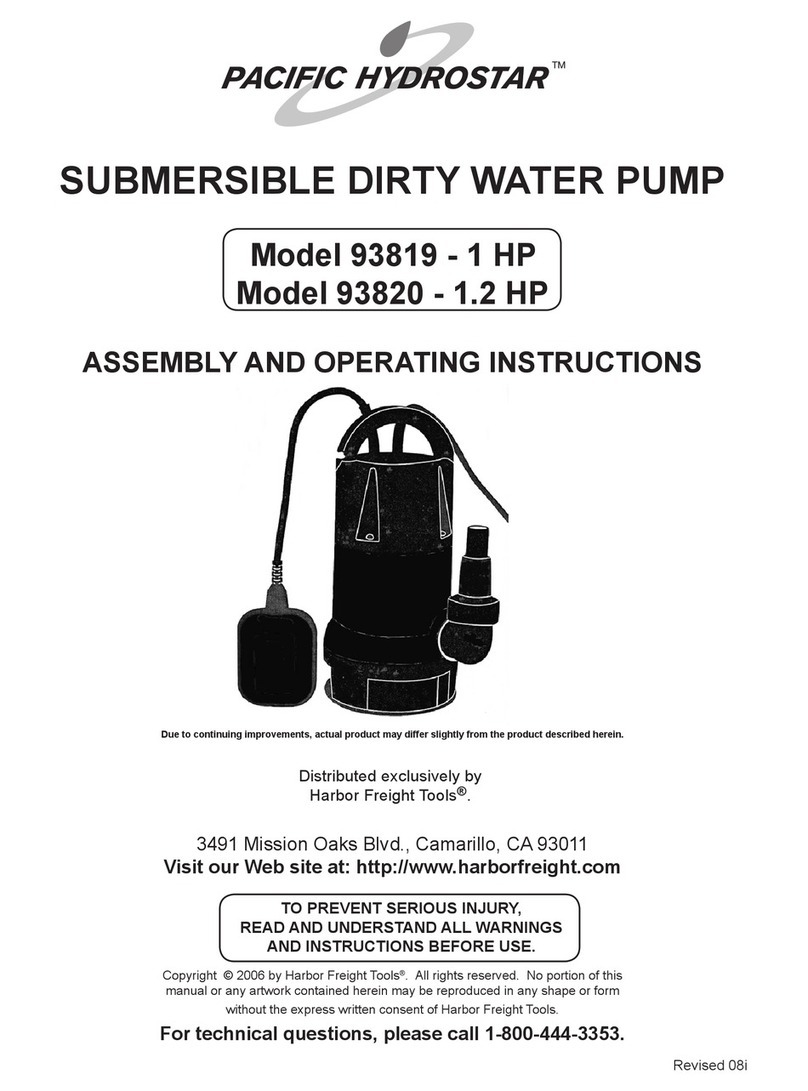
Pacific hydrostar
Pacific hydrostar SUBMERSIBLE DIRTY WATER PUMP 93819 Assembly and operating instructions
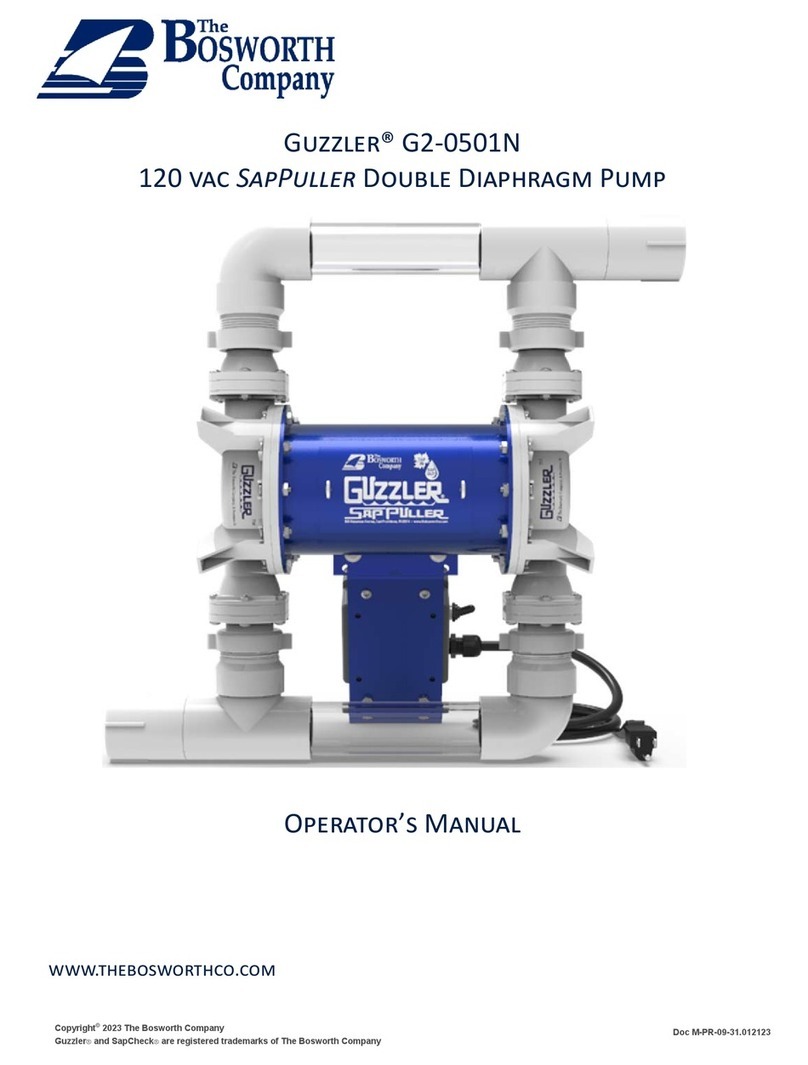
Bosworth
Bosworth Guzzler G2-0501N Operator's manual
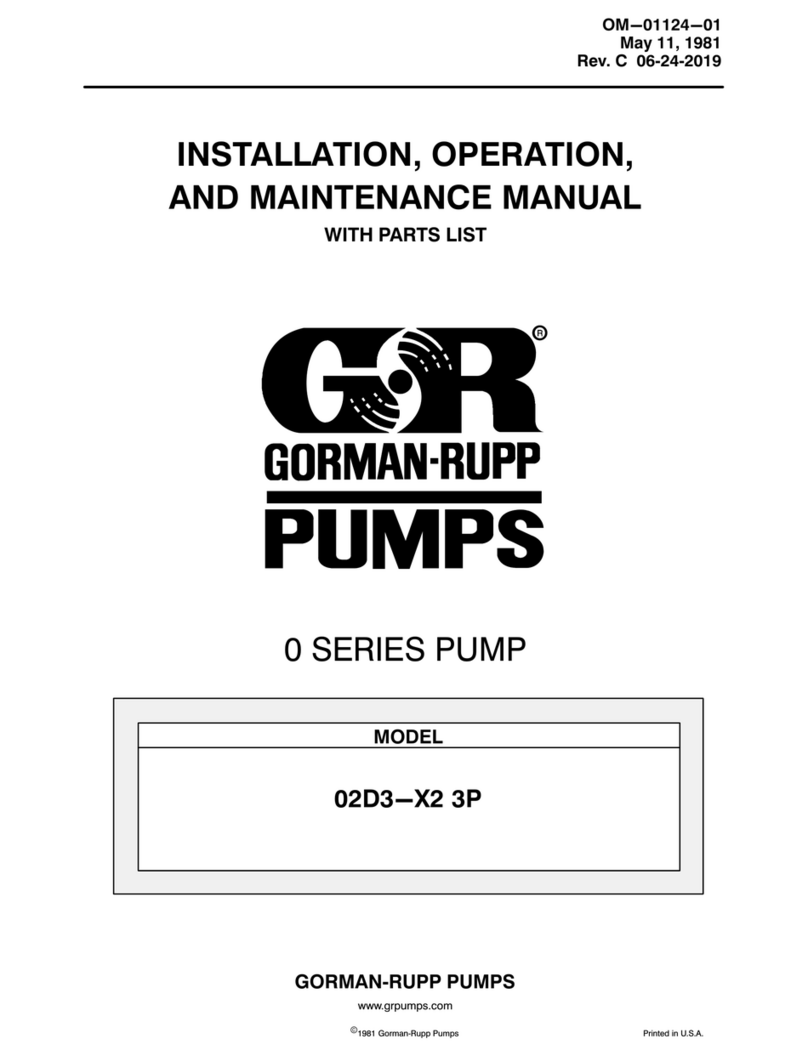
GORMAN-RUPP PUMPS
GORMAN-RUPP PUMPS 02D3-X2 3P Installation, operation, and maintenance manual with parts list

EBARA
EBARA 3D Operating and maintenance manual

Wilden
Wilden PS 8 Stallion Metal Engineering, operation & maintenance
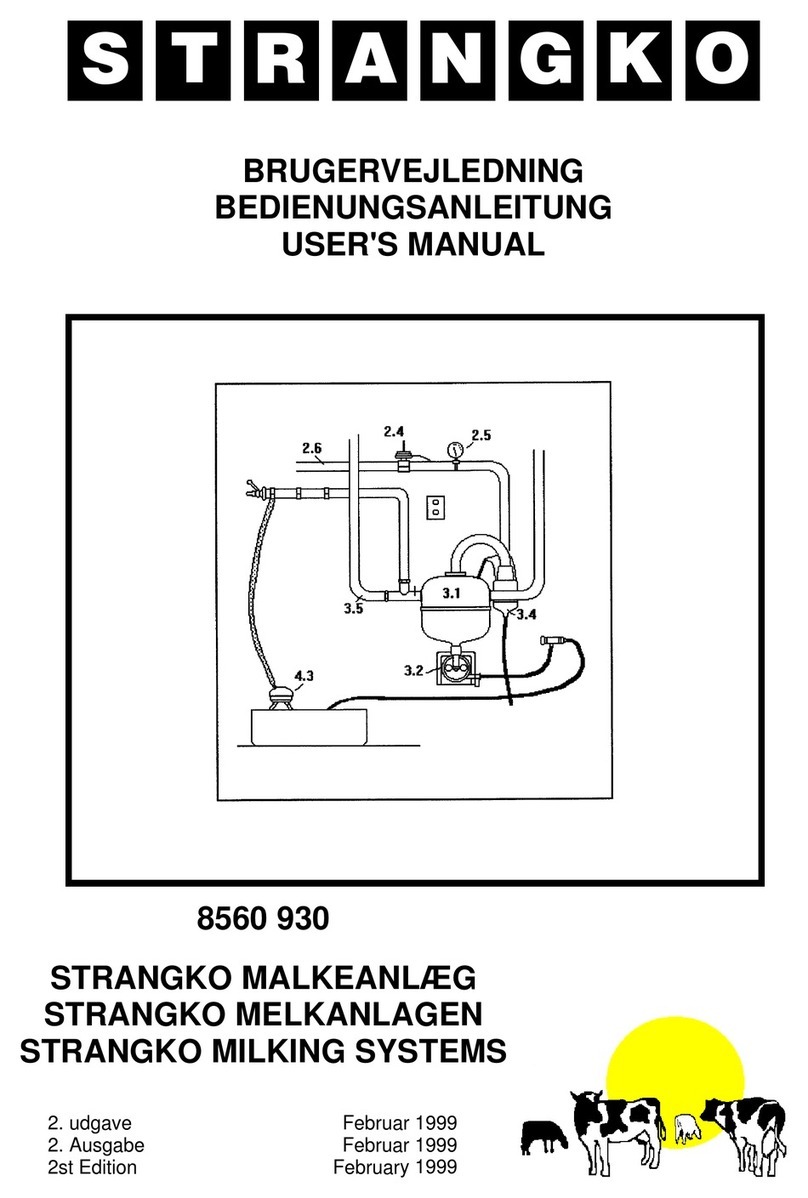
STRANGKO
STRANGKO 8560 930 user manual

White Knight
White Knight PSD06 owner's manual

Silverline
Silverline 633872 Original instructions