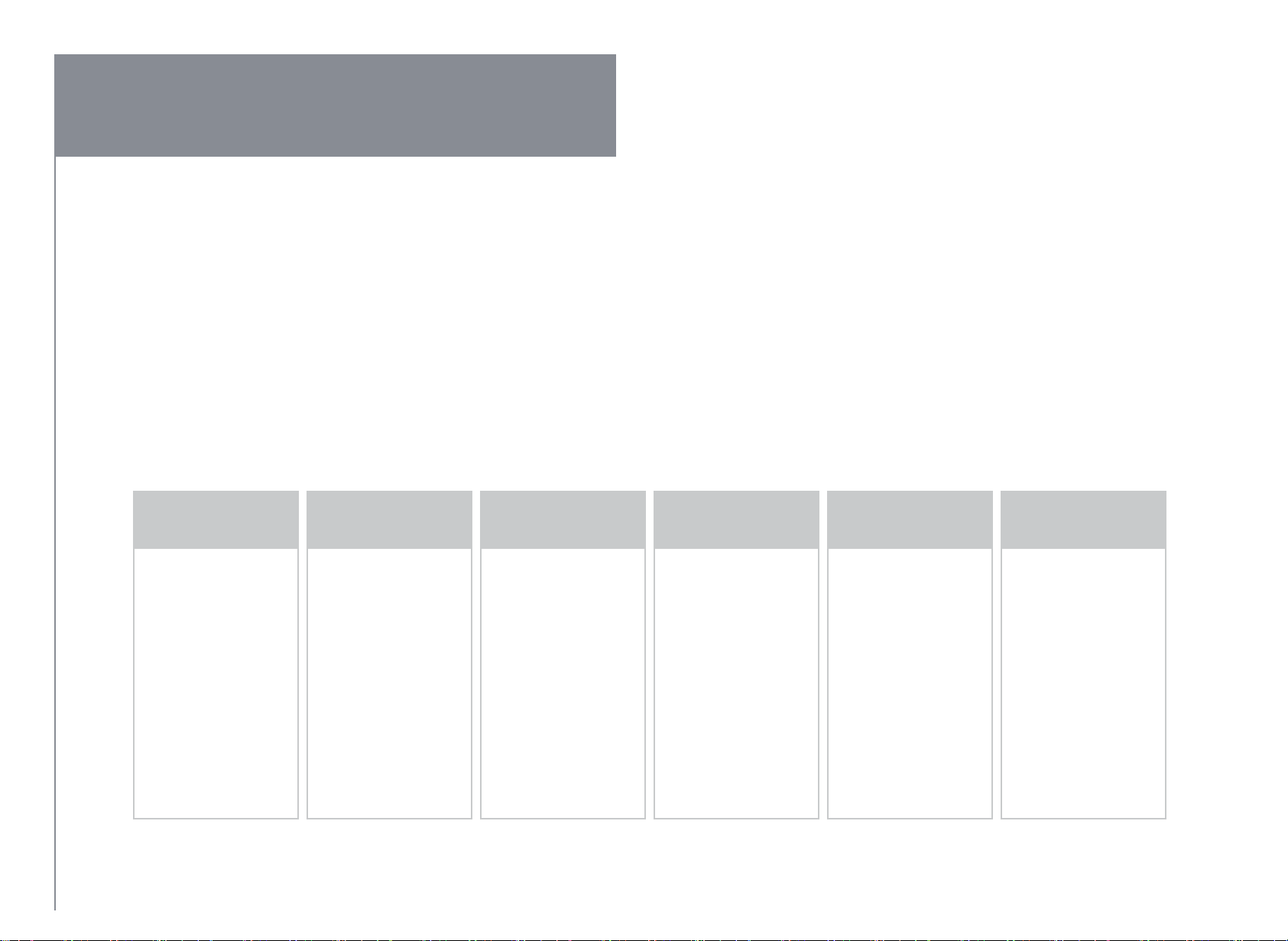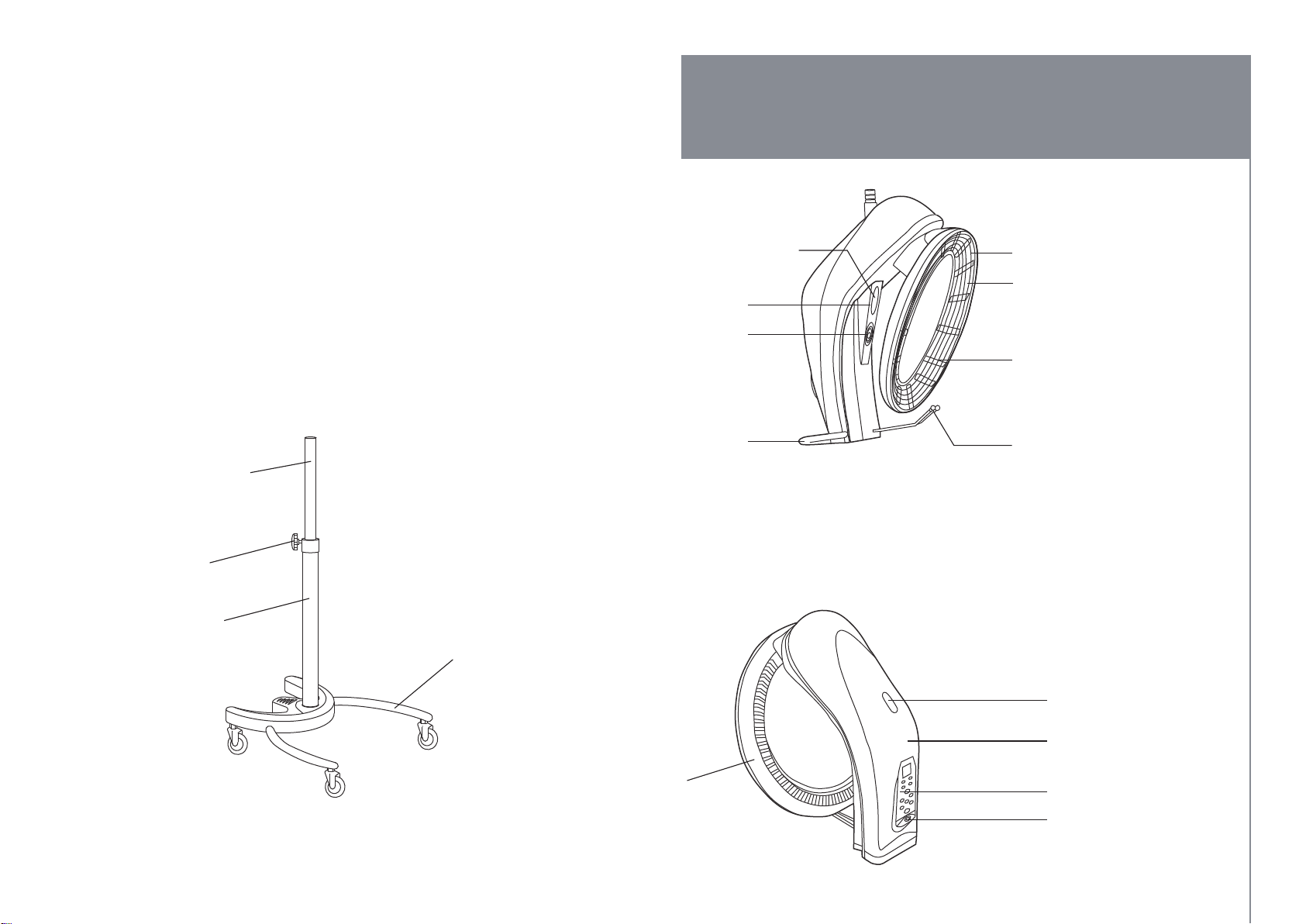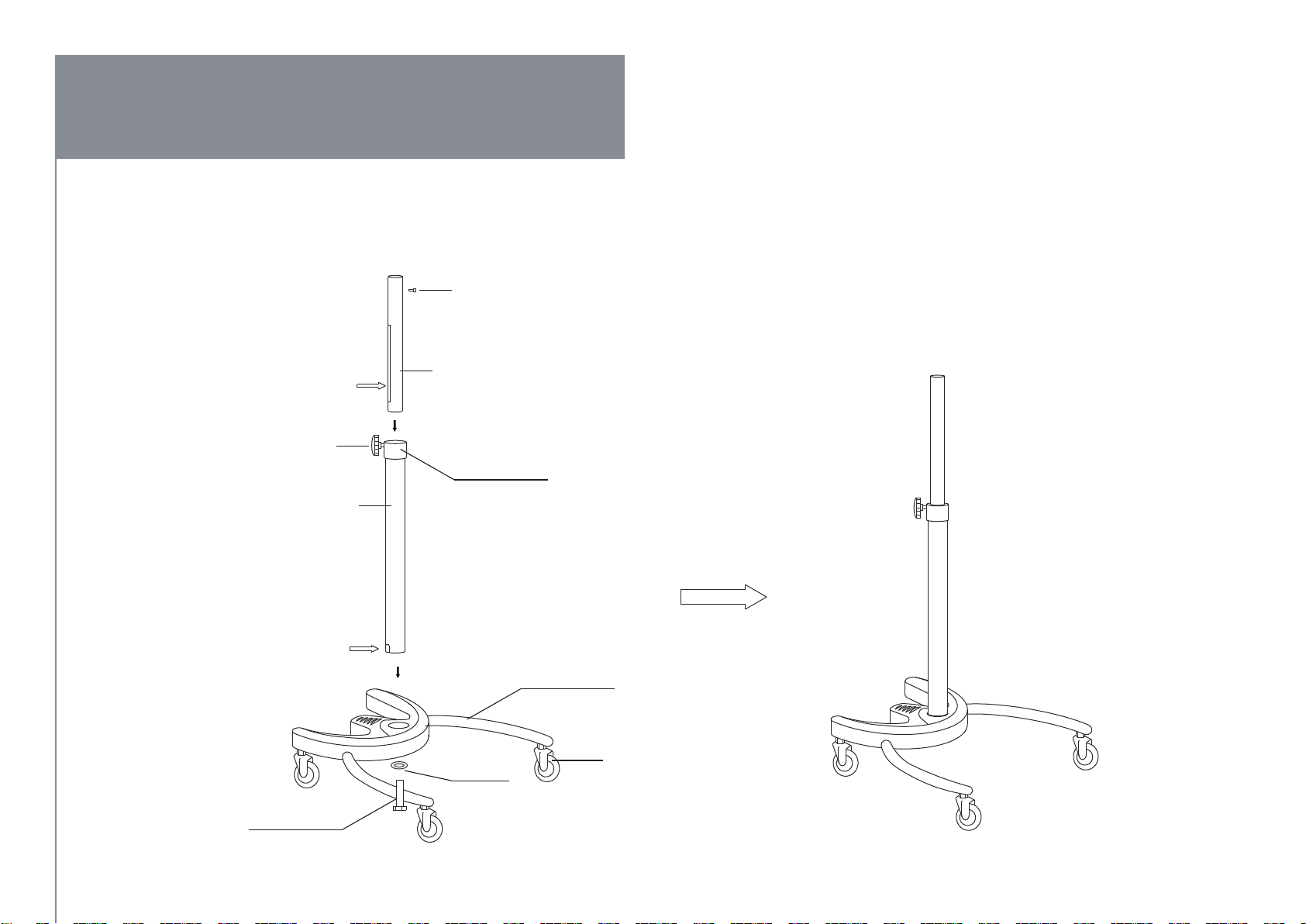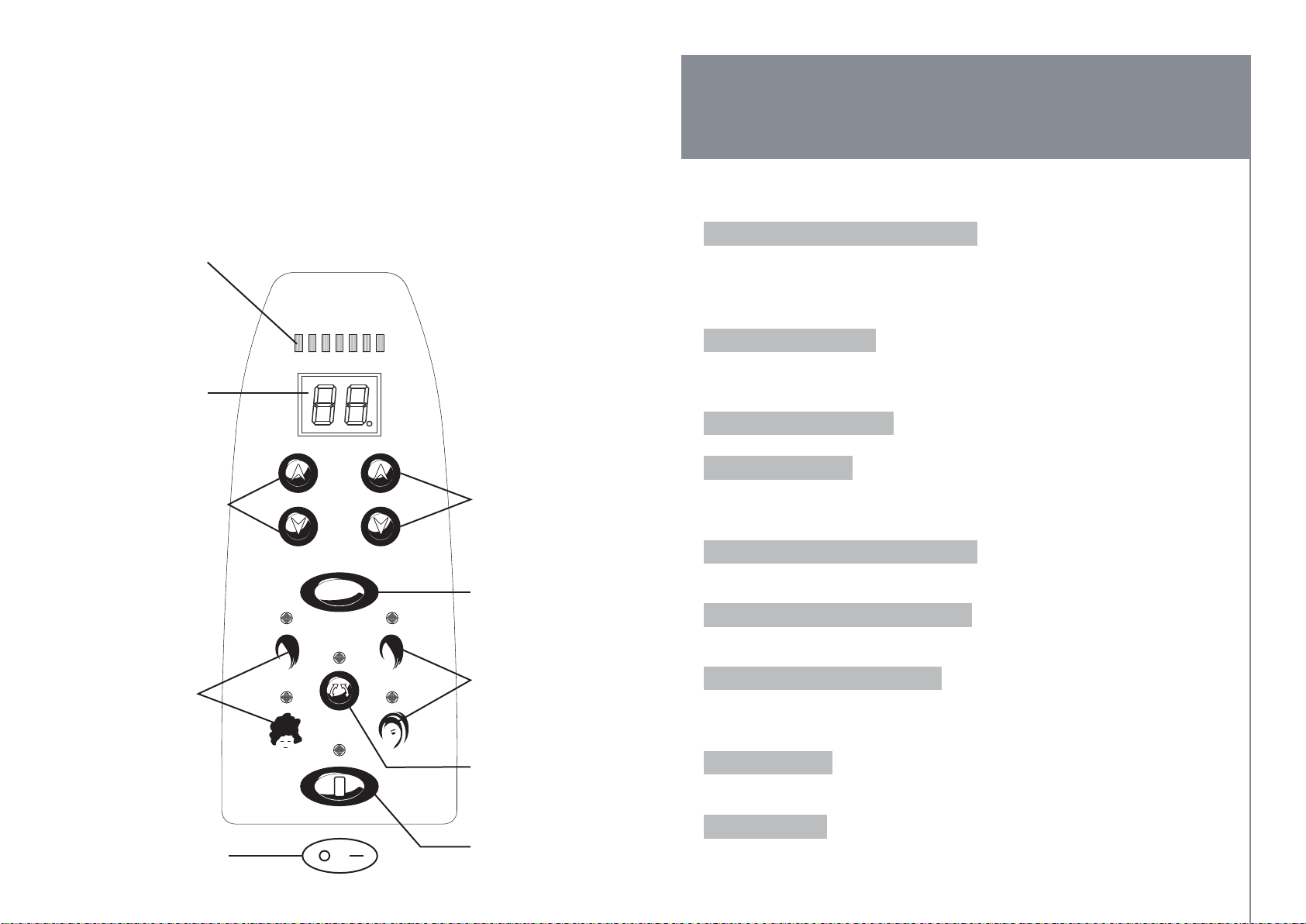9
DIR
www.dirsalonfurniture.uk
ASSEMBLY INSTRUCTIONS
Control panel
Swing
Colouring2 Colouring1
Perm Treatment
Temp Time
Pointer
W182
TIME ANGLE
TEMP
1. Temperature Level Indicator Light
The chart below shows the various temperature settings. There are 7
levels in total.
Level 1 Level 2 Level 3 Level 4 Level 5 Level 6 Level 7
40C 45C 50C 55C 60C 65C 70C
2. Time Digital Display
It shows the working time.
It can also display the angle if you press the Swing Program Selection
Key, it will show the angle from 180 – 40.
3. Temperature Level Key
Pressing this key can change the temperature levels.
4. Time Setting Key
Pressing this key can change the setting time. Pressing up or down
once can lengthen or shorten time by 1 minute. By holding the key you
can lengthen or shorten time by 5 minutes.
5. Infrared Orientation Indicator Key
The Infrared temperature test position is irradiated for 10 seconds. It
can use to be the orientation standard after conrmation.
6. Operation Program Selection Key
For dierent requirements, dierent programs are available. During
operation time and temperature can be changed at your will.
7. Swing Program Selection Key
If you don’t need the infrared convoluting or if you want to swing at
dierent angles, you can press this key. If you press this key twice the
angle can be adjusted at your will.
8. Start/Stop Key
Press this key to start every program. Once you have nished the
treatment please key stop after every cycle.
9. Power Switch
The main power switch: Press – to turn on or Press O to turn o.
Temperature Level Indicator Light
Time Digital Display
Temperature Level Key Time Setting Key
Infrared Orientation Indicator Key
Operation Program
Selection Key
Operation Program
Selection Key
Swing Program Selection Key
Start/Stop Key
Power Switch