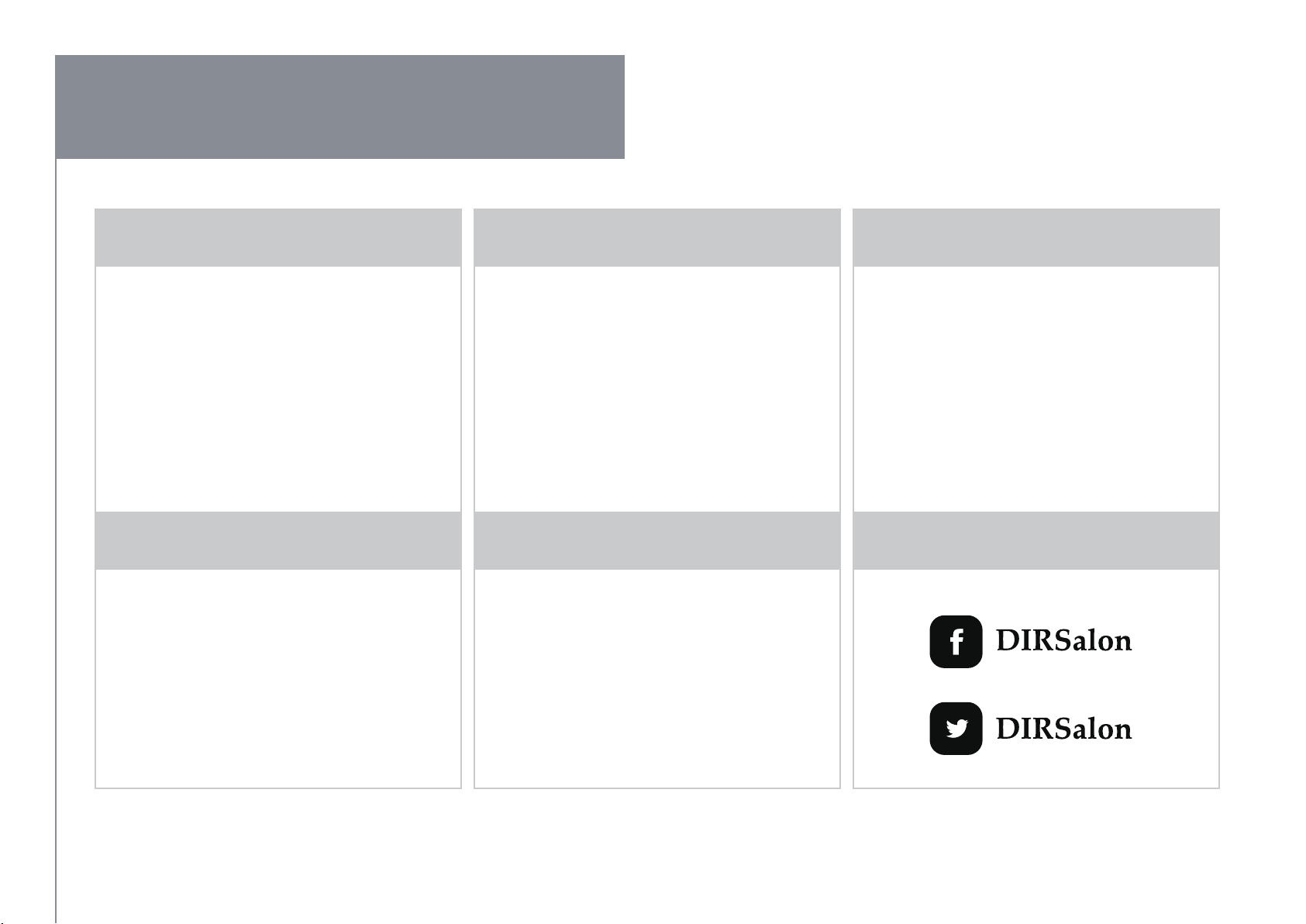6
DIR
www.dirgroup.co.uk
ASSEMBLY INSTRUCTIONS
4. Press the main power switch:
■ When working program is ready, initial mode: time display
25 minutes; temperature display: sixth gear; the wind
speed: first gear; the ion mode is off.
■ If the customer defaults to the initial mode, press the
start/stop button to start the machine; customer needs to
adjust the working time, press the time to increase the key;
adjust the working temperature, press the“Temperature
adjustment button -” to lower the temperature. File; each
time you press the "Temperature adjustment button + " to
raise a temperature level.;
5. When machine is running
■ Machine warm up time 2 mins, light stops flashing after 2
mins. The indicator light on the headset will turn on.
■ After 2 mins, the machine will be on working mode, the
time display shows the remaining time.
■ When remaining time shows 10 mins, the indicator light will
light up green.
■ When remaining time shows 1 min, the indicator light on
the headset will indicate red and green lights at the same
time. And it does not generate heat and send air. Apart
from the main power switch, all keys will be locked.
6. Change the working program during operation
■ Time, temperature, and wind speed can be changed
during operation.
7. End of work mode
■ After the work is finished, the time display becomes “
0”, the time electronic alarm beep 3 times, and the
indicator light on the headset wil lights up in green.