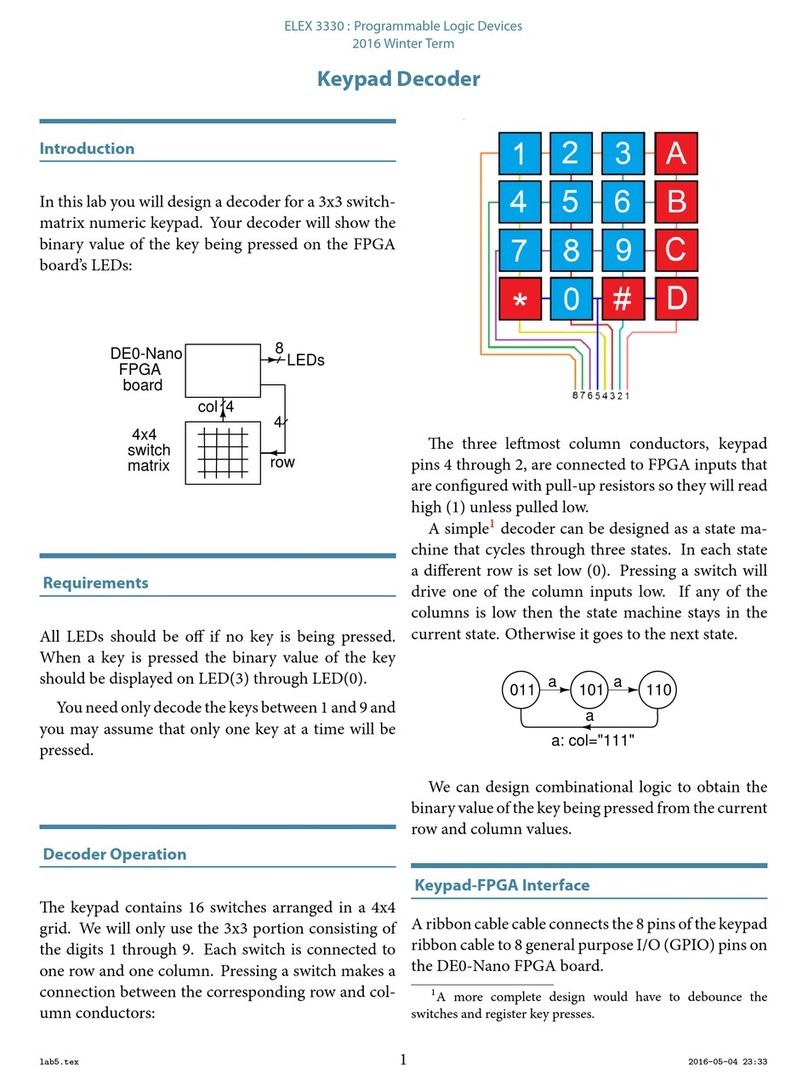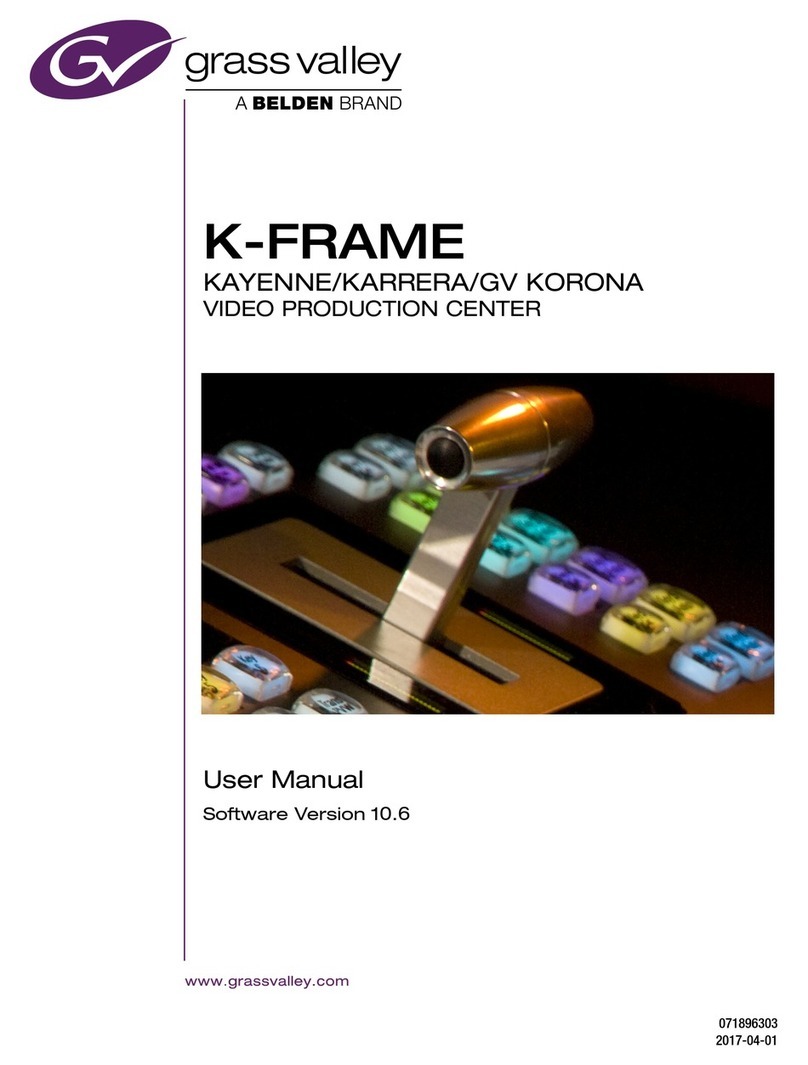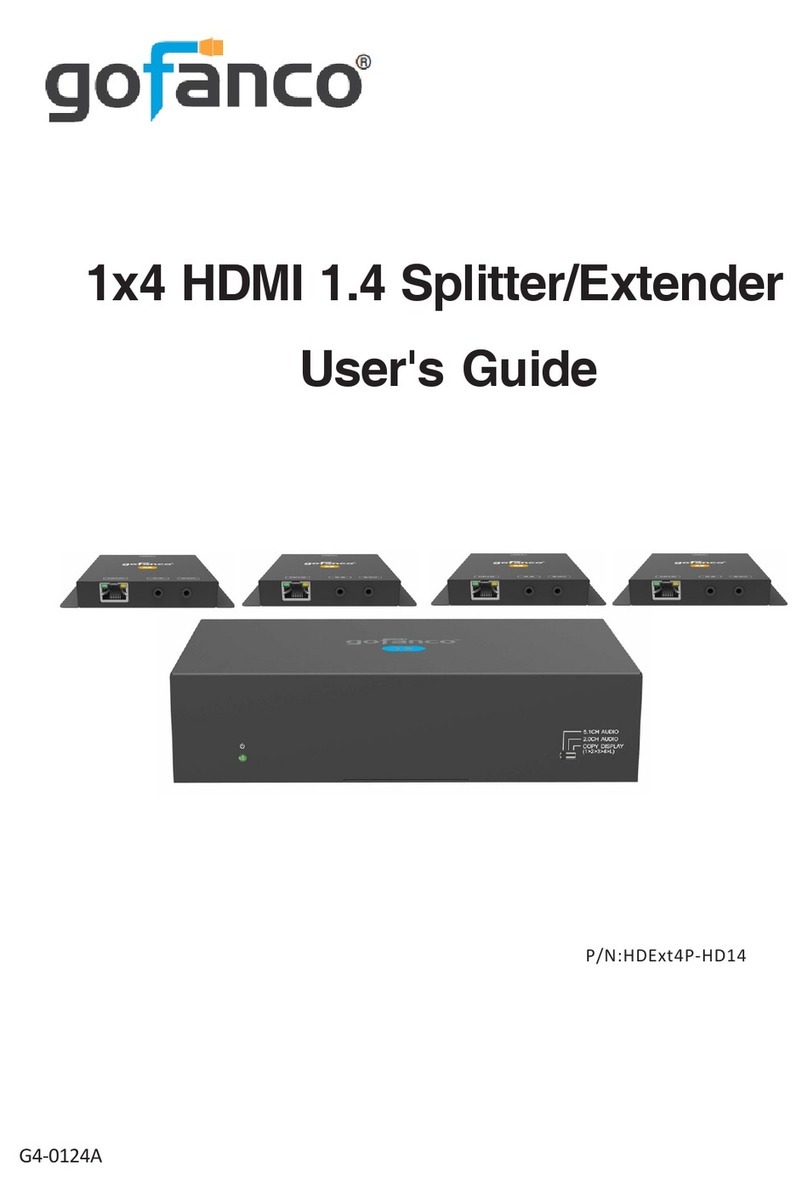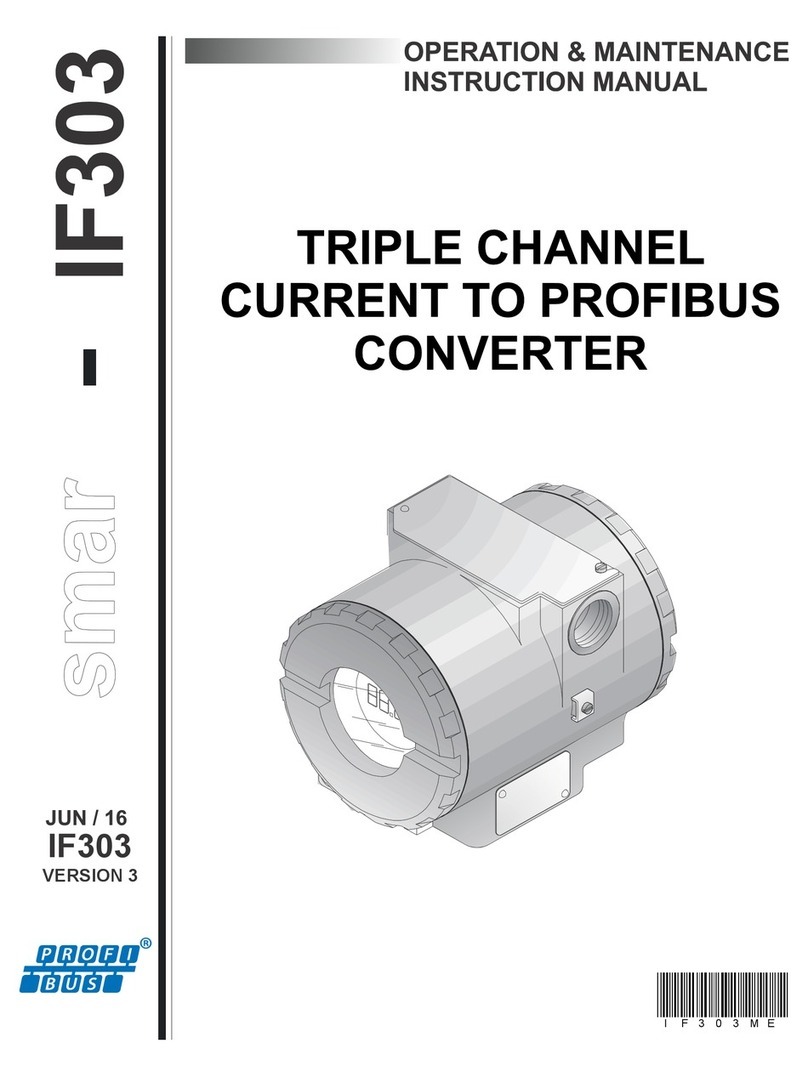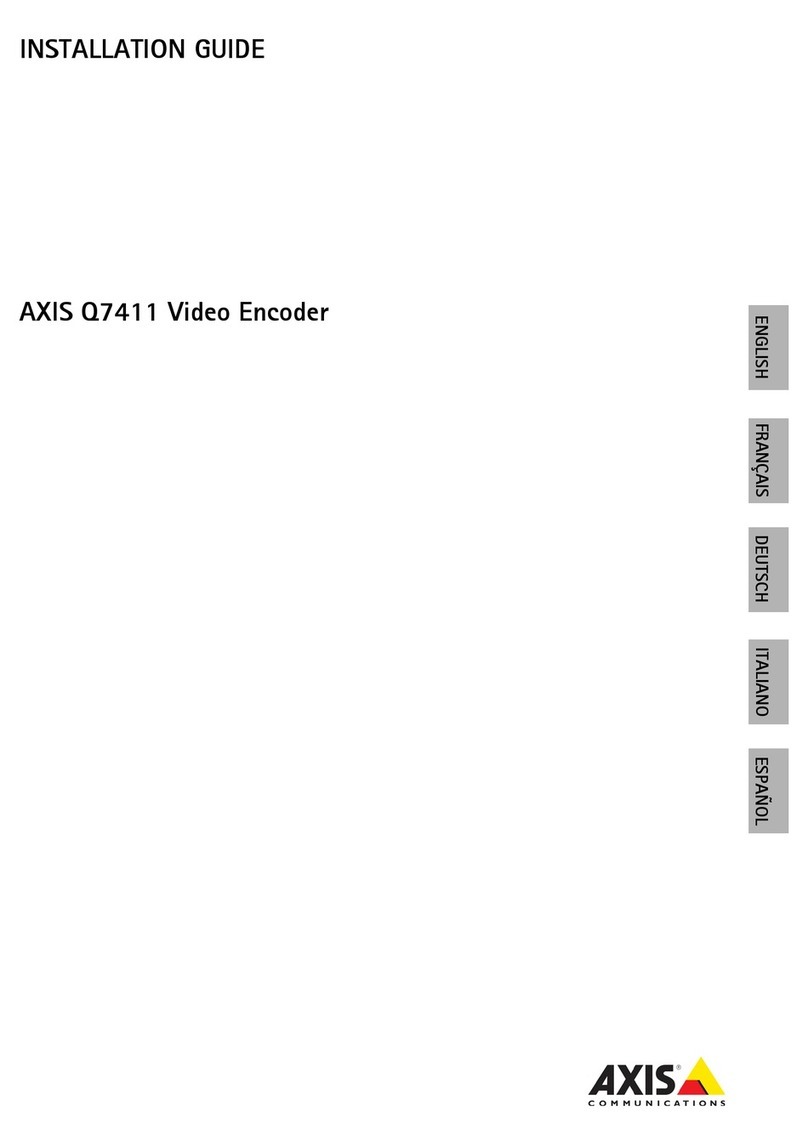DirectConnect DCCVTDTARLA User manual

H
He
el
lp
pi
in
ng
g
y
yo
ou
u
a
ac
ch
hi
ie
ev
ve
e
y
yo
ou
ur
r
i
in
ns
st
ta
al
ll
la
at
ti
io
on
n
n
ne
ee
ed
ds
s!
!
D
Di
ir
re
ec
ct
t
C
Co
on
nn
ne
ec
ct
t ®
DirectConnect®is one of the largest manufacturers of products designed
specifically for the custom installation of audio, video, security, telecom and data
networking industry.
E
Ex
xt
te
en
ns
si
iv
ve
e
p
pr
ro
od
du
uc
ct
t
s
se
el
le
ec
ct
ti
io
on
n
Our extensive product mix offers items in the categories of bulk wire and cable,
connectors, installation hardware, interconnect cables, distribution panels, a/v
transceivers, cameras, punch blocks, splitters, tools and wall plates - virtually
everything a custom installer needs!
S
Si
in
nc
ce
e
1
19
99
96
6,
,
Since 1996, DirectConnect ®has offered unique products that provide solutions
to everyday installation headaches. How do we come up with these ideas? We
listen to the professionals that are faced with challenges in the field and need
someone on the front line that they can rely on.
DirectConnect®
Houston, Texas 77027
Phone 800.531.3224
Would it make your day to know that someone is waiting to hear from you?
We are. Your DirectConnect
®
representative is ready to take your call.
Or if you prefer, visit us online at …
http://www.directconnecthome.com
Coaxial & Optical Digital
To Analog Audio Converter
D
DC
CC
CV
VT
TD
DT
TA
AR
RL
LA
A.22007
COAXIAL&OPTICALDIGITALTOANALOGSTEREOAUDIOCONVERTER
USER MANUAL
This high-performance DirectConnect®
coaxial (S/PDIF) and optical (Toslink) digital to
analog stereo (L&R) audio converter is
designed for either home or professional
use. The converter converts coaxial or
optical (Toslink) digital audio signals to
analog left and right stereo audio and
can connect to an external device such as an amplifier via
standard RCA-style jacks.
Two channel uncompressed LPCM (Linear Pulse Code Modulation) with
sampling rates up to 96 KHz digital audio output signal from a
device like Apple TV™ is converted to stereo analog audio via
standard RCA-style jacks (L&R).This converter is small in size
and quite easyto install.
Plug and play: Installs in seconds, easy to operate, and small chassis
Converts coaxial (S/PDIF) or optical (Toslink) digital audio signals to analog L/R audio
Supports sampling rates at 32, 44.1, 48 and 96 KHz
Supports 24-bit S/PDIF incoming bit stream on left and right channels
Provides electromagnetic-noise-free transmission
Supports uncompressed 2 channel LPCM (LinearPulse Code Modulation) audio
REV 122910
IMPORTANT:If you do not understand the correct installation instructions,
please consult your installation specialist.
The Finest Name in Audio/Video Products and Accessories
8 / 8

T
Th
ha
an
nk
k
y
yo
ou
u
f
fo
or
r
c
ch
ho
oo
os
si
in
ng
g
D
Di
ir
re
ec
ct
tC
Co
on
nn
ne
ec
ct
t®
®
P
Pr
ro
od
du
uc
ct
ts
s
D
De
ea
ar
r
C
Cu
us
st
to
om
me
er
r
Thank you for purchasing this DirectConnect®product. For optimum performance
and safety, please read these instructions carefully before connecting, operating, or
adjusting this product. Please keep this manual for future reference.
Table of Content
1.0 Specifications …………………………………3
2.0 Features ………………………………...………4
3.0 Package Contents……………………….…… 4
4.0 Connect and Operate……………................... 5
4.1 Panel Descriptions………………………..…… 5
4.2 Connection Diagram ……………....................5
5.0 Troubleshooting……………………………...…6
6.0 Limited Warranty ……………………………....7
Liability Statement
1. Every effort has been made to ensure that this product is free of defects.
DirectConnect®cannot be held liable for the use of this hardware or any
direct or indirect consequential damages arising from its use. It is the
responsibility of the user of the hardware to check that it is suitable for
his/her requirements and that it is installed correctly. All rights reserved. No
parts of this manual may be reproduced or transmitted by any form or means
electronic or mechanical, including photocopying, recording or by any
information storage or retrieval system without the written consent of the
publisher.
2. DirectConnect®reserves the right to revise any of its hardware and software
following its policy to modify and/or improve its products where necessary or
desirable. This statement does not affect the legal rights of the user in any
way.
3. All third-party trademarks and copyrights are recognized.
IMPORTANT:If you do not understand the correct installation instructions,
please consult your installation specialist
* DirectConnect® is a registered trademark.
*UL®is as registered trademark of Underwriters Laboratories.
6.0 LIMITED WARRANTY
Should any consumer product from DirectConnect®fail due to defects in materials
or workmanship within two years from the date of the original sale to the end-user,
DirectConnect®guarantees replacement of the defective product at no cost. Freight
charges for the replacement unit will be paid by the customer. A copy of the
invoice showing the item number and date of purchase (proof-of-purchase) must be
submitted with the defective unit to constitute a valid in-warranty claim.
Units that fail after the warranty period has expired may be returned to the factory
for repair at a nominal charge, if not damaged beyond the point of repair. All freight
charges for out-of-warranty returns for repair are the responsibility of the customer.
Units returned for repair must have a Return Authorization Number assigned by
DirectConnect®.
This is a limited warranty and is not applicable for products which, in our opinion,
have been damaged, altered, abused, misused, or improperly installed.
DirectConnect®makes no other warranties either expressed or implied, including
limitation warranties as to merchantability or fitness for a particular purpose.
Additionally, there are no allowances or credits available for service work or
installation performed in the field by the end user.
T
Th
ha
an
nk
k
y
yo
ou
u
f
fo
or
r
c
ch
ho
oo
os
si
in
ng
g
D
Di
ir
re
ec
ct
tC
Co
on
nn
ne
ec
ct
t®
®
p
pr
ro
od
du
uc
ct
ts
s
IMPORTANT:If you do not understand the correct installation instructions,
please consult your installation specialist
* DirectConnect® is a registered trademark.
*Toslink™ is a registered trademark.
*UL®is as registered trademark of Underwriters Laboratories.
2 / 8
7 / 8
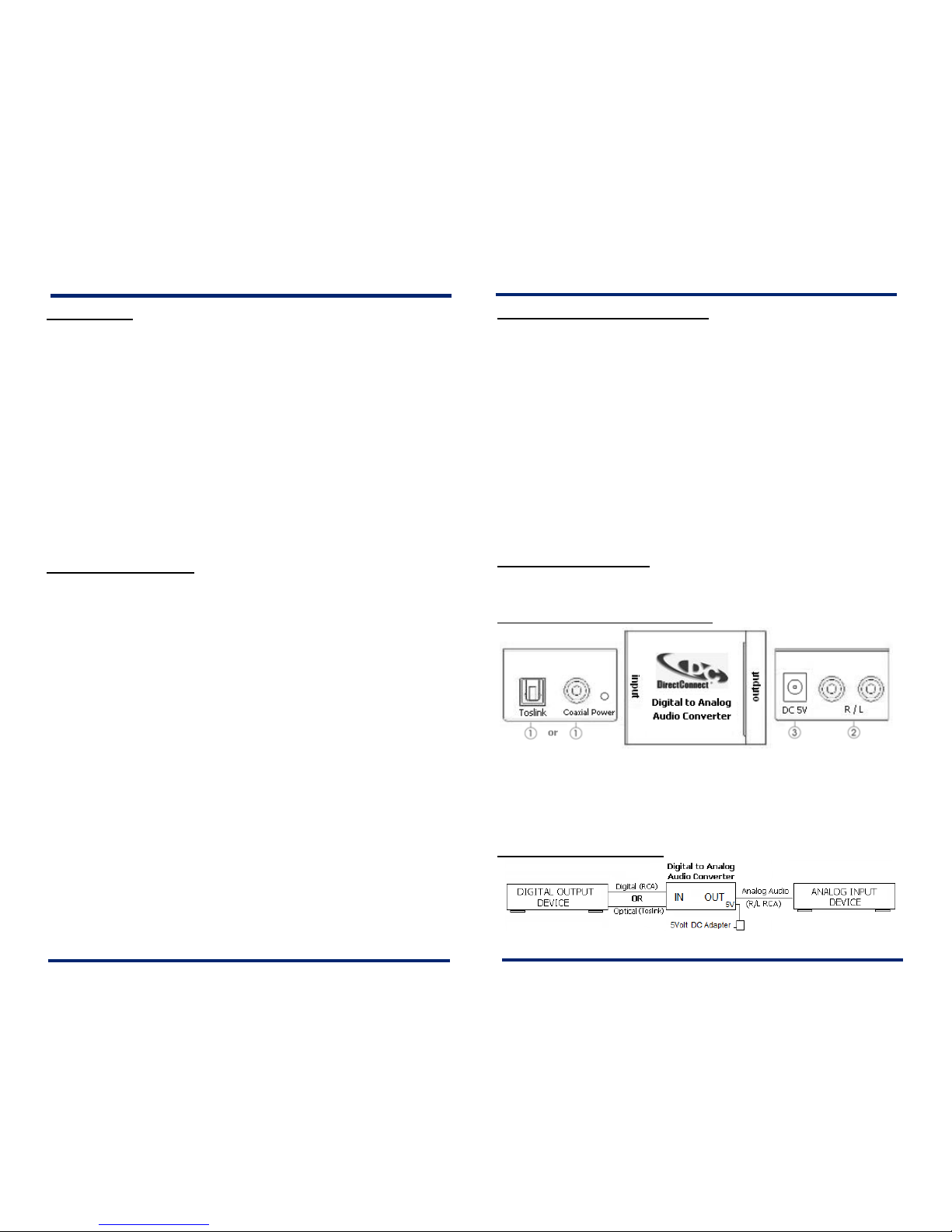
2.0 FEATURES
This high-performance DirectConnect®digital to analog converter has
many features that enable it to perform in a superior manner. Among
those features you will find:
Easy to operate: Install in seconds with no extensive configuring
Converts coaxial (S/PDIF) or optical (Toslink) digital audio signals to analog
L/R audio
Supports sampling rates at 32, 44.1, 48 and 96 KHz
Provides electromagnetic-noise-free transmission
Supports 24-bit S/PDIF incoming bit stream on left and right channels
5 volt DC@2A power supply included
3.0 PACKAGE CONTENTS
Before attempting to use this DirectConnect® unit, please check the packaging
and makesure the following items are contained in the shipping carton:
DirectConnect®Digital to Analog Audio Converter
5 Volt DC Power Adapter
User's Manual
Note: Please retain the original packing material in case you need to return the unit. If you
find any items missing, contact DirectConnect®immediately (800.531.3224). Please have the
model number, serial number, and invoice available for reference when you call.
4.0 CONNECTION AND OPERATUION
Before installation, please make sure all devices you wish to connect have been
turned off.
1) Connect the digital audio source device (Output Source) to the DirectConnect®
Digital to Analog Converter using appropriate optical (Toslink) or coaxial (RCA type)
cables. (Cables are optional)
* Please refer to connection diagram section below.
2) Connect the A/V Receiver or Amplifier (Input Source) to the Digital to Analog
Converter using appropriate RCA-type R&L cable (Cable is optional)
3) Insert DC side of 5 volt power supply into this product and then connect the AC side
of the power supply into the wall outlet (ideally the AC power should be surge suppressed and filtered)
Note: When connected to the optical (Toslink) and Coaxial (RCA type) cables at the
same time, the product will give priority to the Toslink input.
Attention: Insert / remove cables gently
4.1 PANEL DESCRIPTIONS
Please study the panel drawings below and become familiar with the signal input(s),
output(s) and power requirements. Apply AC power via 5 volt power supply last.
HDMI™ Digital to Analog Audio Converter
1 –Digital Input from Source 2 –Stereo (RCA) Output
Optical (Toslink) or Coaxial (RCA)
3 –DC Input Power
Please Note: Apply AC power via 5 volt power supply last
4.2 CONNECTION DIAGRAM
4 / 8
5 / 8

5.0 TROUBLESHOOTING
If this DirectConnect®product does not appear to be functioning properly, please
make certain that the source and the destination device connected to the unit are
functioning correctly. If other problems exist, please check the conditions below
carefully.
In the event of problems, first make certain that the input and output cables.
If you experience problems using the Digital to Analog Converter, you should
attempt to determine what is wrong by attaching each of the source devices –
one at a time –directly to the destination device using the same cables you are
using with the expanded system. This is a way of determining if the problem is
due to bad cables or a problem with the other devices. If you are unable to
obtain a signal using this simplified path, please ensure your cables are
functioning properly and the source / destination devices are working properly.
Without LED light
Is the power adapter connected?
Not operating
Are the input and output source units turning on? Are cables
connected properly? Please refer to the connection diagram.
Without sound
1) Check the input source device input type and volume
2) Turn off the output source and power on again.
If it’s still not ok, then
3) Turn off the input device and turn on again
4) Repeat step 2 again if still not working
Note: Some input devices proper input type must be set
(digital or analog input)
DO NOT open the converter box. There are no user repairable parts inside. Once
opened, DirectConnect®is not responsible. For other problems, please contact
DirectConnect®at 800.531.3224. http://www.directconnecthome.com
Notice: DirectConnect®reserves the right to make changes in the hardware, packaging
and/or any accompanying documentation without prior written notice.
1.0 SPECIFICATIONS
Signal Inputs/Output
Input Audio Signal
Coaxial or Optical (Toslink) digital audio
Input Audio Connectors
Coaxial –1 x RCA-style / Optical –1 x Toslink
Output Audio Signal
Left and Right Audio
Output Audio Connectors
2 x RCA style –Left and Right
Digital Signal I/O
Sampling rate
32, 44.1, 48, and 96 KHz
Mechanical
Size(H-W-D)
1.97” x “1.57 x 1.38” (50 x 40 x 35mm)
Weight(Net)
2.75 oz. (0.78grams)
Warranty
Limited Warranty
1 Year Parts and Labor
Environmental
Operating Temperature
320F - 1580F (-00C + 700C)
Operating Humidity
10% to 85 % RH (no condensation)
Storage Temperature
140F - 1760F (-100C + 800C)
Storage Humidity
5% to 90% RH (no condensation)
Power Requirement
DC Power Adapter
5V DC@2A
Power Consumption
0.5 Watts maximum
Regulatory Approvals
Converter Unit
FCC
Power Supply
UL
Accessories
AC Power Adapter
US standard
User Manual
English Version
Note: Specifications are subject to change without notice
3 / 8
6 / 8
Table of contents