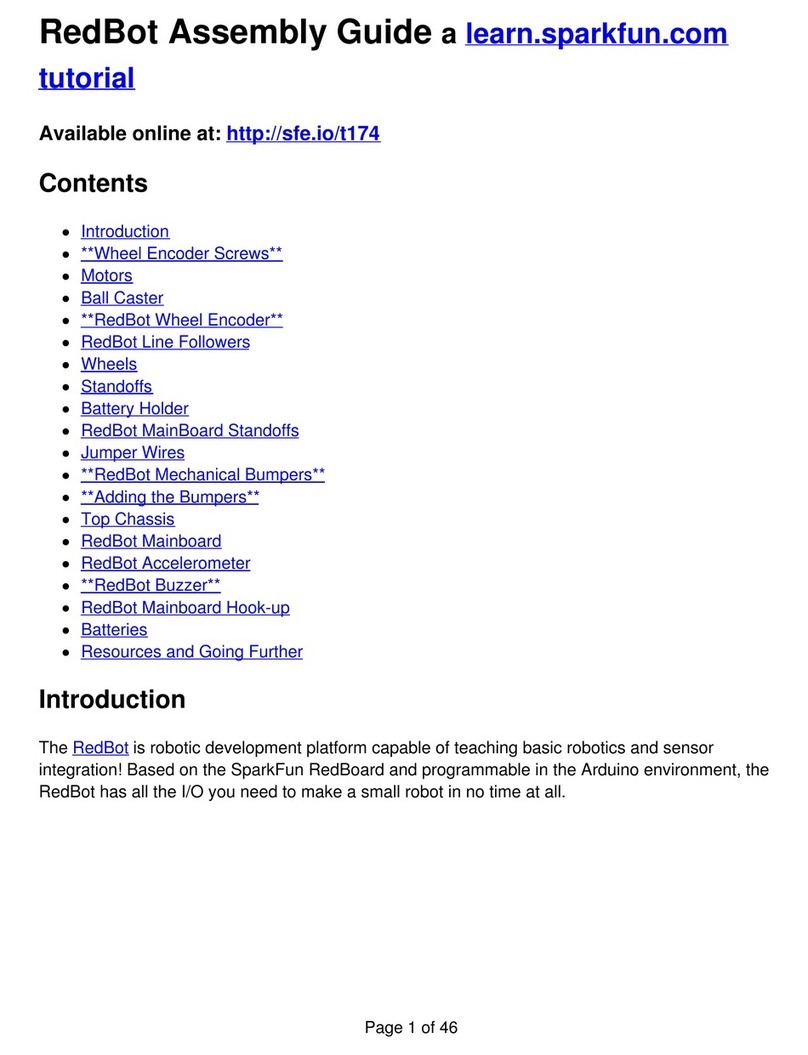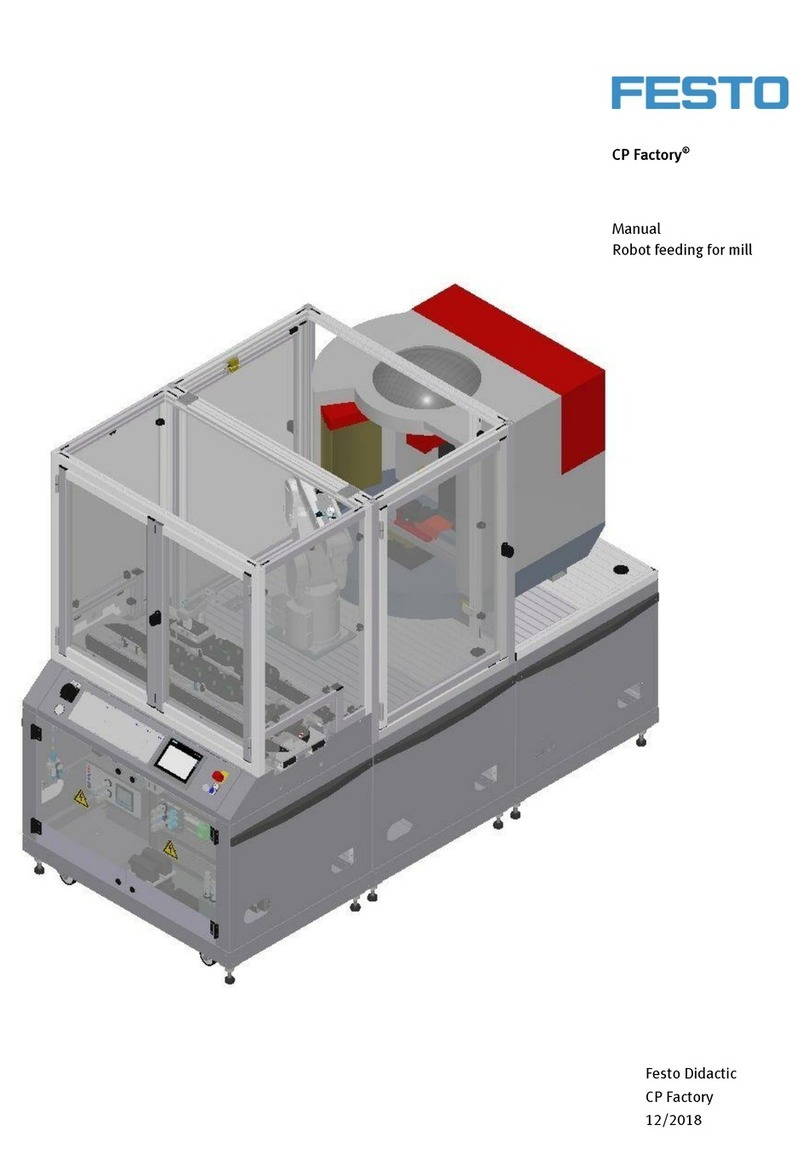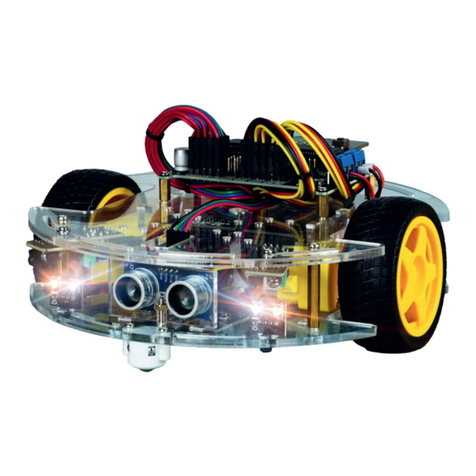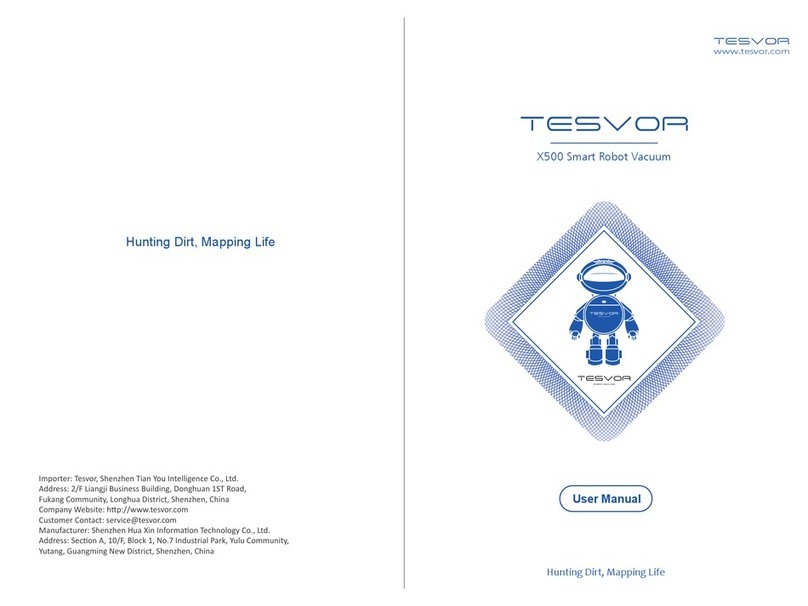Directechs PEAKROBOTICS KX-2 User manual


Peak Robotics, Inc.
4747 Centennial Blvd; Colorado Springs, CO 80919
Ph 719.598.3555, www.peakrobotics.com Printed: 3/3/2021
Pg i
KX-2 Robot - User’s Manual
Table of Contents
Disclaimer.............................................................................................................................................................. 1
Contact Info........................................................................................................................................................... 1
1.0 Introduction ............................................................................................................................................... 2
2.0 Warnings.................................................................................................................................................... 3
3.0 Safety Precautions ..................................................................................................................................... 5
4.0 Compliance with Standards....................................................................................................................... 7
5.0 Contents and Packaging Instructions......................................................................................................... 8
6.0 Product Description..................................................................................................................................11
7.0 Specifications............................................................................................................................................14
8.0 Gripper......................................................................................................................................................20
9.0 Electrical Description ...............................................................................................................................26
10.0 Installation and Setup ...............................................................................................................................31
11.0 System Software.......................................................................................................................................47
12.0 Teach Pendant...........................................................................................................................................48
13.0 Teaching Routine......................................................................................................................................79
14.0 User I/O & Emergency Stop.....................................................................................................................85
15.0 Troubleshooting & Replacement..............................................................................................................89
16.0 Periodic Maintenance ...............................................................................................................................91

KX-2 Robot –User’s Manual
Peak Robotics, Inc.
4747 Centennial Blvd; Colorado Springs, CO 80919
Ph 719.598.3555, www.peakrobotics.com Printed: 3/3/2021
Page
2
1.0 Introduction
1.1 Thank you for purchasing a KX-2 Laboratory Robot. This robot was developed specifically for
challenging laboratory environments. It incorporates proven technology that was developed for
the demanding semiconductor industry.
1.2 Reference Guide: This manual is intended to be a reference guide for the engineer and
maintenance technician responsible for installation and maintenance of the KX-2 Robot.
1.3 Setup Guidelines: This manual includes information on how to install the robot, how to bring it
online, teach it, and then diagnose and rectify any problems. These steps are critical to ensure
a successful installation and long-term reliability. Peak Robotics suggests keeping a written
history of all settings, changes, and results.
1.4 Experienced Personnel: Although this robot can be run by non-technical personnel, installation
and troubleshooting should be performed by technicians with good electrical, mechanical, and
computer skills.
1.5 Software Instructions: Please refer to the KX-2 Software Instructions manual for detailed
information on software and PC control of the robot.
KX-2 750 Robot

KX-2 Robot –User’s Manual
Peak Robotics, Inc.
4747 Centennial Blvd; Colorado Springs, CO 80919
Ph 719.598.3555, www.peakrobotics.com Printed: 3/3/2021
Page
3
2.0 Warnings
2.1 Symbols: The following symbols are used in this manual.
This icon accompanies text and/or other international symbols dealing with
hazards to personnel. When present, it indicates that a potential hazard to
personal safety exists if information stated within the "WARNING" paragraph
is not adhered to or procedures are executed incorrectly.
This icon accompanies text and/or other international symbols dealing with
potential damage to equipment. When present, it indicates that there is a
potential danger of equipment damage, software program failure or that a loss
of data may occur if information stated within the "CAUTION" paragraph is
not adhered to or procedures are executed incorrectly.
HIGH VOLTAGE
This icon accompanies text and/or other international symbols indicating that a
potential hazard to personal safety exists from a high voltage source. In this
document, the "WARNING" icon will accompany this symbol. To reduce risk
of electrical shock, all high-voltage devices employ a three-wire electrical
cable and plug to connect the equipment to earth ground.
Ensure that the wall outlet receptacle is wired properly, and earth grounded.
DO NOT use a three-to-two wire plug adapter.
DO NOT use a two-wire extension cord or a two-wire multiple-outlet
power strip.
Disconnect power to the system before performing maintenance.
DO NOT remove any panels; panels should be removed only by qualified
service personnel.
SHARP OBJECTS/MOVING PARTS
This icon accompanies text and/or other international symbols dealing with
hazards to personnel from unblunted corners or other appendages on the
outside or inside of the equipment. In this document, the "WARNING" icon
will accompany this symbol.
To avoid injury due to moving parts, observe the following:
Keep loose clothing and hair away from moving parts.
Never attempt to physically restrict movement of moving parts.

KX-2 Robot –User’s Manual
Peak Robotics, Inc.
4747 Centennial Blvd; Colorado Springs, CO 80919
Ph 719.598.3555, www.peakrobotics.com Printed: 3/3/2021
Page
4
2.2 Installation: This product is sold as a component to be installed in a complete system using good
engineering practices. Care must be taken by the system integrator to ensure that this product,
as well as the other products in the system, are installed and used in a safe manner according to
local and international safety laws and regulations, as well as any safety standards required by
the end-user.
2.3 Component Selection: This document and other information from Peak Robotics, Inc. and
authorized distributors provide product information for users having technical expertise. The
user is solely responsible for making the final selection of the system components and ensuring
that all performance, safety, and warning requirements are satisfied.
2.4 High Speed: This high-performance product can produce rapid movement and high forces.
Unexpected motion may occur, especially during the development of control sequences. Never
enter the working envelope of the robot and never touch any part of the equipment while it is in
operation.
2.5 Protection: If the equipment is used in any manner that does not conform to the instructions
given in this user’s manual, then the protection provided by the equipment may be impaired.

KX-2 Robot –User’s Manual
Peak Robotics, Inc.
4747 Centennial Blvd; Colorado Springs, CO 80919
Ph 719.598.3555, www.peakrobotics.com Printed: 3/3/2021
Page
5
3.0 Safety Precautions
3.1 General Precaution: The KX-2 robot operates under computer control. As with most computer-
controlled and robotic devices, there is always the potential for injury or damage from moving
components whenever the device is in motion.
Warning: Never reach into the robot’s working envelope when the unit is moving.
3.2 High Force: The KX-2 robot can generate enough force to cause injury to a person who
obstructs the motion of the robot. Peak Robotics recommends that the robot be mounted inside
an enclosure with safety-interlocked doors or light curtains that do not allow the robot to run
when open or interrupted. Alternatively, the integrator can perform a risk assessment per ISO
10218-2:2011 to determine whether the application is suitable for collaborative operation of the
robot.
Important: Ensure that no extraneous objects can inadvertently enter the robot’s working envelope
when powered up.
Safety Glasses Required: All personnel who are working within close proximity of an unguarded
robot shall wear safety glasses at all times that meet or exceed ANSI Z87.1–2015.
3.3 Emergency Stop: The robot is equipped with an emergency stop button which, when pressed,
will decelerate the robot to a controlled stop, after which power to the motors will be disabled.
This allows the operator to stop the robot in an emergency. If the emergency stop button is
pressed while the robot is motion, the robot will continue moving a short distance as the motors
decelerate to a stop. If the robot is integrated with other moving devices, a master emergency
stop button should be installed that disables all equipment simultaneously. Consult the factory
for E-Stop wiring options.
Important: Avoid having multiple emergency stop buttons that serve varying purposes, as this can
lead to confusion in a panic situation.
3.4 Robot Damage: The robot can be damaged if made to collide with external equipment,
especially if the robot is moving at a high rate of speed. The robot is also capable of damaging
other equipment if made to collide with it.
Recommendation: When testing new sequences, run the robot slowly the first time through. If a
collision occurs, the position error tracking feature of the robot motor drives may stop the robot. If this
happens, move the robot away from the obstruction by hand and then re-initialize.
Safety Glasses
Required

KX-2 Robot –User’s Manual
Peak Robotics, Inc.
4747 Centennial Blvd; Colorado Springs, CO 80919
Ph 719.598.3555, www.peakrobotics.com Printed: 3/3/2021
Page
6
3.5 Teaching the Robot: The robot software has no provisions for avoiding surrounding equipment
automatically. The robot merely executes the commands sent to it.
Note: It is the responsibility of the teaching operator/programmer to create sequences that avoid
obstacles.
3.6 Electrical Hazard: Do not disassemble any portion of the robot or control box when the control
box is connected to an AC power source. Note: All voltage internal to the robot is 57VDC or
less; however, 57 volts is hazardous, and the voltage potential can damage sensitive
components inside the robot. High-voltage AC power (115 or 230VAC) is present inside the
robot power supply box.
3.7 Collaborative Applications: The KX-2 robot has been designed for use in collaborative
applications, in accordance with ISO 10218-1:2011 and ISO/TS 15066. This does not, however,
automatically ensure that the robot will be safe for collaborative use in all applications. It is the
responsibility of the system integrator and the end user to verify that the application meets the
requirements of ISO 10218-2:2011, Robots and Robotic Devices—Safety Requirements for
Industrial Robots—Part 2: Robot Systems and Integration. It is also the responsibility of the
system integrator and the end user to verify that the application meets all internal company
safety policies and applicable international and local laws and regulations.

KX-2 Robot –User’s Manual
Peak Robotics, Inc.
4747 Centennial Blvd; Colorado Springs, CO 80919
Ph 719.598.3555, www.peakrobotics.com Printed: 3/3/2021
Page
7
4.0 Compliance with Standards
4.1 The KX-2 robot complies with the following standards:
Standard
Description
CISPR11/FCC Class B
Emission Standard for Industrial Environments (EMC)
EMC Directive 2014/30/EU
IEC 61326-1:2012, Electrical Equipment for Measurement,
Control and Laboratory Use (EMC)
IEC 61010-1:2016
Safety Requirements for Laboratory Equipment
ISO 10218-1:2011
Robots and Robotic Devices—Safety Requirements for
Industrial Robots, Part 1: Robots
ISO/TS 15066
Robots and Robotic Devices—Collaborative Robots
ISO 13849-1:2015
Safety of Machinery—Safety-related Parts of Control
Systems, Part 1: General Principles for Design
ISO 13849-2:2012
Safety of Machinery—Safety-related Parts of Control
Systems, Part 2: Validation
2011/65/EU
RoHS2—Restriction of Hazardous Substances
2006/42/EC
Machinery Directive (CE)
4.2 Clause 5.8.4 of ISO 10218:1-2011 states that the pendant or teaching control device shall have
an emergency stop function. A PC application or a game controller can be used to teach the KX-
2 robot. These controls do not have an integrated emergency stop function. Peak Robotics has
made the determination that an integrated emergency stop function is not necessary due to
compliance of the robot with ISO/TS 15066.
4.3 Clause 5.7.1 of ISO 10218:1-2011 states that operational modes shall be selectable with a mode
selector. The KX-2 robot does not have a mode selector. Peak Robotics has made the
determination that a mode selector is not necessary due to compliance with ISO/TS 15066.
4.4 Clause 5.6 of ISO 10218:1-2011 describes the requirements for speed control. Peak Robotics
has made the determination that speed control, as described in ISO 10218:1-2011 is not
necessary due to compliance with ISO/TS 15066. The speed of the KX-2 is controlled in the
following ways:
•Each individual motor drive is programmed with a maximum speed limit for the attached
motor. The motor drive will disable the motor if the speed limit is exceeded.
•The software is configured with individual motor speed limits as well as speed limits for
linear motion.
•The power supply and motors are sized such that they are not physically capable of
attaining speeds that are significantly higher than the limits imposed by the motor drives
and software.

KX-2 Robot –User’s Manual
Peak Robotics, Inc.
4747 Centennial Blvd; Colorado Springs, CO 80919
Ph 719.598.3555, www.peakrobotics.com Printed: 3/3/2021
Page
8
5.0 Contents and Packaging Instructions
5.1 Package Contents
•Robot in plastic bag
•Power Supply & AC Power Cord
•E-Stop with Cable
•USB Cable –Robot to User PC Connection
•Barcode Reader Cable –Robot to User PC Connection
•USB/Serial Adapter for Barcode Reader Cable
•Mounting Screws & Dowel Pins
•Side-Grip and Top-Grip finger sets
•Gripper Sensor Adjustment Screwdriver & Instructions
•Teach Plate
•USB drive with software & documentation
•Printed card with software & documentation download links
5.2 Use the following procedure when unpacking the robot:
Step 1) Cut off the straps from the box.
Step 2) Lift the cover off the box.

KX-2 Robot –User’s Manual
Peak Robotics, Inc.
4747 Centennial Blvd; Colorado Springs, CO 80919
Ph 719.598.3555, www.peakrobotics.com Printed: 3/3/2021
Page
9
Step 3) Remove the two large pieces of foam that cover the two ends of the robot.
Step 4) With the help of an assistant, lift the robot out of the box Lift via the two ends of the robot. Rotate the
robot so that the arm is pointing upward. If the arm is positioned downward, it will extend under its own
weight, making it difficult to handle.
Step 5) Lay the robot on its back on a piece of foam or bubble wrap to protect the finish.
Step 6) Remove the plastic bag from the robot.

KX-2 Robot –User’s Manual
Peak Robotics, Inc.
4747 Centennial Blvd; Colorado Springs, CO 80919
Ph 719.598.3555, www.peakrobotics.com Printed: 3/3/2021
Page
10
Step 7) Detach the Robot Mount Plate from the bottom of the robot by removing the three screws and flat
washers securing it to the Shoulder.
Step 8) Attach the Robot Mount Plate to the table in the desired location using the three included M6 flathead
screws. Refer to the Installation & Setup section for mounting hole dimensions.
Step 9) With the help of an assistant, lift the robot and set it on top of the Robot Mount Plate. Reinstall the
three screws and flat washers while the assistant is holding the robot to ensure it does not topple over.
CAUTION: The robot is not stable on its own and may tip over. Do not stand it up and leave it
unattended without attaching it to a table. The robot should be left lying on its back on a soft surface
if provisions for mounting it are not yet available.
Step 10) Remove the power supply and accessories from the foam inserts.

KX-2 Robot –User’s Manual
Peak Robotics, Inc.
4747 Centennial Blvd; Colorado Springs, CO 80919
Ph 719.598.3555, www.peakrobotics.com Printed: 3/3/2021
Page
11
6.0 Product Description
6.1 Description: The KX-2 is a tabletop cylindrical robot designed for laboratory and light industrial
applications.
6.2 Technology: The robot has four axes of motion and incorporates a combination zero-backlash
harmonic drive gearboxes and belt drives driven by DC servomotors. Motion control is
accomplished via true absolute encoders and distributed motor drives. The vertical Z axis
contains a counterweight to minimize required thrust and to eliminate the need for a Z brake.
6.3 Work Envelope: The two rotary joints of the robot have unlimited travel, allowing the robot to
access all locations around it with no dead zones.
6.4 Telescoping Arm: The robot achieves extreme reach and is also highly compact thanks to a
multilink arm design. Radial motion of the arm eliminates the operating complexity and
awkwardness inherent in a typical SCARA two-link robot arm.
6.5 Standard Models: There are two standard heights available. The KX-2 500 has 500mm of
vertical travel, and the KX-2 750 has 750mm of vertical travel. The arm has 677mm of
horizontal reach (center of shoulder to center of wrist). An electric gripper comes standard on
the robot and has the following finger options: Top-Grip (TGF), Side-Grip (SGF), and Portrait-
Jog Side-Grip (SGJF). Side-Grip fingers add 110mm to the horizontal reach of the arm, and
Portrait-Jog Side-Grip fingers add 116mm.
KX-2 500 KX-2 750

KX-2 Robot –User’s Manual
Peak Robotics, Inc.
4747 Centennial Blvd; Colorado Springs, CO 80919
Ph 719.598.3555, www.peakrobotics.com Printed: 3/3/2021
Page
12
6.6 User Inputs/Outputs: There are three digital inputs, two analog inputs, and three digital outputs
available at base of the robot. These are described in more detail later in this document.
6.7 Internal Motor Drives: All joints and gripper are servo-driven with drives mounted inside the robot
next to each motor. A USB/CANOpen adapter is mounted inside the robot and provides a USB
interface between the robot and PC.
6.8 Barcode Reader: A 1D barcode reader is integrated into the gripper.
6.9 User-Supplied PC: A standard PC with Windows 7 or newer is required to control the robot. The
robot connects to the PC via a USB 2.0 port. An RS232 serial port is required for the barcode
reader (a serial/USB adapter is provided with the robot).
6.10 Power: The robot uses 57 VDC for motor power, and 24VDC for logic power. The two DC power
supplies are mounted inside the power supply box.
Power Supply Box
6.11 Universal DLL: A universal .NET 4.0 DLL (provided with robot) is to be used by the top-level
sequencing program, which typically is written in VB, C++, C#, etc.
6.12 Scheduling Software: As an option, PAA Overlord can be used for synchronizing the robot with
other equipment. Please see www.paa-automation.com for more information.
6.13 Gripper: The robot comes standard with an electric gripper. There are no air lines inside the
robot, so a pneumatic gripper is not an option.
6.14 Serial Number Tag: A serial number tag is located on the rear of the shoulder housing. A
second serial number tag is located on the side of the power supply box.

KX-2 Robot –User’s Manual
Peak Robotics, Inc.
4747 Centennial Blvd; Colorado Springs, CO 80919
Ph 719.598.3555, www.peakrobotics.com Printed: 3/3/2021
Page
14
7.0 Specifications
7.1 General Specifications
Max Payload
500g (1.1lb)
Radial Stroke
525mm (20.7in)
Radial Reach
787mm (31in) w/Side-Grip Fingers, 677mm (26.6in) to Wrist Center
Radial Compactness
190mm (7.47in) with Gripper Facing Inward
Travel:
Shoulder
360° Unlimited
Z
500mm (19.69in) or 750mm (29.53in)
Elbow
525mm (20.7in)
Wrist
360° Unlimited
Gripper
26.15mm (1.03in) per finger
Speed (Max):
Shoulder
145 deg/s
Z
750 mm/s (29.5 in/sec)
Elbow
467 mm/s (18.4 in/sec) avg.
Wrist
500 deg/s
Gripper
47 mm/s (1.85 in/sec)
Torque/Thrust:
Shoulder
14.5Nm (128 in-lb) Peak, 7.3Nm (64 in-lb) Continuous
Z
43.3N (9.7 lbs) Peak, 21.7N (4.9 lbs) Continuous
Elbow
11.3Nm (100 in-lb) Peak, 5.7Nm (50 in-lb) Continuous
Wrist
1.22Nm (10.8 in-lb) Peak, 0.61Nm (5.4 in-lb) Continuous
Gripper
22N (5 lbs)
Encoder Resolution
Shoulder
8,388,608 counts/revolution
Z
3998 counts/mm
Elbow
13,375 counts/mm avg.
Wrist
16,384 counts/revolution
Gripper
3183 counts/mm (motion of single finger)
Repeatability:
Arm Extend
+/- 0.1mm (.004in)
Vertical
+/- 0.1mm (.004in)
Weight:
KX-2 500: 29.5 kg (65 lbs), KX-2 750: 31.8 kg (70 lbs)
Height:
KX-2 500: 925mm (36.4in), KX-2 800: 1174mm (46.22in)
Power:
Input Power:
100-240 VAC), 1Φ, 47-63Hz, 5.6A Max @ 115VAC (2.8A Max @
230VAC)
Output to Robot:
57VDC/5.3A/300W Max, 24VDC/3A/80W Max
Power Supply Dims:
240mm x 160mm x 90mm (9.5in x 6.3in x 3.5in)
Safety
Current & Position Error Sensing, Emergency Stop Button (Stop Cat. 1)
User I/O
3 Digital Inputs, 2 Analog Inputs, 3 Digital Outputs

KX-2 Robot –User’s Manual
Peak Robotics, Inc.
4747 Centennial Blvd; Colorado Springs, CO 80919
Ph 719.598.3555, www.peakrobotics.com Printed: 3/3/2021
Page
15
7.2 Environmental Conditions
7.3 Ventilation, Cleaning and Decontamination
7.3.1 Ventilation of the space containing the robot should be adequate to maintain the
environmental conditions listed above.
7.3.2 The robot should not be sprayed with any liquid. Inadvertent contact with the
occasional droplet of non-corrosive liquid is acceptable but should be minimized.
7.3.3 The robot should be cleaned by wiping with a microfiber cloth or paper towel partially
saturated in isopropyl alcohol. Power should be disconnected from the robot prior to
cleaning, and the robot should be left to dry for at least 15 minutes prior to
reconnecting power.
7.3.4 The robot should not be decontaminated with any type of gas that may cause
corrosion of metal or deterioration of plastic.
Encoders
Magnetic Absolute on robot joints, Incremental on gripper
Teaching
Drag-to-teach-point, one-touch teach button on robot
Gripper Options
Top-Grip, Side-Grip, Side-Grip-Portrait-Jog, Custom
PC Interface
USB 2.0
Condition
Limits
Operating Ambient Temperature
5° to 40°C (41° to 104°F)
Storage Temperature
-20° to 49°C (-4° to 120°F)
Maximum Non-condensing
Humidity
90%
Maximum Operating Altitude
2,000m (6,562 feet)
Table of contents
Popular Robotics manuals by other brands
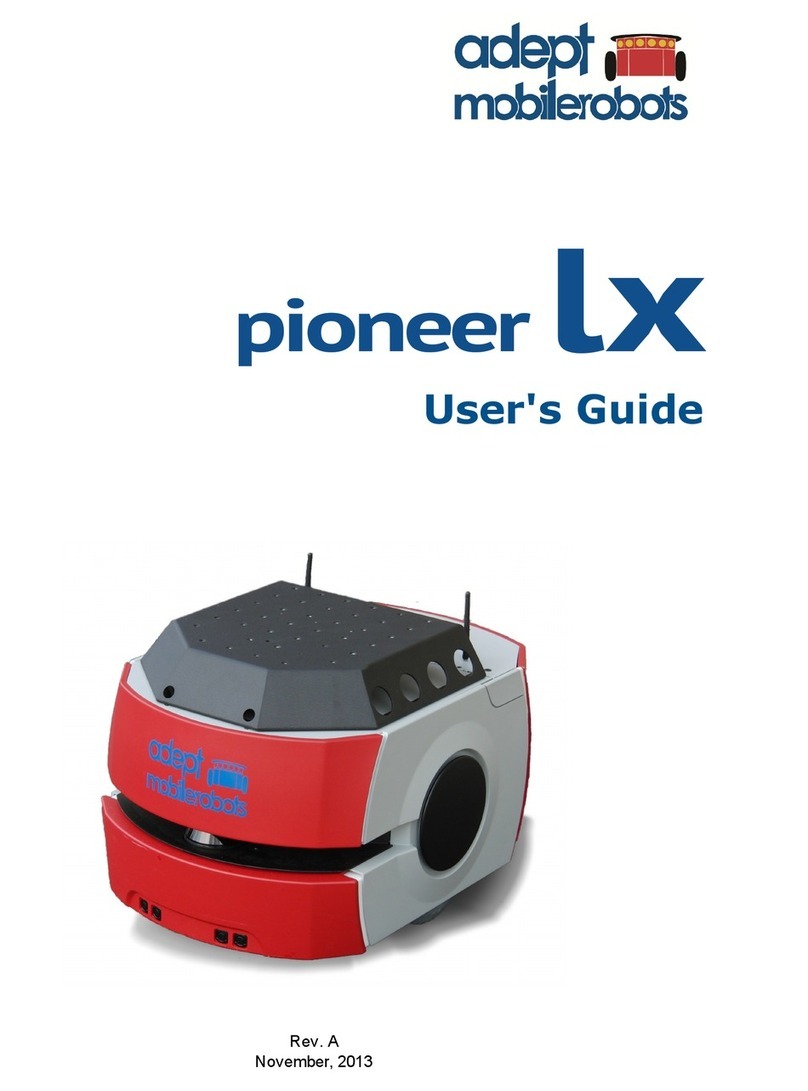
Adept MobileRobots
Adept MobileRobots Pioneer LX user guide

Faro
Faro FaroArm Quantum user manual

rozum robotics
rozum robotics Pulse quick start guide
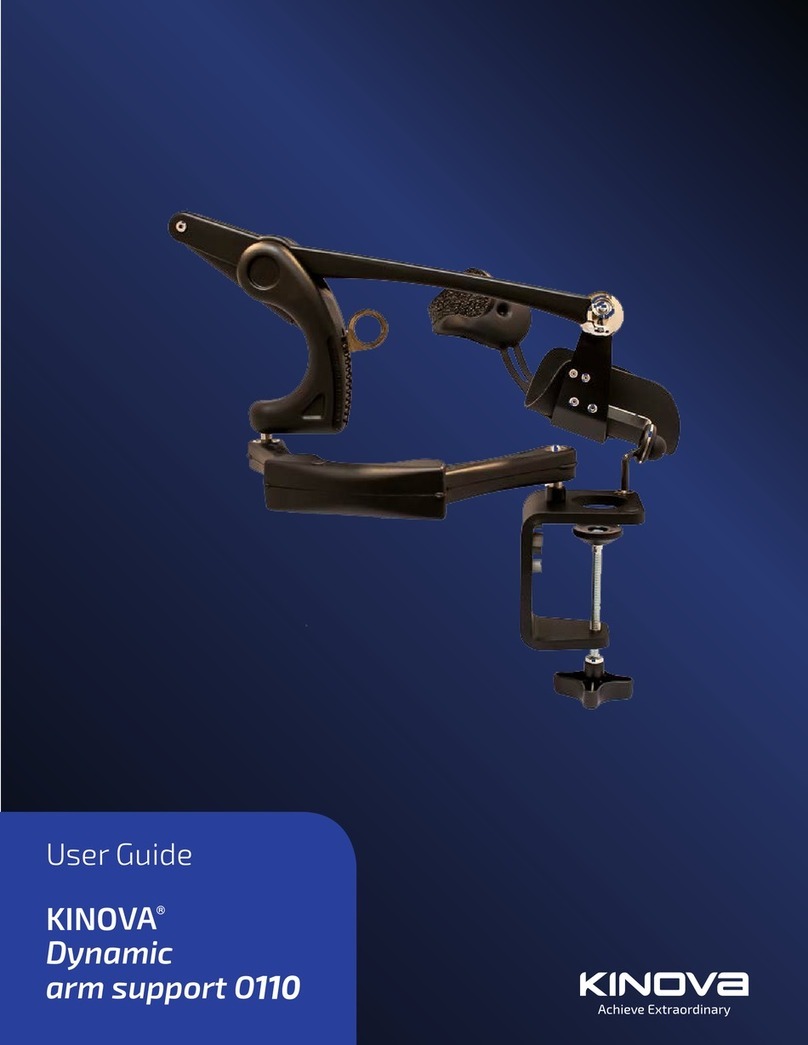
Kinova
Kinova O110 user guide
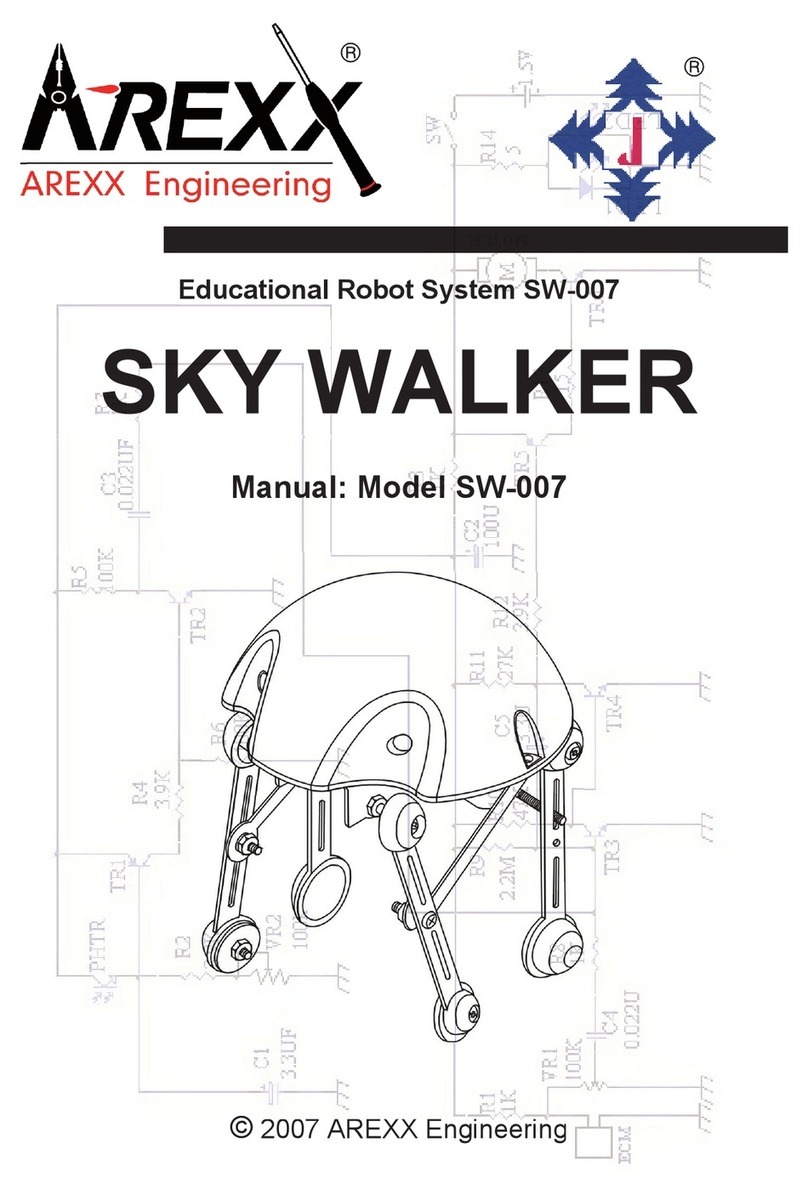
AREXX Engineering & JM3 Engineering
AREXX Engineering & JM3 Engineering SKY WALKER SW-007 manual
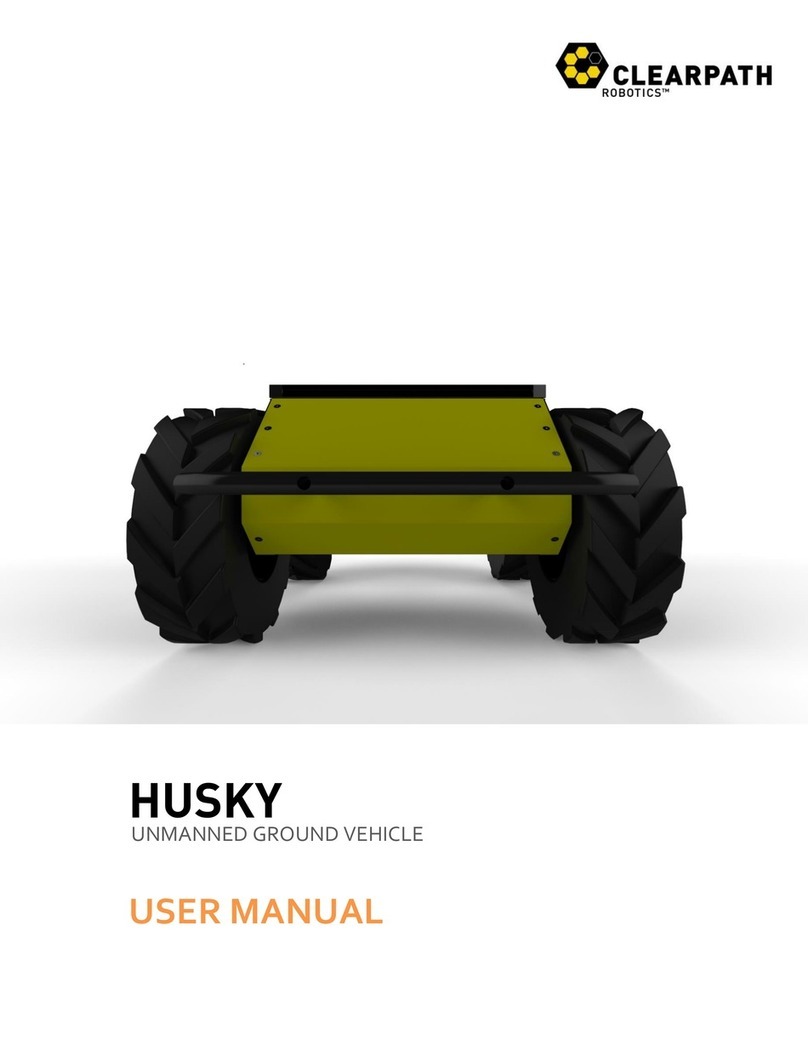
CLEARPATH
CLEARPATH HUSKY user manual