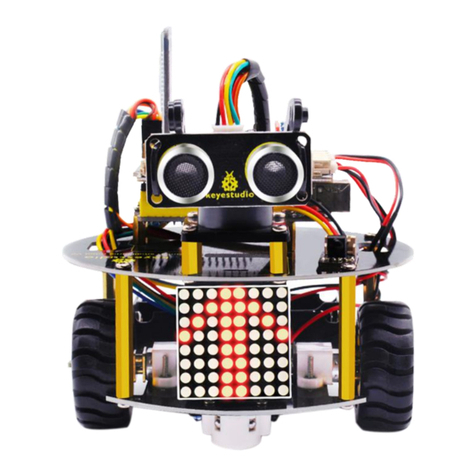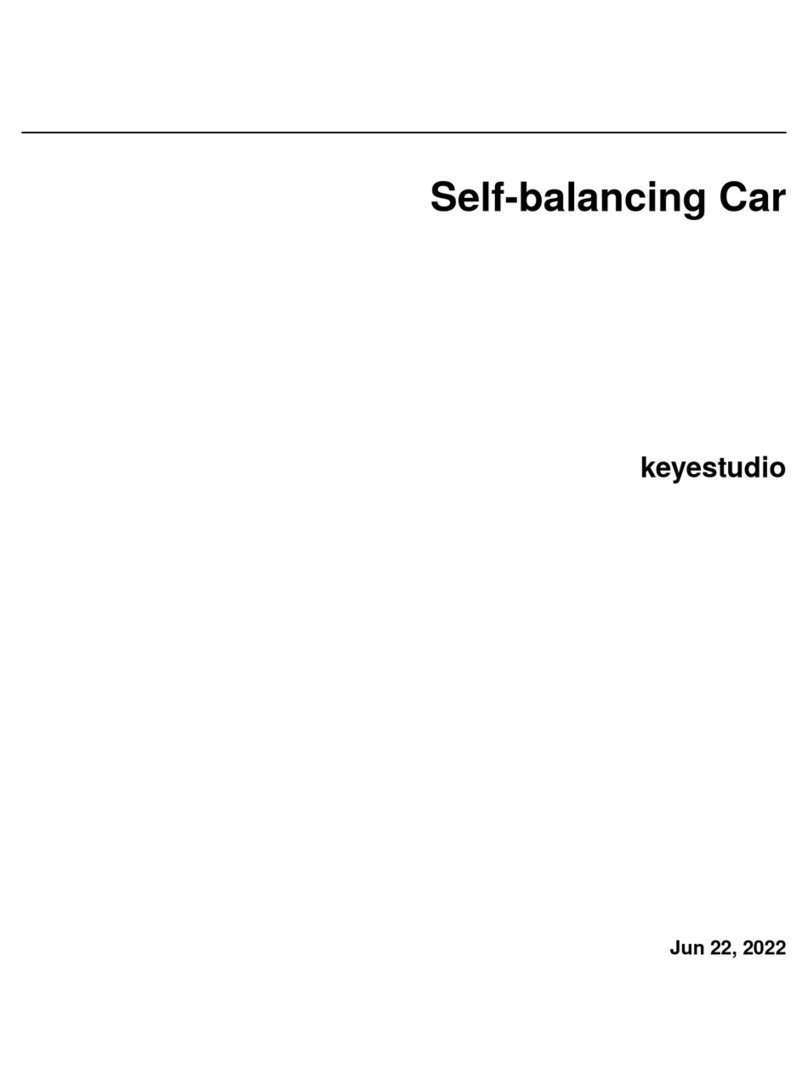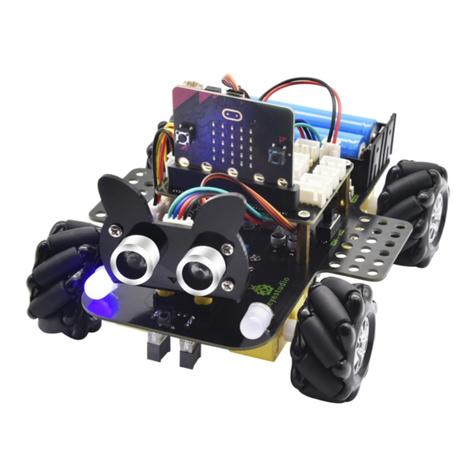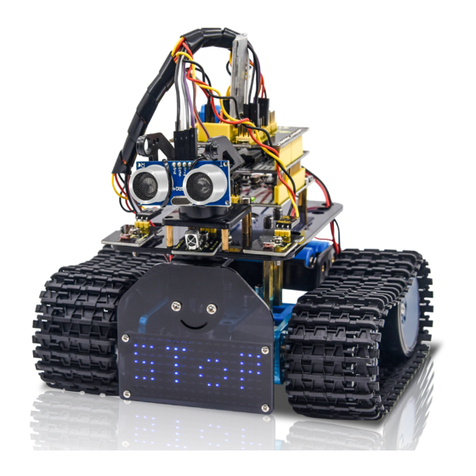CONTENT GUIDE
1. Kit Overview.............................................................................................................................................................................................................................................. 1
2. Kit Features................................................................................................................................................................................................................................................ 1
3. Part List.......................................................................................................................................................................................................................................................3
4. Assembly Guide....................................................................................................................................................................................................................................... 11
Step1: Begin with the Baseplate Assembly.....................................................................................................................................................................................11
Step2: Assemble Arm Middle Parts...................................................................................................................................................................................................28
Step3: Assemble the Claw Servo Plate............................................................................................................................................................................................ 65
Step4: Final Assembly.........................................................................................................................................................................................................................79
Step5: Assemble the Joystick Control Plate.................................................................................................................................................................................... 87
5. Robot Arm Projects..................................................................................................................................................................................................................................93
Project 1: Getting Started with ARDUINO.......................................................................................................................................................................................93
1) UNO Control Board.................................................................................................................................................................................................................93
2) Example Use of ARDUINO IDE...........................................................................................................................................................................................118
Project 2: Joint Rotation and Pin Control...................................................................................................................................................................................... 128
1) Joint Rotation and Servo Angle Settings.......................................................................................................................................................................... 128
2) Pin Control............................................................................................................................................................................................................................. 129
Project 3: JoyStick Controlled Robot Arm..................................................................................................................................................................................... 131
1) Servo Control.........................................................................................................................................................................................................................131
2) Read the JoyStick Value...................................................................................................................................................................................................... 140
3) Dual-JoyStick Controlling.....................................................................................................................................................................................................144
4) Add Memory Function..........................................................................................................................................................................................................154