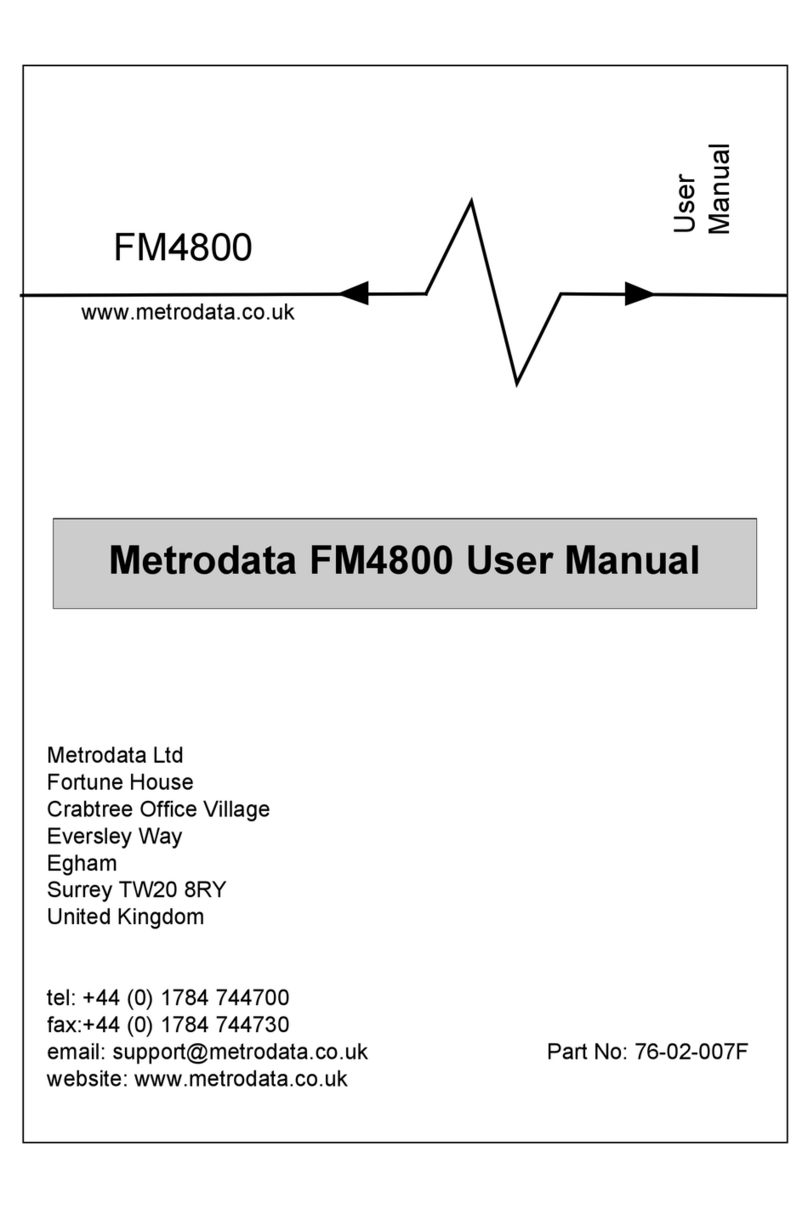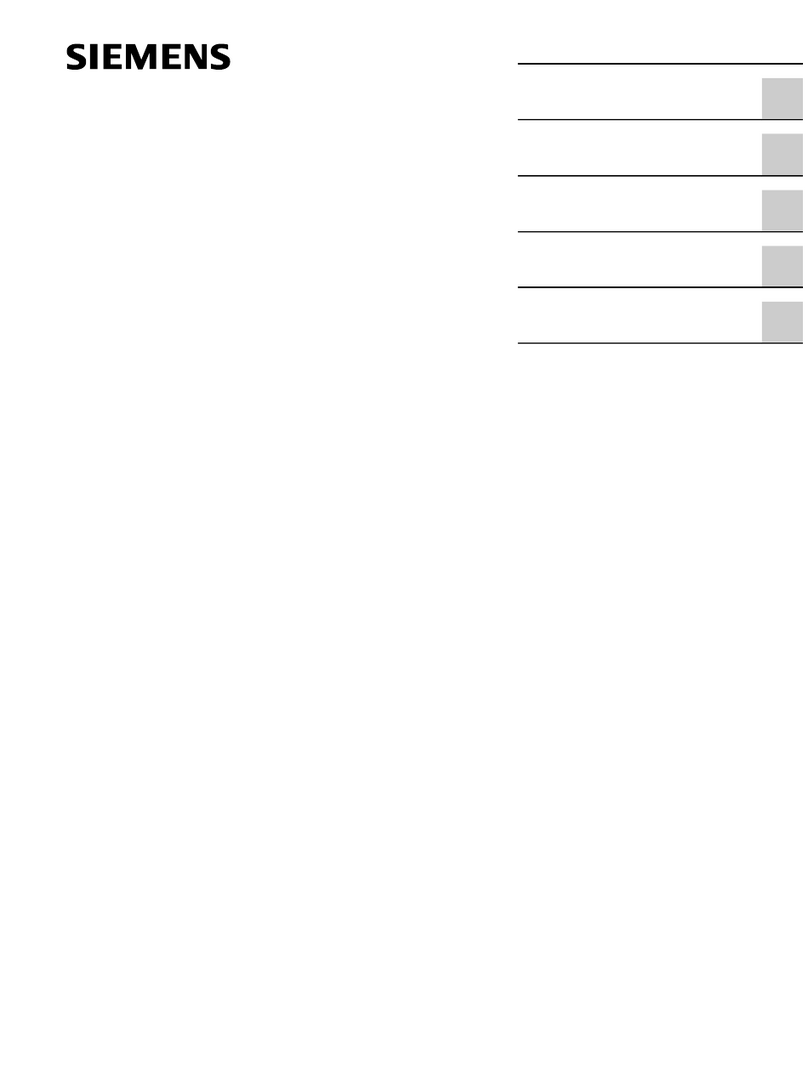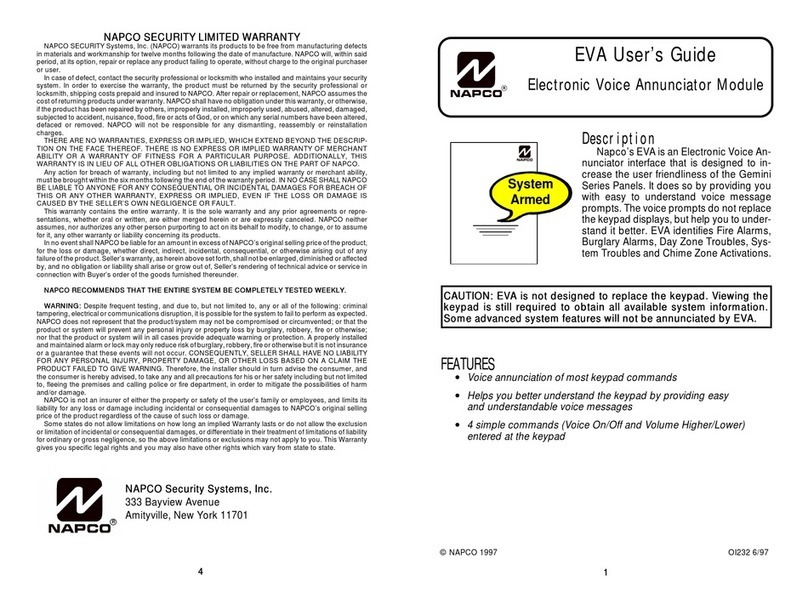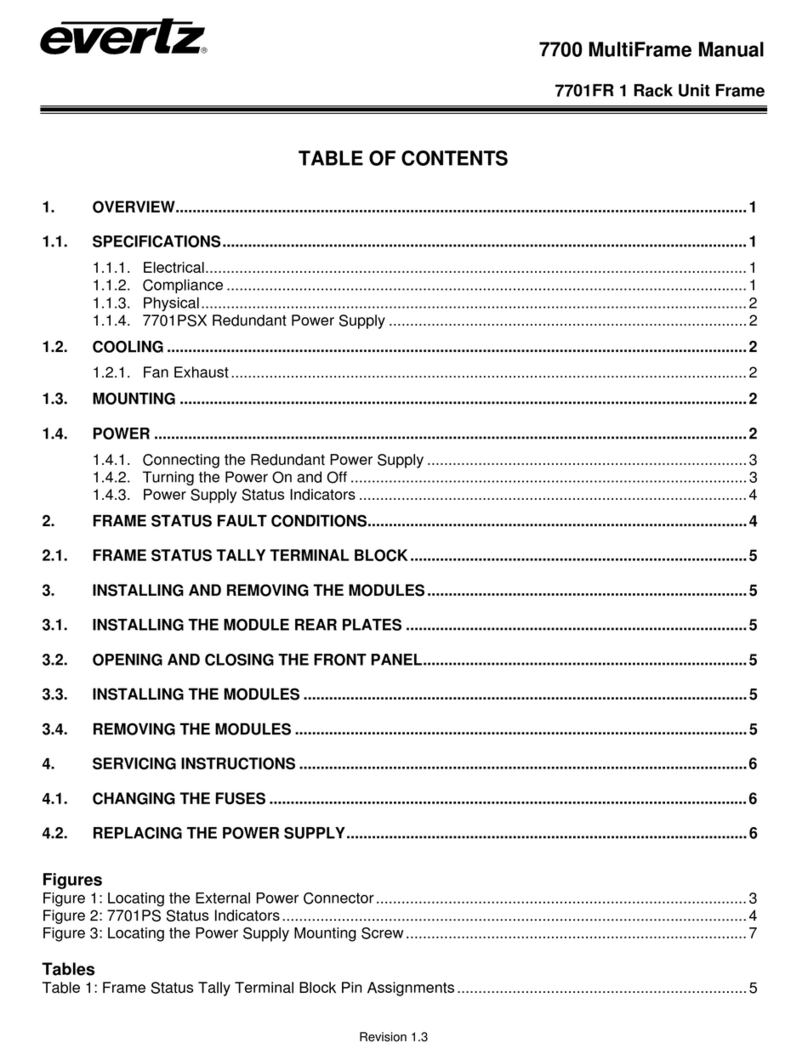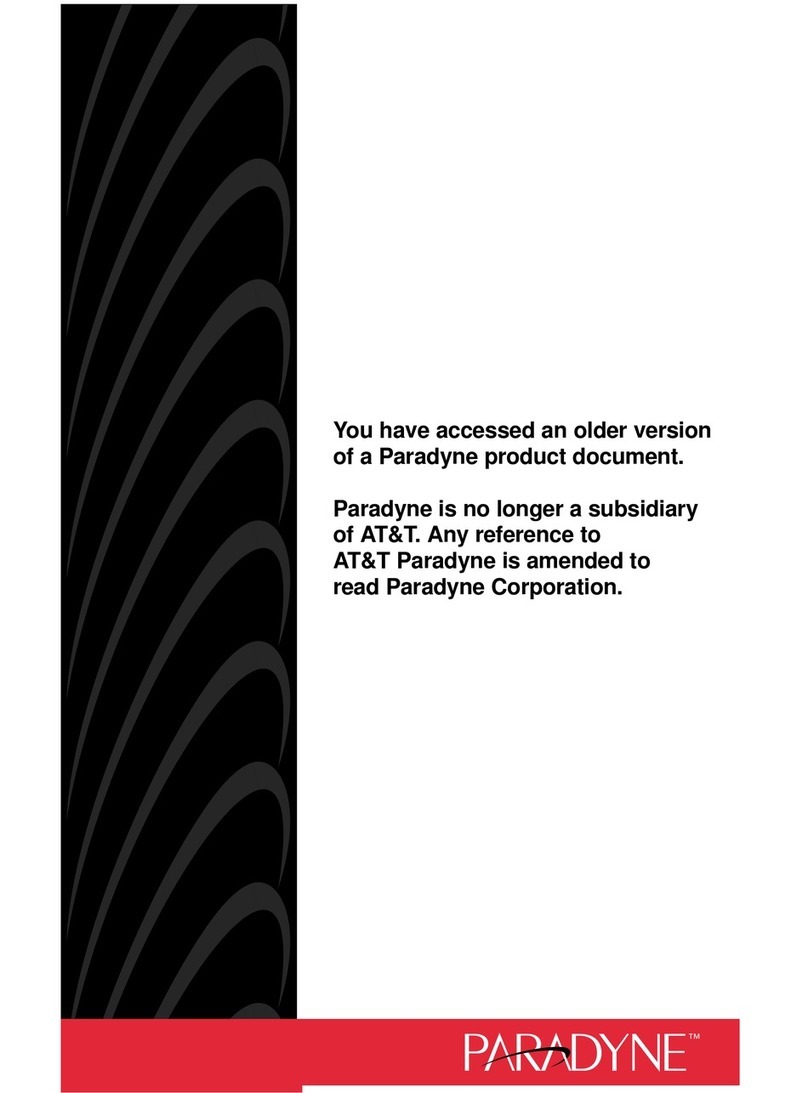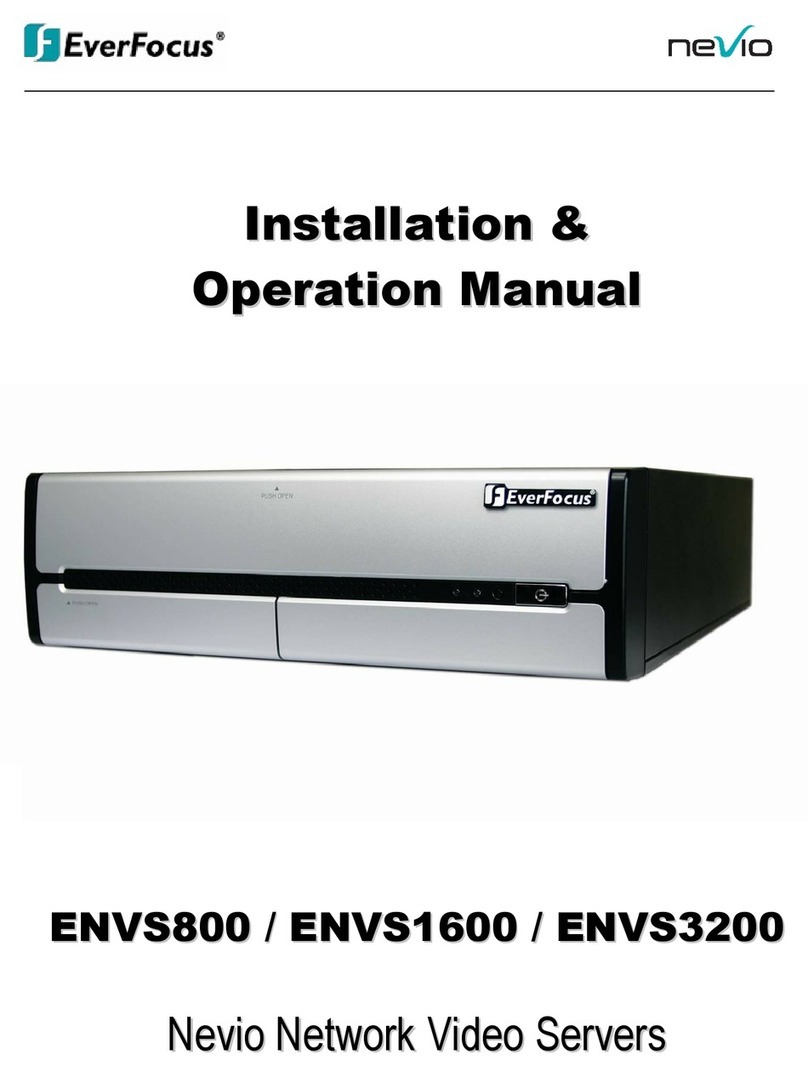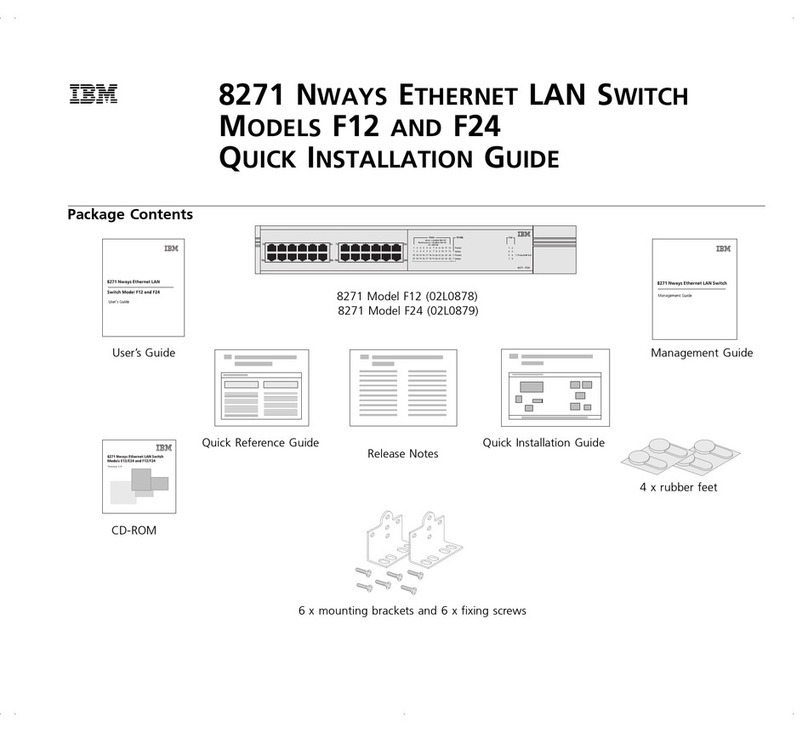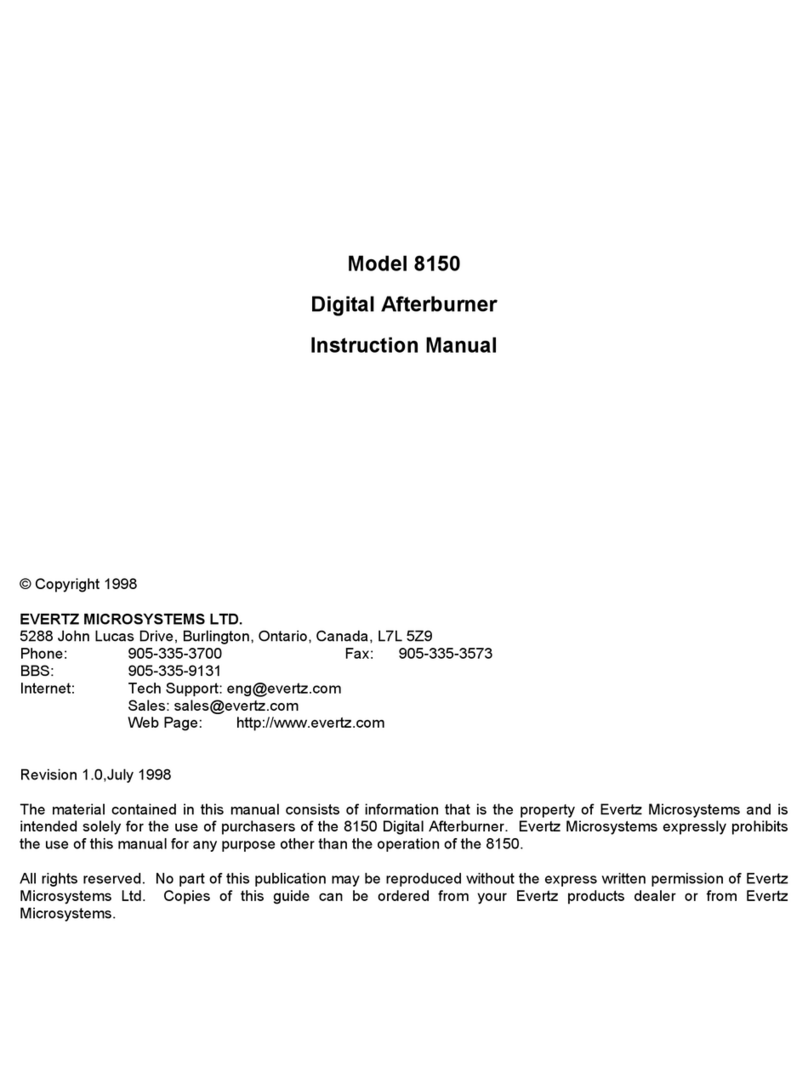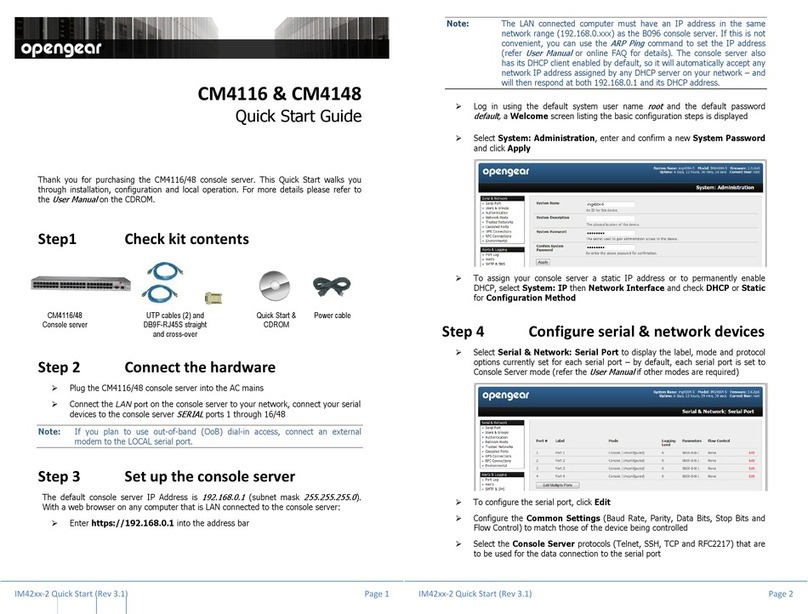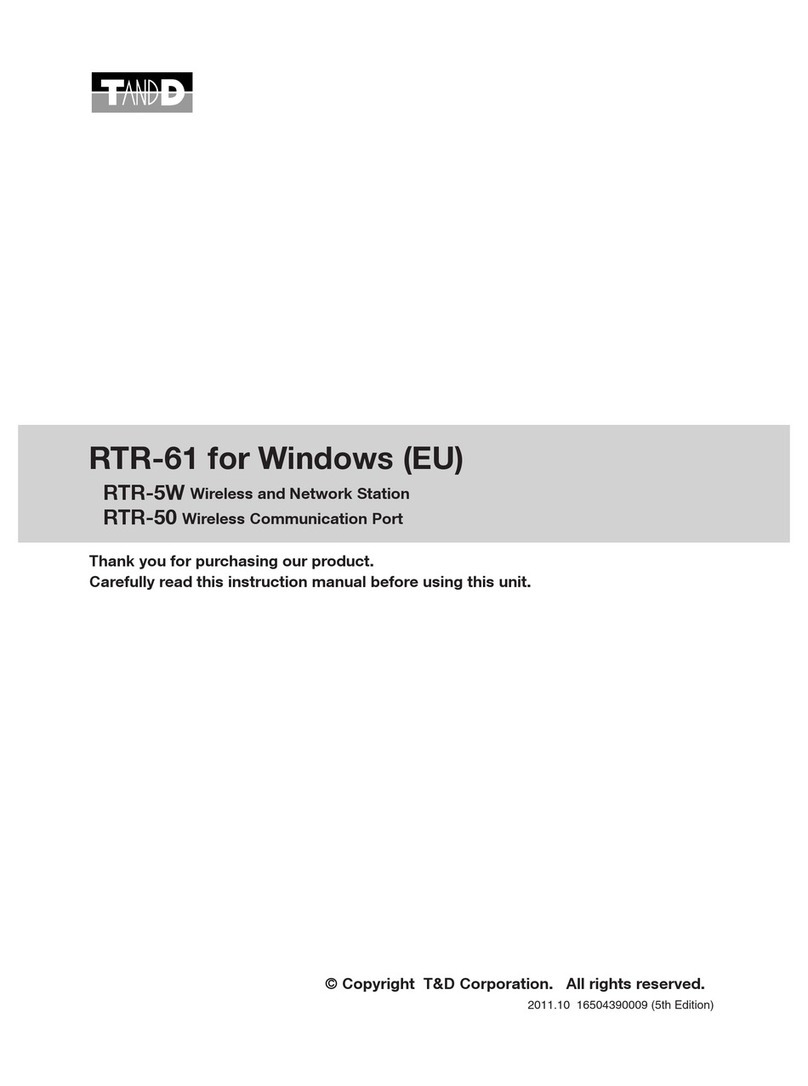DirekTronik GJD090K User manual

PACKAGE CONTENTS
Package Contains:
• 1 x Multispeech 4 & 1A PSU in IP65 Housing
• 1 x Horn Speaker
• 1 x Installation manual
INTRODUCTION
The GJD090K Multispeech Kit is a complete, ready to
go voice enunciator solution, featuring the Multispeech 4
module and a 1 Amp power supply housed in an IP65 rated
box. Also includes an 8 Watt, 8 Ohm speaker.
MULTISPEECH 4
The Multispeech 4 is a four channel speech enunciator
module designed for security, access control, welcoming,
advising or warning. The module can be congured to
accept any normally open or normally closed device,
allowing a greater exibility to use any detection device,
alarm panel, panic button, telephone responder or
activation from Remote Video CCTV Monitoring Station.
A separate 30 second message can be recorded on each
of the four channels or, alternatively, one single message
of 120 seconds long. Each of the four messages can be
played back separately by triggering the corresponding
input. Recordings can be made using the on-board
microphone or alternatively by a 1V p-p input.
The Multispeech 4 provides an 8 Ohm audio output that
can be applied to a loudspeaker (provided as part of the
GJD090K Multispeech Kit) or to a dialler that has a speech
processor input.
FUNCTIONS
Please refer to Figure 1.
Figure 1 key:
1. Four individual channel buttons.
2. Record button.
3. Program button.
4. Speaker output.
5. Four individual alarm inputs.
6. 12VDC Input.
7. Volume control (‘+’ = maximum).
8. Microphone.
9. Line in or on-board microphone selector.
10. External source “line in” phono socket (1V p-p
maximum).
11. Status LED indicator.
PROGRAMMING
All factory set parameters can be changed to suit individual
requirements. Any changes are stored in the non-volatile
memory.
1. Press and hold the Program button on the module.
Keep the button held for the duration of the
programming process.
2. Press the desired Channel button for the number of
the required option (i.e. press the Channel button
twice for Pulse Count).
3. Wait four seconds until the indicator LED goes out.
4. The indicator LED will ash out the existing setting.
5. There is now a ve second period during which you
must enter the new setting. If no settings are altered
during this period, the unit will return standby.
6. To change the selected setting, press the Channel
button for the number of the new setting (i.e. press
the Channel button three times for Pulse Count 3).
7. The indicator LED blinks twice and the changes are
stored.
8. To exit programming mode at any time, release the
Program button.
Example:
To link channel ‘1’ recording to be followed by channel ‘2’
recording:
• Press and hold the Program button on the
Multispeech.
• Press the Channel ‘1’ button ve times for the ‘Link’
option.
• Wait until the red indicator LED goes out.
• The indicator LED will now ash out the existing
setting for the channel (channel ‘1’).
• Press the Channel ‘1’ button twice for the ‘Link 1 &
2’ setting.
• Release the Program button to exit programming.
Mulitspeech KIT
GJD090K Multispeech 4 Voice Enunciator 1A PSU
& Horn Speaker

4. Record the message for that channel then release
the RECORD button. The recording will stop when
the button is released or when the 30 second time
allowance elapses.
5. When recording is completed, the message is played
back automatically.
These steps can be repeated to record over a previously
stored message. There is no limitation on re-recording
messages.
To record one 120 second message:
1. Ensure that the Link option for Channel ‘1’ is set
to ‘120 S’. If this is not set, please refer to the
programming chart and instructions to congure this
option.
2. This mode uses Channel ‘1’ message and alarm
input ‘1’ only to activate.
3. Press and hold the RECORD button and keep the
button held for the duration of the recording.
4. Press the Channel ‘1’ button.
5. Record the message.
6. The recording will stop when the RECORD button
is released or when the 120 second time allowance
elapses.
To playback the recording of each channel:
1. Press and release the selected channel button.
To erase the 120 second recording:
2. Ensure any external ‘line in’ is disconnected.
3. Place the jumper link to ‘line’
4. Press and hold the RECORD button and keep the
button held for the duration of the process.
5. Press Channel ‘1’ button.
6. Continue to hold the RECORD button for 120
seconds, or until the red indicator goes out.
SPECIFICATIONS
Recording Time One single message of 120
seconds maximum or four
individual messages of 30 seconds
Memory Type EEPROM (non-volatile memory)
Channel Input Type Four individual normally open or
normally closed triggers
Audio Output Maximum 8W @ 8 Ohms minimum
(loudspeaker power handling
minimum *W impedance, minimum
8Ohms)
External Audio Input 1V p-p maximum (jumper
selectable)
Supply Voltage 9VDC to 15VDC
Current Consumption Standby 9mA - record 38mA
peak 1 Amp max (playback into
loudspeaker)
Pulse Count 1-3
Operating
Temperature
-10 to +50 degrees centigrade
Table 1: Programming Chart
SETTING
1 2 3 4 5 6 7
O
P
T
I
O
N
S
1 Input N/O N/C
2 Pulse Count 1 2 3
3 Pre-Noise NO SH BNG
4 Mute Period 1 2 5 10 15 20 30
5 Links STD 1
& 2 1 - 3 1 - 4 120S
6 Links Hold 1 2 5 10 15 20 30
A
U
X
7Press 7 times to ash out selected channel settings
8 Press 8 times to reset selected channel to factory settings
Shaded settings are factory defaults
Input
All channels can be programmed to accept normally open
or normally closed triggers.
Factory Default: Normally Open.
Pulse Count
The number of alarm triggers before playing the message.
Factory Default: Pulse Count 1.
Pre-Noise
NO – No message alert.
SH – Each channel can be set to have a preceding ‘white
noise’ attention sound.
BNG – Each channel can be set to have a preceding two
tone attention noise.
Factory Default: No message alert.
Mute Period (in seconds)
After the message has been activated, the mute period is
the number of seconds to elapse after the message has
nished before it can be triggered again if there are
constant inputs.
Factory Default: 10 seconds.
Links & 120 Second Mode
STD – Each channel input will activate the corresponding
message.
1 to 2 – Activation on input ‘1’ only will trigger channel one
message and will be followed by channel two message if
constant triggering of input 1 (see Links Hold below).
1 to 3 – Same as above but with three separate messages.
1 to 4 – As above but with four separate messages.
120S – Select this mode when only one 120 second
message is required. Use input ‘1’ and channel ‘1’ only.
Factory Default: STD.
Links Hold (in seconds)
Additional inputs have to be received within this time period
to activate the next message.
Factory Default: 10 seconds.
RECORDING MESSAGES
To record an individual 30 second message:
1. Press and hold the RECORD button and keep the
button held for the duration of the recording.
2. Press the Channel button for the desired channel.
3. The red indicator LED will light.

POWER SUPPLY MODULE
The GJD Power Supply Module is designed specically for
use with the Multispeech 4. The Power Supply Module
provides a 12 VDC output from a 230 VAC input that
enables the Multispeech 4 to be conveniently installed with
easy access to a mains supply.
INSTALLATION
• The Power Supply Module requires a 230 VAC
supply on the LIVE input and a neutral on the N
connection.
• An EARTH connection is also provided for the
termination of the earth conductor. Ensure this
connection is securely made.
• Connect the positive and negative terminals of the
12 VDC output to the corresponding inputs of the
Multispeech 4.
IMPORTANT SAFETY REQUIREMENTS
• The Power Supply Module MUST be installed and
maintained by suitably qualied engineers and the
installation MUST comply with all relevant code of
practice and regulations.
• All mains supplies to the module MUST be via a
Residual Current Device (RDC) and an overload
protection device.
• All mains supplies to the module MUST be
disconnected before removing the cover.
SPECIFICATIONS
Mains supply Input 230 VAC, 50 Hz
12 VDC Output 12 VDC, 1A
5 VDC Output 5 VDC, 0.1A
Operating Temperature -10 to +50 degrees centigrade
HORN SPEAKER
The horn speaker is specially designed for use with
ampliers with an output impedance of 8 Ohms or less.
Due to the humidity-protected ABS housing the speaker
is also suitable for outside applications provided that it
is protected against dripping water, splash water, and
precipitation.
INSTALLATION
• The Horn Speaker can be mounted on a at surface
by tightly screwing through the holes on the base
plate.
• For horn alignment, loosen the xing nut on the
mounting plate and adjust the horn to the required
position. Re-tighten the nut once the desired position
is achieved.
• Ensure that there is no power to the Multispeech
4, then connect the speaker to the amplier output
ensuring correct polarity.
Important Notes
• When using multiple speakers, ensure that the
polarity of each speaker is the same and also that the
output impedance of the amplier will not fall below
the admissible value.
• When cleaning the horn speaker, use a soft cloth (dry
or slightly damp). Never use aggressive detergents or
chemicals as they may harm the unit.
• If the speaker is to be put out of operation
permanently, take it to a local recycling centre which
is not harmful to the environment for disposal.
SPECIFICATIONS
Power Rating 15 W Max, 8 Ohm
Frequency Range 600 -7000 Hz
SPL (1 W/1 M) 104 dB
Dimensions 135mm x 135mm x 165mm
Weight 380g
Mounting Mount surface on a secure at
surface
Certications

FIG 1.

Unit 2 Birch Business Park, Whittle Lane, Heywood, Greater Manchester, OL10 2SX,
ENGINEER NOTES
Table of contents