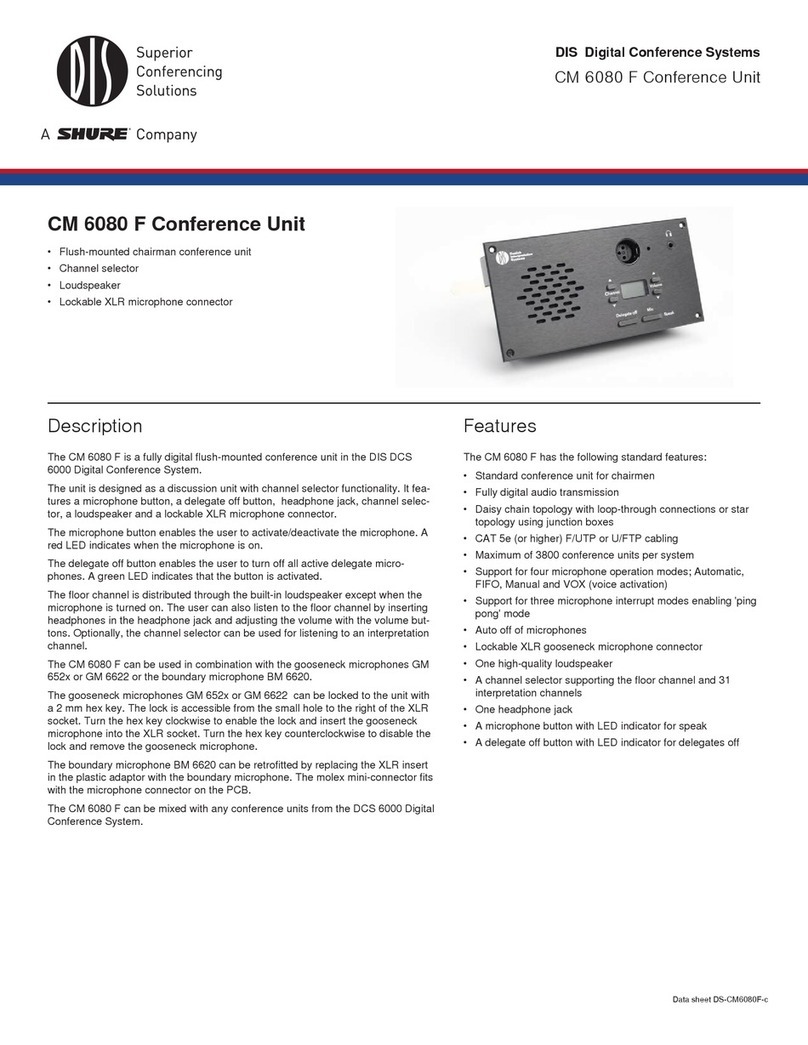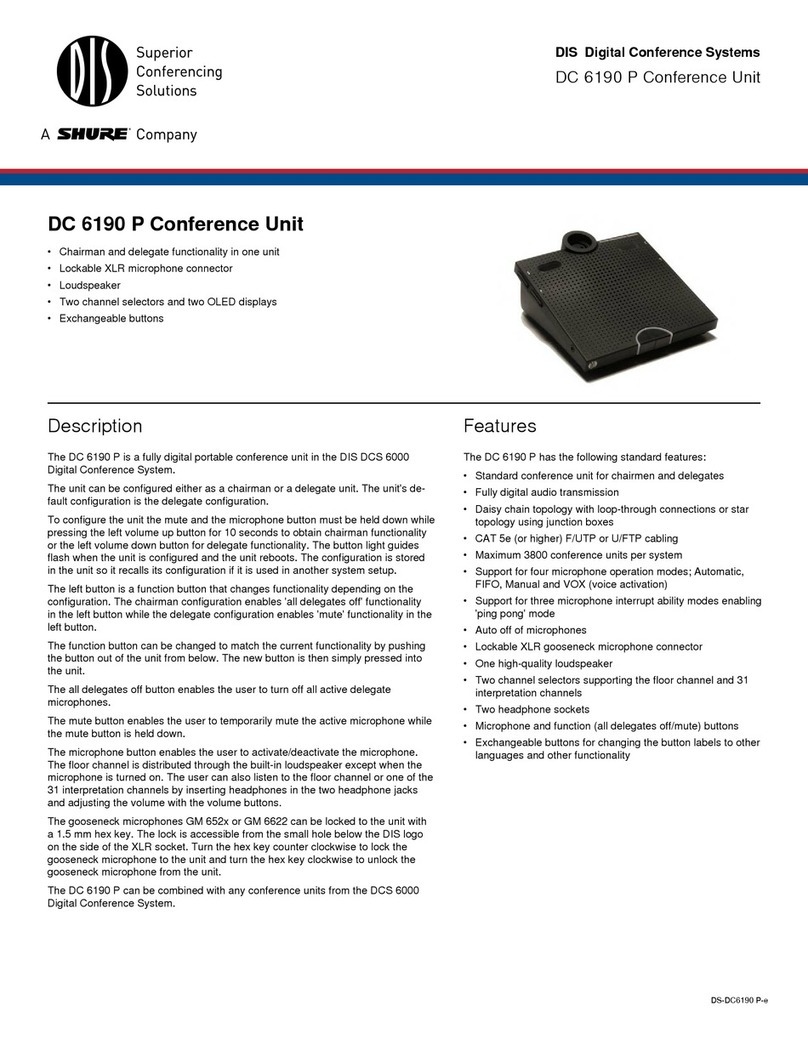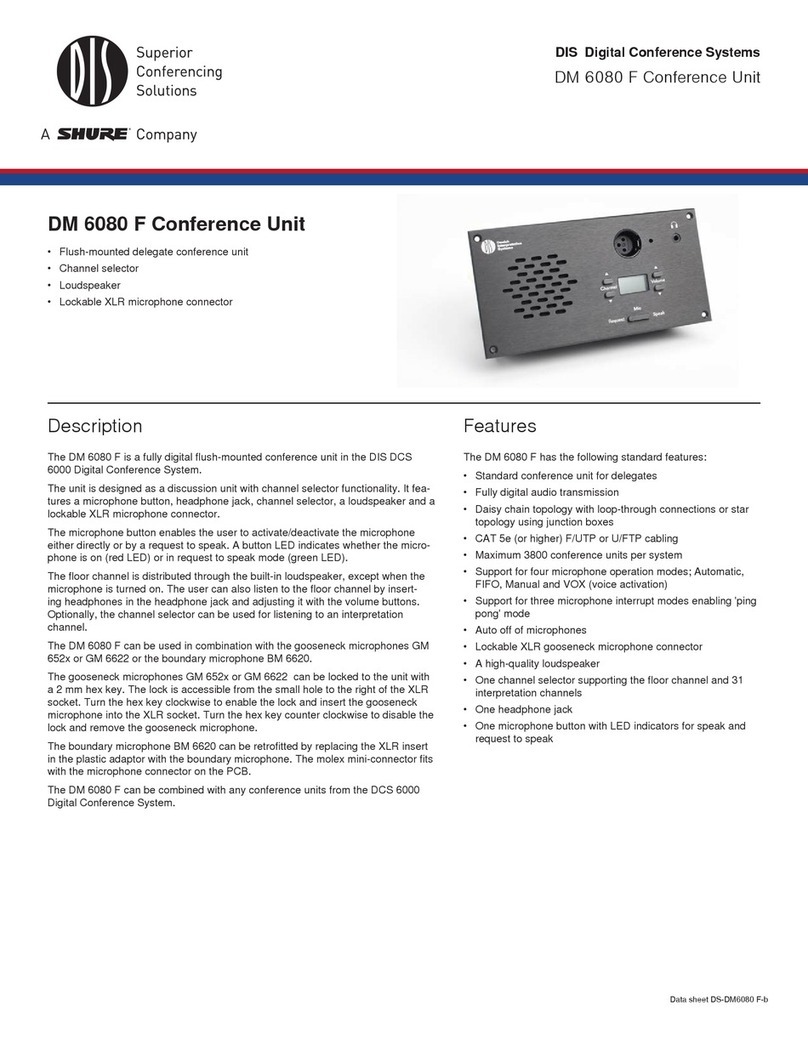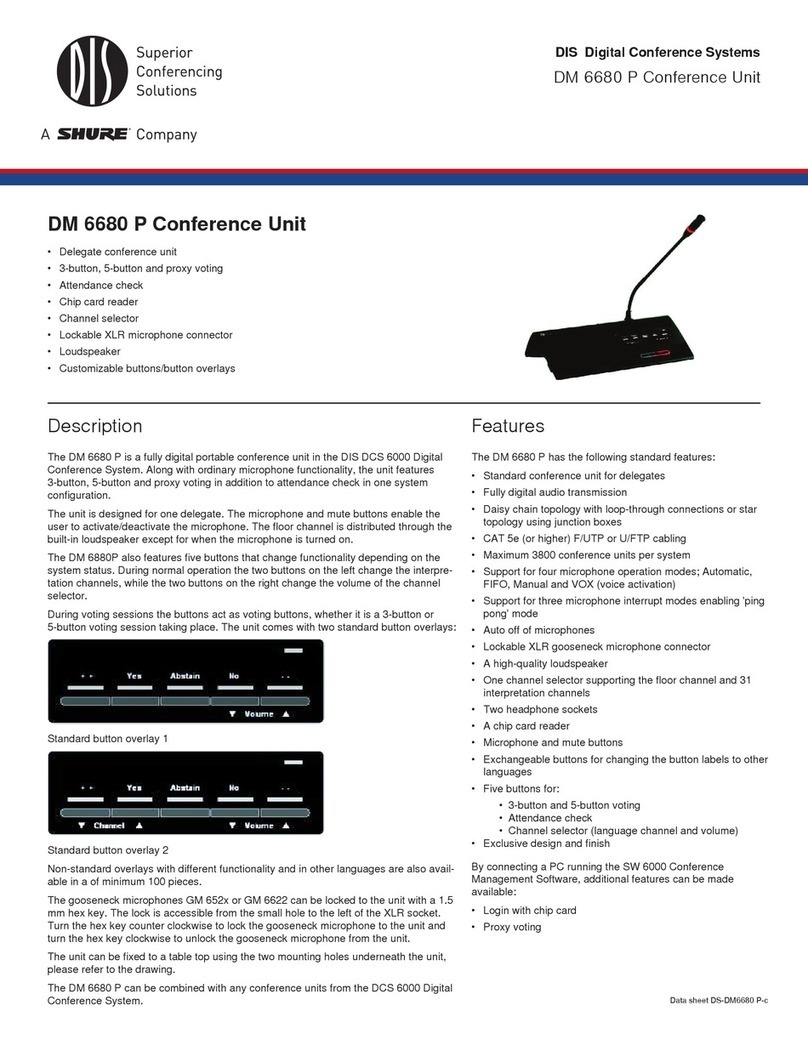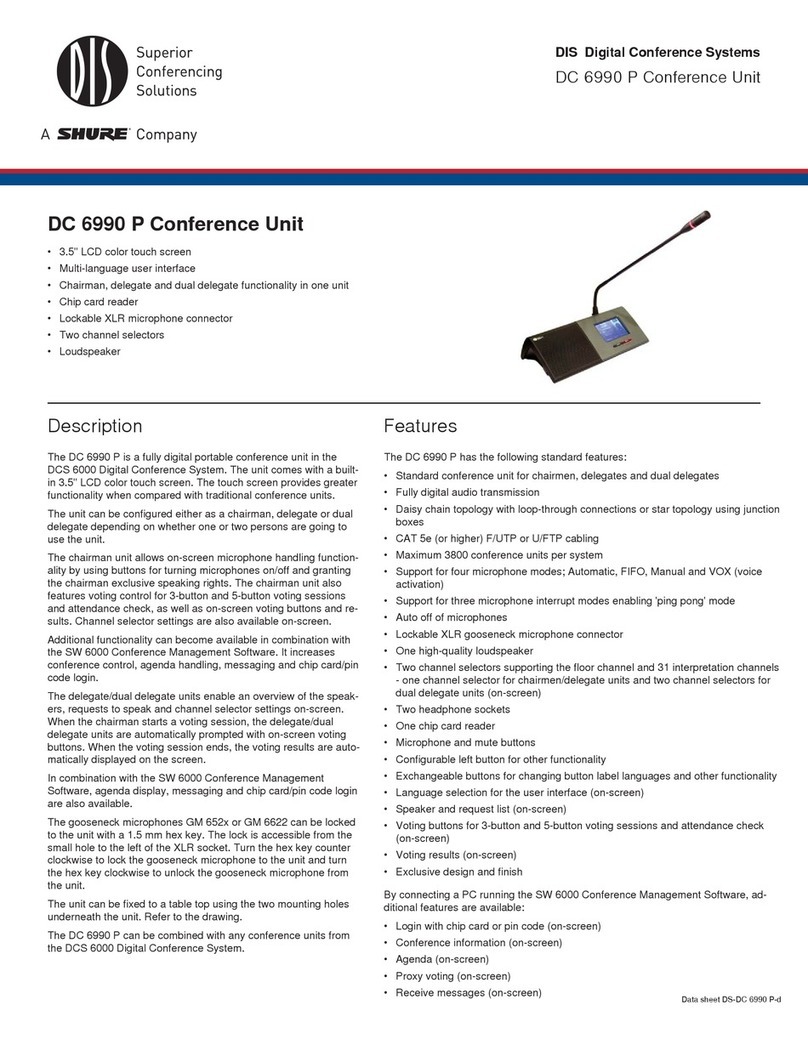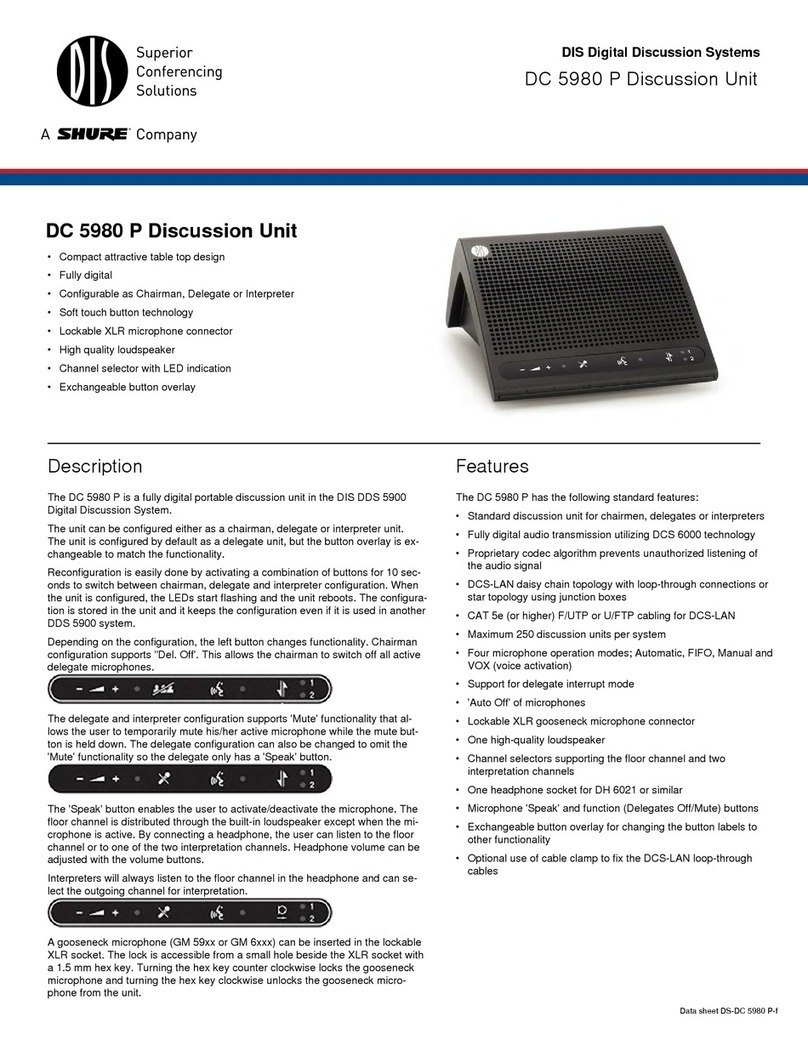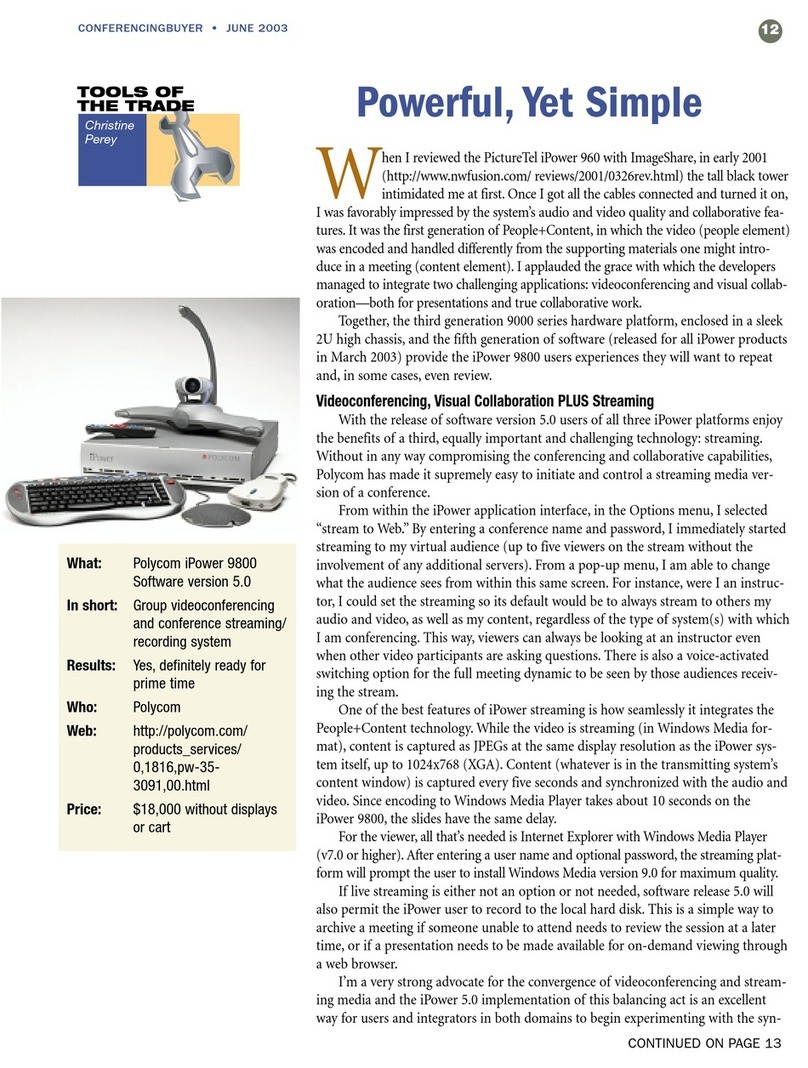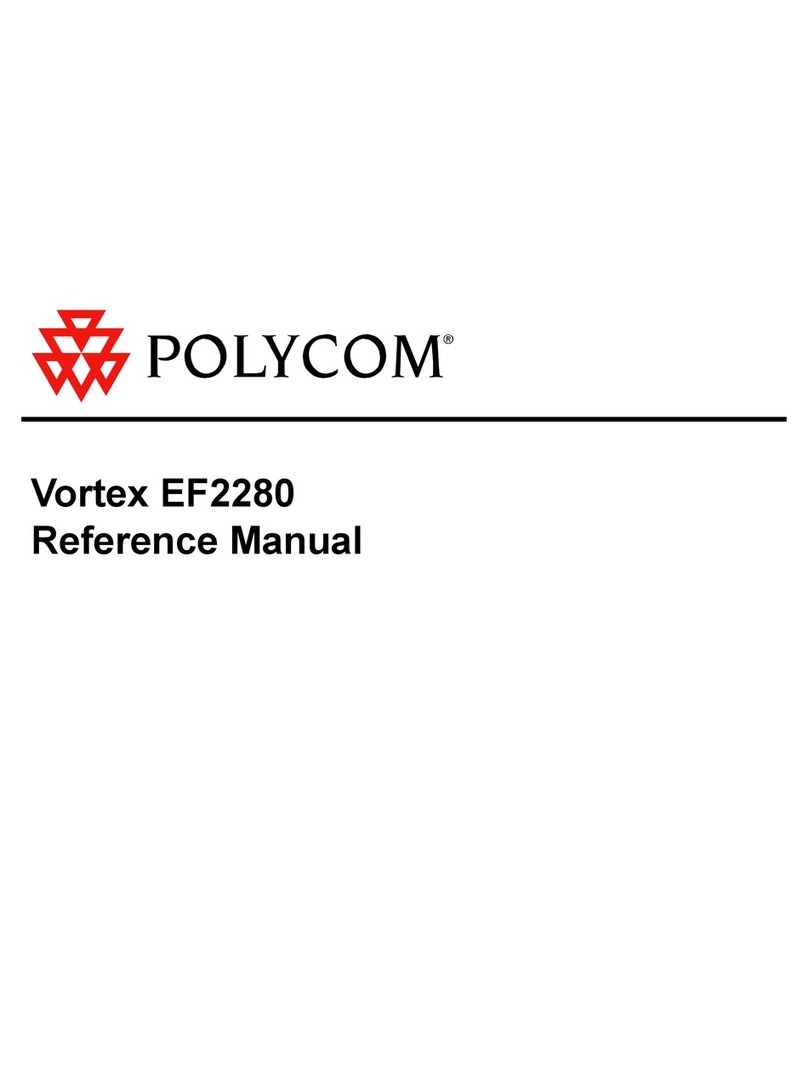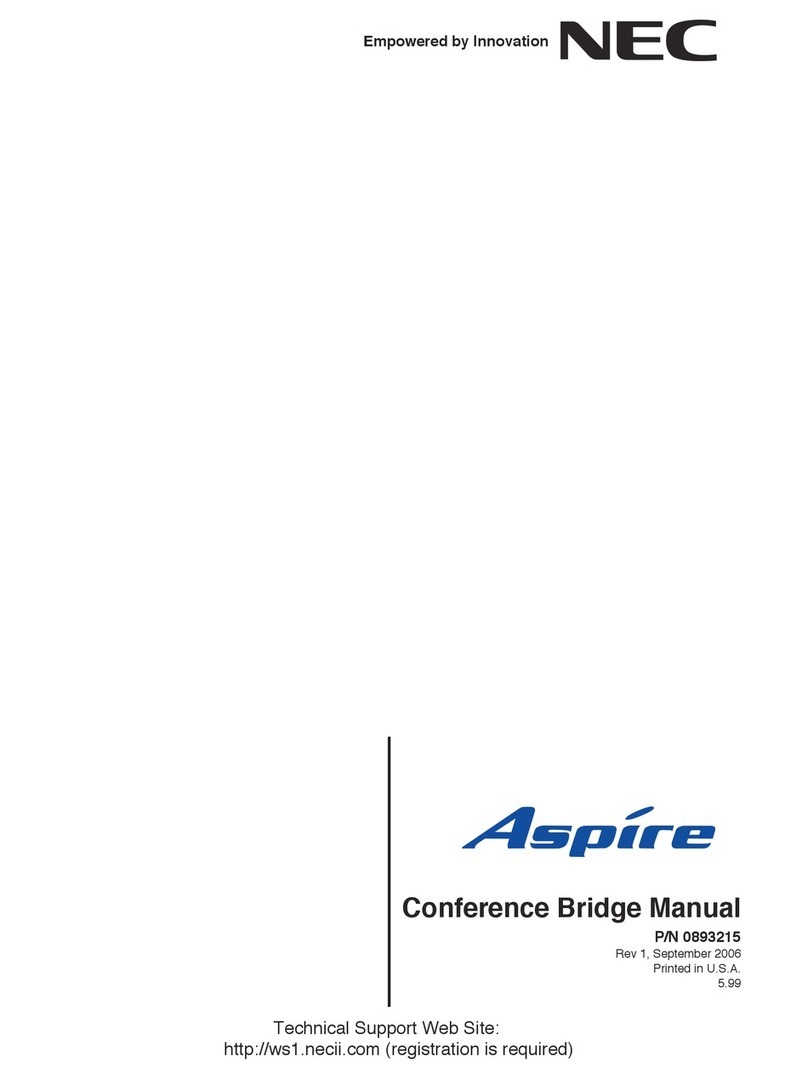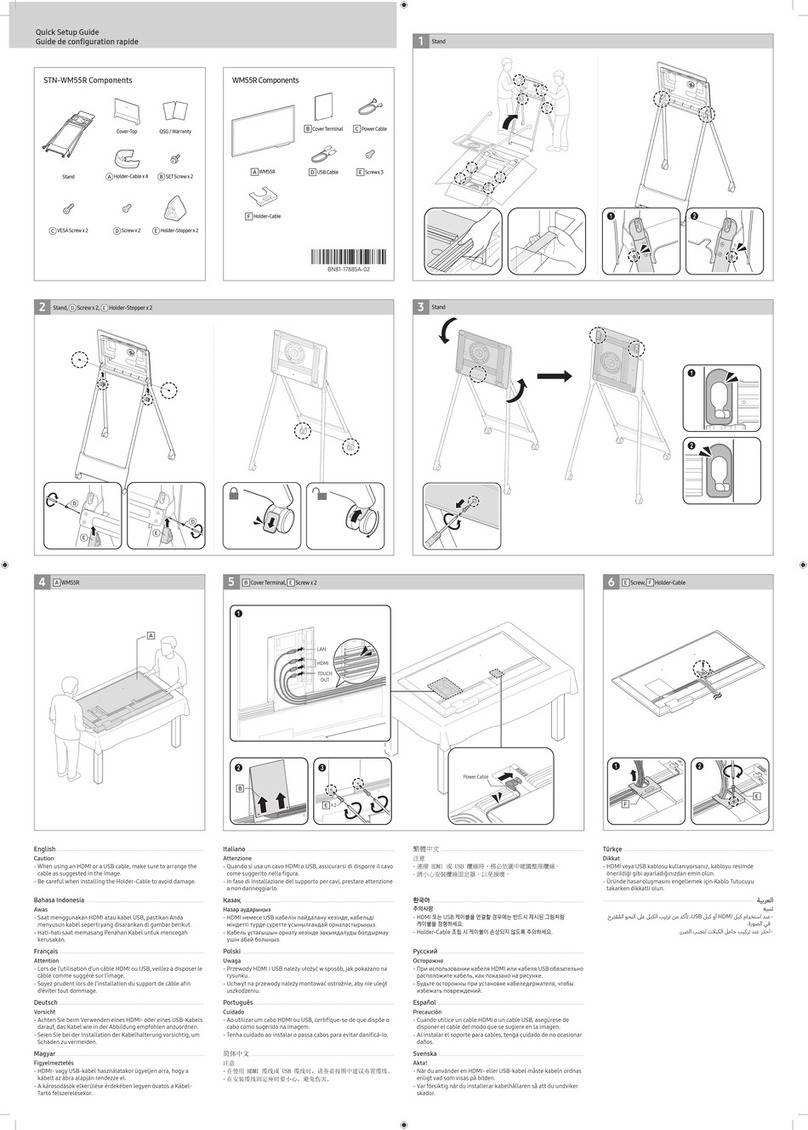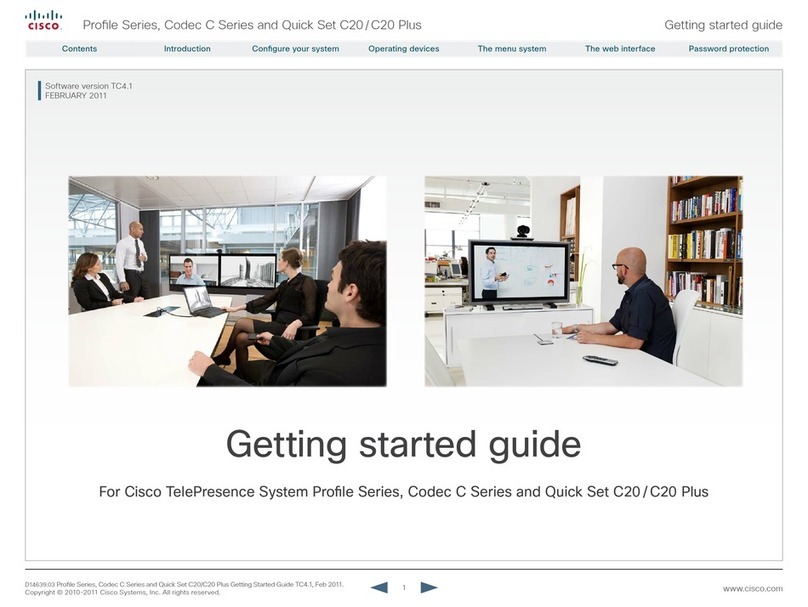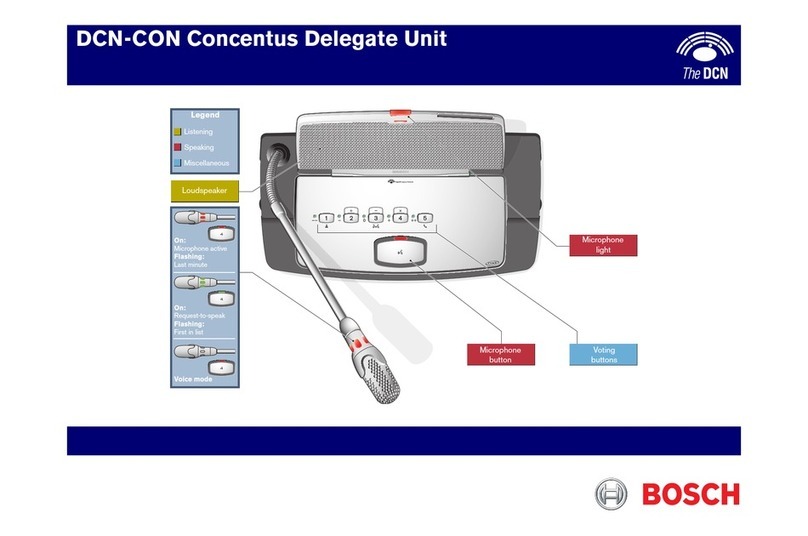DIS Digital Conference Systems
FD 6121 Front Plate Unit
• Delegate front plate
• Flush mounted installation
• Single delegate operation
• Lockable XLR microphone connector
• Microphone button
• Mute button
Description
The FD 6121 front plate unit is a flush mounted unit designed to be used in com-
bination with the MU 4040 or MU 6040 D microphone units. The FD 6121 is es-
pecially suited for installations where a flush mounted unit must take up minimal
space with minimum components. The remaining components are fitted into the
MU which can be mounted in a more spacious location.
The unit can be configured for use with the MU 4040 or MU 6040 D by moving a
jumper on the PCB on the back of the unit. The default position of the jumper is for
use with the MU 6040 D.
The flush mounted unit features a microphone and a mute button. The microphone
button enables the user to activate/deactivate the microphone. The mute button
enables the user to mute their active microphone while the mute button is held
down.
The FD 6121 can be used in combination with the gooseneck microphones GM
652x or GM 6622 or the boundary microphone BM 6620.
The gooseneck microphones GM 652x or GM 6622 can be locked to the unit with
a 2 mm hex key. The lock is accessible from the small hole above the XLR socket.
Turn the hex key clockwise to enable the lock and insert the gooseneck micro-
phone into the XLR socket. Turn the hex key counter clockwise to disable the lock
and remove the gooseneck microphone.
The boundary microphone BM 6620 can be retrofitted by replacing the XLR insert
in the plastic adaptor with the boundary microphone. The molex mini connector fits
the microphone connector on the PCB.
The FD 6121 can be combined with any conference units from the DCS 6000
Digital Conference System.
Features
The FD 6121 has the following standard features:
• Standard conference unit for delegates
• Fully digital audio transmission
• Daisy chain topology with loop-through connections or star
topology using junction boxes
• CAT 5e (or higher) F/UTP or U/FTP cabling
• Maximum 3800 conference units per system
• Support for four microphone operation modes; Automatic,
FIFO, Manual and VOX (voice activation)
• Support for three microphone interrupt modes enabling 'ping
pong' mode
• Auto off of microphones
• Lockable XLR gooseneck microphone connector
• Microphone and mute buttons with LED indicators
• Single cable connection to the MU 4040 or MU 6040 D
FD 6121 Front Plate Unit
Data sheet DS-FD6121-c