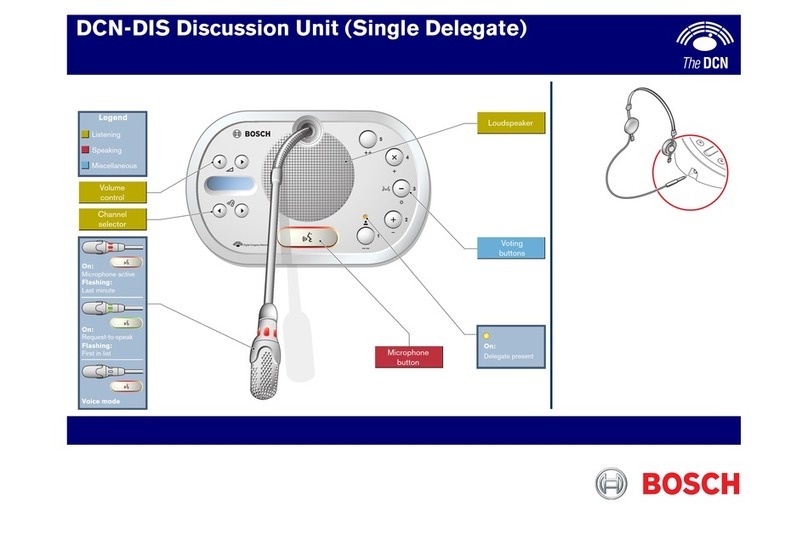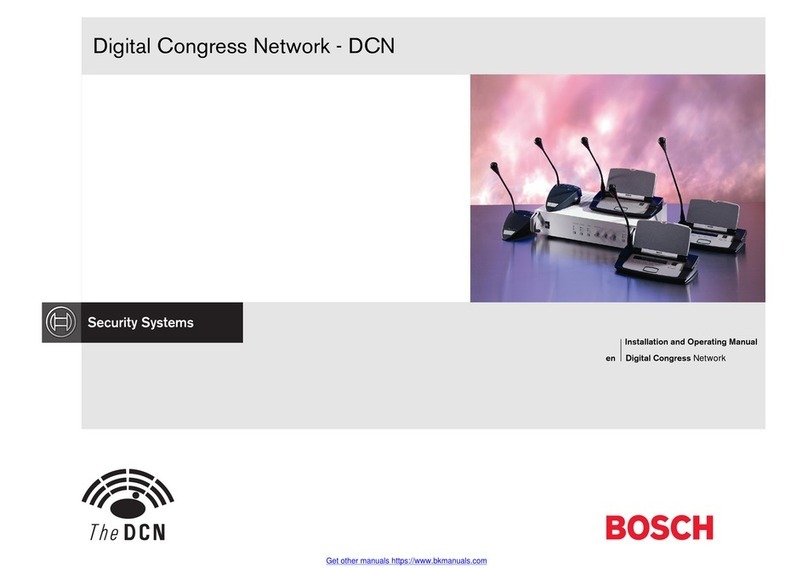DCN Next Generation | Quick Reference Card | DCN-CON Concentus Delegate Unit
Bosch Security Systems | 2005-09 | 9922 141 70572 © Bosch Security Systems B.V. | Data subject to change without notice
en
Microphone
To enable the microphone:
Push the microphone button to enable the microphone
of your Concentus Delegate Unit.
• If the red light above the microphone button comes
on, you can speak.
• If the green light above the microphone button
comes on, your request-to-speak is accepted. You
cannot speak until the red light above the
microphone button comes on.
To cancel a request-to-speak:
When the green light above the microphone button is
on, push the microphone button to cancel the
request-to-speak. The operator can disable the
possibility to cancel the request-to-speak.
To disable the microphone:
When the red light above the microphone button is on,
push the microphone button to disable the microphone.
The red light above the microphone button goes off.
The operator can disable the possibility to disable the
microphone.
To make a request-to-respond:
When the operator enables the response function, you
can make a request-to-respond to speak to the current
speaker. Push voting button 3to make a
request-to-respond. The yellow light adjacent to voting
button 3flashes. You cannot speak until the operator
adds you to the response list. When the operator adds
you to the response list, the red light above the
microphone button comes on.
To cancel a request-to-respond:
When the yellow light adjacent to voting button 3
flashes, push voting button 3to cancel the
request-to-respond. The operator can disable the
possibility to disable the request-to-respond.
VIP mode
When the yellow light above the microphone button
comes on, your Concentus Delegate Unit is in the VIP
mode. In the VIP mode:
• You can always enable the microphone.
• You cannot make a request-to-speak.
Voice mode
When your Concentus Delegate Unit is in the Voice
mode, the microphone is always enabled. Push and hold
the microphone button to temporarily disable the
microphone. In the Voice mode, you cannot make a
request-to-speak.
Voting
Standard procedure:
1 The chairman or operator starts a voting session.
When the voting session is started, the yellow light
adjacent to voting button 1flashes.
2 Push voting button 1to show the system that you are
present. The yellow lights adjacent to the available
voting buttons flash.
3 Make your vote. You can change your vote until the
chairman or operator stops the voting session.
Intercom
When your Concentus Delegate Unit receives an
intercom call, the yellow light adjacent to voting button
5flashes. Lift the intercom handset from its cradle to
accept the intercom call.
To make an intercom call:
Lift the intercom handset from its cradle to make an
intercom call to the operator. The yellow light adjacent
to voting button 5comes on. The operator can connect
you to the person to whom you want to speak.