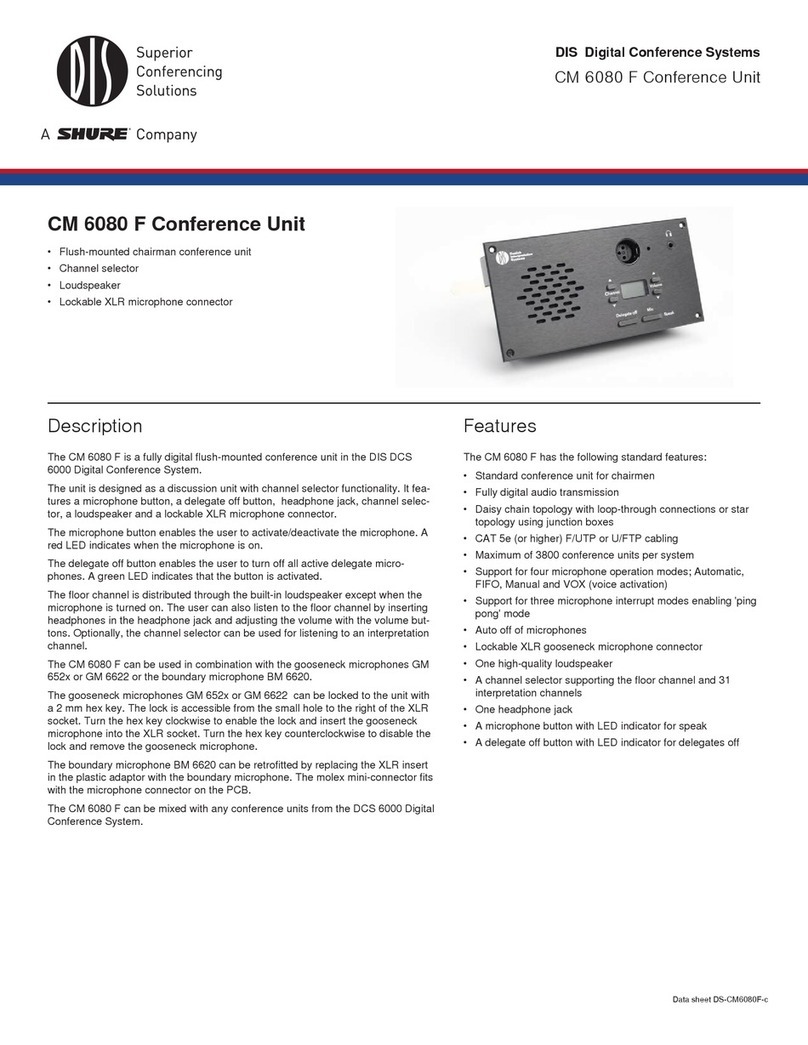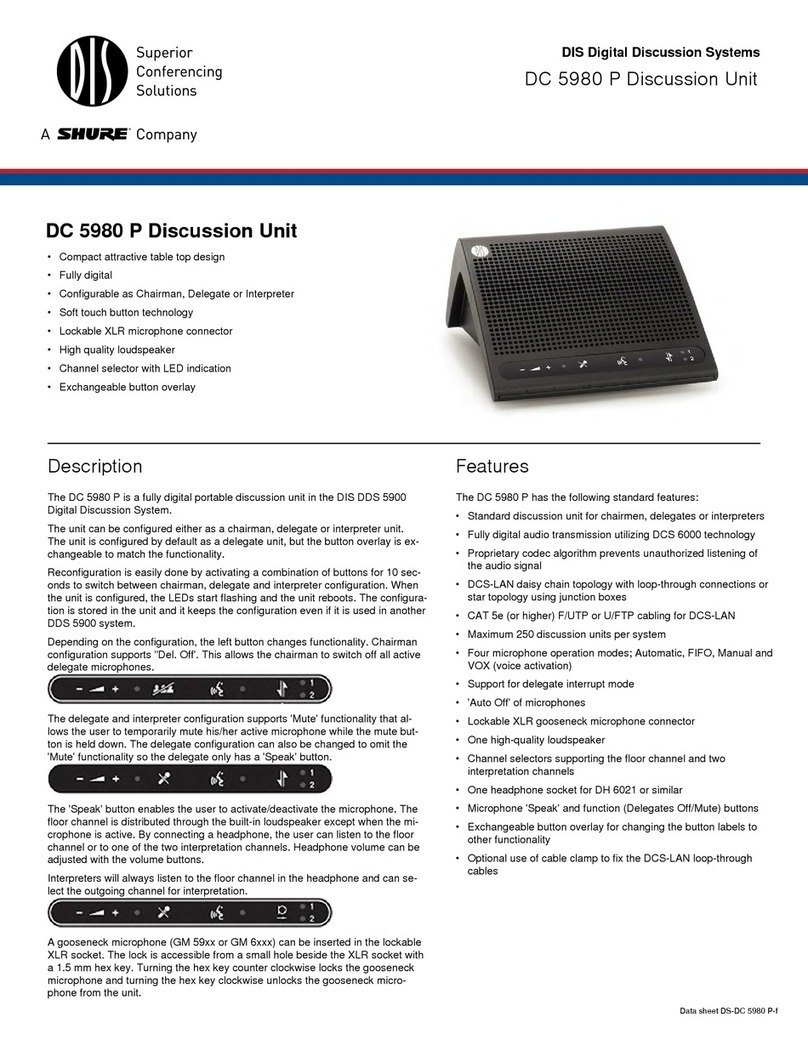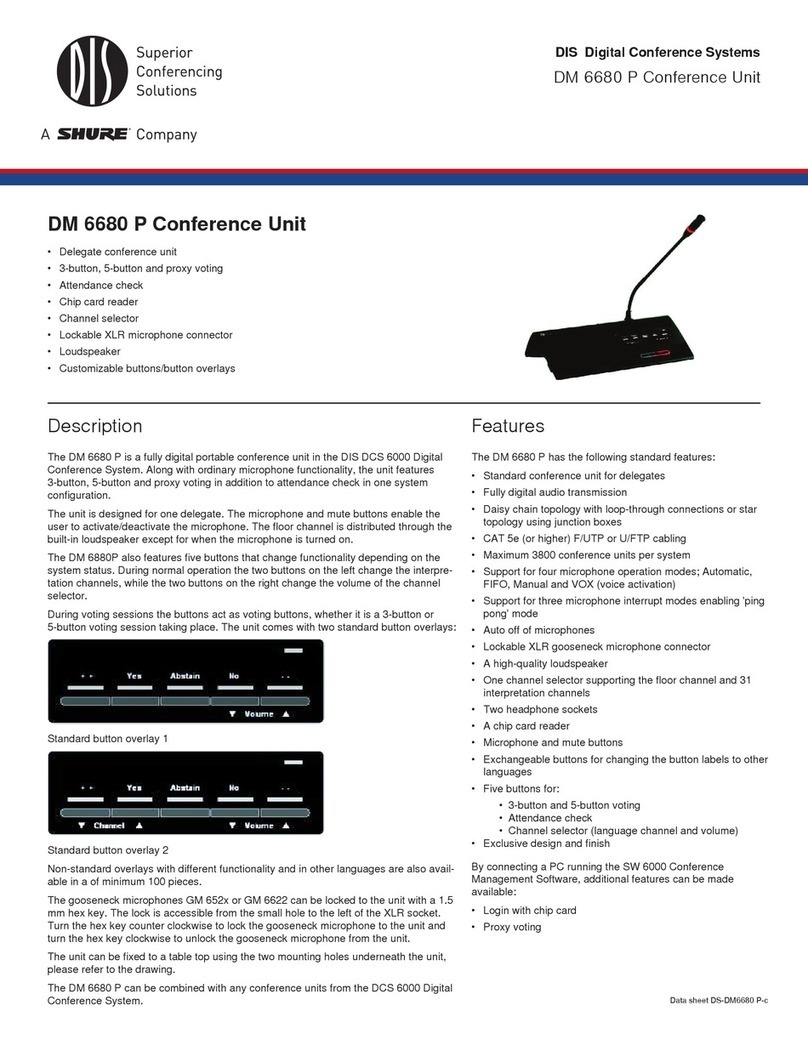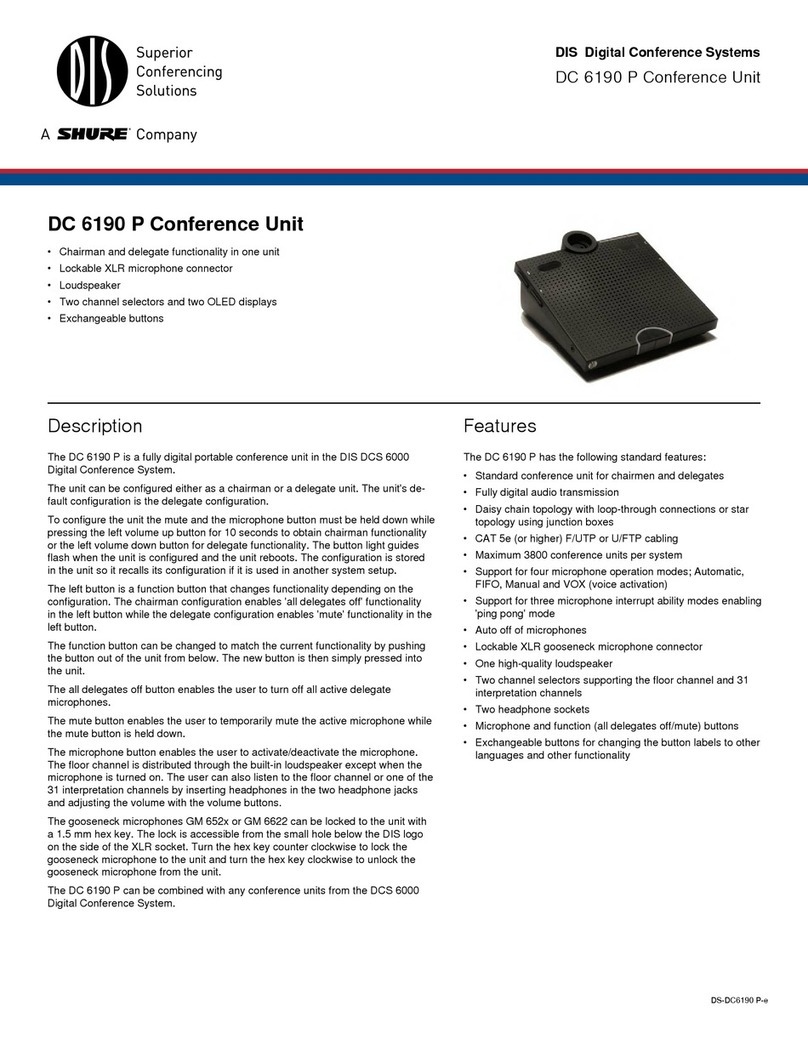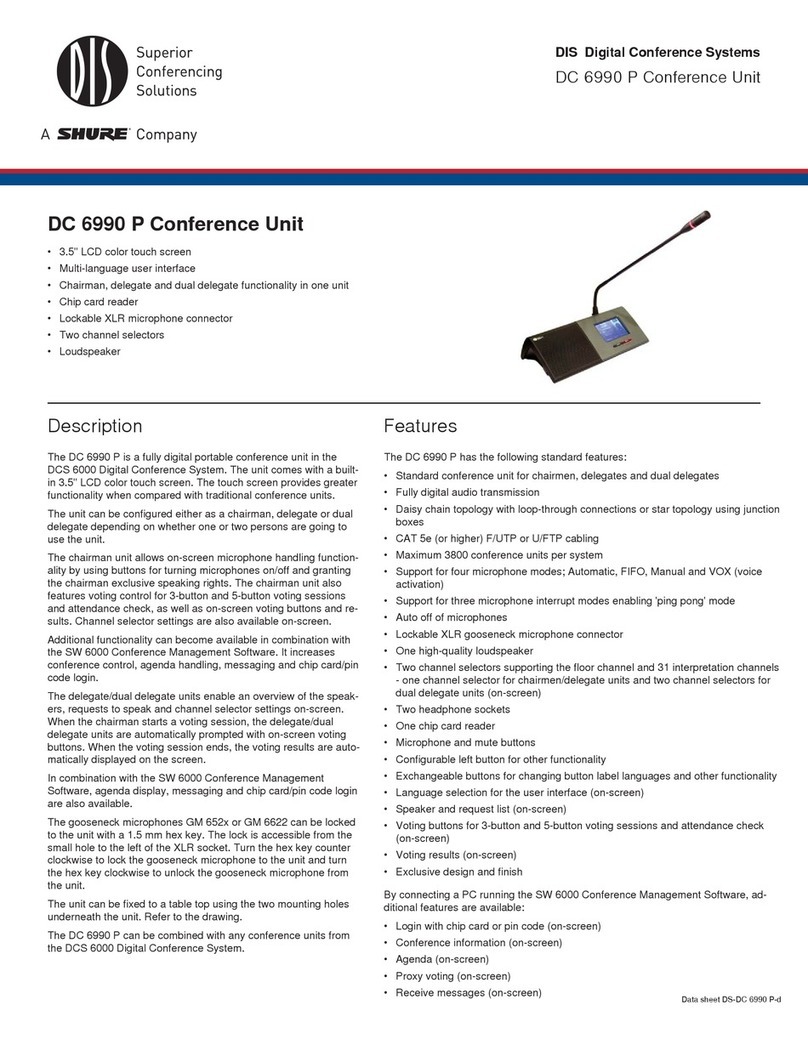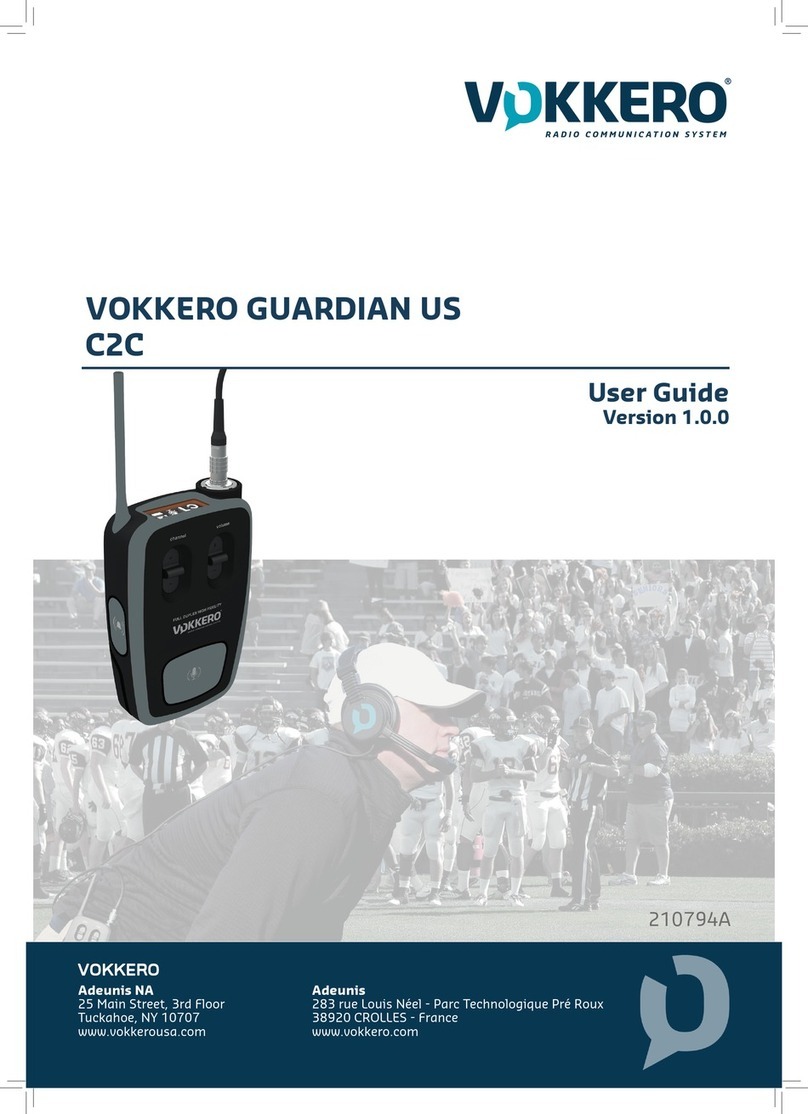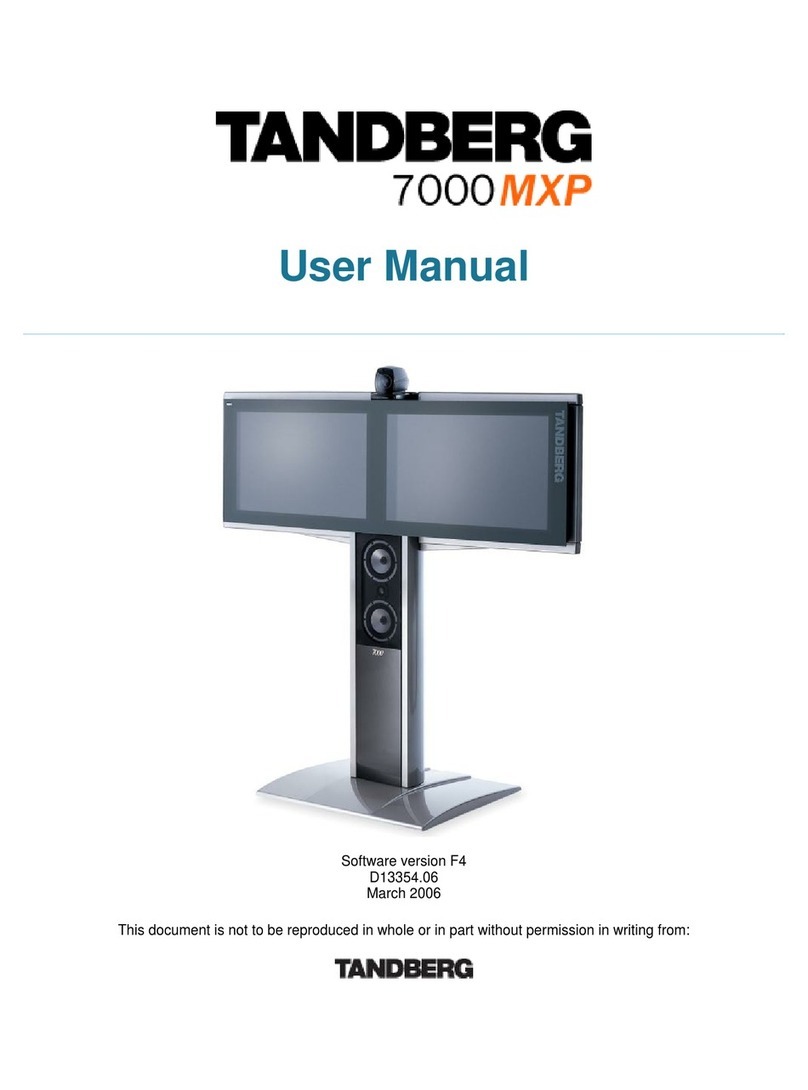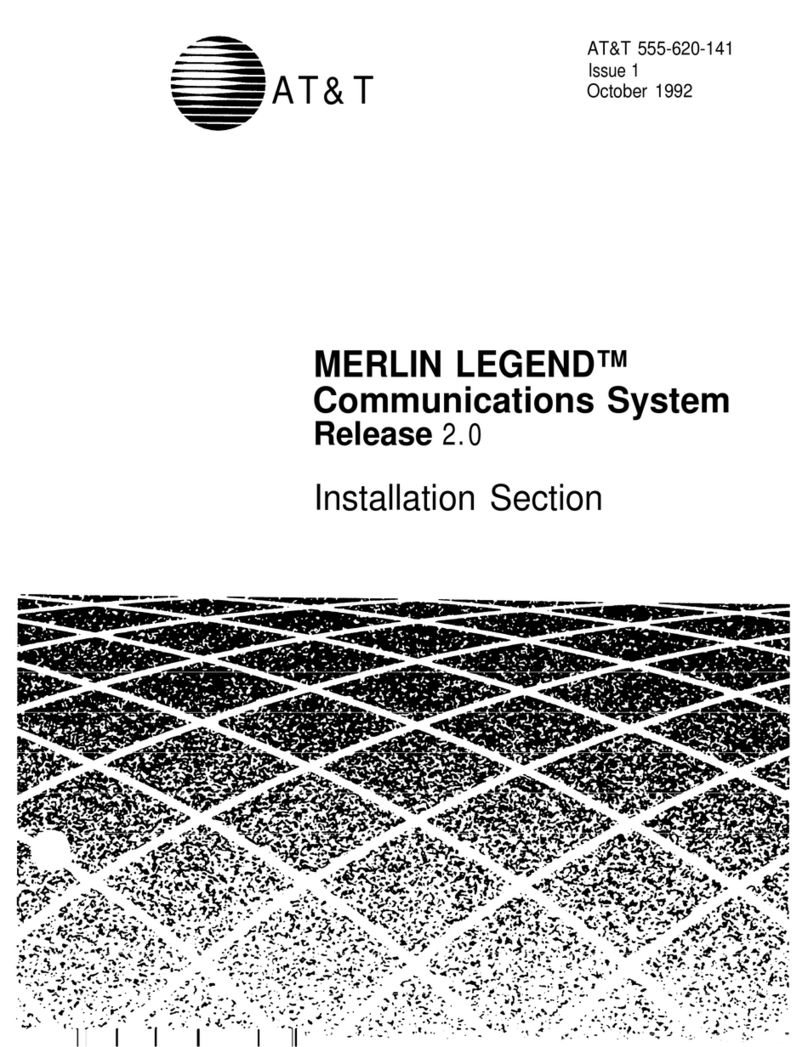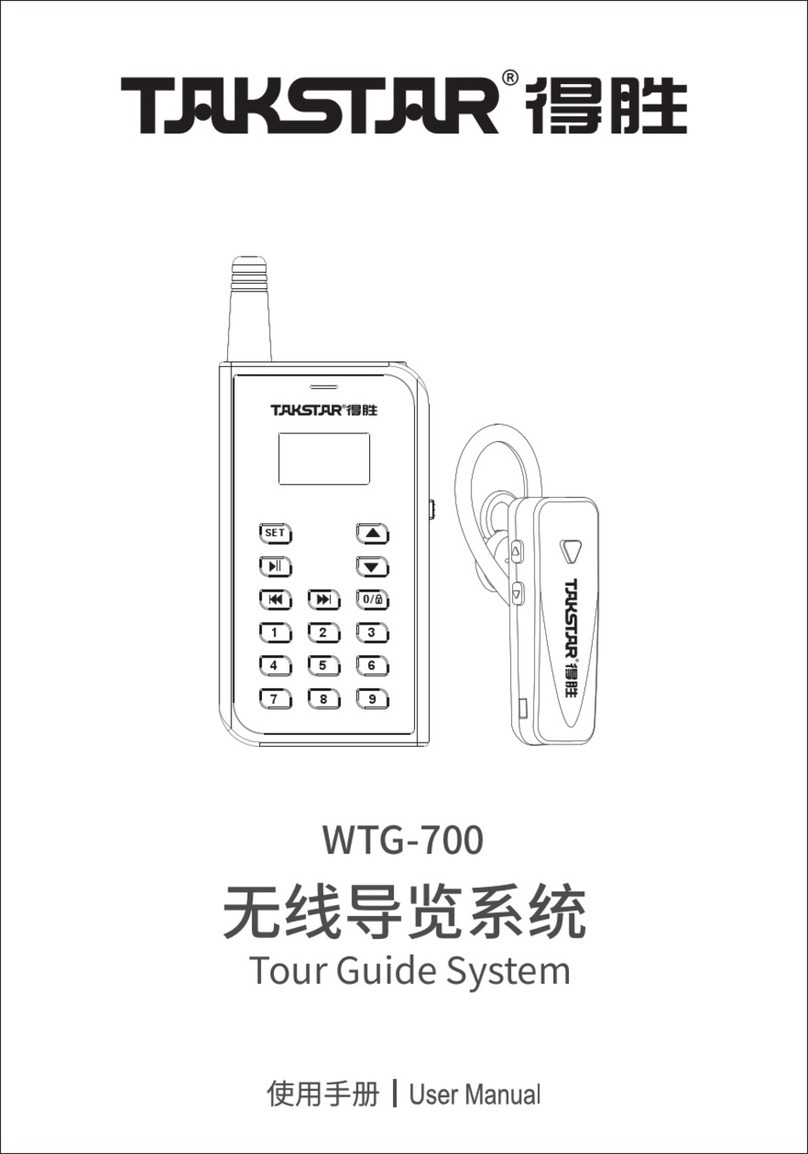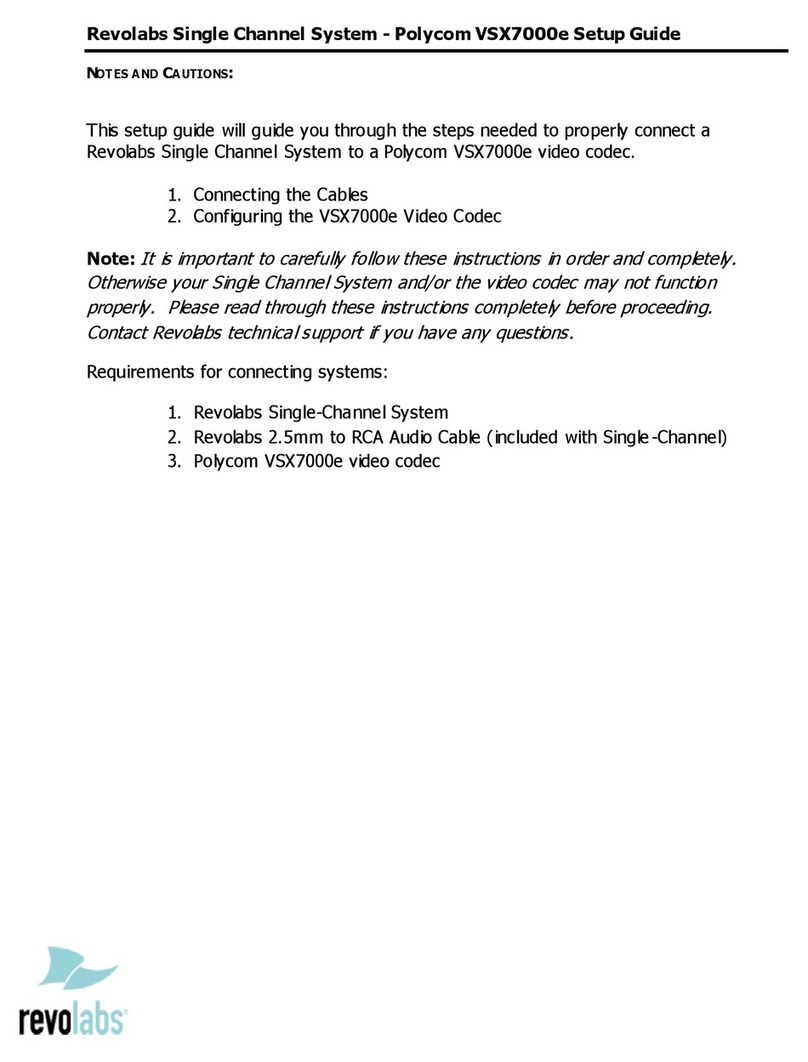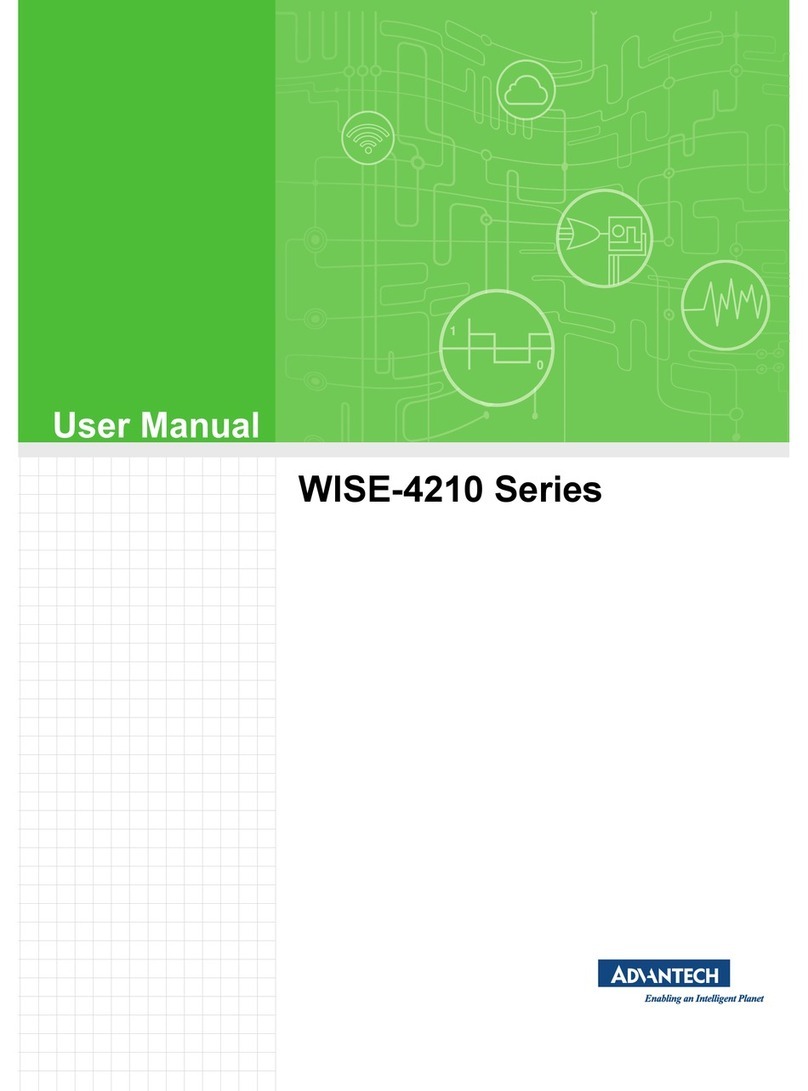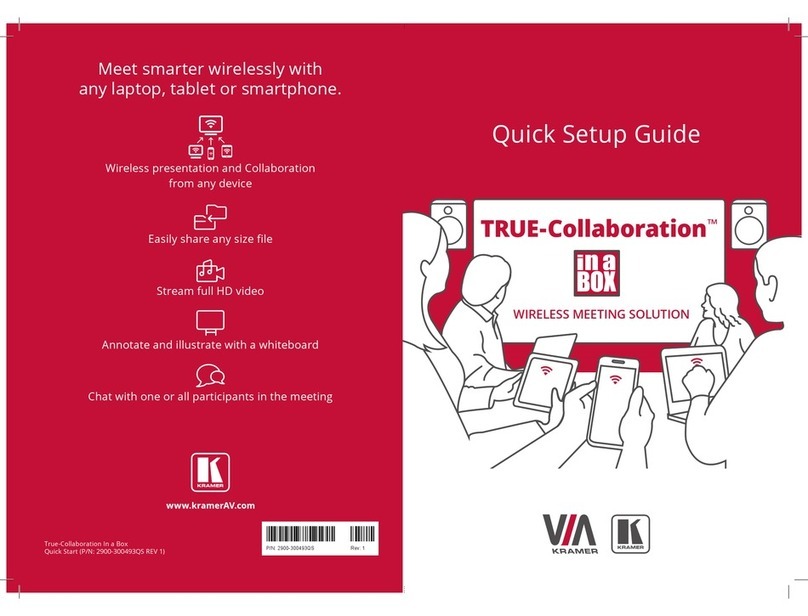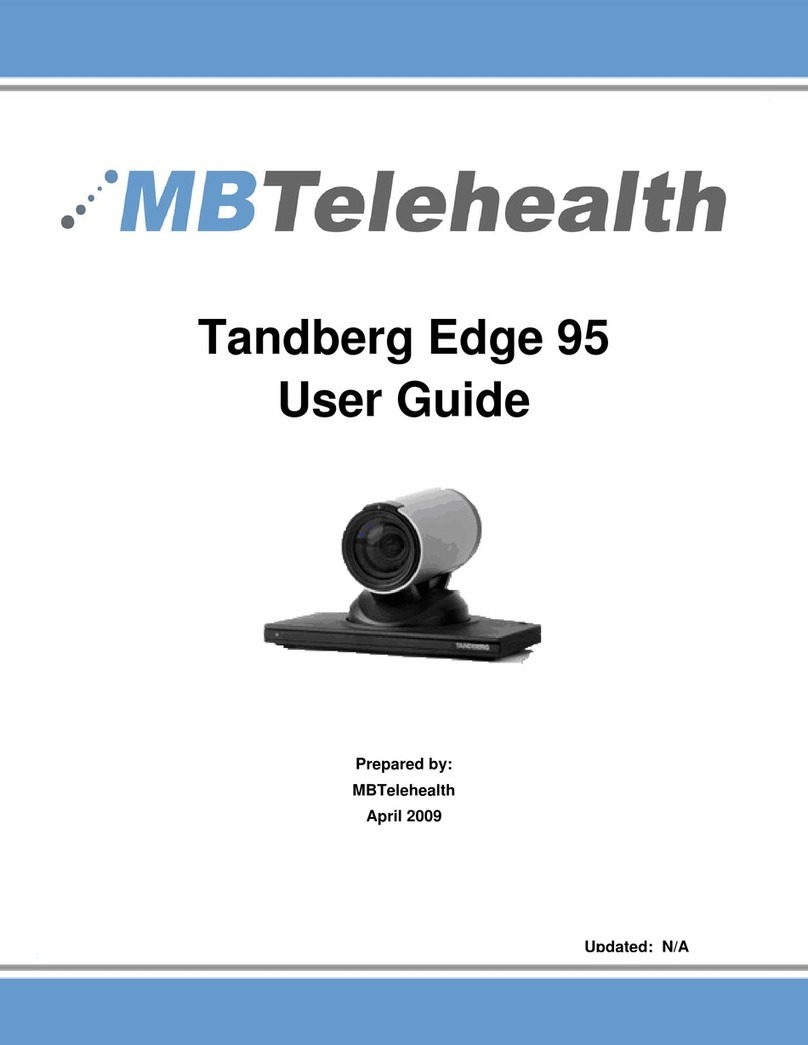DIS Digital Conference Systems
DM 6080 F Conference Unit
• Flush-mounteddelegateconferenceunit
• Channelselector
• Loudspeaker
• LockableXLRmicrophoneconnector
Description
TheDM6080Fisafullydigitalflush-mountedconferenceunitintheDISDCS
6000DigitalConferenceSystem.
Theunitisdesignedasadiscussionunitwithchannelselectorfunctionality.Itfea-
turesamicrophonebutton,headphonejack,channelselector,aloudspeakeranda
lockableXLRmicrophoneconnector.
Themicrophonebuttonenablestheusertoactivate/deactivatethemicrophone
eitherdirectlyorbyarequesttospeak.AbuttonLEDindicateswhetherthemicro-
phoneison(redLED)orinrequesttospeakmode(greenLED).
Thefloorchannelisdistributedthroughthebuilt-inloudspeaker,exceptwhenthe
microphoneisturnedon.Theusercanalsolistentothefloorchannelbyinsert-
ingheadphonesintheheadphonejackandadjustingitwiththevolumebuttons.
Optionally,thechannelselectorcanbeusedforlisteningtoaninterpretation
channel.
TheDM6080FcanbeusedincombinationwiththegooseneckmicrophonesGM
652xorGM6622ortheboundarymicrophoneBM6620.
ThegooseneckmicrophonesGM652xorGM6622canbelockedtotheunitwith
a2mmhexkey.ThelockisaccessiblefromthesmallholetotherightoftheXLR
socket.Turnthehexkeyclockwisetoenablethelockandinsertthegooseneck
microphoneintotheXLRsocket.Turnthehexkeycounterclockwisetodisablethe
lockandremovethegooseneckmicrophone.
TheboundarymicrophoneBM6620canberetrofittedbyreplacingtheXLRinsert
intheplasticadaptorwiththeboundarymicrophone.Themolexmini-connectorfits
withthemicrophoneconnectoronthePCB.
TheDM6080FcanbecombinedwithanyconferenceunitsfromtheDCS6000
DigitalConferenceSystem.
Features
TheDM6080Fhasthefollowingstandardfeatures:
• Standardconferenceunitfordelegates
• Fullydigitalaudiotransmission
• Daisychaintopologywithloop-throughconnectionsorstar
topologyusingjunctionboxes
• CAT5e(orhigher)F/UTPorU/FTPcabling
• Maximum3800conferenceunitspersystem
• Supportforfourmicrophoneoperationmodes;Automatic,
FIFO,ManualandVOX(voiceactivation)
• Supportforthreemicrophoneinterruptmodesenabling'ping
pong'mode
• Autooffofmicrophones
• LockableXLRgooseneckmicrophoneconnector
• Ahigh-qualityloudspeaker
• Onechannelselectorsupportingthefloorchanneland31
interpretationchannels
• Oneheadphonejack
• OnemicrophonebuttonwithLEDindicatorsforspeakand
requesttospeak
DM 6080 F Conference Unit
DatasheetDS-DM6080F-b