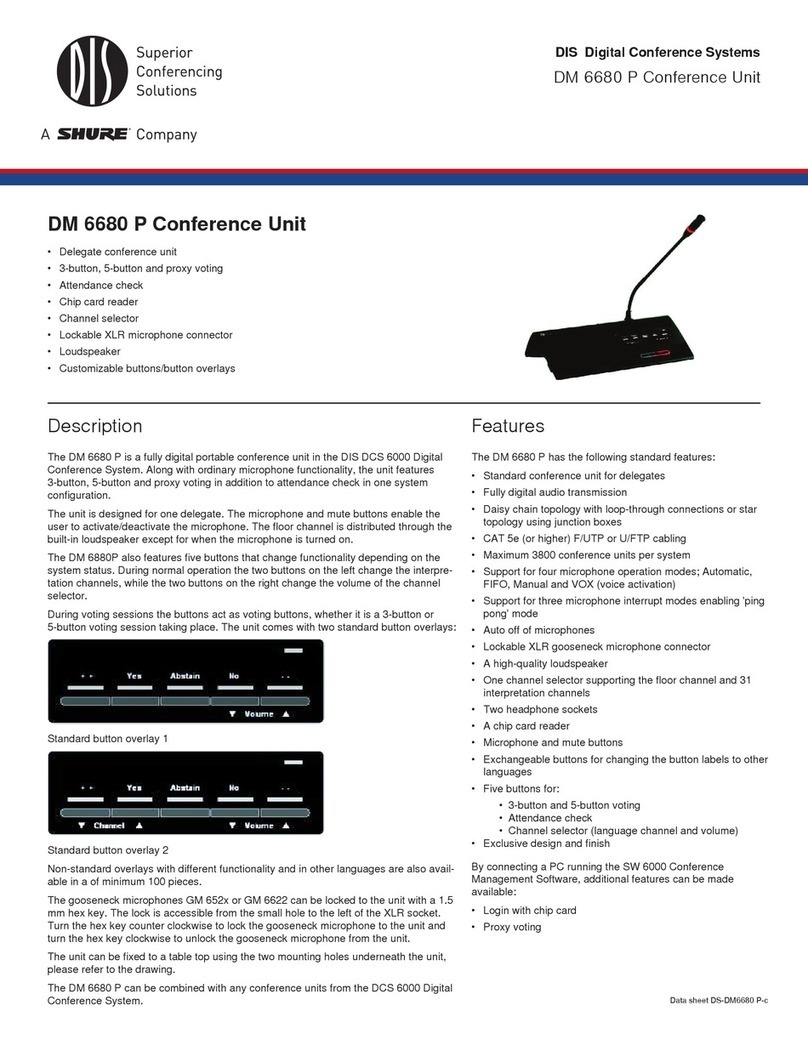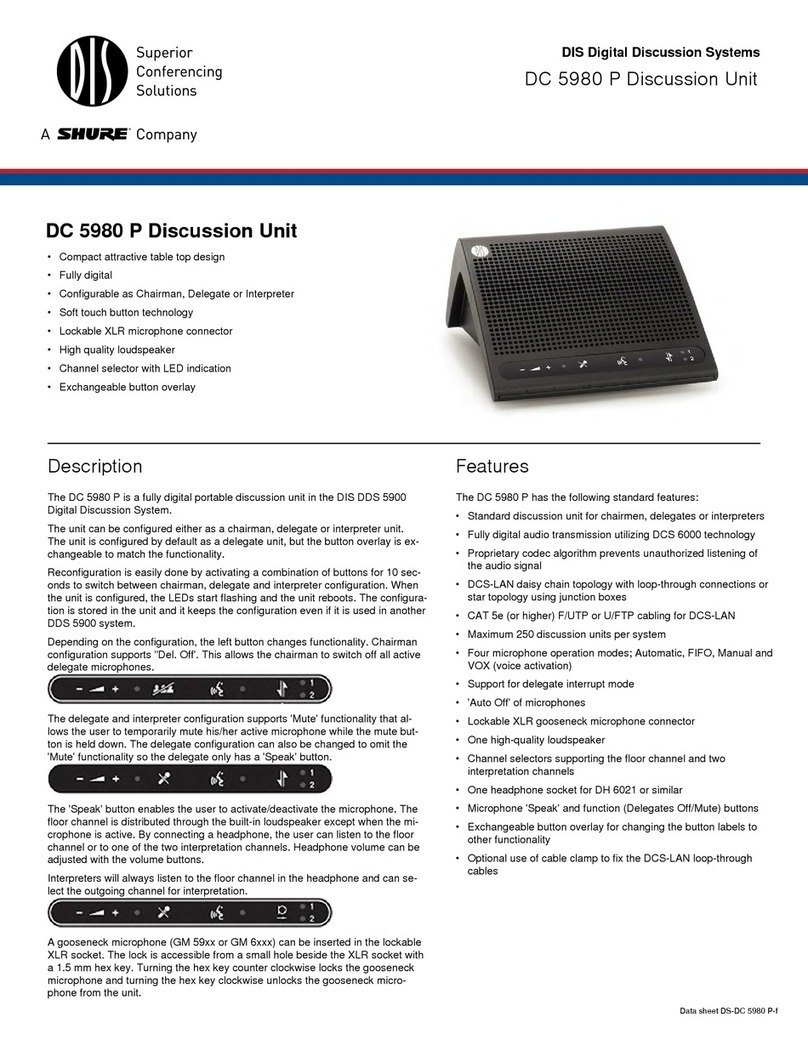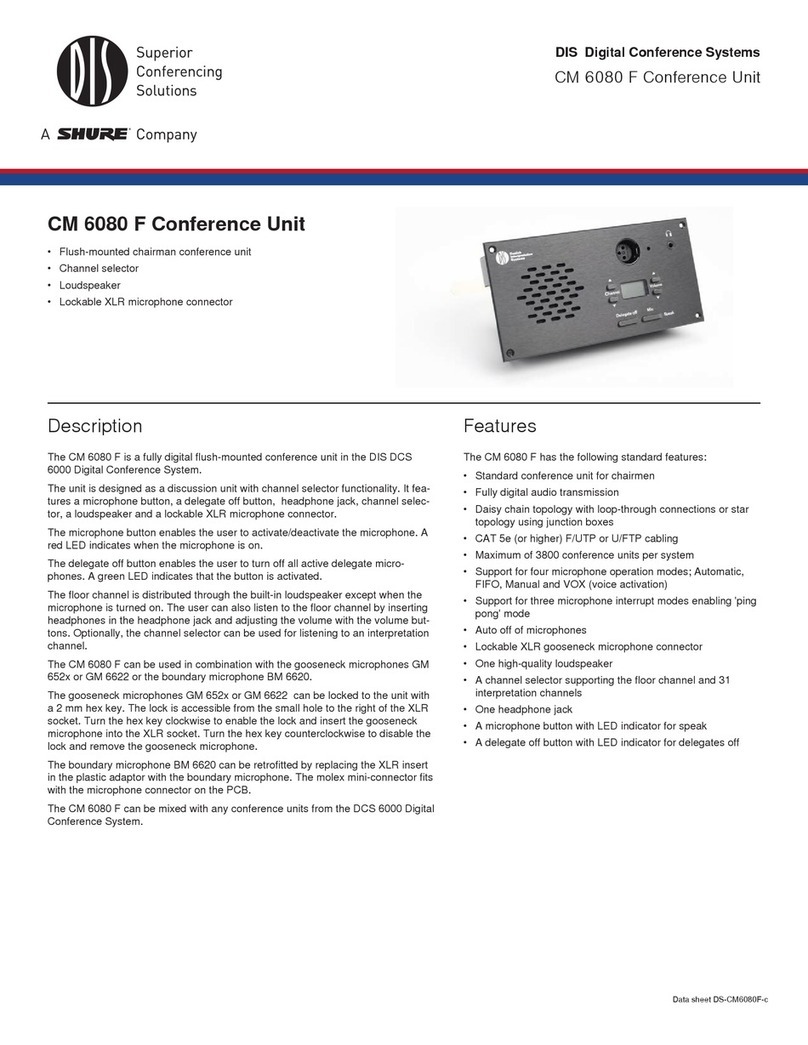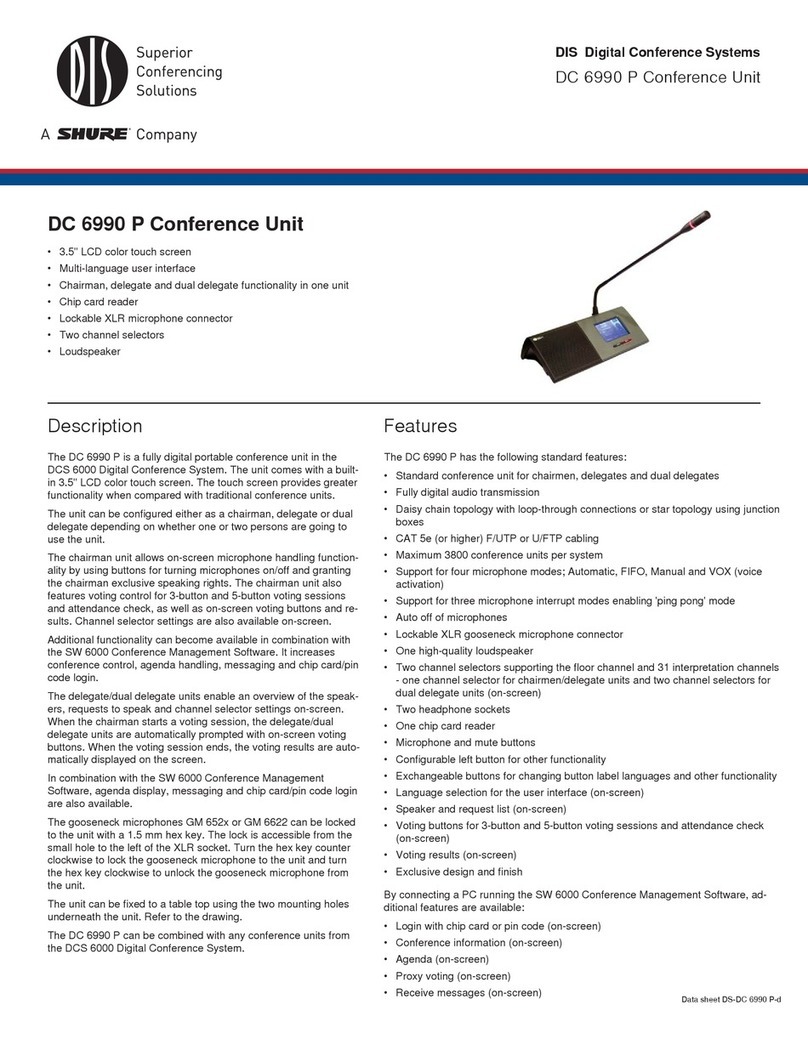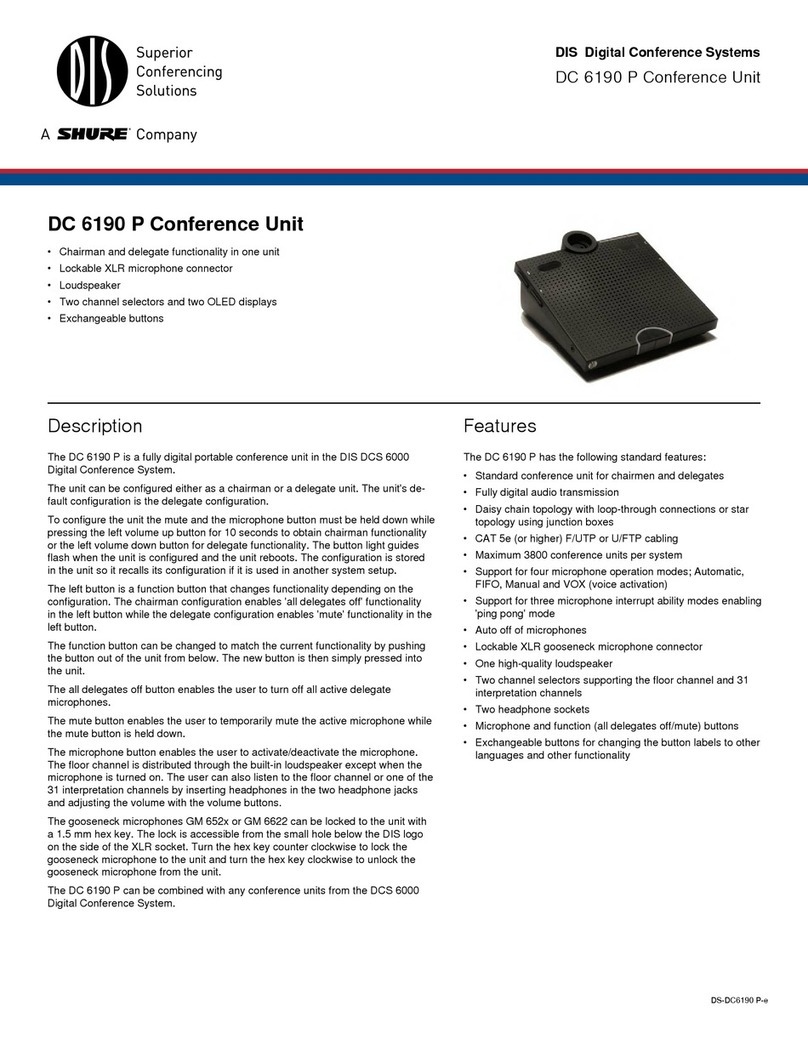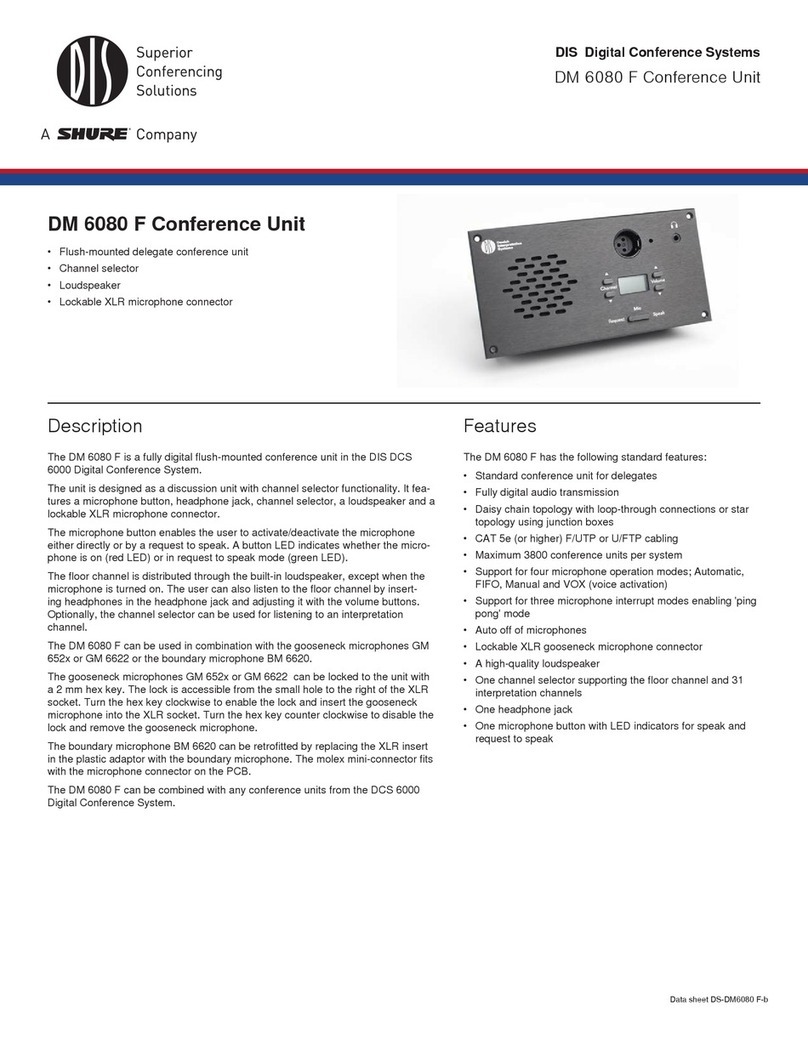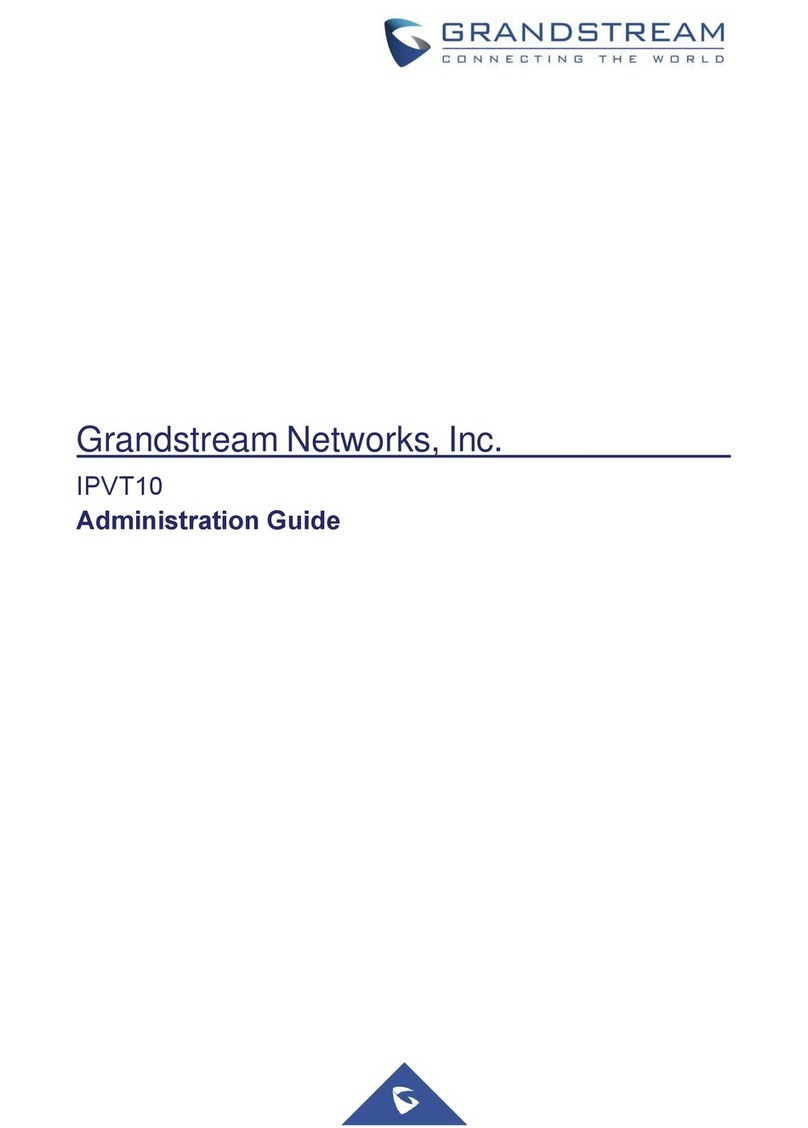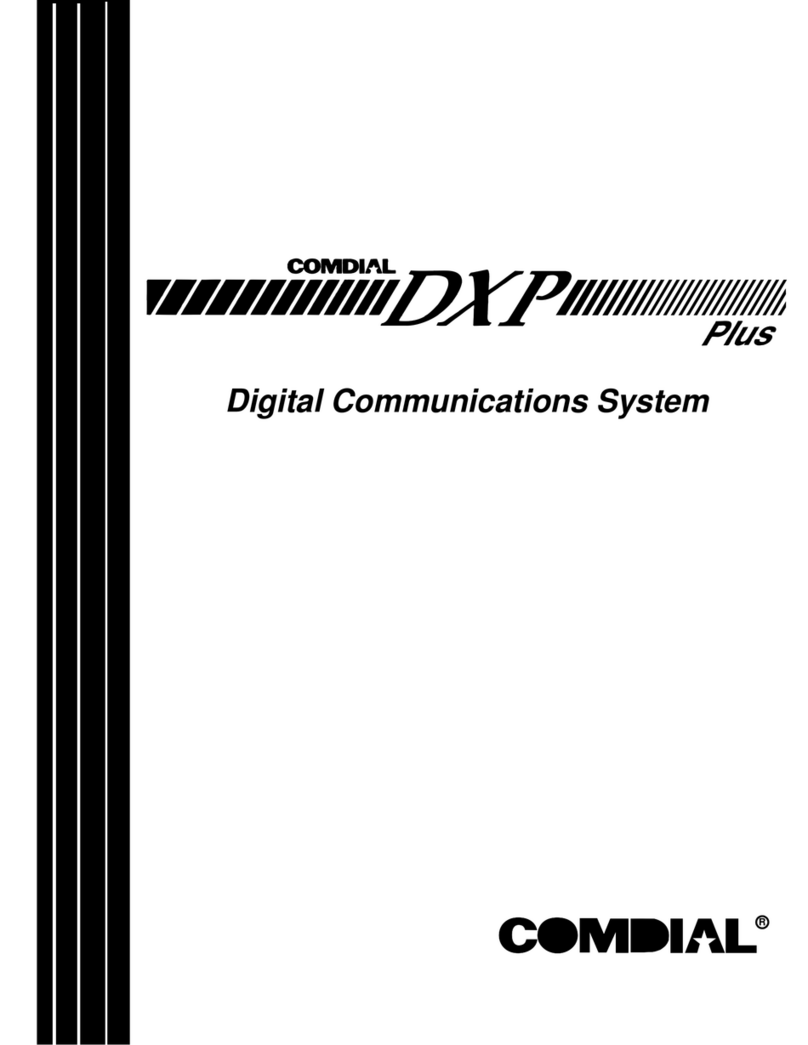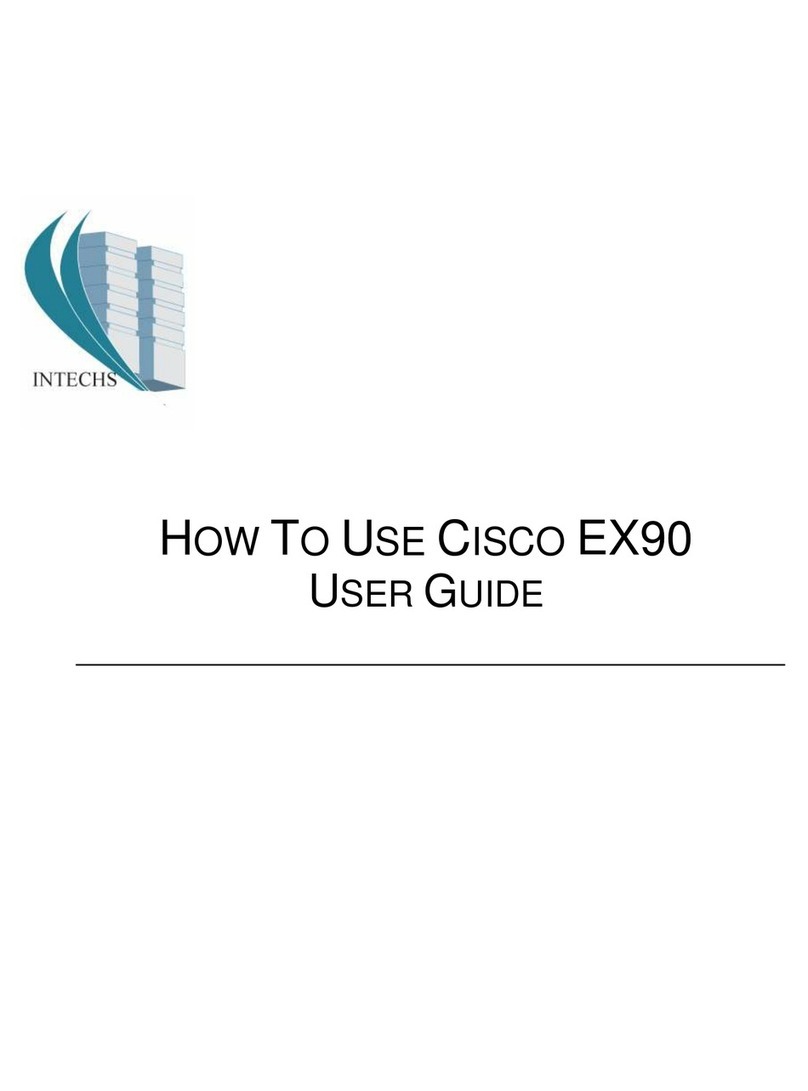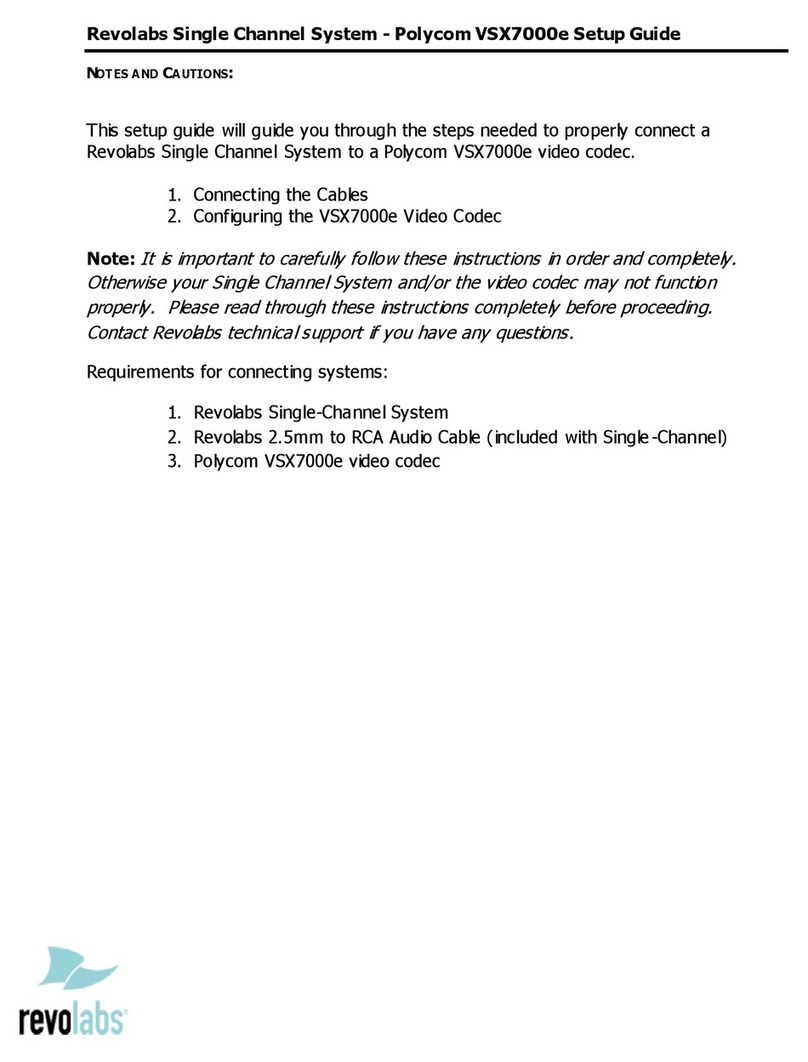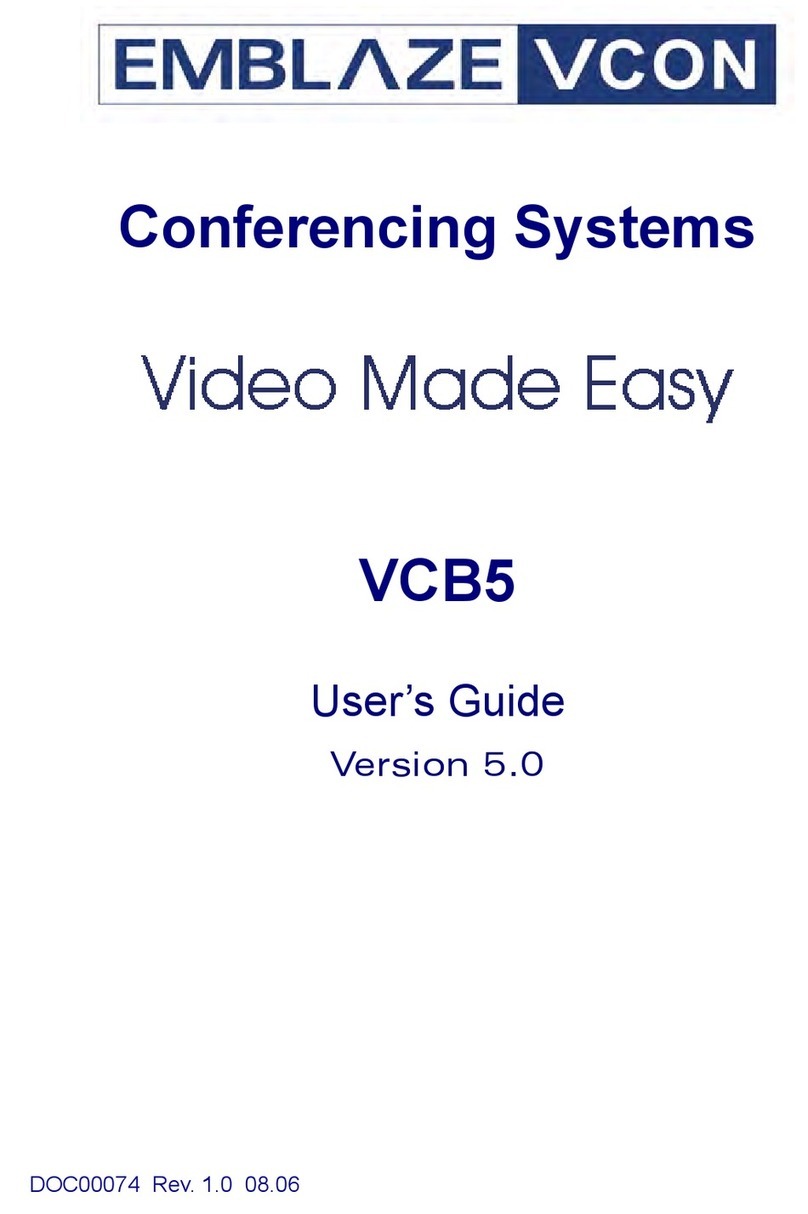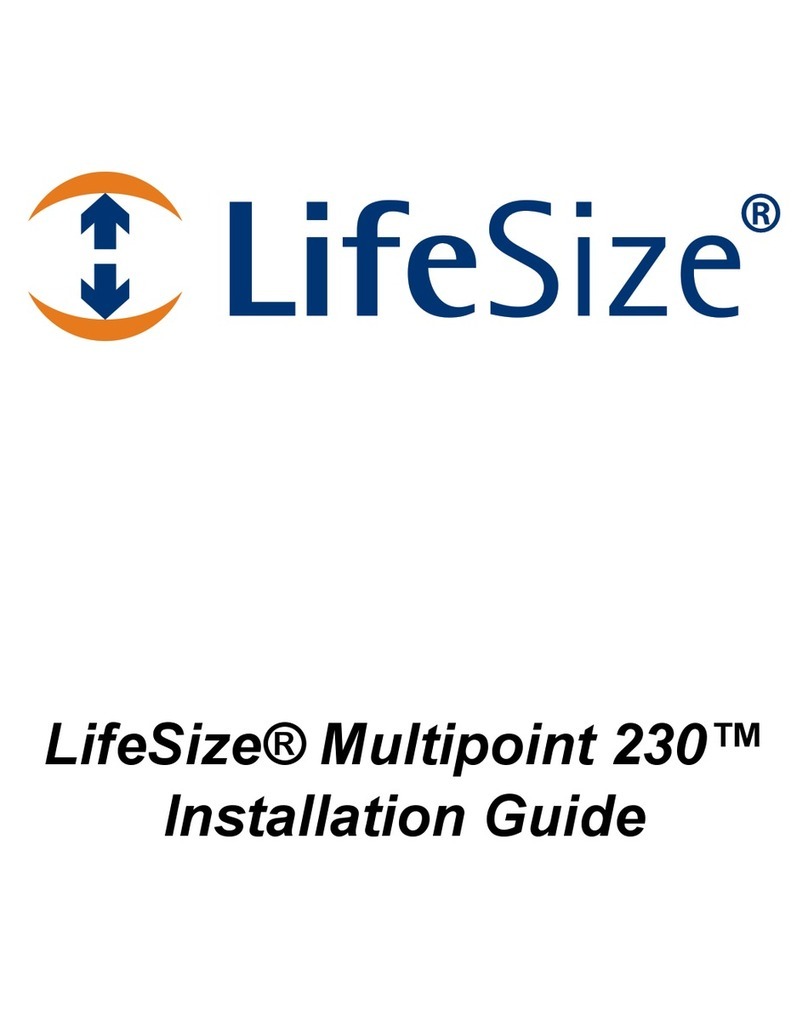DIS Digital Discussion Systems
• Compact, unobtrusive flushmount discussion unit
• Modular design with optional high-quality loudspeaker
• Easy installation from the top surface
• Compatible with DIS GM and Shure Microflex®gooseneck microphones
• Automatically configured as chairman or delegate according to button overlay
• Touch-button technology
Description
The DC 5900 F is a flushmount discussion unit for the DIS DDS 5900 Digital
Discussion System. It enables participants to address and monitor others in the dis-
cussion, while mounting unobtrusively onto the surface. The DC 5900 F is configu-
rable as a chairman or delegate.
The modular design of the DC 5900 F allows component variations to expand or
simplify the system. A loudspeaker is available for listening to the discussion, while
a headphone output provides two language translation channels. Expanded mi-
crophone options offer greater flexibility and deliver superior audio performance.
Touch-button controls automatically configure as chairman or delegate, according to
the attached overlay.
Features
• Compact, modular design for permanent installation
• Sleek, touch-button interface automatically configures
according to the attached overlay
• Compatible with DIS and Shure Microflex MX RLP
microphones
• Optional LS 5900 high-quality loudspeaker for monitoring the
discussion
• Provides monitoring of two channels of interpretation (with FP
5981)
• Proprietary codec algorithm prevents unauthorized listening of
the audio signal
• Installs from the top to simplify installation
• Operates as chairman or delegate unit
• Two RJ-45 ports provide power, audio, and control transport
across a single chain of chairman, delegate, and interpretation
units
• DCS-LAN connection uses CAT 5e (or higher) shielded F/UTP
or U/FTP cabling
• Supports four microphone modes: Automatic, FIFO, Manual
and VOX (voice activation)
DC 5900 F Flush Mounted Discussion Unit
DC 5900 F Flush Mounted Discussion Unit
DC 5900 F with channel selector and loudspeaker
Component Variations
The DC 5900 F is a system of modular
components that can be expanded or
simplified once the base unit has been
installed. The following is a description
of each component:
① Base
Each component connects to the
DC 5900 F base to assemble the
discussion unit. Two RJ-45 jacks
on the bottom provide power,
audio, and control across a chain of
discussion units.
② Front plate
The front plate includes the touch-
button controls. Two models are
available:
◦FP 5921 F: speech only
◦FP 5981 F: speech with
language interpretation
monitoring
③ Loudspeaker
The optional LS 5900 F loudspeaker
provides sound reinforcement of the
discussion.
④ Gooseneck microphone
The microphone enables
participants to address the floor and
is available in a variety of models:
◦GM 59xx
◦GM 6xxx
◦Shure MX4xxRLP (requires AC
5901 XLR/Microflex adapter)
⑤ Touch-button overlays
The overlay attaches to the front
plate and automatically configures
the touch-button controls. Each
overlay provides specific controls
for operation as a delegate or
chairman. A blank overlay is also
available for participants that do not
require any controls.