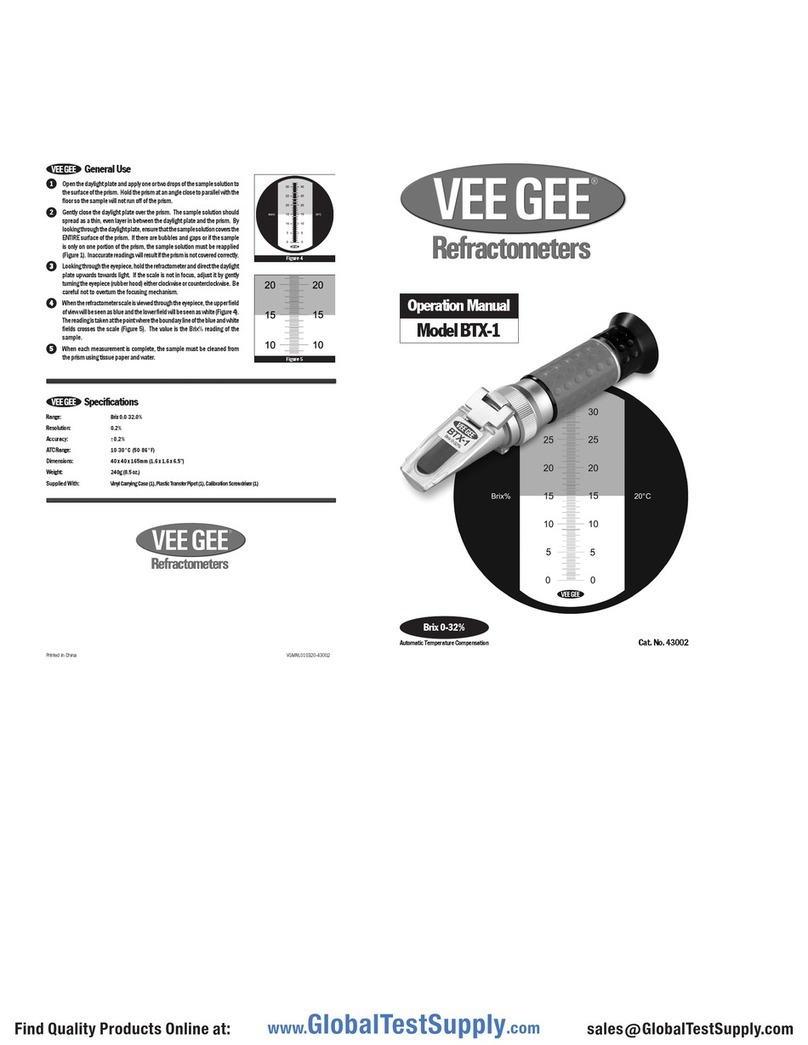DISAG RM IV User manual

OPERATING INSTRUCTIONS
DISAG RM IV
Ring and target measuring machine


Operating Instructions DISAG RM IV
Operating Instructions DISAG RM IV Seite 3
14st edition of Operating Instructions dated 21 Oct. 2015
Software from Version 1.20.0 onwards
These operating instructions presuppose knowledge of the evaluation of targets.
Although it has been compiled and written with the greatest of care and proof-read,
mistakes and errors cannot be ruled out.
DISAG RM IV
10.08.2005/E8
copyright© Knestel Elektronik GmbH, Osterwalder Strasse 12, 87496 Hopferbach,
Germany. Tel.: »0049« (0) 83 72/708-0, Fax: »0049« (0) 83 72/23 84
and
DISAG GmbH & Co KG, Heganger 16, 96103 Hallstadt, Germany.
Tel.: »0049« (0) 951/65046, Fax: »0049« (0) 951/65049
All rights reserved.
Technical and content alterations reserved.

Operating Instructions DISAG RM IV
Operating Instructions DISAG RM IV Seite 4

Operating Instructions DISAG RM IV
Operating Instructions DISAG RM IV Seite 5
Index
1. General ........................................................................................................................6
2. Safety instructions .....................................................................................................7
3. Technical data.............................................................................................................8
4. Getting started ............................................................................................................9
5. The key functions .....................................................................................................14
5.1 ESC key ..............................................................................................................15
5.2 SERIES key ........................................................................................................15
5.3 DFC key ( Distance From Center )....................................................................18
5.4 SHOT key............................................................................................................18
5.5 1/10 key ..............................................................................................................18
5.6 ENTER key .........................................................................................................19
5.7 CLEAR key .........................................................................................................19
5.8 NEW START key ................................................................................................19
5.9 MENU key...........................................................................................................20
5.10 ARROW KEY FROM TOP RIGHT TO BOTTOM LEFT ......................................27
5.11 ARROW KEY FROM BOTTOM LEFT TO TOP RIGHT......................................27
5.12 Key 7 : Printer enable/disable...........................................................................28
6. PC connection...........................................................................................................28
7. Irregularity checklist.................................................................................................29
8. Cleaning ....................................................................................................................30
9. Changing the ink ribbon ..........................................................................................31
10. Maintenance and repair ........................................................................................32
11. Guarantee ..............................................................................................................32
12. Exclusion of guarantee.........................................................................................32
13. Service ...................................................................................................................32

Operating Instructions DISAG RM IV
Operating Instructions DISAG RM IV Seite 6
1. General
The DISAG RM IV ring and score measuring machine is a fully automatic target evaluation
unit for all the usual air rifle, air pistol, small bore, gallery rifle and running target targets
and bands up to 225 mm in width.
The following are used as abbreviations:
AR –air rifle
AP –air pistol
SB –small bore
GR –gallery rifle
RT –running targets
S1 to S5 –special targets 1 to 5
Maximum 2 shots per target can be evaluated in the case of air rifle targets. Maximum 5
hits per target can be evaluated as far as air pistol, small bore, gallery rifle and the special
targets S1 to S5 are concerned. Shown in the case of running target cards are one shot
per target. Should several shots hit the target then these scores are marked by the suffix
"*" as symbol.
The machine is operated by means of a display and keyboard. Connection to an
evaluating computer is possible through RS 232 and USB interfaces. The scores can be
printed directly on the target by means of the built-in printer.
Insert Target on the left side
Open up Cover
Keyboard
Display
Back : PC Connector and
Power supply
Figure 1: DISAG RM IV overview
We would ask you to please read these operating instructions before putting the machine
into commission for the first time. If you want to refer to some aspects when using the
machine later please use the keyword register at the end of these instructions.
Your DISAG/KE Team wishes you every success and enjoyment in your competitions.

Operating Instructions DISAG RM IV
Operating Instructions DISAG RM IV Seite 7
2. Safety instructions
5 Disconnect the plug from the mains before opening the housing! Make sure that
the mains plug is disconnected before cleaning, servicing and maintenance.
6 Always clean the DISAG RM IV with extreme care! The camera sensor is only to be
cleaned with a spectacle cleaning cloth or a cotton wool stick. Never clean inside the
unit with a moist cloth.
7 Do not disconnect the mains plug from the plugbox by pulling on the cable!
8 Do not put the DISAG RM IV in operation if the mains cable is damaged or the
machine housing shows any visible signs of damage.
9 Repairs to electrical equipment are only to be made by qualified electricians!
Unprofessional work can endanger life!
10 Read these operating instructions carefully before you put the machine into
operation! Damage or claims under guarantee for customer service as a result of
non-observance of these instructions are excluded under our guarantee!
11 Look at the rating plate! Make sure that the given mains voltage and frequency
conform with the main voltage and frequency of the power supply on location. Please
also refer to the rating plate on the back of the unit for the required fuse rating.
General instructions
5 As far as possible only use targets with ample contrast (black). Badly printed targets
can lead to errors in evaluation.
6 Make sure that target paper is adequate in quality. Targets stored in damp conditions
can crease when being evaluated or lead to badly defined shot holes which, in turn,
can lead to evaluation errors. Stacks of targets should be stored flat in a dry place.
Badly cut air rifle target bands (faults in production by the target manufacturers) can
lead to evaluation errors.
7 Please make sure that the bands are not creased or damaged in any other way when
being used.
8 When evaluating target bands the band must not be raised to the front or back when
running through the machine.
The band must hang freely to the front and be able to run out horizontally on the table
at the back.
9 Special care must be taken when evaluating single targets. Wait for the printout before
removing the evaluated target and inserting a new target. This could otherwise cause
paper blockages.
10 Avoid changes from cold to warm in the ambient temperature (the camera lenses can
be fogged up).
11 No liability can be taken for possible damage when the machine is used for any other
purpose than for which it was built or operating errors!
12 Avoid vibration during transportation or when setting up the evaluation machine. The
DISAG RM IV is a calibrated measuring instrument and will only give good results
when treated with the greatest of care.
13 Please note that the targets have to be evaluated in the direction in which they are
inserted in the machine.

Operating Instructions DISAG RM IV
Operating Instructions DISAG RM IV Seite 8
3. Technical data
DISAG RM IV
Size (L x W x H)
420 x 22 5 x 135
mm
Weight
6.5 kg
Max. target width
225 mm
Display
2 x 16 characters
Power supply
100-240 V, 50-60 Hz
Current input
1.88 A
Space for your notes:
______________________________________________________________________
______________________________________________________________________
______________________________________________________________________
______________________________________________________________________
______________________________________________________________________
______________________________________________________________________
______________________________________________________________________
______________________________________________________________________
______________________________________________________________________
______________________________________________________________________
______________________________________________________________________
______________________________________________________________________
______________________________________________________________________
______________________________________________________________________

Operating Instructions DISAG RM IV
Operating Instructions DISAG RM IV Seite 9
4. Getting started
Requirements on site:
Place the DISAG RM IV on a horizontal surface. Make sure that there is sufficient free
space to the front and back of the machine to ensure that the targets for evaluation are
transported flat through the machine. The targets must not be prevented from running
straight through the evaluation machine.
The ambient temperature and the air humidity must be moderate. Temperatures under 5°
C and over 40° C should be avoided both in operation and when storing the DISAG RM IV.
Connection to mains power supply:
Connect up the evaluation machine to the mains power supply with the supplied cable.
Please observe the details (voltage, mains frequency) given on the rating plate.
The version number will be displayed for a brief period after switching on the DISAG RM
IV. You should always have the version number ready to hand should you have any
enquiries about the unit.
DISAG RM IV
V1.00.7 15.07.02
Setting one type of target
The required type of target to be evaluated next can be selected with the
Neu-
start
NEW-
START- key. Several standard types of targets have already been defined before putting
the machine into operation for the first time. Should you need to use further types of
targets these can be entered in a learn-in process at any time.
The following will be shown on the DISAG RM IV display:
Type123456789ABX
1 AR-Target
Twelve different types of target can be filed in the machine. The filed data is also retained
even after the machine has been switched off. Every capital X stands for a not occupied
memory slot. An used memory slot si displayed with ‘1’ – ‘9’ and ‘A’, ‘B’ and ‘C’.
A triangle flashes on the first type (the "1"). The flashing triangle is the actual entry
position. Afterwards the triangle is designated with the "cursor".

Operating Instructions DISAG RM IV
Operating Instructions DISAG RM IV Seite 10
The cursor can be moved with the ARROW KEYS
and
. Any memory
slot from ‘1’ to ‘9’ and ‘A’ to ‘C’ can be selected as needed.
Important: Standard targets and bands are entered at the factory in a learn-in process. If
you use other targets at the club these must be entered in the machine as new targets.
Type 1
AG 10 target band
Type 7
AP cut 13.5 x 13.5 cm
Type 2
AP target 17 x 17 cm
Type 8
SB cut 13.5 x 13.5 cm
Type 3
AG single target
Type 9
AG 10 target band wide
Type 4
SB 50 m 20 x 20 cm
Type A
Not used
Type 5
Running target
Type B
Not used
Type 6
Gallery rifle 12 x 12 cm
Type C
Not used
Tip : Before learning of a special target, please check that the target parameters are
programmed correctly ( like described on page 23 ).
The target parameters are necessary for a correct programming of special targets.
Example for entering one type of target in learn-in procedure:
A 10-m air rifle target band is to be entered in memory slot 7. Go to the first X with the
arrow key.
Press the ENTER key. The following appears on the display:
Type123456XXXXXX
Not defined
The type of target (air rifle, air pistol, small bore, gallery rifle, running target and S1 to S5
) can be selected by means of the ARROW KEYS
or
.
In our example we now confirm the "AR-Target" with the ENTER key. The following
appears on the display:
No. of targets
10 ?

Operating Instructions DISAG RM IV
Operating Instructions DISAG RM IV Seite 11
The question mark flashes to draw your attention to the fact that an entry can be made.
Should you not be in agreement with 10 targets per band and the air rifle target has only
one target, for example, the flashing cursor can be set behind the question mark with the
CLEAR-key. Now, for example, 1 can be entered with the NUMERAL KEYS. The
entry is confirmed with the ENTER-key.
If we want to set 10 targets per band we immediately confirm the question as to the
number of targets by means of the ENTER-key.
The following is displayed :
Insert new
Target type.
To insert the target :
An unused target or target band must now be inserted in the evaluation shaft of the
machine so that it runs up against the left side. A target stop to the right is to be used for
better alignment of the target more especially in the case of target bands.
Figure 2: Inserting the target

Operating Instructions DISAG RM IV
Operating Instructions DISAG RM IV Seite 12
Note!
When setting the target stop to the paper width, make sure that the
respective target or target band is guided without any play but on the other
hand it must not stick.
A target stop which is set too tight can lead to the target becoming distorted,
which, in turn, can falsify the evaluation results.
The transport rollers will start to run and the target will be drawn into the machine as soon
as the target has been recognised by a light barrier on the left side of the evaluation shaft.
Important!
The target must not be pulled or pushed by hand or moved in any other way
once it has been taken up by the machine.
The DISAG RM IV is a measuring instrument and as such should be treated
with care!
The following will be shown in the display:
Measureing 1
Target.
The DISAG RM IV determines the position of the targets one after the other which means
10 times in the case of an air rifle band and once for single targets.
As soon as this operation has been concluded the following will appear in the display:
Type1234567XXXXX
10 AR-Targets
Now, as a result of this, the new type of target and its number will be placed in the X
position. The cursor will flash above this type of target. Now the seventh type of target has
been set.
If the ENTER-key is now pressed, the evaluation unit will be set to the new type
of target.

Operating Instructions DISAG RM IV
Operating Instructions DISAG RM IV Seite 13
Afterwards the actual set number of shots for the selected type of target will be displayed.
This can be taken over by pressing the ENTER-key if the setting is correct.
Should another number of shots be required, a different number of shots can be selected
with the ARROW KEYS
or
.
This means that already defined types of target will be recognised automatically again
even after the DISAG RM IV has been switched off. A once programmed type of target will
be recognised from the paper width when the target is pushed into the evaluation shaft.
Always push the target in the position which has been entered in the learn-in process
when evaluating.
Attention : Starting with the software version V 1.05.4, you can switch off the
automatic target-type-detection. If you wish the manual target-selection, you can
select this in the menu ‘Typechange’
To delete one type of target:
If you should want to delete one type of target, select the type by means of the ARROW
KEYS in the NEW START menu and then press the CLEAR key.
A question will then come up on the screen and you will be asked whether you really want
to delete this type of target. Confirm this with the ENTER key. The process can be
interrupted with the ESC key without this particular type of target being deleted.
The setting sequences for a new type of target should be obvious from the program
operating sequences. However, the DISAG RM IV program offers considerably more
facilities. The functions of the different keys are covered in the next chapter in these
operating instructions.

Operating Instructions DISAG RM IV
Operating Instructions DISAG RM IV Seite 14
5. The key functions
23
89
5 6 *
ENTER
1
7
0
#
Serie 1/10
Teiler Schuss
ESC
Neu-
start
4
Menue
CLEAR
Figure 3: The keyboard
The DISAG RAM IV evaluation machine is operated by means of a membrane keyboard
with 20 keys.
Once the machine has been set with this keyboard there is no need to press any other key
to evaluate the target. Even a once filed type of target will be automatically recognised
from the paper width of the target. Should several targets with the same paper width
have been entered then it will be necessary to pre-select the required type.

Operating Instructions DISAG RM IV
Operating Instructions DISAG RM IV Seite 15
5.1 ESC key
The ESC key serves to break off an entry. It is also possible to break off an ongoing
process by means of this key "selection of type of target", for example. The transport
rollers are to be switched off again by means of this key should they have been started
using the ARROW KEYS.
Menues are left with the ESC key after the system has been set by means of the 1/10 ring
or DFC keys.
5.2 SERIES key
The SERIES key enables the actual series of scores to be displayed and the evaluation of
the series to be selected. If one series has already been set then the actual results of the
series will be displayed.
Series: 5 of 10
Tot. 46 Rings
If the SERIES key is pressed once again the required evaluation of the series can be
selected by means of the ARROW KEYS:
No series
10-shot series
20-shot series
30-shot series
40-shot series
60-shot series
Special series.
Should "no series" have been set at the beginning, then direct access is given to the
selection menu. The special series key enables you to enter your own series.
Selection of the required series is confirmed by means of the ENTER key. This setting is
not retained when the unit is switched off. To store a set series permanently see
"machine configuration".
A not completely shot series can be deleted with the CLEAR key after pressing the
SERIES key.

Operating Instructions DISAG RM IV
Operating Instructions DISAG RM IV Seite 16
Example of a target evaluation:
A 20-shot air pistol series each with 5 shots per target is to be evaluated.
The air pistol must be selected through the NEW START key, provided that it has already
been measured and stored in the memory. Afterwards the number of shots per target is
set to 5 shots per air pistol target. The 20-shot series is to be selected by means of the
SERIES key and confirmed with the ENTER key.
Set the target stop to the width of the target.
Push the first target in the evaluation shaft to ride up against the left-hand side until it is
taken up by the transport rollers.
Let us assume that the first target has been hit 5 times. The following appears on the
display:
Target type 3
Air Pistols
and afterwards, for example:
Series: 5 of 10
5 hits 45 R
After the next target has been also evaluated, the following appears on the display:
Series: 5 of 10
5 hits 49 R
Displayed is always the result of the last respective evaluated target (or target band). The
actual total scores of the running series can be displayed at any time by pressing the
SERIES key.
Series: 5 of 10
Tot. 94 Rings
Return is by means of the ESC key. Should no further key be pressed, the display will
automatically jump back after a few seconds.
Should the signal tone be activated (see "machine configuration") the end of the series will
be signalled by 2 short bleeps. Should more than 20 shots have been shot only those
shots up to the complete series will be evaluated for the last target.

Operating Instructions DISAG RM IV
Operating Instructions DISAG RM IV Seite 17
If a series is to be broken off, this is possible when the total scores are displayed (see
above). This series can then be broken off by means of the CLEAR key, which means to
say that both the total score and the number of hits in the series will be set to 0.
The shots are evaluated in the given sequence from front to back and from left to right in
direction in which the target is inserted. This evaluation sequence is generally valid as far
as the DISAG RM IV is concerned.
The scores for each target will be printed on the target in the given evaluation sequence as
soon as the printer is switched on. The 10-shot interim scores are marked with "Z" on the
printout. Moreover, the final scores are printed on the last target in a series and marked
with "" (total). The various scores are marked with "*" in the case of multiple hits. In this
case the given evaluator (competition judge) must be asked to check the target to confirm
the correctness of the scores.
Sometinmes it can be, that there is no score evaluation possible ( for example no shot on
the target, to many shots on a AR-target or a to short broken AR-band ). Then the user will
be asked to enter the missing results by hand, so that a series will be complete. The
manual results are marked with the ‘#’-sign.
Target : 7
0.* R
If a target is inserted again after the completion of a series, the evaluation of the series
starts from the beginning again. The previously completed series is to be deleted with the
CLEAR key to be certain that in actual fact a new series is being commenced. Missing
shots in the case of a not completed series will otherwise only lead to a wrong score in
the following series.
The type of target cannot be changed once a series has been started. If a wrong type of
target has been inserted then the target will be rejected and run out of the machine
backwards and the following fault message will appear on the display:
No change of
Types in series

Operating Instructions DISAG RM IV
Operating Instructions DISAG RM IV Seite 18
5.3 DFC key ( Distance From Center )
The DFC menu is accessed with the DFC key. By pressing the ENTER key the DFC
display is switched on and off by means of the CLEAR key. Afterwards the actual
maximum DFC for the active type of target will be displayed. The actual setting can be
taken over with the ENTER key. Should another setting be required the new maximum
DFC must now be entered and confirmed with the ENTER key. The maximum DC is the
limit value for the display (printout) of the DFC values. Only DFCs up to this maximum
DFC are displayed (printed). DFCs that are larger are not evaluated.
This setting can be left by means of the ESC key. The entered settings will then be deleted
when the machine is switched off. Please read the instructions under "machine
configuration" to file the settings permanently.
5.4 SHOT key
SCHUSS
The number of shots per target for the actual type of target can be altered by means of the
SHOT key. The next possible number of shots will be jumped to every time by repeatedly
pressing the SHOT key. The number of shots can also be altered through the ARROW
KEYS. The actual selected number of shots is to be confirmed and taken over with the
ENTER key.
The given setting can be left by means of the ESC key. The entered settings are deleted
after the machine has been switched off. Please read the instructions under "machine
configuration" to file these settings permanently.
5.5 1/10 key
Whether the ten rings are to be evaluated or not is set by means of the 1/10 key. The
ENTER key means YES, the CLEAR key means NO.
The cursor blinks on the active setting.
Subsequent setting of the ten rings for the ten DFC. Here again the ENTER key means
YES and the CLEAR key stands for NO.
The setting can be left by means of the ESC key. The entered settings will be deleted after
the machine is switched off. Please read the instructions under "machine configuration" to
file the settings permanently.

Operating Instructions DISAG RM IV
Operating Instructions DISAG RM IV Seite 19
5.6 ENTER key
The ENTER key serves to confirm an entry in all menus for possible selection. In the
display <> corresponds with the ENTER key.
5.7 CLEAR key
The CLEAR key serves to delete an entry or display in all menus or reject a possible
selection. In the display <#> corresponds with the CLEAR key.
Once a target has been evaluated another ring value can be entered by hand by means of
the CLEAR key after pressing an ARROW KEY. Ring values entered by hand are marked
with "#" as symbol.
Moreover, an incomplete series can be deleted by means of the CLEAR key when the
series is shown in the display.
5.8 NEW START key
Neu-
start
Evaluation can be started again with the NEW START key or a new type of target can be
entered by means of the learn-in procedure. Should the NEW START key be pressed
during a running series then a fault message will be displayed (see SERIES key).
The function of the NEW START key has already been explained in the chapter on
"commissioning".

Operating Instructions DISAG RM IV
Operating Instructions DISAG RM IV Seite 20
5.9 MENU key
0
MENUE
The standard settings can be altered in the menu which can be called up with this key.
This key can only be used if readiness is indicated in the display. You can move to the
readiness message at any time by pressing the ESC key (possibly several times).
Important!
Alterations made to the standard settings in the machine configuration are also
retained after the DISAG RM IV is switched off.
Unprofessional altered standard values can influence the measurement results
provided by evaluation machine.
Repair or service costs incurred as a result of faulty operation are not covered
by the guarantee.
The following is shown on the display:
Start with <*>
Configuration
Now a choice of different menus is given through the ARROW KEYS.
"Configuration", “Typecange”, "Target Values", “PC-Protocol”"Language", "Licence" and
"Service menu".
The point indicated in the menu can be called up by means of the ENTER key.
Let us start with the "configuration" menu. Scrolling backwards and forwards is possible
with the ARROW KEYS. As described below we are scrolling forwards (ARROW key from
bottom left to top right).
CONFIGURATION
These call-ups follow one after the other:
Ring tenths (basic setting: no)
It is possible to set whether evaluation is to follow with or without the ten rings. Operation
is appropriate to the 1/10 key but with the difference that the set values in this case are not
lost when the DISAG RM IV is switched off. The ENTER key means "Yes", the CLEAR key
means "No".
DFC tenths (base setting: no)
The same also applies accordingly for setting the DistanceFromCenter-Value.
Table of contents
Popular Measuring Instrument manuals by other brands
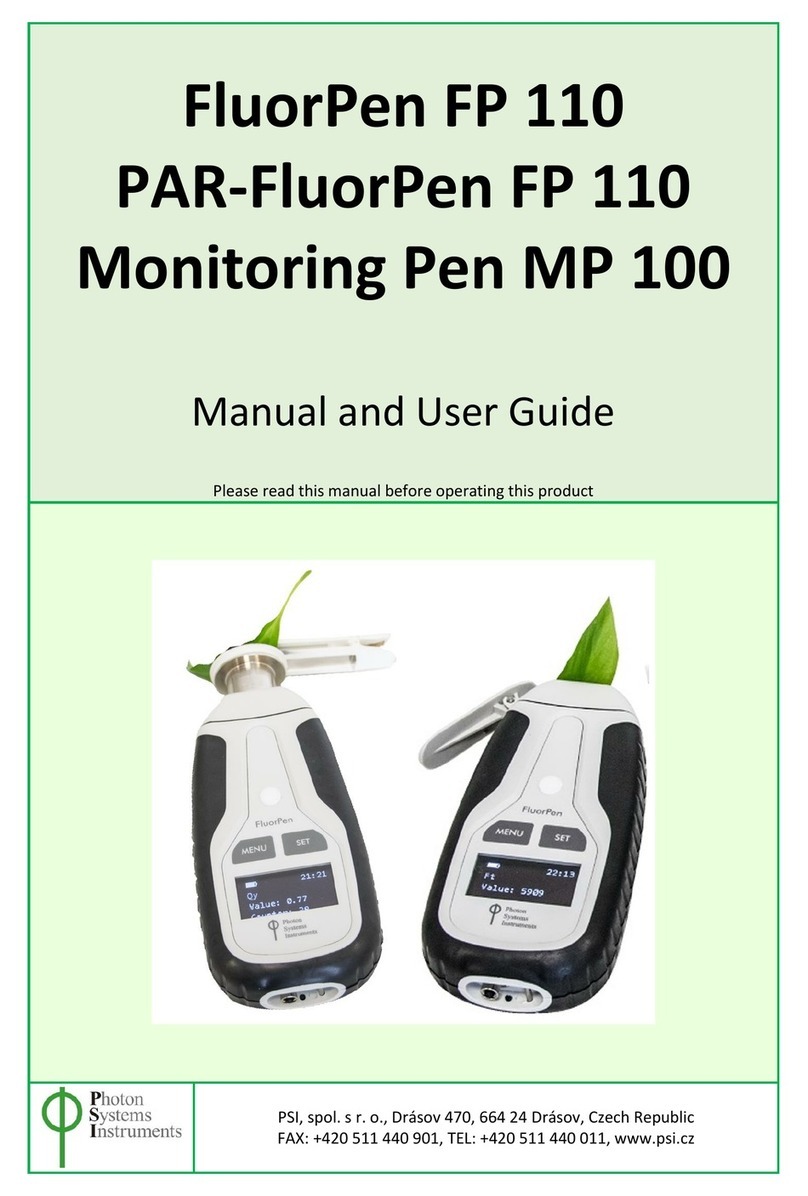
PSI
PSI FluorPen FP 110 Manual and user guide
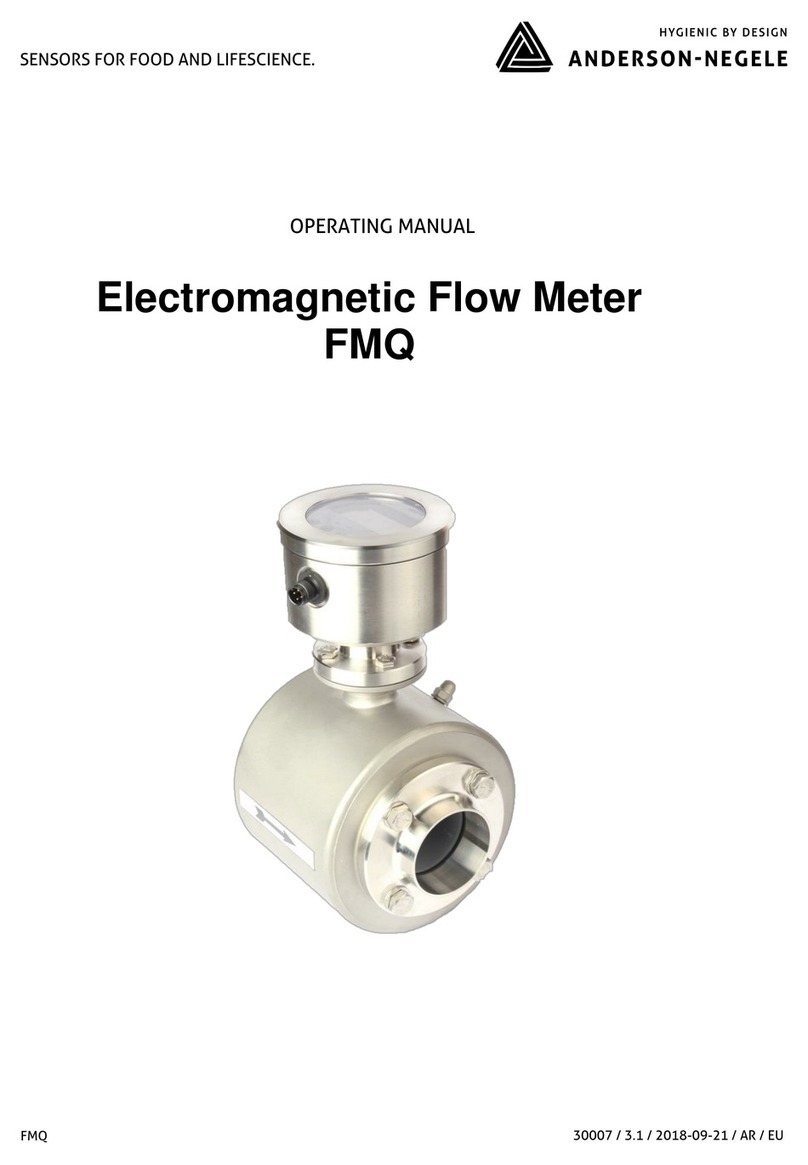
ANDERSON-NEGELE
ANDERSON-NEGELE FMQ operating manual

SatLab
SatLab Freyja GNSS RTK user manual

PCB Piezotronics
PCB Piezotronics J357B03 Installation and operating manual
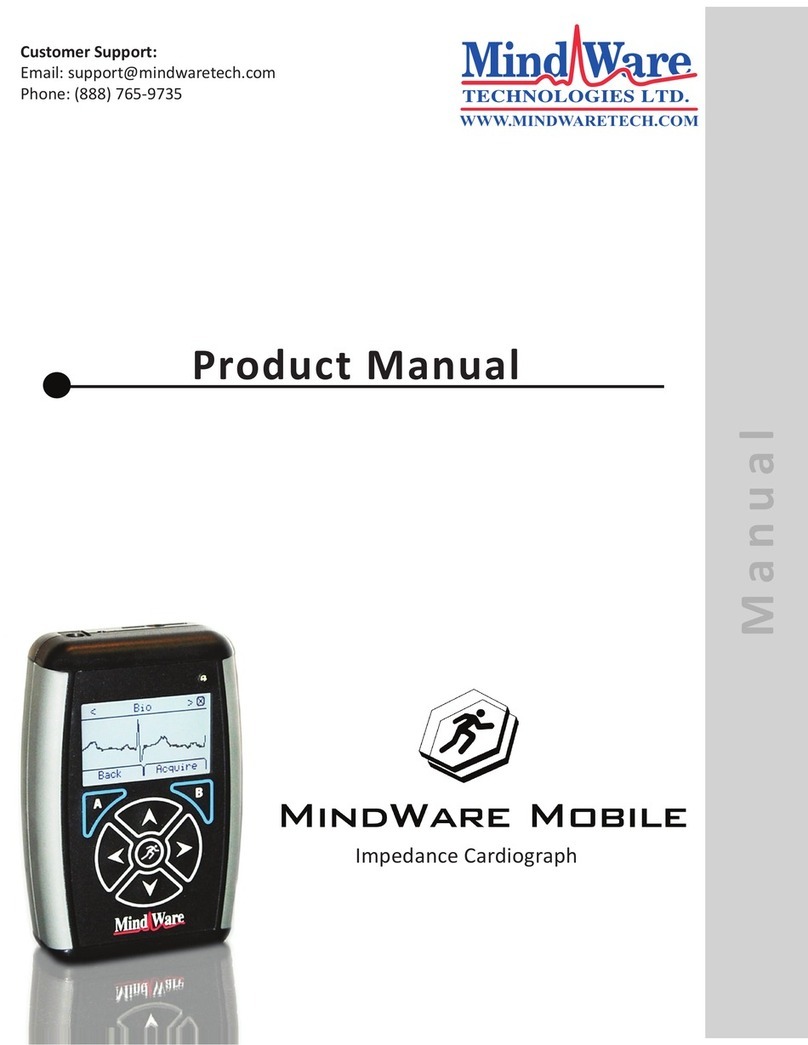
MindWare Technologies
MindWare Technologies MindWare Mobile product manual

Chauvin Arnoux
Chauvin Arnoux AEMC AmpFlex user manual