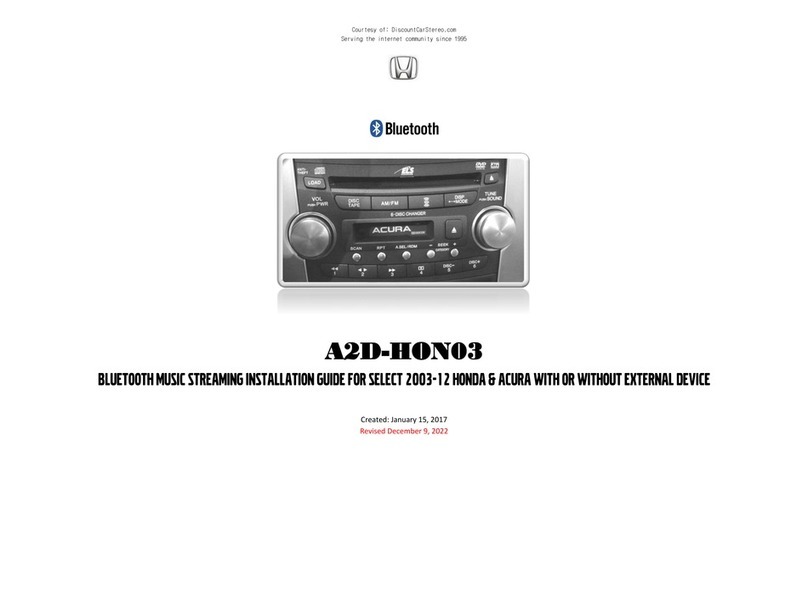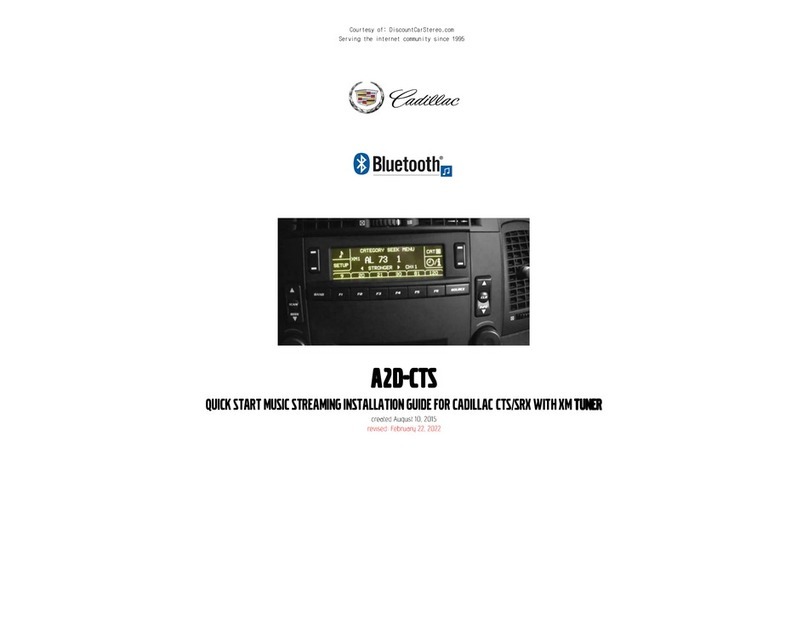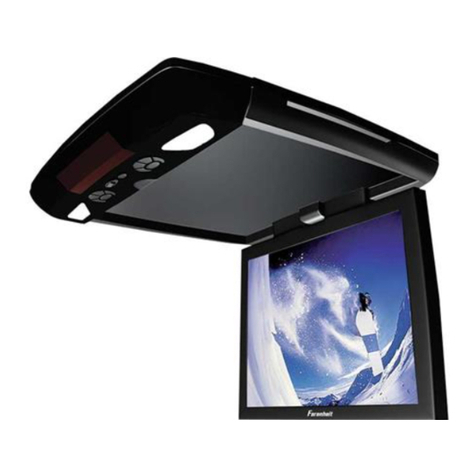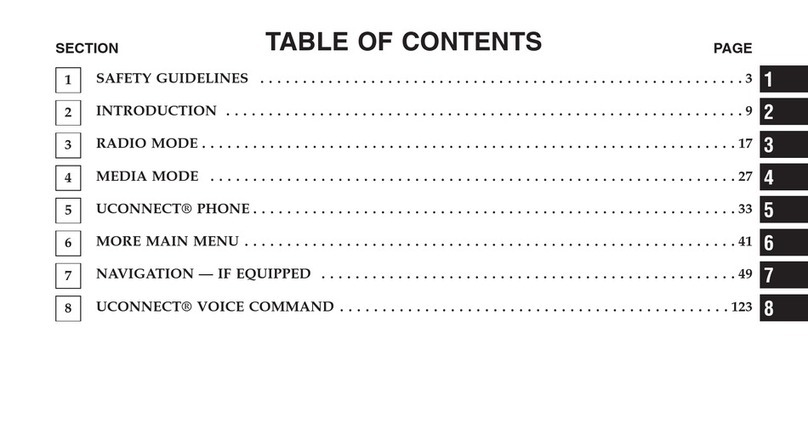Discount Car Stereo BMW-MINI XM Direct Installation guide

DISCOUNTCARSTEREO.COM
BLITZSAFE
BMW-MINI XM Direct™Features and FAQ
B y D i s c o u n t C a r S t e r e o. c o m

1
tart enjoying XM Satellite Radio in select 2003-Up BMW right away, you will
find an overview about displays and control in the this brief overview
manual. We will also provide detailed information on how the XM receiver
operates and some basic advice on how to optimize you listening experience.
For operation of AM/FM, CD Changer *, CD and AUX*, please refer to the Owner’s
manual. The last section will include some frequently asked Questions (FAQ) that
we hope will provide more insight about this new exciting product.
Experience 101 channels of the Best In-Car Entertainment. From today’s Hits to
R&B, Oldies to Classical from Country and Bluegrass to Real Jazz, Latin, Dance
and Rock& Roll. Plus Sport, News and Entertainment, like ESPN, NASCAR radio,
CNBC, Radio Disney, E! and Fox News. Now every drive will be the ride of your
life.
The range and dept of music XM broadcast is truly unparalleled. The emphasis
is on the music and entertainment you want. That’s why XM Music
programmer’s host XM music live and on-the air personalities who bring you the
best in programming. They back up the music with compelling information
about the song being played and let the music speak for itself. Count on XM for
Superior Sound and Coverage! Only XM has two powerful satellites “Rock” N
“Roll” in orbit and a host of terrestrial repeaters on the ground to ensure
superior coverage for Rock that really Rocks, Country that really Sizzles and
Jazz that really Jamz.
XM Satellite Mode features at a glance (3-Series)
1 On/Off Volume
Control
4 SAT 7 Channel Preset keys
2 SCAN Scan Category Satellite radio band selection Store/recall channel
3 MODE 5 INF 8 Display
CD Display mode change for artist name and song title Digital function indicator
XM** 6 Channel track/search 9 Clock symbol
AUX* Channel search Displays clock
AM/FM
CD Changer*
S

2
DiscountCarStereo.com
XM Satellite Mode features at a glance (5-Series and X5)
1 On/Off Volume
Control
4 SAT 7 Channel Preset keys
2 SC Scan Category Satellite radio band selection Store/recall channel
3 MODE 5 INF 8 Display
XM** Display mode change for artist name and song title Digital function indicator
AUX* 6 Channel track/search 9 Clock symbol
AM/FM Channel search Displays clock
CD Changer*
CD

3
DiscountCarStereo.com
XM Satellite Mode features at a glance (Mini Cooper)
1 On/Off Volume
Control
4 SAT 7 Channel Preset keys
2 M Scan Category Satellite radio band selection Store/recall channel
3 MODE Change 5 INF 8 Display
XM** Display mode change for artist name and song title Digital function indicator
AUX* 6 Channel track/search
AM/FM Channel search
CD Changer*
CD

4
DiscountCarStereo.com
DISPLAYING CHANNEL INFORMATION
Display Sequences
By pressing the INF button the artist name, song title, channel number and channel name will
be selected and displayed.
The following sequence will occur by continuously pressing the INF button.
Artist > song title > channel number > channel name
CHANNEL NAME is the default display for XM mode
ARTIST NAME and SONG TITTLE are available for most channels. At times artist name and song
title for some channels may be displayed as blanks
Ex: On talk radio where Artist or Title information are not broadcast.
In very rare instances there is no information being transmitted NO ARTIST or NO TITTLE will
show on the radio display.
BMW 3-Series and Mini Cooper display Sequence
After selecting the desired channel
SR 1 1 CH 101
The CHANNEL NAME is displayed
SR 1 1 THE JOINT
The first time the INF button is pressed the radio will
switch to ARTIST NAME for 6 seconds
SR 1 1 BOB MARLEY
Press INF button again within 6 seconds and SONG
TITTLE is displayed for 6 seconds
SR 1 1 EXODUS
Press INF button again within 6 seconds and
CHANNEL NUMBER is displayed for 3 seconds
SR 1 1 CH 101
Press INF button again within 3 seconds and
CHANNEL NAME is displayed
SR 1 1 THE JOINT
The display will stay here since this is the default
display mode
Note: If the INF button is not pressed again during any part of the sequence, the display will
default to channel name

5
DiscountCarStereo.com
5-Series Display Sequence
After selecting the desired channel
CH 101 8:29
1 2 3 4 5 6 FM AM SAT INF SC MODE
The CHANNEL NAME is displayed
THE JOINT 8:29
1 2 3 4 5 6 FM AM SAT INF SC MODE
The first time the INF button is pressed the radio will
switch to ARTIST NAME for 6 seconds
BOB MARLEY 8:29
1 2 3 4 5 6 FM AM SAT INF SC MODE
Press INF button again within 6 seconds and SONG TITTLE is
displayed for 6 seconds
ONE LOVE 8:29
1 2 3 4 5 6 FM AM SAT INF SC MODE
Press INF button again within 6 seconds and CHANNEL
NUMBER will be displayed for 3 seconds
CH 101 8:29
1 2 3 4 5 6 FM AM SAT INF SC MODE
Press INF button again within 3 seconds and CHANNEL
NAME will be displayed
THE JOINT 8:29
1 2 3 4 5 6 FM AM SAT INF SC MODE
The display will stay here since this is the default display mode.
Note: If the INF button is not pressed again during any part of the sequence, the display will
default to channel name

6
DiscountCarStereo.com
BMW XM DIRECT FAQ’s
Q. I have a 2004 Mini Cooper with HK Stereo is it compatible with the XM direct and where
would I find the factory connectors?
A. The XM Direct is compatible with all 2004-04 Mini SAT ready radios. The wires can be found
on the right side of the trunk side panels.
Q. I have a 2003 330ci with HK Stereo and CD Changer. How can I tell if my radio is SAT
ready? The dealer never mentioned anything about SAT Radio, will the XM Direct work with
CD Changer?
A. 2003 Radios are Satellite Ready. Purchase interface BMW/MINI SLD 01and continue to use
the factory CD Changer.
Q. Do I have to cut or splice any of the factory wires to connect XM direct system to my
car?
A. No. The Xm Direct interface package is plug-n-play. No splicing required, simple locate the
3 and 6-pin connectors in the trunk and plug it in—you will not be damaging any electrical
system in your car. When you are ready to remove it, simply unplug it.
Q. Which input mode will I select on my SAT ready head unit? SAT or CD? It plugs into the
CD changer cable right? Also will I be able to use the ipod your BMW connector?
A. You will have to press the MODE button until XM appears on the display. Purchase the BMW-
MIN/SLD 01 if you plan on using the ipodyourBMW or a CD changer. This version will also work
if you never connect these options (ipodyourBMW or CD Changer)
© 1995-05 Discount Car Stereo, Inc. All rights reserved. Information in this document is subject to change without notice.
Other products and companies referred to herein are trademarks or registered trademarks of their respective companies or mark
holders.
Table of contents
Other Discount Car Stereo Car Video System manuals