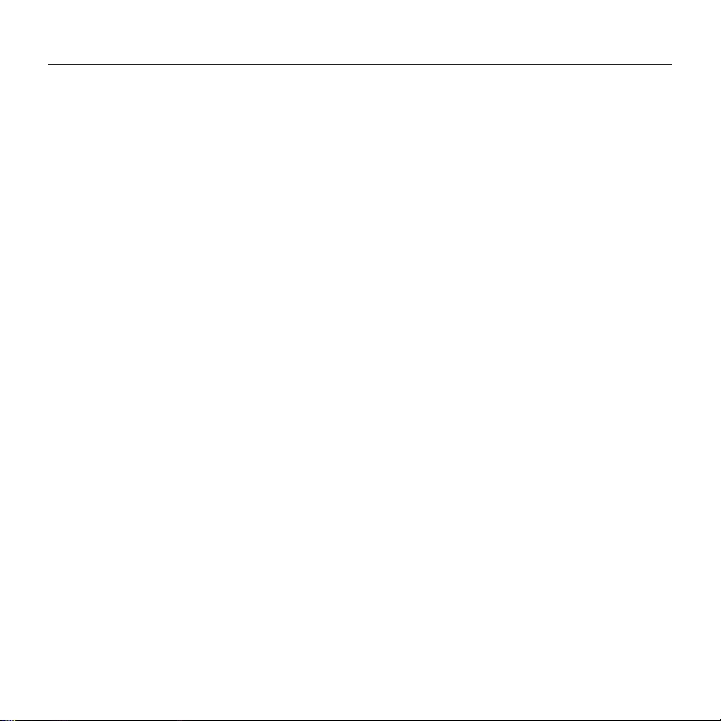Troubleshooting
How do I know if my webcam is recognized?
Connect your webcam into any USB-A port
and wait a few moments for the drivers to
install.
To ensure that the webcam has installed
correctly check the following in windows:
Control Panel > System and Security > System
> Device Manager
•Review the Imaging Devices:
HD100 webcam should be seen
•Review the Sound, Video, and Game
Controllers: HD100 webcam should be
seen
•Review USB Serial Bus controllers: USB
Composite Device should be seen
•If installed on Windows 7 you will only
see USB Composite Device
I'm using Windows 8 and don't see the
HD100, why not?
Check to be sure you have automatic enable
(which is enabled by default)
Under Control Panel > Hardware and Sound
> Device and Printers
•Right mouse click on the system
in Devices > Device Installation Settings
•Select option, “Yes, do this automatically
(recommended)” and save the settings.
How do I know if the HD100 webcam is
being used in my video software?
All video clients have an option setting to
review the audio and video device.
Review the following in your video
software:
•Select the HD100 as your audio device if you
don't have a headset.
•Under the video selection, make sure the
HD100 is the default