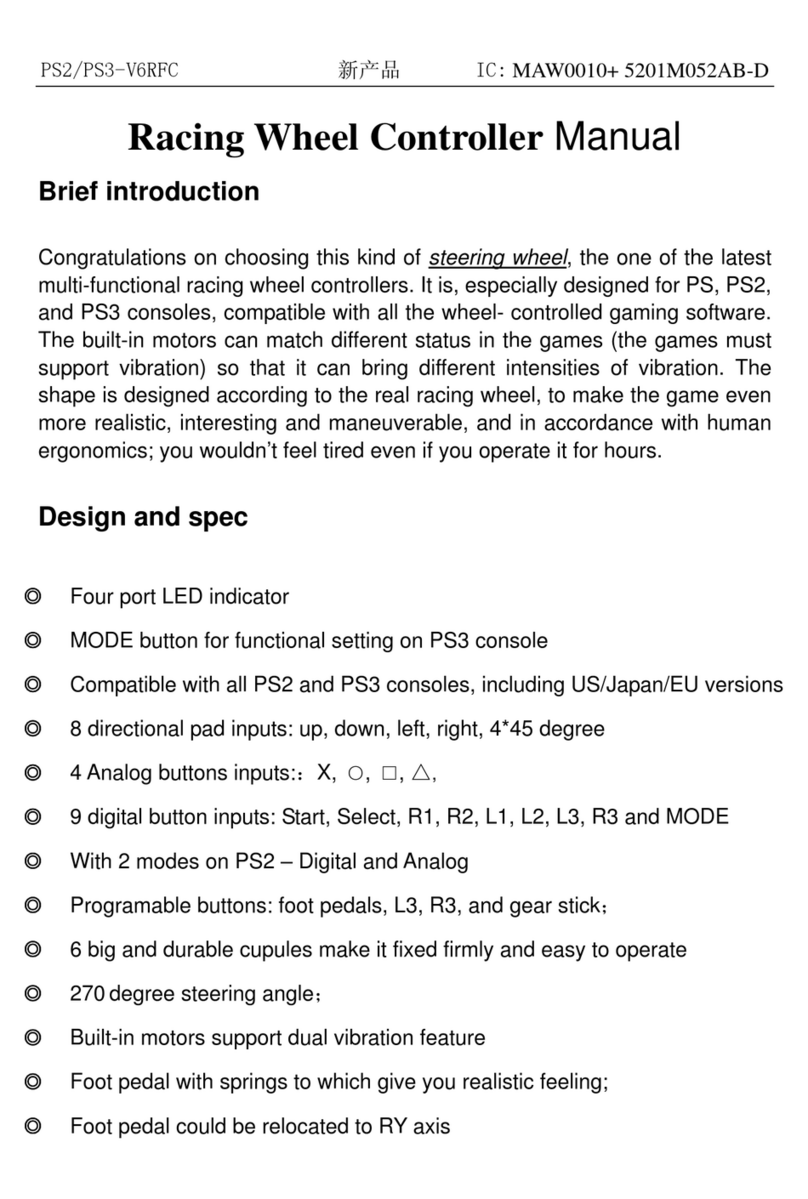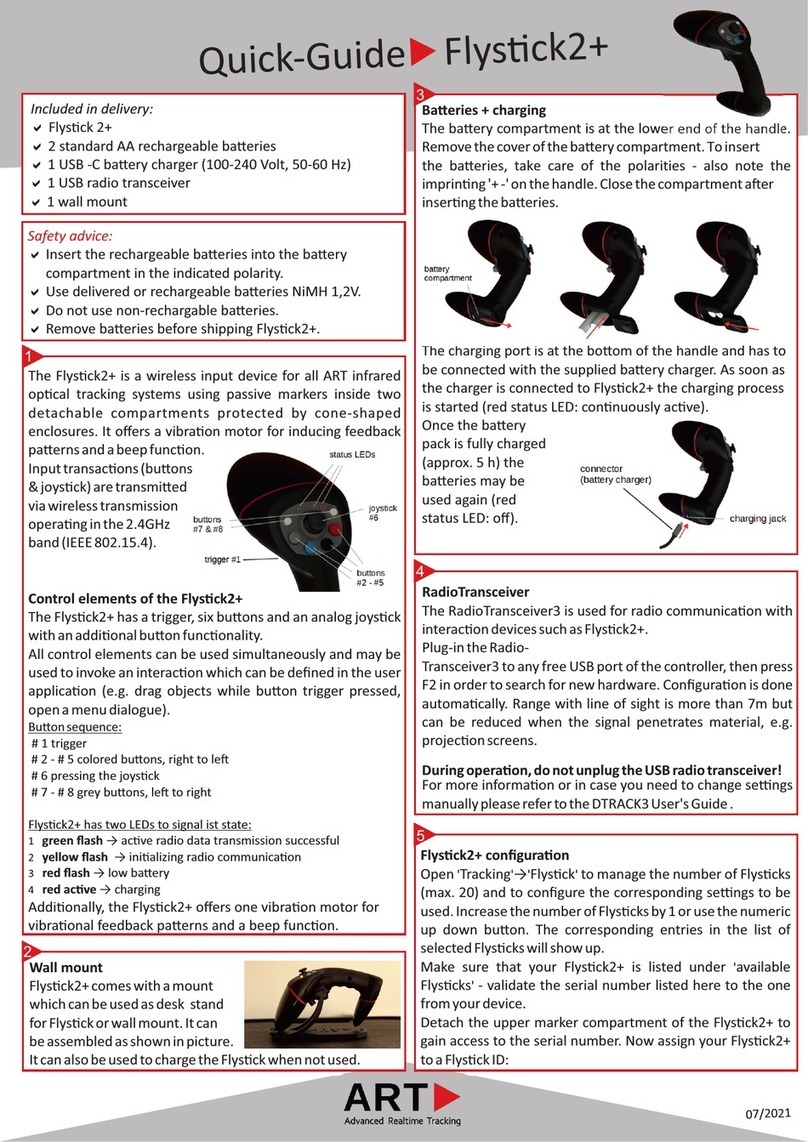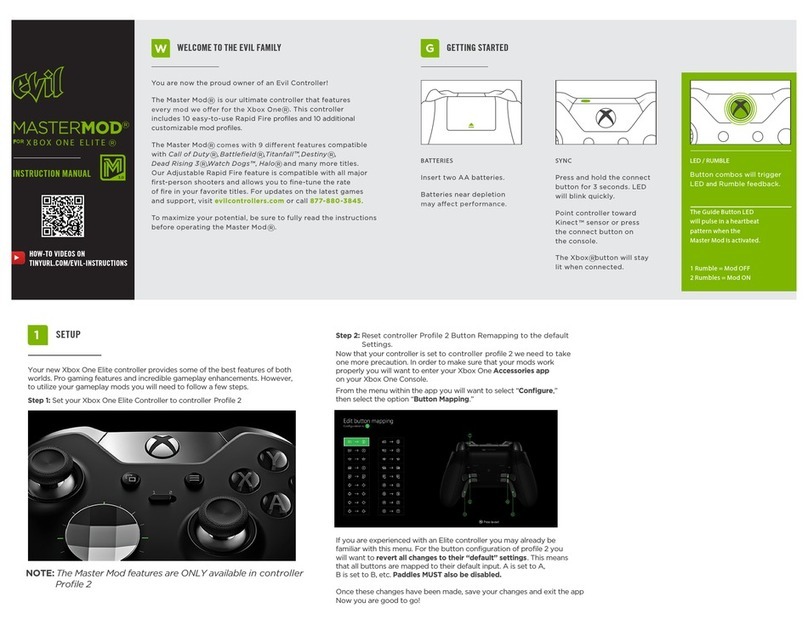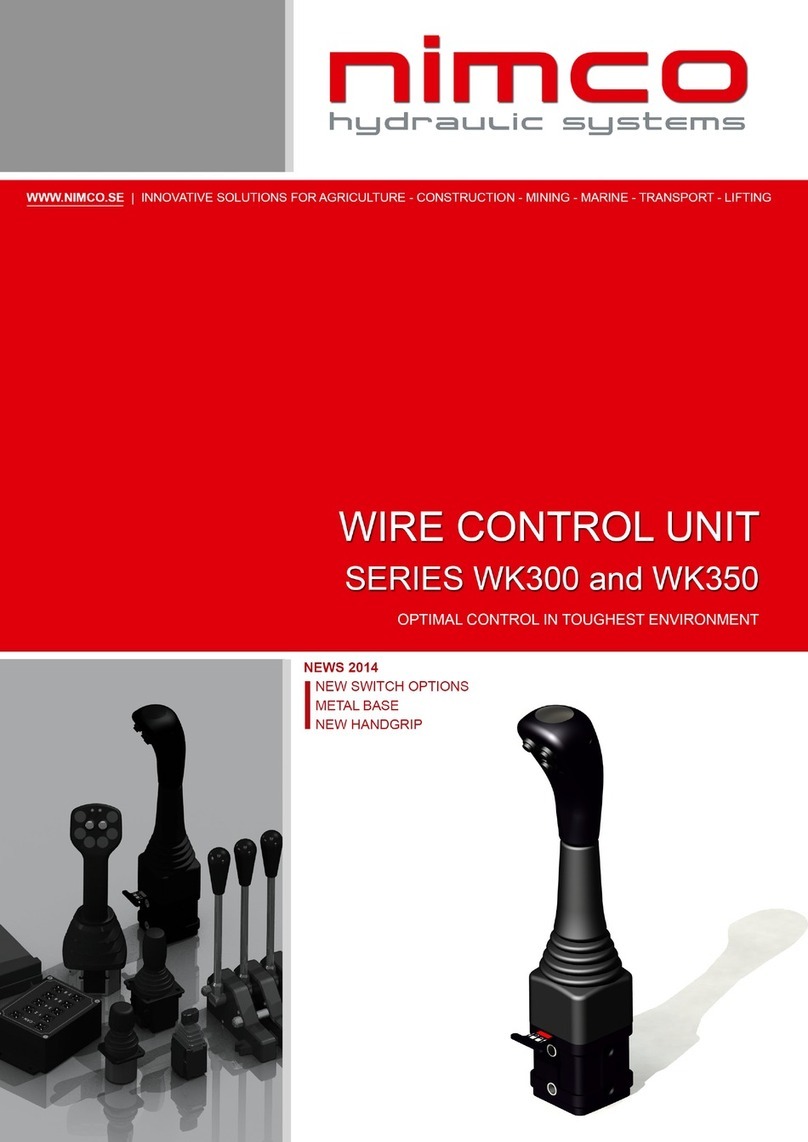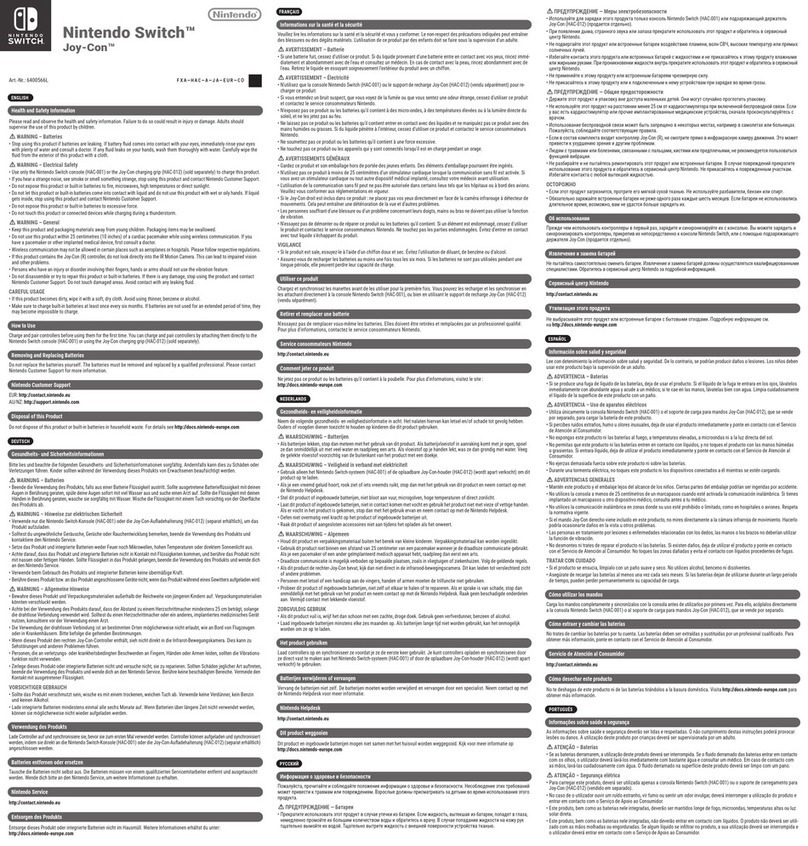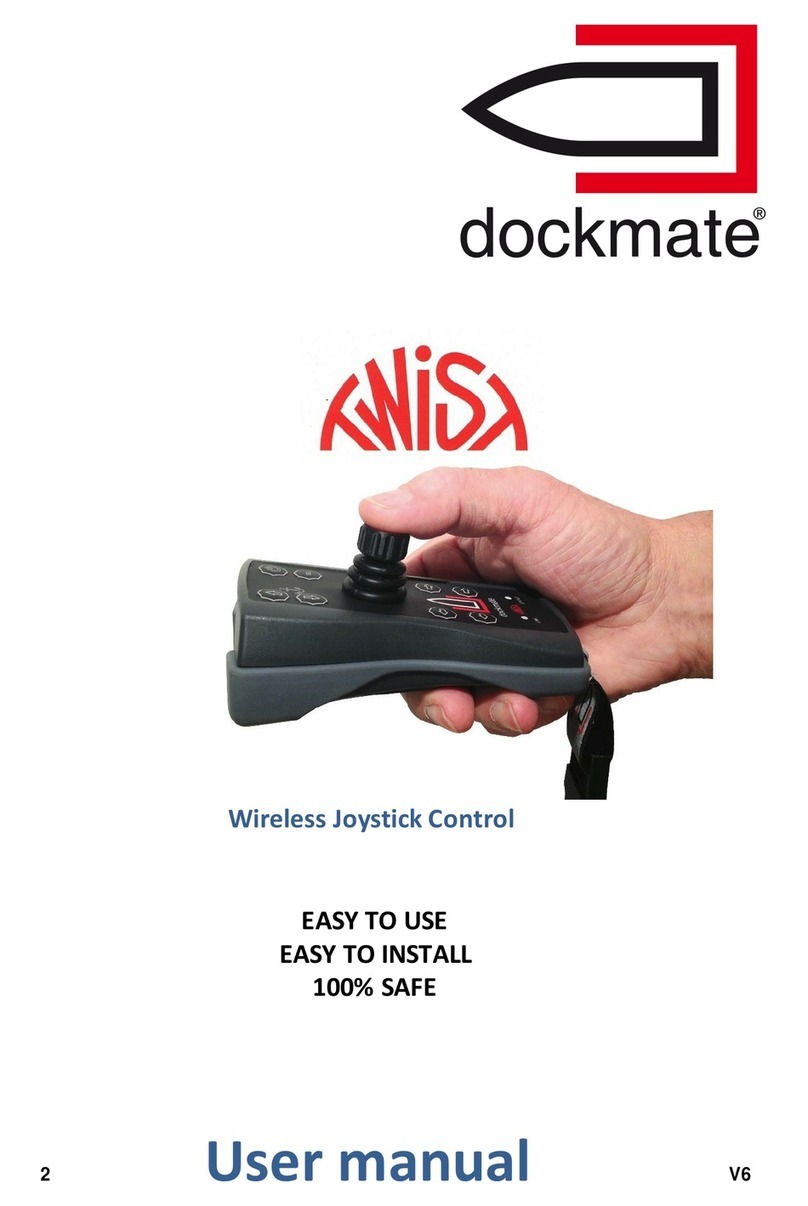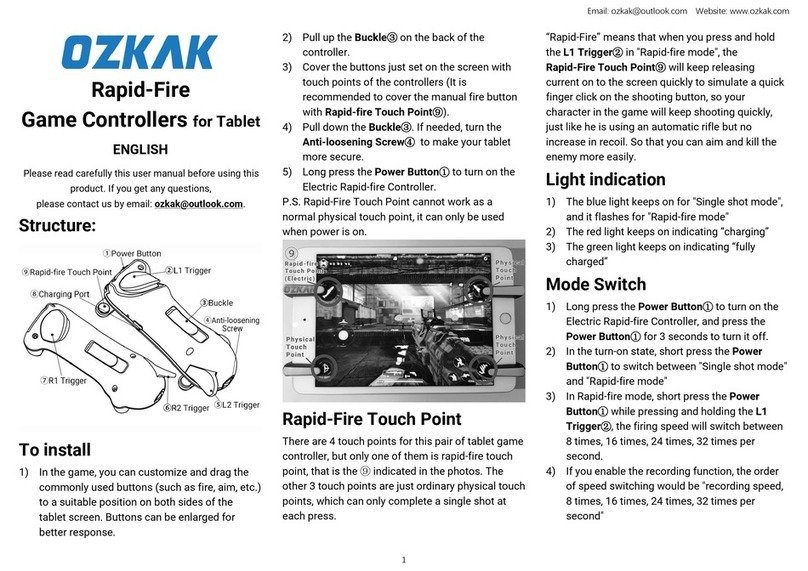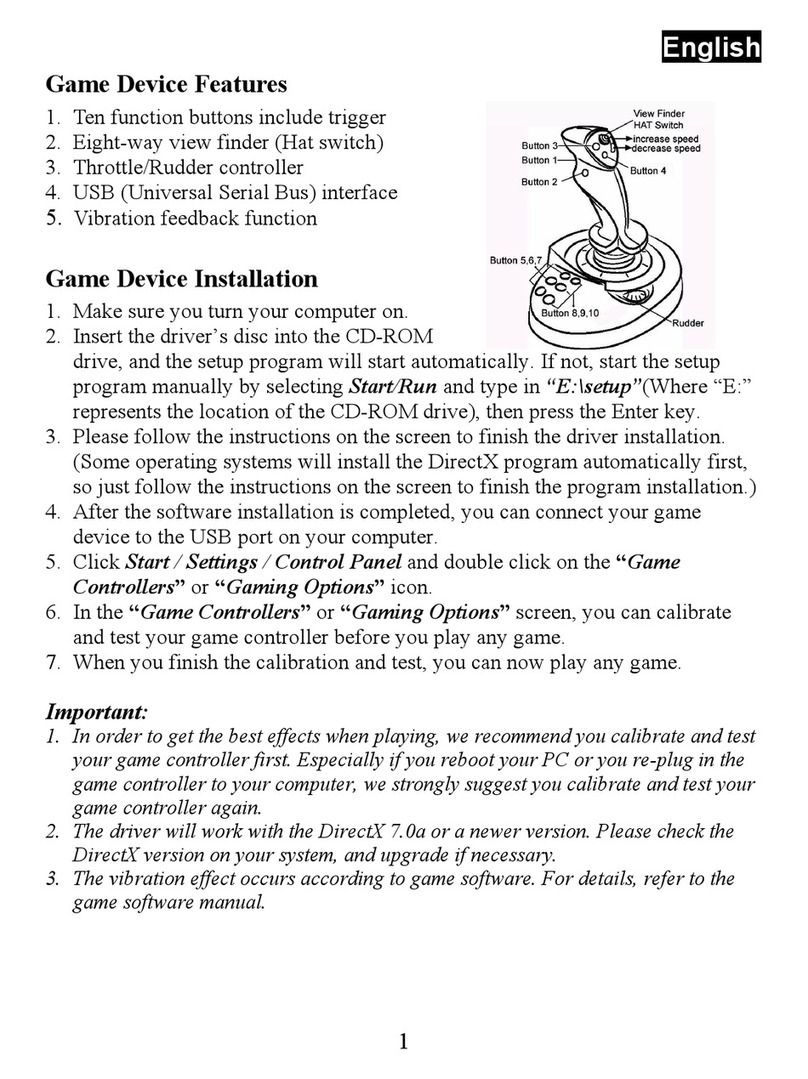Discovery Bay Games Duo Gamer ML Manual

+
+
-
-
Instruction
Guide
Get Started
1. On your iPad®, download any of the
compatible Gameloft apps (see list
below) from the App StoreSM.
2. Activate Bluetooth on your iPad:
• From iPad Settings > General, switch
Bluetooth to On.
• Select Duo Gamer controller device
name to pair and connect it.
3. Launch the app you want to play.
4. To adjust how the controller works, go
to options and select controls.
Duo Gamer – compatible Gameloft apps
Duo Gamer plays exclusively with Gameloft
game apps. For a full list of games, please go to
duo-games.com/duogamer.
Battery Information
Batteries included—requires two 1.5V
AA batteries.
Insert Batteries
1. Turn over Duo
Gamer and
slide open the
battery cover.
2. Insert the batteries
as indicated.
3. Replace the battery cover.
Asphalt 7:
Heat
Brothers In Arms®
2: Global Front
Free+
Modern
Combat 3:
Fallen Nation
N.O.V.A. 3 -
Near Orbit
Vanguard Alliance
Order &
Chaos©Online
Battery Safety
• Do not mix old and new batteries.
• Do not mix alkaline, standard (carbon zinc),
or rechargeable (nickel-cadmium) batteries.
• Only batteries of the same or equivalent
type as recommended are to be used.
• Batteries are to be inserted with the correct
polarity.
Troubleshooting
• After five minutes of inactivity, Duo Gamer goes
to sleep. Press the power button in the middle
to wake it up.
• Confirm you are using one of the compatible
Gameloft apps (see list above). The Duo Gamer
device will not work with any other apps.
• If the compatible app does not recognize Duo
Gamer as a valid device, confirm that your
Bluetooth connection is active.
• Duo Gamer can only be paired with one device
at a time. To play on a second device, choose
“forget this device” on the first paired device:
- From iPad Settings > General, switch
Bluetooth to On.
- Select Duo Gamer device name and Forget
this Device.
- Then pair with the new device.
• If Duo Gamer is still not working push and hold
the reset button, located near the battery
door, for two seconds.
• If Duo Gamer continues working improperly,
try changing the batteries.
• Check duo-games.com/duogamer for FAQ.
Have more questions?
Go to duo-games.com/duogamer
DUO GAMER ML
MODEL: 04-0018ML
1
with Bluetooth®
wireless technology
04-0018ML Duo Gamer instructions_final_B.indd 204-0018ML Duo Gamer instructions_final_B.indd 2 8/17/12 12:43 PM8/17/12 12:43 PM

™
Light Function
Blue solid Duo Gamer is on.
Blue blinking Duo Gamer is pairing with a device.
When light stops flashing, the device
is ready to play.
Red solid Duo Gamer software update is
required. Download the latest version
of the app and go to the app settings
to update your device.
Red blinking Batteries are low. Please change
to new batteries.
FCC Radiation Exposure Statement
This device complies with FCC radiation exposure limits set forth for an uncontrolled environment and it also complies with
Part 15 of the FCC RF Rules. This transmitter must not be co-located or operating in conjunction with any other antenna or
transmitter.
Operation is subject to the following two conditions:
(1) this device may not cause harmful interference, and
(2) this device must accept any interference received, including interference that may cause undesired operation.
This class B digital apparatus complies with Canadian ICES-003.
Caution!
Canada Statement
This device complies with Industry Canada RSS-210. Operation is subject to the following two conditions: (1) this device may
not cause interference, and (2) this device must accept any interference, including interference that may cause undesired
operation of the device.
The device meets the exemption from the routine evaluation limits in section 2.5 of RSS 102 and compliance with RSS-102 RF exposure, users can obtain
Canadian information on RF exposure and compliance.
CSR Bluetooth cations:
© 2012 Discovery Bay Games, Inc. All rights reserved. Discovery Bay Games is a federally
registered trademark and the associated logo is a trademark of Discovery Bay Games, Inc.
206 First Avenue South, Suite 310, Seattle, WA 98104
duo-games.com
WARNING: TO AVOID
BATTERY LEAKAGE
Please follow these battery
usage instructions. Failure
to follow these instructions
can result in battery acid
leakage that may cause
burns, personal injury, and
property damage.
MADE IN CHINA
Duo is a trademark of Discovery Bay Games, Inc.
The Bluetooth®word mark and logos are registered trademarks owned by Bluetooth SIG, Inc. and any use of such marks by Discovery Bay Games is
under license.
iPhone, iPad and iPod touch are trademarks of Apple Inc., registered in the U.S. and other countries. App Store is a service mark of Apple Inc. “Made for
od touch, iPhone, or iPad,
ration of this device or its
compliance with safety and regulatory standards. Please note that the use of this accessory with iPod touch, iPhone, or iPad may affect wireless performance.
© 2012 Gameloft. All Rights Reserved. Gameloft, the Gameloft logo, N.O.V.A. NEAR ORBIT VANGUARD ALLIANCE and Asphalt are trademarks of Gameloft
in the US and/or other countries. All manufacturers, cars, motorbikes, names, brands and associated imagery featured in Asphalt 7:Heat mobile game are
trademarks and/or copyrighted materials of their respective owners. Published by Gameloft under license from Ubisoft Entertainment and Gearbox Software.
Brothers In Arms is a trademark of Gearbox Software, L.L.C. and is used under license. Gearbox Software and the Gearbox logo are registered trademarks
of Gearbox Software, L.L.C. in the U.S. and/or other countries. Ubisoft and the logo Ubisoft are trademarks of Ubisoft Entertainment in the US and/or other
countries. Gameloft is a trademark of Gameloft in the US and/or other Countries.
Please retain package for safety information.
• Sensitivity up to–82dBm
• -4~+ 6dBm Power adjustment output
• By BrandBT chip and MCU with independent
intellectual property rights control
• Bluetooth 2.1 with EDR, modulation mode:
data rate 3Mbps
• Build-in 2.4 GHz antenna, doesn’t need to
be debugged
working mode and characters
• Low voltage 3.3V working
• Program select PIO control
• The standard HCI interfaces UART & PCM
• Full speed USB 1.1, Compliant with 2.0
• Pin half-hole process
• Digital 2.4 GHz wireless transmitting and
receiving
• Adaptive frequency hopping technology
• Smal size: 30mm* 20mm*0.8mm
• Simple peripheral circuit
• Bluetooth Class2 power level
2
04-0018ML Duo Gamer instructions_final_B.indd 3 8/17/12 12:43 PM

+
+
-
-
Guide
d’instructions
Pour démarrer
1. Sur votre iPad®, téléchargez les applications
compatibles Gameloft de votre choix (voir la
liste ci-dessous) depuis l’App Store.
2. Activez Bluetooth sur votre iPad :
• Depuis l’écran Réglages de l’iPad, sous l’onglet
Général, activez Bluetooth.
• Sélectionnez le nom de l’appareil de commande
Duo Gamer à jumeler et le connectez-le.
3. Lancez l’application que vous souhaitez utiliser.
4. Pour régler le fonctionnement de la commande,
allez à Options et sélectionnez Commandes.
Duo Gamer – applications Gameloft
compatibles
Duo Gamer joue exclusivement les applications de
jeux Gameloft. Pour consulter la liste complète des
jeux, rendez-vous sur duo-games.com/duogamer.
Renseignements sur les piles
Piles incluses — deux piles AA de 1,5 sont requises.
Remplacement des piles
1. Retournez le Duo Gamer et faites
glisser le couvercle pour ouvrir
le compartiment des piles.
2. Insérez les piles tel
qu’indiqué.
3. Remettez le couvercle
du compartiment des
piles en place.
Asphalt 7:
Heat
Brothers In Arms®
2: Global Front
Free+
Modern
Combat 3:
Fallen Nation
N.O.V.A. 3 -
Near Orbit
Vanguard Alliance
Order &
Chaos©Online
Consignes de sécurité
relatives aux piles
• N’utilisez pas des piles usagées et de nouvelles
piles ensemble.
• N’utilisez pas des piles alcalines, des piles
ordinaires (carbone/zinc) ou des piles
rechargeables (cadmium-nickel) simultanément.
• Utilisez exclusivement des piles identiques ou
équivalentes aux piles recommandées.
• Les piles doivent être insérées selon la polarité
appropriée.
Dépannage
• Après cinq minutes d’inactivité, Duo Gamer se met
en mode de veille. Appuyez sur le bouton de mise
en marche au centre de l’appareil pour quitter le
mode veille.
• Confirmez que vous utilisez l’une des applications
compatibles Gameloft (voir la liste ci-dessus).
Le Duo Gamer ne fonctionnera avec aucune autre
application.
• Si l’application compatible ne reconnaît pas le Duo
Gamer comme appareil valide, assurez-vous que
votre connexion Bluetooth est active.
• Duo Gamer ne peut être jumelé qu’à un seul
appareil à la fois. Pour jouer sur un second
appareil, sélectionnez « Ignorer cet appareil »
sur le premier appareil jumelé :
- Depuis l’écran Réglages de l’iPad, sous l’onglet
Général, activez Bluetooth.
- Sélectionnez le nom d’appareil Duo Gamer et
Ignorer cet appareil.
- Ensuite, jumelez le nouvel appareil.
• Si le Duo Gamer ne fonctionne toujours pas,
appuyez sur le bouton de réinitialisation situé sur
le couvercle du compartiment des piles et
maintenez-le enfoncé pendant deux secondes.
• Si le Duo Gamer continue à ne pas fonctionner
correctement, pensez à remplacer les piles.
• Consultez la FAQ sous duo-games.com/duogamer.
Des réponses à vos questions ?
Consultez duo-games.com/duogamer
DUO GAMER ML
MODÈLE: 04-0018ML
3
avec technologie
sans fil Bluetooth®
04-0018ML Duo Gamer instructions_final_B.indd 404-0018ML Duo Gamer instructions_final_B.indd 4 8/17/12 12:43 PM8/17/12 12:43 PM
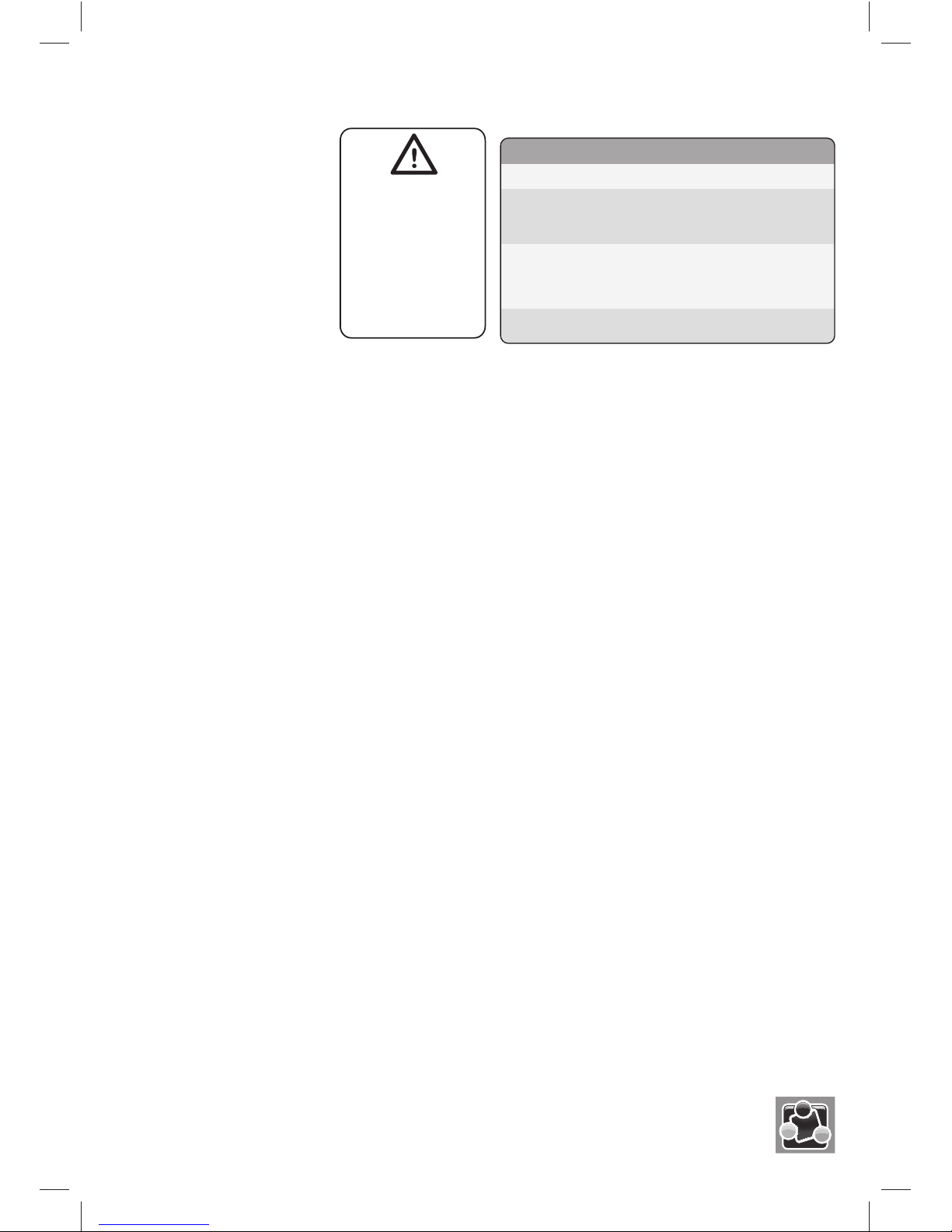
™
Déclaration du Canada
Le présent appareil est conforme aux CNR d’Industrie Canada applicables aux appareils radio RSS-210. L’exploitation est autorisée aux deux conditions
suivantes : (1) l’appareil ne doit pas produire de brouillage, et (2) l’utilisateur de l’appareil doit accepter tout brouillage radioélectrique subi, même si le brouillage
est susceptible d’en compromettre le fonctionnement.
Le dispositif rencontre l’exemption des limites courantes d’évaluation dans la section 2.5 de RSS 102 et la conformité à l’exposition de RSS-102 rf, utilisateurs
peut obtenir l’information canadienne sur l’exposition et la conformité de rf.
Cet appareil numérique de la classe B est conforme à la norme NMB-003 du Canada.
Spécications de l’CSR Bluetooth :
FABRIQUÉ EN CHINE
Duo est une marque de commerce de Discovery Bay Games, Inc.
Le nom et les logos Bluetooth®sont des marques déposées appartenant à Bluetooth SIG, Inc. et toute utilisation de ces marques par Discovery Bay Games est
autorisée sous licence.
iPhone, iPad et iPod touch sont des marques de commerce d’Apple Inc., déposées aux États-Unis et dans d’autres pays. App Store est une marque de
service d’Apple Inc. « Fabriqué pour iPod », « Fabriqué pour iPhone » et « Fabriqué pour iPad » signient qu’un accessoire électronique a été conçu pour se
connecter spéciquement à un iPod touch, un iPhone ou un iPad, respectivement, et que le développeur a certié que cet accessoire répondait aux normes
de performance Apple. Apple n’est pas responsable du fonctionnement de cet appareil ou de sa conformité aux normes de sécurité et d’application de la
réglementation. Veuillez noter que l’utilisation de cet accessoire avec un iPod touch, un iPhone ou un iPad peut nuire à la performance de la fonctionnalité
sans l.
© 2012 Gameloft. Tous droits réservés. Gameloft, le Gameloft, N.O.V.A. NEAR ORBIT VANGUARD ALLIANCE et Asphalt sont des marques de commerce de
Gameloft aux É.-U. et/ou dans d’autres pays. Tous les fabricants, véhicules, motos, noms, marques et toutes images associées qui apparaissent dans le jeu
pour mobile Asphalt 7:Heat sont des marques de commerce et/ou sont protégés par des droits d’auteur appartenant à leurs propriétaires respectifs. Publié par
Gameloft sous licence accordée par Ubisoft Entertainment et Gearbox Software. Brothers In Arms est une marque de commerce de Gearbox Software, L.L.C.
utilisée sous licence. Gearbox Software et le logo Gearbox sont des marques déposées de Gearbox Software, L.L.C aux É.-U. et/ou dans d’autres pays. Ubisoft
et le logo Ubisoft sont des marques de commerce d’Ubisoft Entertainment aux É.-U. et/ou dans d’autres pays. Gameloft est une marque de commerce de
Gameloft aux É.-U. et/ou dans d’autres pays.
Veuillez conserver l’emballage, car il fournit des renseignements relatifs à la sécurité.
• Sensibilité jusqu’à – 82 dBm
• Sortie réglage de la puissance -4~+ 6 dBm
• Puce Brand BT et unité MCU avec contrôle
indépendant des droits de propriété intellectuelle
• Bluetooth 2.1 avec EDR, mode de modulation:
débit binaire de 3Mbit/s
• Antenne intégrée de 2,4 GHz, mise au point
non nécessaire
• EEPROM intégrée pouvant être congurée en
mode de travail et caractères
• Fonctionnement en basse tension de 3,3 V
• Commande de sélection de programme PIO
• Interfaces HCI standard UART et PCM
• USB 1.1 pleine vitesse compatible avec la
version 2.0
• Processus de demi-trou d’aiguille
• Émission et réception numériques sans l
2,4 GHz
• Technologie de saut de fréquences
adaptatif
• Taille réduite :
30 mm* 20 mm* 0,8 mm
• Circuit périphérique simple
• Niveau de puissance :
Classe 2 Bluetooth
4
Indicateurs lumineux
Indicateur lumineux Fonction
Bleu fixe Le Duo Gamer est allumé.
Bleu clignotant Le Duo Gamer est jumelé à un
appareil. Lorsque l’indicateur s’arrête
de clignoter, l’appareil est prêt pour
le jeu.
Rouge fixe Le logiciel du Duo Gamer doit être
mis à jour. Téléchargez la dernière
version de l’application et allez aux
paramètres de l’application pour
mettre à niveau votre appareil.
Rouge clignotant Les piles sont faibles. Veuillez les
remplacer par des piles neuves.
AVERTISSEMENT : POUR
ÉVITER LES FUITES DE PILES
Veuillez suivre ces
instructions sur l’usage des
piles. Le non-respect de ces
instructions peut entraîner
une fuite d’acide des piles
susceptible de causer des
brûlures, des lésions
corporelles et des
dommages matériels.
© 2012 Discovery Bay Games, Inc. Tous droits réservés. Discovery Bay Games est une
marque déposée aux États-Unis et le logo associé est une marque de commerce de
Discovery Bay Games, Inc.
206 First Avenue South, Suite 310, Seattle, WA 98104
duo-games.com
04-0018ML Duo Gamer instructions_final_B.indd 504-0018ML Duo Gamer instructions_final_B.indd 5 8/17/12 12:43 PM8/17/12 12:43 PM

+
+
-
-
Instrucciones
Primeros pasos
1. En tu iPad®, descarga cualquiera de las aplicaciones
de Gameloft compatibles (ver la lista a
continuación)
de la tienda App Store.
2. Activa Bluetooth en tu iPad:
• En tu iPad, selecciona Ajustes > General y activa
Bluetooth.
• Selecciona el nombre del dispositivo de control
Duo Gamer que quieras usar y conéctalo.
3. Inicia la aplicación a la que quieras jugar.
4. Para ajustar el modo de funcionamiento del
dispositivo de control, accede a las opciones y
selecciona los controles.
Duo Gamer – Aplicaciones de Gameloft
compatibles
Duo Gamer solo es compatible con juegos de
Gameloft. Para consultar una lista completa de los
juegos, visita duo-games.com/duogamer.
Información sobre las pilas
Se incluyen las pilas. Para usar el dispositivo se
necesitan dos pilas AA de 1,5 V.
Introducción de las pilas
1. Da la vuelta al Duo Gamer
y desliza la tapa del
compartimiento de
las pilas.
2. Coloca las pilas tal
como se indica.
3. Vuelve a cerrar la tapa.
Asphalt 7:
Heat
Brothers In Arms®
2: Global Front
Free+
Modern
Combat 3:
Fallen Nation
N.O.V.A. 3 -
Near Orbit
Vanguard Alliance
Order &
Chaos©Online
Seguridad de las pilas
• No mezcles las pilas usadas con las nuevas.
• No mezcles pilas alcalinas, normales (de zinc-
carbono) y recargables (de níquel-cadmio).
• Usa únicamente pilas del tipo recomendado
o equivalentes.
• Las pilas deben colocarse asegurándose de que
los polos estén en la posición correcta.
Resolución de problemas
• Tras cinco minutos de inactividad, Duo Gamer entrará
en un estado de suspensión. Pulsa el botón de
encendido central para activarlo.
• Confirma que estás utilizando una de las aplicaciones
de Gameloft compatibles (ver la lista anterior). El
dispositivo Duo Gamer no funcionará con ninguna
otra aplicación.
• Si la aplicación compatible no reconoce Duo Gamer
como dispositivo válido, comprueba que la conexión
Bluetooth esté activada.
• Duo Gamer no se puede conectar a más de un
dispositivo al mismo tiempo. Para jugar en un
segundo dispositivo, selecciona “Omitir dispositivo”
en el primer dispositivo conectado:
- En tu iPad, selecciona Ajustes > General y activa
Bluetooth.
- Selecciona el nombre del dispositivo Duo Gamer y
Omitir dispositivo.
- A continuación, conecta el nuevo dispositivo.
• Si Duo Gamer sigue sin funcionar, mantén pulsado
el botón de reinicio, situado junto a la tapa de las
pilas, durante dos segundos.
• Si Duo Gamer comienza a funcionar de manera
incorrecta, prueba a cambiar las pilas.
• Visita duo-games.com/duogamer para consultar las
preguntas más frecuentes.
¿Tienes más preguntas?
Visita duo-games.com/duogamer
DUO GAMER ML
MODELO: 04-0018ML
5
con tecnología
inalámbrica Bluetooth®
04-0018ML Duo Gamer instructions_final_B.indd 604-0018ML Duo Gamer instructions_final_B.indd 6 8/17/12 12:43 PM8/17/12 12:43 PM

™
Especicaciones Bluetooth CSR:
HECHO EN CHINA
Duo es una marca comercial de Discovery Bay Games, Inc.
La marca denominativa Bluetooth®y sus logotipos son marcas registradas propiedad de Bluetooth SIG, Inc., y todo uso de estas marcas por parte de Discovery
Bay Games se efectúa bajo licencia.
iPhone, iPad e iPod touch son marcas comerciales de Apple Inc., registradas en Estados Unidos y otros países. App Store es una marca de servicio de Apple
Inc. “Made for iPod,” “Made for iPhone” y “Made for iPad” signican que un accesorio electrónico se ha diseñado especícamente para su conexión con un
iPod touch, iPhone o iPad, respectivamente, y que el desarrollador ha obtenido la certicación que demuestra que el accesorio cumple con los estándares de
rendimiento de Apple. Apple no es responsable del funcionamiento de este dispositivo ni de su cumplimiento de las normas reglamentarias y de seguridad.
Importante: el uso de este accesorio con un iPod touch, iPhone o iPad puede afectar al rendimiento inalámbrico..
© 2012 Gameloft. Todos los derechos reservados. Gameloft, el logotipo de Gameloft, N.O.V.A. NEAR ORBIT VANGUARD ALLIANCE y Asphalt son marcas
registradas de Gameloft en Estados Unidos y otros países. Todos los fabricantes, coches, motocicletas, nombres, marcas e imágenes asociadas que aparecen
en el juego para dispositivos móviles Asphalt 7: Heat son marcas registradas o materiales sujetos a copyright de sus respectivos propietarios. Publicado por
Gameloft bajo licencia de Ubisoft Entertainment y Gearbox Software. Brothers In Arms es una marca comercial de Gearbox Software, L.L.C. y se utiliza bajo
licencia. Gearbox Software y el logotipo de Gearbox son marcas comerciales registradas de Gearbox Software, L.L.C. en Estados Unidos y otros países. Ubisoft
y el logotipo de Ubisoft son marcas comerciales de Ubisoft Entertainment en Estados Unidos y otros países. Gameloft es una marca comercial de Gameloft en
Estados Unidos y otros países.
Conserve el envase, donde encontrará información sobre seguridad.
• Sensibilidad hasta –82 dBm
• Ajuste de potencia de salida -4~+ 6 dBm
• Chip y MCU BrandBT con control
independiente de derechos de propiedad
intelectual
• Bluetooth 2.1 con EDR, modo de modulación:
tasa de datos 3 Mbps
• Antena de 2,4 GHz integrada que no es
necesario depurar
• EEPROM integrada cuyos caracteres y modo
de trabajo se pueden congurar
• Funcionamiento de bajo voltaje a 3,3 V
• Control PIO de selección de programas
• Interfaces HCI estándar UART y PCM
• USB 1.1 de velocidad completa,
compatible con 2.0
• Proceso de circuitos integrados de oricio
medio
• Transmisión y recepción inalámbrica digital
de 2,4 GHz
• Tecnología de saltos de frecuencia
adaptables
• Tamaño reducido: 30 mm* 20 mm* 0,8 mm
• Circuito periférico simple
• Nivel de energía Bluetooth clase 2
6
© 2012 Discovery Bay Games, Inc. Todos los derechos reservados. Discovery Bay
Games es una marca registrada a nivel federal y el logotipo asociado es una marca
comercial de Discovery Bay Games, Inc.
206 First Avenue South, Suite 310, Seattle, WA 98104
duo-games.com
Indicadores luminosos
Luz Función
Azul fija Duo Gamer está encendido.
Azul parpadeando Duo Gamer se está conectando a un
dispositivo. Cuando la luz deje de
parpadear, el dispositivo estará
preparado para jugar.
Roja fija Es necesario aplicar una actualización
del software de Duo Gamer. Descarga
la versión más reciente de la
aplicación y accede a los ajustes para
actualizar el dispositivo.
Roja parpadeando Las pilas se están agotando.
Cámbialas por otras nuevas.
ADVERTENCIA: PARA EVITAR
FUGAS EN LAS PILAS
Siga las instrucciones de
uso. De lo contrario, es
posible que las pilas
presenten fugas de ácido
que puedan ocasionar
quemaduras, lesiones
físicas y daños materiales.
04-0018ML Duo Gamer instructions_final_B.indd 704-0018ML Duo Gamer instructions_final_B.indd 7 8/17/12 12:43 PM8/17/12 12:43 PM

+
+
-
-
Bedienungsanleitung
So geht’s los
1. Eine beliebige Anzahl der kompatiblen
Gameloft-Apps (siehe folgende Liste) vom
App Store auf das iPad®herunterladen.
2. Bluetooth auf dem iPad aktivieren:
• Tippe dazu auf dem iPad auf Einstellungen >
Allgemein und schalte Bluetooth ein.
• Wähle den Gerätenamen für den Duo Gamer
aus, der gekoppelt werden soll, und stelle die
Verbindung dazu her.
3. Starte die App, die du spielen möchtest.
4. Wähle unter Optionen Steuerungen aus, wenn
du die Funktionsweise des Controller einstellen
möchtest.
Kompatible Gameloft-Apps für Duo Gamer
Duo Gamer funktioniert ausschließlich mit Gameloft-
Apps. Eine vollständige Liste verfügbarer Spiele
findest du auf dem Internet unter duo-games.com/
duogamer.
Hinweise zur Batterie
Batterien sind im Lieferumfang enthalten. Das Gerät
benötigt zwei AA-Batterien (Mignonzellen; 1,5 V).
Batterien auswechseln
1. Das Duo Gamer
umdrehen und die
Batteriefachabdeckung
öffnen.
2. Die Batterien wie
angegeben einlegen.
3. Die Batteriefachabdeckung
wieder schließen.
Asphalt 7:
Heat
Brothers In Arms®
2: Global Front
Free+
Modern
Combat 3:
Fallen Nation
N.O.V.A. 3 -
Near Orbit
Vanguard Alliance
Order &
Chaos©Online
Batteriesicherheit
• Alte und neue Batterien dürfen nicht zusammen
verwendet werden.
• Es dürfen jeweils immer nur Batterien eines Typs
verwendet werden: Alkali, Standard (Zink-Kohle) oder
wiederaufladbare Batterien (Nickel-Cadmium).
• Es dürfen nur Batterien des empfohlenen oder eines
gleichwertigen Typs verwendet werden.
• Beim Einlegen der Batterien muss auf die richtige
Polarität geachtet werden.
Fehlersuche und -behebung
• Ist das Duo Gamer fünf Minuten nicht aktiv, schaltet es
in den Schlafmodus. Du kannst es dann durch Drücken
der Starttaste in der Mitte wieder aktivieren.
• Vergewissere Dich, dass du eine der kompatiblen
Gameloft-Apps (siehe Liste oben) verwendest. Das
Duo Gamer-Gerät funktioniert mit keiner
anderen App.
• Wenn die kompatible App das Duo Gamer nicht als
gültiges Gerät erkennt, vergewissere dich, dass deine
Bluetooth-Verbindung aktiviert ist.
• Duo Gamer kann jeweils immer nur mit einem
Gerät gekoppelt werden. Wenn du auf einem
zweiten Gerät spielen willst, wähle auf dem
ersten gekoppelten Gerät „Dieses Gerät
vergessen“ aus:
- Tippe dazu auf dem iPad auf Einstellungen >
Allgemein und schalte Bluetooth ein.
- Wähle den Gerätenamen Duo Gamer und Dieses
Gerät vergessen aus.
- Kopple dann Duo Gamer mit dem neuen Gerät.
• Sollte Duo Gamer immer noch nicht funktionieren,
halte die Rücksetztaste (nahe der Batterieabdeckung)
zwei Sekunden lang gedrückt.
• Sollte das Duo Gamer auf einmal nicht richtig
funktionieren, versuche, die Batterien auszuwechseln.
• Im Internet findest du unter duo-games.com/duogamer
Antworten auf häufig gestellte Fragen.
Noch Fragen?
Antworten findest du unter
duo-games.com/duogamer
DUO GAMER ML
MODELL: 04-0018ML
7
mit Bluetooth®-
Funktechnologie
04-0018ML Duo Gamer instructions_final_B.indd 804-0018ML Duo Gamer instructions_final_B.indd 8 8/17/12 12:43 PM8/17/12 12:43 PM
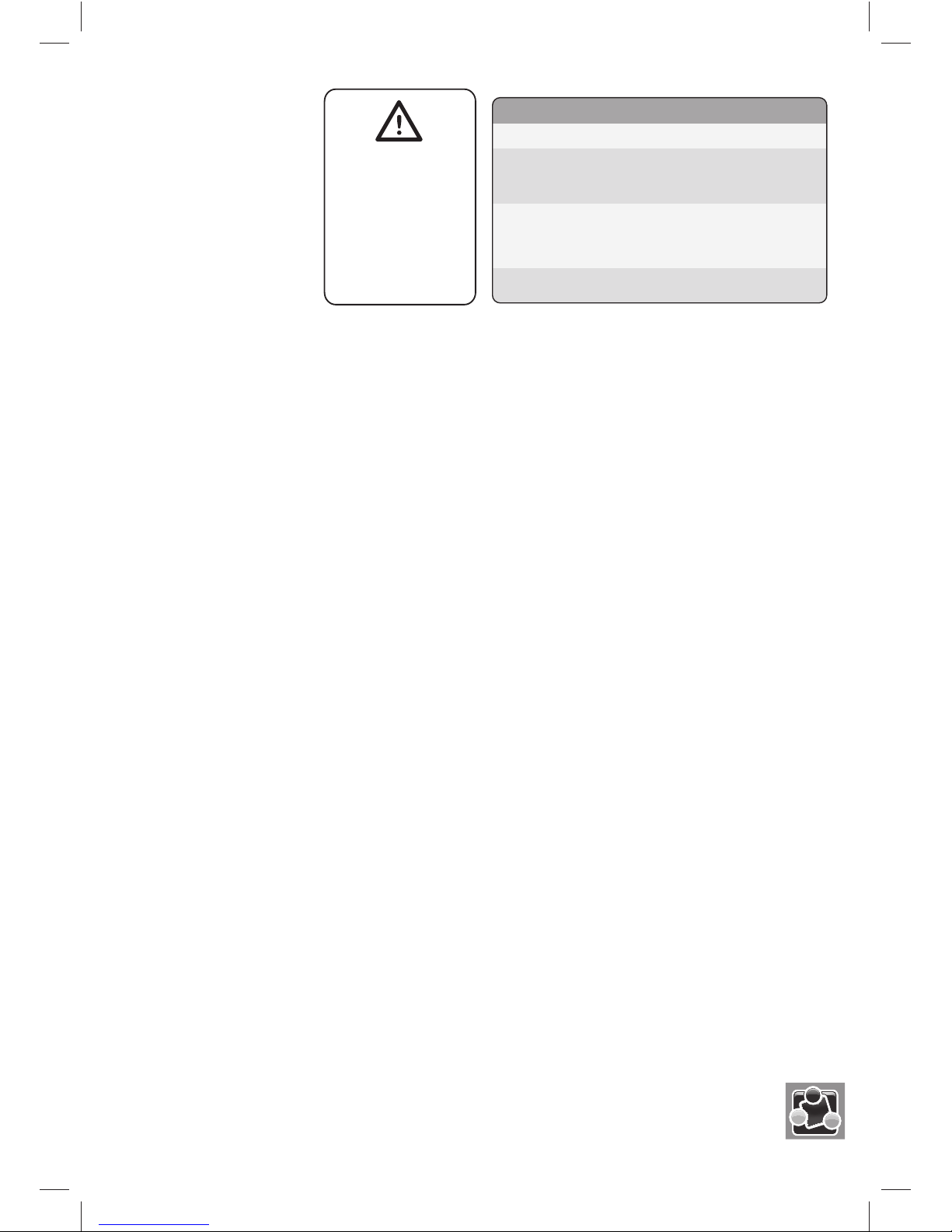
™
CSR-Spezikationen für Bluetooth:
MADE IN CHINA
Duo ist eine Marke von Discovery Bay Games, Inc.
Die Bluetooth®Wortmarke und Logos sind eingetragene Marken und Eigentum von Bluetooth SIG, Inc. und werden von Discovery Bay Games ausschließlich
unter Lizenz verwendet.
iPhone, iPad und iPod touch sind in den USA und anderen Ländern eingetragene Marken von Apple Inc. App Store ist eine Servicemarke von Apple Inc. „Made
for iPod“, „Made for iPhone“ und „Made for iPad“ bedeuten, dass ein elektronisches Zusatzgerät spezisch für den Anschluss an den iPod touch, das iPhone
oder den iPad konstruiert ist und vom Entwickler in Bezug auf die Entsprechung mit den Leistungsnormen von Apple zertiziert wurde. Apple übernimmt keine
Verantwortung für den Betrieb dieses Geräts oder dessen Konformität mit Sicherheits- und aufsichtsbehördlichen Normen. Bitte beachten: Der Gebrauch dieses
Zusatzgeräts mit dem iPod touch, iPhone oder iPad kann die Leistung von Funkgeräten beeinträchtigen.
© 2012 Gameloft. Alle Rechte vorbehalten. Gameloft, das Gameloft-Logo, N.O.V.A. NEAR ORBIT VANGUARD ALLIANCE und Asphalt sind Marken von Gameloft
in den USA und/oder anderen Ländern. Alle im mobilen Spiel Asphalt 7:Heat vorkommenden Hersteller, Autos, Motorräder, Namen, Marken sowie die jeweiligen
Abbildungen sind Marken und/oder urheberrechtlich geschütztes Material der jeweiligen Eigentümer. Von Gameloft unter der Lizenz von Ubisoft Entertainment
und Gearbox Software veröffentlicht. Brothers In Arms ist eine Marke von Gearbox Software, L.L.C. und wird unter Lizenz verwendet. Gearbox Software und das
Gearbox-Logo sind in den USA und/oder anderen Ländern eingetragene Marken von Gearbox Software, L.L.C. Ubisoft und das Ubisoft-Logo sind Marken von
Ubisoft Entertainment in den USA und/oder anderen Ländern. Gameloft ist eine Marke von Gameloft in den USA und/oder anderen Ländern.
Verpackung aufbewahren. Sie enthält wichtige Sicherheitsinformationen.
• Empndlichkeit bis zu - 82 dBm
• -4~+ 6 dBm Leistungsanpassung bei
Ausgabe
• BrandBT-Chip und MCU mit unabhängiger
Kontrolle der geistigen Eigentumsrechte
• Bluetooth 2.1 mit EDR, Modulierungsmodus:
Datenrate 3 Mbps
• Eingebaute 2,4 GHz-Antenne, kein
Debugging erforderlich
• Integriertes EEPROM, im Arbeits- und
Schriftzeichenmodus zu kongurieren
• Funktioniert bei Niedrigspannung von 3,3 V
• Programmauswahl PIO-Steuerung
• Standardmäßige HCI-Schnittstellen UART
& PCM
• Full Speed USB 1.1, konform mit 2.0
• Integrierter Schaltkreisprozess mit Halbloch
• Digitale 2,4 GHz-Funkübertragung und
-empfang daptive Frequenzsprungtechnik
• Anpassungsfähige
Frequenzhopfentechnologie
• Kleine Größe: 30 mm* 20 mm* 0,8 mm
• Einfacher peripherer Schaltkreis
• Bluetooth Leistung Klasse 2
8
© 2012 Discovery Bay Games, Inc. Todos los derechos reservados. Discovery Bay
Games es una marca registrada a nivel federal y el logotipo asociado es una marca
comercial de Discovery Bay Games, Inc.
206 First Avenue South, Suite 310, Seattle, WA 98104
duo-games.com
Kontrollleuchten
Licht Funktion
Blaues konstantes Licht Duo Gamer ist eingeschaltet.
Blaues blinkendes Licht Duo Gamer wird mit einem Gerät
gekoppelt. Sobald das Licht zu
blinken aufhört, ist das Gerät
spielbereit.
Rotes konstantes Licht Update der Duo Gamer-Software
erforderlich. Die neueste Version der
Duo Gamer-App herunterladen und
unter App-Einstellungen das Gerät
aktualisieren.
Rotes blinkendes Licht Batterien sind schwach. Bitte
auswechseln.
ACHTUNG: ZUR VERMEIDUNG
VON BATTERIELECKS
Diese Anweisungen zur
Batterienutzung müssen
unbedingt befolgt werden.
Anderenfalls kann es zu
Batteriesäurelecks
kommen, die Verbrennun-
gen, Verletzungen und
Sachschäden verursachen
können.
04-0018ML Duo Gamer instructions_final_B.indd 904-0018ML Duo Gamer instructions_final_B.indd 9 8/17/12 12:43 PM8/17/12 12:43 PM

+
+
-
-
Istruzioni
Preparazione
1. Sull’iPad®, scarica una delle app Gameloft
compatibili (vedi elenco di seguito) dall’App Store.
2. Attiva il Bluetooth sull’iPad:
• Sull’iPad, a partire dal menu
Impostazioni > Generali, attiva
Bluetooth impostandolo su ON.
• Seleziona il nome del dispositivo controller
Duo Gamer da abbinare e collegalo.
3. Lancia l’app con cui desideri giocare.
4. Per impostare il funzionamento del controller, vai in
Opzioni e seleziona Comandi.
Duo Gamer – app Gameloft compatibili
Duo Gamer funziona esclusivamente con le app dei
giochi Gameloft. Per l’elenco completo dei giochi,
visita il sito duo-games.com/duogamer.
Informazioni sulle batterie
Batterie incluse — richiede due batterie AA da 1,5 V.
Inserimento delle batterie
1. Capovolgi Duo Gamer
ed apri il coperchio
del vano batterie.
2. Inserisci le batterie
nel modo indicato.
3. Chiudi il coperchio
del vano batterie.
Asphalt 7:
Heat
Brothers In Arms®
2: Global Front
Free+
Modern
Combat 3:
Fallen Nation
N.O.V.A. 3 -
Near Orbit
Vanguard Alliance
Order &
Chaos©Online
Sicurezza delle batterie
• Non mischiare le batterie vecchie con
quelle nuove.
• Non mischiare tra loro batterie alcaline, standard
(zinco-carbone) o ricaricabili (nichel-cadmio).
• Usa esclusivamente batterie dello stesso tipo
di quelle consigliate o batterie equivalenti.
• Inserisci le batterie facendo attenzione alla loro
polarità.
Risoluzione dei problemi
• Dopo un periodo di inattività di cinque minuti,
Duo Gamer passa in sospensione. Per “risvegliarlo”,
premi il pulsante di accensione al centro.
• Conferma che stai usando una delle app Gameloft
compatibili (vedi elenco di sopra). Il dispositivo
Duo Gamer non funziona con altre app.
• Se l’app compatibile non riconosce Duo Gamer
come dispositivo valido, verifica che la connessione
Bluetooth sia attiva.
• Duo Gamer può essere abbinato ad un solo
dispositivo alla volta. Per giocare con un secondo
dispositivo, selezionare “Ignora questo dispositivo”
sul primo dispositivo abbinato:
- Sull’iPad, a partire dal menu Impostazioni >
Generali, attiva Bluetooth impostandolo su ON.
- Seleziona il nome del dispositivo Duo Gamer e
Ignora questo dispositivo.
- A questo punto, abbina il nuovo dispositivo.
• Se Duo Gamer non funziona ancora, tieni premuto
il pulsante di ripristino accanto al vano batterie per
due secondi.
• Se Duo Gamer continua a funzionare male, prova a
sostituire le batterie.
• Visita il sito duo-games.com/duogamer per le
Domande frequenti.
Hai altre domande?
Visita il sito duo-games.com/duogamer
DUO GAMER ML
MODELLO: 04-0018ML
9
con tecnologia
wireless Bluetooth®
04-0018ML Duo Gamer instructions_final_B.indd 1004-0018ML Duo Gamer instructions_final_B.indd 10 8/17/12 12:43 PM8/17/12 12:43 PM

™
Speciche CSR Bluetooth:
• Sensibilità no a –82 dBm
• Regolazione potenza in uscita: -4~ + 6 dBm
• Chip BrandBT e MCU con controllo
indipendente dei diritti di proprietà intellettuale
• Bluetooth 2.1 con EDR, modalità di
modulazione: velocità dati di 3 Mbps
• Antenna da 2,4 GHz integrata, senza necessità
di debugging
• Possibilità di congurazione dell’EEPROM
integrato in modalità lavoro e personaggi
• Funzionamento a basso voltaggio: 3,3 V
• Selezione dei programmi con controllo PIO
• Interfacce HCI standard UART e PCM
• USB 1.1 a piena velocità, conforme allo
standard 2.0
• Pin half hole process
• Trasmissione e ricezione wireless digitale
a 2,4 GHz
• Tecnologia con cambio di frequenza
adattativo
• Dimensioni ridotte:
30 mm* 20 mm*0,8 mm
• Circuito periferico semplice
• Bluetooth, livello di potenza di classe 2
10
Indicatori luminosi
Indicatore Funzione
Luce fissa blu Duo Gamer è acceso.
Luce blu lampeggiante È in corso l’abbinamento di Duo
Gamer con un dispositivo. Quando la
luce smette di lampeggiare, il
dispositivo è pronto all’uso.
Luce rossa fissa È necessario aggiornare il software
Duo Gamer. Scarica l’ultima versione
dell’app e vai nelle impostazioni
dell’app per aggiornare il dispositivo.
Luce rossa lampeggiante Le batterie sono scariche. Sostituisci
le batterie.
AVVERTENZA: PER EVITARE
PERDITE DALLE BATTERIE
Attieniti a queste istruzioni
per l'uso delle batterie,
pena il versamento di acido
dalle batterie e le possibili
ustioni e lesioni alla
persona e danni alla
proprietà ad esso
conseguenti.
Duo è un marchio di fabbrica di Discovery Bay Games, Inc.
Il termine, il marchio ed i loghi Bluetooth®sono marchi registrati di proprietà di Bluetooth SIG, Inc. e l’uso di tali marchi da parte di Discovery Bay Games è concesso sotto
licenza.
iPhone, iPad e iPod touch sono marchi di fabbrica di Apple Inc., registrati negli Stati Uniti e in altri Paesi. App Store è un marchio di servizio di Apple Inc.“Creato per iPod”
“Creato per iPhone” e “Creato per iPad” signicano che un accessorio elettronico è stato progettato per collegarsi appositamente all’iPod touch, all’iPhone o all’iPad
ed è stato certicato dallo sviluppatore per rispondere agli standard di prestazioni Apple. Apple non è responsabile del funzionamento di questo dispositivo o della sua
conformità agli standard regolamentari e di sicurezza. L’utilizzo di questo accessorio con iPod touch, iPhone o iPad può inuire sulle
© 2012 Gameloft. Tutti i diritti riservati. Gameloft, il logo Gameloft, N.O.V.A. NEAR ORBIT VANGUARD ALLIANCE e Asphalt sono marchi di fabbrica di Gameloft registrati
negli Stati Uniti e in altri Paesi. Tutti i produttori, le automobili, le motociclette, i nomi, i marchi e le immagini associate riprodotti nel gioco per cellulari Asphalt 7:Heat sono
marchi di fabbrica e/o materiali sottoposti a copyright dei loro rispettivi proprietari. Pubblicato da Gameloft sotto licenza di Ubisoft Entertainment e Gearbox Software.
Brothers In Arms è un marchio di fabbrica di Gearbox Software, L.L.C. e viene utilizzato sotto licenza. Gearbox Software e il logo Gearbox sono marchi registrati di
Gearbox Software, L.L.C. negli Stati Uniti e/o in altri Paesi. Ubisoft e il logo Ubisoft sono marchi di fabbrica di Ubisoft Entertainment negli Stati Uniti e/o in altri Paesi.
Gameloft è un marchio di fabbrica di Gameloft negli Stati Uniti e/o in altri Paesi.
Conservare la confezione per informazioni sulla sicurezza.
© 2012 Discovery Bay Games, Inc. Tutti i diritti riservati. Discovery Bay Games è un
marchio registrato a livello federale e il logo associato è un marchio di fabbrica di
Discovery Bay Games, Inc.
206 First Avenue South, Suite 310, Seattle, WA 98104
duo-games.com
PRODOTTO IN CINA
04-0018ML Duo Gamer instructions_final_B.indd 1104-0018ML Duo Gamer instructions_final_B.indd 11 8/17/12 12:43 PM8/17/12 12:43 PM
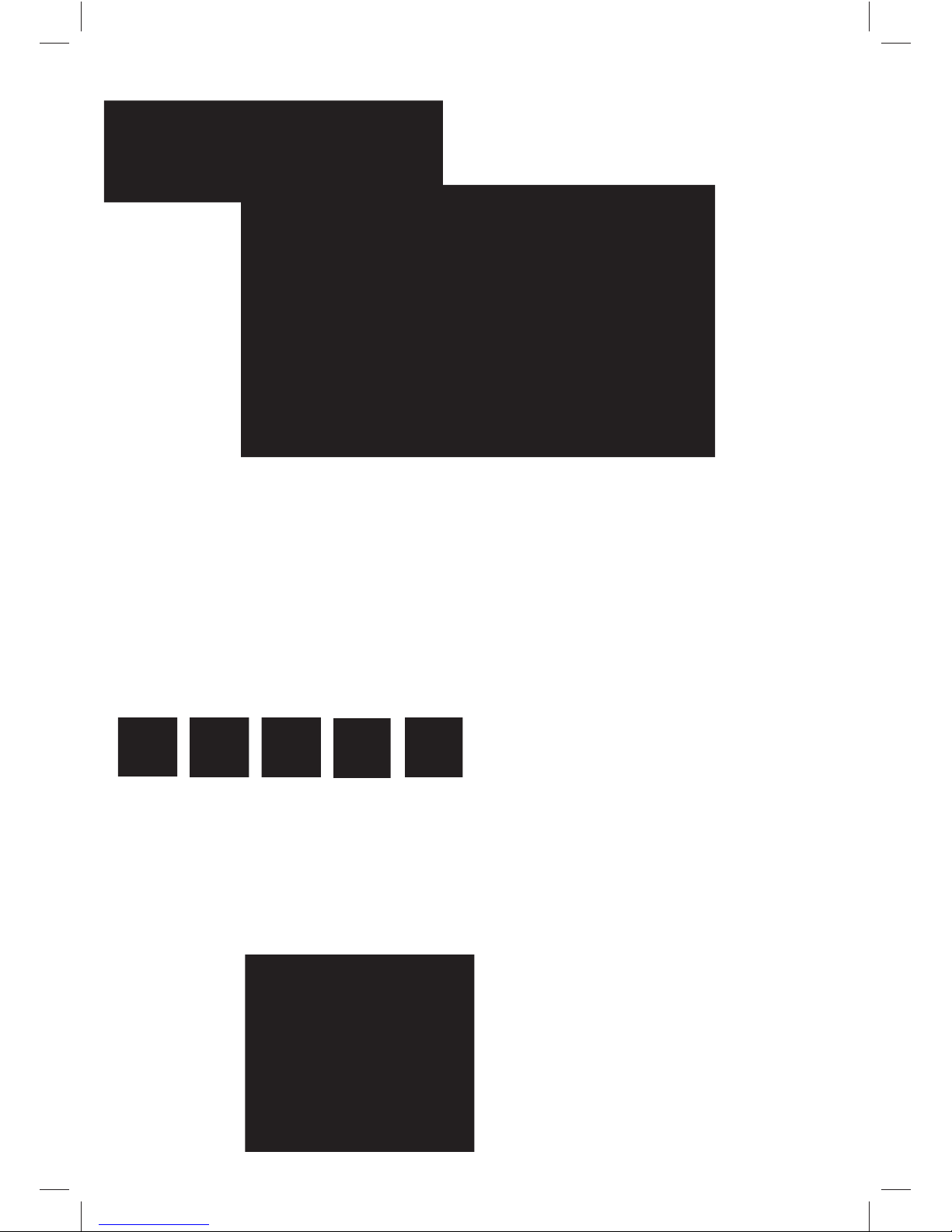
+
+
-
-
Manual de
instruções
Primeiros passos
1. No seu iPad®, transfira qualquer das aplicações
Gameloft compatíveis (consulte a lista acima) a
partir da App Store.
2. Active o Bluetooth no seu iPad:
• Em Definições do iPad > Geral, ligue o Bluetooth
(posição On).
• Seleccione o dispositivo controlador com o nome
Duo Gamer para efectuar o emparelhamento e
para o ligar.
3. Execute a aplicação que pretende jogar.
4. Para ajustar a forma como o controlador funciona,
seleccione opções e depois seleccione controlos.
Duo Gamer – compatível com aplicações
Gameloft
O Duo Gamer funciona exclusivamente com aplicações
de jogo Gameloft. Para obter uma lista completa de
jogos, aceda a duo-games.com/duogamer.
Informação sobre as pilhas
Pilhas incluídas - utiliza duas pilhas AA de 1,5 V.
Colocação das Pilhas
1. Vire o comando
Duo Gamer ao contrário
e faça deslizar a tampa
do compartimento
das pilhas.
2. Introduza as pilhas
conforme indicado.
3. Volte a colocar a tampa do
compartimento das pilhas.
Asphalt 7:
Heat
Brothers In Arms®
2: Global Front
Free+
Modern
Combat 3:
Fallen Nation
N.O.V.A. 3 -
Near Orbit
Vanguard Alliance
Order &
Chaos©Online
Indicações de segurança relacionadas
com as pilhas
• Não misture pilhas novas com usadas.
• Não misture pilhas alcalinas com normais (zinco-
carbono) ou recarregáveis (níquel-cádmio).
• Apenas devem ser utilizadas pilhas do mesmo tipo
ou equivalente conforme recomendado.
• As pilhas devem ser introduzidas respeitando a
polaridade.
Resolução de problemas
• Após um período de inactividade de cinco minutos,
o Duo Gamer deixa de responder. Prima o botão
para ligar/desligar no centro meio para o activar.
• Confirme que está a utilizar uma das aplicações
Gameloft compatíveis (consulte a lista acima).
O dispositivo Duo Gamer não funciona com outras
aplicações.
• Se a aplicação compatível não reconhecer o
comando Duo Gamer como válido, verifique se a
ligação Bluetooth está activada.
• O Duo Gamer só pode ser emparelhado com um
dispositivo de cada vez. Para jogar num segundo
dispositivo, escolha “esquecer este dispositivo” no
primeiro dispositivo emparelhado:
- Em Definições do iPad > Geral, ligue o Bluetooth
(posição On).
- Seleccione o nome do dispositivo Duo Gamer e
Esquecer este Dispositivo.
- Depois, faça o emparelhamento com o novo
dispositivo.
• Se o Duo Gamer continuar sem funcionar, prima o
botão repor, localizado junto à tampa do
compartimento das pilhas, durante dois segundos.
• Se o comando Duo Gamer continuar a funcionar
incorrectamente, experimente substituir as pilhas.
• Aceda ao endereço duo-games.com/duogamer
para consultar as perguntas frequentes.
Tem mais perguntas?
Aceda a duo-games.com/duogamer
DUO GAMER ML
MODELO: 04-0018ML
11
con tecnología
inalámbrica Bluetooth®
04-0018ML Duo Gamer instructions_final_B.indd 1204-0018ML Duo Gamer instructions_final_B.indd 12 8/17/12 12:43 PM8/17/12 12:43 PM

Especicações do Bluetooth CSR:
• Sensibilidade até -82dBm
• Saída de regulação da potência de -4~+ 6dBm
• Chip BrandBT e MCU com controlos de direitos
de propriedade intelectual independentes
• Bluetooth 2.1 com EDR, modo de modulação:
taxa de dados de 3Mbps
• Antena de 2,4 GHz incorporada, não necessita
de detecção de erros
• EEPROM integrado que pode ser congurado
no modo de trabalho e caracteres
• Baixa tensão em funcionamento de 3,3V
• Controlo PIO seleccionado por programa
• Interfaces HCI padrão UART & PCM
• USB 1.1 de alta velocidade, compatível com
a versão o 2.0
• Processo pin half-hole
• Transmissão e recepção digital sem os a
2,4 GHz
• Tecnologia hopping de frequência
adaptativa
• Pequena dimensão:
30 mm* 20 mm*0,8 mm
• Circuito periférico simples
• Nível de potência Bluetooth de Classe 2
12
Duo é uma marca comercial da Discovery Bay Games, Inc.
Os logótipos e a marca com a palavra Bluetooth®são marcas comerciais registadas detidas pela Bluetooth SIG, Inc. e qualquer utilização dessas marcas pela Discovery
Bay Games é efectuada sob licença.
iPhone, iPad e iPod touch são marcas comerciais da Apple, Inc., registadas nos EUA e noutros países. App Store é uma marca de um serviço da Apple Inc.“Fabricado
para o iPod,” “Fabricado para o iPhone,” e “Fabricado para o iPad” signica que um acessório electrónico foi concebido para ser ligado especicamente a um iPod
touch, iPhone, ou iPad, respectivamente, e que o fabricante certicou que está de acordo com os padrões de desempenho da Apple. A Apple não é responsável pelo
funcionamento deste dispositivo nem pela sua conformidade com as normas de segurança e regulamentares. Não esqueça que a utilização deste acessório com o iPod
touch, iPhone ou iPad pode afectar o desempenho das comunicações sem os.
© 2012 Gameloft. Todos os direitos reservados. Gameloft, o logótipo Gameloft , N.O.V.A. NEAR ORBIT VANGUARD ALLIANCE e Asphalt são marcas comerciais da
Gameloft nos EUA e/ou noutros países. Todos os fabricantes, automóveis, motociclos, nomes, marcas e imagens associadas apresentadas no jogo para telemóvel Asphalt
7:Heat são marcas comerciais e/ou materiais com copyright dos respectivos titulares. Publicado pela Gameloft sob licença da Ubisoft Entertainment e da Gearbox
Software. Brothers In Arms é uma marca comercial da Gearbox Software, L.L.C. e é usada sob licença. Gearbox Software e o logótipo Gearbox são marcas registadas
da Gearbox Software, L.L.C. nos EUA e/ou noutros países. Ubisoft e o logótipo Ubisoft são marcas comerciais da Ubisoft Entertainment nos EUA e/ou noutros países.
Gameloft é uma marca comercial da Gameloft nos EUA e/ou noutros países.
Guarde a embalagem, pois possui informações de segurança.
™
© 2012 Discovery Bay Games, Inc. Todos os direitos reservados. Discovery Bay Games é uma marca comercial
registada a nível federal e o logótipo associado é uma marca comercial da Discovery Bay Games, Inc.
206 First Avenue South, Suite 310, Seattle, WA 98104
duo-games.com
FABRICADO NA CHINA
Luzes Indicadoras
Luz Função
Azul estável O Duo Gamer está ligado.
Azul a piscar O Duo Gamer está a emparelhar com
um dispositivo. Quando a luz deixar
de piscar, o dispositivo está pronto
para jogar.
Vermelha estável É necessária uma actualização do
software do Duo Gamer. Transfira a
versão mais recente da aplicação e
aceda às definições da aplicação
para actualizar o seu dispositivo.
Vermelha a piscar As pilhas estão fracas. Substitua as
pilhas.
ADVERTÊNCIA: PARA EVITAR
O DERRAME DAS PILHAS
Siga estas instruções de
utilização das pilhas. A
inobservâcia destas
instruções pode provocar o
derrame de ácido das
pilhas, susceptível de
provocar queimaduras,
lesões pessoais e danos
materiais.
04-0018ML Duo Gamer instructions_final_B.indd 1304-0018ML Duo Gamer instructions_final_B.indd 13 8/17/12 12:43 PM8/17/12 12:43 PM

DUO GAMER ML
モデル: 04-0018ML
+
+
-
-
使用説明書
ご使用になる前に
1.お使いのiPad®に互換性あるお好きなGameloft
アプリケーション(下のリストをご覧ください)を
AppStoreからダウンロードします。
2. iPadでBluetoothを有効化:
•iPadの画面から「設定」>「一般」とタップし、
Bluetoothをオンにします。
•ペアリングするDuoGamerコントローラの
デバイス名を選択し、それに接続します。
3. プレイするアプリケーションを起動します。
4. コントローラの動作を調節するには、「オプショ
ン」をタップし「コントロール」を選択します。
DUOGAMER‒互換Gameloftアプリケーション
DuoGamerはGameloftのゲームアプリケーション専用で
動作します。ゲームのフルリストについては
duo-games.com/duogamerをご覧ください。
電池について
電池込み1.5V単3電池2本使用。
電池の入れ方
1. DuoGamerを裏返し
にし、電池収納部の
カバーをスライド
させ開きます。
2. 表示に合わせて電
池をセットします。
3. カバーを元に戻します。
アスファルト7:
Heat
ブラザーイン
アームズ2:
GlobalFrontFree+
モダンコンバ
ット3:
FallenNation
N.O.V.A.3-
NearOrbitVanguard
Alliance
オーダー&カオ
スオンライン©
電池の安全注意事項
• 古い電池と新しい電池を混ぜて使用しない。
• アルカリ型、標準型(空気亜鉛電池)、充電型
(ニッケルカドミウム)等の電池を混ぜて使用しない。
• 同じタイプまたは推奨される同等タイプの
電池のみを使用する。
• 電池は正しい極性でセットする。
トラブルシューティング
• 5分間なんの操作も行われないと、DuoGamerはスリ
ープモードになります。スリープ解除するには真ん中の
電源ボタンを押します。
• 互換Gameloftアプリケーション(前記リストを参照)の
ひとつを使用していることを確認します。DuoGamerデバ
イスは、これ以外のアプリケーションでは動作しません。
• 互換アプリケーションが、DuoGamerを有効なデバイスと
して認識しない場合には、
Bluetooth接続が有効であ
るかを確認します。
• DuoGamerは一度に1デバイスとのみペアリングできま
す。2つ目のデバイスでプレイするには、最初にペアリング
したデバイスについて「このデバイスを忘れる」
を選択します。
- iPadの画面から「設定」>「一般」とタップし、
Bluetooth
をオンにします。
- DuoGamerデバイス名、続いて「このデバイスを
忘れる」を選択します。
- それ から新 規デ バイスとペアリングします。
• それでもDuoGamerが動作しない場合は、電池収納
部カバーの横にあるリセットボタンを2秒間押します。
• DuoGamerが継続して正常に動作しない場合には、電
池を交換してみてください。
• duo-games.com/duogamerでFAQをチェックします。
まだ質問がおありですか?
duo-games.com/duogamerをご覧ください
Bluetooth®
ワイヤレス・テクノロジー使用
13
04-0018ML Duo Gamer instructions_final_B.indd 1404-0018ML Duo Gamer instructions_final_B.indd 14 8/17/12 12:43 PM8/17/12 12:43 PM
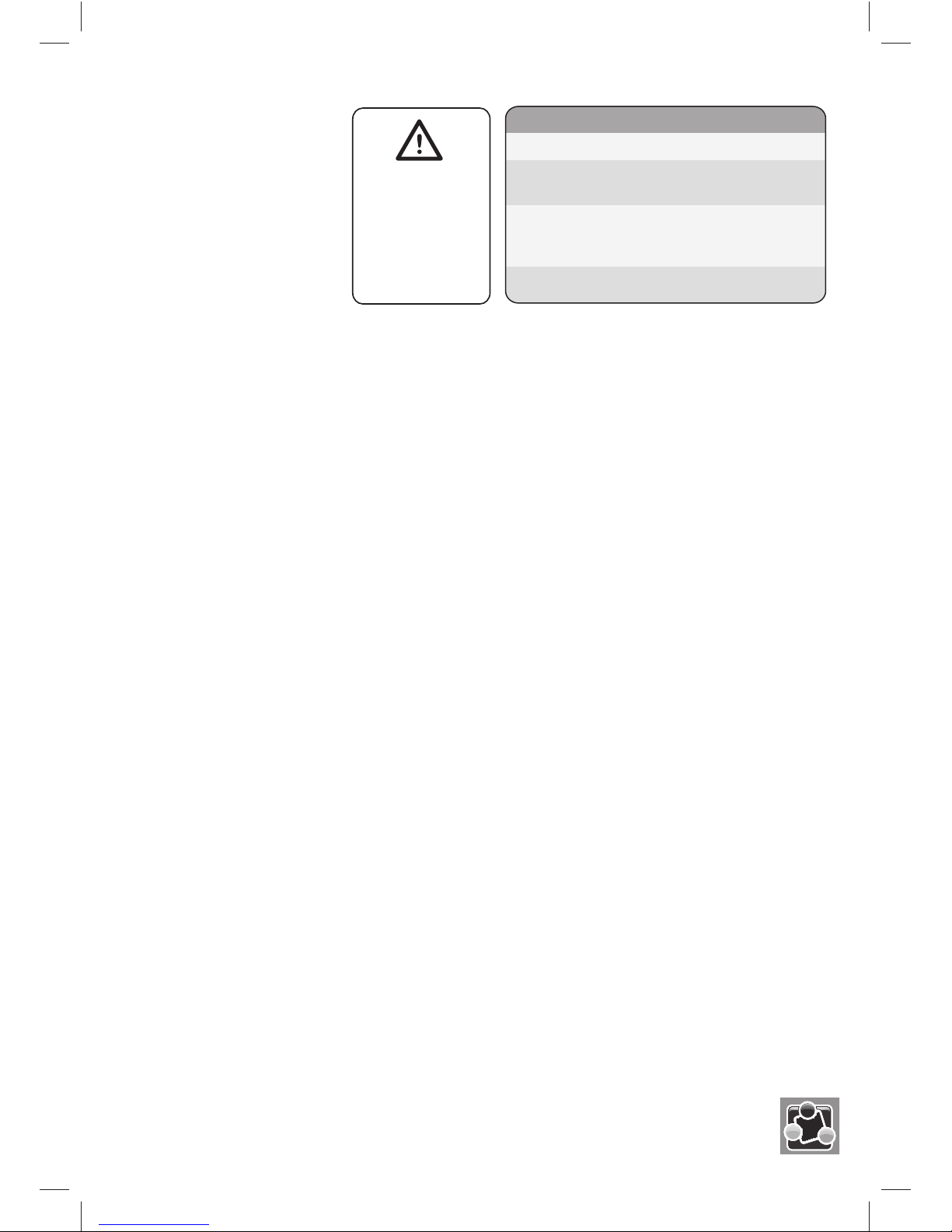
™
© 2012 Discovery Bay Games, Inc. 無断複写・転載を禁ず。Discovery Bay Gamesは米国に
おける登録商標であり、関連するロゴはDiscovery Bay Games, Inc. の商標です。
206 First Avenue South, Suite 310
Seattle, WA 98104
duo-games.com
中国製
14
DuoはDiscovery Bay Games, Inc. の商標です。
Bluetooth ®ワードマークおよびロゴは、Bluetooth SIG, Inc. の所有する登録商標であり、Discovery Bay Games社によるそれらの使用は、ライセンス下
で行われるものです。
iPhone、iPadおよびiPod touchは、米国およびその他の諸国におけるApple Inc.の登録商標です。App StoreはApple Inc.のサービスマークです。
「iPod専用」、「iPhone専用」、
「iPad専用」とは、電子アクセサリがそれぞれ特別にiPod touch、iPhone、またはiPadに接続するようデザインされたもので、開発者によりApple
の性能基準に適合することが認証されていることを意味します。Apple は本デバイスの動作もしくは安全および規制基準の遵守についての責
任は負いません。このアクセサリをiPod touch、iPhone、またはiPadで使用した場合、ワイヤレスのパフォーマンスに影響がある場合もあることに
留意してください。
© 2012 Gameloft.無断複写・転載を禁ず。Gameloft、Gameloftロゴ、N.O.V.A. NEAR ORBIT VANGUARD ALLIANCEおよびAsphaltは、Gameloft社の米国または
その他の諸国における商標です。アスファルト7:Heatモバイルゲームで使用されているすべてのメーカー、車、オートバイ、名称、ブランド、お
よび関連する画像は、それぞれの所有者の商標または著作物です。
Ubisoft EntertainmentおよびGearbox Softwareのライセンス下でGameloftにより出版。ブラザーインアームズはGearbox Software, L.L.C.の商標であり、
ライセンスの下に使用されるものです。Gearbox SoftwareおよびGearboxはGearbox Software, L.L.C.の米国またはその他の諸国における登録商標
です。UbisoftおよびUbisoftロゴは、
Ubisoft Entertainmentの米国またはその他の諸国における商標です。
GameloftはGameloftの米国またはその他の諸国における商標です。
パッケージは保存して、安全情報のご確認にお役立てください。
•内蔵 2.4 GHz アンテナ、デバッグ
不要
•統合 EEPROM は作業モードおよ
び文字で構成可能
•低電圧 3.3V 動作
•プログラム選択 PIO 制御
•標準HCIインターフェイスUART
& PCM
•フルスピードUSB 1.1、2.0準拠
•ピンハーフホールプロセス
•デジタル2.4 GHz無線送受信
CSRBluetooth仕様:
•最大感度 82dBm
•出力調整範囲-4〜+ 6dBm
•BrandBT チップおよび独立知的
財産権管理機能付き MCU
•Bluetooth バ ージョン 2.1 +
EDR:最大通信速度 3Mbps
•適応型周波数ホッピング技術
•小型サイズ:
30mm x 20mm x 0.8mm
•単純周辺回路
•BluetoothClass2出力レベル
警告:
電解液の漏れを回避するため
記載されている電池使用上
の注意事項をお守りください
。注意事項の順守を怠ると、
やけどや怪我、または物的損
害を引き起こすこともあり得
る酸性電解液の漏れにつな
がることがあります。
インジケーターランプ
ランプ 機能
青の継続点灯 DuoGamerはオン状態。
青の点滅 DuoGamerがデバイスとのペアリングを行っています。
ランプの点滅が止まったら、デバイスはプレイの準
備ができました。
赤の継続点灯 DuoGamerソフトウェアのアップデートが必要です。
アプリケーションの最新バージョンをダウンロード
し、「ア プリケー ション 設 定 」からお使いのデバイ
スをアップデートします。
赤の点滅 電池の残量が少なくなっています。新しい電池
と交換してください。
04-0018ML Duo Gamer instructions_final_B.indd 1504-0018ML Duo Gamer instructions_final_B.indd 15 8/17/12 12:43 PM8/17/12 12:43 PM

+
+
-
-
说明指南
入门指南
1. 在您的iPad®上,从App Store 下载任何兼容
Gameloft 应用程序(见以下列表)。
2. 在您的iPad上激活
蓝牙
:
• 从iPad设置 >常规,将
蓝牙
打开。
• 选择Duo Gamer控制设备名称进行配对和连接。
3. 启动您想玩的应用程序。
4. 调整控制器工作的方式,转到选项,选择控制。
Duo Gamer — 兼容 Gameloft 应用程序
Duo Gamer 只能用Gameloft 游戏应用程序播放。要找完整
游戏清单,请访问duo-games.com/duogamer
电池信息
内含电池——需要两节1.5伏 AA 电池。
插入电池 [图解]
1. 在Duo Gamer的背面,
滑动打开电池盖。
2. 按照标示安装电池。
3. 将电池盖重新盖上。
电池安全
• 不要混合使用新旧电池。
• 不要混合使用碱性电池
标准 (碳锌电池),或者充
电电池(镍镉电池)。
• 只能使用同类电池或者推荐的电池类型。
• 电池安装时电极要正确。
狂野飙车 7:
极速热力
兄弟连® 2:
全球战线 免费版+
现代战争3:
堕落国度
N.O.V.A. 3 -
近地联盟先遣队 混沌与秩序
故障检修
• 在五分钟没有使用之后, Duo Gamer
会进入休眠状态。按下中间的电
源按钮唤醒设备。
• 要确保您使用的是兼容Gameloft应用程序之
一(见以上清单)。Duo Gamer
设备不支持任何其他应用程序。
• 如果兼容应用程序不能识别Duo Gamer为有效
设备,请确认您的
蓝牙
连接有效。
• Duo Gamer一次只能和一个设备配对。
要在第二个设备上玩游戏,请在第一个
配对的设备上选择“忘记该设备” :
- 从iPad设置 >常规,将
蓝牙
打开。
- 选择Duo Gamer设备名称,并选择忘记该设备。
- 接着和新设备配对。
• 如果Duo Gamer仍然不能运行,按下电池盖附近
的重设按钮,按住两秒钟。
• 如果Duo Gamer运行不正常,尝试换电池。
• 访问duo-games.com/duogamer,了解常见问题解答。
还有问题吗?
访问duo-games.com/duogamer
采用
蓝牙
®无线技术
DUO GAMER ML
型号: 04-0018ML
15
Discovery Bay Games, Inc.
04-0018ML Duo Gamer instructions_final_B.indd 1604-0018ML Duo Gamer instructions_final_B.indd 16 8/17/12 12:43 PM8/17/12 12:43 PM

™
© 2012 Discovery Bay Games, Inc. 版权所有,保留一切权利。Discovery Bay Games
是联邦注册商标,相关徽标是Discovery Bay Games, Inc.的商标。
206 First Avenue South, Suite 310
西雅图, WA 98104
duo-games.com
中国制造
16
• 标准 HCI 界面 UART 和 PCM
• 全速 USB 1.1,与 2.0 兼容
• 销钉半孔工艺
• 数字 2.4 GHz 无线传输和接收
• 自适应调频技术
• 小尺码: 30 毫米* 20 毫米* 0.8
毫米
• 简单外围电路
• 蓝牙 2 级电量
Duo是Discovery Bay Games, Inc的商标。
蓝牙
® 字标和徽标是蓝牙 SIG, Inc 拥有的注册商标,Discovery Bay Games对这些商标的使用都经过了特许。
iPhone、iPad 和 iPod touch 是 Apple Inc 公司在美国及其他国家的注册商标。 App Store 是 Apple Inc 公司的服务标志。“Made for iPod”、“Made for
iPhone” 和 “Made for iPad”的含义是电子配件是专门设计与 iPod touch、iPhone 或 iPad 连接,得到了开发商的认证,符合 Apple 的性能标准。
Apple 对此设备的操作或其安全和监管标准的合规性不负任何责任。 请注意将该配件和 iPod touch、iPhone 或 iPad一起使用可能会影响无线
性能。
© 2012 Gameloft.保留一切权利。Gameloft,Gameloft 标志,N.O.V.A. 3 - 近地联盟先遣队和狂野飙车都是Gameloft在美国和/或其他国家的商标移
动游戏《狂野飙车7:极速热力》中所提到的所有制造商、汽车、摩托车、名称、品牌和相关图像都是各自拥有者的商标和/或版权所有
材料。
Gameloft根据Ubisoft Entertainment 和 Gearbox Software许可发布兄弟连是Gearbox Software, L.L.C.的商标,其使用得到了许可。Gearbox Software和
Gearbox标志是Gearbox Software, L.L.C.在美国和/或其他国家的注册商标。Ubisoft和 Ubisoft 标志是Ubisoft Entertainment 在美国和/或其他国家的商
标。
Gameloft是Gameloft在美国和/或其他国家的商标。
请保留包装,了解安全信息。
CSR
蓝牙
规格:
• 敏感度高达 –82dBm
• -4~+ 6dBm 功率调整输出
• BrandBT 芯片 和 MCU,自主知
识产权控制
• 蓝牙 2.1 ,带 EDR,调整模型:
数据比率 3Mbps
• 内置 2.4 GHz 天线,不需调试
• 集成 EEPROM,可在工作模式和
字符内进行配置
• 低压 3.3V 工作电压
• 程序选择 PIO 控制
指示灯
灯 功能
蓝灯常亮 Duo Gamer 处于打开状态。
蓝灯闪烁 Duo Gamer正在和一个设备配对。
蓝 灯停止闪烁 时,设备准备好可以玩了。
红灯常亮 Duo Gamer 软件需要更新。下载最新版应
用程 序,转到应用程序设置更新
您的设备。
红灯闪烁 电量低。请换新电池。
警告:
防止电池泄漏
请遵守电池使用说明。如
果不遵守这些说明,可能
会导致电池酸液泄漏,造
成烧伤、人身伤害和财产
损失。
04-0018ML Duo Gamer instructions_final_B.indd 1704-0018ML Duo Gamer instructions_final_B.indd 17 8/17/12 12:43 PM8/17/12 12:43 PM
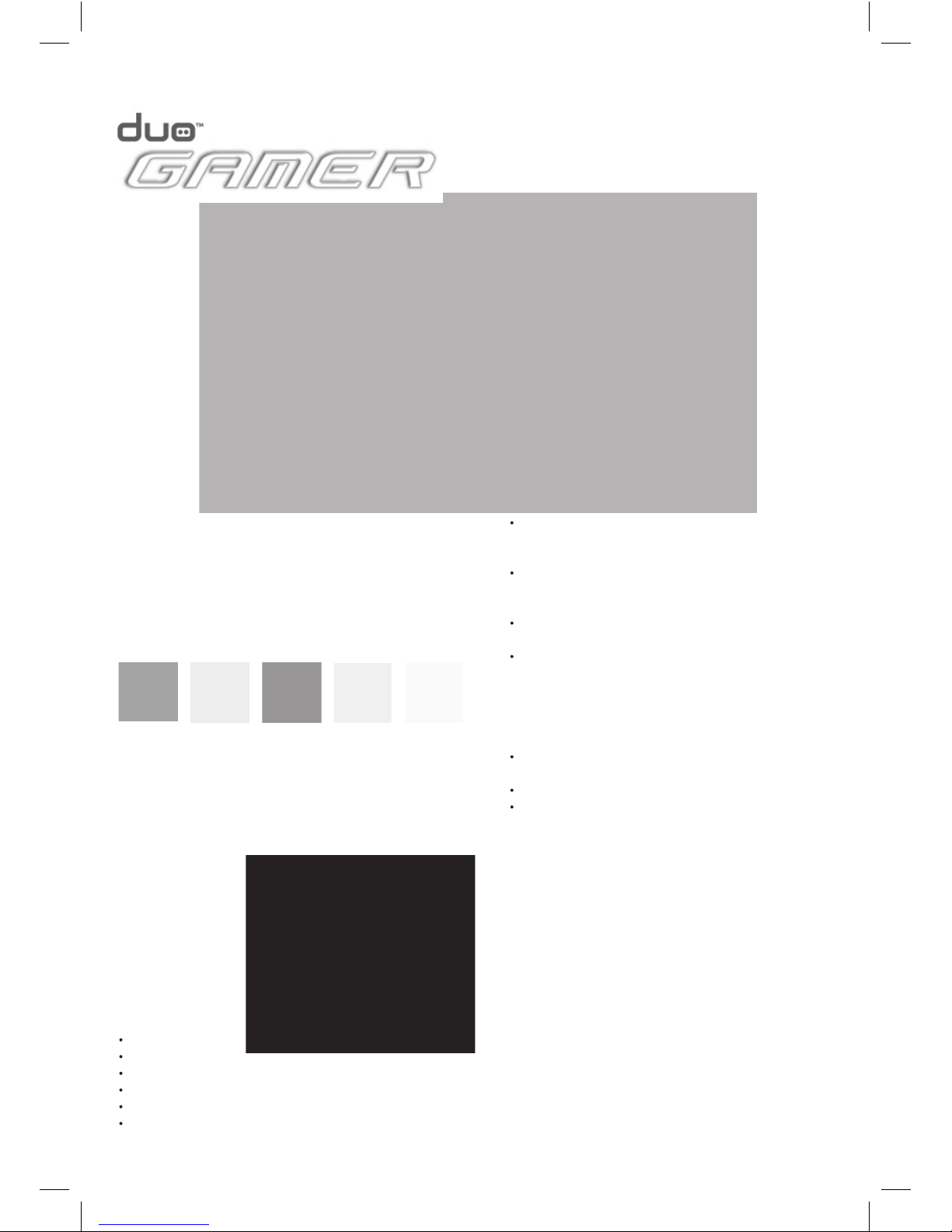
+
+
-
-
說明指南
入門指南
1. 在您的iPad®上,從App Store 下載任何相容
Gameloft 應用程式(見以下清單)。
2. 在您的iPad上啟動藍牙:
從iPad設置 >常規,將藍牙 打開。
選擇Duo Gamer控制設備名稱進行配對和連接。
3. 啟動您想玩的應用程式。
4. 調整控制器工作的方式,轉到選項,選擇控制。
Duo Gamer -- 相容 Gameloft 應用程式
Duo Gamer 只能用Gameloft 遊戲應用程式播放。要找完
整遊戲清單,請訪問duo-games.com/duogamer
電池信息
內含電池蜒需要兩節1.5伏 AA 電池。
插入電池 [圖解]
1. 在Duo Gamer的背面,
滑動打開電池蓋。
2. 按照標示安裝電池。
3. 將電池蓋重新蓋上。
電池安全
不要混合使用新舊電池。
不要混合使用鹼性電池
標準 (碳鋅電池),或者充
電電池(鎳鎘電池)。
只能使用同類電池或者推薦的電池類型。
電池安裝時電極要正確。
狂野飆車 7:
極速熱力
兄弟連® 2:
全球戰線 免費版+
現代戰爭3:
墮落國度
N.O.V.A. 3 -
近地聯盟先遣隊 混沌與秩序
故障檢修
在五分鐘沒有使用之後, Duo Gamer
會進入休眠狀態。按下中間的電
源按鈕喚醒設備。
要確保您使用的是相容Gameloft應用程式之
一(見以上清單)。Duo Gamer
設備不支援任何其他應用程式。
如果相容應用程式不能識別Duo Gamer為有效
設備,請確認您的藍牙連接有效。
Duo Gamer一次只能和一個設備配對。
要在第二個設備上玩遊戲,請在第一個
配對的設備上選擇“忘記該設備” :
- 從iPad設置 >常規,將藍牙 打開。
- 選擇Duo Gamer設備名稱,並選擇忘記該設備。
- 接著和新設備配對。
如果Duo Gamer仍然不能運行,按下電池蓋附近
的重設按鈕,按住兩秒鐘。
如果Duo Gamer運行不正常,嘗試換電池。
訪問duo-games.com/duogamer,瞭解常見問題解
答。
還有問題嗎?
訪問duo-games.com/duogamer
采用
蓝牙
®无线技术
DUO GAMER ML
型號: 04-0018ML
17
Discovery Bay Games, Inc.
04-0018ML Duo Gamer instructions_final_B.indd 18 8/17/12 12:43 PM
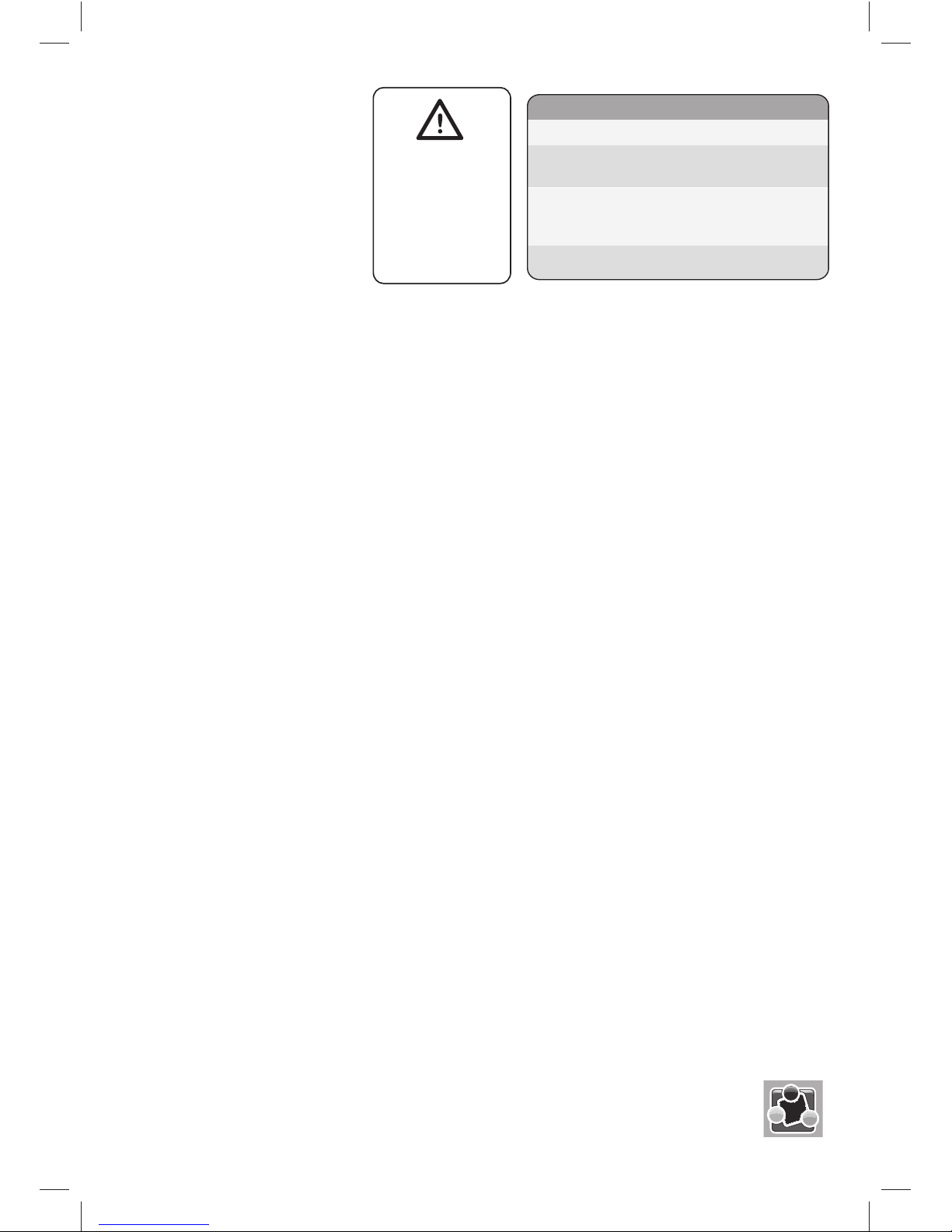
™
© 2012 Discovery Bay Games, Inc. 版權所有,保留一切權利。Discovery
Bay Games
是聯邦注冊商標,相關徽標是Discovery Bay Games, Inc.的商標。
206 First Avenue South, Suite 310
西雅圖, WA 98104
duo-games.com
中國制造
18
Ţ 標準 HCI 介面 UART 和 PCM
Ţ 全速 USB 1.1,與 2.0 相容
Ţ 銷釘半孔工藝
Ţ 數位 2.4 GHz 無線傳輸和接收
Ţ 自我調整調頻技術
Ţ 小尺碼: 30 毫米* 20 毫米*
0.8 毫米
Ţ 簡單週邊電路
Ţ 藍牙>2 級電量
Duo是Discovery Bay Games, Inc的商標。
藍牙® 字標和徽標是藍牙 SIG, Inc 擁有的注冊商標,Discovery Bay Games對這些商標的使用都經過了特許。
iPhone、iPad 和 iPod touch 是 Apple Inc 公司在美國及其他國家的注冊商標。 App Store 是 Apple Inc 公司的服務標章。“Made for
iPod”、“Made for iPhone” 和 “Made for iPad”的含義是電子配件是專門設計與 iPod touch、iPhone 或 iPad 連接,得到了開
發商的認證,符合 Apple 的性能標準。 Apple 對此設備的操作或其安全和監管標準的合規性不負任何責任。 請注意將該配件和 iPod
touch、iPhone 或 iPad一起使用可能會影響無線性能。
© 2012 Gameloft.保留一切權利。Gameloft,Gameloft 標誌,N.O.V.A. 3 - 近地聯盟先遣隊和狂野飆車都是Gameloft在美國和/或其他國
家的商標移動遊戲《狂野飆車7:極速熱力》中所提到的所有製造商、汽車、摩托車、名稱、品牌和相關圖像都是各自擁有者的商標和/
或版權所有材料。
Gameloft根據Ubisoft Entertainment 和 Gearbox Software許可發佈兄弟連是Gearbox Software, L.L.C.的商標,其使用得到了許
可。Gearbox Software和Gearbox標誌是Gearbox Software, L.L.C.在美國和/或其他國家的注冊商標。Ubisoft和 Ubisoft 標誌是Ubisoft
Entertainment 在美國和/或其他國家的商標。
Gameloft是Gameloft在美國和/或其他國家的商標。
請保留包裝,瞭解安全資訊。
符合CPSIA安全標準。
CSR藍牙規格:
Ţ 敏感度高達 –82dBm
Ţ -4~+ 6dBm 功率調整輸出
Ţ BrandBT 晶片 和 MCU,自主
智慧財產權控制
Ţ 藍牙 2.1 ,帶 EDR,調整模
型:數據比率 3Mbps
Ţ 內置 2.4 GHz 天線,不需調試
Ţ 集成 EEPROM,可在工作模式
和字元內進行配置
Ţ 低壓 3.3V 工作電壓
Ţ 程式選擇 PIO 控制
燈
藍燈常亮
藍燈閃爍
紅燈常亮
紅燈閃爍
指示燈
功能
DUO GAMER 處於打開狀態。
DUO GAMER 正在和一個設備配對。藍燈停
止閃爍時,設備准備好可以玩了。
DUO GAMER 軟件需要更新。下載最新版應用
程序,轉到應用程序設置更新 您的設備。
電量低。請換新電池。
警告:
防止電池泄漏
請遵守電池使用說明。如
果不遵守這些說明,可能
會導致電池酸液泄漏,造
成燒傷、人身傷害和財產
損失。
NCC 警告語
根據低功率電波輻射性電機管理辦法規定:
第十二條
經形式認證合格之低功率射頻電機,非經許可,公司、商號或使用者均不得擅自變更頻率、加大功率或變更原設計之特性及功能。
第十四條
低功率射頻電機之使用不得影響飛航安全及干擾合法通信;經發現有干擾現象時,應立即停用,並改善至無干擾時方的繼續使用。
前項合法通信,指依電信規定作業之無線電信。低功率射頻電機須忍受合法通信或工業、科學及醫療用電波輻射性電機設備之干擾。
™
© 2012 Discovery Bay Games, Inc. 版權所有,保留一切權利。Discovery
Bay Games
是聯邦注冊商標,相關徽標是Discovery Bay Games, Inc.的商標。
206 First Avenue South, Suite 310
西雅圖, WA 98104
duo-games.com
04-0018ML Duo Gamer instructions_final_B.indd 1904-0018ML Duo Gamer instructions_final_B.indd 19 8/17/12 12:43 PM8/17/12 12:43 PM
Table of contents
Languages: