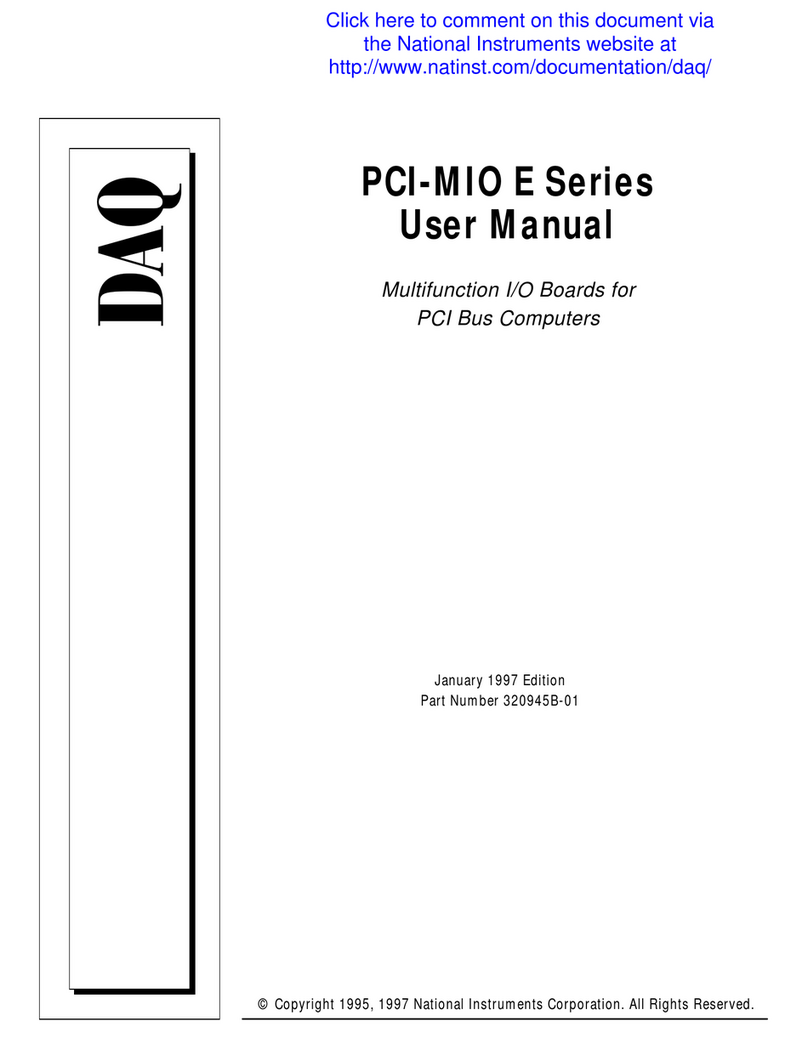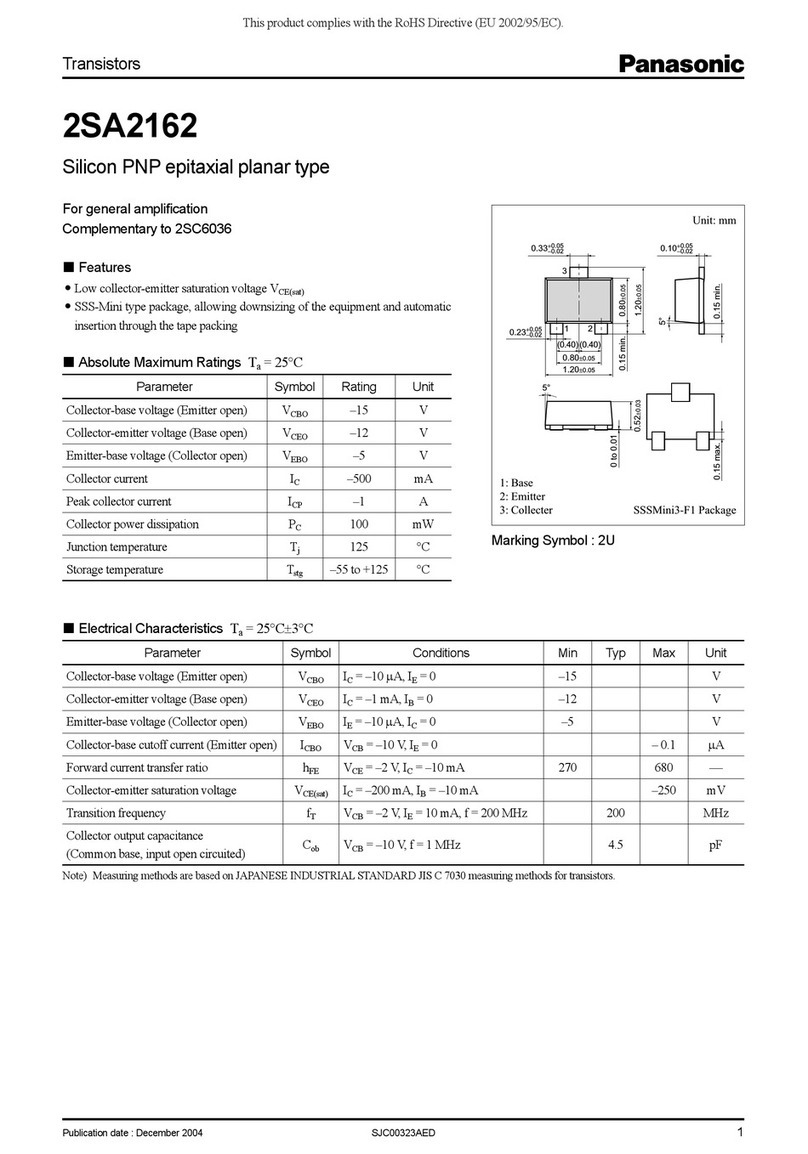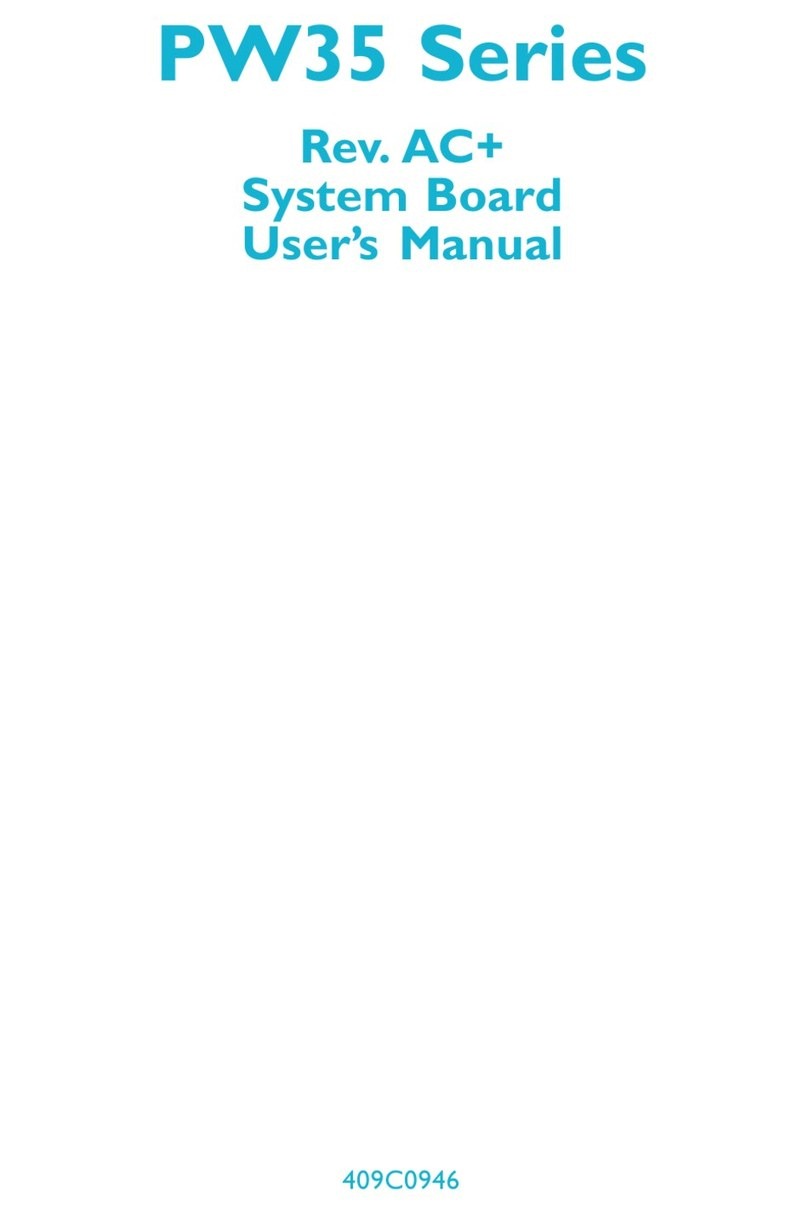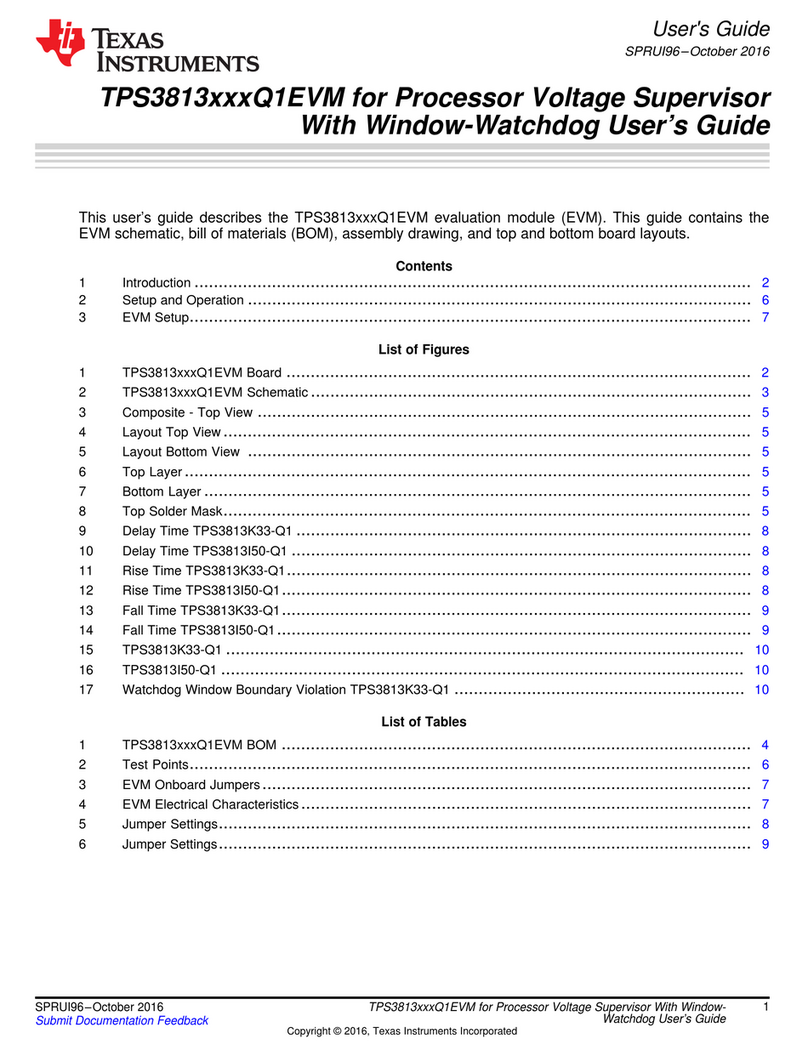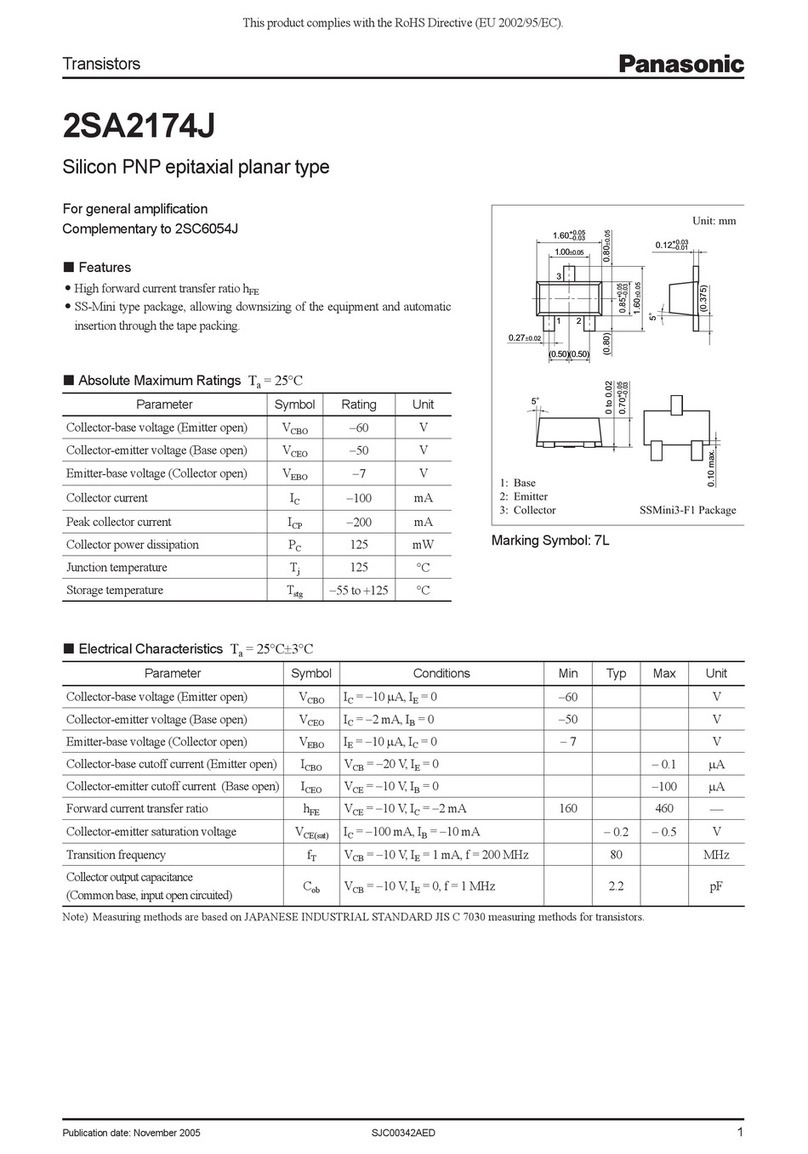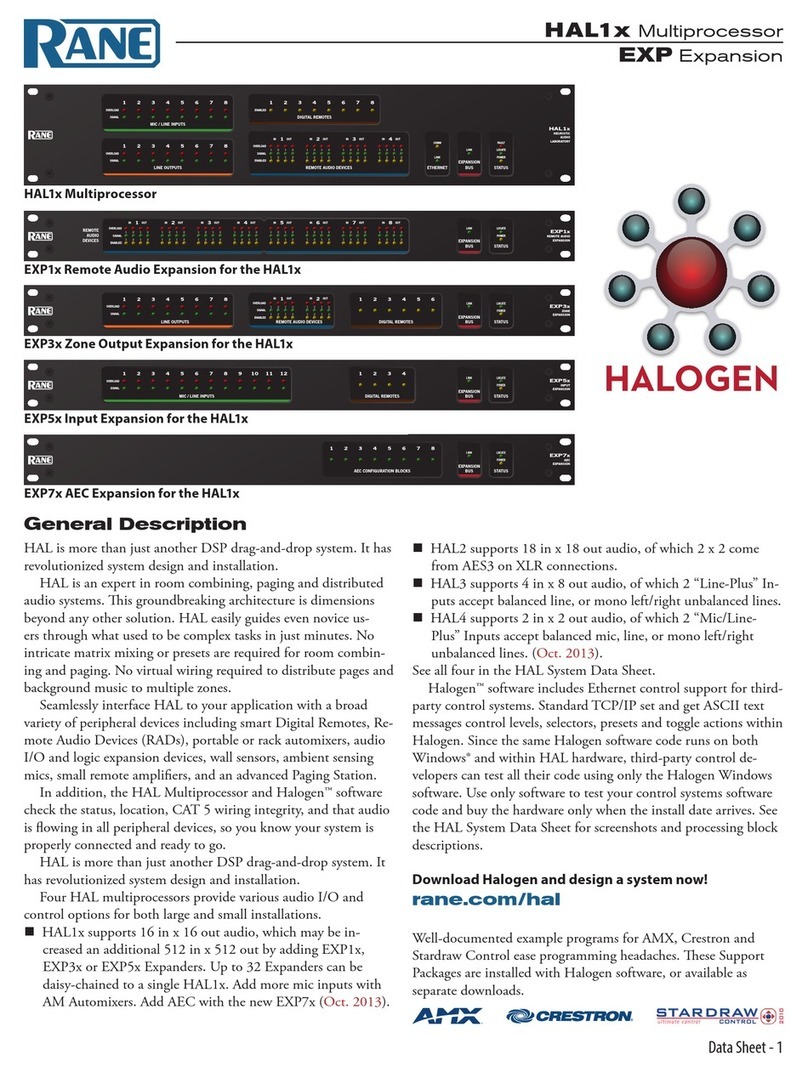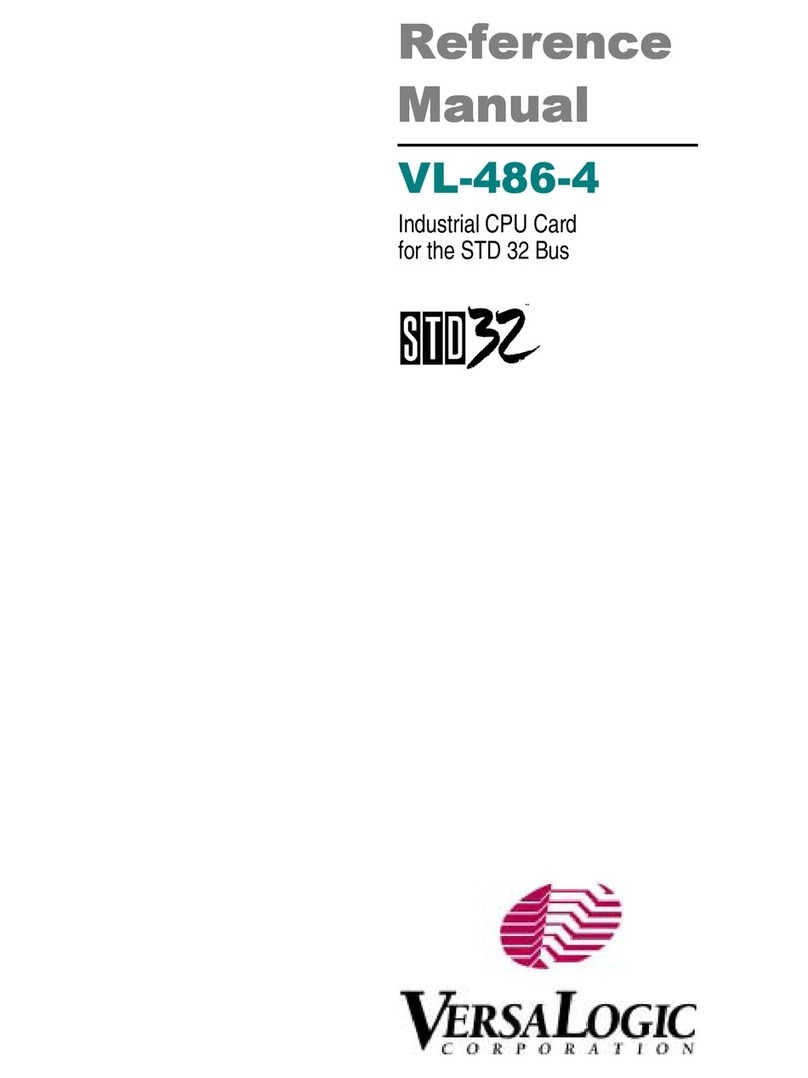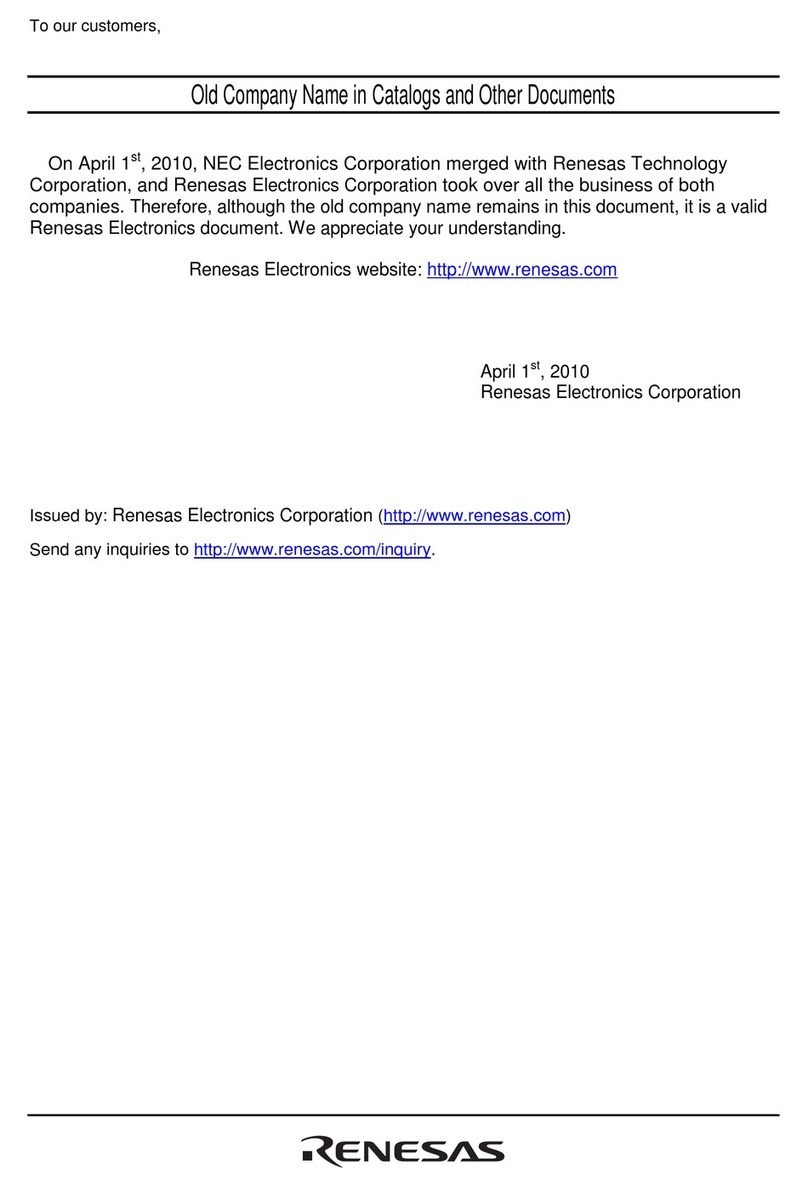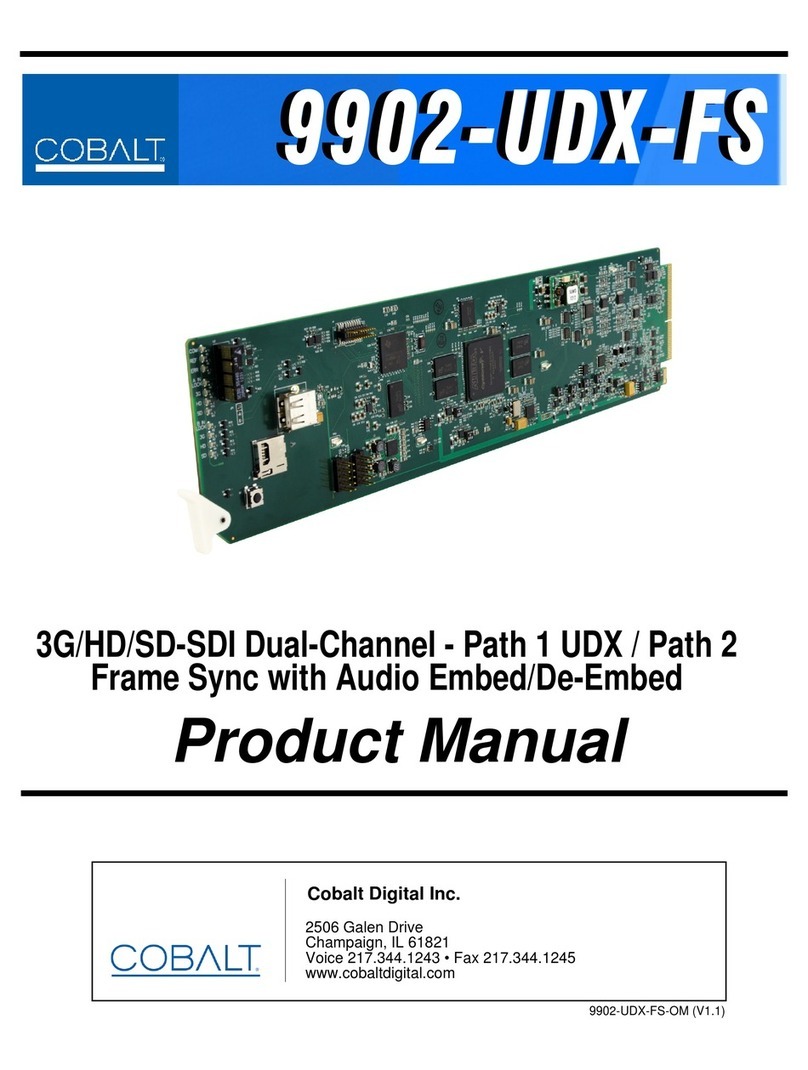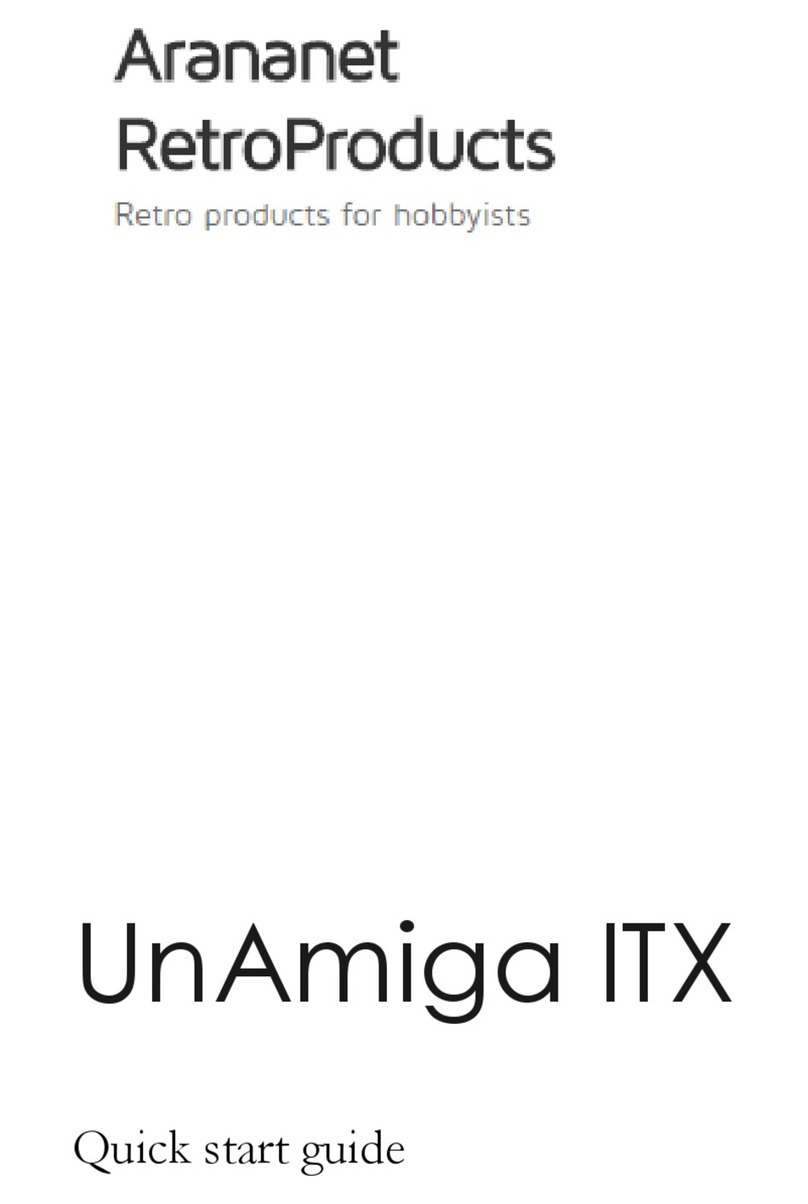Displaze D800DRv2 User manual

DISPLAZE LIMITED D800DRv2 & D640DRv2 Confidential
D800DRv2_D640DRv2 User Guide.doc User Manual Printed: 19/07/2001
Revision: 2.4 1 of 12
D800DRv2 & D640DRv2
User Manual

DISPLAZE LIMITED D800DRv2 & D640DRv2 Confidential
D800DRv2_D640DRv2 User Guide.doc User Manual Printed: 19/07/2001
Revision: 2.4 2 of 12
Introduction
This document provides the hardware related instructions to install a D800DRv2 &
D640DRv2 interface card. It explains how to supply the card, connect the card to the VGA
source signals and to the TFT LCDs, and to set up the parameters to the user's needs.
The connectors, keyboard's display are fully described. Some examples of connection to
LCDs are also given.
The D800DRv2 is suitable for driving SVGA resolution LCDs.
The D640DRv2 is suitable for driving VGA resolution LCDs.
If you further information please contact Displaze on:-
Phone: +44-(0)1296-621141
Fax: +44-(0)1296-621142
E-mail : support@displaze.com
Web: www.displaze.com
Document Classification
This Document/message is intended only for the use of the individual or entity to which it
is addressed and contains information that is privileged and confidential. If the reader of
this message is not the intended recipient or the employee or agent responsible for
delivering the message to the recipient, you are hereby notified that any dissemination,
distribution or copying of this communication is strictly prohibited. If you have received this
communication in error, please notify sender immediately by telephone (+44 (0)1296-
621141) and destroy the original document/message
Disclaimer
Displaze is continually improving it's products and reserves the right to change the details
of this document without notice. Every effort has been made to ensure the accuracy of this
document, however the manufacturer cannot accept responsibility for any loss or damage
caused as a result of using this document.
Notice of any mistakes, inconsistencies or comments relating to this document would be
gratefully received by fax to Displaze. All rights reserved. No part of this document may be
reproduced, in any form or by any means, without the written permission of Displaze Ltd.
Revision History
Rev No.: Date Description Checked Approved Prepared Issue Date
4 19-07-01 Initial Specification
2.4 19-7-01 Updated to new PCB layout

DISPLAZE LIMITED D800DRv2 & D640DRv2 Confidential
D800DRv2_D640DRv2 User Guide.doc User Manual Printed: 19/07/2001
Revision: 2.4 3 of 12
Description
This video card allows you to connect one LCD flat panel (TFT technology) with an analog
video output from a computer.
This interface is also fully compatible with VGA (640x400) and SVGA (800x600) modes
screens from: NEC, SANYO, SHARP, TOSHIBA and HOSIDEN…
Reduced dimensions (82 x 58 x 17 mm / 3.2 x 2.3 x 0.67 inches) and low power
consumption make easier the integration of this card inside small equipment.
Technical specifications
Graphic resolutions: 640 x 480 pixels (VGA), 800 x 600 pixels (SVGA) and
optionally XGA mode 1024 x 768 pixels
Text mode resolution: 720 x 400 pixels
24 bits color mode: 8 bits per color = 16 million colors
Fully compatible with SVGA standard (vertical refresh = 60 Hz and non–interlaced mode).
Video level adjustable by software for the three colors (RGB).
Configuration with a 3 push–buttons keyboard (Clock phase, screen width and centering image,
video level).
On screen display for configuration menus (reduced OSD functions).
Permanent storage of the configuration parameters into an EEPROM.
Automatic recall of the default parameters by a simple RESET operation.
For quantity, customer parameters could be previously loaded as default, by the
manufacturer.
Power supply: 12 Volts only
Typical power consumption: 200 mA (with no display connected).
Optional features: Onboard interface available for LVDS screens
DDC function to communicate with "Plug and Play" video
controller

DISPLAZE LIMITED D800DRv2 & D640DRv2 Confidential
D800DRv2_D640DRv2 User Guide.doc User Manual Printed: 19/07/2001
Revision: 2.4 4 of 12
Display adjustments
Function of the 3 push–buttons keyboard and OSD menus.
Left button [ –] : decrease selected parameter
Right button [ +] : increase selected parameter
Center button [ M] : selection between the 5 OSD menus (look at symbols after)
The RESET operation, sets the default parameters previously loaded by the manufacturer.
OSD menu N°1 = pixel clock (display width).
OSD menu N°2 = clock phase (display synchronization ; 16 steps).
OSD menu N°3 = horizontal centering image (left or right).
OSD menu N°4 = Vertical centering image (top or bottom).
OSD menu N°5 = video gain (RVB level).
Recommended method.
In order to adjust easily the image on the screen, you may use a video test chart with a
square grid to center the display, and a palette with color scale to adjust correctly the
video gain too.
Operation 1 RESET D800DRv2 & D640DRv2 card ; left and right buttons
must be pushed simultaneously, at the power on.
Operation 2 Display OSD menu N°1 by pressing the center button, then
adjust the width of the image like the width of the screen, using
left or right buttons.
Operation 3 Display OSD menu N°2 by a second action on center button,
then select the best clock phase which provides a stable
display, using left or right buttons (16 steps available).
Operation 4 Display OSD menu N°3 by a third action on center button, then
center the image horizontally, using left or right buttons.
Press both at power-on
to RESET factory defaults

DISPLAZE LIMITED D800DRv2 & D640DRv2 Confidential
D800DRv2_D640DRv2 User Guide.doc User Manual Printed: 19/07/2001
Revision: 2.4 5 of 12
Operation 5 Display OSD menu N°4 by a fourth action on center button,
then center the image vertically, using left or right buttons.
Note : If necessary, start again the adjustments by beginning at line "Operation 2", until an entire image
perfectly centered is displayed.
Operation 6 Display OSD menu N°5 by a fifth action on center button, then
adjust the video gain in order to divide up the increasing color
scale on the maximum range.
These adjustments must be done both in graphic and text
modes.
Example of a video test chart.
!

DISPLAZE LIMITED D800DRv2 & D640DRv2 Confidential
D800DRv2_D640DRv2 User Guide.doc User Manual Printed: 19/07/2001
Revision: 2.4 6 of 12
Connectors
J1 : configuration of display power supply (soldering bridge)
JP1 : 3 push–buttons keyboard (HE14 header type – 1x4 pins)
JP2 : optional analog video input (HE14 header type – 1x6 pins)
JP3 : standard analog video input (SUB D female header type – High Density 15 pins)
JP4 : not used (HE14 header type – 1x4 pins)
JP5 : backlight power supply (header type JST S4B-PH-K – 1x4 pins)
JP6 : general power supply (HE14 header type – 1x3 pins)
JP7 : TFT display output extension ; 6 bits "LSB" (header type MINI HE10 – 2x6 pins)
JP8 : TFT display output (header type JST S32B-PHDSS – 2x16 pins)
Configuration for display +5V / 3,3V (Strap J1 – 1x3 pins)
Display power supply Pin 1 Pin 2 Pin 3
5 V Soldering bridge
3,3 V Soldering bridge
Standard video input connector (JP3 - VGA 15 pins and JP4 - 2x5 pins)
JP3 – Symbol Signals JP4 –
1 Rin RED video 1
2 Gin GREEN video 3
3 Bin BLUE video 5
4 NC No connection –
5 GND Vertical sync ground 8
6 GND RED ground 2
7 GND GREEN ground 4
8 GND BLUE ground 6
9 NC No connection –
10 GND Horizontal sync ground 10
11 NC No connection –
12 DDA DDC data –
13 Hsync Horizontal sync 9
14 Vsync Vertical sync 7
15 DCK DDC clock –
Power supply connector (JP6 – 1x3 pins)
JP6 – Symbol Function
1 GND Signal Ground
2 +12V General Power supply +12V
3 GND Signal Ground

DISPLAZE LIMITED D800DRv2 & D640DRv2 Confidential
D800DRv2_D640DRv2 User Guide.doc User Manual Printed: 19/07/2001
Revision: 2.4 7 of 12
3 buttons-keyboard connector (JP1 – 1x4 pins)
JP1 – Symbol Function
1 +OSD Increase value
2 MOSD OSD menu selection
3 GND Signal Ground
4 –OSD Decrease value
JTAG connector (JP2 – 1x4 pins)
This connector is not used.
Optional video input connector (JP2 – 1x6 pins)
JP2 – Symbol Signals
1 Rin RED Video
2 Gin GREEN Video
3 Bin BLUE Video
4 Hsync Horizontal synchro
5 Vsync Vertical synchro
6 GND Ground
Backlight Power Supply connector (JP5 – 1x4 pins)
JP5 – Symbol Function
1 +Vdd BL +12V Backlight
2 BL On/Off Backlight On / Off
3 GND BL Backlight Ground
4 GND BL Backlight Ground
Different models of connector used on TFT displays
Connectors Display module side connectors Mating connectors
Header 31 pins JAE : IL310 – T31PB – VF
HIROSE : DF9 – 31P – 1V JAE : IL310 – T31S – VF
HIROSE : DF9 – 31S – 1V or – 1R
Header 41 pins JAE : IL310 – T41P – VF
HIROSE : DF9 – 41P – 1V JAE : IL – 310 – T41S – VF
HIROSE : DF9M – 41S – 1V
Header 34 pins Composed by 3 JAE connectors :
CN1 (10pins) = IL – Z – 10PL – SMTY
CN2 (13pins) = IL – Z – 13PL – SMTY
CN3 (11pins) = IL – Z – 11PL – SMTY
Composed by 3 JAE connectors :
To plug into CN1 : IL – Z – 10S – S125C3
To plug into CN2 : IL – Z – 13S – S125C3
To plug into CN3 : IL – Z – 11S – S125C3

DISPLAZE LIMITED D800DRv2 & D640DRv2 Confidential
D800DRv2_D640DRv2 User Guide.doc User Manual Printed: 19/07/2001
Revision: 2.4 8 of 12
Mechanical dimensions of the D800DRv2 & D640DRv2 card
2 metallic oblon
g
fixin
g
holes
2 metallic fixin
g
holes Diam. = 3,2
JP
U
JP
JP
U
49
1
8
4,
7
,
1
4,
8
25,4
4,
14
4,
10
4,
7
3
34
11,
5,
82 mm
58 mm
Total Height = 17 mm
1
4,
J1
JP
1 1
U
JP
JP
12
1
3 2
JP
JP2
(under
1

DISPLAZE LIMITED D800DRv2 & D640DRv2 Confidential
D800DRv2_D640DRv2 User Guide.doc User Manual Printed: 19/07/2001
Revision: 2.4 9 of 12
Connection between the D800DRv2 & D640DRv2 card and some NEC
TFT displays
ASVGA-2800
connectors
Symbol
Function
NL6448AC30–10
NL6448AC33–10
NL8060AC26–02
NL6448AC20–06
NL6448AC33–17
NL6448AC33–18
NL6448AC33–24
NL6448AC33–27
NL6448AC33–29
NL6448BC20–08
NL6448BC33–31
NL6448CC33–30
NL6448BC63-01
NL6448AC33–13
NL8060AC26–04
NL8060AC26–11
NL8060AC31–01
NL8060AC31–12
NL8060BC31–02
NL8060BC31–17
JP8 JP7 Header 34 pins Header 31 pins Header 40 pins Header 41 pins
1 GND
Signal Ground 2 + 3 1 1 1 + 3
2 TFTCLK
Pixel Clock 1 2 2 2
3 Hsync
Horizontal synchro 4 3 3 4
4 Vsync
Vertical synchro 5 4 4 5
5 GND
Signal Ground 6 5 5 6 + 7 + 8 + 12
6 R2
RED signal bit 2 (LSB in
18 bits color mode) – 6 8 9
7 R3
RED signal bit 3 – 7 9 10
8 R4
RED signal bit 4 7 8 10 11
9 R5
RED signal bit 5 8 9 11 13
10 R6
RED signal bit 6 9 10 12 14
11 R7
RED signal bit 7(MSB) 10 11 13 15
12 GND
Signal Ground 11 12 14 16 + 17 + 18 + 22
13 G2
GREEN signal bit 2 (LSB
in 18 bits color mode) – 13 17 19
14 G3
GREEN signal bit 3 – 14 18 20
15 G4
GREEN signal bit 4 12 15 19 21
16 G5
GREEN signal bit 5 13 16 20 23
17 G6
GREEN signal bit 6 14 17 21 24
18 G7
GREEN signal bit 7 (MSB) 15 18 22 25
19 GND
Signal Ground 16 19 23 26 + 27 + 28 + 32
20 B2
BLUE signal bit 2 (LSB in
18 bits color mode) – 20 26 29
21 B3
BLUE signal bit 3 – 21 27 30
22 B4
BLUE signal bit 4 17 22 28 31
23 B5
BLUE signal bit 5 18 23 29 33
24 B6
BLUE signal bit 6 19 24 30 34
25 B7
BLUE signal bit 7 (MSB) 20 25 31 35
26 GND
Signal Ground 21 26 32 36 + 38
27 DE
DATA ENABLE (DE) 31 27 33 37
28 +Vcc
Display supply +5V/3,3V 28 28 34 39
29 +Vcc
Display supply +5V/3,3V 29 29 35 40
30 P30
Programmable 30 36 –
31 P31
Programmable 31 37 41
32
Display
On/Off Backlight Control
– – MVA
Best viewing select – – 36 –
– – R/L
Scan direction (horizontal) – – 37 –
– – U/D
Scan direction (vertical) – – 38 –
1 R1
RED signal Bit 1 7
2 R0
RED signal Bit 0 (LSB in
24 bits color mode) 6
3 G1
GREEN signal Bit 1 16

DISPLAZE LIMITED D800DRv2 & D640DRv2 Confidential
D800DRv2_D640DRv2 User Guide.doc User Manual Printed: 19/07/2001
Revision: 2.4 10 of 12
4 G0
GREEN signal Bit 0 (LSB
in 24 bits color mode) 15
5 B1
BLUE signal Bit 1 25
6 B0
BLUE signal Bit 0 (LSB in
24 bits color mode) 24
7 OE
Control signal –
8 PWM2
Control signal –
9 GND
Signal Ground 40
10 +12V
Internal Power Supply
11 GND
Signal Ground
12 +12V
Internal Power Supply
Standard Connections
Example of NEC 10" 4 part.: NL6448AC33-18 & NL6448AC20-06 with C31v2-104-20
cable.
3.3 DIA. HOLES CSK. FOR M3SCREW HEAD ON OU TSIDE FACES
M5 NUTSERTS ( STANDARD HANKS)
3.3 DIA.HOLES
16.5DIA. HOLE
M3x15 PRESSSTUDS (ON INSIDE FACE)
4.2DIA. HOLES
5.0DIA. HOLES
NL6448AC33-18/24/29 Connector
Manufacturer:: HIROSE ELECTRIC CO., LTD.
Type: DF9-31S-1V
Pin No. Symbol Function
1 GND Ground
2 CLK Dot clock
3
4
5
6 R0 Red data (LSB)
7 R1 Red data
8 R2 Red data
9 R3 Red data
10 R4 Red data
11 R5 Red data (MSB)
12 GND Ground
13 G0 Green data (LSB)
14 G1 Green data
15 G2 Green data
16 G3 Green data
17 G4 Green data
18 G5 Green data (MSB)
19 GND Ground
20 B0 Blue data (LSB)
21 B1 Blue data
22 B2 Blue data
23 B3 Blue data
24 B4 Blue data
25 B5 Blue data (MSB)
26 GND Ground
27 DE Data enable
28
29 VCC Power supply
30 N.C.
31 DPS Scan Direction Select
Hsync Horizontal sync.
Vsync Vertical sync.
GND Ground
VCC (5V/3.3) Power Supply
(5V/3.3)
D800DRv2 Connector
Manufacturer:: HE14 Type
Type: 34pin IDC socket
Pin No. Symbol Function
1 GND Ground
2CLKDotclock
3 Hsync Horizontal sync.
4 Vsync Vertical sync.
5 GND Ground
6 R0 Red data (LSB)
7 R1 Red data
8 R2 Red data
9 R3 Red data
10 R4 Red data
11 R5 Red data (MSB)
12 GND Ground
13 G0 Green data (LSB)
14 G1 Green data
15 G2 Green data
16 G3 Green data
17 G4 Green data
18 G5 Green data (MSB)
19
20 B0 Blue data (LSB)
21 B1 Blue data
22 B2 Blue data
23 B3 Blue data
24 B4 Blue data
25 B5 Blue data (MSB)
26 GND Ground
27 DE Data enable
28 VCC Power supply
29 VCC Power supply
26 GND/OPEN = SW1, Vcc = reverse
34 +12V Backlight +ve Yellow tail
33 GND Backlight -ve Black tail
32 DISP Backlight Ctrl White Tail
GND Ground
Top view of PCB Header
xx = 20 l = 20cm
= 33 l = 33cm
C31v2-104-xx
- D800DRv2 to 10.4“ VGA LCD cable
C31v2-104-xx.cdr
1
2
28-6-00
19-1-01
JP1
JP5
JP5’
JP3
JP4
JP2
JP6
Video In
JP7
1
1
2
33
34
DPS Ad ded for - 29
GENERAL TOLERANCES
(
UNLESS
OTHERWISE SPECIFIED)
2 DEC. PLACES +/- 0.1mm
1 DEC. PLACE +/- 0.4mm
ANGULAR +/ - 1/2 °
(
2
)
ARADIUS OR CHAMFER OF O.2
(
MAX
)
IS PERMITTED IN THE
CORNERSO F BLIND HOLES, RECESSES OR STEPS
DRAWN
CHECKED
ENG.APP.
MATERIAL PROTECTIVE FINISH SCALE: 1:2
USED ON
123
DRAWN TO
BS308
5 6 7
UNLESS OTHERWISESTATED:- (1) REMOVEALL BURRS AND SHARP EDGES.
3RD.ANGLE PROJECTION4
CONTRACTOR'S DRAWING REF.
DIMENS IONS IN m .m.
DISPLAZE LTD.
Cherr
y
Tree House, Aston Hill, Halton, En
g
land HP22 5NQ
TITLE STATED)
(UNL ESS OTHE RWISE
H
G
F
E
11 128 9 10
PARTICULARS OF HOLES
REF. QTY SIZE
C
D
B
A
M.I.C.
ISS DATE
MOD.NO .
CHANGE

DISPLAZE LIMITED D800DRv2 & D640DRv2 Confidential
D800DRv2_D640DRv2 User Guide.doc User Manual Printed: 19/07/2001
Revision: 2.4 11 of 12
Example of NEC 10.4” part.: NL8060AC26-17 cable for the D800DRv2
3.3 DIA. HOLES CSK. FOR M3SCREW HEAD ON OU TSIDE FACES
M5 NUTSERTS ( STANDARD HANKS)
3.3 DIA.HOLES
16.5DIA. HOLE
M3x15 PRESSSTUDS (ON INSIDE FACE)
4.2DIA. HOLES
5.0DIA. HOLES
NL8060AC26-11, NL8060BC26-17 Connector
Manufacturer:: HIROSE ELECTRIC CO., LTD.
Type: DF9-41S-1V
Pin No. Symbol Function
1 GND Ground
2 CLK Dot clock
3 GND
4 Hsync Horizontal sync.
5 Vsync Vertical sync.
9 R0 Red data (LSB)
10 R1 Red data
11 R2 Red data
13 R3 Red data
14 R4 Red data
15 R5 Red data (MSB)
16 GND Ground
19 G0 Green data (LSB)
20 G1 Green data
21 G2 Green data
23 G3 Green data
24 G4 Green data
25 G5 Green data (MSB)
26 GND Ground
29 B0 Blue data (LSB)
30 B1 Blue data
31 B2 Blue data
33 B3 Blue data
34 B4 Blue data
35 B5 Blue data (MSB)
36 GND Ground
37 DE Data enable
38 DPS Scan Direction Select
39 VCC Power supply
40 VCC (5V/3.3) Power Supply
41 MODE Timing Mode Select
Ground
6 GND Ground
7 GND Ground
8 GND Ground
12 GND Ground
17 GND Ground
18 GND Ground
22 GND Ground
27 GND Ground
28 GND Ground
32 GND Ground
(5V/3.3)
VCC/
D800DRv2 Connector
Manufacturer:: HE14 Type
Type: 34pin IDC socket
Pin No. Symbol Function
1 GND Ground
2CLKDotclock
1
3 Hsync Horizontal sync.
4 Vsync Vertical sync.
5 GND Ground
6 R0 Red data (LSB)
7 R1 Red data
8 R2 Red data
5GNDGround
9 R3 Red data
10 R4 Red data
11 R5 Red data (MSB)
12 GND Ground
13 G0 Green data (LSB)
14 G1 Green data
15 G2 Green data
12 GND Ground
16 G3 Green data
17 G4 Green data
18 G5 Green data (MSB)
19
19 GND Ground
19
20 B0 Blue data (LSB)
21 B1 Blue data
22 B2 Blue data
23 B3 Blue data
24 B4 Blue data
25 B5 Blue data (MSB)
26 GND Ground
27 DE Data enable
28 VCC Power supply
29 VCC Power supply
34 +12V Backlight +ve Yellow tail
33 GND Backlight -ve Black tail
32 DISP Backlight Ctrl White Tail
GND Ground
5 GND Ground
5 GND Ground
12 GND Ground
12 GND Ground
GND Ground
GND Ground
19 GND Ground
/26-17,26/28 Leave wire with crimp on but not inserted GND DPS VCC/26-11
26 GND L = DE, H = Fixed
Top view of PCB Header
Xx = 20 l = 20cm
= 33 l = 33cm
C41v2-104-xx
- D800DRv2 to 10.4“ SVGA LCD cable
C41v2-104-xx.cdr
1 28-6-00
JP1
JP5
JP5’
JP3
JP4
JP2
JP6
Video In
JP7
1
1
2
33
34
GENERAL TOLERANCES
(
UNLESS
OTHERWISE SPECIFIED)
2 DEC. PLACES +/- 0.1mm
1 DEC. PLACE +/- 0.4mm
A NGULAR +/- 1/2 °
(
2
)
A RADIUS ORCHAMFER OFO.2
(
MAX
)
IS PERMITTED IN THE
CORNERSO F BLIND HOLES, RECESSES OR STEPS
DRAWN
CHECKED
ENG.APP.
MATERIAL PROTECTIVE FINISH SCALE:1:2
USED ON
123
DRAWNTO
BS308
5 67
UNLESS OTHERWISESTATED:- (1) REMOVEALL BURRS AND SHARP EDGES.
3RD.ANGLE PROJECTION4
CONTRACTOR'S DRAWING REF.
DIMENS IONS IN m .m.
DISPLAZE LTD.
Cherr
y
Tree House, Aston Hill, Halton, England HP22 5NQ
TITLE STATED)
(UNL ESS OTHE RWISE
H
G
F
E
11 128 910
PARTICULARS OF HOLES
REF. QTY SIZE
C
D
B
A
M.I.C.
ISS DATE
MOD.NO .
CHANGE
Example of NEC 12.1” part.: NL8060AC31-17 cable for the D800DRv2
3.3 DIA. HOLES CSK. FOR M3SCREW HEAD ON OU TSIDE FACES
M5 NUTSERTS ( STANDARD HANKS)
3.3 DIA.HOLES
16.5DIA. HOLE
M3x15 PRESSSTUDS (ON INSIDE FACE)
4.2DIA. HOLES
5.0DIA. HOLES
NL8060AC31-12G, NL8060BC31-17 Connector
Manufacturer:: HIROSE ELECTRIC CO., LTD.
Type: DF9-41S-1V
Pin No. Symbol Function
1 GND Ground
2 CLK Dot clock
3 GND
4 Hsync Horizontal sync.
5 Vsync Vertical sync.
9 R0 Red data (LSB)
10 R1 Red data
11 R2 Red data
13 R3 Red data
14 R4 Red data
15 R5 Red data (MSB)
16 GND Ground
19 G0 Green data (LSB)
20 G1 Green data
21 G2 Green data
23 G3 Green data
24 G4 Green data
25 G5 Green data (MSB)
26 GND Ground
29 B0 Blue data (LSB)
30 B1 Blue data
31 B2 Blue data
33 B3 Blue data
34 B4 Blue data
35 B5 Blue data (MSB)
36 GND Ground
37 DE Data enable
38 MVA Viewing Angle Select
39 VCC Power supply
40 VCC (5V/3.3) Power Supply
41 DSP Scan Direction
Ground
6 GND Ground
7 GND Ground
8 GND Ground
12 GND Ground
17 GND Ground
18 GND Ground
22 GND Ground
27 GND Ground
28 GND Ground
32 GND Ground
(5V/3.3)
D800DRv2 Connector
Manufacturer:: HE14 Type
Type: 34pin IDC socket
Pin No. Symbol Function
1 GND Ground
2CLKDotclock
1
3 Hsync Horizontal sync.
4 Vsync Vertical sync.
5 GND Ground
6 R0 Red data (LSB)
7 R1 Red data
8 R2 Red data
5GNDGround
9 R3 Red data
10 R4 Red data
11 R5 Red data (MSB)
12 GND Ground
13 G0 Green data (LSB)
14 G1 Green data
15 G2 Green data
12 GND Ground
16 G3 Green data
17 G4 Green data
18 G5 Green data (MSB)
19
19 GND Ground
19
20 B0 Blue data (LSB)
21 B1 Blue data
22 B2 Blue data
23 B3 Blue data
24 B4 Blue data
25 B5 Blue data (MSB)
26 GND Ground
27 DE Data enable
28 VCC Power supply
29 VCC Power supply
34 +12V Backlight +ve Yellow tail
33 GND Backlight -ve Black tail
32 DISP Backlight Ctrl White Tail
GND Ground
5 GND Ground
5 GND Ground
12 GND Ground
12 GND Ground
GND Ground
GND Ground
19 GND Ground
28 VCC VCC/26-11, MVA/31-12
26 GND L = Normal, H = Reverse
Top view of PCB Header
Xx = 20 l = 20cm
= 33 l = 33cm
C41v2-121-xxC
- D800DRv2 to 12.1“ SVGA LCD cable
C41v2-121-xx.cdr
1 21-6-00
JP1
JP5
JP5’
JP3
JP4
JP2
JP6
Video In
JP7
1
1
2
33
34
GENERAL TOLERANCES
(
UNLESS
OTHERWISE SPECIFIED)
2 DEC. PLACES +/- 0.1mm
1 DEC. PLACE +/- 0.4mm
A NGULAR +/- 1/2 °
(2) A RADIUS OR CHAMFER OF O.2(MAX) IS PERMITTED IN THE
CORNERSO F BLIND HOLES, RECESSES OR STEPS
DRAWN
CHECKED
ENG.APP.
MATERIAL PROTECTIVE FINISH SCALE:1:2
USED ON
123
DRAWNTO
BS308
5 67
UNLESS OTHERWISESTATED:- (1) REMOVEALL BURRS AND SHARP EDGES.
3RD.ANGLE PROJECTION4
CONTRACTOR'S DRAWING REF.
DIMENS IONS IN m .m.
DISPLAZE LTD.
Cherr
y
Tree House, Aston Hill, Halton, England HP22 5NQ
TITLE STATED)
(UNL ESS OTHE RWISE
H
G
F
E
11 128 910
PARTICULARS OF HOLES
REF. QTY SIZE
C
D
B
A
M.I.C.
ISS DATE
MOD.NO .
CHANGE

DISPLAZE LIMITED D800DRv2 & D640DRv2 Confidential
D800DRv2_D640DRv2 User Guide.doc User Manual Printed: 19/07/2001
Revision: 2.4 12 of 12
Parts List
User Manual
Part Notes
D800DRv2 SVGA LCD Interface PCB
D640DRv2 VGA LCD Interface PCB
D800DRv2-OSD OSD Keyboard included with evaluation units only.1
D800DRv2-PSL Internal Power Lead
Notes: 1 1off D800DRv2-OSD is supplied for every 5off D800DR.
Optional Extras
Part Notes
D800DRv2-OSD OSD Keyboard included with evaluation units only.1
D800DRv2-PSL Internal Power Lead
C31v2-104-20 LCD Interface cable for NL6448AC33-18, 20-06
C41v2-104-20 LCD Interface cable for NL8060BC26-17
C41v2-121-20 LCD Interface cable for NL8060BC31-17
VGA-PSL Combined VGA and Power lead for Chassis.
Warranty
12 months from date of shipment
Shipping
Shipping by TNT, Federal Express or Airborne Express may be arranged upon request
Packaging
Standard Export Carton
This manual suits for next models
1
Table of contents