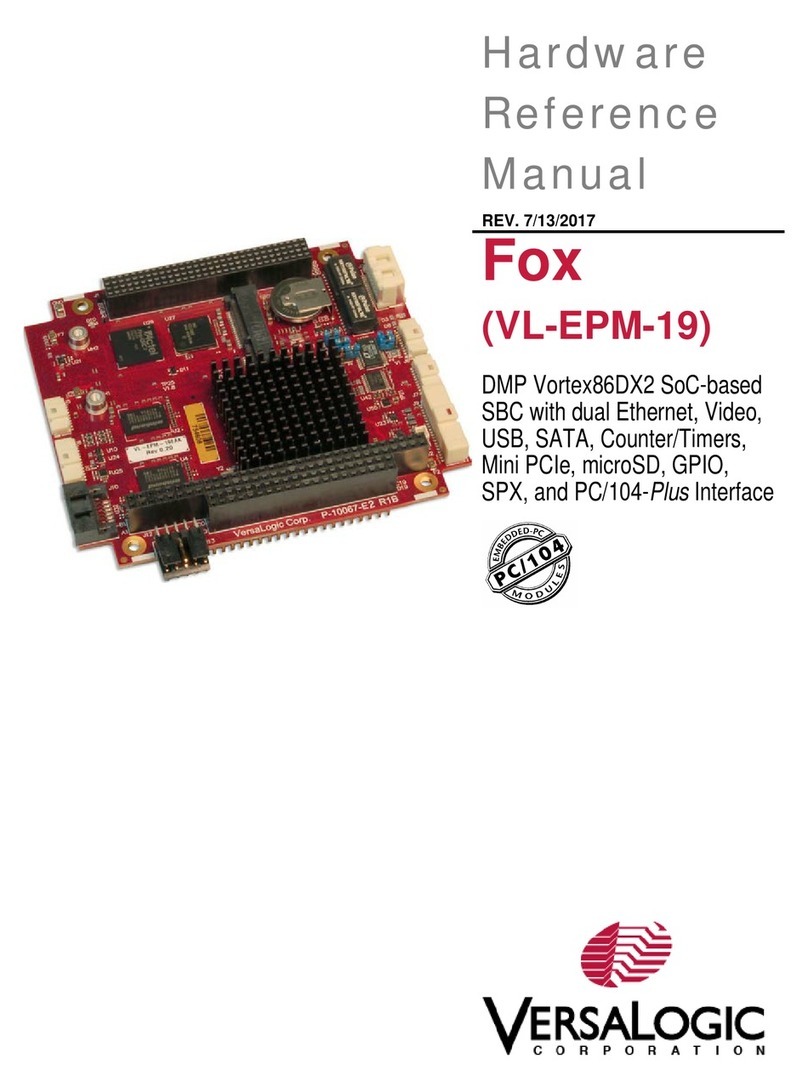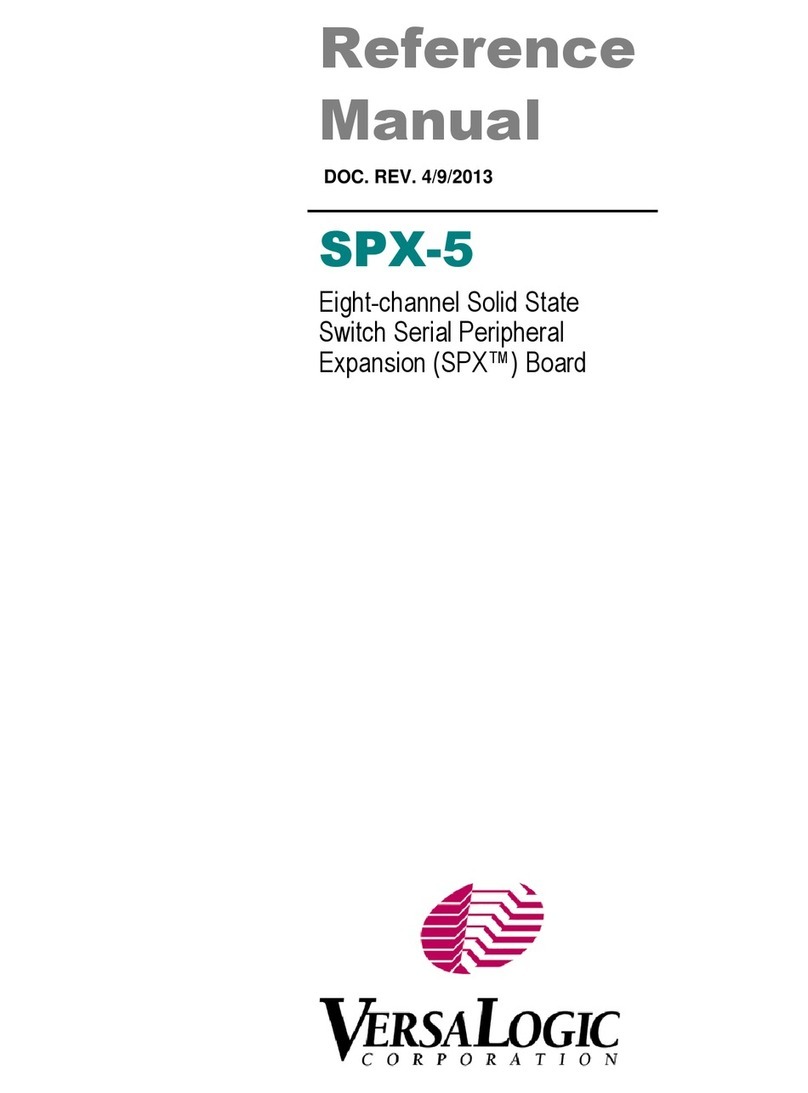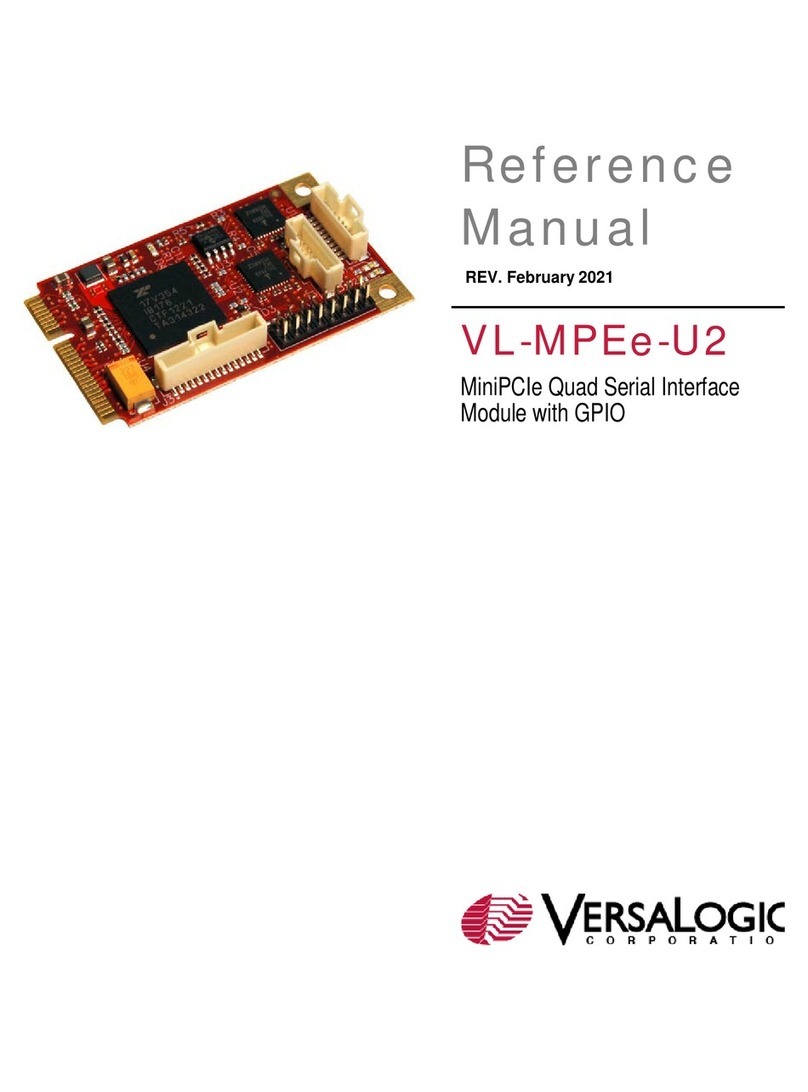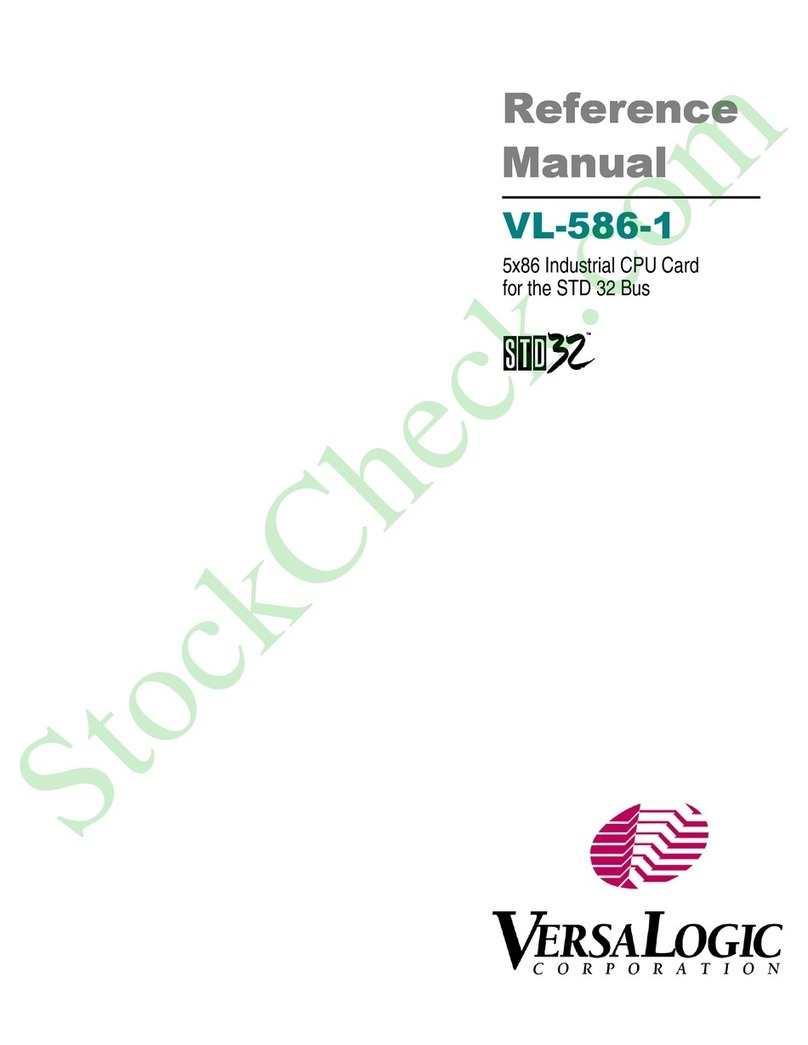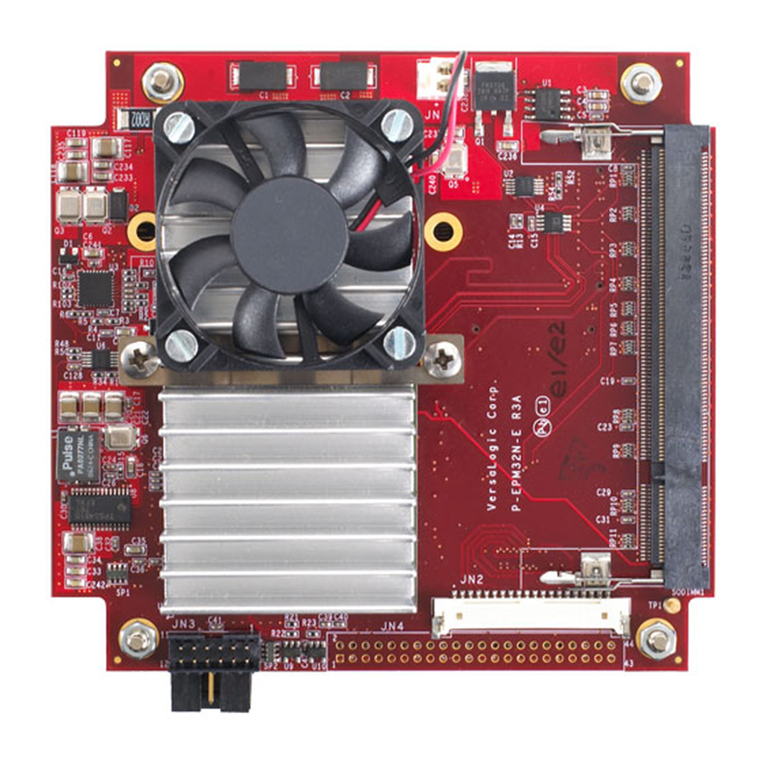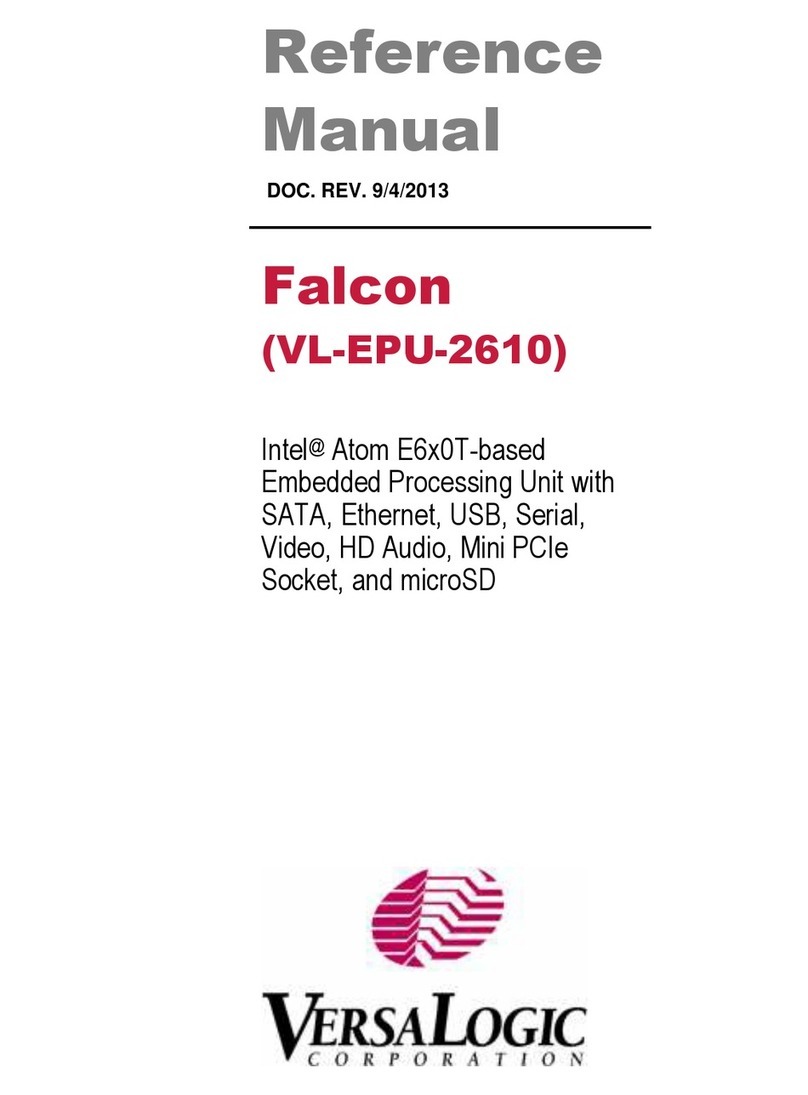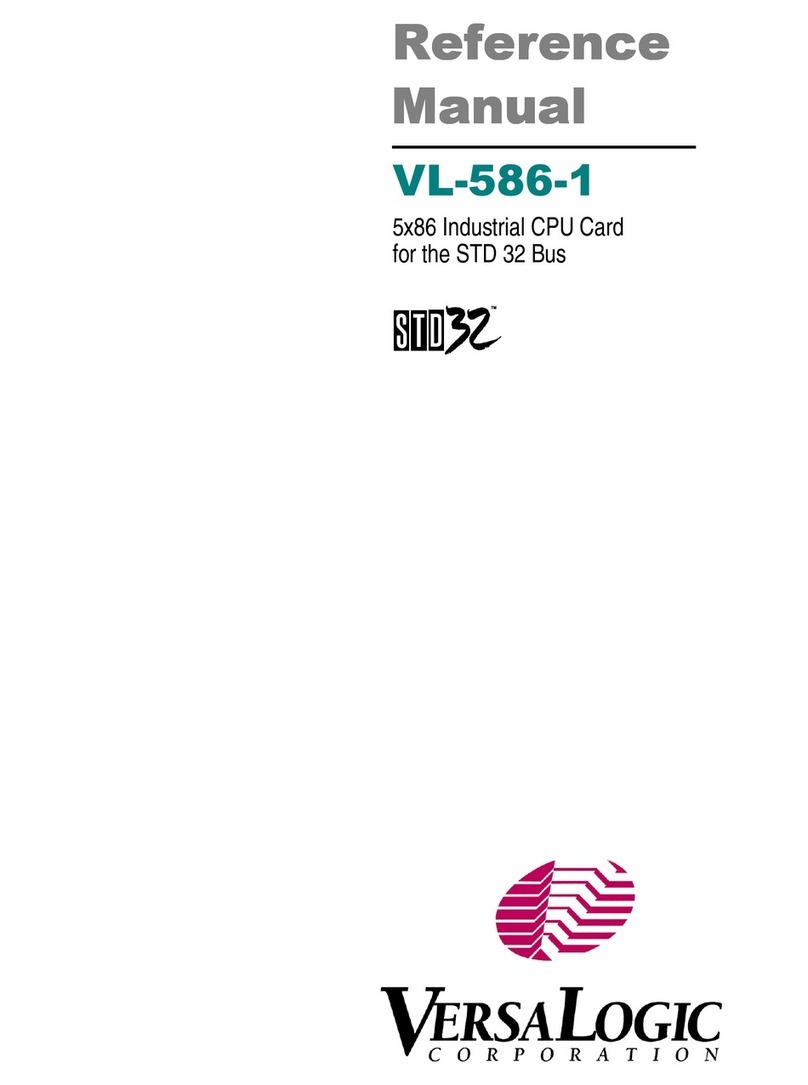Table of Contents
iv
RAM Configuration.............................................................................................22
Compatible RAM Devices...................................................................................22
CMOS RAM Configuration ................................................................................23
Memory Mapping................................................................................................24
I/O Configuration .............................................................................................................25
Using 8-Bit I/O Cards..........................................................................................25
Using 10-Bit I/O Cards........................................................................................25
Using 16-Bit I/O Cards........................................................................................26
COM2 Configuration........................................................................................................ 27
RS-232 Operation................................................................................................27
RS-422 Operation................................................................................................27
RS-485 Operation................................................................................................27
Opto 22 Rack Configuration.............................................................................................29
Rack Power Control.............................................................................................29
Multiprocessor Configuration ..........................................................................................30
Multiprocessor Jumper Configuration.................................................................30
Resistor Pack Configuration................................................................................31
Multiprocessor CPU Reset ..................................................................................31
Interrupt Configuration..................................................................................................... 32
Interrupt Configuration Jumpers .........................................................................33
STD Bus Interrupt Signals...................................................................................34
CPU Interrupt Request Inputs..............................................................................35
Interprocessor Communications Interrupt Configuration ...................................37
Non-maskable Interrupt Configuration ...............................................................37
DMA Configuration..........................................................................................................38
DMA Channel Allocation................................................................................................. 39
Board Initialization...........................................................................................................40
82C836 Initialization...........................................................................................41
82C721 Initialization...........................................................................................42
486SXLC Initialization........................................................................................42
RAM Refresh Initialization.................................................................................43
4. Installation.............................................................................................................................. 45
Introduction ......................................................................................................................45
Activating the Battery.......................................................................................................45
Card Insertion and Extraction........................................................................................... 45
Card Installation ..................................................................................................46
Card Placement....................................................................................................46
STD 32 Bus Installation Guidelines....................................................................46
External Connections........................................................................................................47
Connector Functions............................................................................................47
Connector Locations............................................................................................47
Mating Connectors and Cable Assemblies..........................................................48
Cable Assembly Diagrams ..................................................................................49
J1, J4 – Serial Port Connectors............................................................................50
J2 – Digital I/O Connector...................................................................................51
J3 – LPT1 Parallel Port Connector......................................................................52
J5 – Counter/Timer - Digital I/O - Interrupt Connector...................................... 53