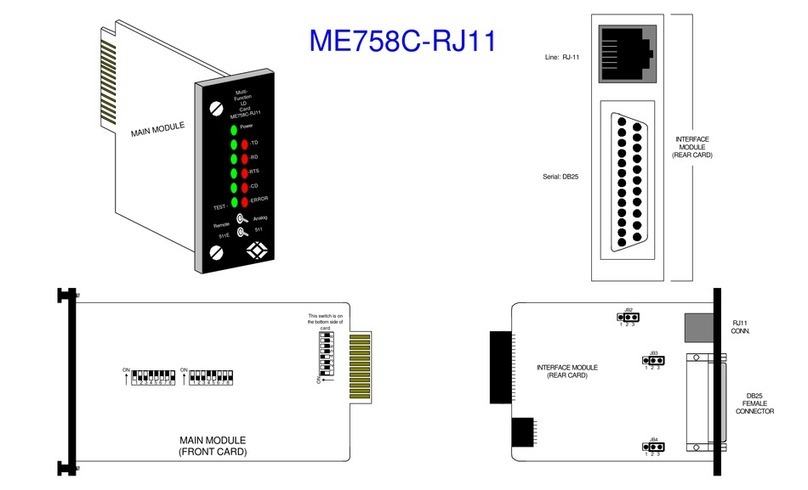Black Box ME570A-MST-R2 User manual
Other Black Box Modem manuals

Black Box
Black Box ME0002A-V35 User manual
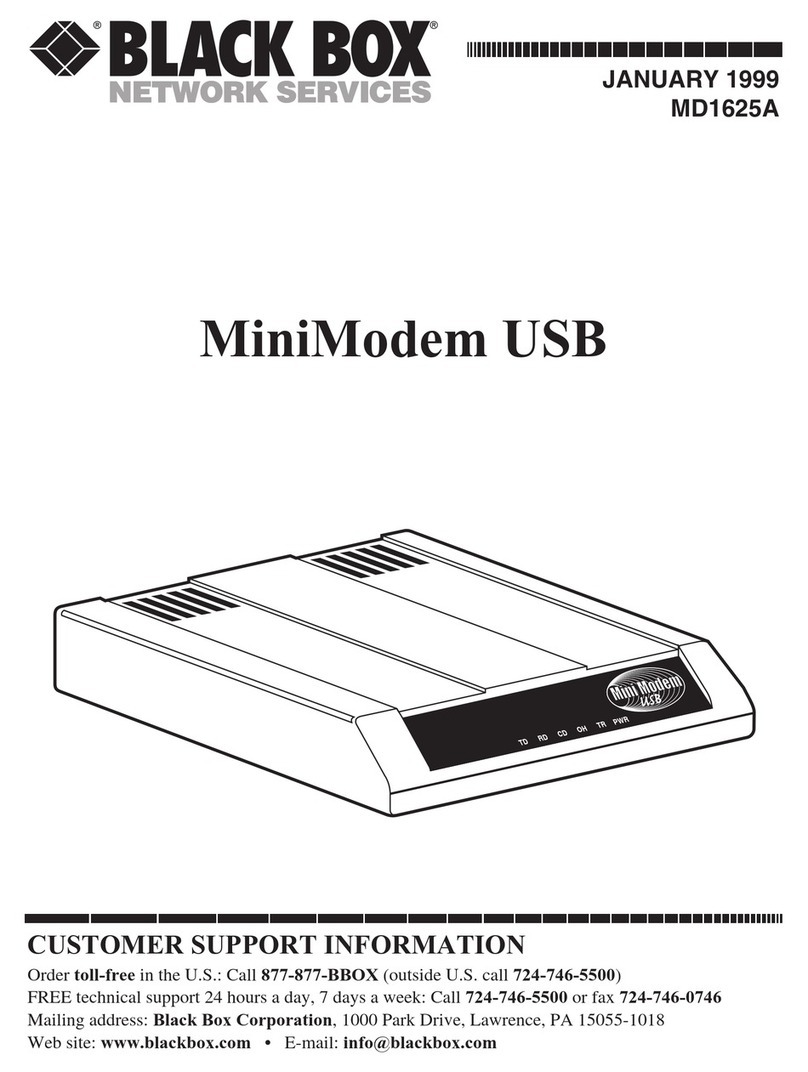
Black Box
Black Box MiniModem USB User manual
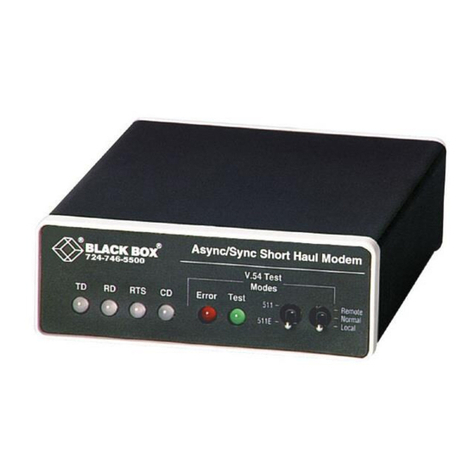
Black Box
Black Box ME475A User manual

Black Box
Black Box ME570A-MST User manual
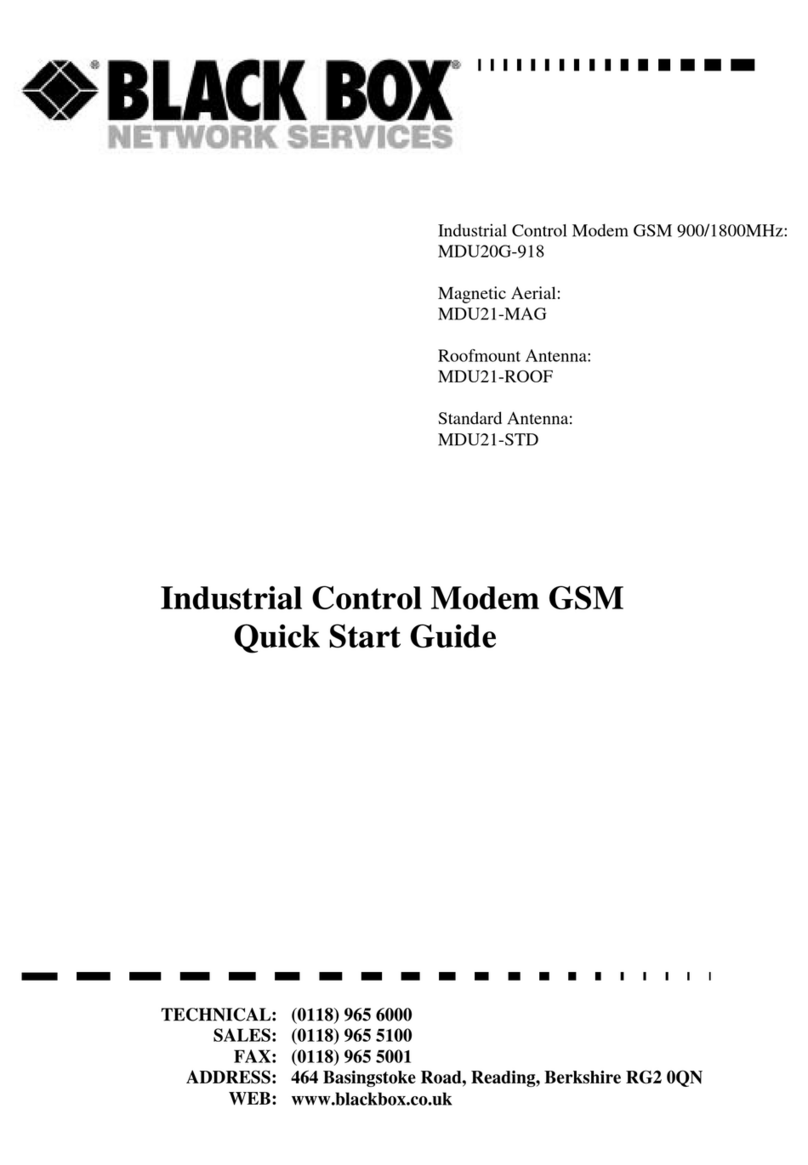
Black Box
Black Box Industrial Control MDU20G-918 User manual

Black Box
Black Box MD960A User manual
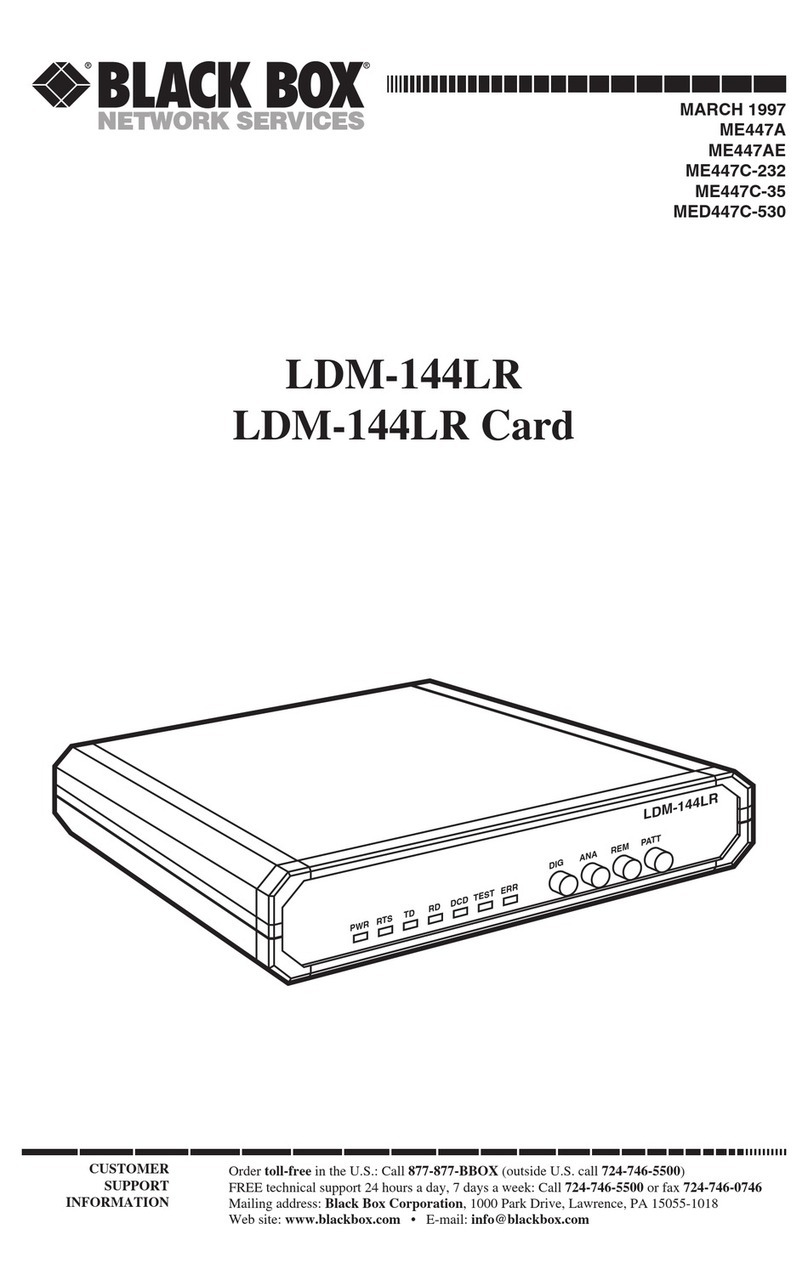
Black Box
Black Box LDM-144LR User manual

Black Box
Black Box MAY 1994 User manual
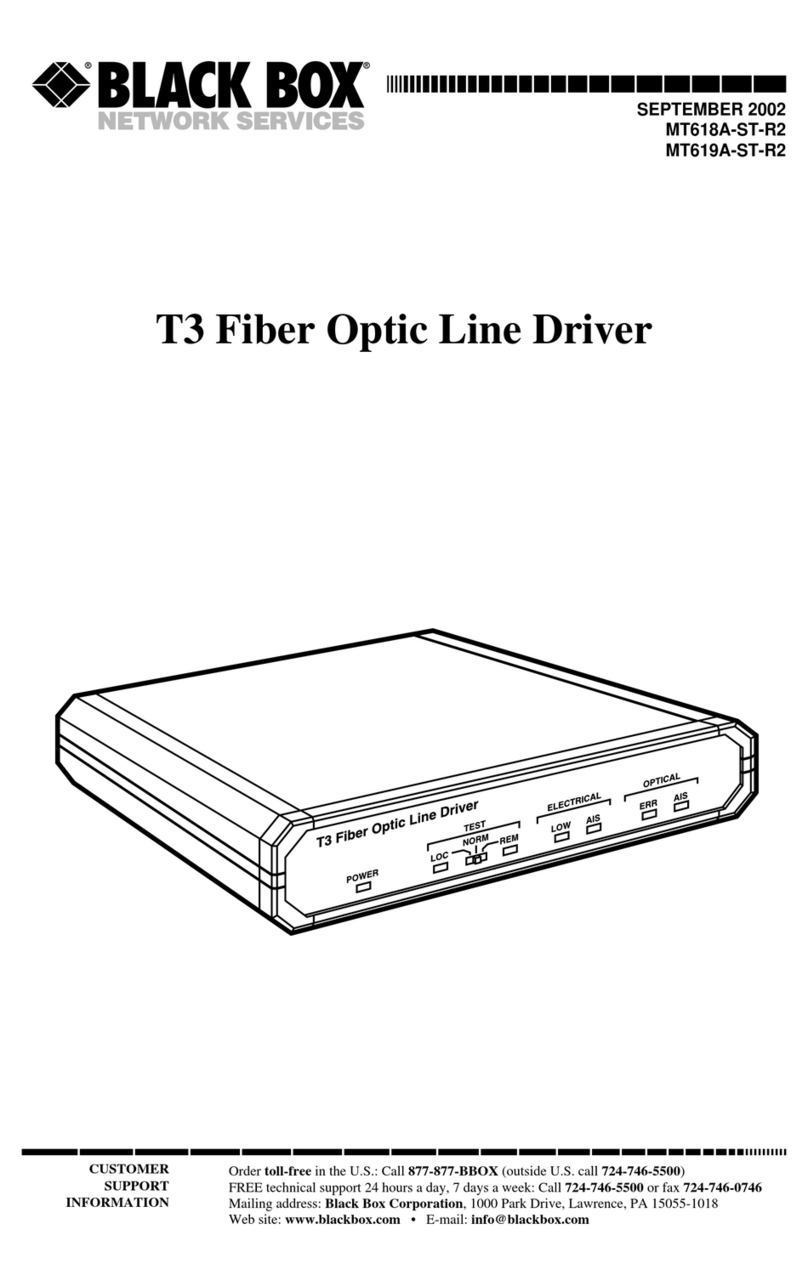
Black Box
Black Box MT618A-ST-R2 User manual

Black Box
Black Box 32144 User manual
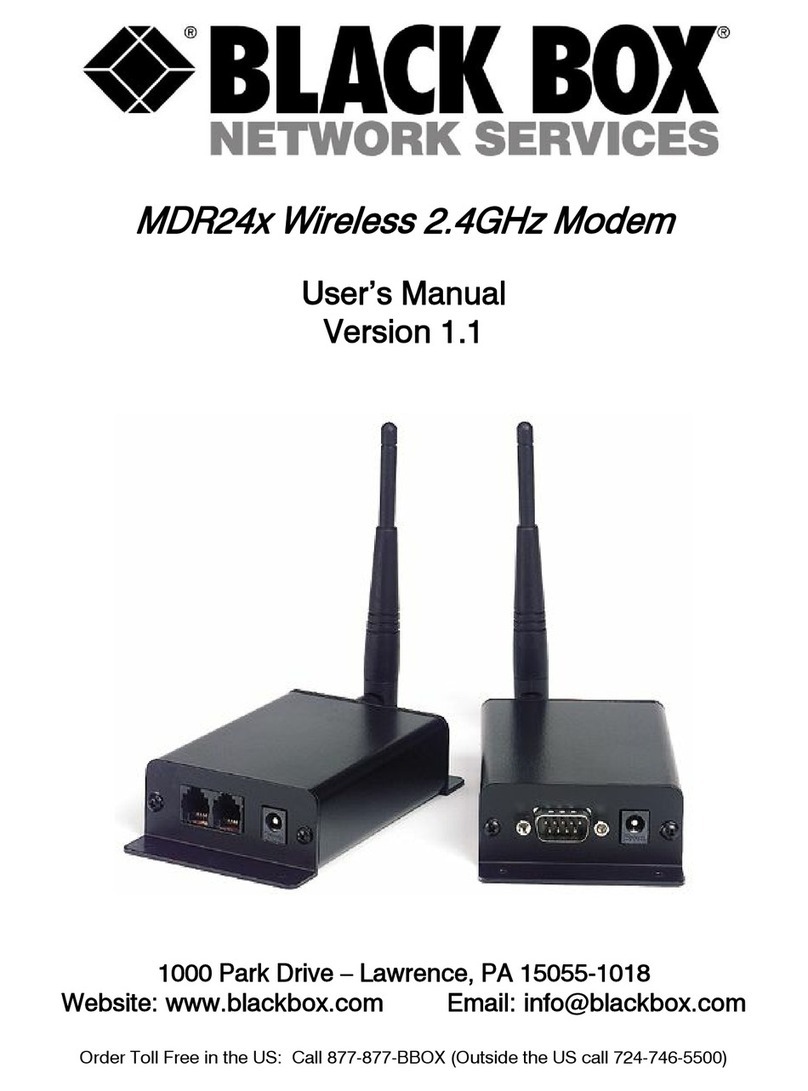
Black Box
Black Box MDR24x User manual
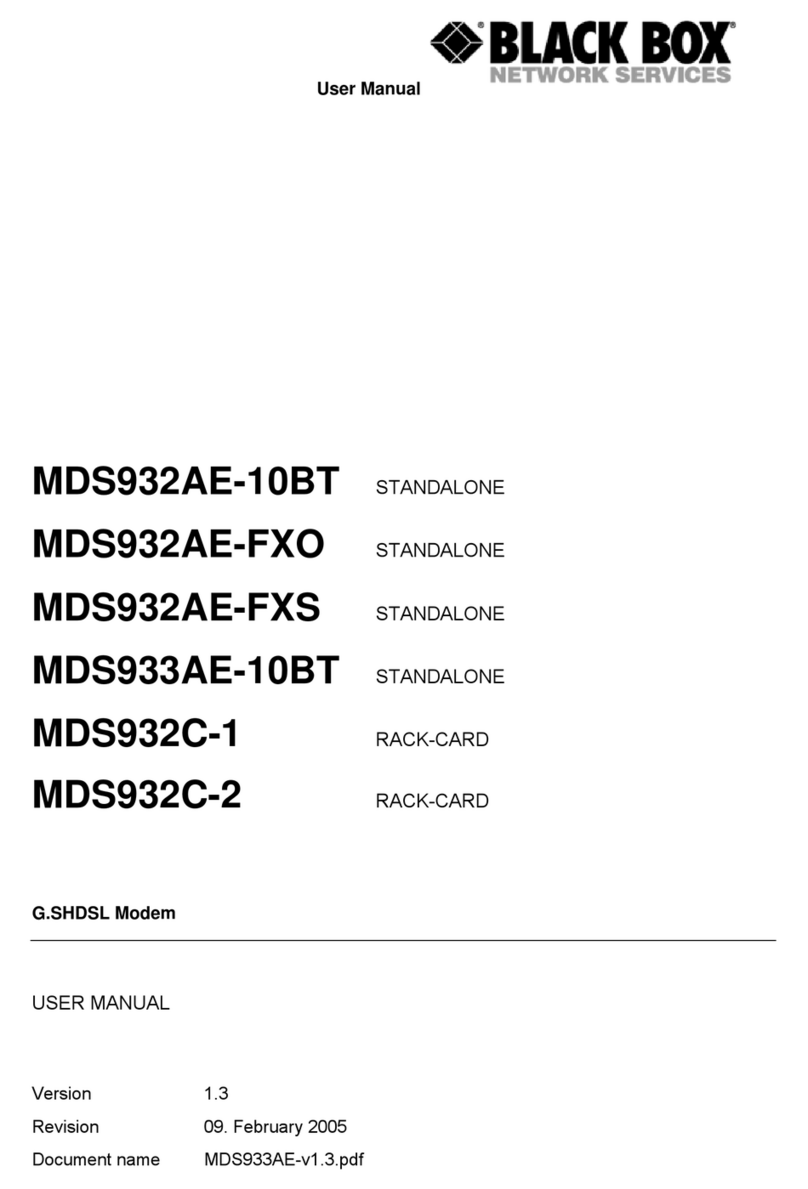
Black Box
Black Box MDS932C-1 User manual
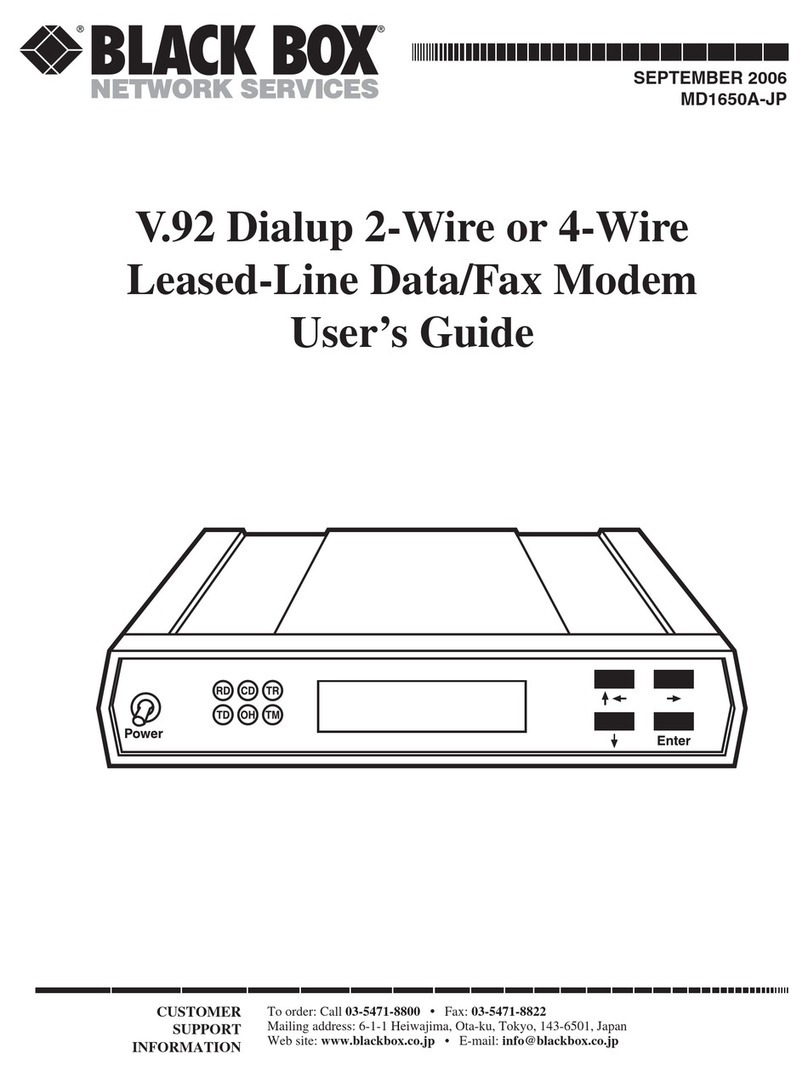
Black Box
Black Box MD1650A-JP User manual
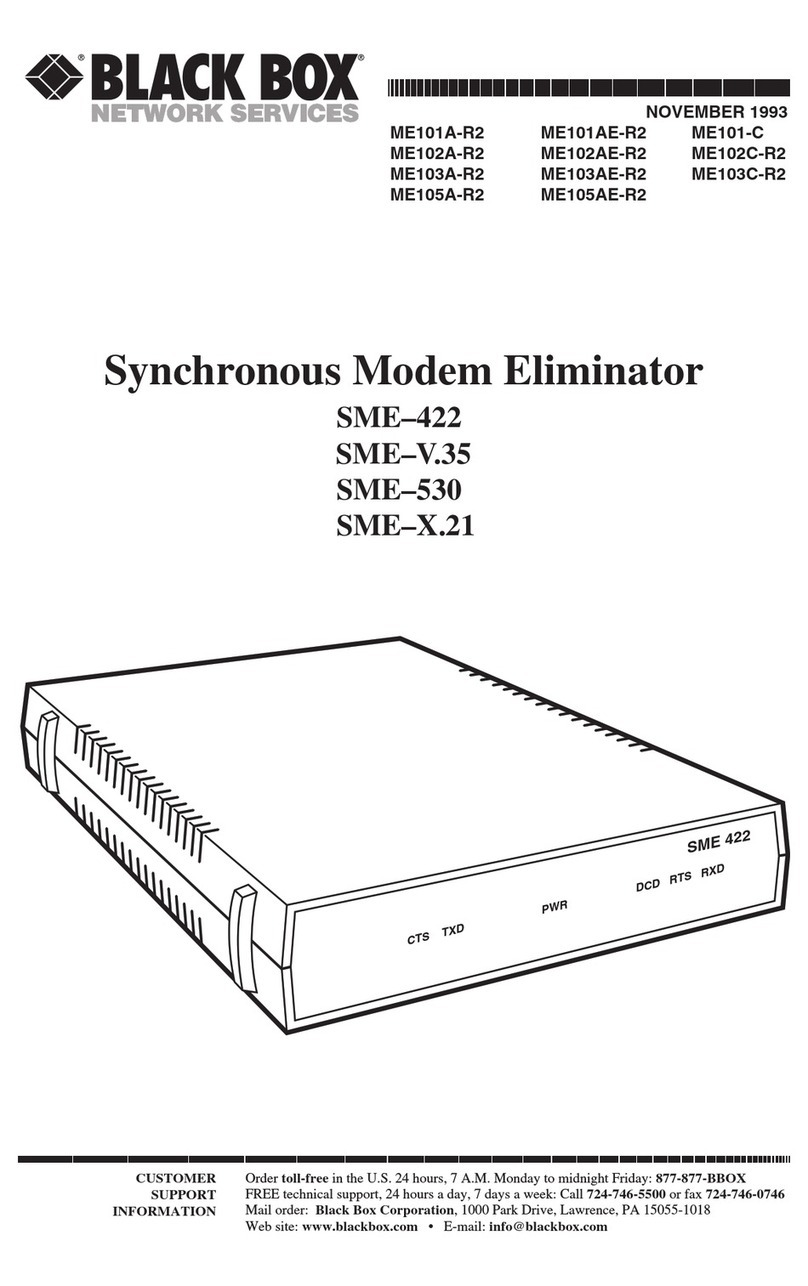
Black Box
Black Box SME-422 User manual

Black Box
Black Box MEG101AE-R4 User manual
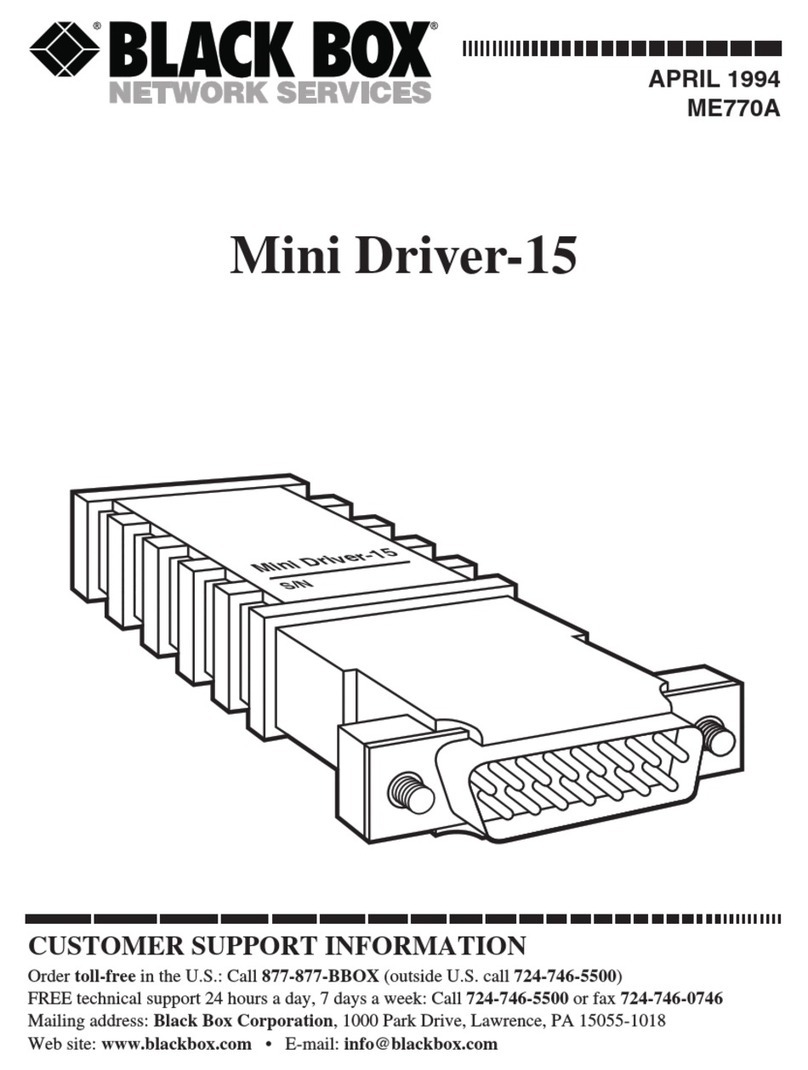
Black Box
Black Box Mini Driver-15 User manual
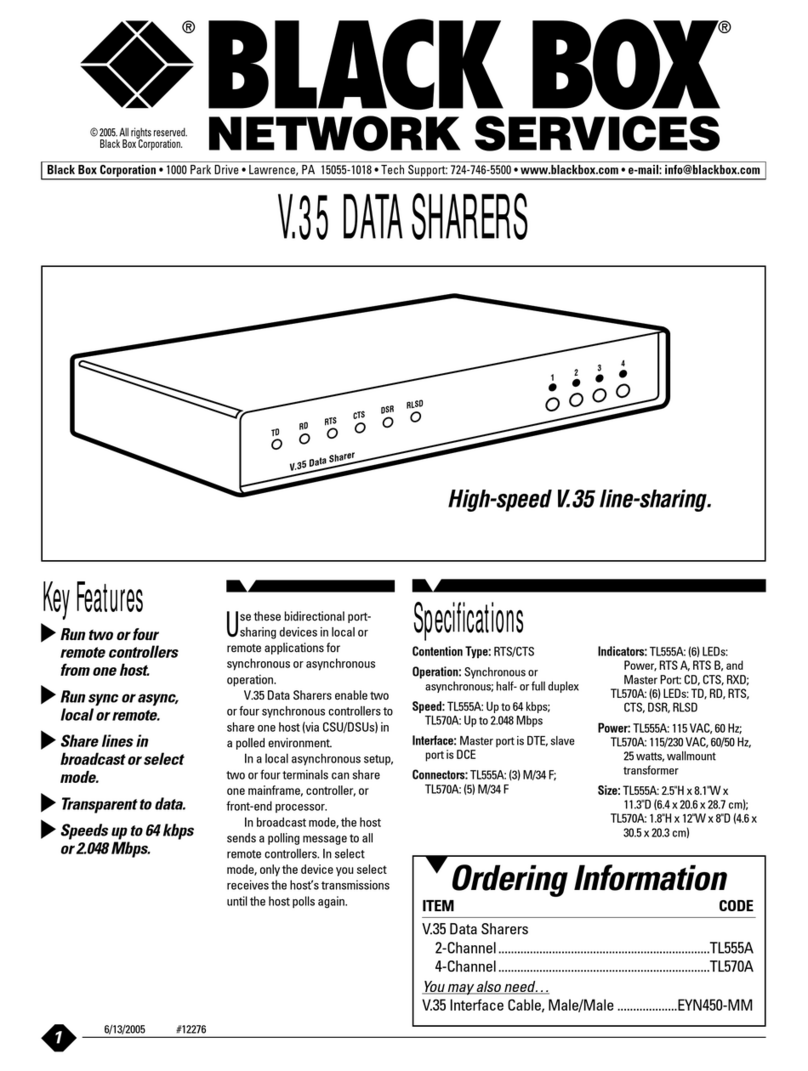
Black Box
Black Box TL555A User manual

Black Box
Black Box MDR100A-R4 User manual
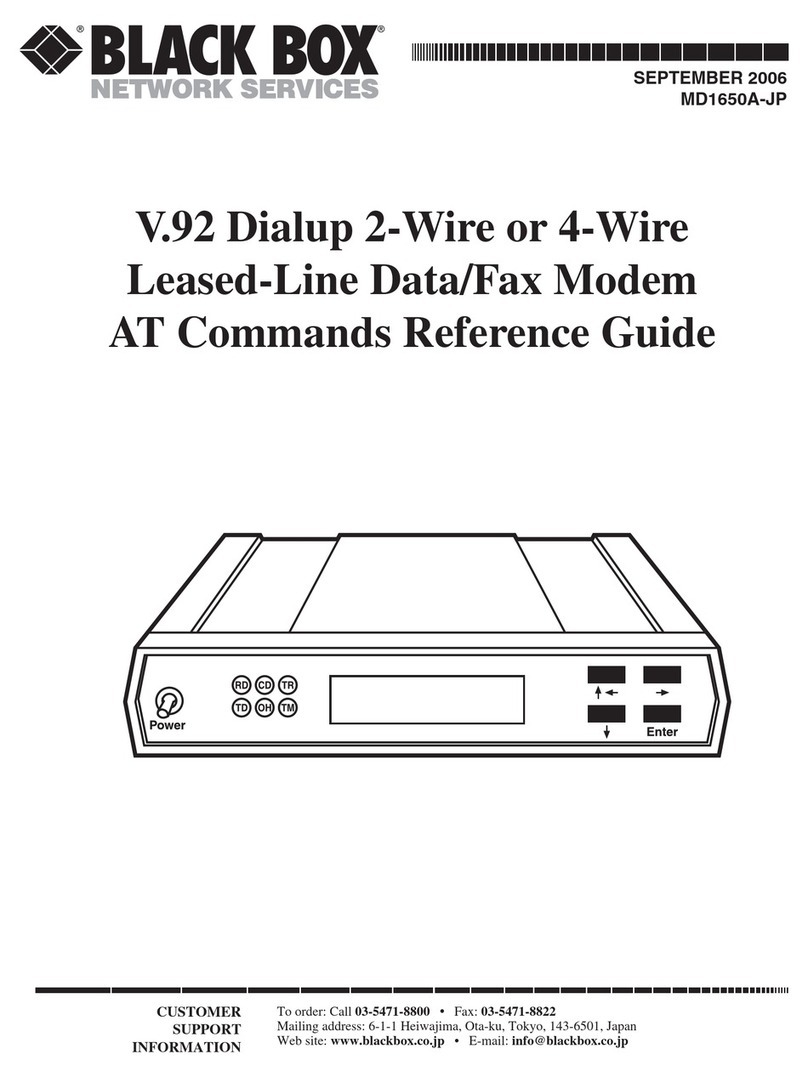
Black Box
Black Box MD1650A-JP User manual
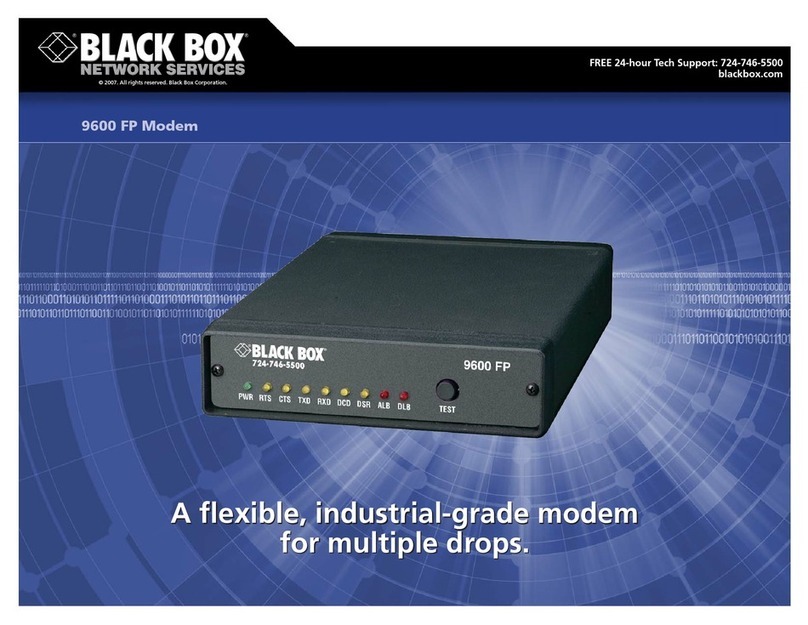
Black Box
Black Box 9600 FP User manual