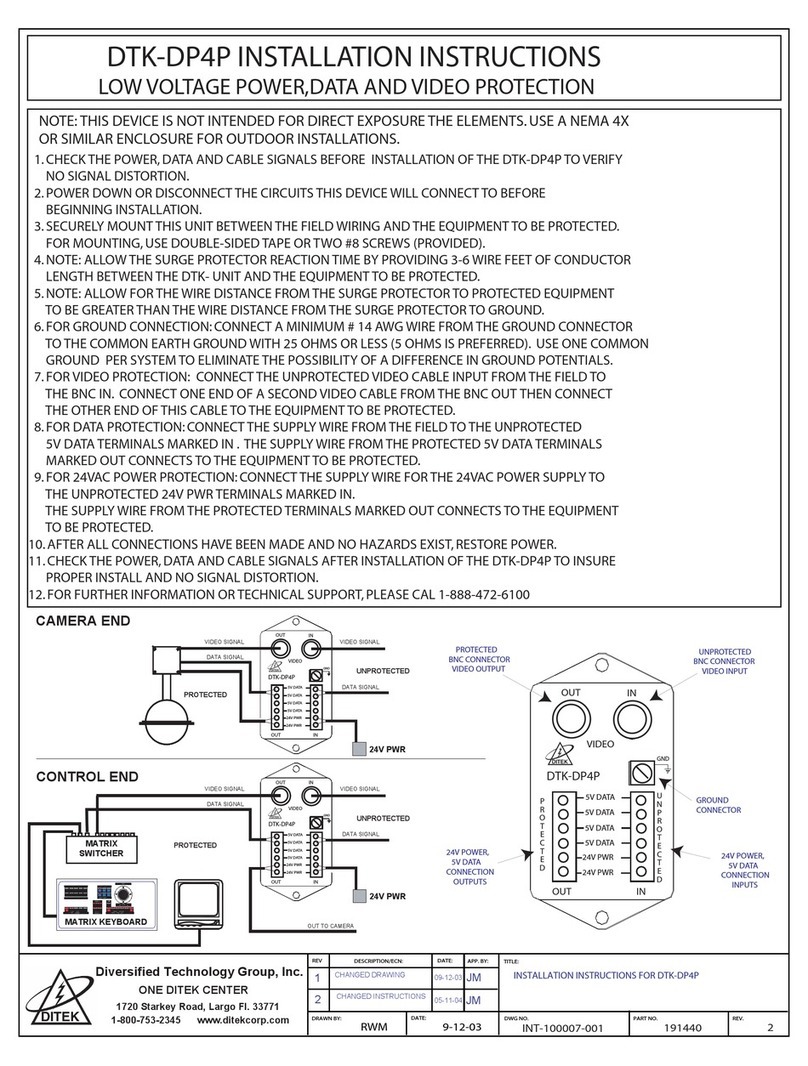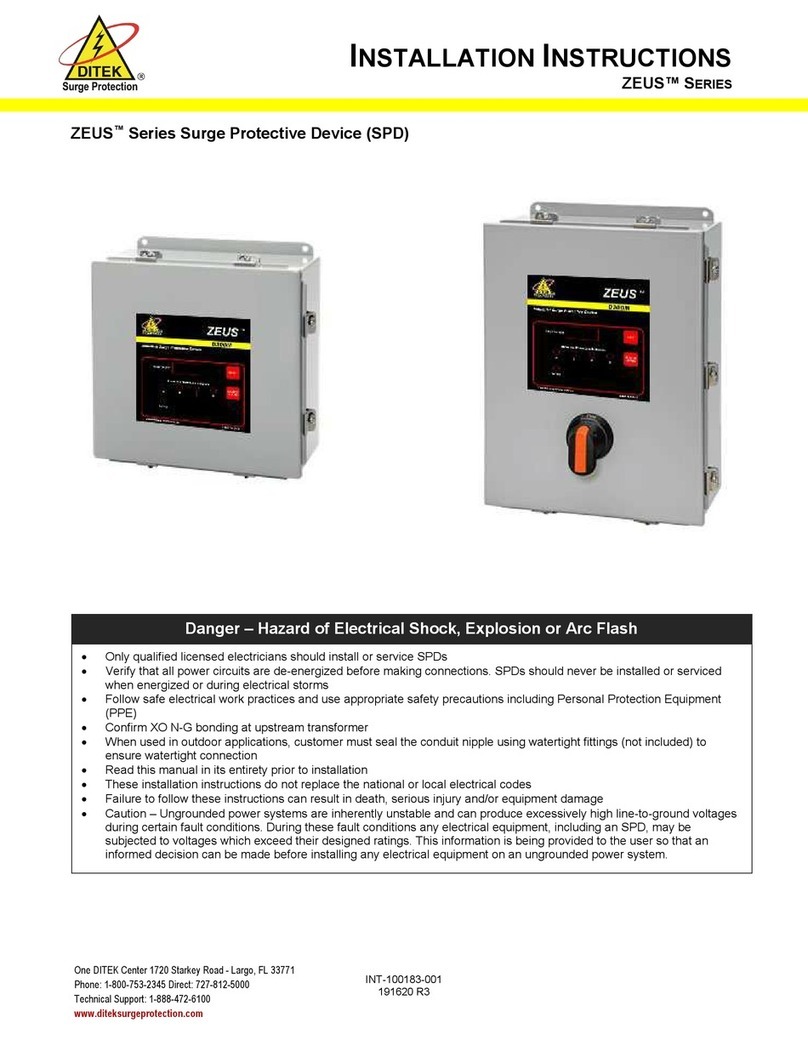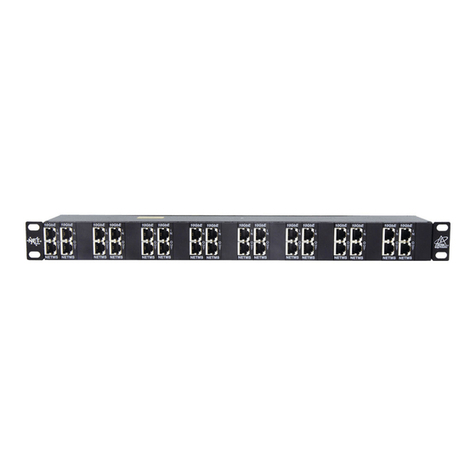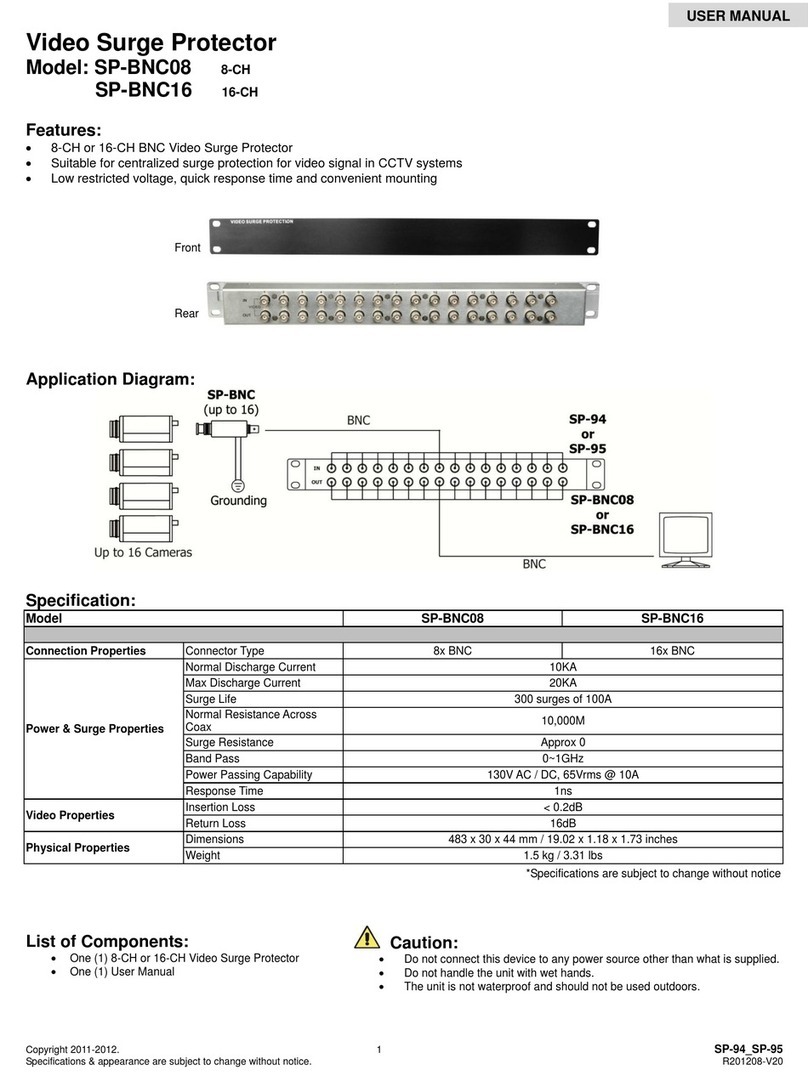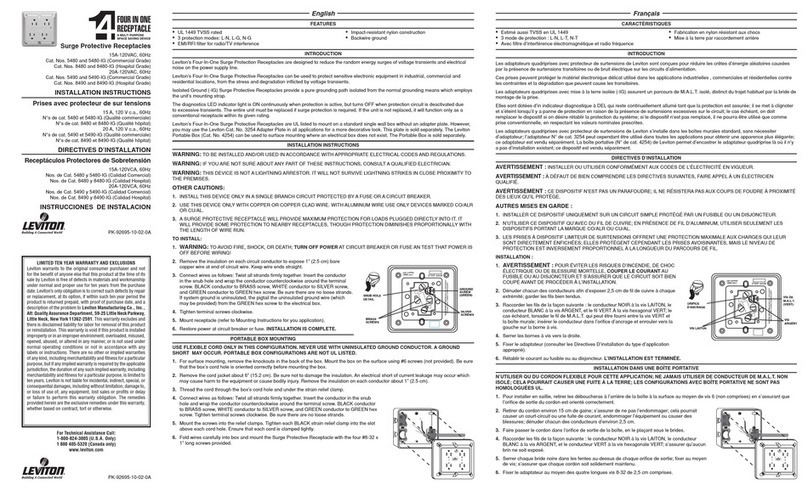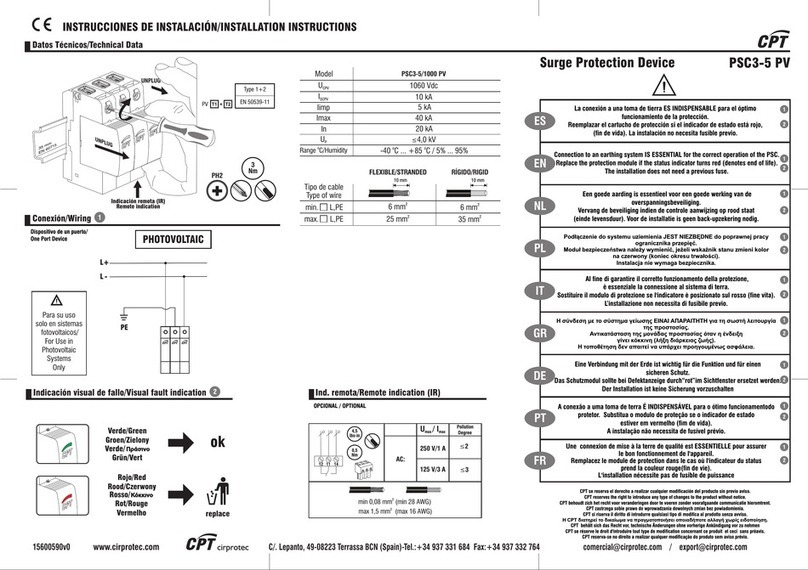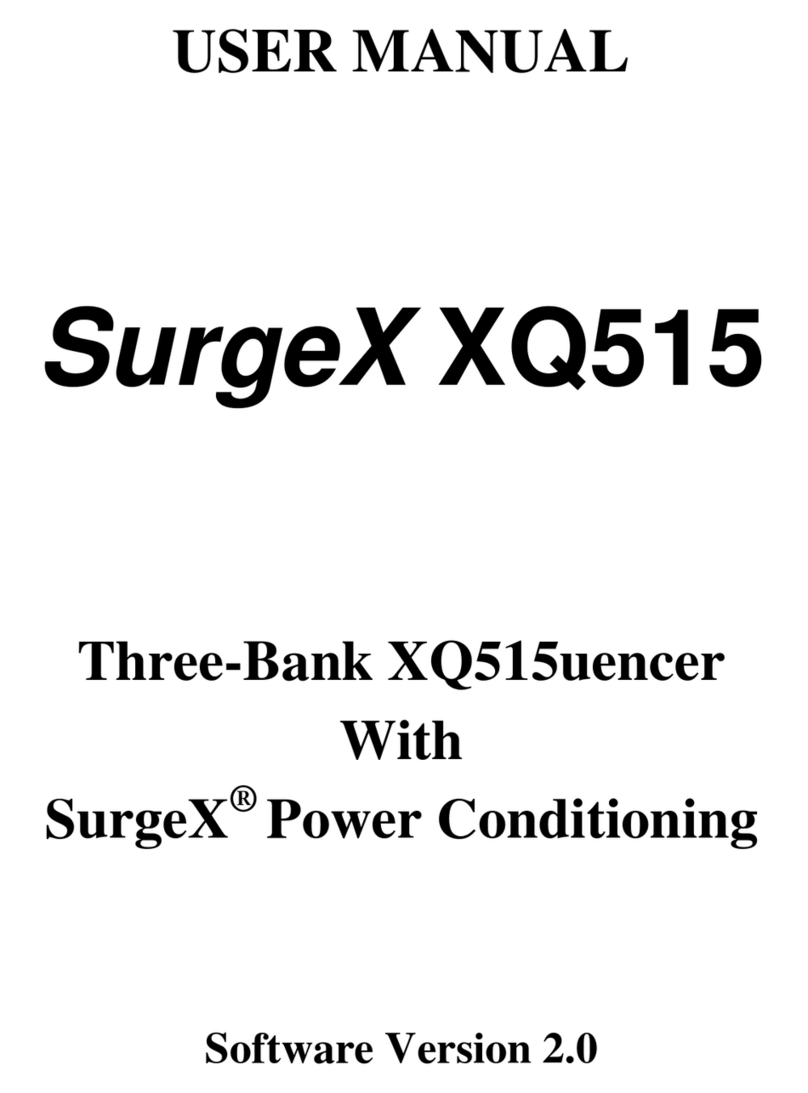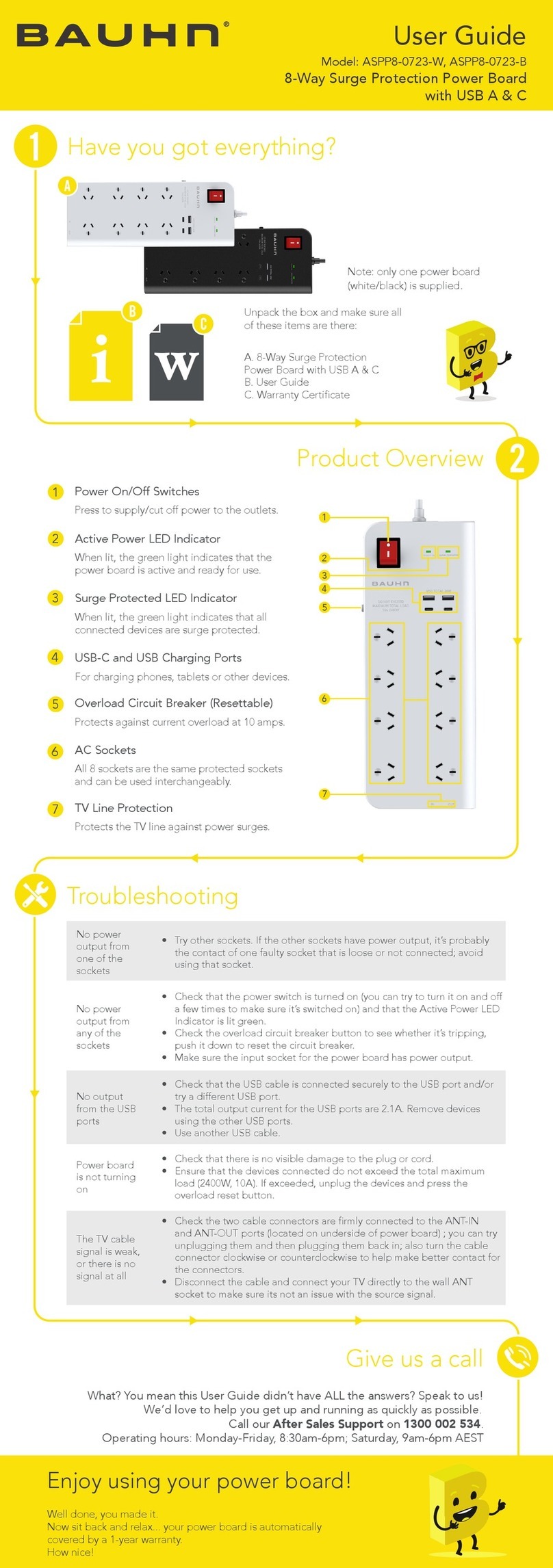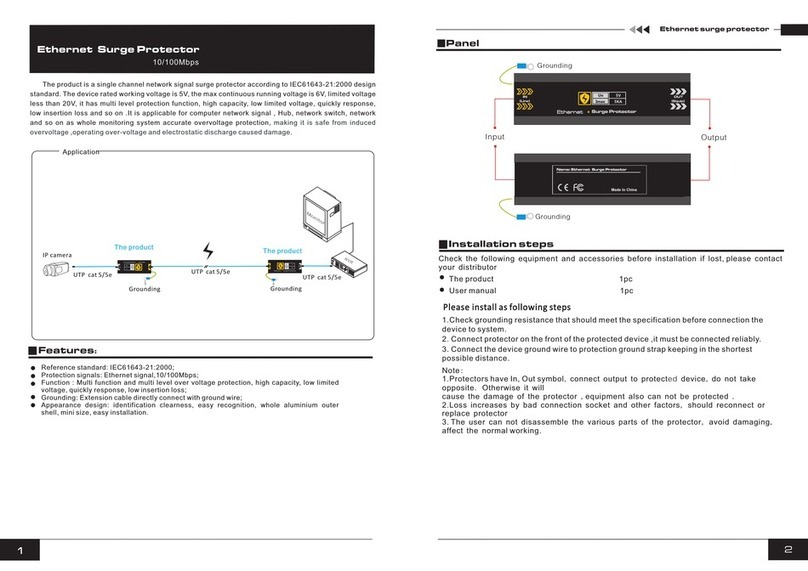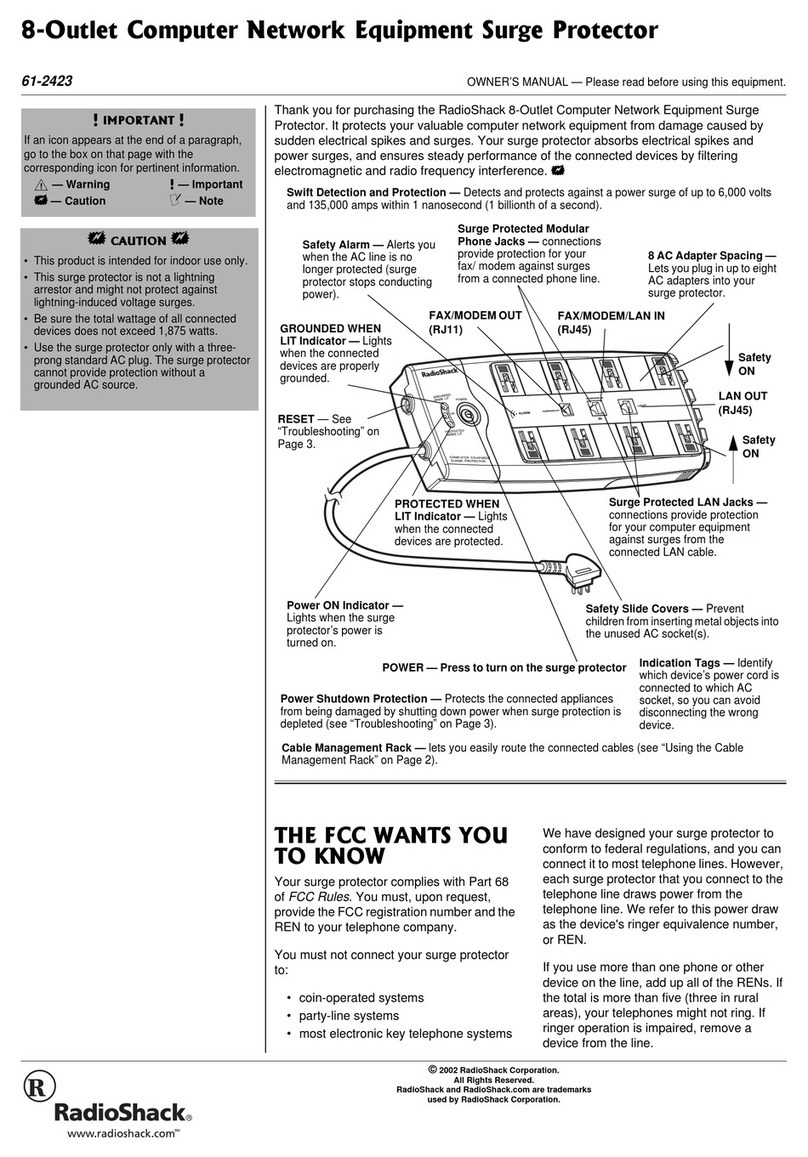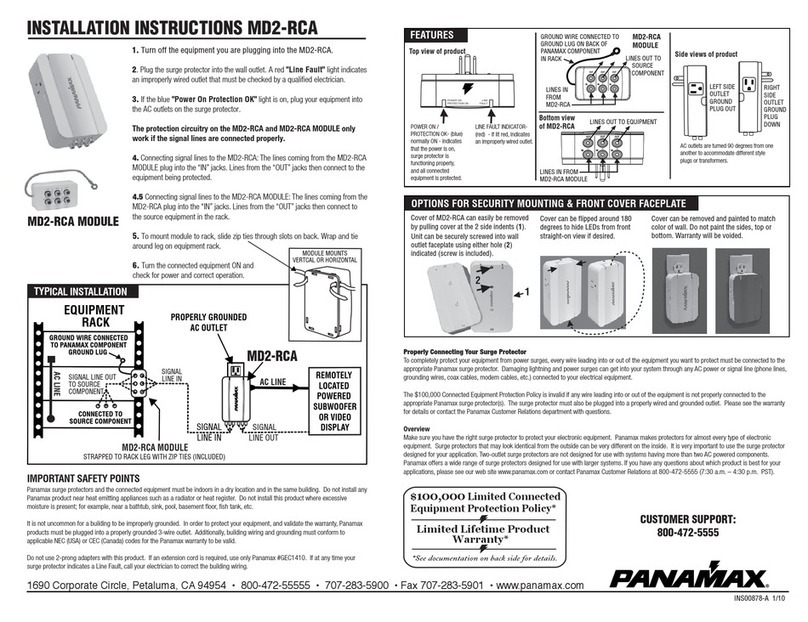DITEK TSS5
(Total Surge Solution)
System Overview
TSS5 (Total Surge Solution)
The TSS5 is an integrated surge protection solution for control panels. This device
provides transient voltage surge protection for two channels of PoE circuits and
protection for the 120VAC source of supply.
Installation
Cabinet
Caution: This installation should be performed by a licensed electrician.
Note: Install this device between the field wiring and the alarm panel.
Disconnect system power and loop circuits before beginning installation.
1. Locate an appropriate area for the cabinet near the alarm panel to be protected.
2. Position the TSS cabinet on the finished wall surface and fasten the cabinet
to the wall.
3. Remove the appropriate knockouts from the cabinet to facilitate the routing of
the field wiring and alarm panel supply wiring . Make sure the field wiring and
the protected wiring to the alarm panel occupy separate conduit feeds.
4. Pull the field wiring and the alarm panel supply wiring through the appropriate
knockouts on the cabinet. Make sure to route the AC power wires separately
from the loop circuit wires.
DTK-120SRD (120V Series Surge Protector)
Warning !! Turn power off at the main circuit breaker panel.
Note: Connect this device in series between the AC power supply wiring and the
alarm panel AC inputs.
1. Crimp the supplied ring terminals to the connection wires.
2. Connect the Ground (green or bare) supply wire to the ground buss on the
back plane. The GROUND on the DTK-120SRD has been factory pre-wired. It is not
necessary to make any additional ground connections.
3. Connect the Neutral (white) supply wire to the NEUTRAL terminal on the Input side.
4. Connect the Phase (black) supply wire to the LINE terminal on the Input side.
5. Connect the Ground, Neutral and Phase wires from the Output side to the alarm
panel AC inputs.
6. After all connections have been made and metal nuts have been torqued to 10
inch pounds, install the plastic protective cover and fasten with the included nylon
nuts until snug, then restore power.
11"
12"
12”
9"
4"
NO C NC
DRY CONTACT
120VAC(+)
NEUTRAL(
-
)
LOAD: 120VAC, 0.5AMP (MAX)
EXAMPLE MONITORING CIRCUIT
EXAMPLE REMOTE MONITORING
USING FACP FOR NOTIFICATION
DTK-120SRD
DRY CONTACT CIRCUIT INFORMATION
DITEK CORPORATION
One DITEK Center 1720 Starkey Road Largo, Fl 33771
1-800-753-2345 www.ditekcorp.com
191593 INT-100162-001 Rev 1
GROUNDED
120 VAC POWER TO
ALARM PANEL.
(Installer Provided)
GROUND WIRE TO
GROUND BUSS
(Chassis Ground)
(Factory Pre-Wired)
GROUNDED
120 VAC POWER
(Installer Provided)
Ground Buss
DTK-5MB Ground
(Factory Pre-Wired)
Ground For Future Use On
Additional Bases (Installer Provided)
SURGE PROTECTIVE DEVICE
DTK-120SRD
CAUTION !!!
HIGH VOLTAGE
MADE IN USA
WWW.DITEKCORP.COM
NC C NO