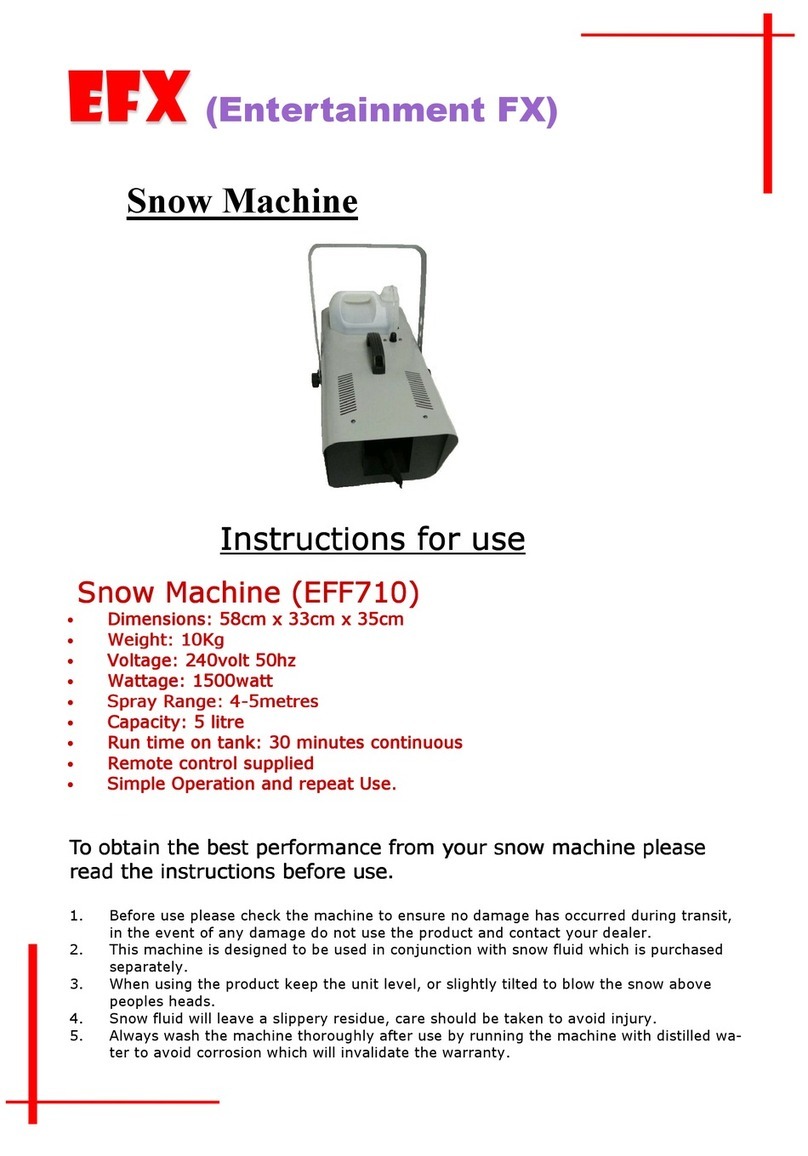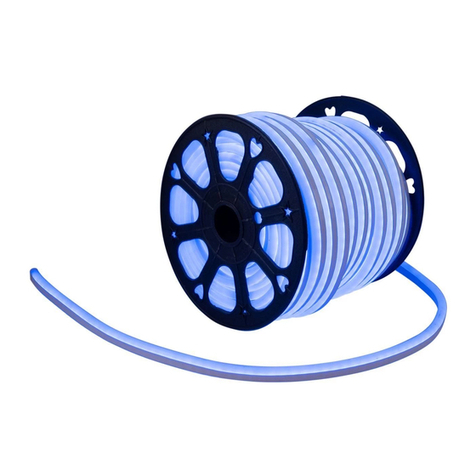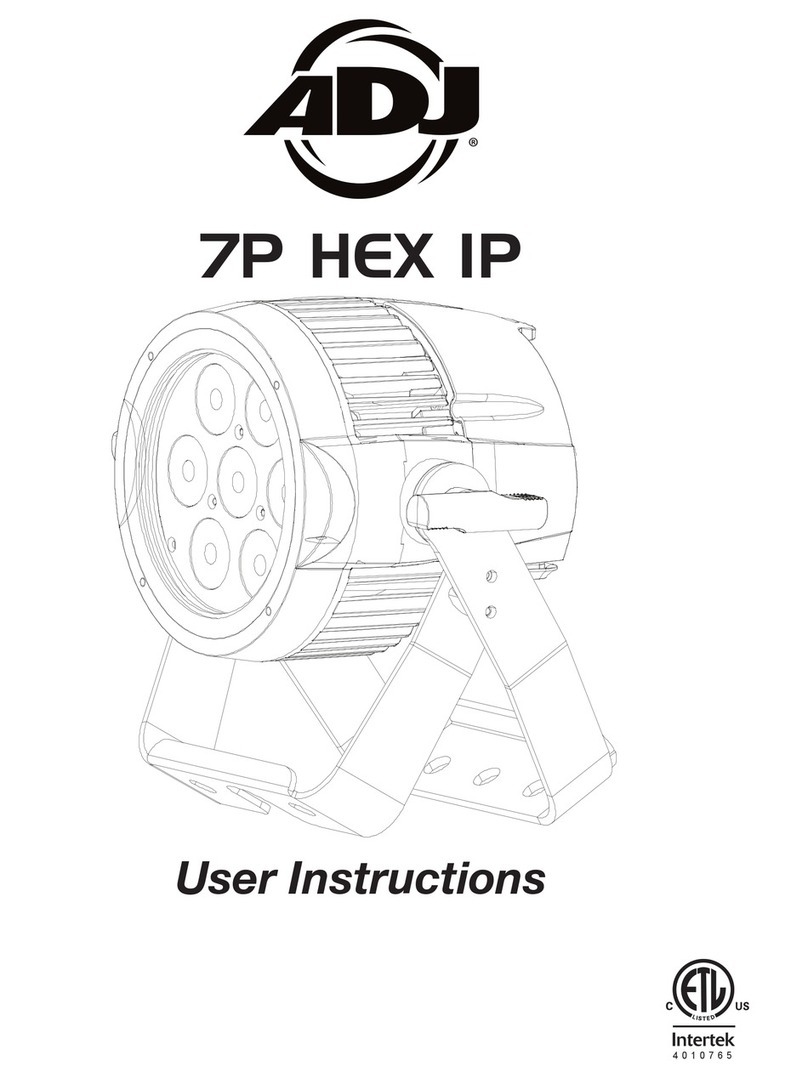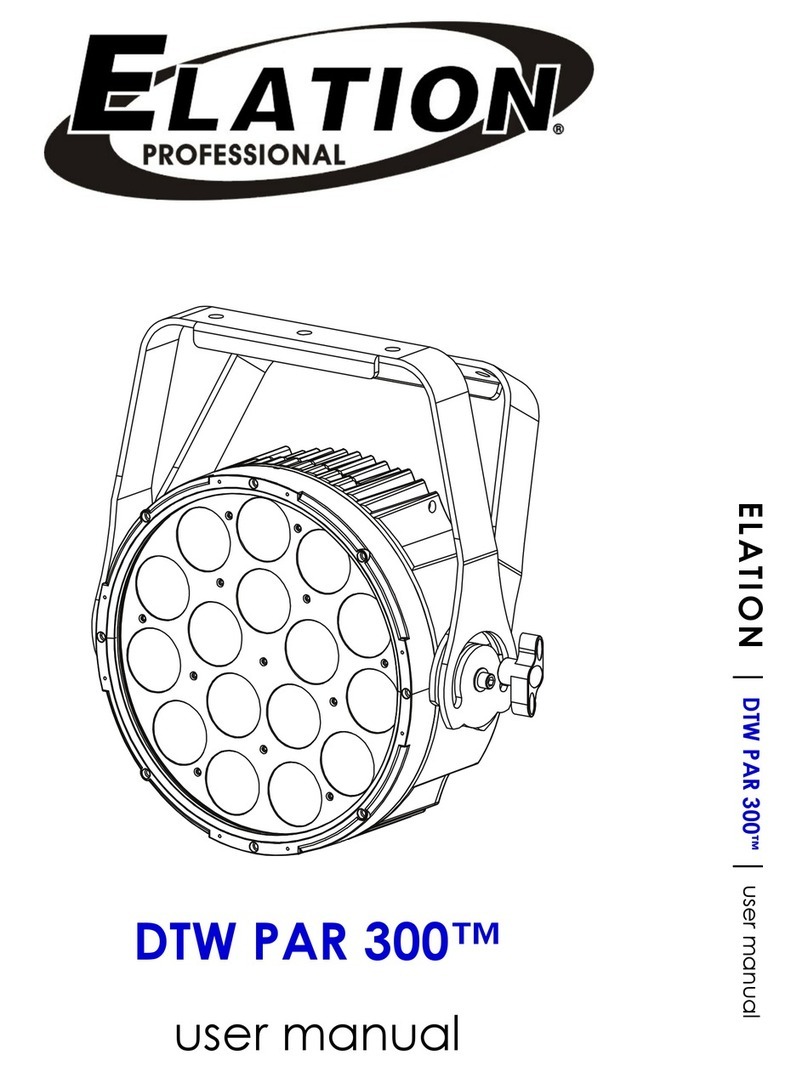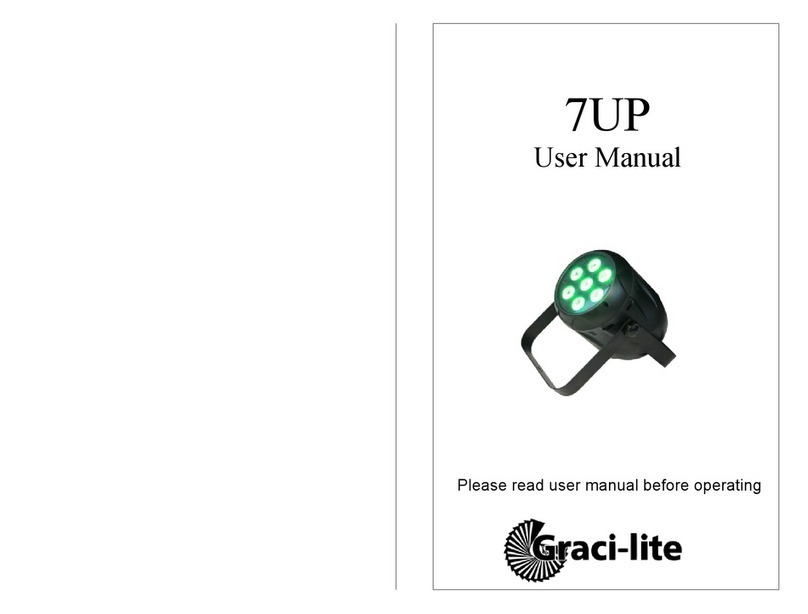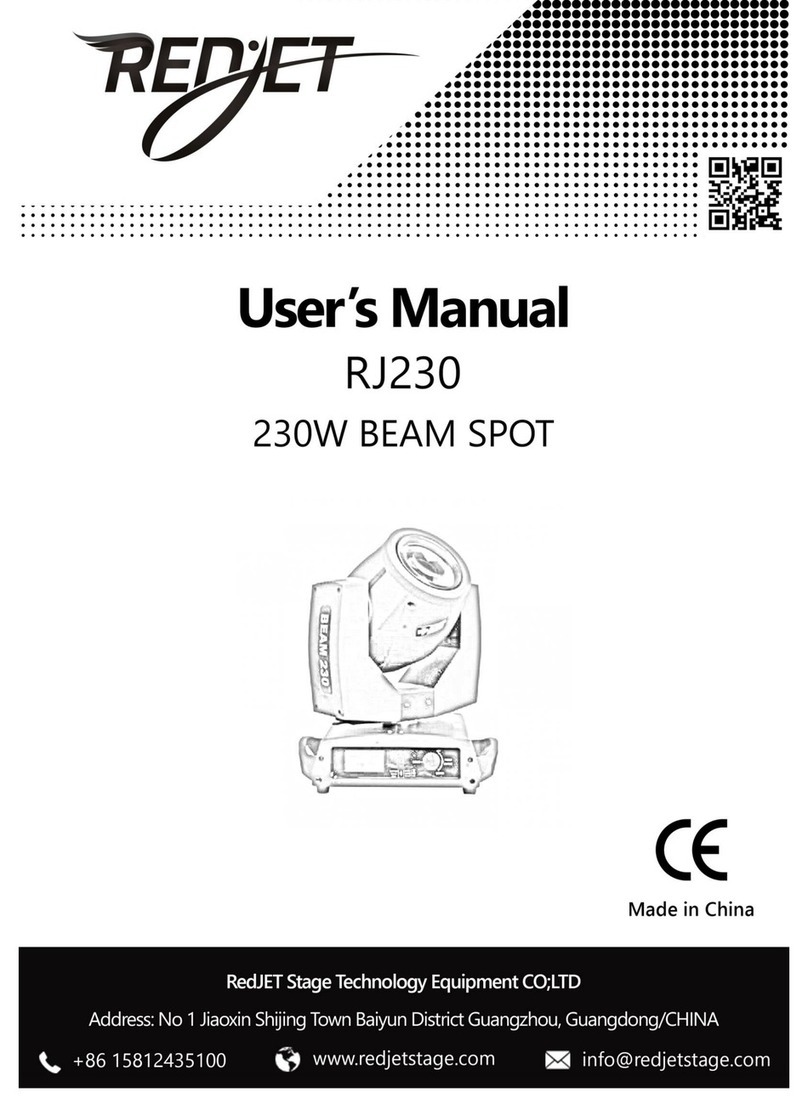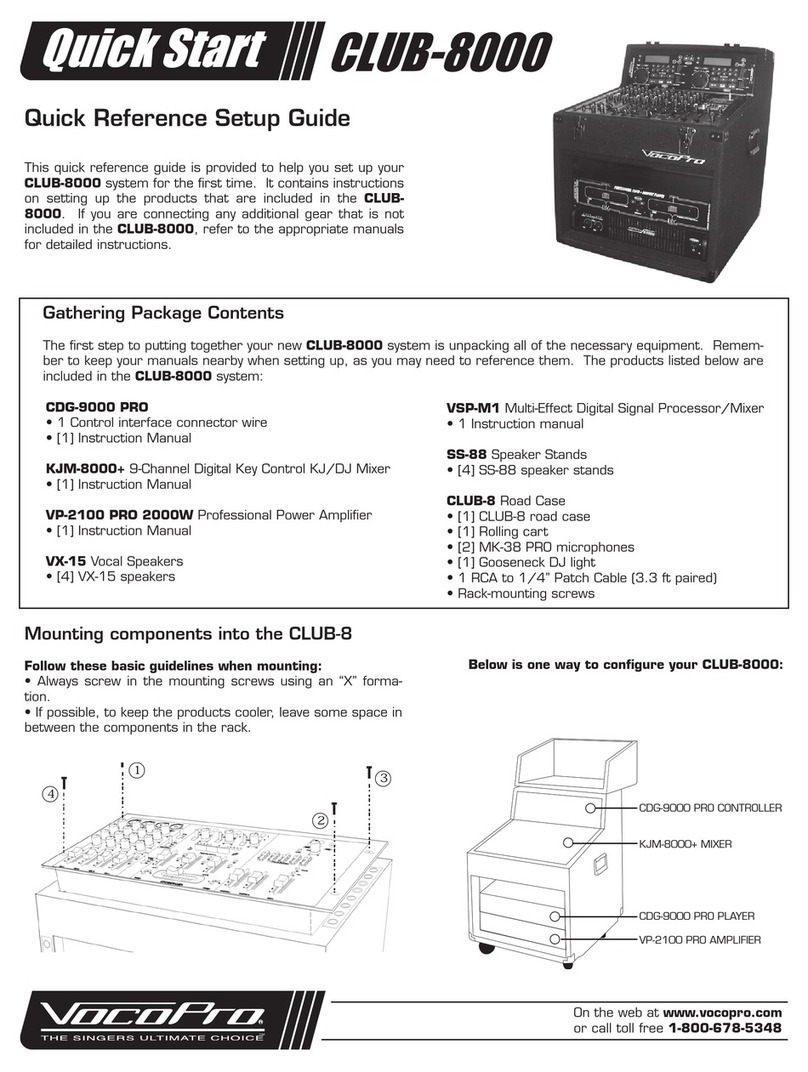Diversitronics 5000-DMX User manual

3/12/08 12:54 PM5000-DMX Linear Strobe
Page 1 of 3http://www.diversitronics.com/catalog/tech_sheets/tech009.html
Home Page | Back to Product Page
INSTALLATION AND OPERATING INSTRUCTIONS
for
MODEL 5000-DMX LINEAR STROBE (0427)
Introduction
The model 5000-DMX is an extremely powerful xenon light source designed to provide flash effects for a
wide range of lighting applications. Featuring dual microprocessor control for smooth control and fast
response, inputsfor both DMX-512 and Analog (0-10v) control, plus an automatic air coolingsystem. It also
comes with a yoke mount, and 6 foot heavy duty line cord.
Important Safety Instructions
Not for residential use
Read instructions carefully before installing this fixture.
Install a properly rated grounded plub (check local electric code).
Always use safety cable when mounting fixture (not supplied).
Extremely bright light! Never look directly into flash lamp at close range.
Hazardous voltage inside! To prevent electrical shock. Do not remove any screws or covers on this
fixture, or expose it to rain or moisture. Refer servicing to qualified service personnel.
When changing lamp disconnect fixture from power source and allow ample time to cool before
replacing.
Only use with Diversitronics Part No. 6084 Lamp.
Never operate without front cover in place.
Never place Gels in front of or behind front cover window.
Installing the fixture
1. Attach a properly rated (per local code) plug to the line cord. (240 volt, 30 Amp). If hardwiring to
power source, use the following color code: Brown=Hot, Blue=Neutral, Green/Yellow=Ground.
2. Set the DIP switch to zero (See Setting DIP Switch)
3. The fixture now can be mounted to truss using a theatrical C-clamp, or bolted to a flat surface
through holes in the yoke. (Always use a safety cable when mounting this fixture).
4. Connect control cables to fixture.
5. Turn on the strobe's main power switch.
TOP OF PAGE
Operation
Control Connection
DMX uses 5 pin XLR connectors. Analog uses 4 pin modular connectors. Both DMX and

3/12/08 12:54 PM5000-DMX Linear Strobe
Page 2 of 3http://www.diversitronics.com/catalog/tech_sheets/tech009.html
Analog inputs have corresponding feed through outputs allowing daisy-chaining of control
lines.
Use DMX-512 standard cables when operating DMX (not supplied). For best results use 120
ohm end of line terminator (not supplied).
Modular pigtails are provided (two per fixture) to facilitate connecting to analog connectors. Pin
and color code assignments are as follows:
Yellow= Pin 1= Intensity control
Green= Pin 2 = Speed Control
Red = Pin 3 = +12 Volt (25ma) source
Black = Pin 4 = Circuit Common
DMX connectors should follow DMX standard pin assignments as follows:
Pin 1 = Signal common (shield)
Pin 2 = Data -
Pin 3 = Data +
Setting the DIP switch
The DIP switch selects the DMX channel that controls strobe intensity. Speed will
automatically respond to the next channel. For example setting the DIP switch to 11 (Switch
8,2, and 1 = on) will make DMX channel 11 intensity and channel 12 speed. When DIP switch
is set to zero (all off) the fixture will only respond to analog input.
LED Indicators
The Green (power) LED lights when main power is On.
The Red (DMX) LED lights when a DMX signal is present.
The Red (Temp) LED lights when a temperature overload exists, this LED also blinks in sync
to the flash signal and can warn of possible lamp failure if it is blinking but the strobe is not
flashing.
TOP OF PAGE
Single Flash Operation
When speed channel is zero any non-zero change of the intensity channel will cause one flash
to occur at that intensity value.
Hyperflash Operation
Controlled by the speed channel only, the intensity channel must be set to zero.
Nominal Speed Input Hyperflash Mode Recycle Time
90% Hyperblast 1 sec

3/12/08 12:54 PM5000-DMX Linear Strobe
Page 3 of 3http://www.diversitronics.com/catalog/tech_sheets/tech009.html
70% Fade up/down 2 sec
50% Fade down 2 sec
30% Lightning 2 sec
15% Continous Continuous
Note: All modes must return to zero before activated again.
Normal Operation
When both intensity and speed are at non zero levels normal strobe operation occurs with speed
ranging from 15 flashes per minute to 15 flashes per second.
Cooling System
The fixture is fan cooled. The fan is automatically controlled turning On only when strobe the
strobe is flashed and turning off after 40 seconds of not flashing.
Duty Cycle
In the Normal mode the strobe may periodically trip out (red Temp LED=on) when the speed
setting is above 75% or the intensity setting is above 50%. It will automatically continue
operation after a 45 second timeout. In the Hyperflash mode periodic trip out can occur when
Hyper or Lightning is activated faster than every 5 seconds or when Fadeout is activated faster
than every 20 seconds. Operation will again continue after 45 seconds. No trip will occure if
duty cycle is kept to less than 25%
TOP OF PAGE
Lamp Replacement
Replacement Lamp only with Diversitronics Part No 0415.
1. Disconnect power and allow ample time for lamp to cool.
2. Remove front cover, secured by two screws located on sides of the fixture.
3. Remove old lamp by carefully lifting one end cap at a time from its clip.
4. Insert new lamp making sure trigger wire is on the correct side so it lines up with trigger
jack.With trigger lead facing upward, carefully snap each lamp end into its clip one end at
a time.
5. Insert trigger wire pin into trigger jack. Then rotate lamp slightly 1/8 of a turn toward
jack to cause pressure on the trigger wire.
6. Replace front cover.
TOP OF PAGE
Table of contents