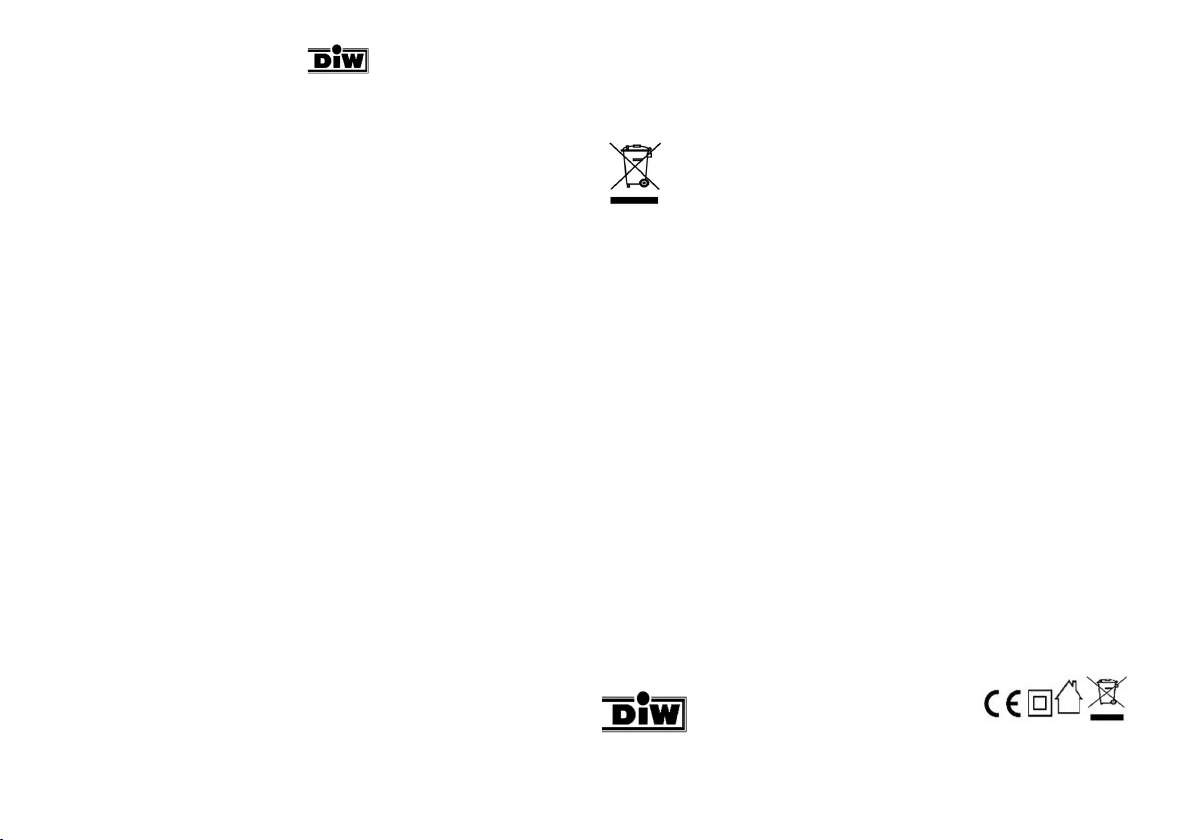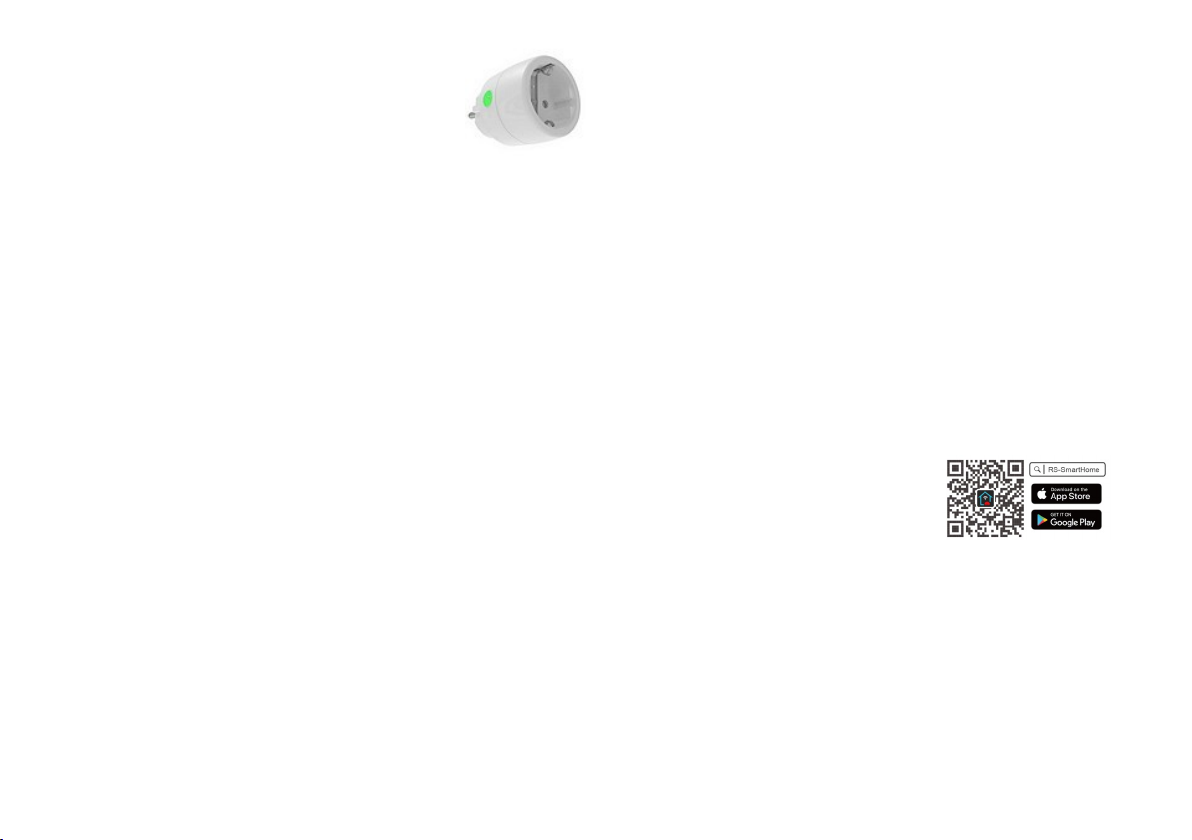Important safety instrucons for - Funk wireless switches
1. General information
Electrical devices, packaging material, batteries, etc. are not toys and do not belong within the reach
of children. Packaging and wearing materials must be disposed of in an environmentally friendly
manner.
2. Important afety Instructions:
• Read the operating instructions carefully and keep them. Only pass the product on to other people
together with the operating instructions.
• If you do not observe the safety instructions and information in these operating instructions, we are
not liable for any injuries or property damage that may result. In addition, the warranty/guarantee
expires in such cases.
• The product is not a toy. Keep the device, accessories and packaging away from children.
• Handle the product with care. It can be damaged by bumps, hits or falling from a small height.
• Download the current manual from www.diw-gmbh.de/diw-punkt/DP_download.html.
• Contact with moisture must be avoided at all costs. Protect the product from extreme temperatures,
direct sunlight, strong shocks, high humidity, moisture, vapors and solvents.
• For safety and regulatory reasons, you may not convert and/or modify the product. If you use the
product for purposes other than those described above, the product may be damaged. Improper use
can also result in dangers such as short circuits, fire, electric shock, etc.
• If safe operation is no longer possible, take the product out of service and protect it from
unintentional use. afe operation can no longer be guaranteed if the product shows visible damage,
no longer works properly, has been exposed to unfavorable environmental conditions or has been
subjected to transport loads.
• Operate only in dry interior rooms!
• Connection and installation only by an authorized electrician! (230V, danger to life!)
• Before making the electrical connection, switch off the power supply, check and make sure that it is
not accidentally switched on.
• The following applies to all wireless switches and wireless adapter plugs (hereinafter referred to as
wireless switches):
• Do not connect radio plugs one after the other!
• A radio switch must always be easily accessible. The socket for the power supply must be close to
the device to be switched and connected properly.
• The wireless switch must not be covered with objects such as paper, fabric, curtains, etc. Otherwise
it could lead to dangerous heat build-up. Operating in confined, unventilated areas
(cupboards, boxes, etc.) is also not permitted. All objects should be at least 10 cm away.
• The wireless switch must not be exposed to dripping or splashing water.
• Do not drop the wireless switch. A fall could damage components.
• In any case, it must be checked whether the device is suitable for the respective place of use.
• Do not open the housing! Do not try to repair yourself, otherwise the approval will expire
immediately!
• Observe the permissible maximum output (W) of the connected device.
Preparations and safety instructions for the installation of wireless built-in switches
• The wireless flush-mounted switch must be installed and operated in a suitable flush-mounted box
or surface-mounted box or in another suitable housing.
• Only use the wireless flush-mounted switch if it is permanently installed.
• The wireless flush-mounted switch must be disconnected from the power supply during installation.
To do this, switch off the electrical mains supply by switching off the corresponding circuit breaker or
removing the fuse. ecure it against unauthorized restarting, e.g. B. with a danger sign.
• Also switch off the residual current circuit breaker in order to completely disconnect the mains
supply from the mains voltage.
• Use a suitable test device to check whether the mains supply is de-energized.
• The general rules of electrical engineering must be observed in any case.
Electrical and electronic equipment Information for private households, environmental protection
Manufacturer information according to § 18 paragraph 4 ElektroG (new)
The Electrical and Electronic Equipment Act (ElektroG) contains a large number of requirements for
the
Handling electrical and electronic equipment. Here are the most important regulations that apply to
you:
- eparate collection of old devices
Electrical and electronic equipment that has become waste is known as waste
equipment and
must be disposed of separately, which means that this product must not be disposed of
with normal household waste at the end of its service life, but must be taken to a
collection point for the recycling of electrical and electronic equipment. This is indicated
by the crossed-out wheeled bin symbol on the product, instructions for use or packaging.
With the reuse, material recycling or other forms of recycling
By disposing of old devices, you are making an important contribution to protecting our environment.
Please inquire at
the municipal administration the responsible disposal point.
- Batteries and accumulators as well as lamps
Owners of old devices have old batteries and accumulators that are not installed in the old device,
usually separated from the old device before handing it in at a collection point.
- Possibilities of returning old devices
Owners of old devices from private households can hand them in free of charge to the collection
points of the public waste disposal authorities or to the take-back points set up by manufacturers or
distributors within the meaning of the ElektroG.
There is also the possibility of free return at collection points
Distributors regardless of the purchase of a new device for such old devices that have no external
are larger than 25 centimetres, limited to three old devices per type of device.
4. Guarantee, warranty: the statutory provisions apply. There is none
Warranty claims for damage caused by non-observance of the operating instructions (abbreviated
and
online instructions) arise. Liabilities or further claims, in particular
personal injury or damage to property caused by replacement outside of the device
or faulty functions are excluded.
Current and detailed information on the Internet:
►► https://www.diw-gmbh.de/FAQ_index.html
DIW-GmbH hereby declares that the "DIW-Funk" radio devices D R-2300+DWR-2000+DGR-2000
(R L870R+R N9062R+R N914R) are in accordance with the basic requirements and the other
relevant provisions of Directive 2014/53/EU.
Declarations of Conformity online at: https://www.diw-gmbh.de/DIW-Punkt/DP_Download.html
Errors, changes in design and technical data without prior notice remain in ubject to constant
product improvements (06-2022). Made in China.
Importer:
DIW Dipl.-Ing. Weber office equipment GmbH,
Balanstrasse 89b, 81539 Munich.
WEEE Reg. No.: DE47592106
LUCID Reg No.: DE4746603811223
© DIW Dipl.-Ing. Weber Office Equipment Ltd. All rights reserved. Reproduction, even in part, is prohibited.
Reproductions of any kind require the written permission of the publisher.