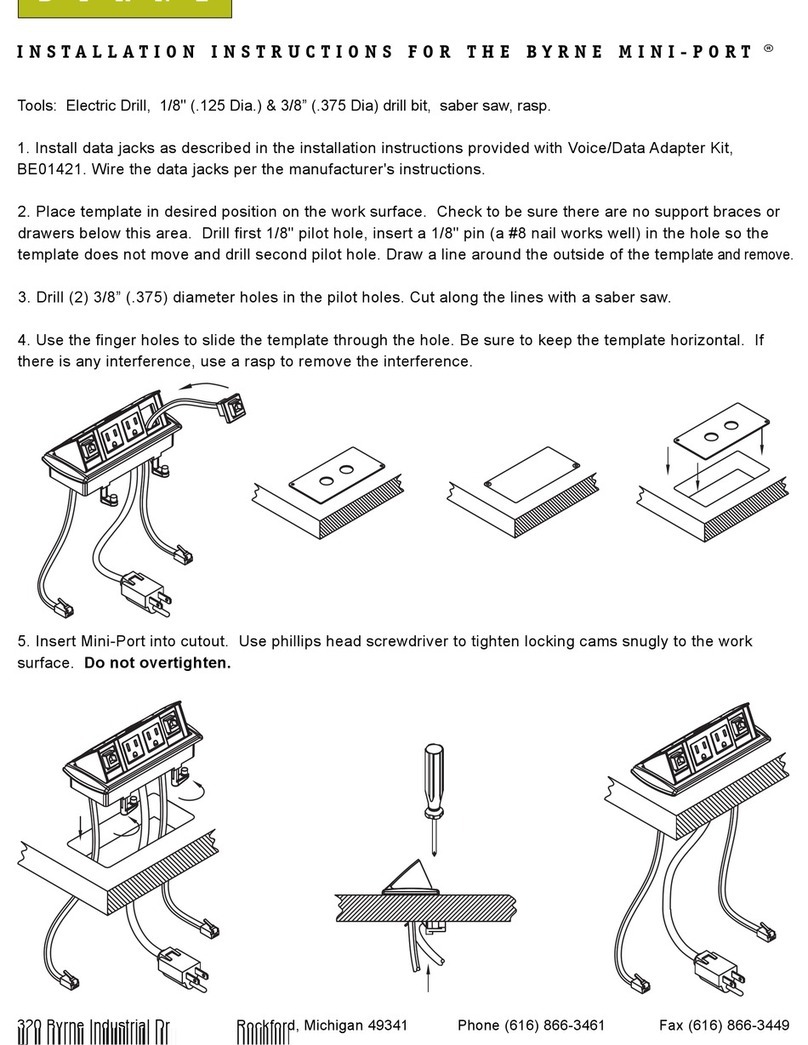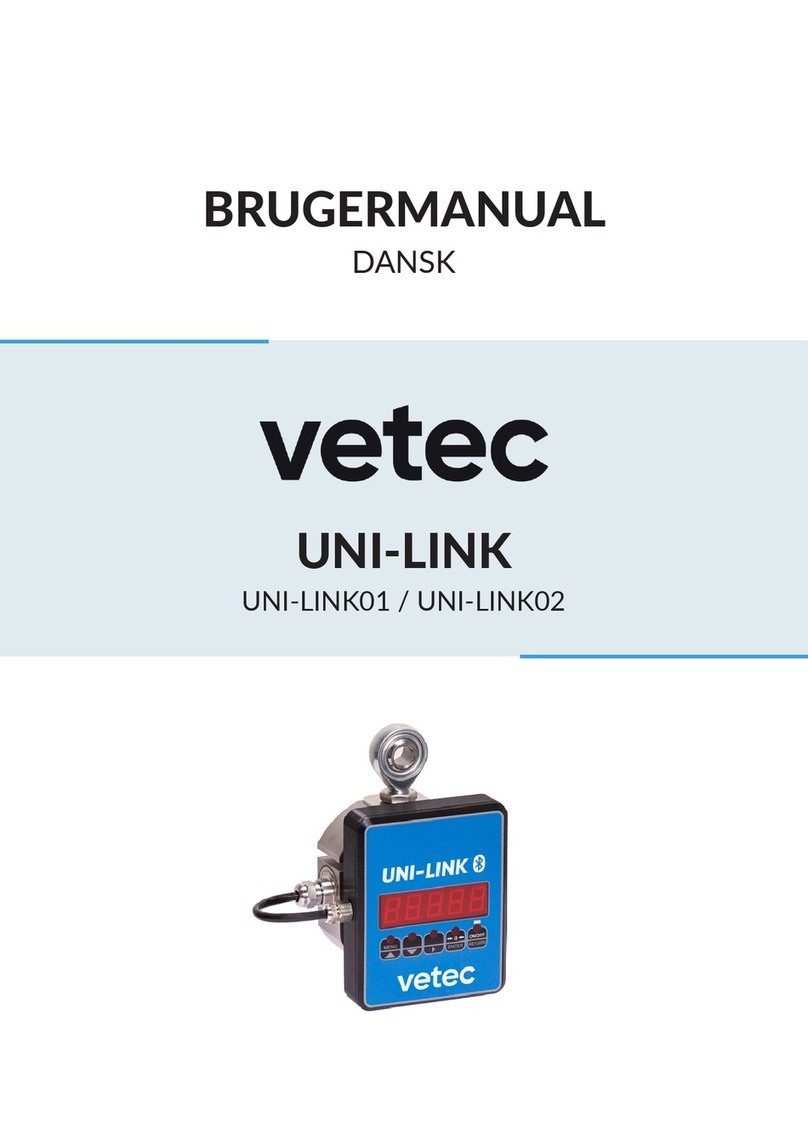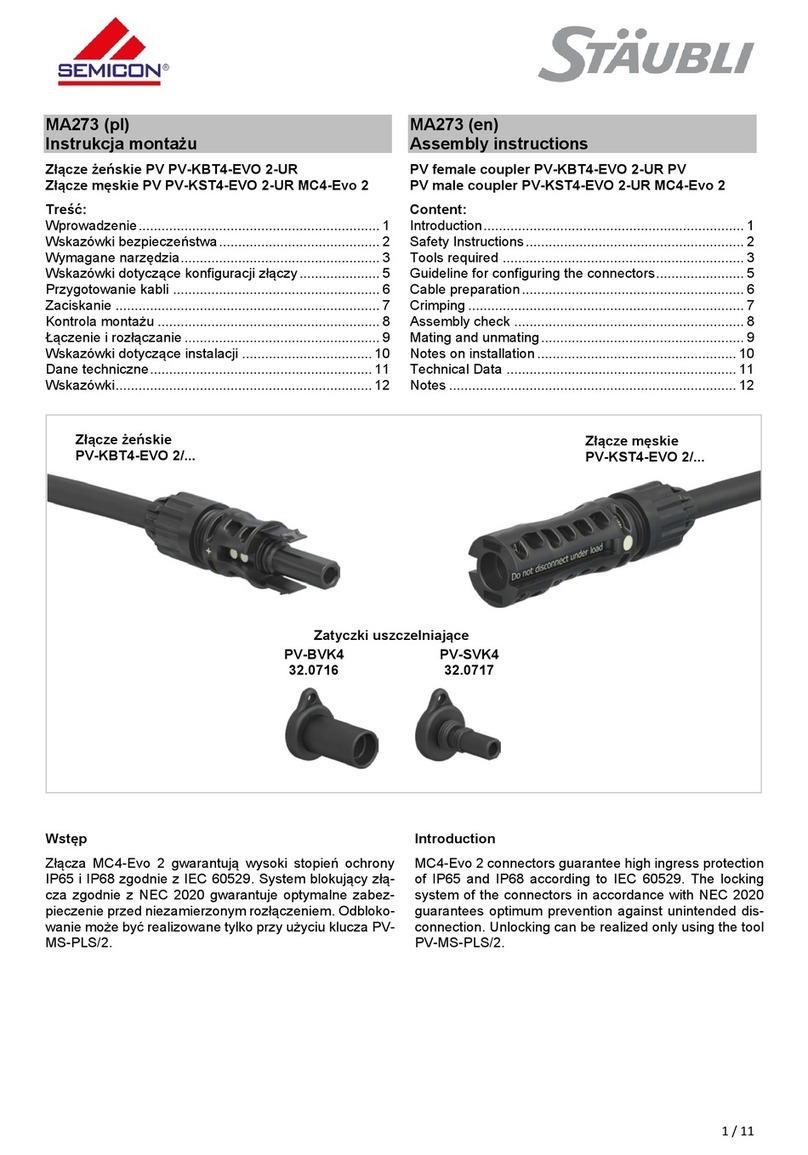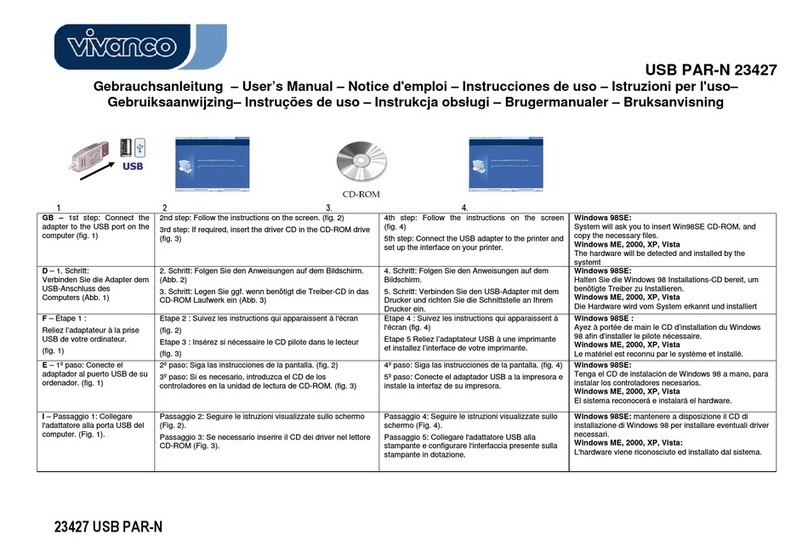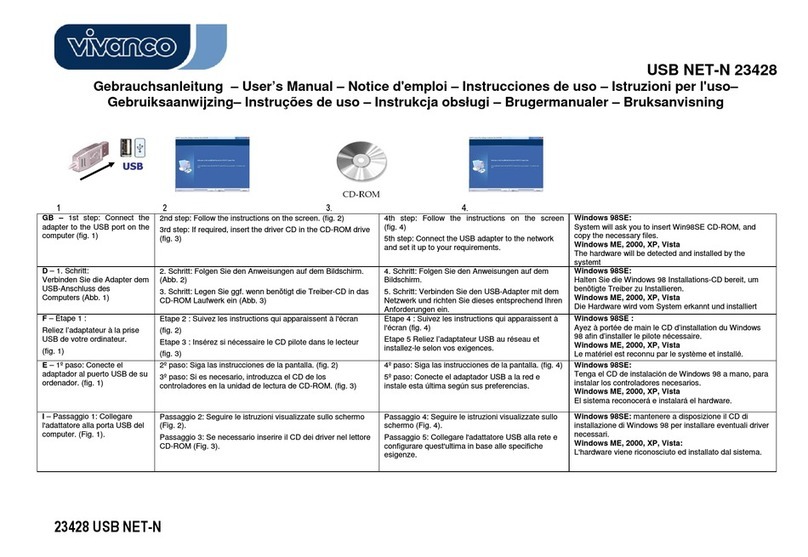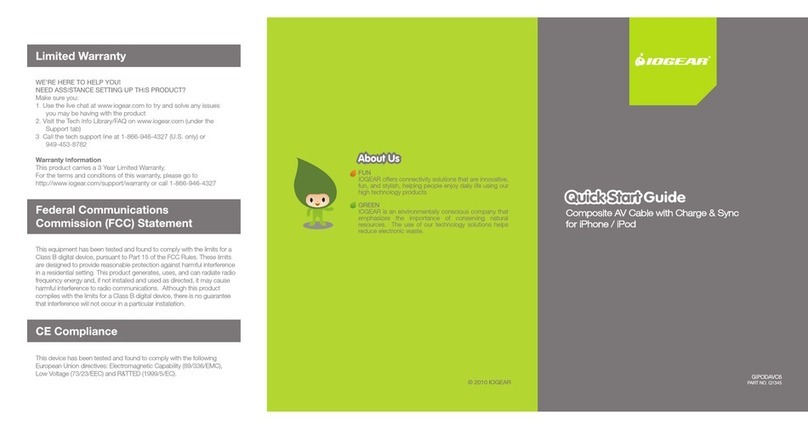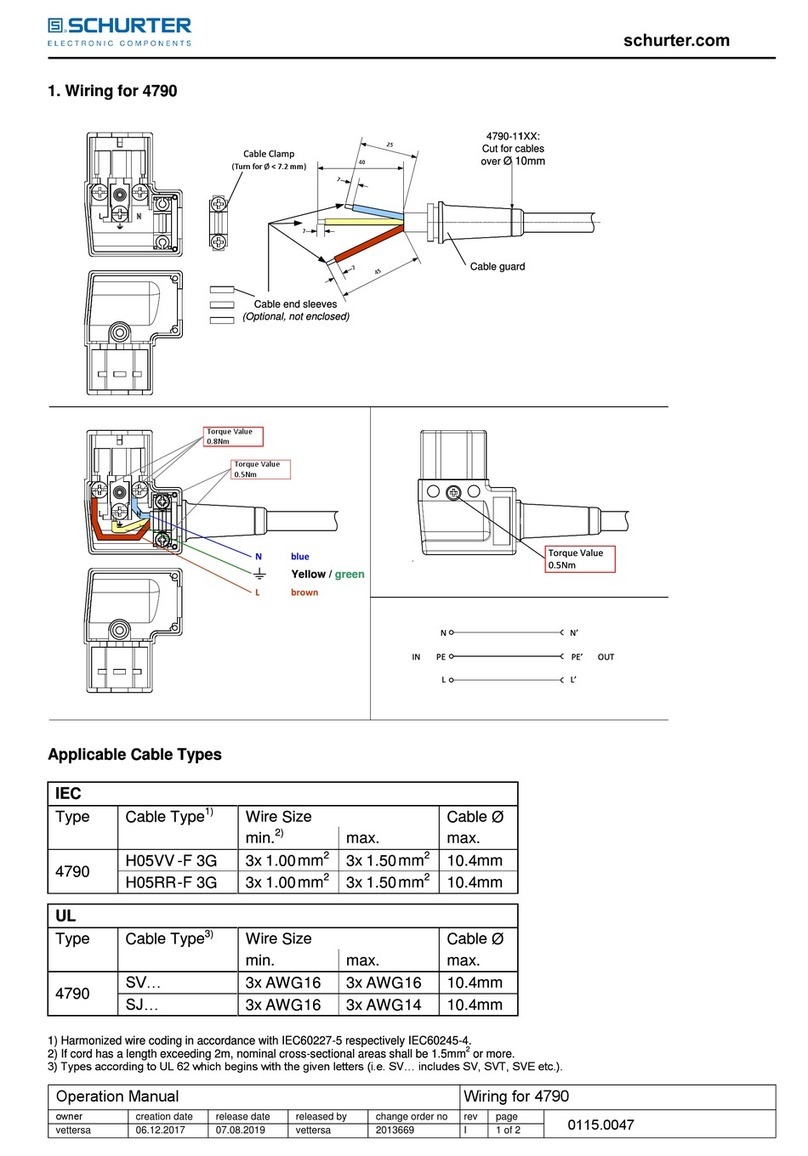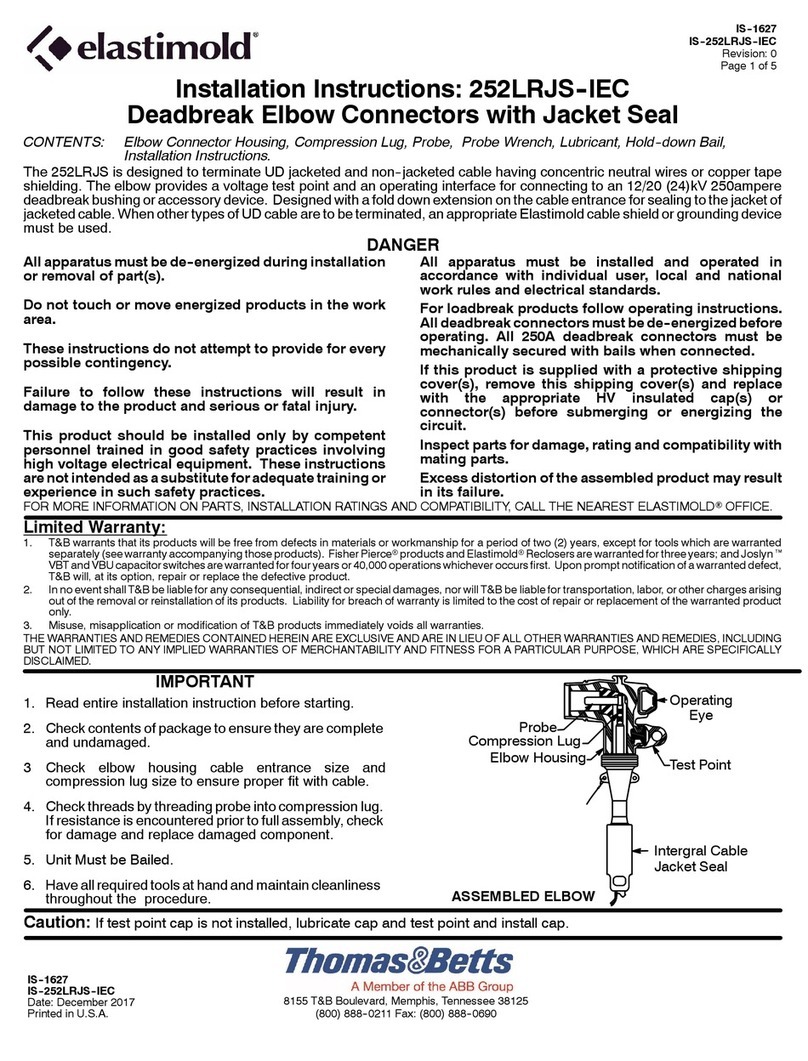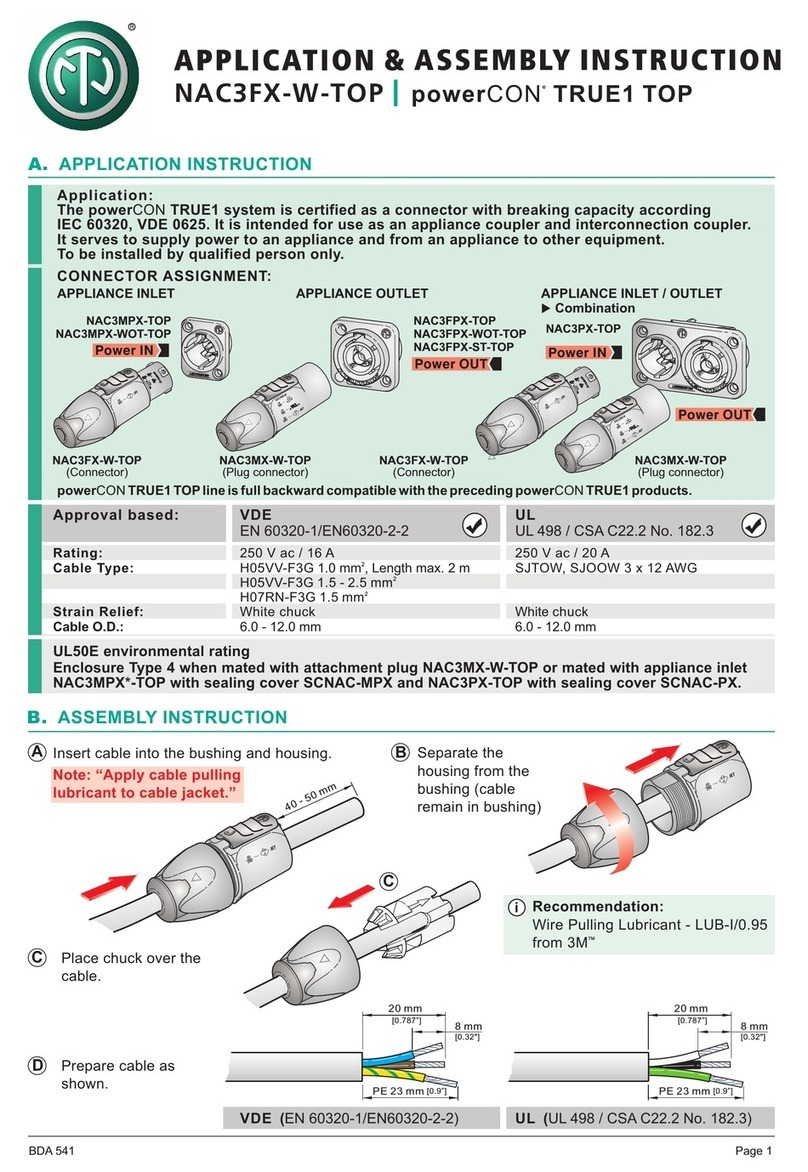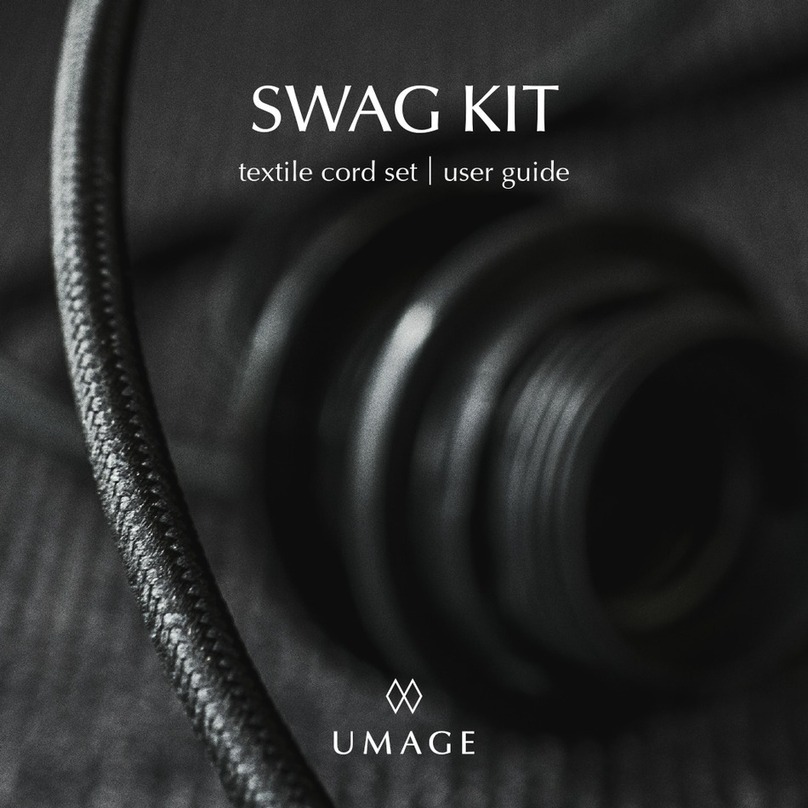USB LINK-N 23429
Gebrauchsanleitung – User’s Manual – Notice d'emploi – Instrucciones de uso – Istruzioni per l'uso–
Gebruiksaanwijzing– Instruções de uso – Instrukcja obsługi – Brugermanualer – Bruksanvisning
23429 USB LINK-N
NL – Stap 1:
Sluit de USB-adapter niet aan
op de USB-aansluiting van uw
computer. (afb. 1)
Stap 2: Plaats de CD met de stuurprogramma’s in het CD-
ROM station van uw computer. (Afb. 2)
Stap 3: Volg de aanwijzingen in het scherm op. (Afb. 4)
Stap 4: Sluit de USB-stekker aan op de computer. (Afb. 5)
Stap 5: Volg de aanwijzingen in het scherm op.
(Afb. 4)
Stap 6: Herhaal het proces bij uw tweede computer.
Houd zo nodig de installatie-CD bij de hand om de
noodzakelijke stuurprogramma’s te kunnen installeren.
Volg daarbij de aanwijzingen in het scherm op.
PL* - Krok 1:
Nie podłączaj adaptera USB
do złącza USB komputera.
(rys. 1).
Krok 2: Umieść płytęCD ze sterownikami w napędzie CD.
(rys. 2).
Krok 3: Wykonuj polecenia wyświetlane na ekranie. (rys. 4).
Krok 4: Podłącz wtyczkęUSB do komputera. (rys. 5).
Krok 5: Wykonuj polecenia wyświetlane na ekranie.
(rys. 4).
Krok 6: Powtórzyćczynności na drugim komputerze
W razie konieczności przygotuj dysk CD z programem
instalacyjnym Windows, aby zainstalowaćwymagane
sterowniki zgodnie z poleceniami wyświetlanymi na
ekranie.
P – 1º passo:
Não ligue o adaptador USB à
entrada USB do seu
computador. (fig. 1)
2º passo: Insira o CD de controladores na drive de CD-ROM.
(fig. 2)
3º passo: Siga as instruções exibidas no ecrã.
(fig. 4)
4º passo: Ligue a ficha USB ao computador. (fig. 5)
5º passo: Siga as instruções exibidas no ecrã.
(fig. 4)
6º passo: Repita este procedimento no segundo
computador.
Mantenha o CD de instalação do Windows preparado
para o caso de necessitar de instalar os controladores
correspondentes e siga as instruções do ecrã.
DK – 1. skridt: Forbind ikke
USB-adapteren med USB-
tilslutningen på din computer.
(fig. 1)
2. skridt: Sæt CD ROM'en i dit CD ROM-drev (fig. 2)
3. skridt: Følg instruktionerne på skærmen (fig. 4)
4. skridt: Forbind USB-stikket med computeren.
(fig. 5)
5. skridt: Følg instruktionerne på skærmen
. (fig. 4)
6. skridt: Repita este procedimento no segundo
computador.
Mantenha o CD de instalação do Windows preparado
para o caso de necessitar de instalar os controladores
correspondentes e siga as instruções do ecrã.
SE – Steg 1:
Anslut inte USB-adaptern till
datorns USB-kontakt. (bild 1)
Steg2:Lägg in CD-skivan med drivrutinerna i CD ROM-
enheten. (bild 2)
Steg 3: Följ anvisningarna på bildskärmen. (bild 4).
Steg 4: Anslut USB-kontakten till datorn. (bild 5).
Steg 5: Följ anvisningarna på bildskärmen. (bild 4).
Steg 6: Upprepa proceduren på din andra dator.
Ha i förekommande fall Windows installations-CD i
beredskap för att installera erforderliga drivrutiner och följ
anvisningarna på bildskärmen.
*Dystrybutor *VIVANCO POLAND Sp.z.o.o. UI Sosnkowskiego 1 02 495 Warszawa
Vivanco GmbHVivanco Gruppe AG
Ewige Weide 15
D-22926 Ahrensburg / Germany
Phone +49 (0) 4102 / 231 – 0
Fax +49 (0) 4102 / 231– 160 Internet: www.vivanco.de
Product support
D 01805 / 404910 (12 Cent/Min)