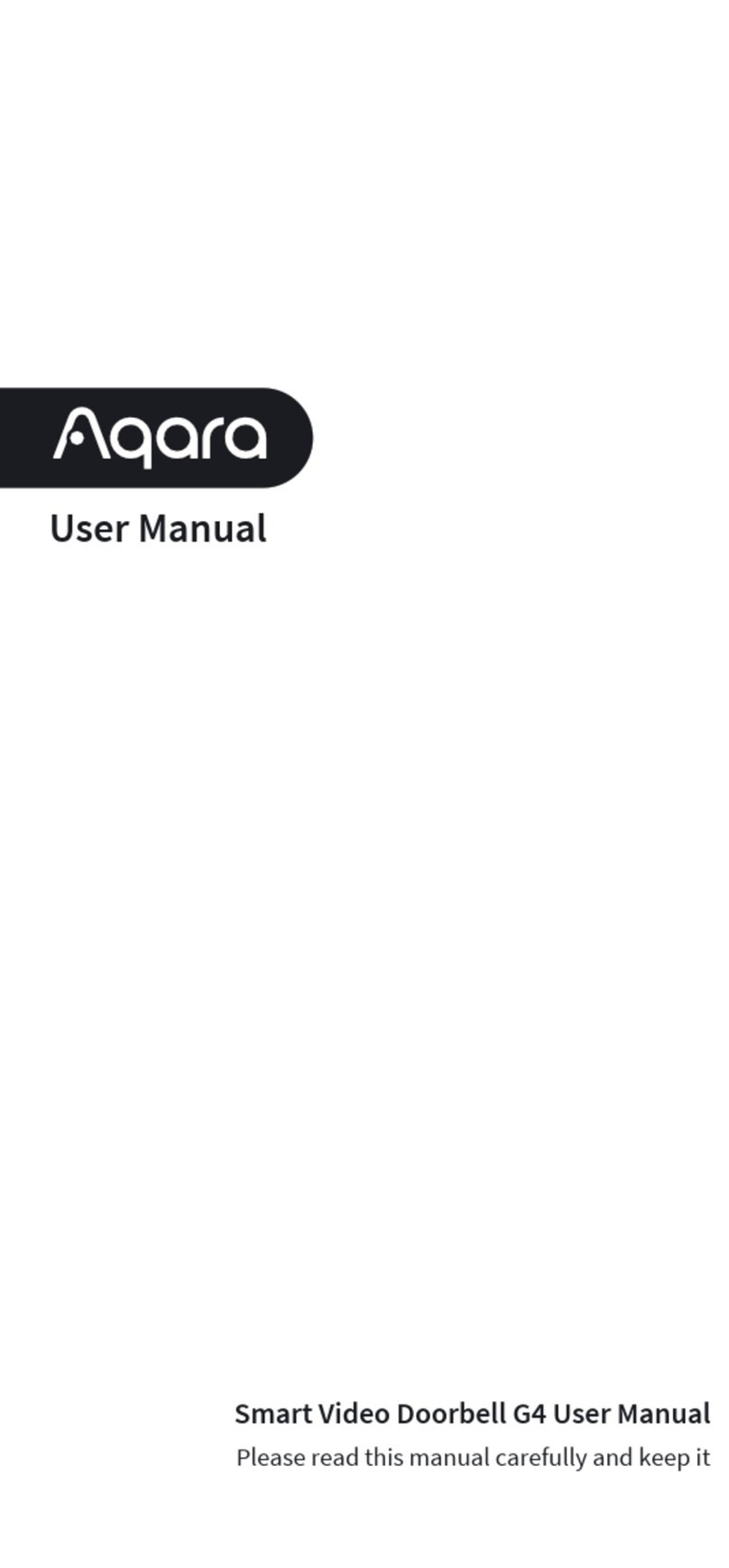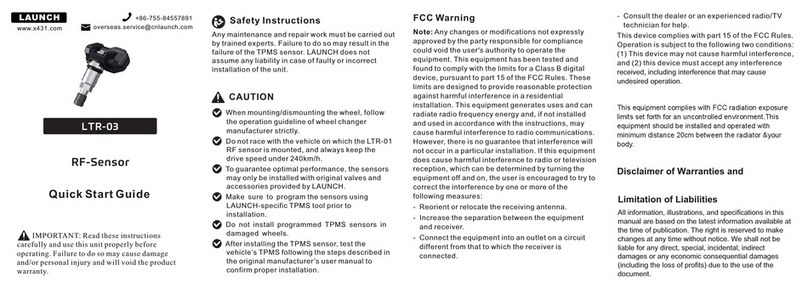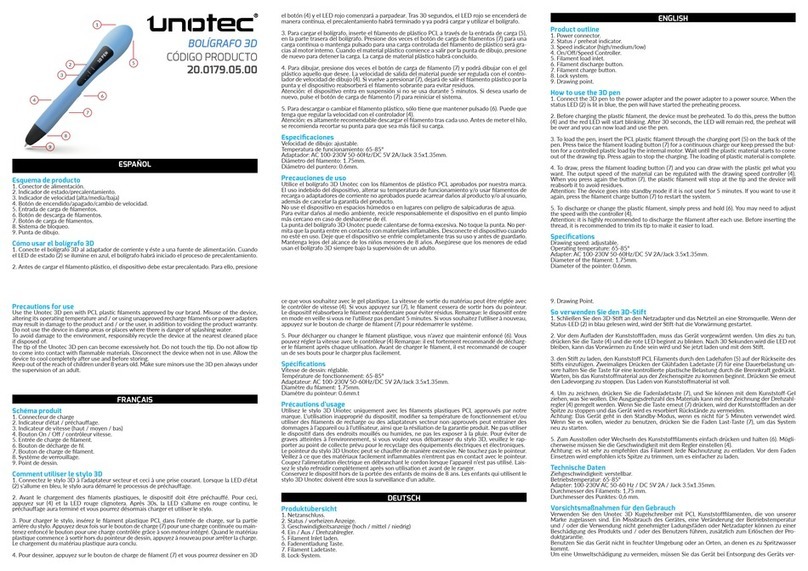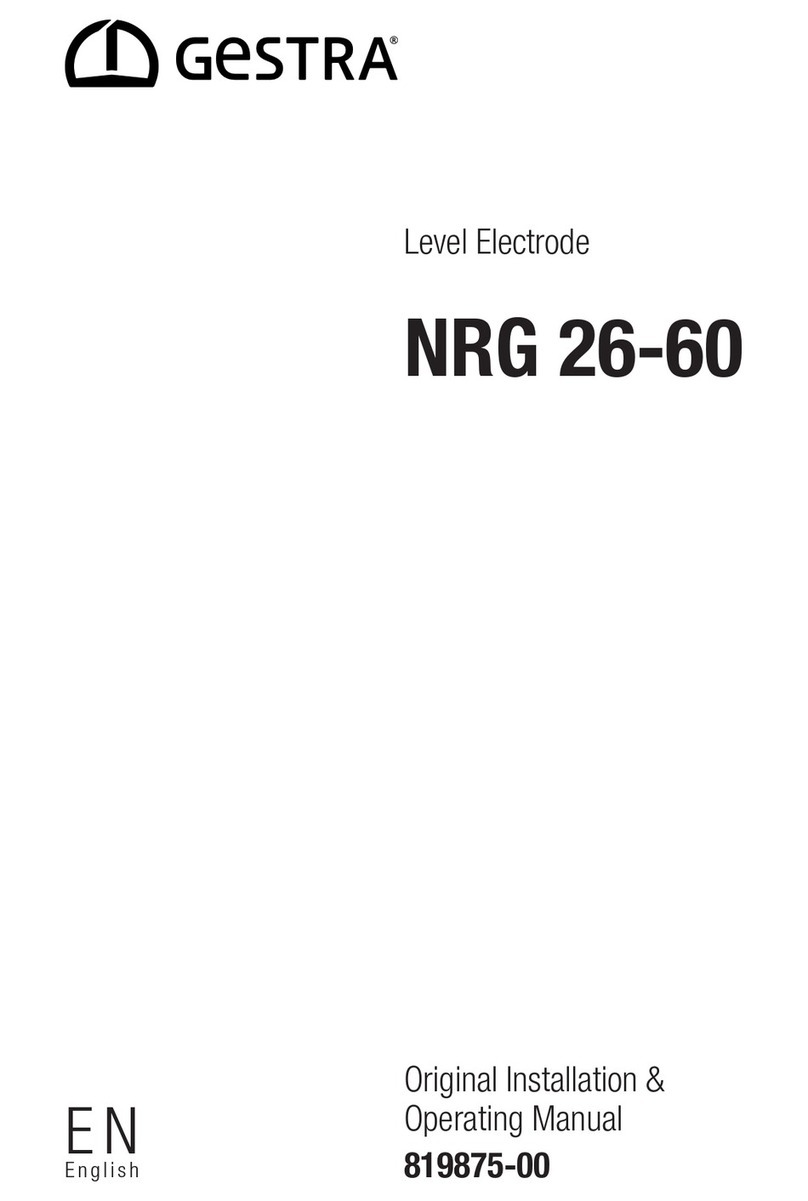DizzyDoctor DDS40401 User manual

Getting Started Guide
Thank you for purchasing the Vertigo Recording Goggles for use with the DizzyDoctor
System. Please carefully read these instructions to ensure safe and proper operation.
Product Description
The DizzyDoctor system consists of the Vertigo Recording Goggles version 1.0 (VRG), the
DizzyDoctor iPhone app, and the DizzyDoctor website. It enables users to properly perform
and track eye movement recordings as they are experiencing episodes of disequilibrium
or vertigo when remote from their treating Health Care Practitioner. The username and
password protected eye-movement videos automatically upload to the DizzyDoctor website.
Videos may then be processed for a small fee*, so that the raw video eye movements as well
as the eye tracking data and head stability data are presentable to a healthcare practitioner
at the next user follow-up. All these data sets are available in the healthcare practitioner
website portal after the user securely logs in with their healthcare practitioner. The user may
also view their personal processed videos in their user portal for their own education. All the
information provided in the healthcare practitioner portal at www.DizzyDoctor.com website
is helpful to the user’s healthcare practitioner in helping create a more accurate differential
diagnosis regarding why the user is episodically dizzy or vertiginous.
*Please note each time you select PROCESS VIDEO it will cost you 1 credit. Credits may be purchased on
the DizzyDoctor App or at www.DizzyDoctor.com for approximately $19.99/credit
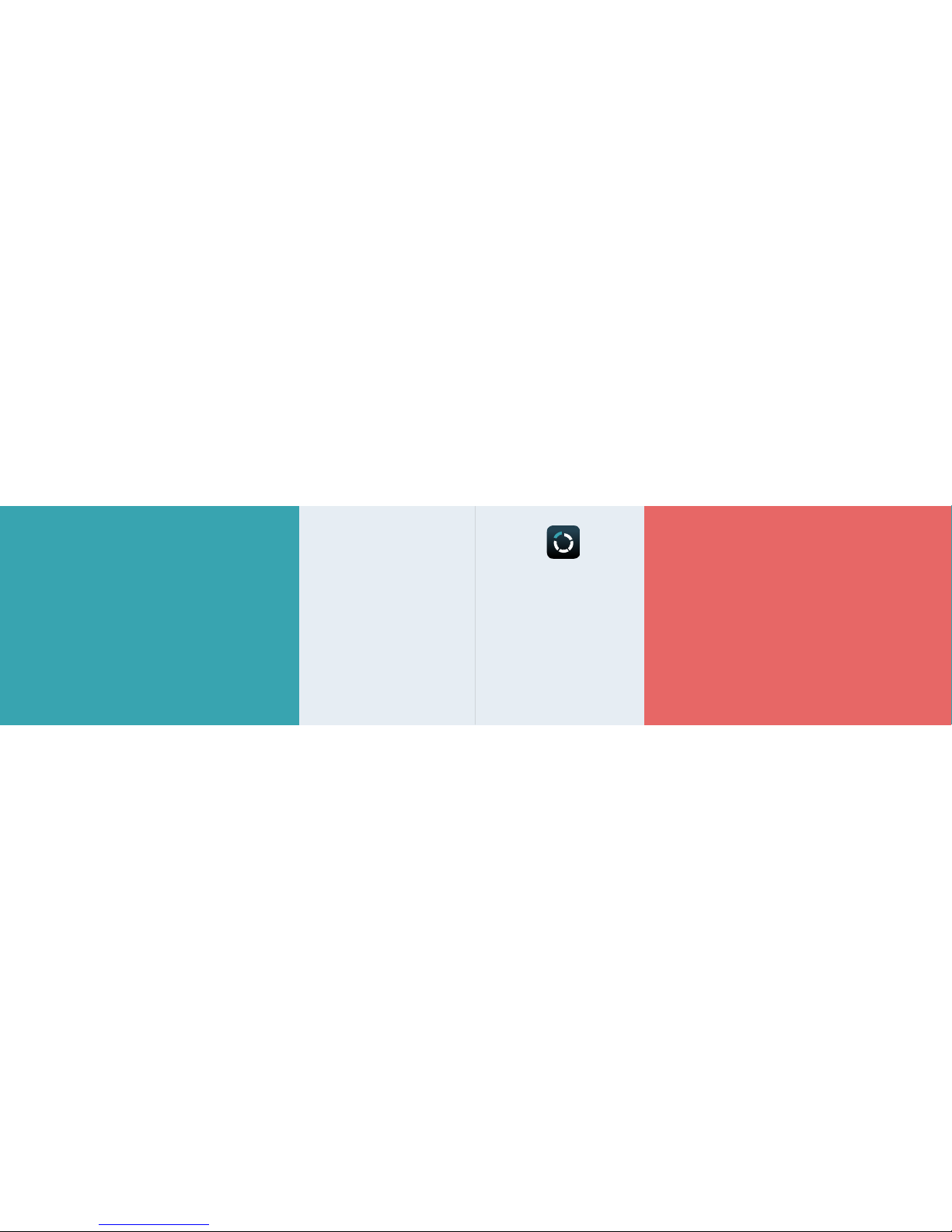
The DizzyDoctor system uses the following components:
1. A specially designed iPhone 5/5s/6/6s/6plus/7/7plus goggle recording set
named “Vertigo Recording Goggles” or VRG.
2. A magnetic box and a soft optics bag for storage of the Vertigo Recording
Goggles.
3.
A user-supplied Apple iPhone 5/5s/6/6s/6plus/7/7plus operating with iOS 8.0 or
later. NOTE: the iPhone 5/5s/6/6s/6plus/7/7plus must be purchased separately.
4. The DizzyDoctor iOS app (available on the Apple App Store) that is used to
record, view, and upload encrypted video and gyroscopic head positional
data to the secure DizzyDoctor web server.
5.
Our secure web server is enabled to review and process unlocked
videos recorded on the mobile application. Access the user portal at
www.dizzydoctor.com
NOTE: the DizzyDoctor web app is supported on the
following web browsers: Google Chrome, Internet Explorer 8, Firefox and Safari.
Package Contents
• DizzyDoctor Vertigo Recording
Goggle compatible with either iPhone
5/5s/6/6s/6plus/7/7plus. ( NOTE: The
User must purchase the proper Vertigo
Recording Goggle for their model iPhone)
• Soft storage optics bag
• Quick Start Guide
• Getting Started Guide
IOS Download Information
Download the DizzyDoctor mobile IOS application
from the Apple App Store. To nd, search for
“DizzyDoctor” under the search option in the App
Store. Follow the steps within the app to create
a user account or visit www.dizzydoctor.com
to create a user account. Contact DizzyDoctor
support on the website with any questions.
Indications For Use
The DizzyDoctor System is intended to provide information used to assist in the identication
of balance disorders such as benign paroxysmal positional vertigo (BPPV) and detect
nystagmus in positional maneuvers such as Dix-Hallpike and supine positional tests, by
recording, tracking, measuring, storing, and displaying vertical, horizontal, and torsional eye
movements. The DizzyDoctor System is intended for use by users during an episode of vertigo
remote from their treating healthcare practitioner’s clinic. However, it may also be used by the
healthcare practitioner in their clinic to evaluate the patient. This device does not provide any
medical diagnosis and is intended to be part of a larger balance assessment battery used by
the healthcare practitioner to help provide a more accurate diagnosis regarding their patient’s
vertiginous complaints.
Storage and Handling
Store the device in the provided soft container when not in use. Store at a temperature
between -20° and 45° C (-4° and 113°F) and humidity between 5% and 80%. Do not store in
damp area as this may cause damage to the device.
The full user manual is available online at
ww.dizzydoctor.com/user_manual.pdf .
Please be sure to read the full manual before use.
Accessories Required
Apple 5/5s/6/6s/6plus/7/or 7plus with iOS 8.0 or
later (Available for purchase from Apple Retailers).
For more info on purchasing an iPhone visit
www.Apple.com/buy/
Please note these are not supplied by
DizzyDoctor System
Full User Manual

Maintenance/Cleaning
The Vertigo Recording Goggles should be
cleaned with a standard home cleaning
solution and a clean cloth. Care should be
taken not to scratch the lens on the Vertigo
Recording Goggle.
Do not submerge in
water
. Cleaning the goggles ensures a clear
recording.
To clean use clean disinfectant wipes and
wipe around the interior pad. Then continue
to wipe the rest of the goggle set. Do not
wipe the lenses with the disinfectant wipe!
Only wipe the lenses with a clean microber
cloth.
Set Up Instructions
1. Clip your smartphone in the holder with the iPhone touch screen pointed away from the
holder and the camera on the iPhone placed directly over the clear magnication lens. Make
sure that it securely ts. Different holders are available for the iPhone 5/5s, iPhone 6/6s,
IPhone 6 plus, iPhone 7/7 plus.
Note: You must remove your personal iPhone holder/protector before you can place your
iPhone into the goggle holder.
2. Put the goggles over your head and make sure to adjust the head-strap so that they TIGHTLY
t on your face
3. Make sure the iPhone is securely clipped in and that the goggles are nice and snug so that
they will not move during testing.
4. Now remove the goggles and proceed to DizzyDoctor Mobile App Operating Instructions on
the next page.
DizzyDoctor Mobile App Operating Instructions
1. Log in or sign up. To sign up, follow the instructions to create a
username and password. Once you are signed up and logged in,
you are ready to record your eye movement videos.
2. Get a friend or family member to aid in your recordings to ensure
your safety if you experience vertigo while testing with the VRG.
3. VERY IMPORTANT: You must start the eye movement recording
by sitting on a table/bed with your feet and body positioned as
shown to the right. Your nose should be directly in front of you
and in a neutral position (i.e. not pitched up or down).
4. Press the green button on the top of the VRG to turn on the goggle
lighting. Then click on STEP BY STEP on the iPhone screen to
start the standard recording session.

5. Follow the set up instructions shown on the IPhone App to properly
perform the Dix-Hallpike and supine positional test.
6. Follow the on screen pictorial and verbal instructions
Step-By-Step
Starting Position: Step 1: Step 2: Step 3:
7. Once the recording is complete take the goggles off of your
head, and turn off the VRG light.
8. Review the videos from the recording session in the video
player area of the app. If the videos show your eye in the
center of the recording screen and they appear in focus then click the
process video button (this will cost you one credit). This process saves the
video on the www.DizzyDoctor.com website and provides the opportunity
to play the eye movement videos simultaneous with the eye tracking
Nystagmograms and head stability data.
Step4: Step 5: Step 6: Step 7:
ADVANCED TESTING ADVANCED TESTING ADVANCED TESTING
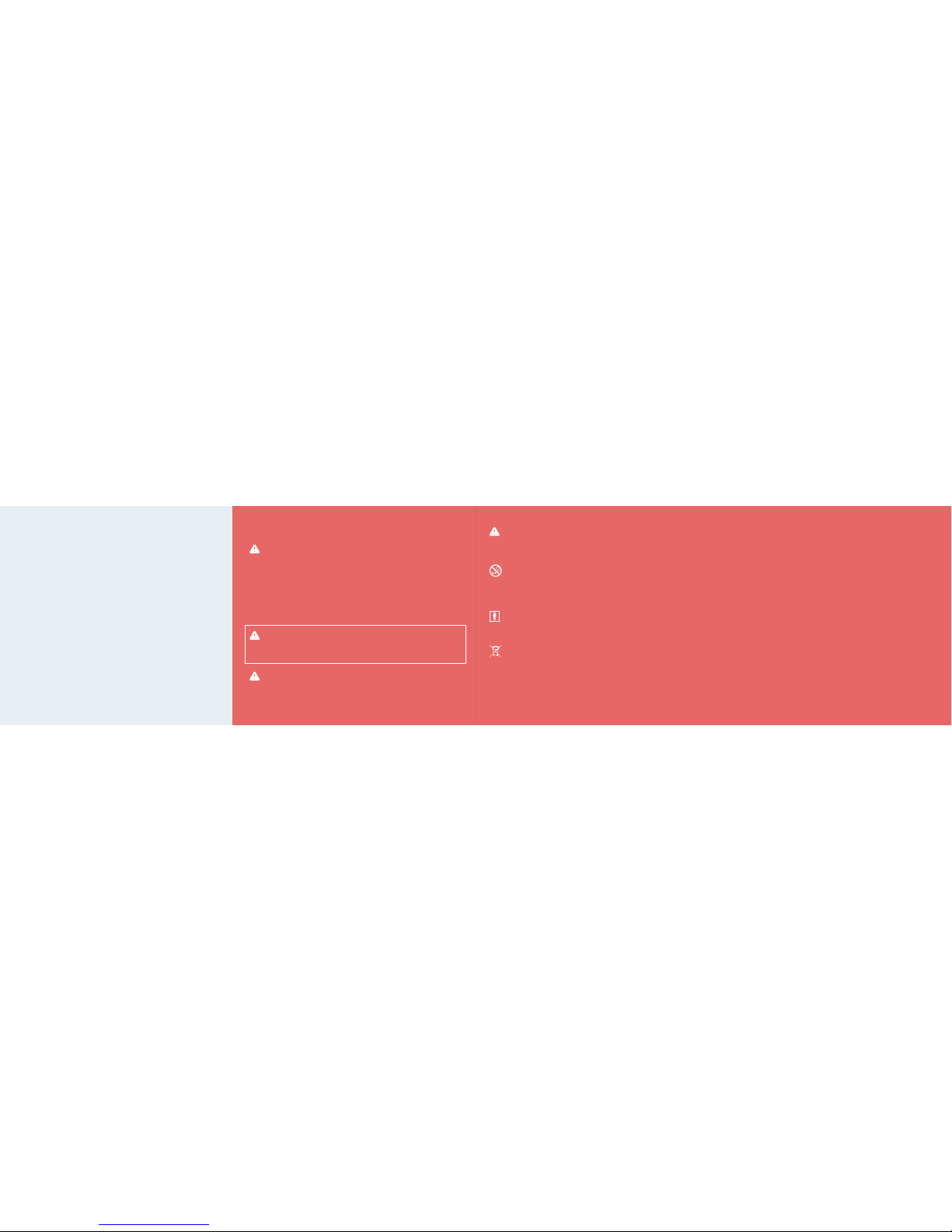
9. Go to your Health Care Practitioner and present your data
for review in the Healthcare practitioner portal area. You will
be asked to enter your secure log in and password on the
DizzyDoctor Website while in your physician’s oce
.
For more information, please visit www.DizzyDoctor.com
to access the complete instruction manual.
FAQ’s
For answers to Frequently Asked Questions and Troubleshooting
Tips visit www.dizzydoctor.com/FAQ.html
Contraindications
This device may only be used for the recording of eye movements in
the 4-7 pre-determined positions. Do not use for any other purpose
to avoid injury to the user or damage to the device.
General Safety Precautions
CAUTION: This device is not designed or intended to provide an
independent diagnosis of any vestibular disorder or any other
eye or ear ailments. This device should not be used as a basis for
starting or modifying treatment without independent conrmation by
medical examination from a healthcare practitioner. Do not attempt
self-diagnosis or self-treatment based on the recording results and
analysis. Self-diagnosis or self-treatment may lead to deterioration
of your health or death.
INTERPRETING LINE TRACINGS AND EYE MOVEMENTS IS DIFFICULT
AND SHOULD ONLY BE DONE BY A MEDICAL PROFESSIONAL. DO NOT
RELY ON YOUR OWN INTERPRETATIONS TO SELF DIAGNOSE!!
CAUTION: Proper care and handling is essential for satisfactory
performance for the DizzyDoctor device. Examine the device
thoroughly before and after use. If any damage or irregularities are
found, do not use the device.
Safety Precautions
• Do not use under the inuence of drugs or alcohol.
• Users should always consult their healthcare practitioner if
they notice changes in their health.
• Do not reuse the goggles without disinfecting it prior to use.
See Cleaning Instructions.
• Do not use the device with any objects plugged into the
iPhone’s ports (i.e. headphone jack, lightning connector, 30-
pin connector).
• Store out of reach of infants, small children, or anyone
incapable of using the device properly.
• Do not use the device anywhere that the usage of the iPhone
is not permitted.
• Do not use the device in conjunction with water, or in a wet
environment.
CAUTION:
Do not use if you are pregnant. Do not use if you have a
preexisting heart condition. Do not use if you have a serious neck/
spine or back condition or have had previous spine surgery.
WARNING: CHOKING HAZARD
– Small parts not for children under
3 years or any individuals who have a tendency to place inedible
objects in their mouths.
TYPE BF APPLIED PART
– The DizzyDoctor Vertigo Recording
Goggles is a type BF applied part.
RECYCLE RESPONSIBLY
– Do not throw in the wastebasket. Please
recycle your plastics and battery responsibly.
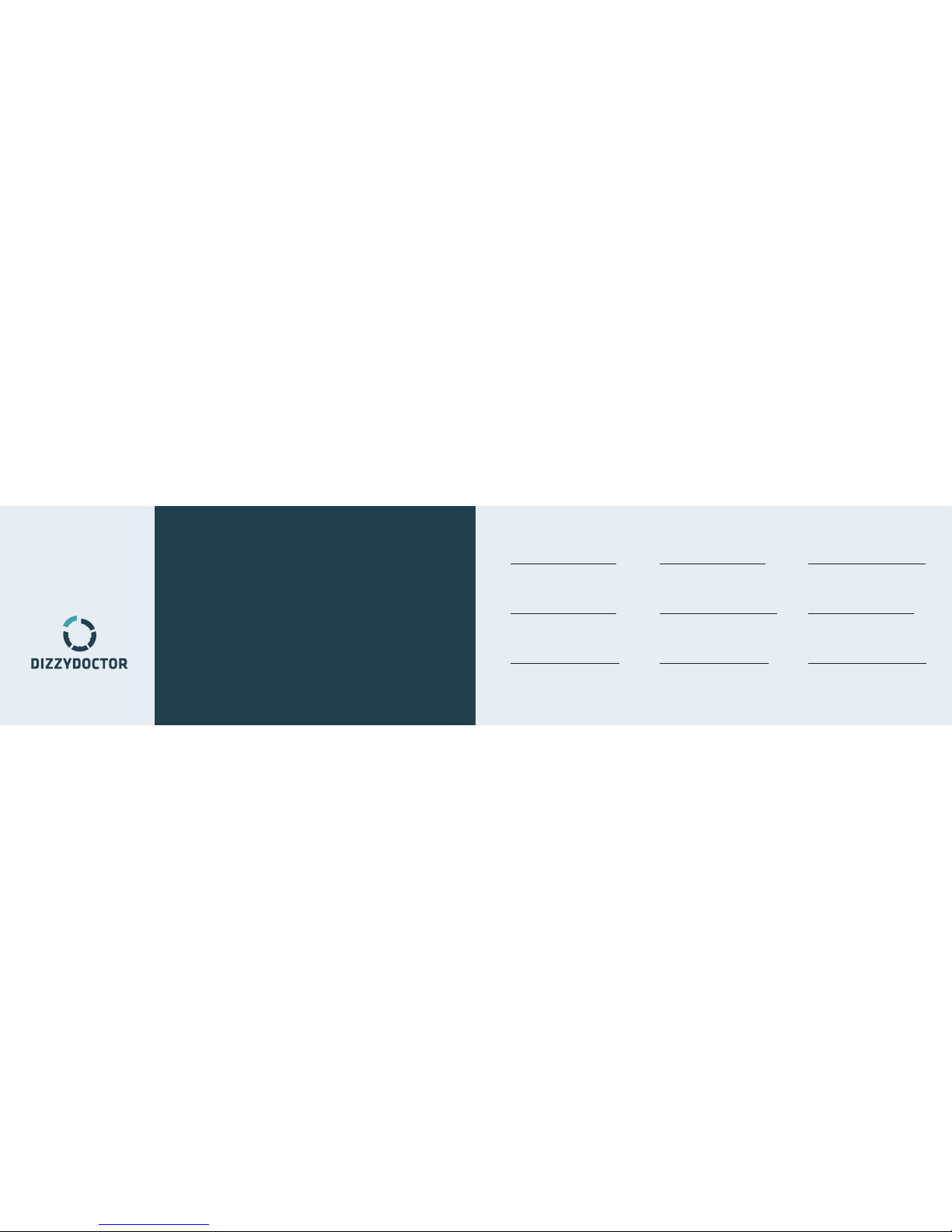
Warranty
DizzyDoctor provides a limited warranty
for the Vertigo Recording Goggle product.
Please visit www.dizzydoctor.com for a
full description of the warranty.
Information
If any injury or adverse event occurs call 911 right away or report it to a healthcare practitioner
immediately. For general or product related comments, questions, concerns or experiences, please
contact us directly at.
DizzyDoctor Systems LLC
7625 Mesa College Dr Suite 200
San Diego, CA 92111
support@dizzydoctor.com
1-619-578-2425
• DizzyDoctor is a registered trademark owned by Ian Purcell, MD, Ph.D. Other Parties’
trademarks or registered trademarks are the property of their respective owners and should
be treated as such. U.S. patent information is available via request.
#DDS40401
• iPhone 4 Vertigo Recording Goggles
Dimensions: Height: 4.54in., Width:
2.31in., Depth: 0.37in.
Weight: 4.8oz.
#DDS40501
• iPhone 5 Vertigo Recording Goggles
Dimensions: Height: 4.87in., Width:
2.31in., Depth: 0.30in
Weight: 3.95oz.
#DDS405S01
• iPhone 5s Vertigo Recording Goggles
Dimensions: Height: 4.87in., Width:
2.31in., Depth: 0.30in.
Weight: 3.95oz.
#DDS40601
• iPhone 6 Vertigo Recording Goggles
Dimensions: Height: 5.44in., Width:
2.64in., Depth: 0.27in
Weight: 4.55oz.
#DDS406P01
•
iPhone 6 Plus Vertigo Recording Goggles
Dimensions: Height: 6.22in., Width:
3.06in., Depth: 0.28in.
Weight: 6.07oz.
#DDS406S01
• iPhone 6s Vertigo Recording Goggles
Dimensions: Height: 5.44in., Width:
2.64in., Depth: 0.28in.
Weight: 5.04oz.
#DDS406SP01
•
iPhone 6s Plus Vertigo Recording Goggles
Dimensions: Height: 6.22in., Width:
3.06in., Depth: 0.28in.
Weight: 6.07oz.
#DDS40701
• iPhone 7 Vertigo Recording Goggles
Dimensions: Height: 5.44in., Width:
2.64in., Depth: 0.28in.
Weight: 4.87oz.
#DDS407P01
•
iPhone 7 Plus Vertigo Recording Goggles
Dimensions: Height: 6.23in., Width:
3.07in., Depth: 0.29in.
Weight: 6.63oz.
Technical Description DizzyDoctor Vertigo Recording Goggle model number:
Visit us online at: Website: www.dizzydoctor.com | Facebook: facebook.com/dizzydoctor

This manual suits for next models
8
Table of contents
Popular Accessories manuals by other brands
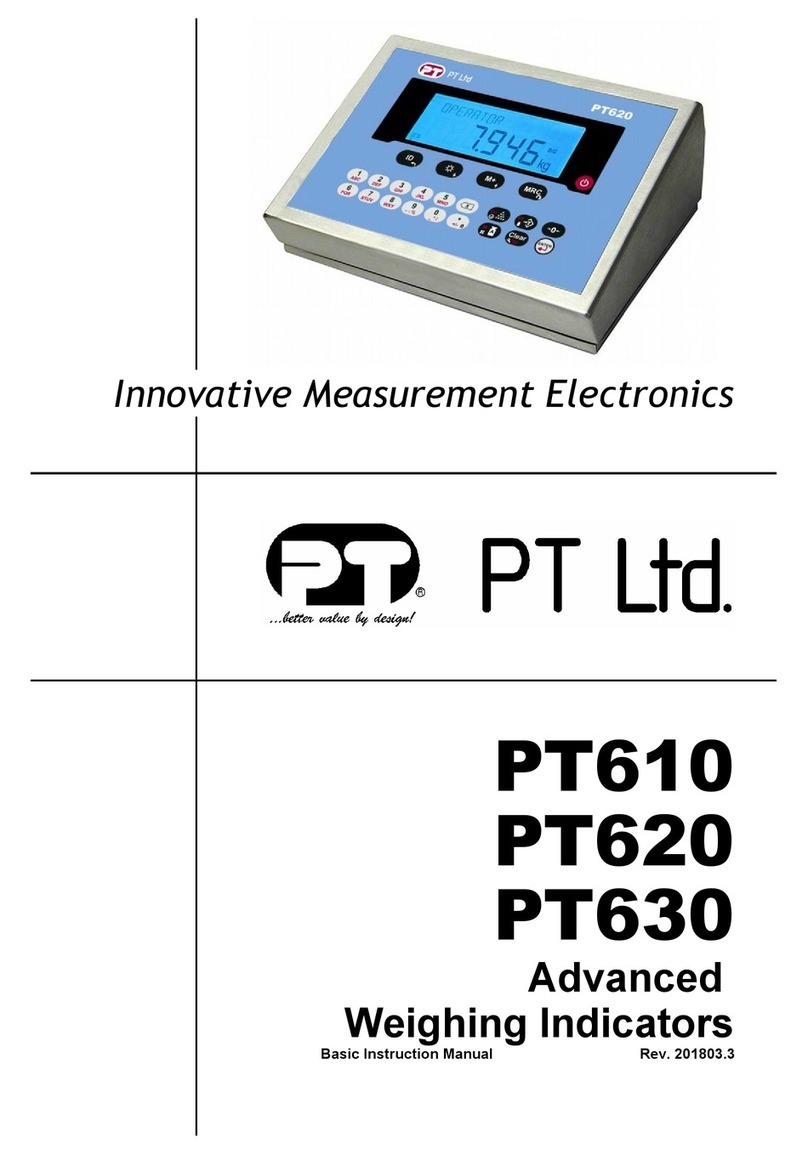
PT
PT PT610 Basic instruction manual

WEISS
WEISS LS 280 operating manual

Amphenol
Amphenol Temposonics GB SSI Series Operation manual

Delta Electronics
Delta Electronics CANopen Communication Module DVPCOPM-SL Applications manual
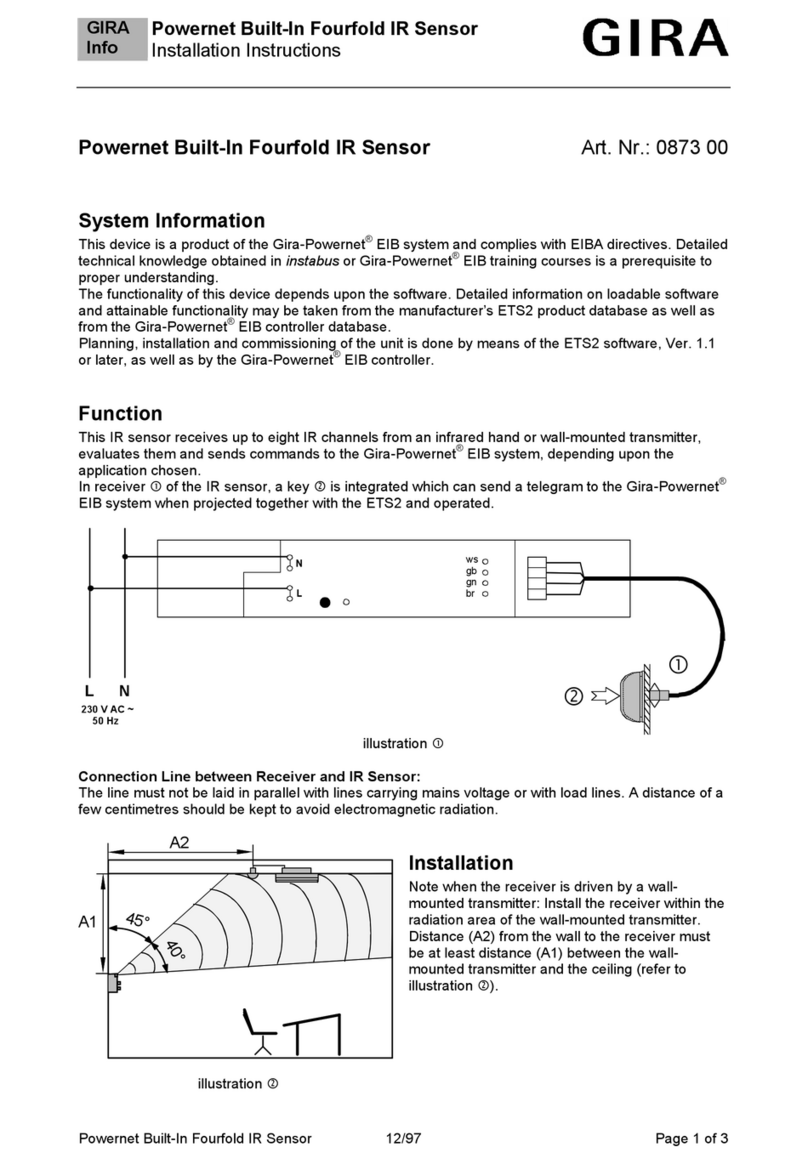
Gira
Gira 0873 00 installation instructions

HEIDENHAIN
HEIDENHAIN TT 460 Mounting instructions