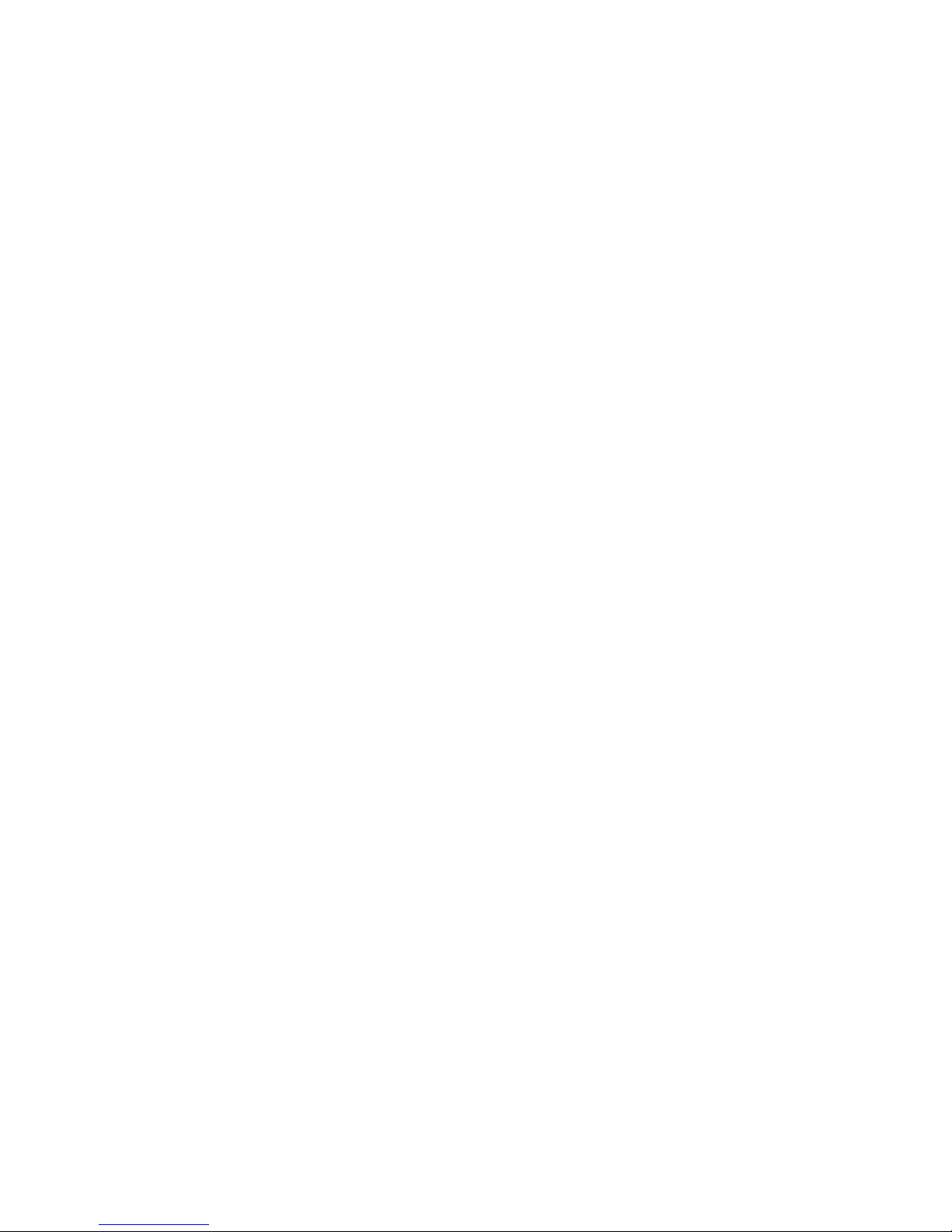1. Important Information
This manual contains important safety and operating instructions and specifications for DKS Model
1000 Inverter / Backup Power System. This manual is the property of the owner of the equipment and
must be left in their possession after the installation of the product is complete. SAVE THESE
INSTRUCTIONS!
The 1000 Watt Inverter (1000-080) can be used to power a single, 1/2 HP gate operator system
when in continuous duty mode, or can be used with two (2) 1/2 HP gate operators when open
upon power failure mode is used.
The 1500 Watt Inverter (1000-081) can be used to power a bi-parting, 1/2 HP gate operator
system; or it can be used to power a single, 1 HP gate operator system.
The DKS Model 1000 Power Inverter uses a modified sine wave as the AC output. Because of
this, vehicular gate operators that use a current sensor device (ERD) as an inherent
entrapment protection system may experience false entrapment inputs when the inverter
powers the gate operator. DKS gate operators that use an ERD have been specifically
designed to work within the limits of the modified sine wave.
2. Important Precautions
•CAUTION – The Model 1000 produces lethal voltages. It should be installed by a qualified
electrician and operated with care and attention. The batteries are capable of supplying
hazardous current. Follow the instructions carefully.
•CAUTION – Risk of Energy Hazard, 12 V, 35 Ampere-hour battery. Dangerous voltages
are present even when the AC is off. Remove personal metal items such as rings, bracelets,
necklaces, and watches when working with electrical circuits. These items can cause a short-
circuit current high enough to weld a ring, or the like, to metal causing severe burns.
•CAUTION – Disconnect the charging source prior to connecting or disconnecting the
batteries. Do not install or connect batteries to this unit until instructed to do so. Failure to
comply with this instruction can cause damage or complete failure of the inverter unit.
•CAUTION - To reduce risk of injury, use only the type of batteries specified. Maintenance-
Free, Rechargeable, Nonspillable, Sealed Lead-Acid (SLA), 12-Volt, 35.0 AH.
•BATTERIES MUST HAVE SCREW TYPE TERMINALS. DO NOT USE BATTERIES WITH
CLAMP TYPE TERMIANLS.
•CAUTION – Do not dispose of batteries in a fire. The battery may explode. Batteries should
be taken to a recycling center.
•CAUTION – Do not open or mutilate the batteries. Released electrolyte is harmful to skin
and eyes. It is toxic.
•Never charge a frozen battery.
•Someone should be within range of your voice to come to your aid when you work near
batteries.
•NEVER smoke or allow a spark or flame in vicinity of the batteries.
•Be extra cautious when working with metal tools on and around batteries. Use tools with
insulated handles. Do not lay tools or metal parts on top of the batteries. The potential exists
to short-circuit the batteries or other electrical parts that may result in a spark that could
cause an explosion.
Page 6 1000-065-B-7-09