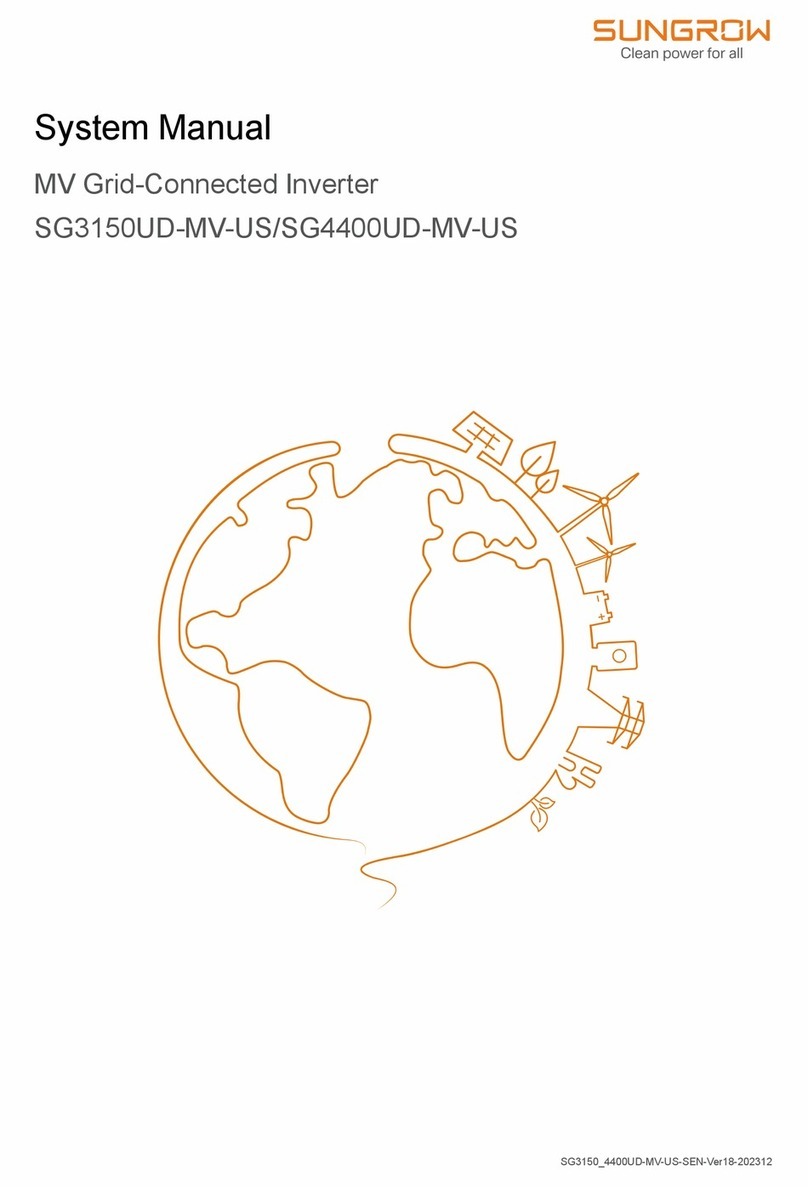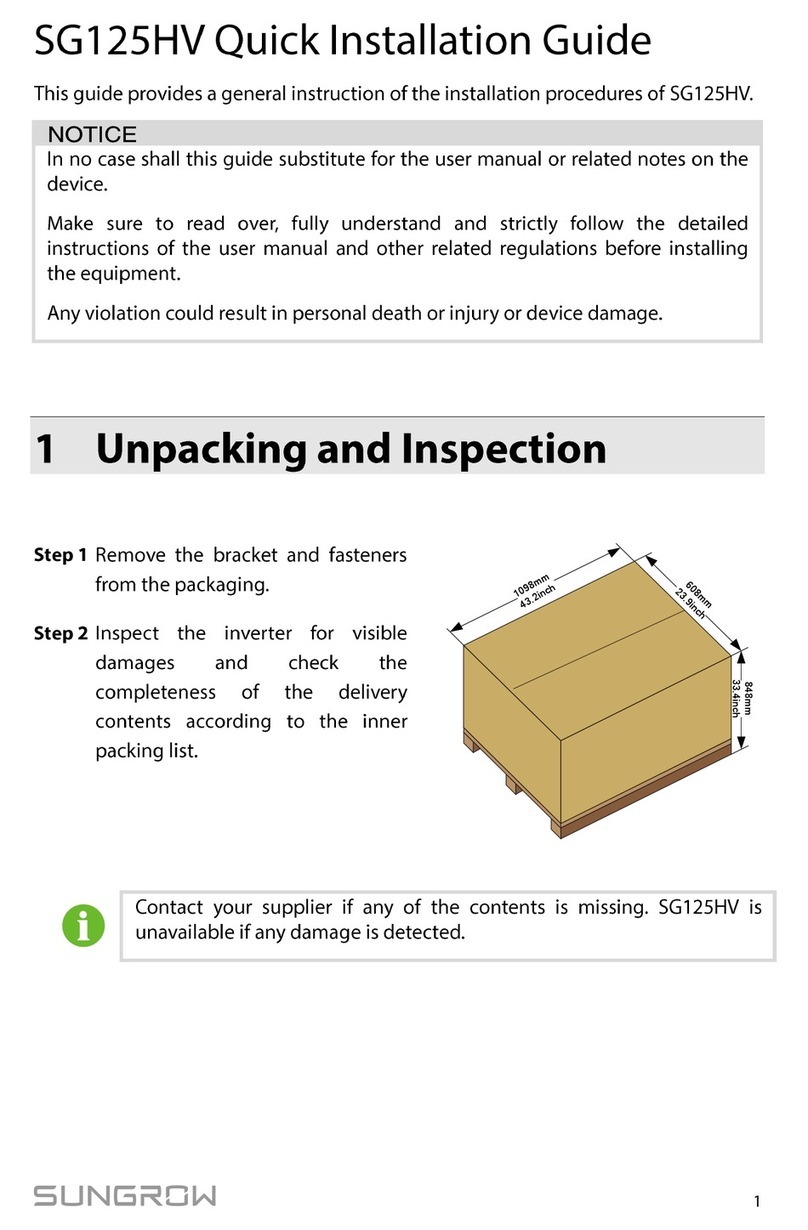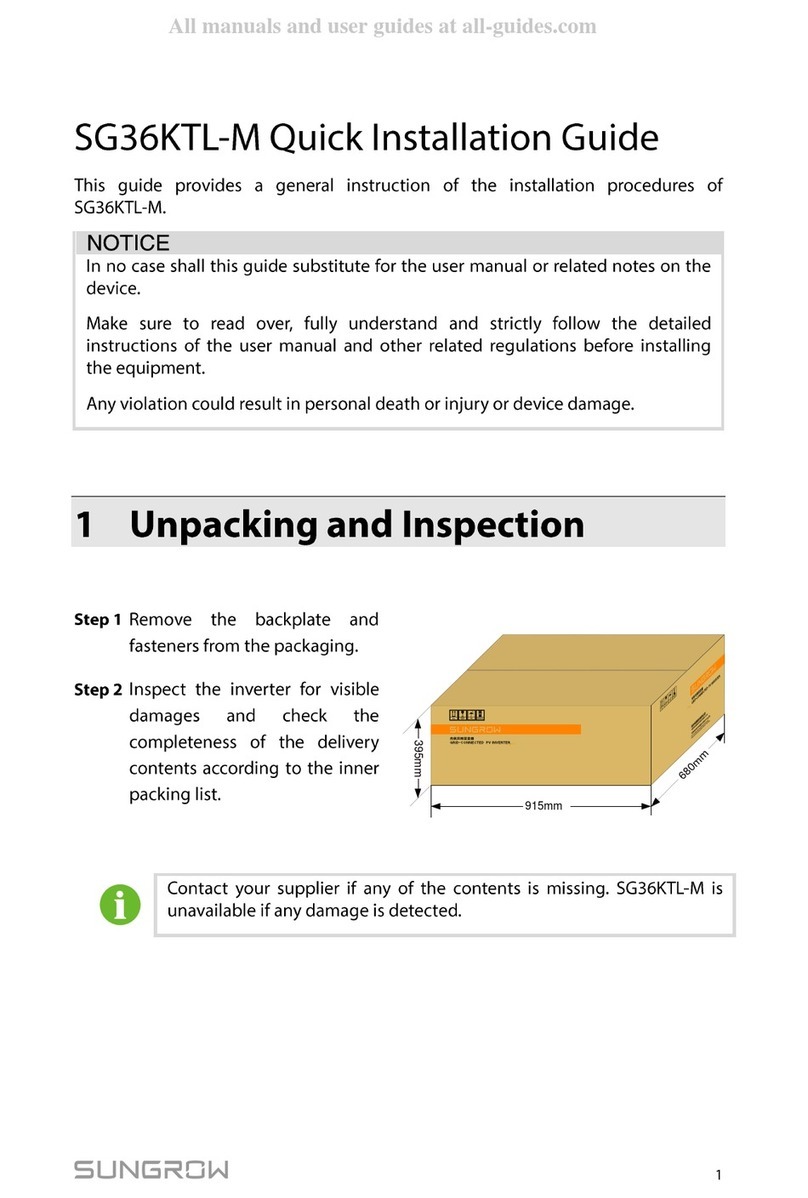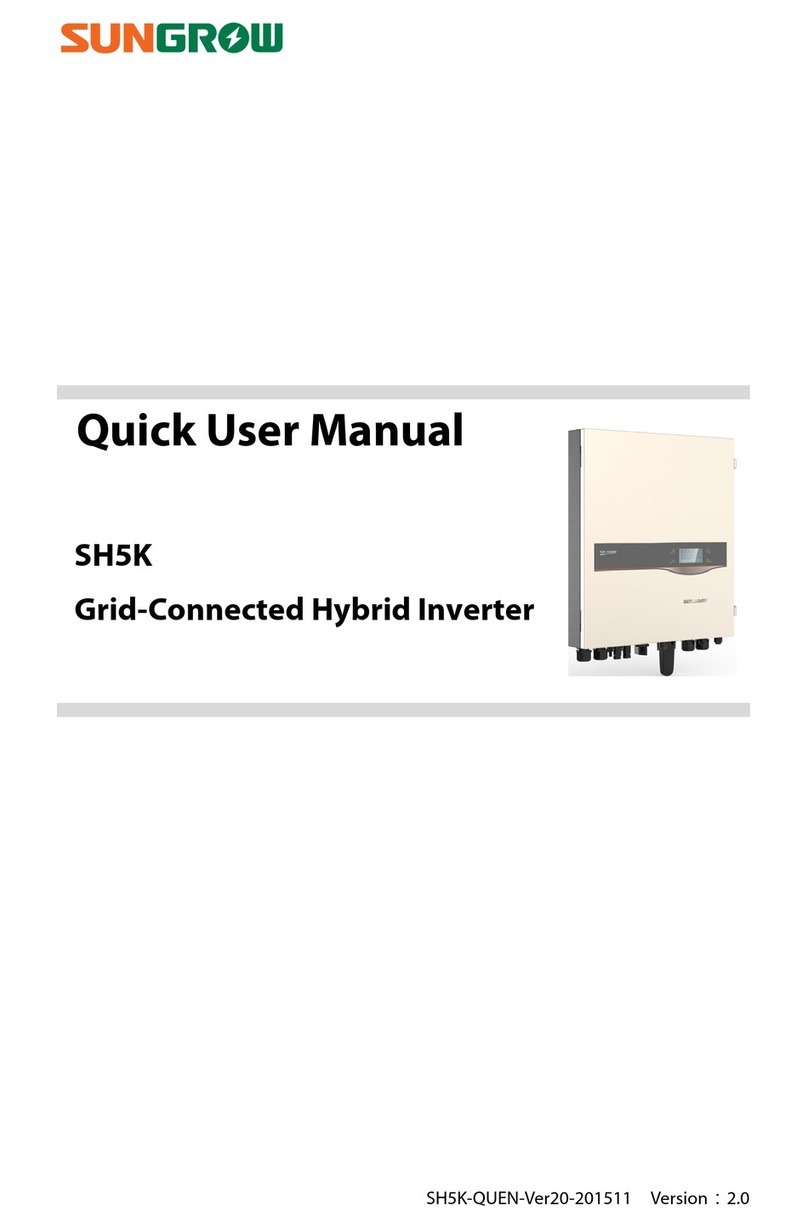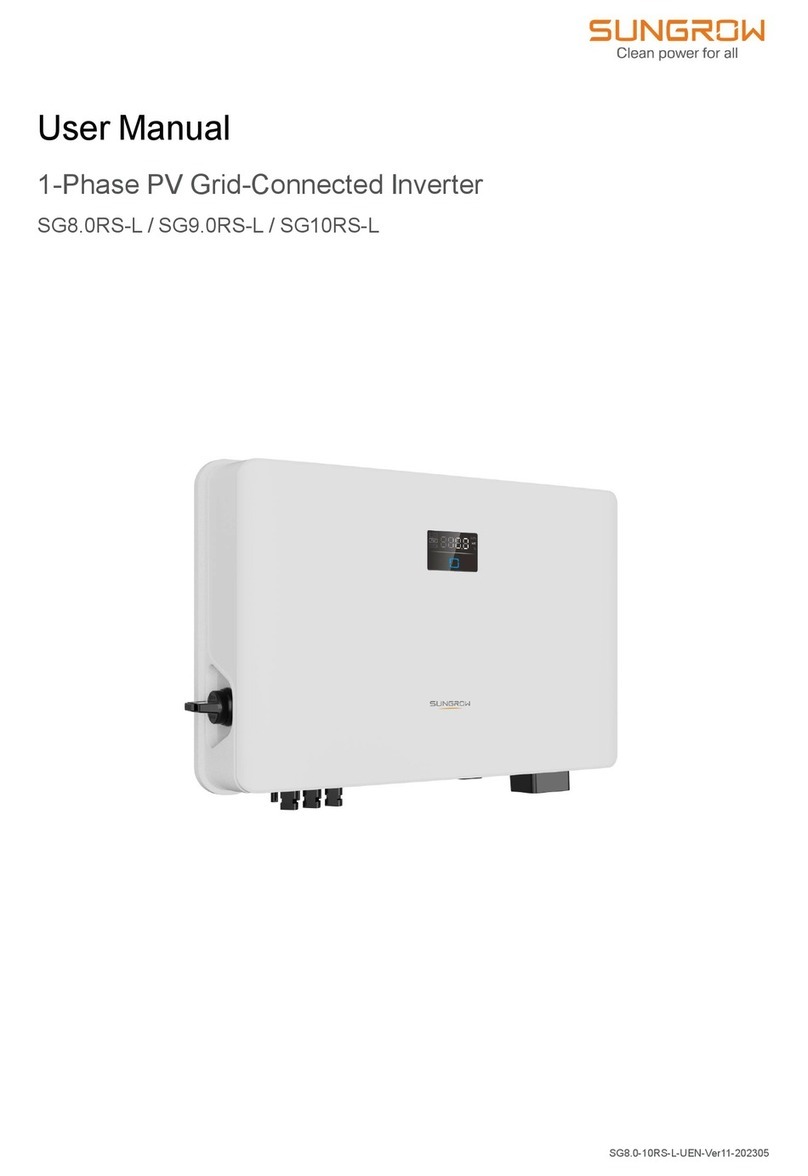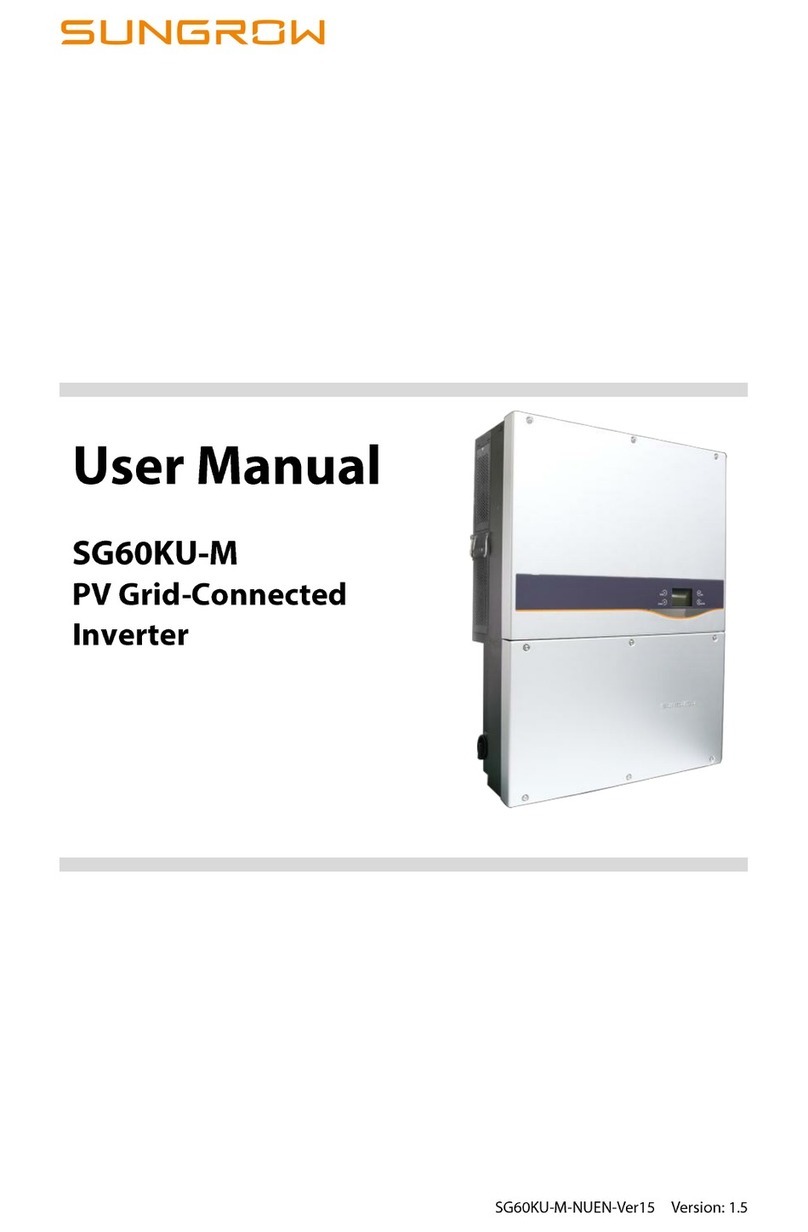VI
5.4.1 Additional Grounding Requirements .....................................................21
5.4.2 Connection Procedure.........................................................................21
5.5 AC Cable Connection ...................................................................................22
5.5.1 AC Side Requirements ........................................................................22
5.5.2 Assembling the AC Connector .............................................................23
5.5.3 Installing the AC Connector..................................................................25
5.6 DC Cable Connection ...................................................................................26
5.6.1 PV Input Configuration ........................................................................26
5.6.2 Assembling the PV Connectors ............................................................27
5.6.3 Installing the PV Connectors ................................................................28
5.7 WiNet-S Connection .....................................................................................30
5.7.1 Ethernet Communication .....................................................................30
5.7.2 WLAN Communication ........................................................................32
5.8 Meter Connection .........................................................................................32
5.9 DRM Connection..........................................................................................34
6 Commissioning ...............................................................................................38
6.1 Inspection before Commissioning ..................................................................38
6.2 Powering on the System ...............................................................................38
6.3 App Preparation ...........................................................................................38
6.4 Creating a Plant............................................................................................39
6.5 Initializing the Device ....................................................................................41
6.6 Configuring the Plant ....................................................................................44
7 iSolarCloud App ..............................................................................................49
7.1 Brief Introduction ..........................................................................................49
7.2 Installing the App..........................................................................................49
7.3 Account Registration.....................................................................................50
7.4 Login ...........................................................................................................51
7.4.1 Requirements .....................................................................................51
7.4.2 Login Procedure .................................................................................51
7.5 Initial Settings...............................................................................................53
7.6 Function Overview........................................................................................54
7.7 Home ..........................................................................................................55
7.8 Run Information............................................................................................56
7.9 Records.......................................................................................................57
7.10 More..........................................................................................................60
7.10.1 System Parameters...........................................................................60