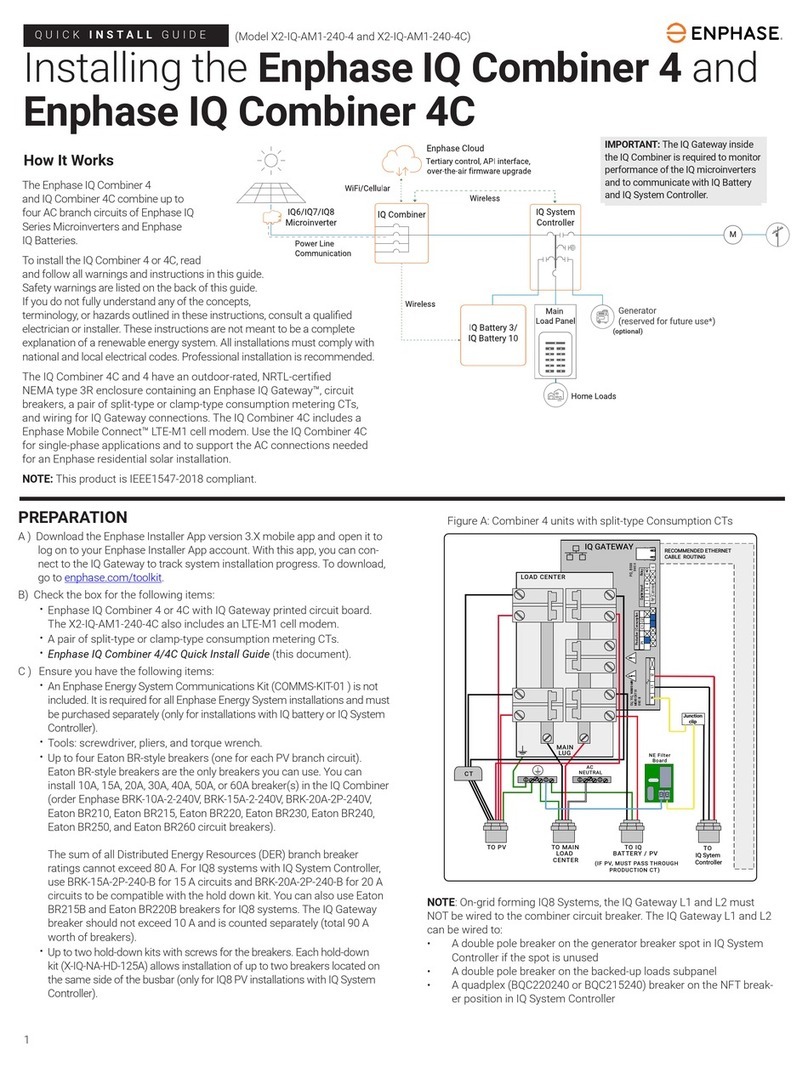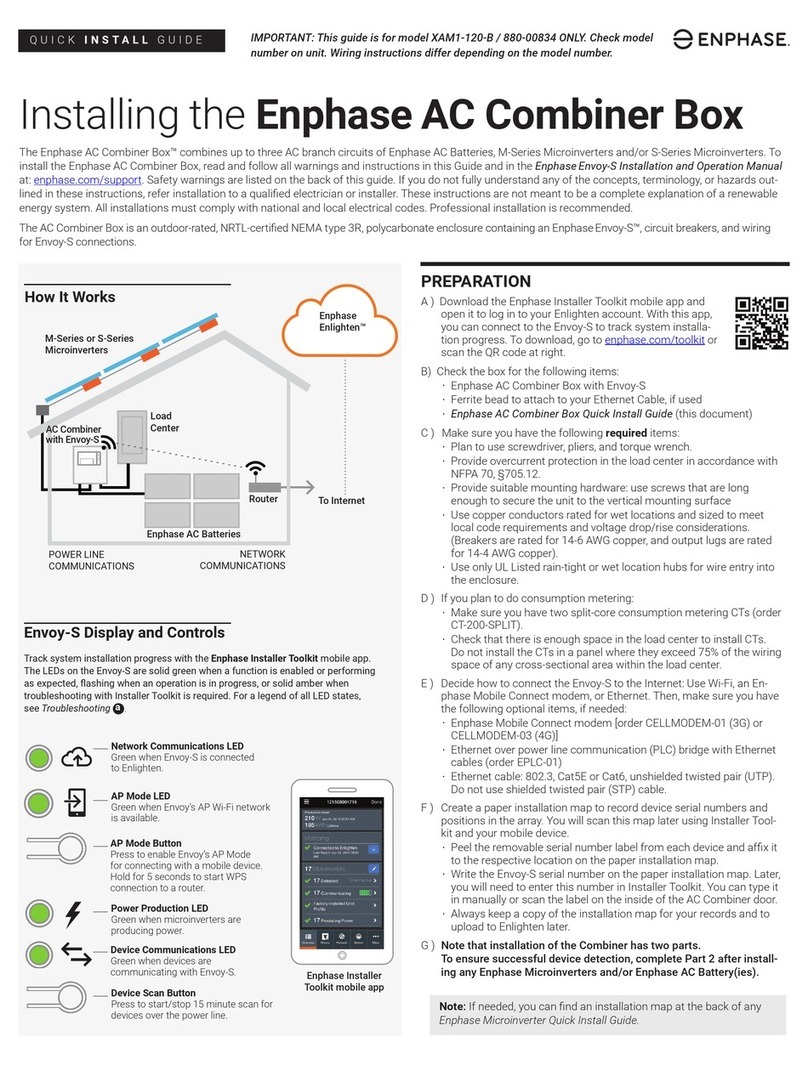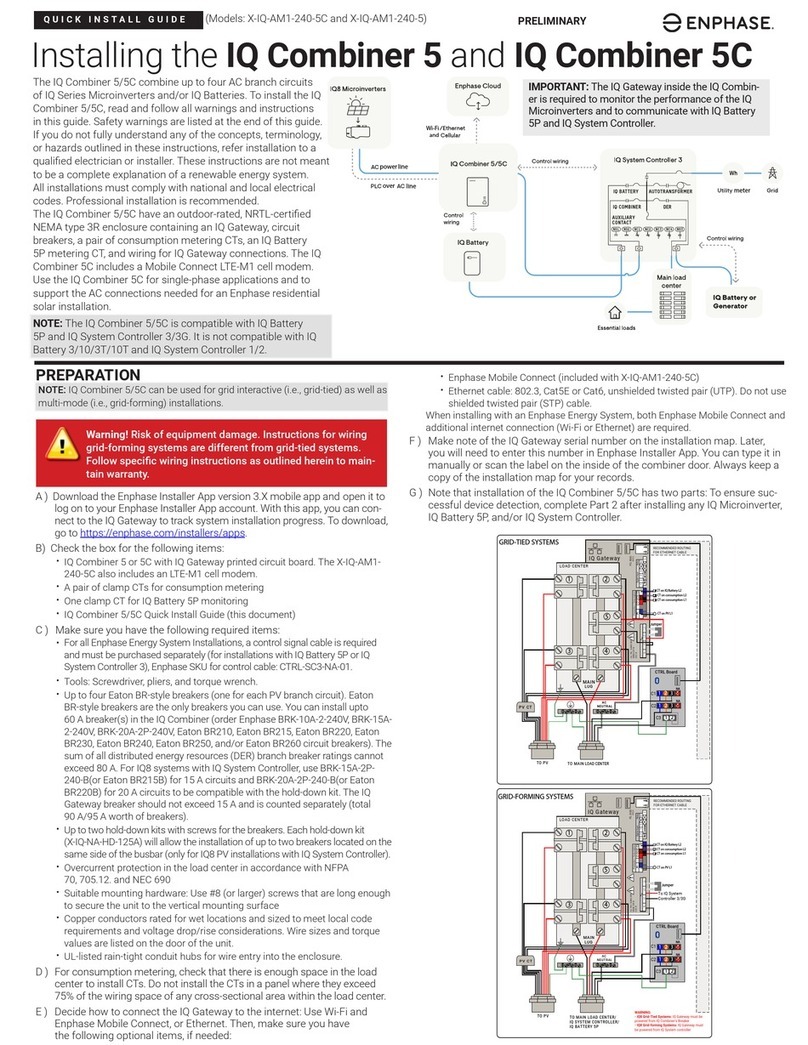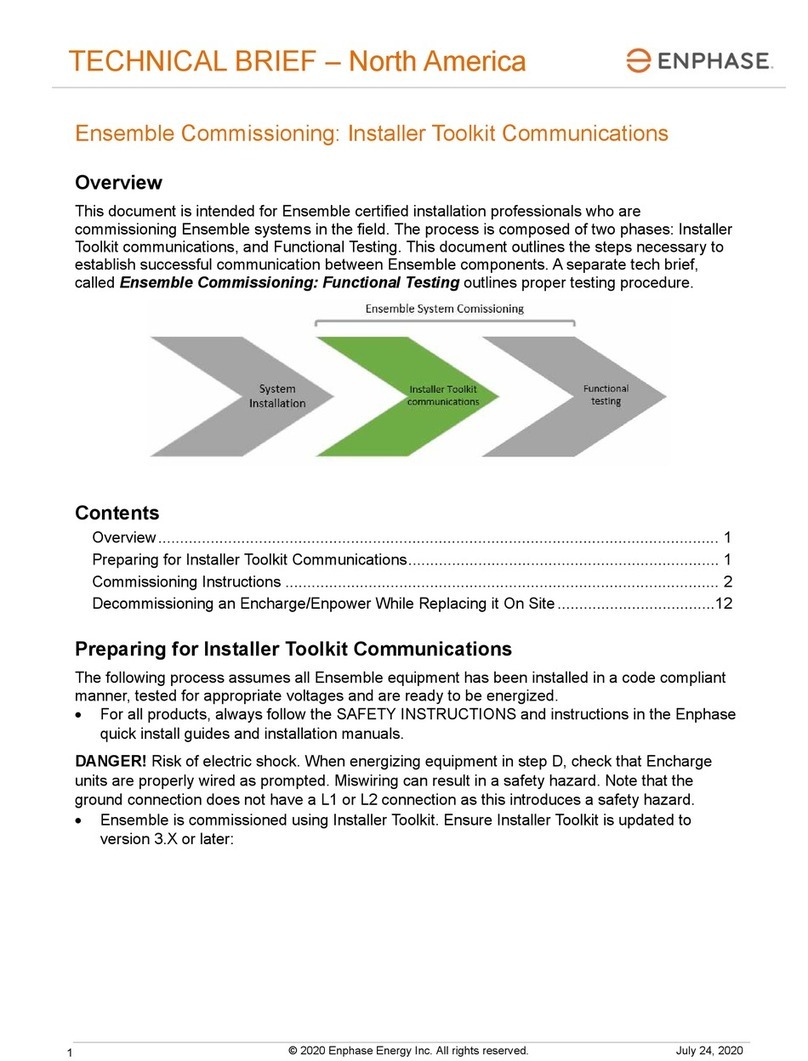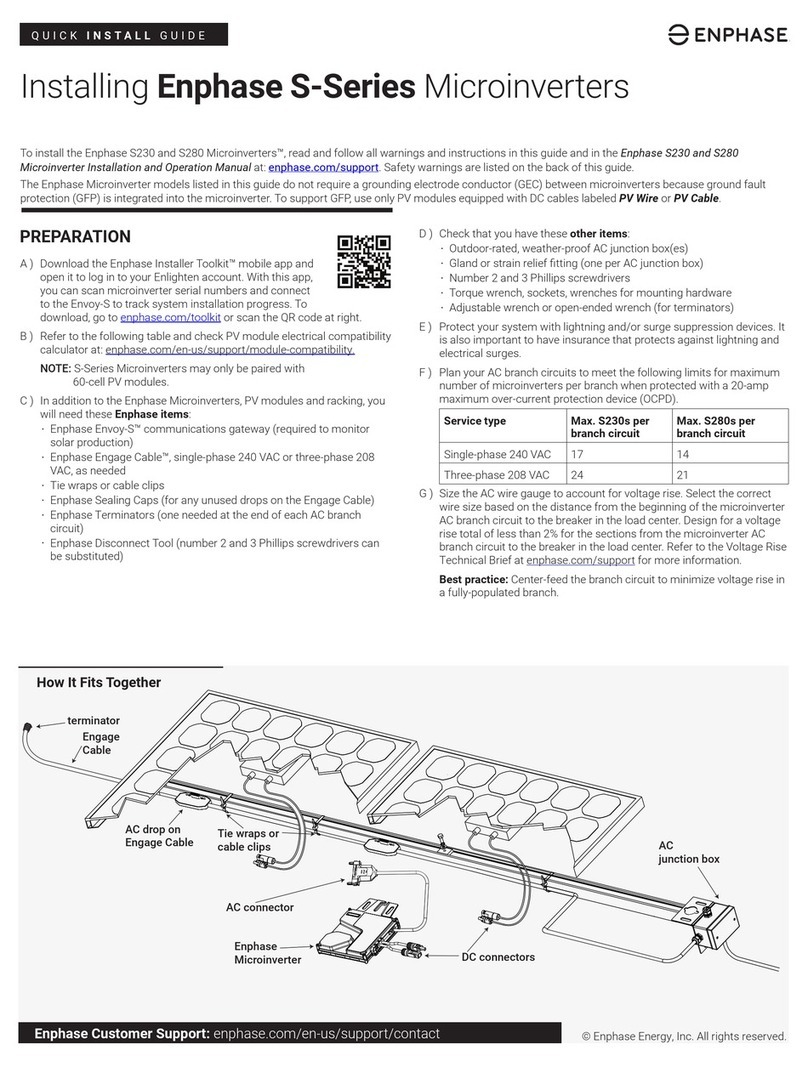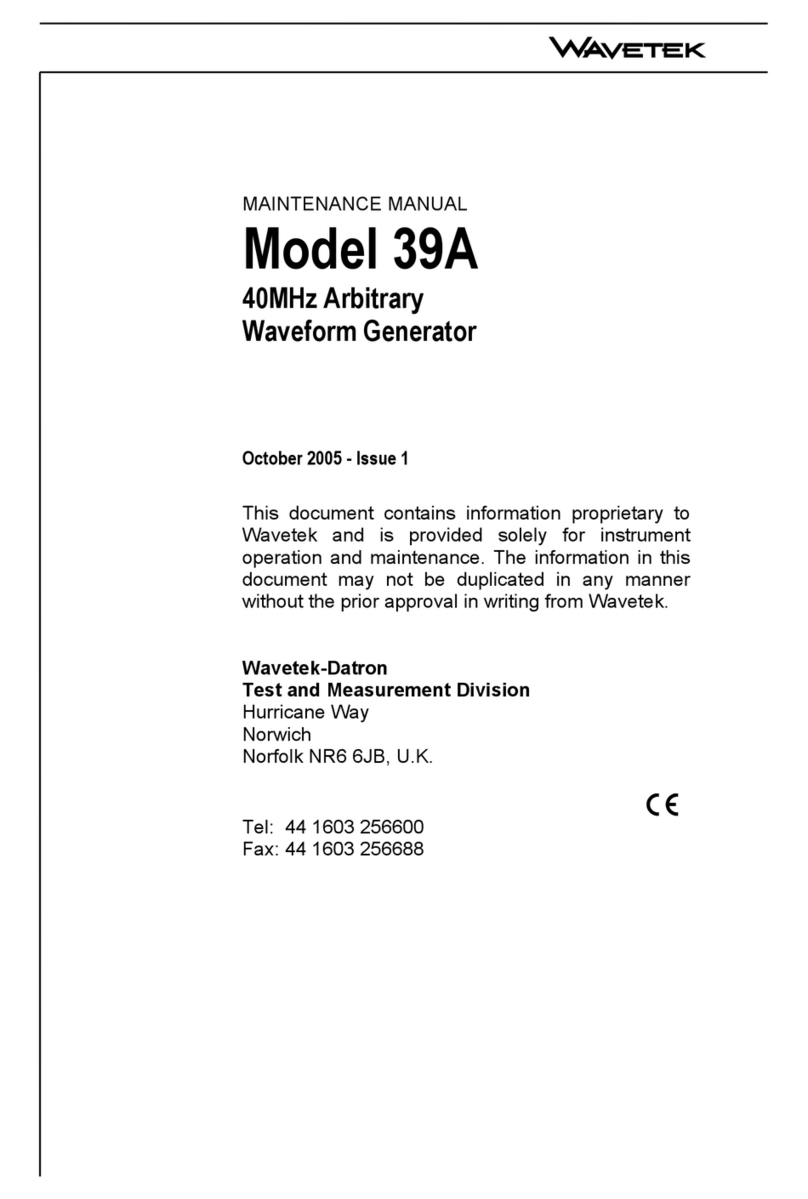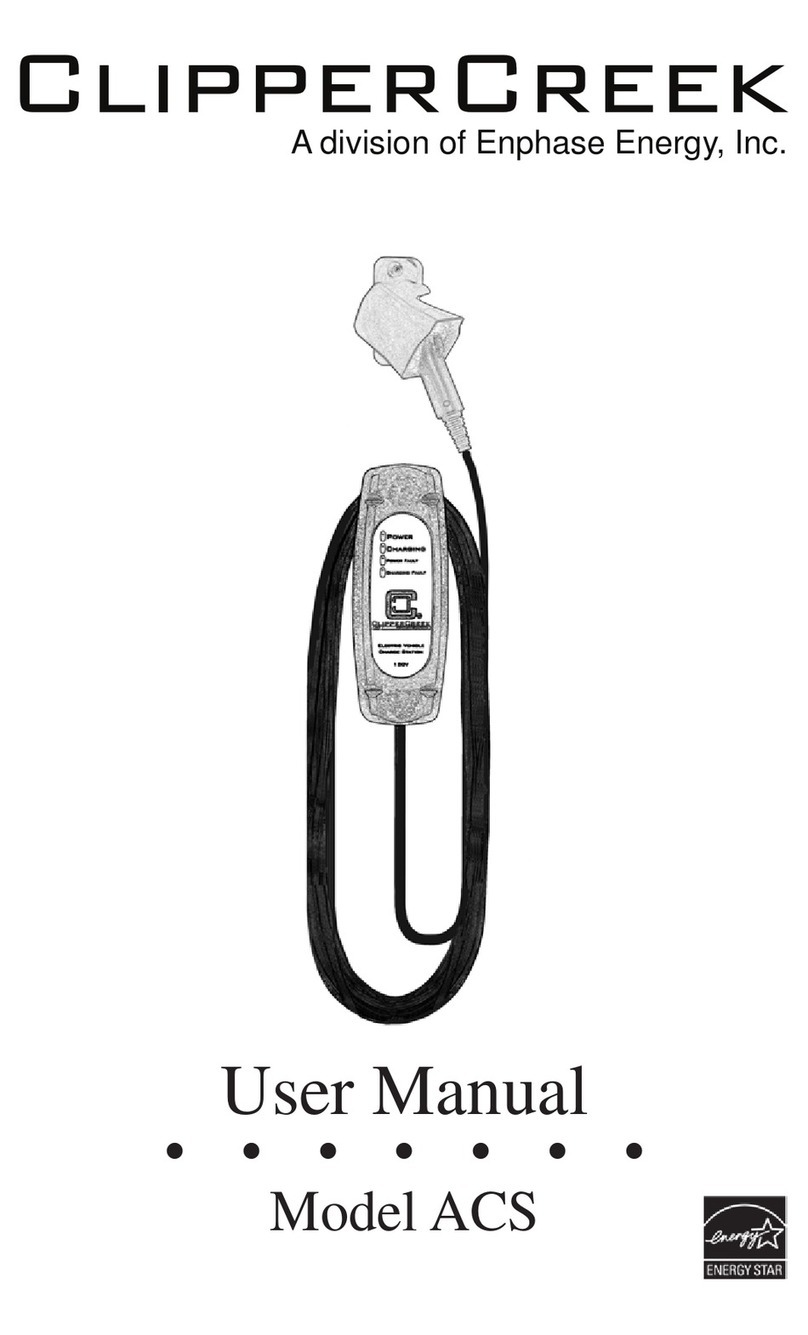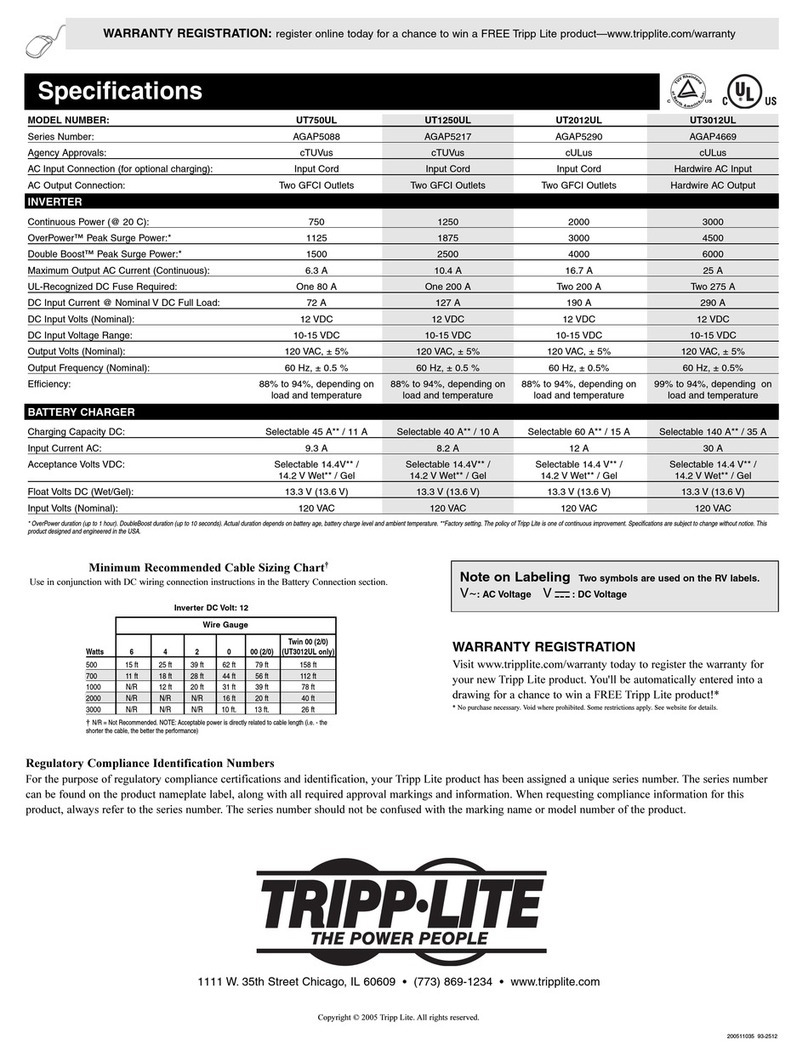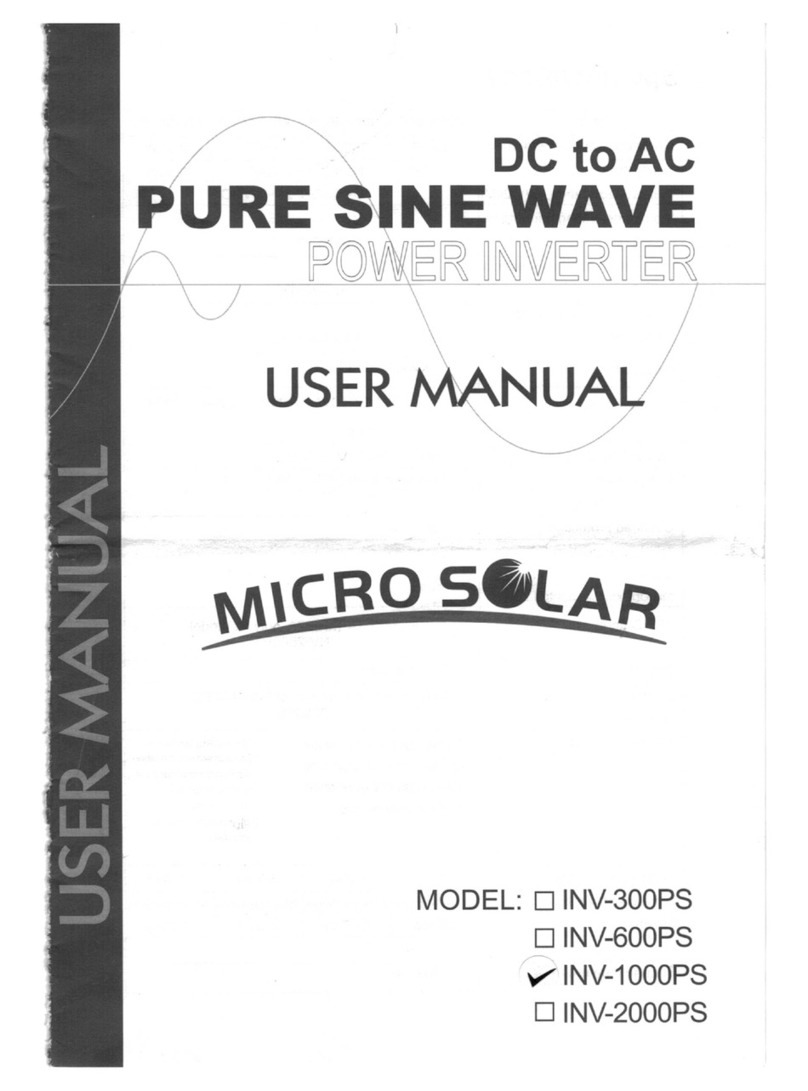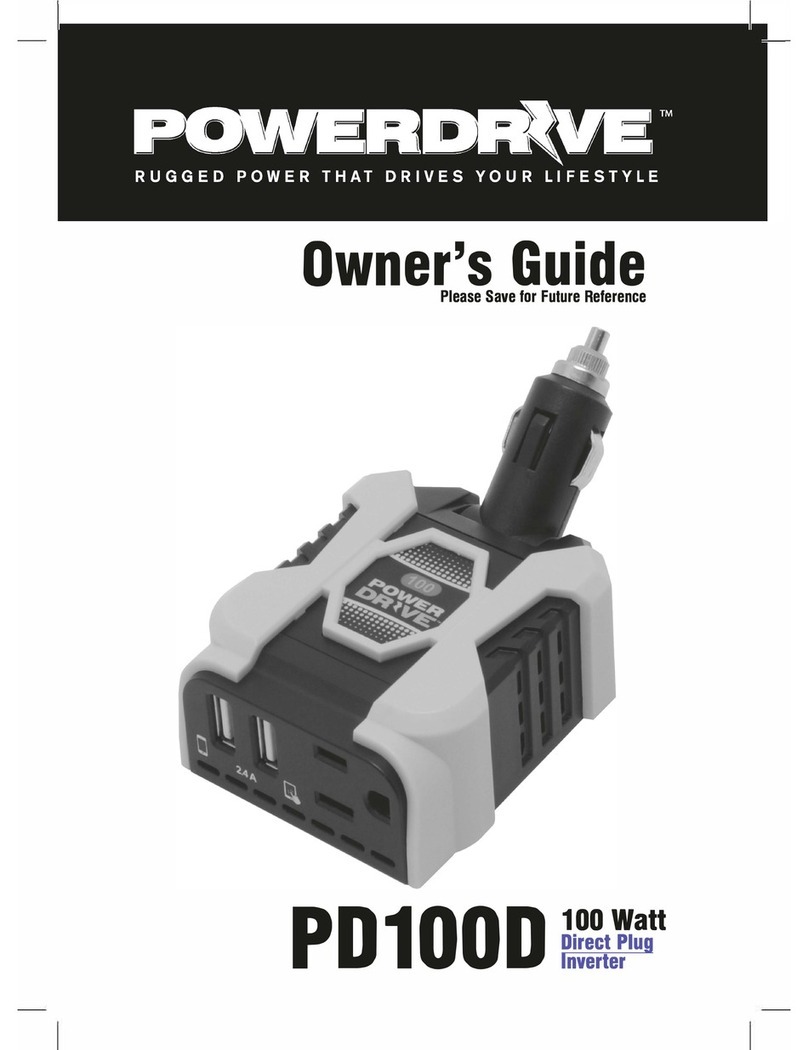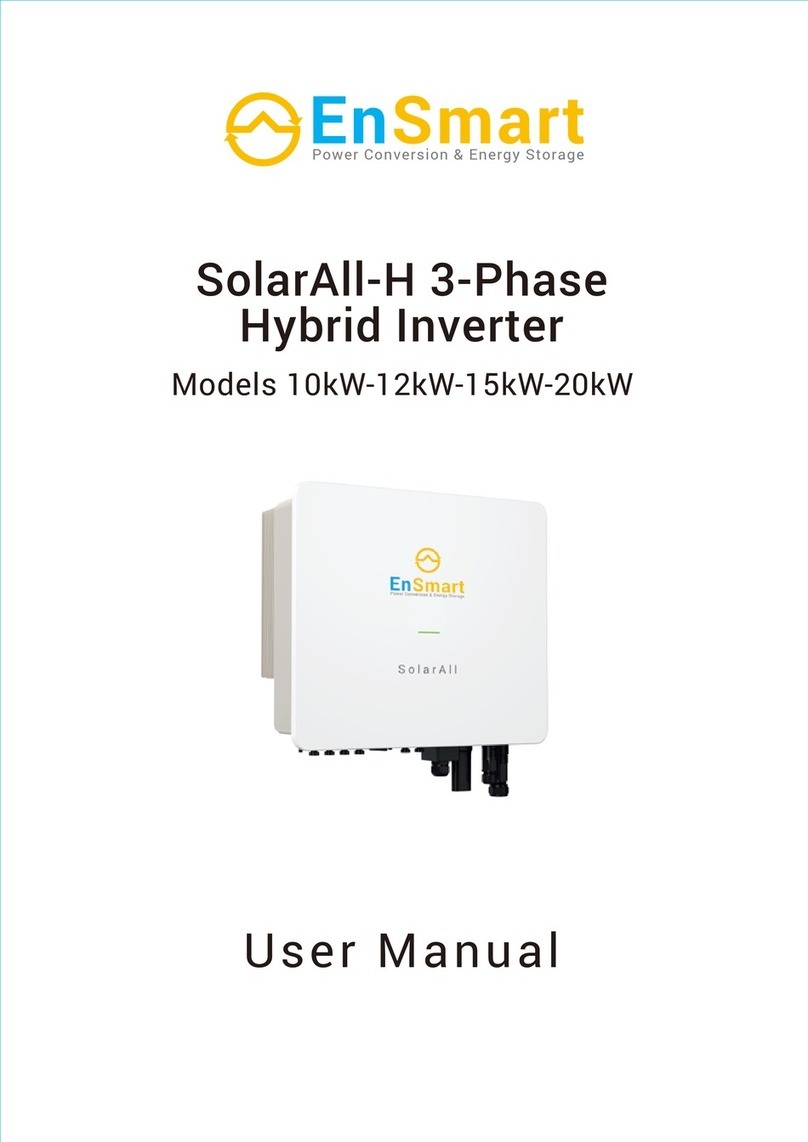SAFETY
IMPORTANT SAFETY INSTRUCTIONS
SAVE THIS INFORMATION. This guide
contains important instructions to follow during the
installation of the IQ Series ACM Microinverters.
WARNING: Hot surface.
WARNING: Refer to safety instructions.
DANGER: Risk of electric shock.
Refer to manual
Double-Insulated
General Safety
+DANGER: Risk of electric shock. Do not
use Enphase equipment in a manner not
specied by the manufacturer. Doing so
may cause death or injury to persons, or
damage to equipment.
+DANGER: Risk of electric shock. Be aware
that installation of this equipment includes
risk of electric shock. Do not install the AC
junction box/isolator without removing AC
power from the Enphase system.
+DANGER: Risk of electric shock. The DC
conductors of this photovoltaic system are
ungrounded and may be energised.
+DANGER: Risk of electric shock. Always
de-energise the AC branch circuit before
servicing. Never disconnect the DC
connectors under load.
+DANGER: Risk of electric shock. Risk of re.
Only use electrical system components
approved for wet locations.
+DANGER: Risk of electric shock. Risk
of re. Only qualied personnel should
troubleshoot, install, or replace Enphase
microinverters or the IQ Cable and
Accessories.
+DANGER: Risk of electric shock. Risk of re.
Ensure that all AC and DC wiring is correct
and that none of the AC or DC wires are
pinched or damaged. Ensure that all AC
junction boxes are properly closed.
+DANGER: Risk of electric shock. Risk of re.
Do not exceed the maximum number of
microinverters in an AC branch circuit as
listed in this guide. You must protect each
microinverter AC branch circuit with a 20 A
maximum breaker or fuse, as appropriate.
+DANGER: Risk of electric shock. Risk of re.
Only qualied personnel may connect the
Enphase microinverter to the utility grid.
*WARNING: Risk of equipment damage.
Enphase male and female connectors must
only be mated with the matching male/
female connector.
*WARNING: Before installing or using the
Enphase microinverter, read all instructions
and cautionary markings in the technical
description, on the Enphase microinverter
system, and on the photovoltaic (PV)
equipment.
*WARNING: Do not connect Enphase
microinverters to the grid or energise the
AC circuit(s) until you have completed all
of the installation procedures and have
received prior approval from the electrical
utility company.
Microinverter Safety
+DANGER: Risk of electric shock. Risk of
re. Do not attempt to repair the Enphase
microinverter; it contains no user-ser-
viceable parts. If it fails, contact Enphase
customer service to obtain an RMA (return
merchandise authorization) number and
start the replacement process. Tampering
with or opening the Enphase microinverter
will void the warranty.
+DANGER: Risk of re. The DC conductors of
the PV module must be labeled “PV Wire”
or “PV Cable” when paired with the Enphase
microinverter.
*WARNING: You must match the DC
operating voltage range of the PV module
with the allowable input voltage range of
the Enphase microinverter.
*WARNING: The maximum open circuit
voltage of the PV module must not exceed
the specied maximum input DC voltage of
the Enphase microinverter.
*WARNING: Risk of equipment damage.
Install the microinverter under the PV
module to avoid direct exposure to rain, UV,
and other harmful weather events. Always
install the microinverter bracket side up. Do
not mount the microinverter upside down.
Do not expose the AC or DC connectors
(on the IQ Cable connection, PV module, or
the microinverter) to rain or condensation
before mating the connectors.
*WARNING: Risk of equipment damage.
The Enphase microinverter is not protected
from damage due to moisture trapped in
cabling systems. Never mate microinverters
to cables that have been left disconnected
and exposed to wet conditions. This voids
the Enphase warranty.
*WARNING: Risk of equipment damage.
The Enphase microinverter functions only
with a standard, compatible PV module
with appropriate ll-factor, voltage, and
current ratings. Unsupported devices include
smart PV modules, fuel cells, wind or water
turbines, DC generators, and non-Enphase
batteries, etc. These devices do not behave
like standard PV modules, so operation and
compliance is not guaranteed. These devices
may also damage the Enphase microinverter
by exceeding its electrical rating, making the
system potentially unsafe.
;WARNING: Risk of skin burn. The chassis
of the Enphase microinverter is the heat
sink. Under normal operating conditions,
the temperature could be 20°C above
ambient, but under extreme conditions the
microinverter can reach a temperature of
90°C. To reduce risk of burns, use caution
when working with microinverters.
✓NOTE: Many Enphase microinverter models
have eld-adjustable voltage and frequency
trip points that may need to be set, depending
upon local requirements. Only an authorised
installer with the permission and following
requirements of the local electrical authorities
should make adjustments.
Enphase Cable Safety
+DANGER: Risk of electric shock. Do not
install the IQ Cable Terminator while power
is connected.
+DANGER: Risk of electric shock. Risk of
re. When stripping the sheath from the
IQ Cable, make sure the conductors are
not damaged. If the exposed wires are
damaged, the system may not function
properly.
Enphase Cable Safety, continued
+DANGER: Risk of electric shock. Risk of
re. Do not leave AC connectors on the IQ
Cable uncovered for an extended period. You
must cover any unused connector with a IQ
Sealing Cap.
+DANGER: Risk of electric shock. Risk of re.
Make sure protective sealing caps have
been installed on all unused AC connectors.
Unused AC connectors are live when the
system is energised.
*WARNING: Use the terminator only once. If
you open the terminator following installation,
the latching mechanism is destroyed. Do
not reuse the terminator. If the latching
mechanism is defective, do not use the
terminator. Do not circumvent or manipulate
the latching mechanism.
*WARNING: When installing the IQ Cable,
secure any loose cable to minimise tripping
hazard
✓NOTE: When looping the IQ Cable, do not
form loops smaller than 12 cm in diameter.
✓NOTE: If you need to remove a IQ Sealing
Cap, you must use the IQ Disconnect Tool.
✓NOTE: When installing the IQ Cable and
accessories, adhere to the following:
• Do not expose the terminator or cable
connections to directed, pressurised liquid
(water jets, etc.).
• Do not expose the terminator or cable
connections to continuous immersion.
• Do not expose the terminator or cable
connections to continuous tension (e.g.,
tension due to pulling or bending the cable
near the connection).
• Use only the connectors and cables
provided.
• Do not allow contamination or debris in the
connectors.
• Use the terminator and cable connections
only when all parts are present and intact.
• Do not install or use in potentially explosive
environments.
• Do not allow the terminator to come into
contact with open ame.
• Fit the terminator using only the prescribed
tools and in the prescribed manner.
• Use the terminator to seal the conductor
end of the IQ Cable; no other method is
allowed.
Safety Symbols
+DANGER: Indicates a hazardous situation,
which if not avoided, will result in death or
serious injury.
*WARNING: Indicates a situation where
failure to follow instructions may be
a safety hazard or cause equipment
malfunction. Use extreme caution and
follow instructions carefully.
;WARNING: Indicates a situation where
failure to follow instructions may result in
burn injury.
✓NOTE: Indicates information particularly
important for optimal system operation.
General Safety, continued
*WARNING: When the PV array is exposed
to light, DC voltage is supplied to the PCE.
✓NOTE: To ensure optimal reliability and
to meet warranty requirements, install
the Enphase microinverters and IQ Cable
according to the instructions in this guide.
✓NOTE: Perform all electrical installations
in accordance with all applicable local
electrical codes.
✓NOTE: The AC and DC connectors on the
cabling are rated as a disconnect only when
used with an Enphase microinverter.
✓NOTE: Protection against lightning
and resulting voltage surge must be in
accordance with local standards.
© 2023 Enphase Energy. All rights reserved.
Enphase, the e and CC logos, IQ, and certain
other marks listed at https://enphase.com/
trademark-usage-guidelines are trademarks
of Enphase Energy, Inc. in the US and other
countries. Data subject to change.
Rev04/06-19-2023.
Note for third-party products:
Any third-party manufacturer or importer product(s) used
to install or commission Enphase product(s) shall comply
with the applicable EU Directive(s) and requirements in
the EEA (European Economic Area). It is the responsibility
of the installer to conrm that all such products are
labelled correctly and have the required compliant
supporting documentation.
Manufacturer:
Enphase Energy Inc.,
47281 Bayside Pkwy, Fremont, CA, 94538, The United
States of America,
PH: +1 707-763-4784
Importer:
Enphase Energy NL B.V.,
Het Zuiderkruis 65, 5215MV, ‘s-Hertogenbosch,
The Netherlands,
PH: +31 73 3035859
Enphase customer support: https://enphase.com/contact/support
Compliance with EU Directives
This product complies with the following EU Directives and
can be used in the European Union without any restrictions.
• Electro Magnetic Compatibility (EMC) directive 2014/30/EU
• Low Voltage Directive (LVD) 2014/35/EU
• Restriction of Hazardous Substances (RoHS) 2011/65/EU
The full text of the EU declaration of conformity (DoC) is
available at the following internet address https://enphase.
com/en-gb/installers/resources/documentation.