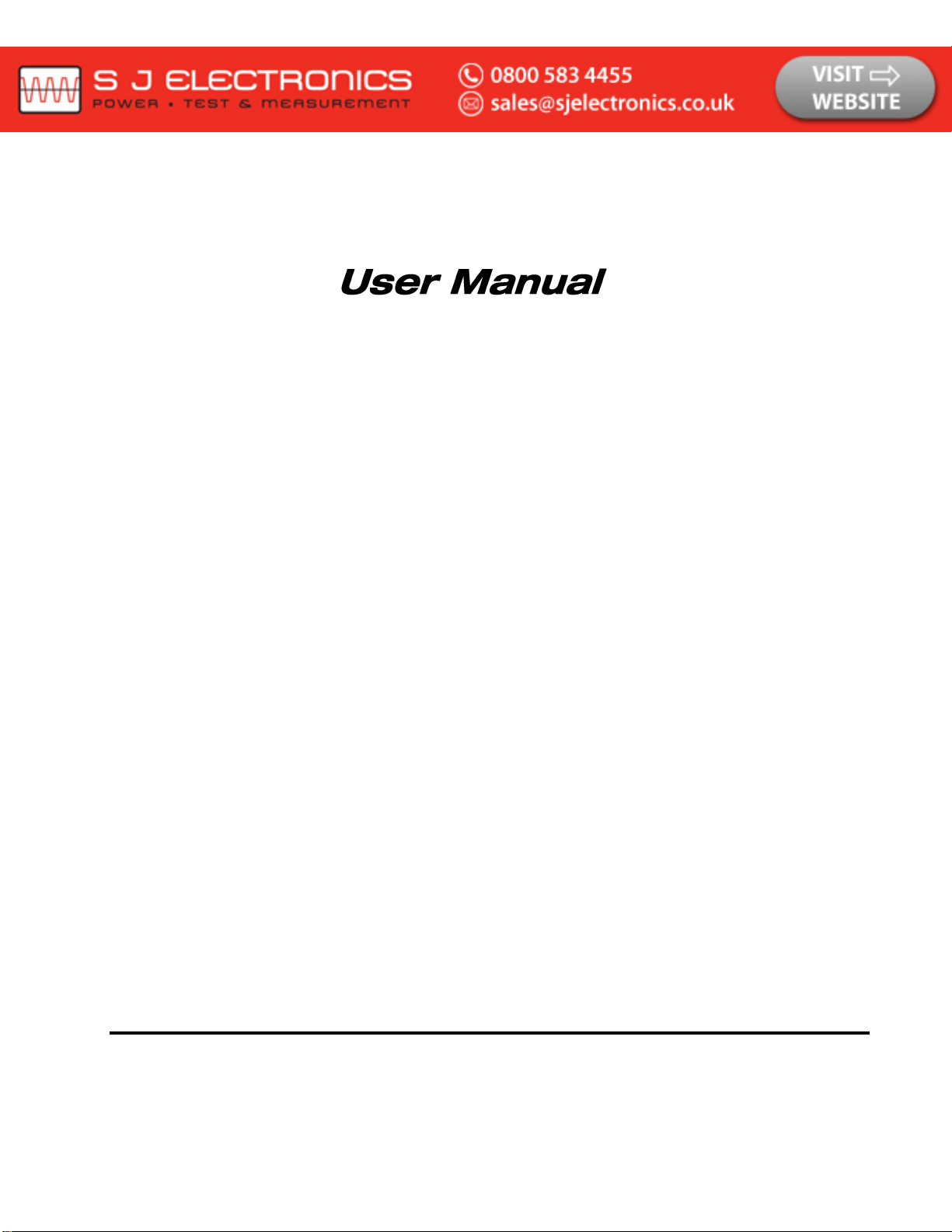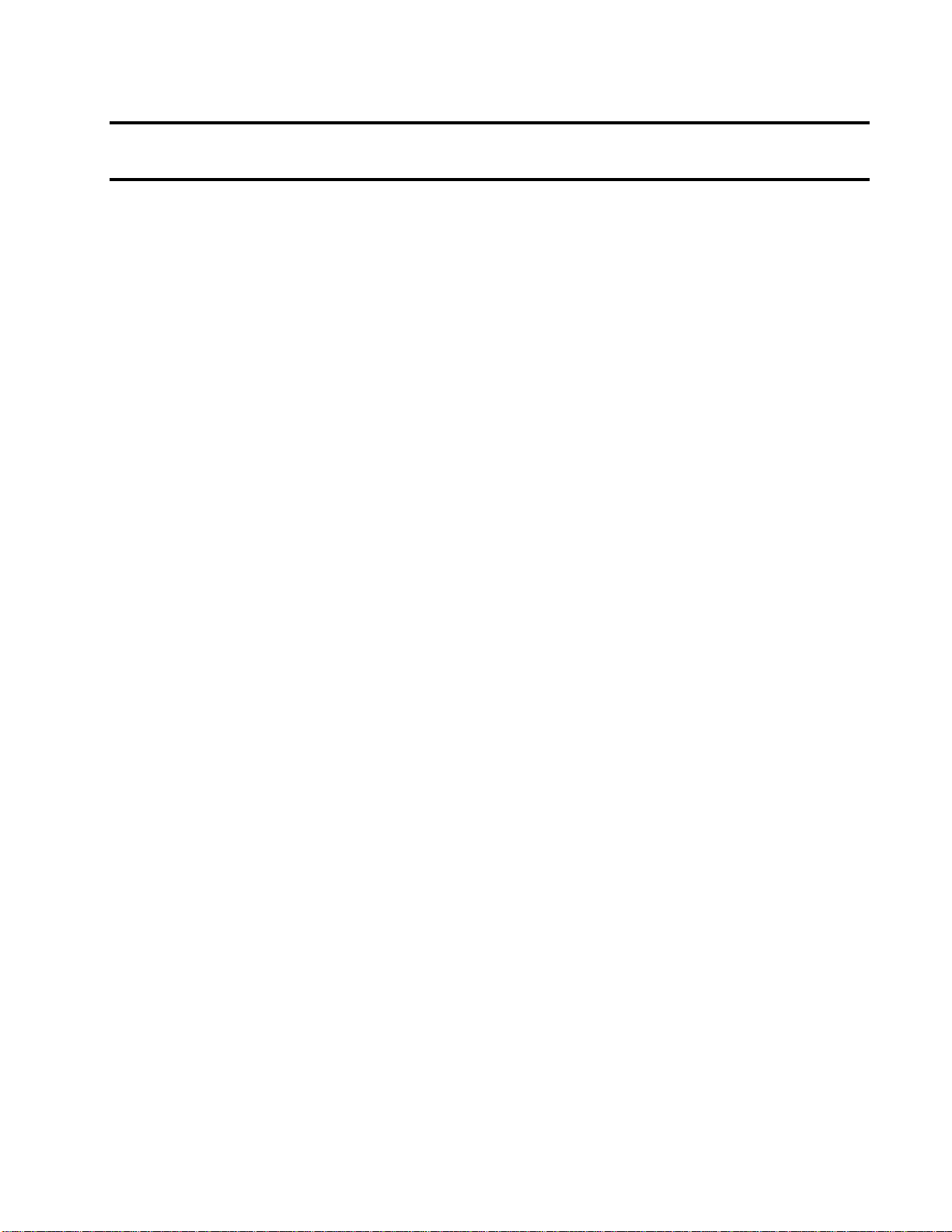WARRANTY STATEMENT
Products sold by Tabor Electronics Ltd. are warranted to be free from defects in workmanship or materials.
Tabor Electronics Ltd. will, at its option, either repair or replace any hardware products which prove to be de-
fective during the warranty period. You are a valued customer. Our mission is to make any necessary repairs
in a reliable and timely manner.
Duration of Warranty
The warranty period for this Tabor Electronics Ltd. hardware is three years, except software and firmware
products designed for use with Tabor Electronics Ltd. Hardware is warranted not to fail to execute its pro-
gramming instructions due to defect in materials or workmanship for a period of ninety (90) days from the date
of delivery to the initial end user.
Return of Product
Authorization is required from Tabor Electronics before you send us your product for service or calibration.
Call your nearest Tabor Electronics support facility. A list is located on the last page of this manual. If you are
unsure where to call, contact Tabor Electronics Ltd. Tel Hanan, Israel at 972-4-821-3393 or via fax at 972-4-
821-3388. We can be reached at: support@tabor.co.il
Limitation of Warranty
Tabor Electronics Ltd. shall be released from all obligations under this warranty in the event repairs or modifi-
cations are made by persons other than authorized Tabor Electronics service personnel or without the written
consent of Tabor Electronics.
Tabor Electronics Ltd. expressly disclaims any liability to its customers, dealers and representatives and to
users of its product, and to any other person or persons, for special or consequential damages of any kind and
from any cause whatsoever arising out of or in any way connected with the manufacture, sale, handling, re-
pair, maintenance, replacement or use of said products.
Representations and warranties made by any person including dealers and representatives of Tabor Electron-
ics Ltd., which are inconsistent or in conflict with the terms of this warranty (including but not limited to the limi-
tations of the liability of Tabor Electronics Ltd. as set forth above), shall not be binding upon Tabor Electronics
Ltd. unless reduced to writing and approved by an officer of Tabor Electronics Ltd.
This document may contain flaws, omissions or typesetting errors. No warranty is granted nor liability as-
sumed in relation thereto. The information contained herein is periodically updated and changes will be incor-
porated into subsequent editions. If you have encountered an error, please notify us at sup-
Except as stated above, Tabor Electronics Ltd. makes no warranty, express or implied (either in fact or by op-
eration of law), statutory or otherwise; and except to the extent stated above, Tabor Electronics Ltd. shall have
no liability under any warranty, express or implied (either in fact or by operation of law), statutory or otherwise.
PROPRIETARY NOTICE
This document and the technical data herein disclosed, are proprietary to Tabor Electronics, and shall not, without ex-
press written permission of Tabor Electronics, be used, in whole or in part to solicit quotations from a competitive source
or used for manufacture by anyone other than Tabor Electronics. The information herein has been developed at private
expense, and may only be used for operation and maintenance reference purposes or for purposes of engineering eval-
uation and incorporation into technical specifications and other documents, which specify procurement of products from
Tabor Electronics.