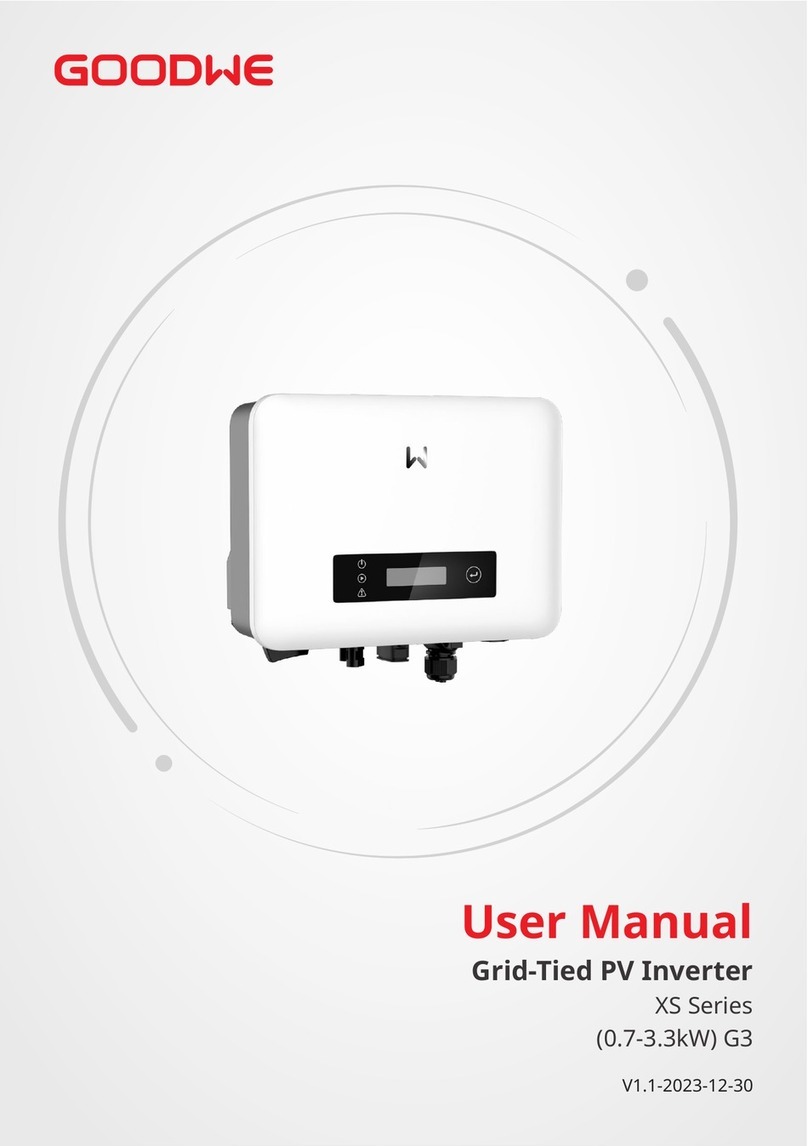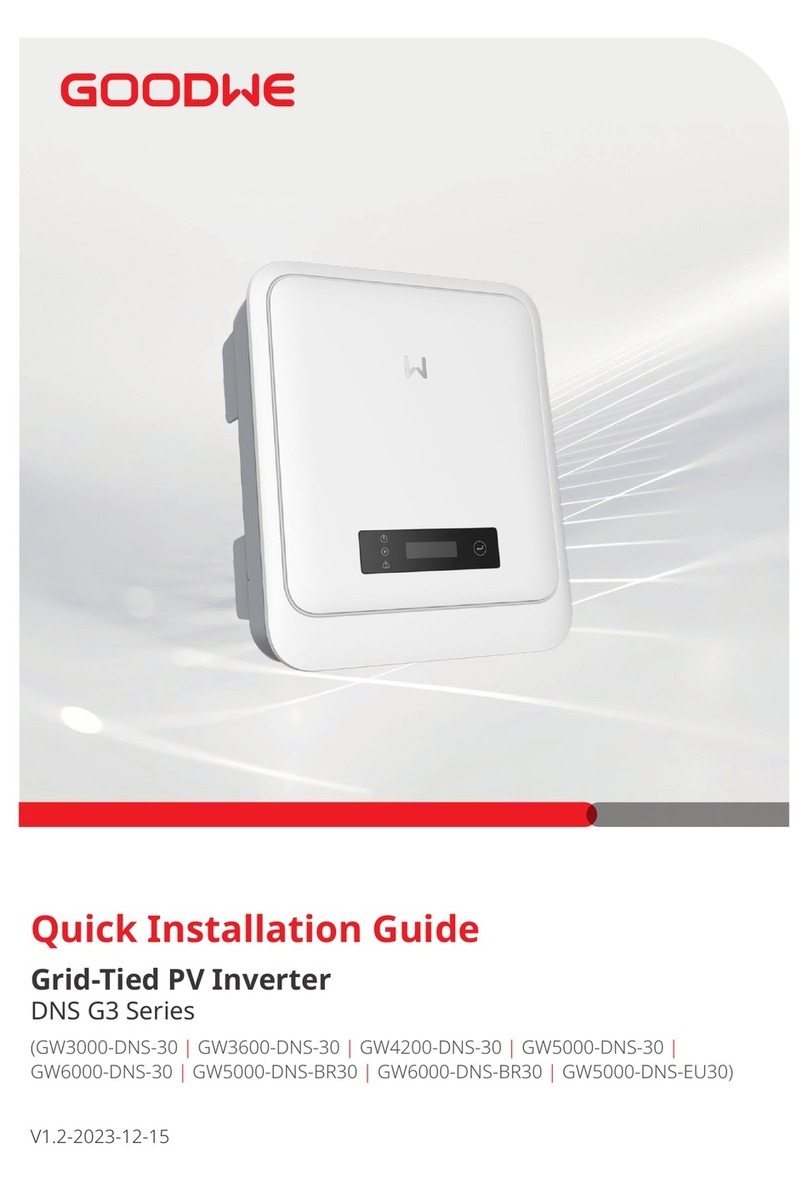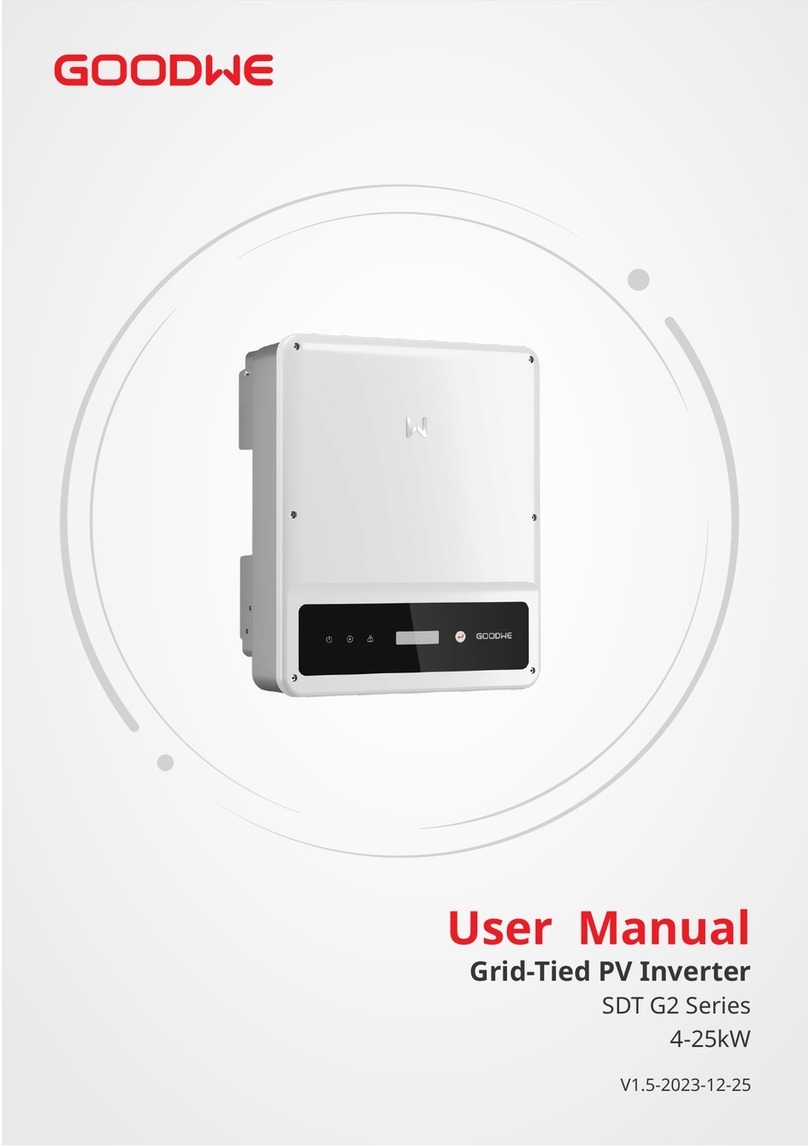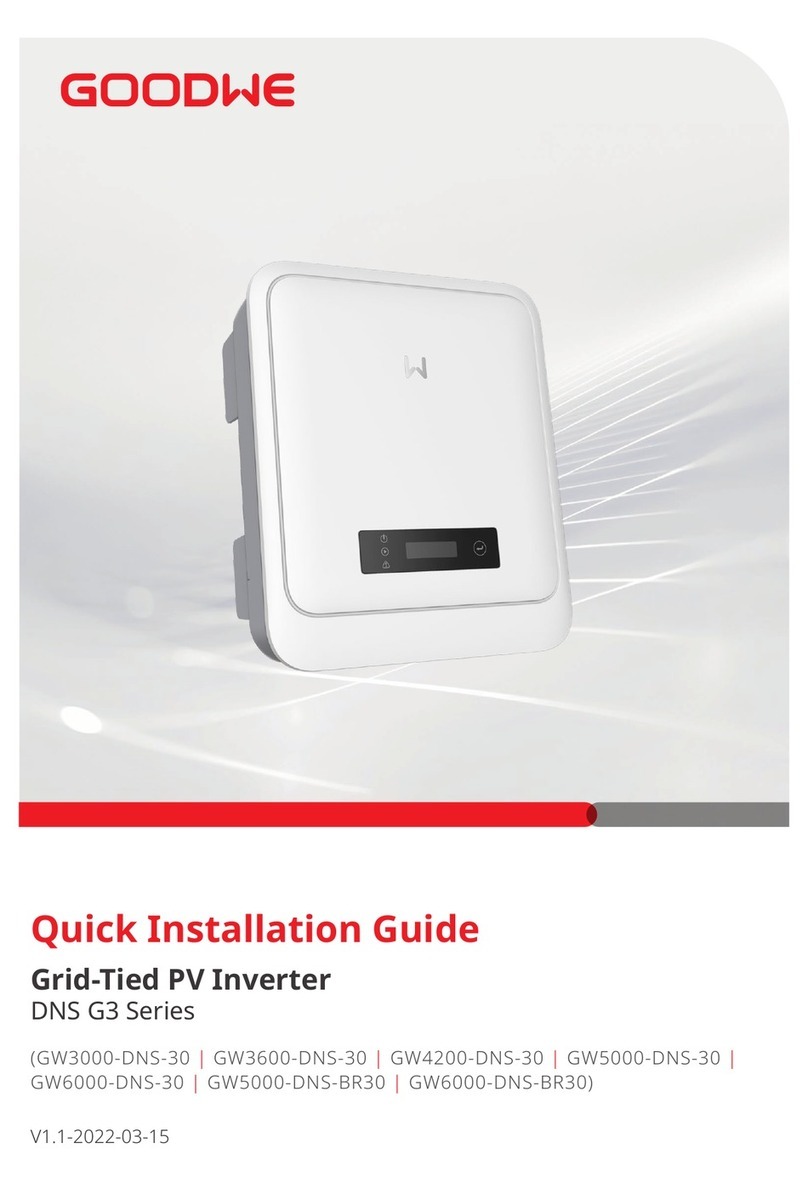NOTE:
1. The SmartMeter and CT is well configured, please do not change any setting on Smart Meter
2. CT must be connected on the same phase with Smart Meter power cable
2.4.3 SMART METER & CT CONNECTION
• Single-Phase Smart Meter Wiring (Pic 13)
• Detailed pin function of each port on BP converter is as below:
Make sure AC cable is totally isolated from AC power before connecting Smart Meter and CT
10m 2m
SmartMeter
House
House→GridCT
N
L
Pic 13
Color BMS FunctionSmartMeter Function
Orange NC NC
Orange&white 485_A2 NC
Green&white 485_B2 485_B1
Blue CAN_H NC
Blue&white CAN_L NC
Green NC 485_A1
Brown&white NC 485_B1
Brown
Position
2
1
3
4
5
6
7
8 NC 485_A1
RS485
485_B
485_A
485_A
NC
NC
485_B
NC
NC
Pic 14
NOTE:
For both Smart Meter, customer can also check on PV Master App
• Single-Phase Smart Meter LED Indications
05
OFF Blinking
ENERGY / Exporting
POWER Not working /
COM Blink one time when it transfer data to inverter
ON
Importing
Working ENERGY
POWER
COM
9 10
12
11
4
INSTALLATION INSTRUCTIONS MAMUAL OPERATION
Press the button and hold it to
unlock when unplugging AC terminals.
4 -6mm
D
10-14mm
7-10mm
7-9mm
Torque 0.7~0.9N.m
4
(Pic 18)
18
20
19
21
22
20
23
24
25
23 24
Separated Wire Length
Conduct Wire Length
Conduct Core Section Declaration For Back-Up Function
The below statement lays out GoodWe general policies governing the energy storage inverters of the
series ES, EM, SBP, ET, EH and BH.
1. For Hybrid inverters (Series ES, EM, EH and ET), the standard PV installation typically consists of the
connection of the inverter with both panels and batteries. In case of systems not connected to the
batteries, the Back-Up function is strongly not advised to use. GoodWe shall not cover the standard
warranty and be liable for any consequences arising from users not following this instruction.
2. Under normal circumstances, the Back-Up switching time is less than 10 ms (the minimal condition
to be considered as the UPS level). However, some external factors may cause the system to fail on
Back-Up mode. As such, we recommend the users to be aware of conditions and follow the instructions
as below:
1) Do not connect loads if they are dependent on a stable energy supply for a reliable operation
2) Do not connect the loads which may in total exceed the maximum Back-Up capacity
3) Try to avoid those loads which may create very high start-up current surges such as Inverter Air-condi-
tioner, high-power pump etc.
4) Due to the condition of battery itself, battery current might be limited by some factors including but
not limited to the temperature, weather etc.
Special Adjustable Setting
The inverter has filed adjustable setting like tripping point, tripping time, reconnect time, active and
invalid of QU/PU curves etc. by special firmware. Please contact GoodWe after sales for the special
firmware and adjust methods.
Connection For SPLIT Grid System
In SPLIT grid system, there is a solution allowing
inverter to work under On-Grid condition (Pic
25). But the export power and load power might
be detected inaccurately as the nominal output
power of inverter is 230V and there could be
loads of 110V or 220V.
Note:The absence of AC breaker on Back-Up side will lead to inverter damage if only electrical
short-circuit happened on Back-Up side. And Back-Up function cannot turn off under On-Grid
condition.
An external AC breaker (≥32A) is needed for Back-Up connection to be isolate when necessary.
Back-Up wiring connection process is as below