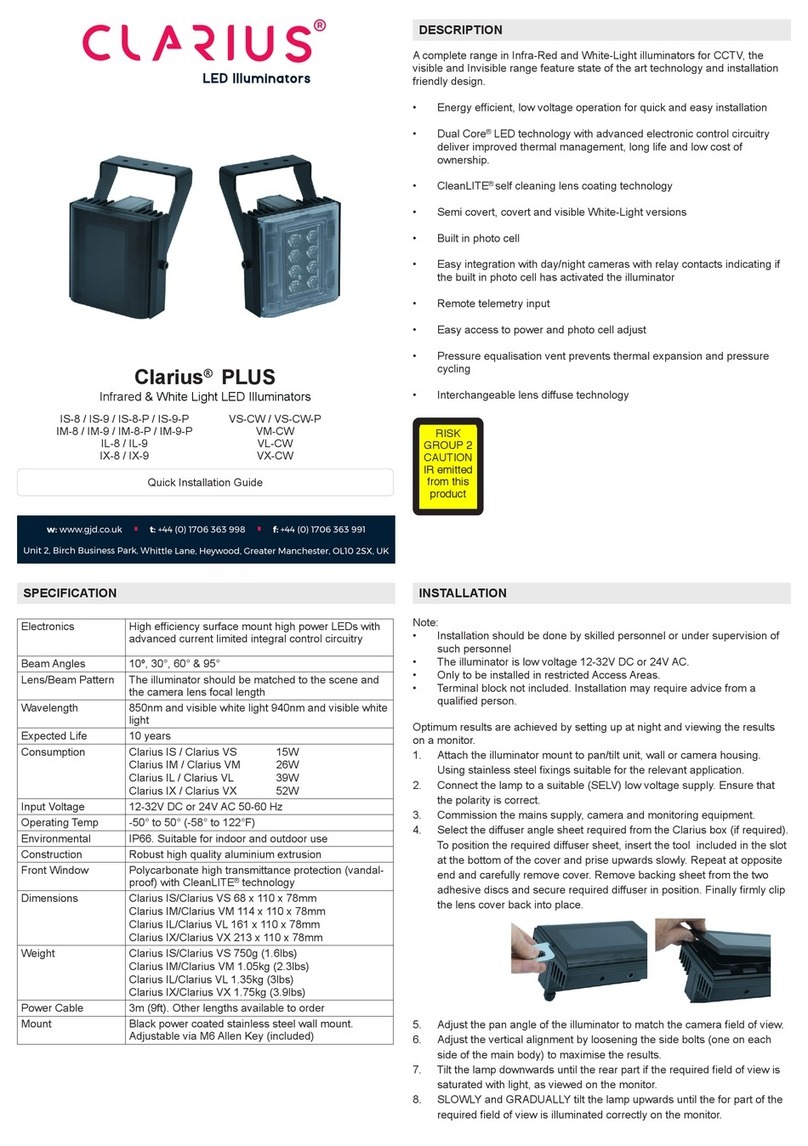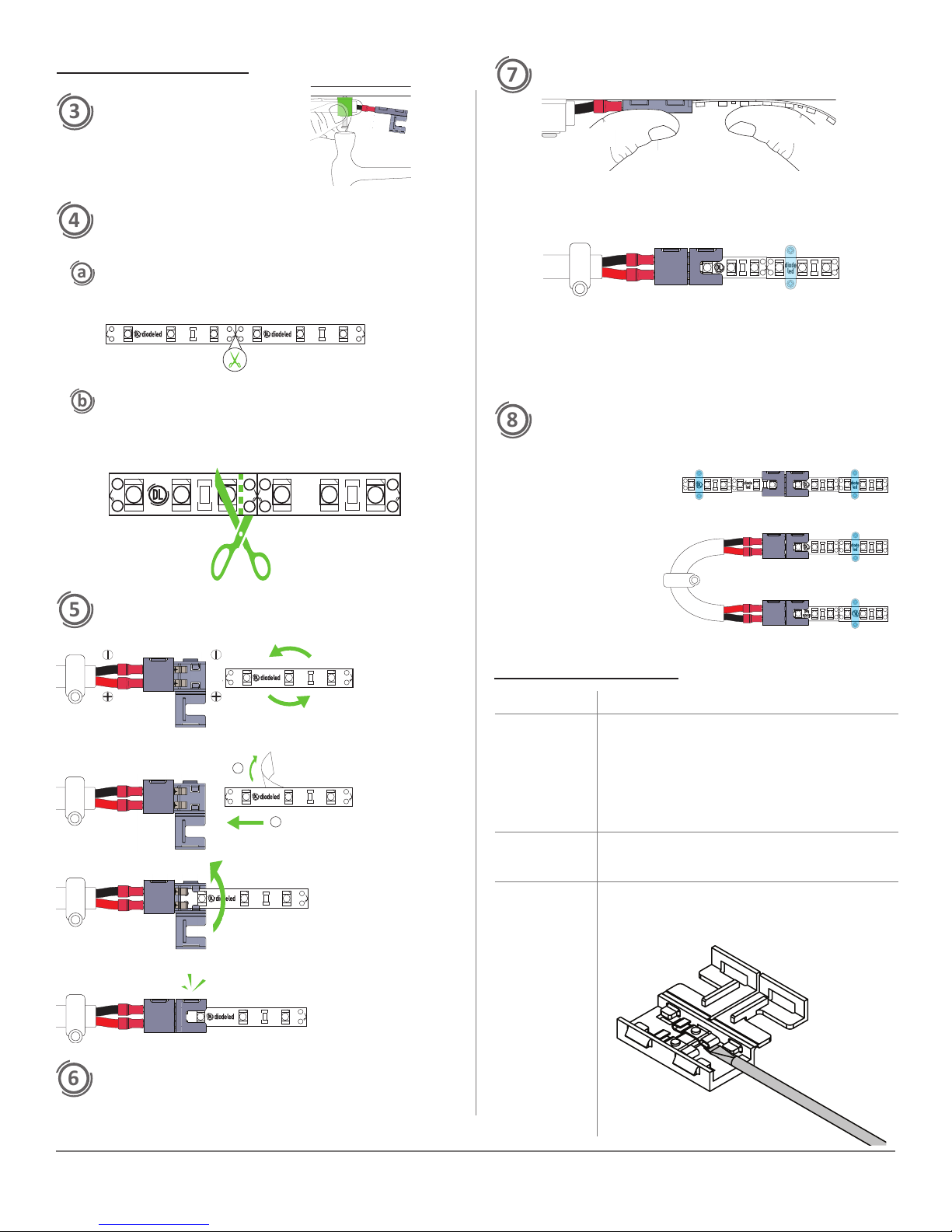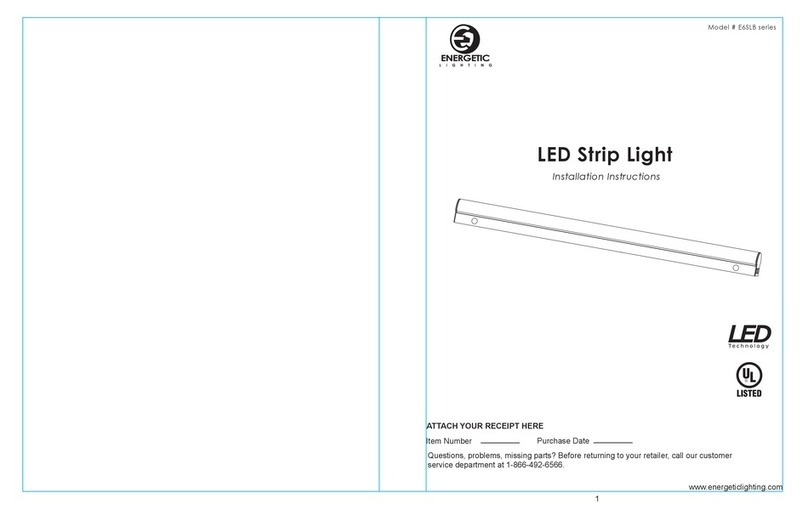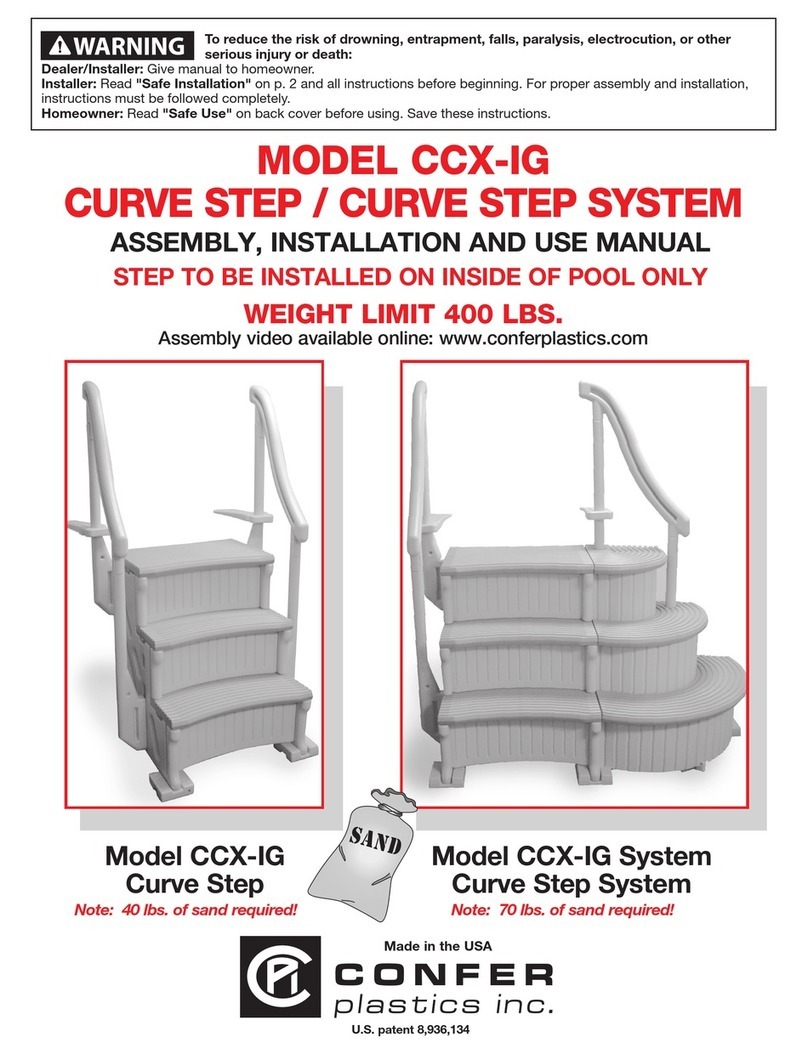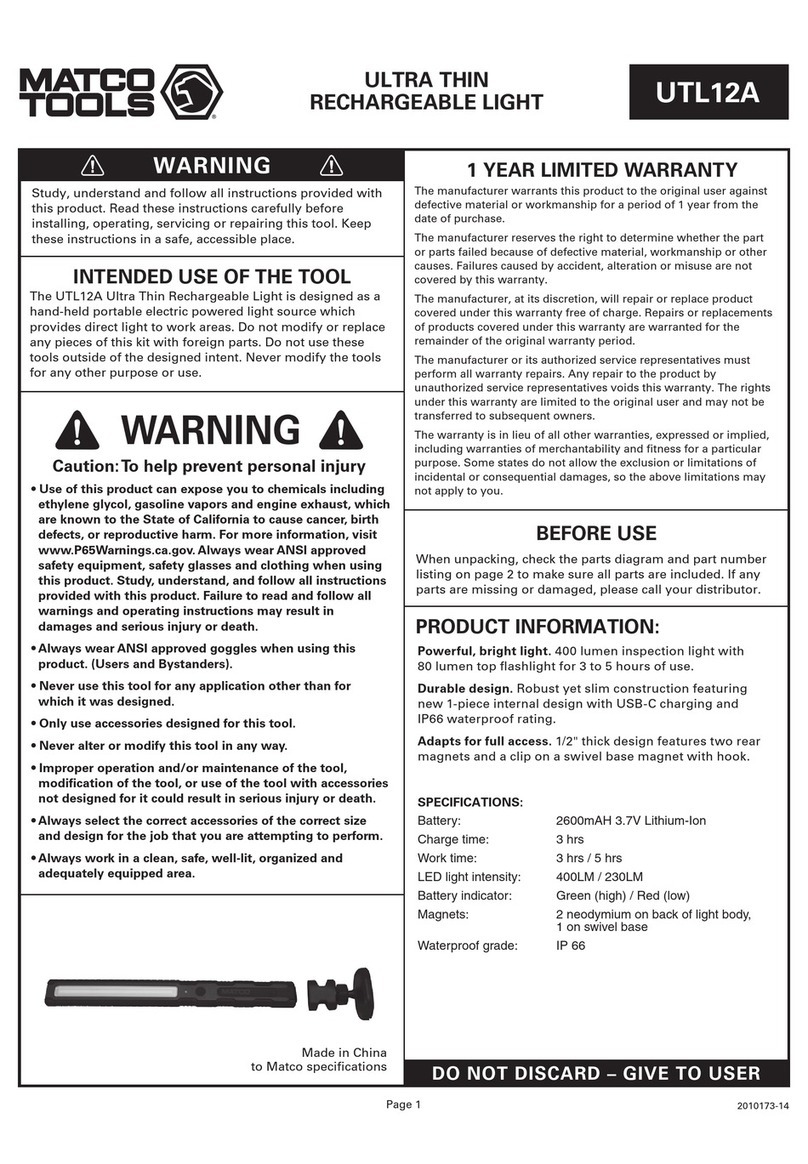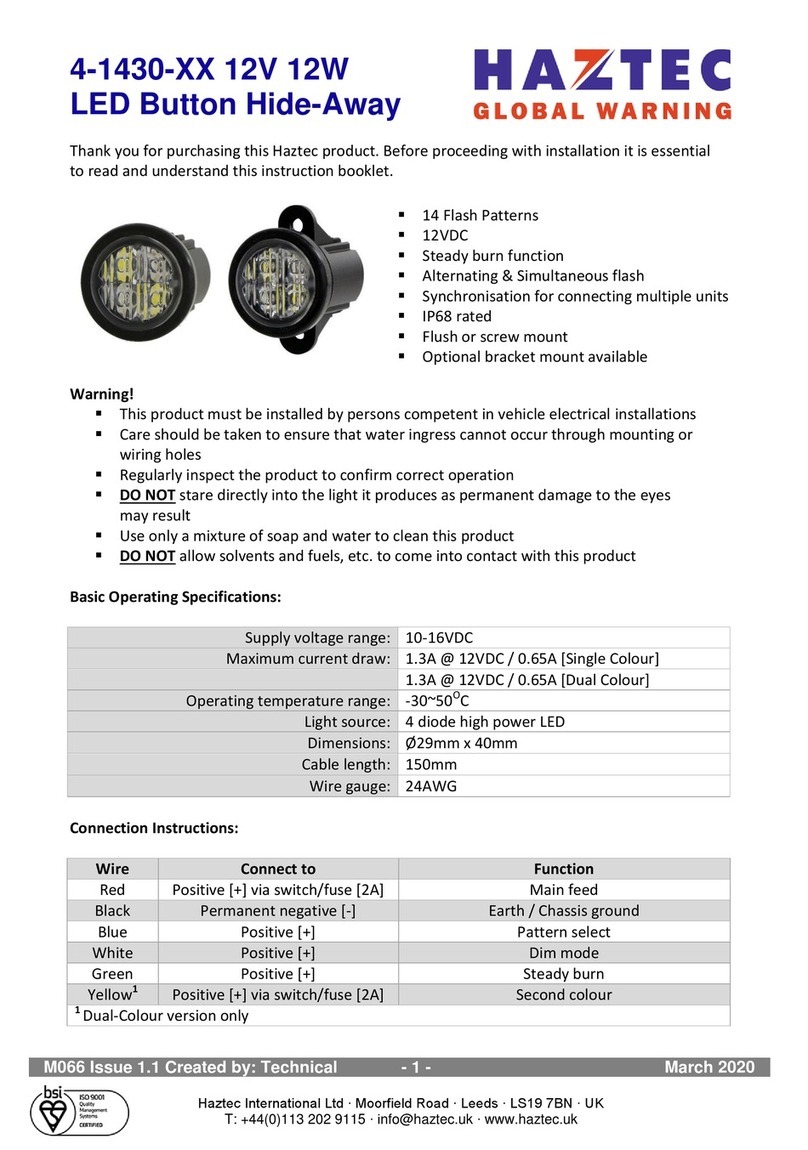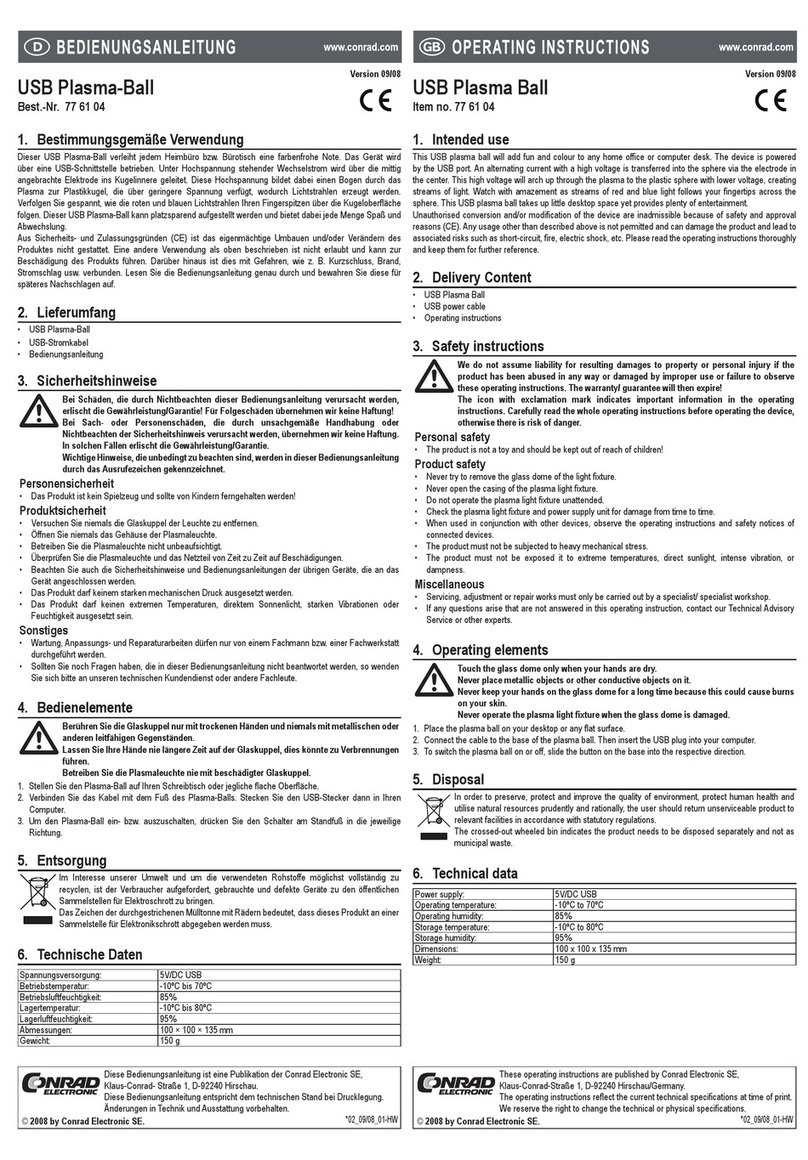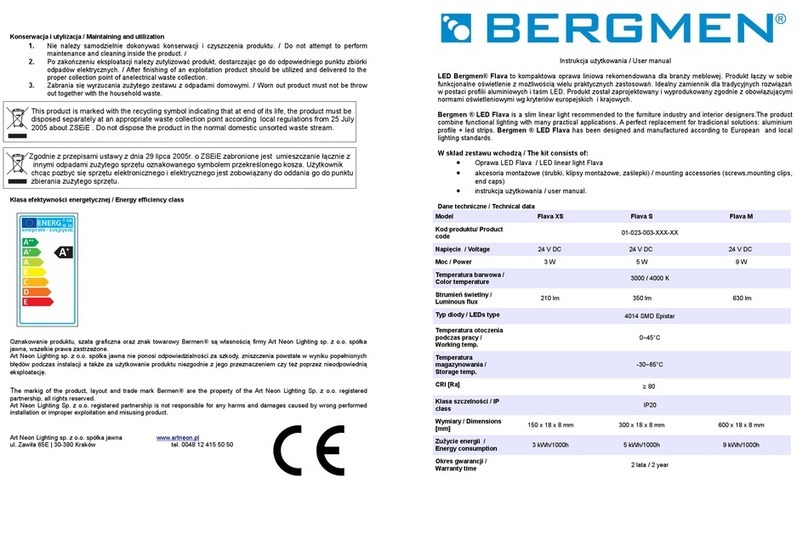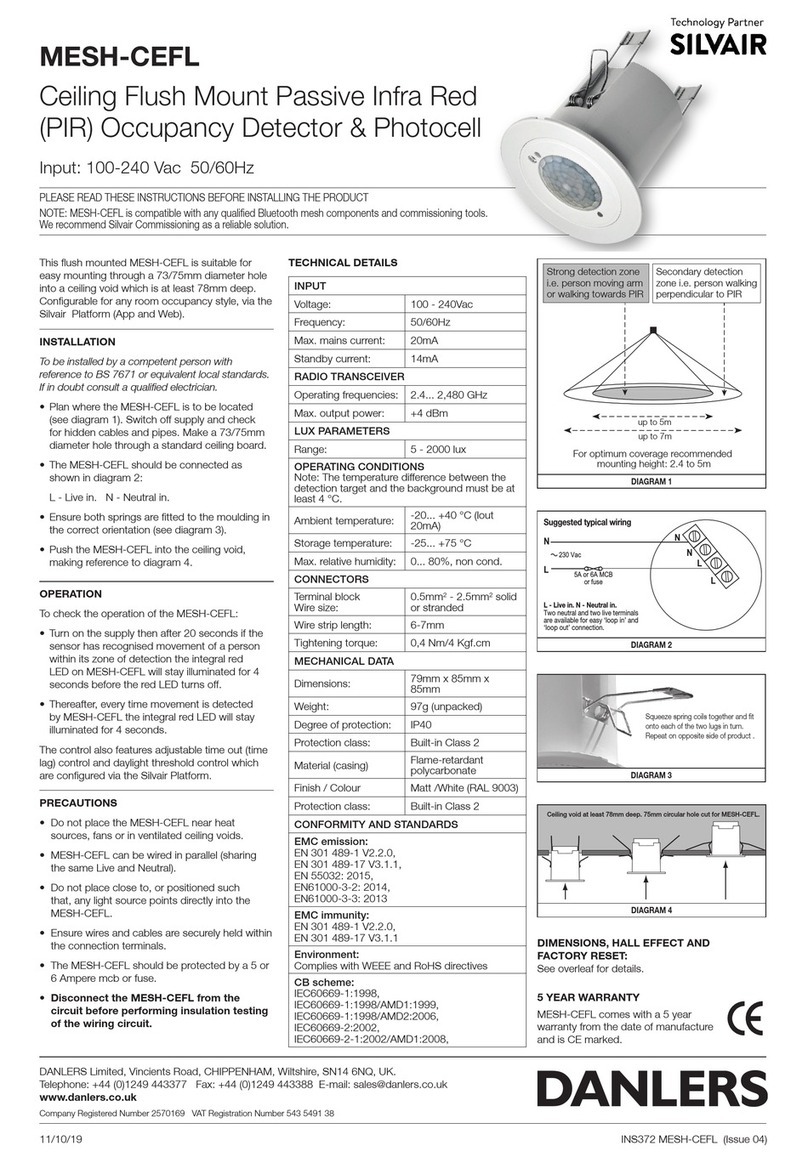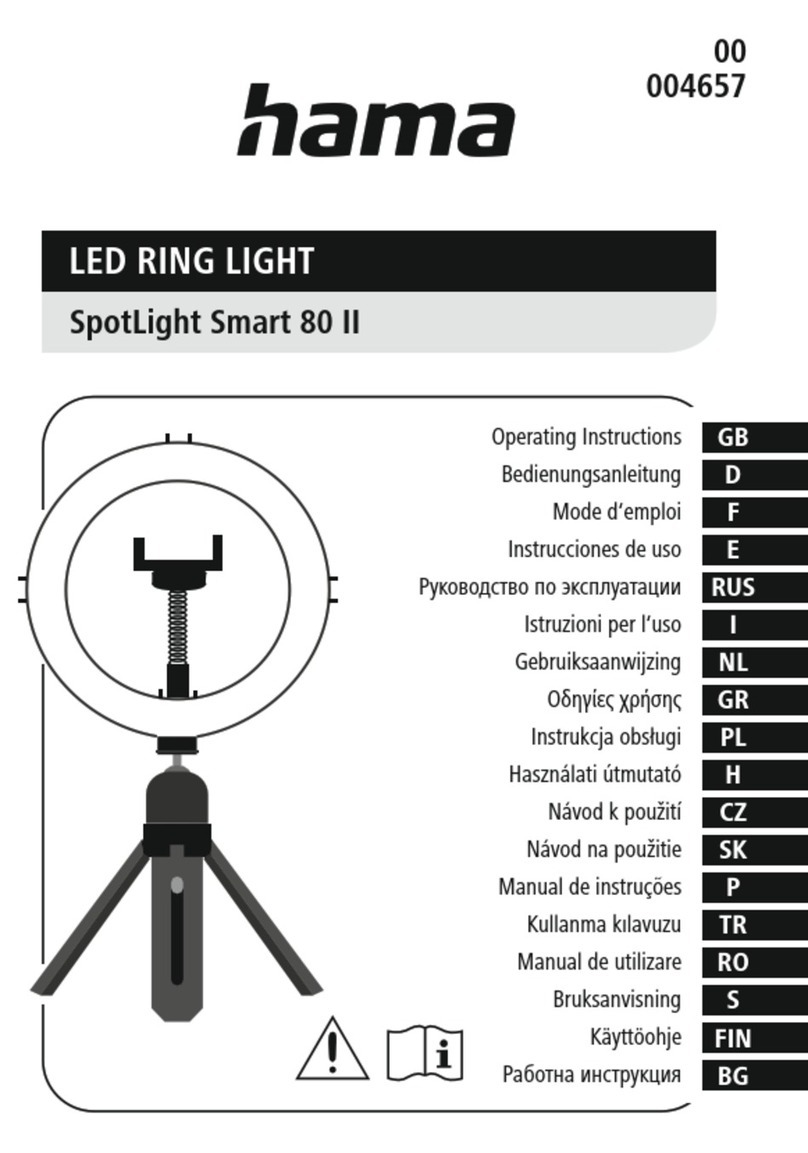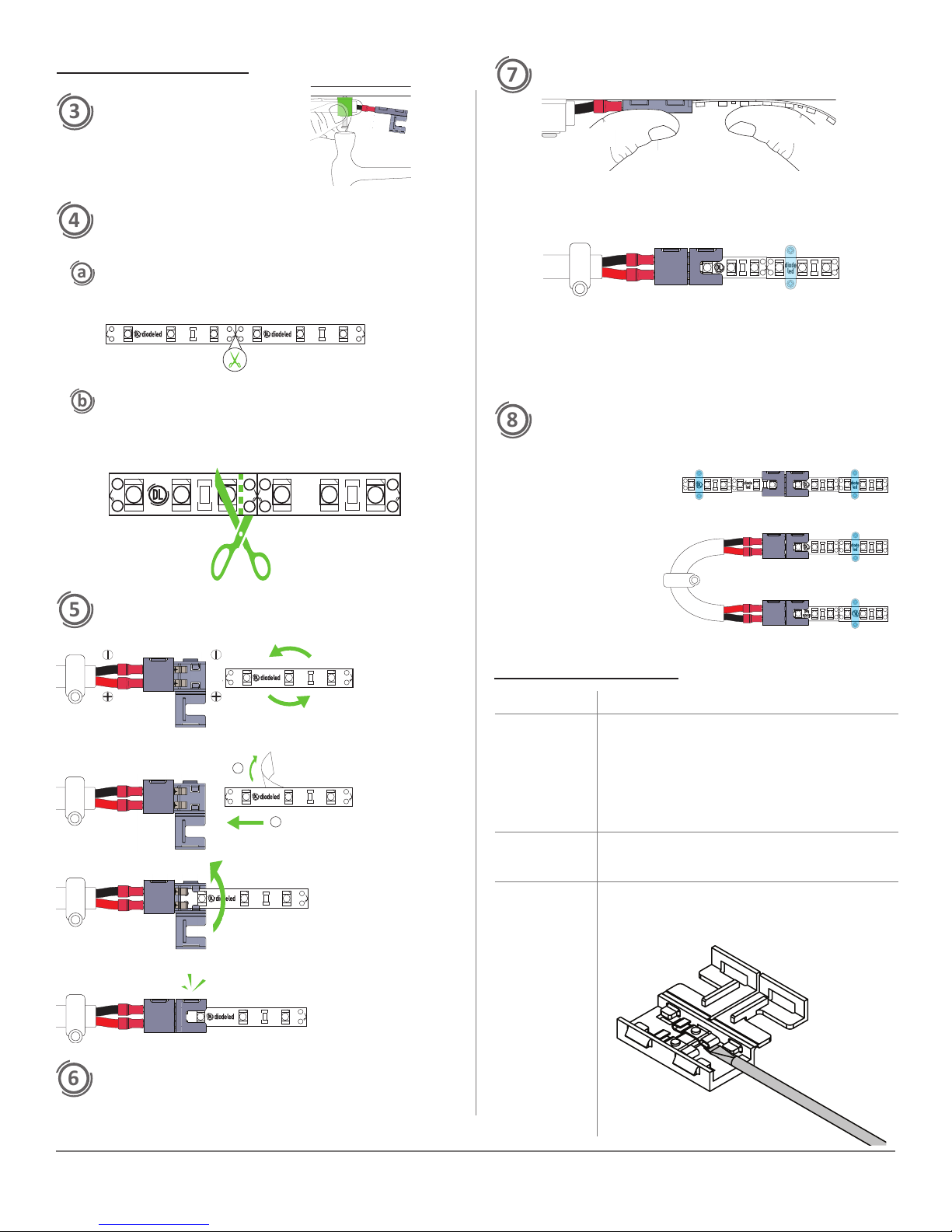
2 OF 2 IG121815-3.0
CLICKTIGHT
®
PRO INSTALLATION GUIDE
®
+
®
+
INSTALLATION CONT.
MOUNT TAPE LIGHT TO SURFACE.
ATTACH TAPE LIGHT TO CLICKTIGHT.
FASTEN WIRE TO SURFACE.
Place wire fastener around
wire and hammer into place.
CHOOSE OPTION (a) OR (b) FOR CUTTING
INSTRUCTIONS.
Cut at the line indicated with scissors icon.
1
2
®
+
−
®
+
−
Prep surface to remove dust and dirt. Adhere to a smooth,
nished, dry surface.
®
+
−
Ulize included Tape Light Fastener to secure tape to surface.
Fasten with small screwdriver.
DO NOT PLACE FASTENER ON LED CHIPS OR RESISTORS!
Determine orientaon of
tape light for correct polarity.
TEST CONNECTION.
Prior to mounng, turn on power and test connecon to
ensure system is operang properly. Turn o power again
before mounng.
ADD TAPE-TO-TAPE CONNECTORS AND/OR
BENDING EXTENSIONS.
®
®
®
−
+
®
+
−
TROUBLESHOOTING
Symptom Common Cause
Fixture does not
illuminate
• Incorrect wiring. Polarity of Low Voltage V+ and V- are
reversed. Check connecon at every CLICKTIGHT to
ensure polarity is not reversed.
• Circuit breaker is OFF or tripped.
• Incorrect voltage pairing of dimmer and xture. 12 V
dimmer models will not power a xture with a higher
voltage rang.
Fixture ickers
randomly, may
shut o
• Connecon is not secure. Check connecon at crimp,
at metal prongs of CLICKTIGHT and at any other
connecons.
Fixture will
not insert into
CLICKTIGHT
• If tape light does not t under CLICKTIGHT prongs due
to ghtness, gently slide a 1/8” at head screwdriver
under prongs (shown below). Once both prongs are
loosened, proceed to slide tape light under prongs.
TAPE-TO-TAPE
CONNECTOR
BENDING EXTENSION
(2x TAPE-TO-WIRE
CONNECTORS)
Insert strip under
metal contacts.
Applies to AVENUE 24™, FLUID VIEW®, VALENT®, VALENT®
HD, and ULTRA BLAZE™ tape lights.
Applies only to BLAZE™ tape light:
+
−
+
−
+
−
+
−
DO NOT cut at scissors icon. Instead, cut tape light along outside
edge of LED chip closest to scissors icon so four contact/solder
points remain intact to tape light.
®
+
−
®
+
−