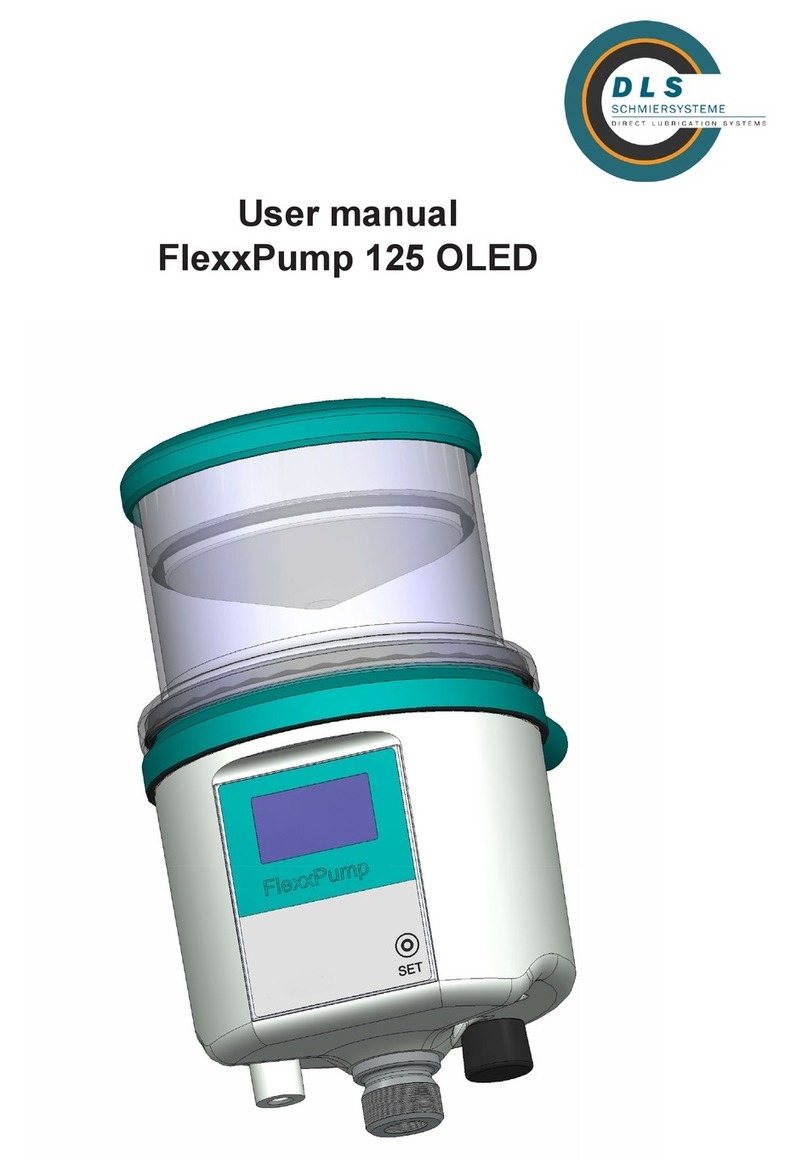FlexxPump 500 B
Continuation sheet
revision: SG-20220816 09
EN-
1. Remove the housing from the power unit
of the FlexxPump 500.
Separate the housing from the
power unit by turning the retaining ring
counterclockwise.
Make sure that no dirt, water or foreign
bodies enters the lubricant inlet.
As Alternative you can remove the lid on
top of the housing,drehe to lay open the oil
reservoir. Turn the lid to OPEN and pull it
o.
2. Filling of the cartridge with oil
Fill the cartridge with oil until the mark
"max. Füllstand" is reached.
Make sure you ll the cartridge neat, that
no dirt, water or foreign bodies enters the
lubricant inlet.
3. Assembling the housing on the power unit
of the FlexxPump 500.
Place the dismantled housing on the
FlexxPump 500 and press it onto the power
unit.
Fasten the housing to the power unit by
turning the retaining ring clockwise.
The retaining ring must snap into place
when turning and be completely tightened.
Mount the lid back onto the housing, if
you removed it for filling the oil cartridge.
The lid has to be in the position CLOSE.
7.2.Oilrell&batterychange