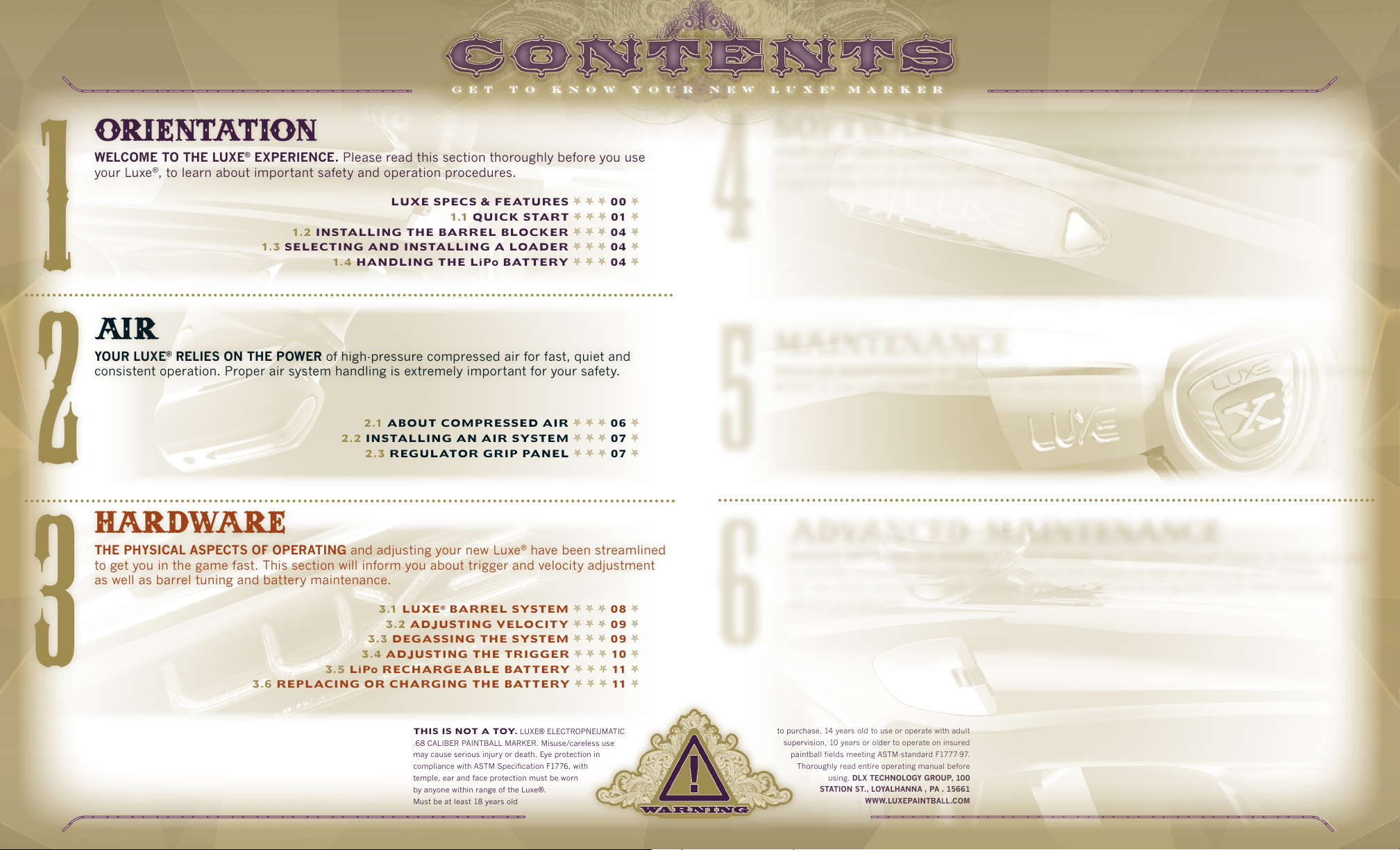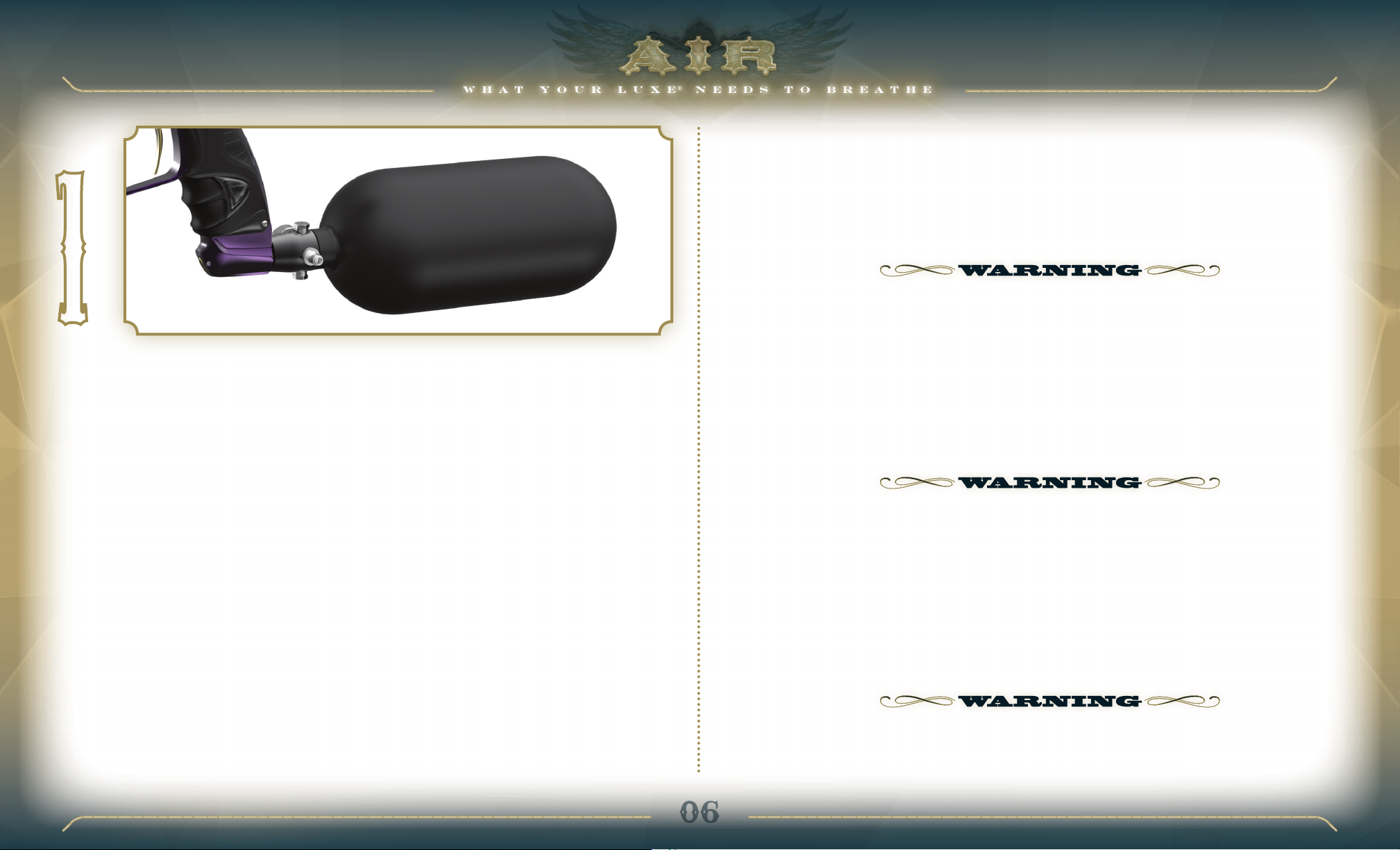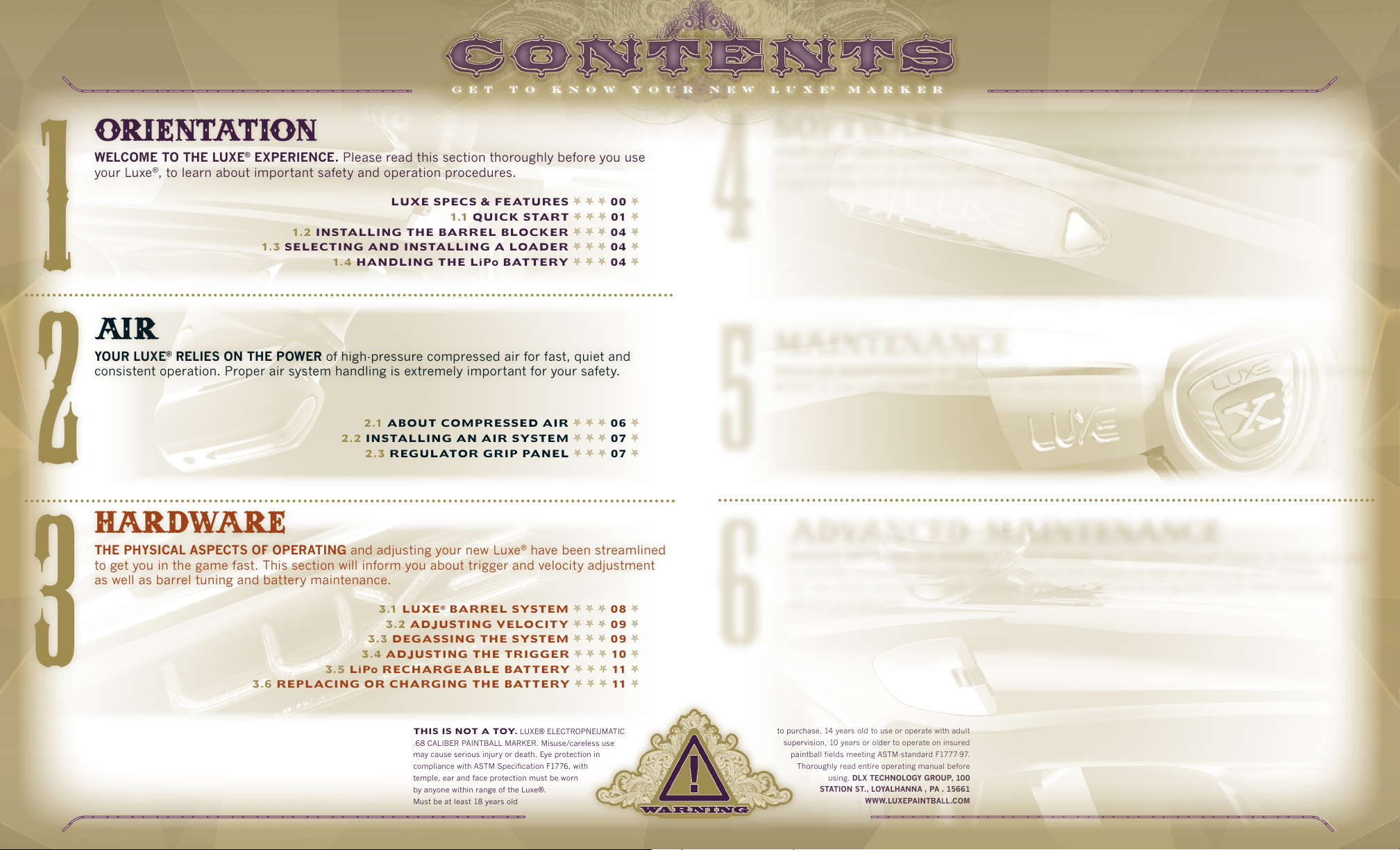
1ORIENTATION
WELCOME TO THE LUXE®EXPERIENCE. Please read this section thoroughly before you use
your Luxe®, to learn about important safety and operation procedures.
LUXE SPECS & FEATURES 00
1.1 QUICK START 01
1.2 INSTALLING THE BARREL BLOCKER 04
1.3 SELECTING AND INSTALLING A LOADER 04
1.4 HANDLING THE LiPo BATTERY 04
2AIR
YOUR LUXE®RELIES ON THE POWER of high-pressure compressed air for fast, quiet and
consistent operation. Proper air system handling is extremely important for your safety.
2.1 ABOUT COMPRESSED AIR 06
2.2 INSTALLING AN AIR SYSTEM 07
2.3 REGULATOR GRIP PANEL 07
3HARDWA RE
THE PHYSICAL ASPECTS OF OPERATING and adjusting your new Luxe®have been streamlined
to get you in the game fast. This section will inform you about trigger and velocity adjustment
as well as barrel tuning and battery maintenance.
3.1 LUXE®BARREL SYSTEM 08
3.2 ADJUSTING VELOCITY 09
3.3 DEGASSING THE SYSTEM 09
3.4 ADJUSTING THE TRIGGER 10
3.5 LiPo RECHARGEABLE BATTERY 11
3.6 REPLACING OR CHARGING THE BATTERY 11
THIS IS NOT A TOY. LUXE® ELECTROPNEUMATIC
.68 CALIBER PAINTBALL MARKER. Misuse/careless use
may cause serious injury or death. Eye protection in
compliance with ASTM Specification F1776, with
temple, ear and face protection must be worn
by anyone within range of the Luxe®.
Must be at least 18 years old
to purchase, 14 years old to use or operate with adult
supervision, 10 years or older to operate on insured
paintball fields meeting ASTM-standard F1777-97.
Thoroughly read entire operating manual before
using. DLX TECHNOLOGY GROUP, 100
STATION ST., LOYALHANNA , PA . 15661
WWW.LUXEPAINTBALL.COM
4S OF T WA R E
YOUR LUXE®HAS A COMPUTER on board to provide precise control of its operation. Fortunately,
you won't need to be a computer expert to use it. Voice menus, an OLED screen and trigger
programming interface put complete control at your fingertips.
4.1 INTRODUCTION TO PROGRAMMING 12
4.2 NAVIGATION MODES 13
4.3 ADDITIONAL POWER BUTTON FUNCTIONS 13
4.4 RESET TO FACTORY DEFAULTS 13
4.5 USB INTERFACE 13
4.6 FIRING MODES AND SETTINGS 14
4.7 MENU SETTINGS 15
5MAINTENANC E
REGULAR MAINTENANCE IS NECESSARY to keep your Luxe®in peak operating condition. Tool-free
access to the Luxe®Power Core and ball detents make this a quick and simple process.
5.1 LUXE® POWER CORE 17
5.2 BALL DETENTS & VISION™EYES 19
6ADVANCED MAINTENANCE
SHOULD ANYTHING GO WRONG with your marker, your Certified Luxe®Dealer is ready and able
to provide complete warranty support without the hassle or wait of shipping your marker.
For the more more technically inclined, advanced maintenance guides cover more complex
service procedures.
6.1 INTRODUCTION 21
6.2 SERVICING THE VERTICAL REGULATOR 22
6.3 BALL DETENT ASSEMBLIES 24
6.4 GRIP FRAME REMOVAL 25
6.5 VISION AND SOLENOID VALVE REMOVAL 26
6.6 THE LUXE® ICE ADVANTAGE 28
6.7 QUICK-STRIP PLUG DISASSEMBLY 29
6.8 A S A R EM OVA L 31
6.9 TRI GGER R E M OVA L 31
6.10 SPEAKER REMOVAL 32
6 .11 CIRCUIT BOARD REMOVAL 32
6.12 TROUBLESHOOTING 33
6.13 LIMITED WARRANTY 34