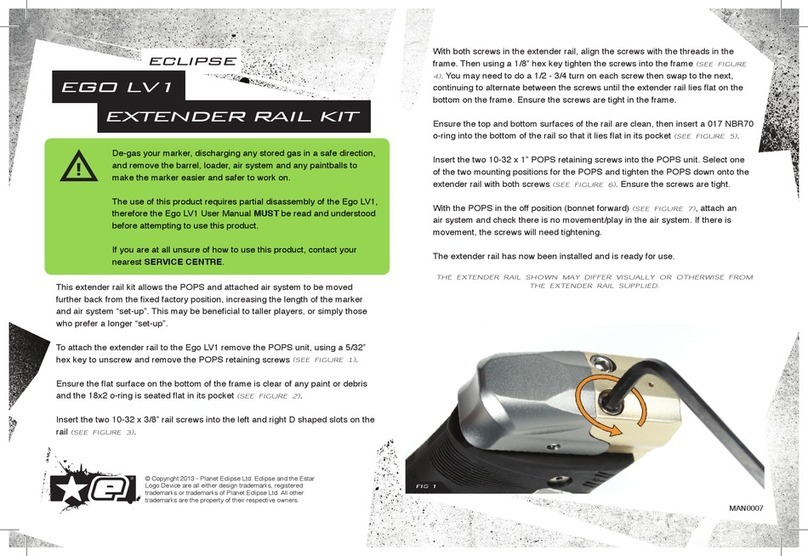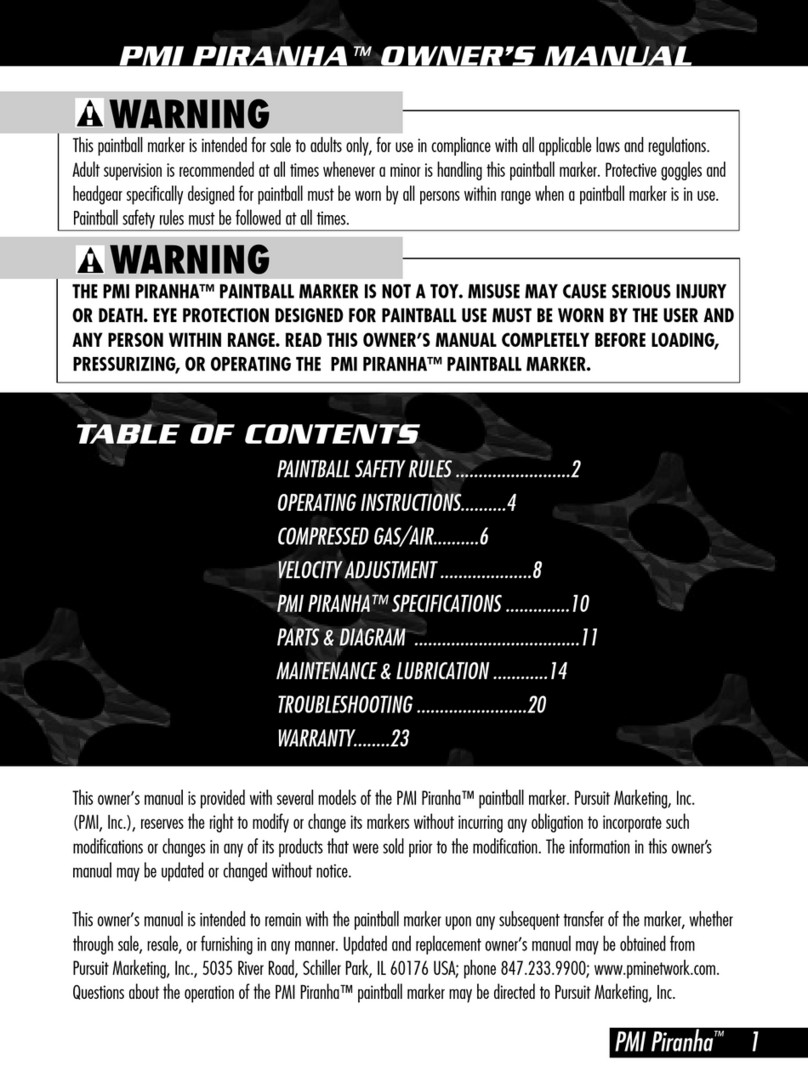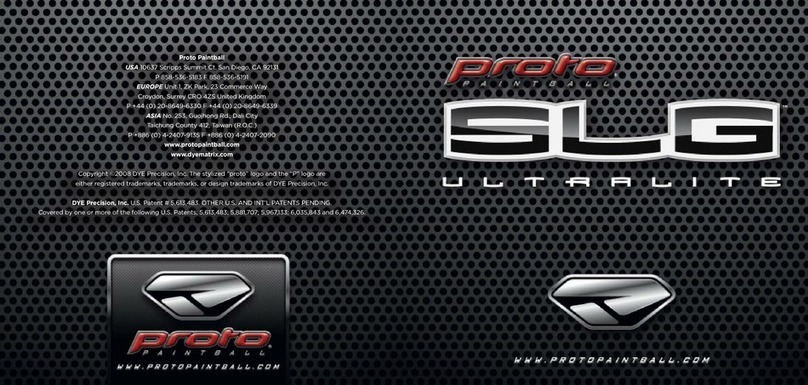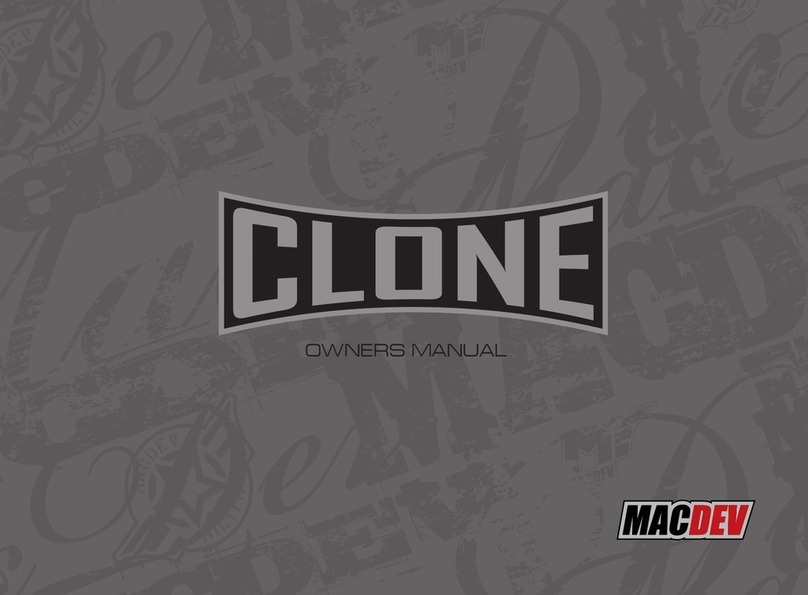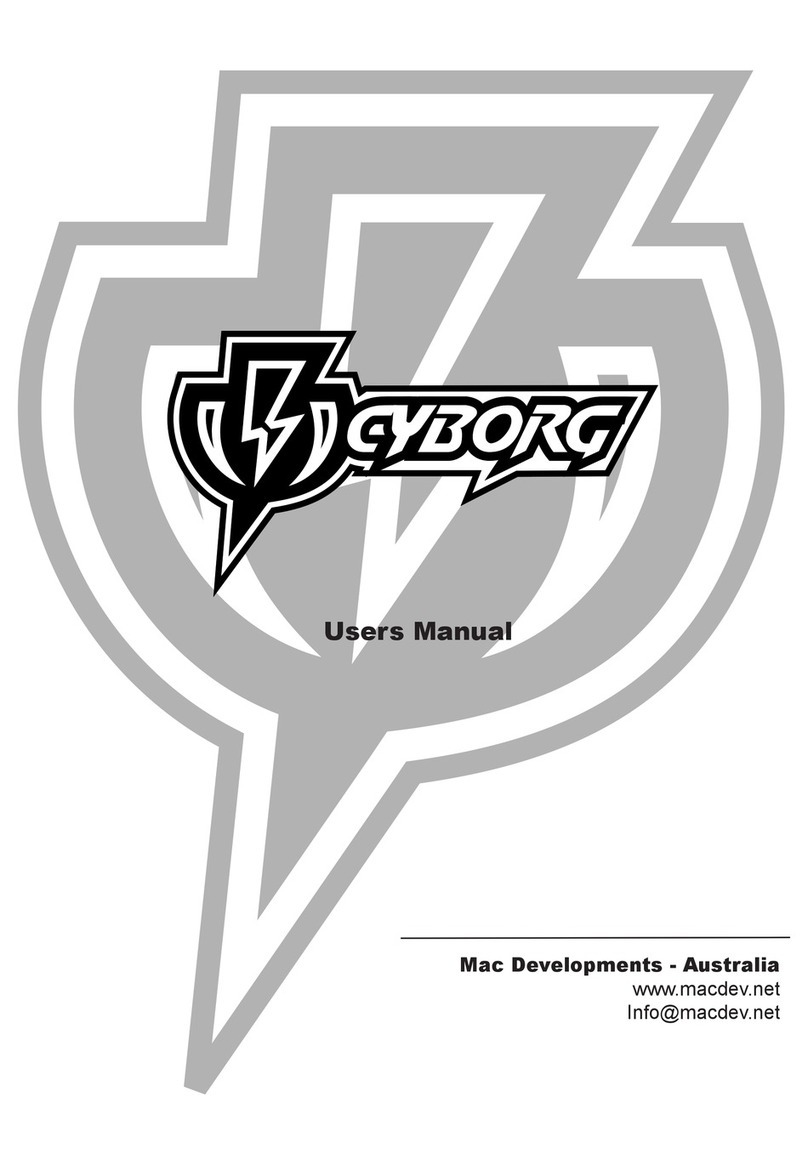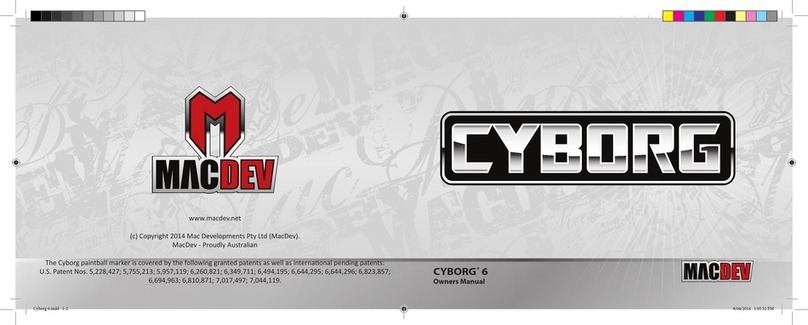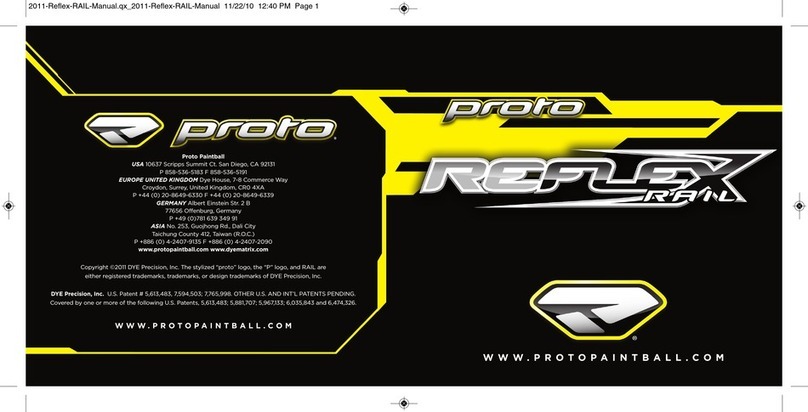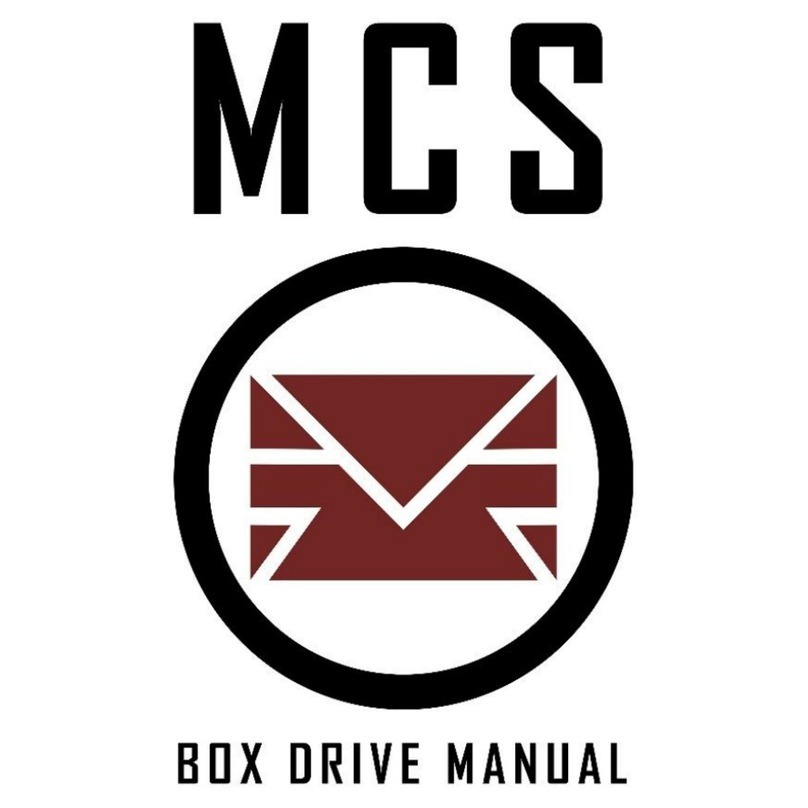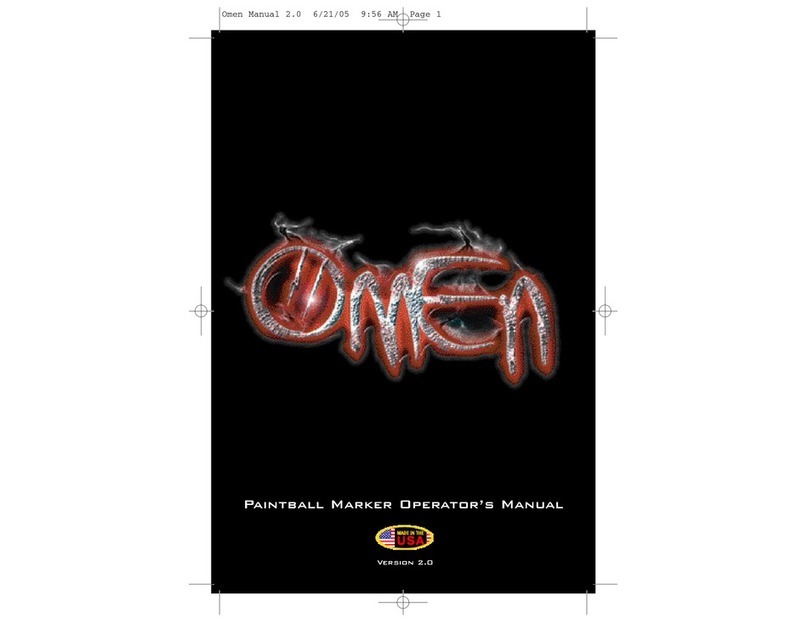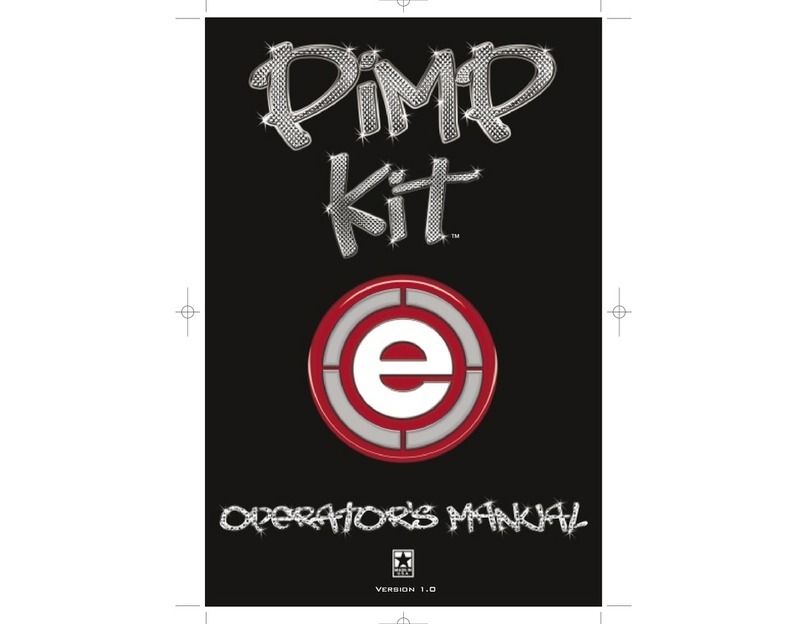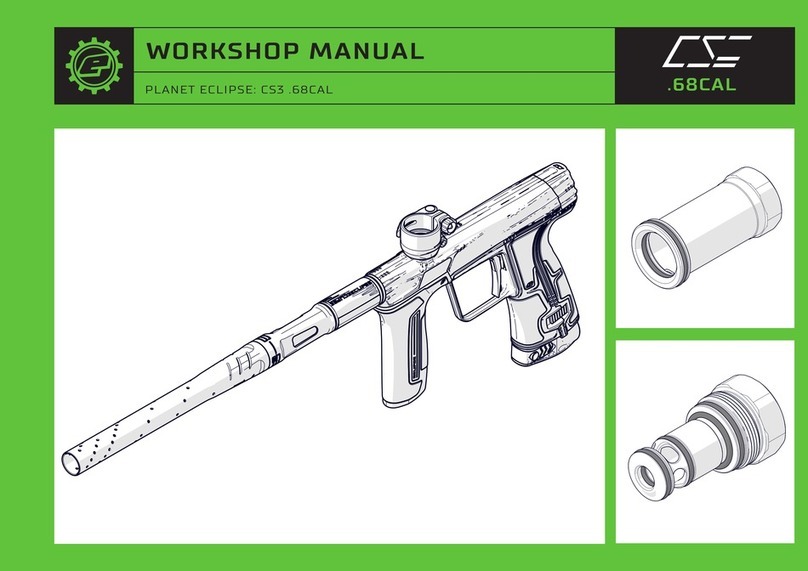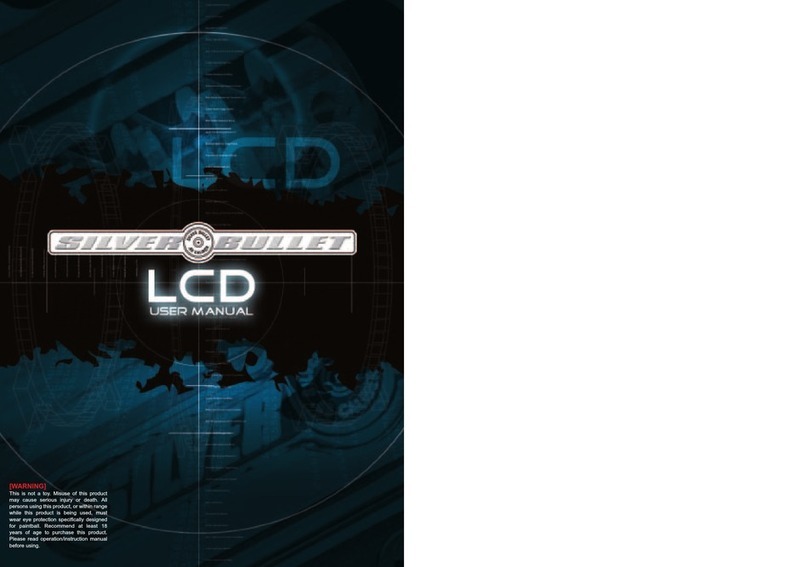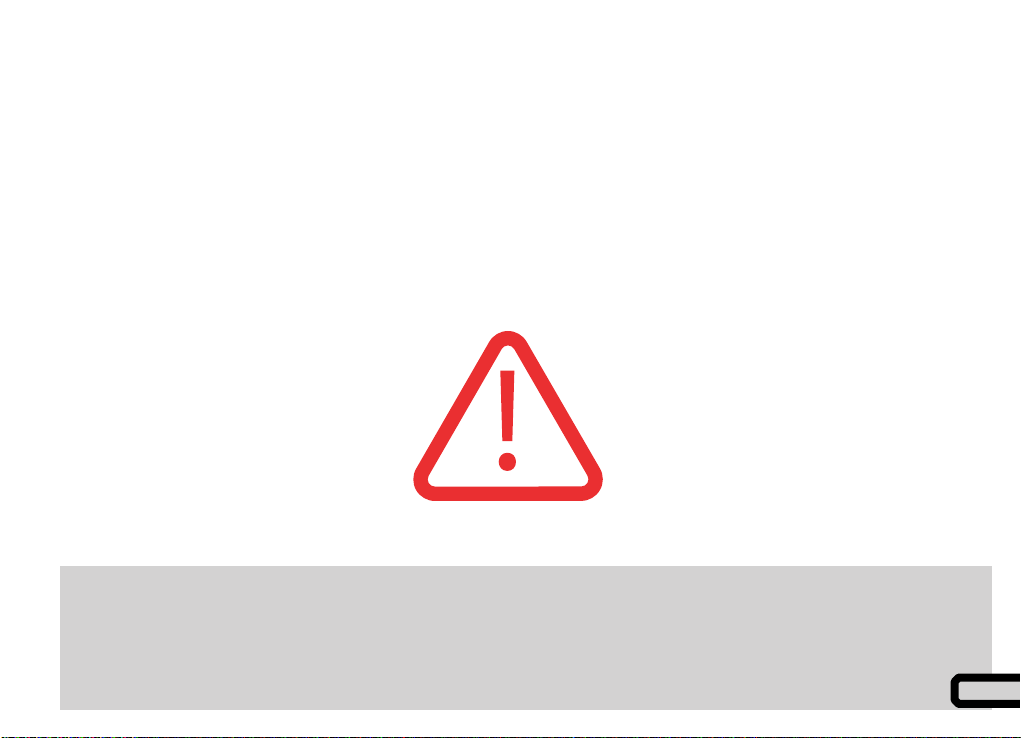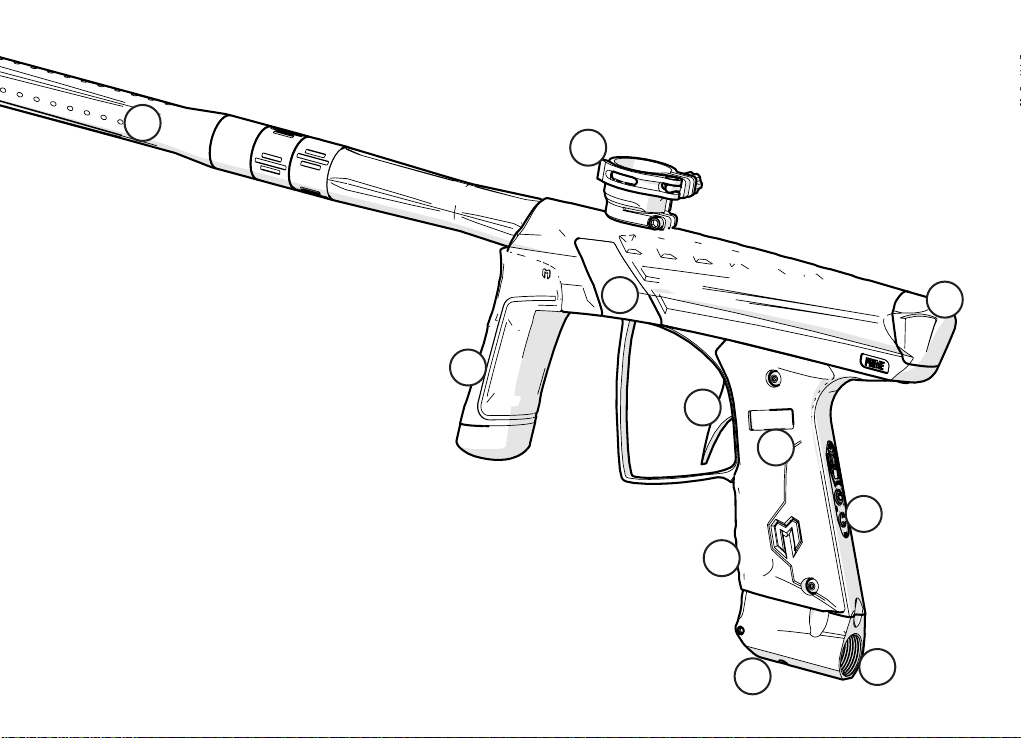Congratulaons on your purchase of a new MacDev Prime XTS. Your marker uses a highly ecient spool valve
drive for a at, consistent and accurate shot. The drive is powered by a high precision, low power solenoid valve,
manufactured in house by MacDev. The enre system is controlled by a new generaon, robust microprocessor
running a proprietary operang system.
The latest features have been added around this powerful base core to bring you a marker with unrivalled usability,
quality and reliability.
Please take the me to learn the parts of your Prime XTS, it will help you when reading this manual.
Numbered basic parts as shown in the gure on the le:
1. Shi 3 barrel
2. Feed clamp lever (used to ax your loader)
3. Drive cover (pull up and back to remove)
4. Velocity regulator adjustment (an clockwise to increase velocity)
5. Tool-less eye covers
6. OLED display used to view gun status/sengs
7. Trigger with screw adjustments
8. Membrane pad with power and programming buons
9. Venng ASA, screw your air system in here
10. Venng ASA on/o lever (used to turn the air on or o)
11. Front grip assembly
Please note, the features and included accessories are subject to change, and may vary from those show in this manual.
6