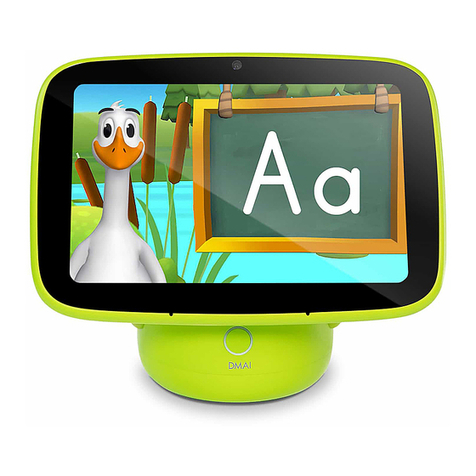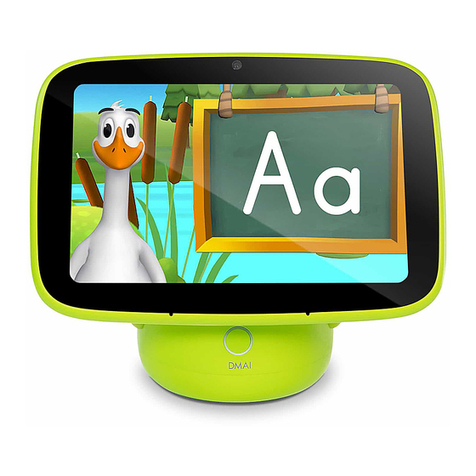5
AILA Sit & Play™User Manual
Curriculum
The AILA Sit & Play curriculum focuses on supporting literacy,
numeracy, and vocabulary skills. Integrated with this core curriculum,
the interactions with the onscreen characters also support “soft
skills” such as social-emotional skills, problem-solving skills, commu-
nication, collaboration, creativity, and critical thinking.
Literacy Skills
Letter Awareness: All twenty-six
letters of the alphabet with
their corresponding sounds,
syllables and rhymes leading to
elementary phonics patterns and
sight words.
Narrative Awareness: With
immersive storybooks, toddlers
gain an understanding of
narrative as both fun and instruc-
tional, essential for preschool
readiness.
Print Awareness: Understanding
that print is read from left to
right and top to bottom and
knowing that words consist
of letters and that spaces
appear between words.
Numeracy Skills
Number Awareness: Recogniz-
ing and counting the numbers
1-10, and applying to size
and quantity.
Concept Awareness: Under-
standing of size, shape, and
quantity as a foundation for
problem-solving skills.
Vocabulary
Vocabulary Awareness: Key
vocabulary words utilizing initial
letter sounds to help toddlers to-
wards their goal of learning 1000
unique words by age three.
Soft Skills
STEAM: Colors, Shapes, Obser-
vation, and Exploration
Social-Emotional Skills: Friend-
ship Skills, Managing Emotions,
Problem-Solving, and Skills
for Learning.
4C’s: Collaboration, Critical
Thinking, Communication, and
Creativity.
Additional Features
Songs: Sing-along songs, along
with original songs that reinforce
letters, numbers, shapes, and
colors.
Lullabies: For winding down the
day or for quiet times.