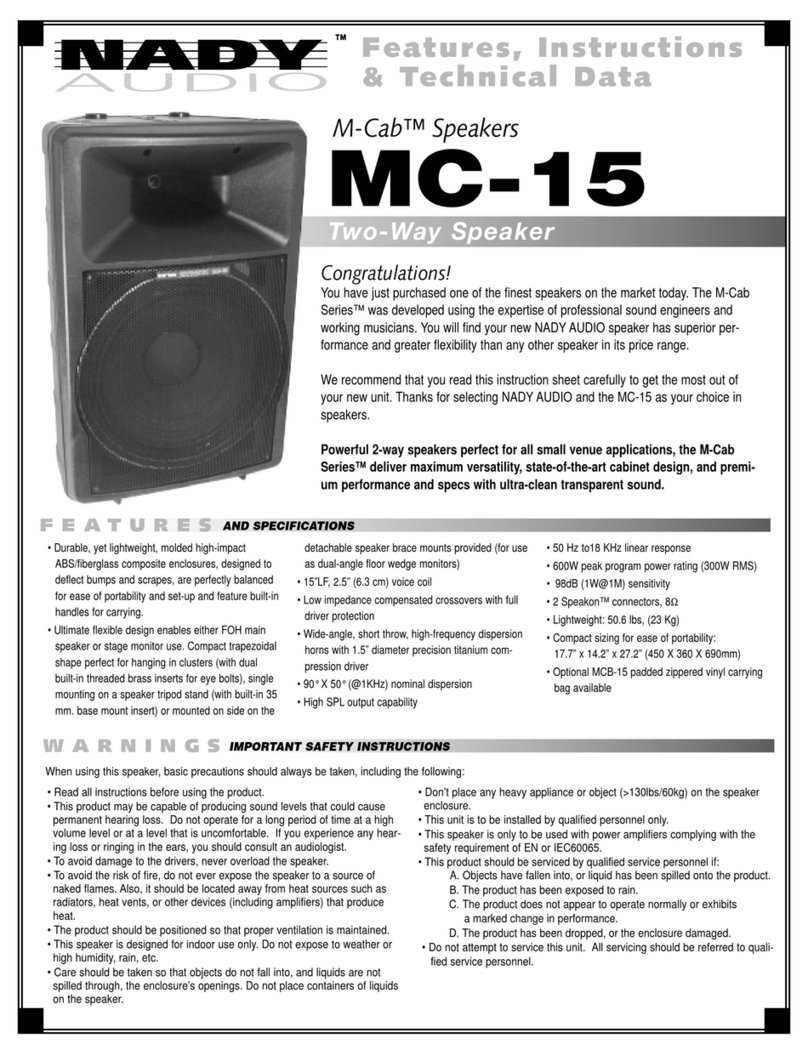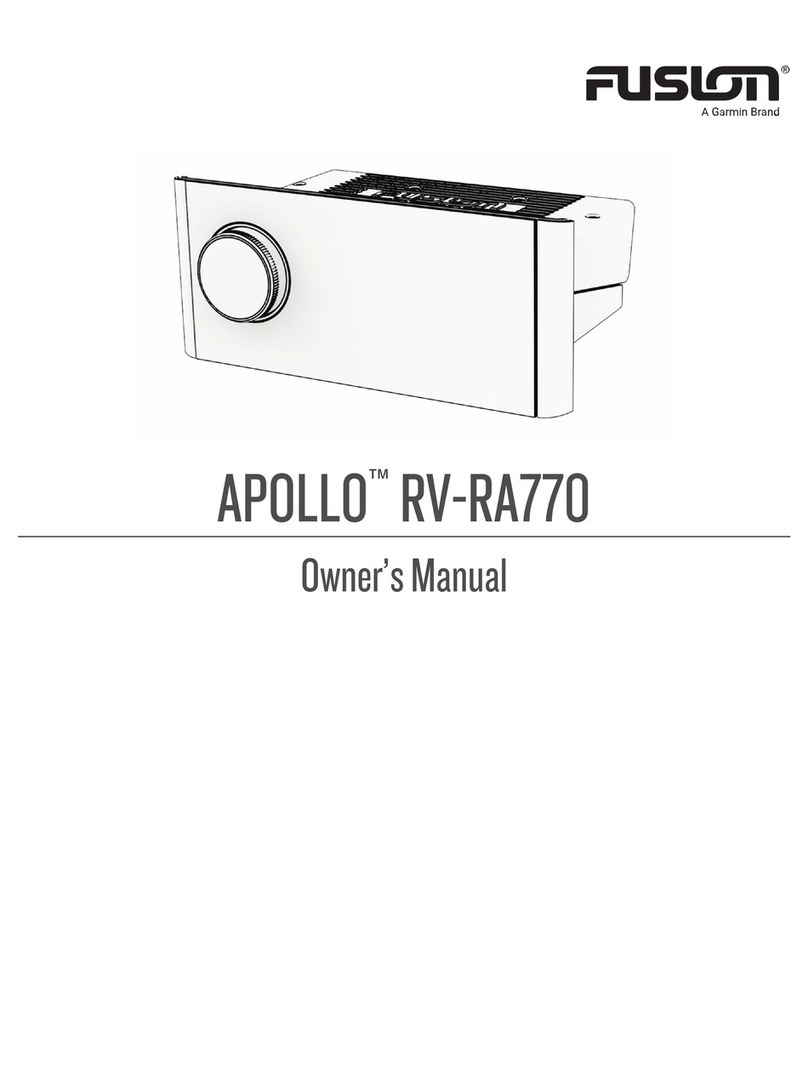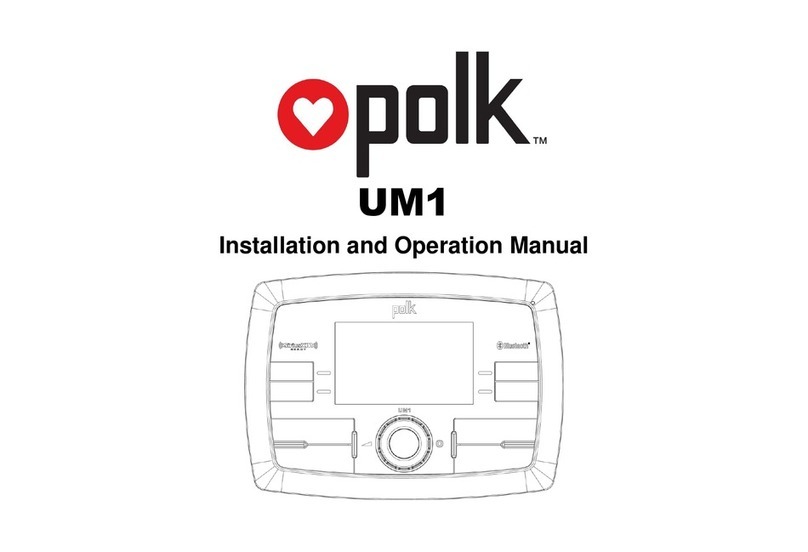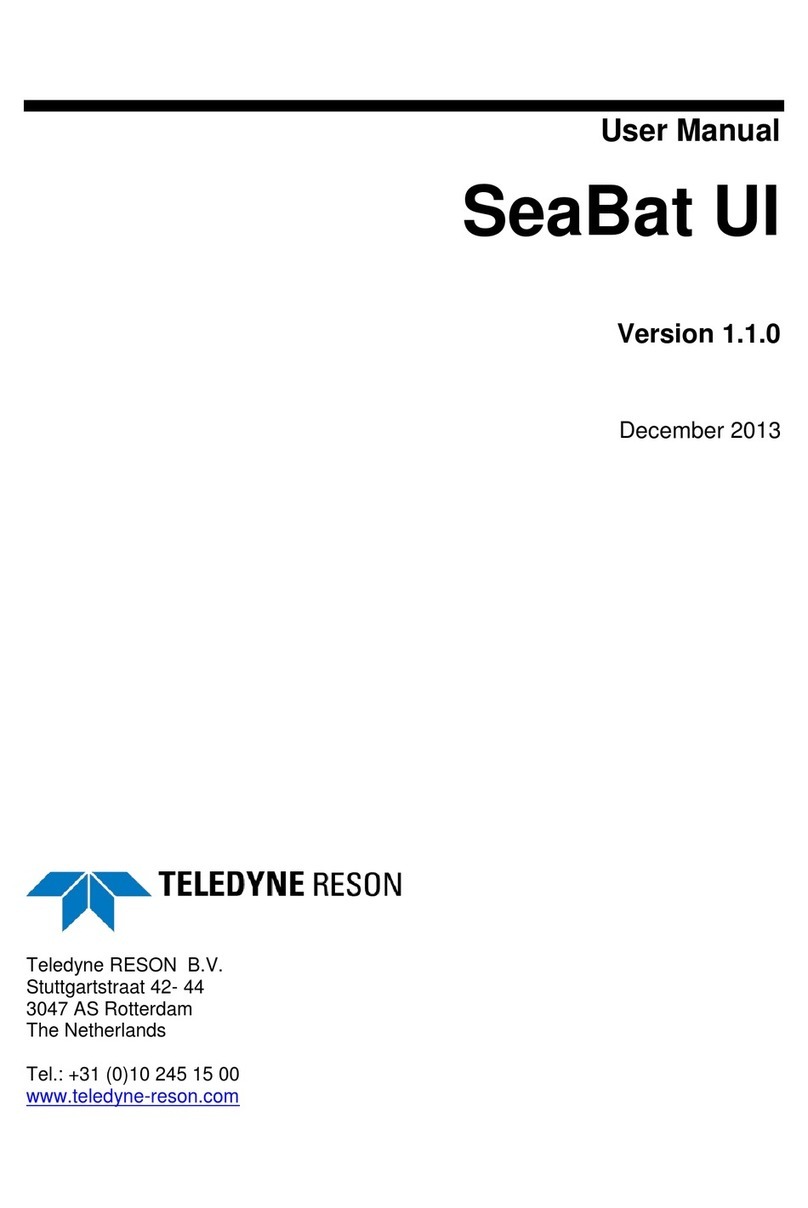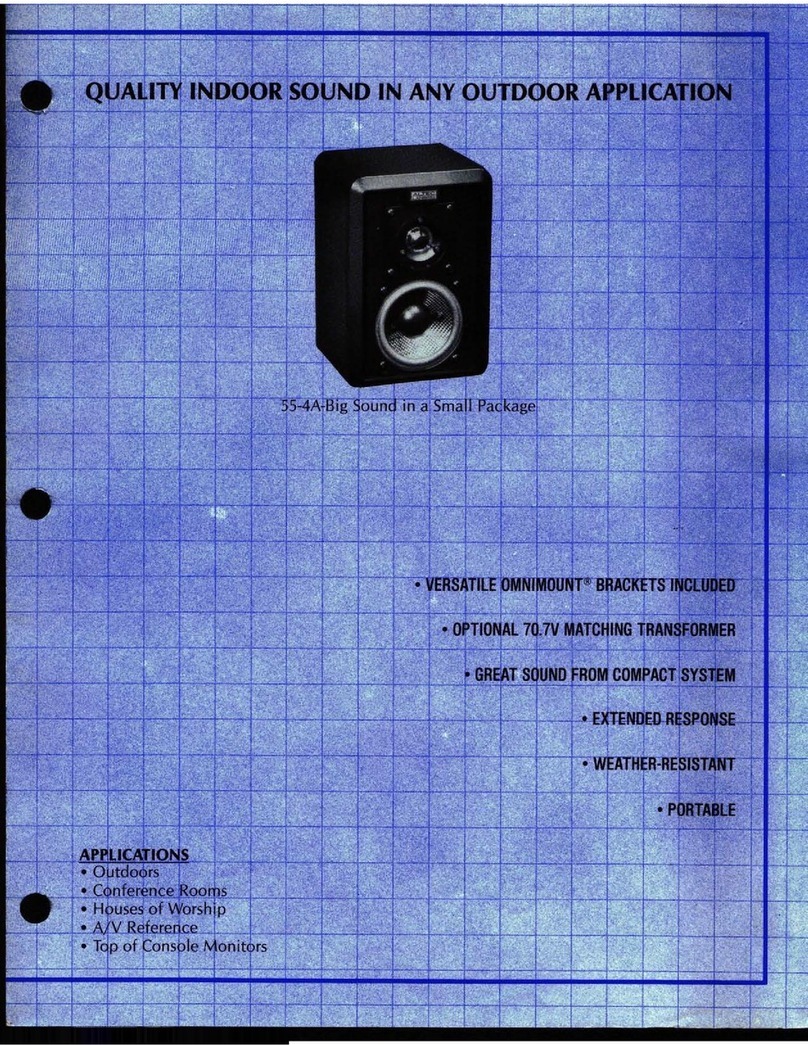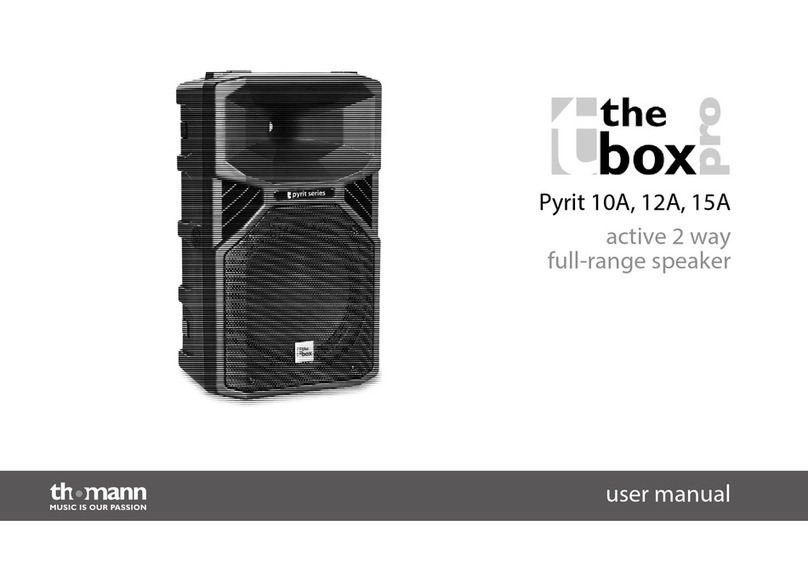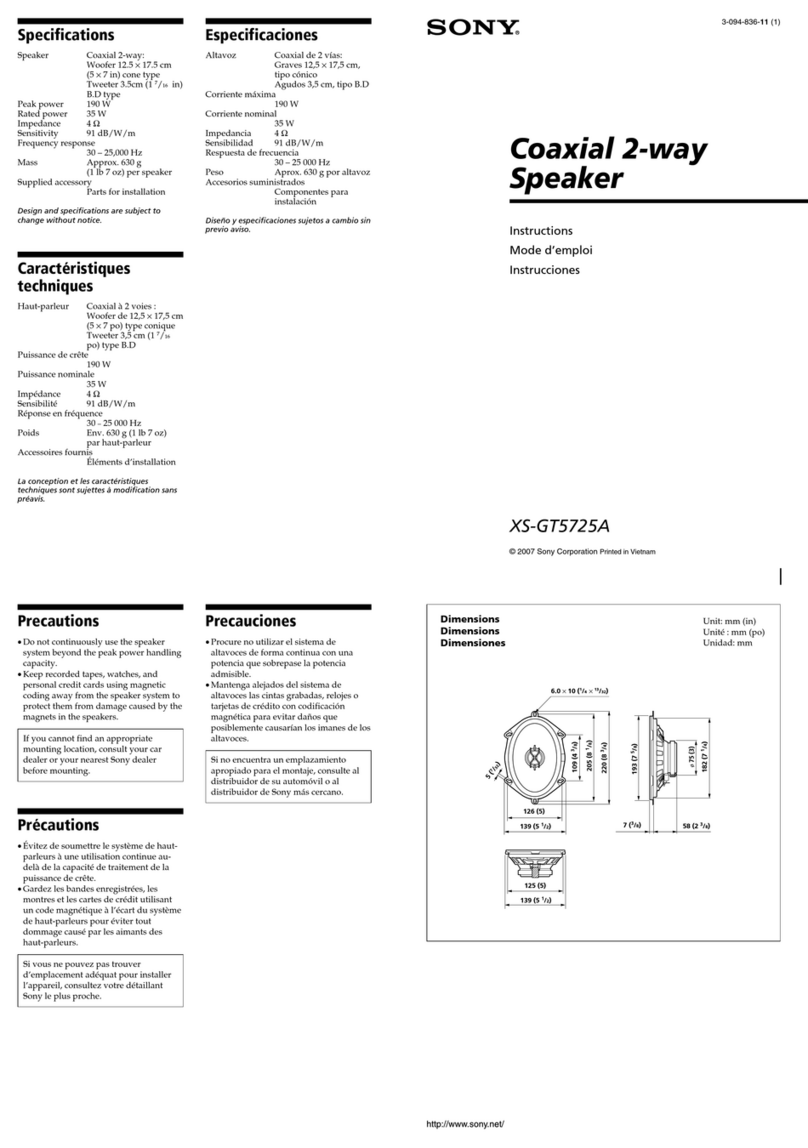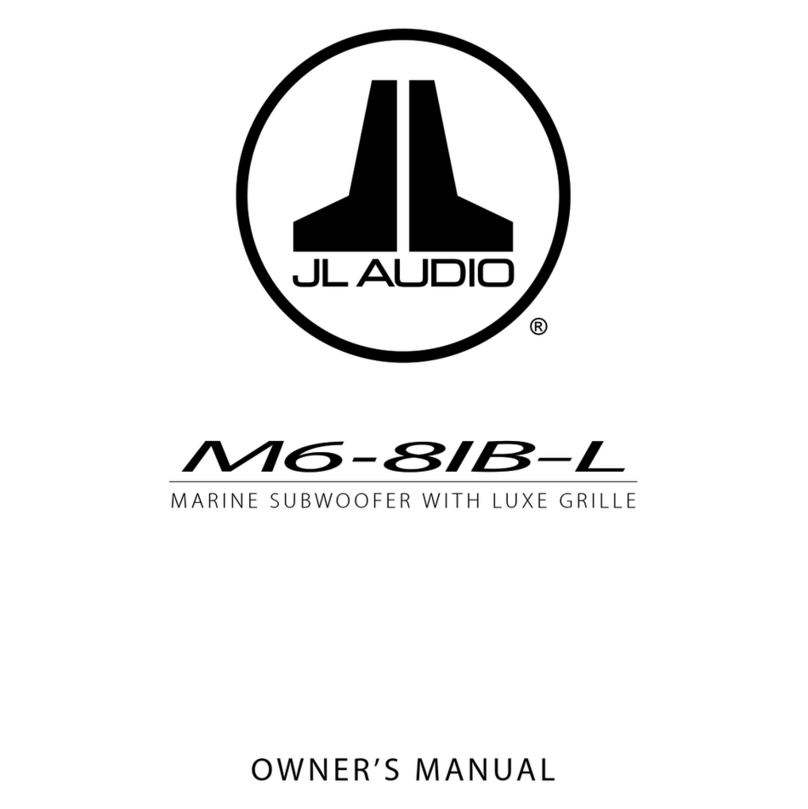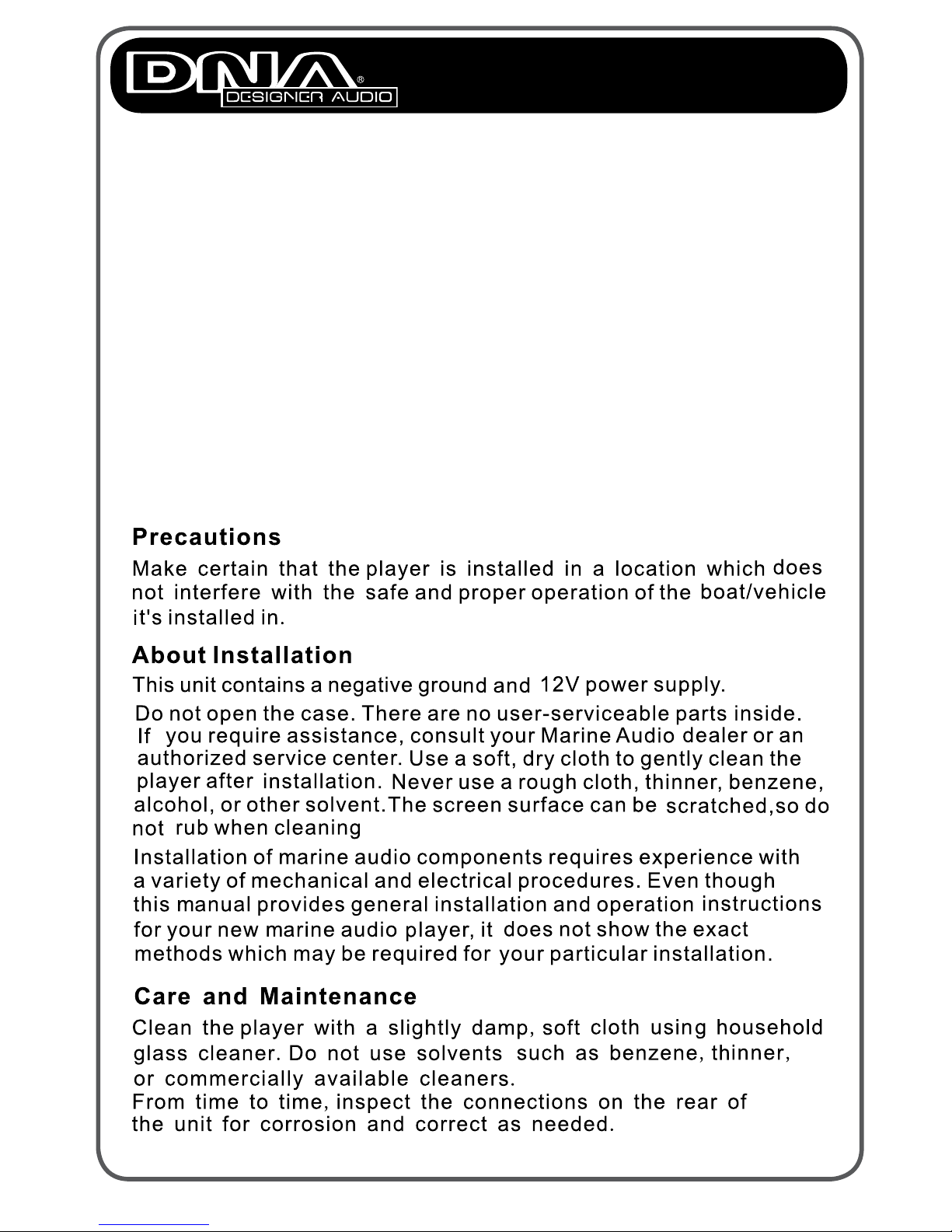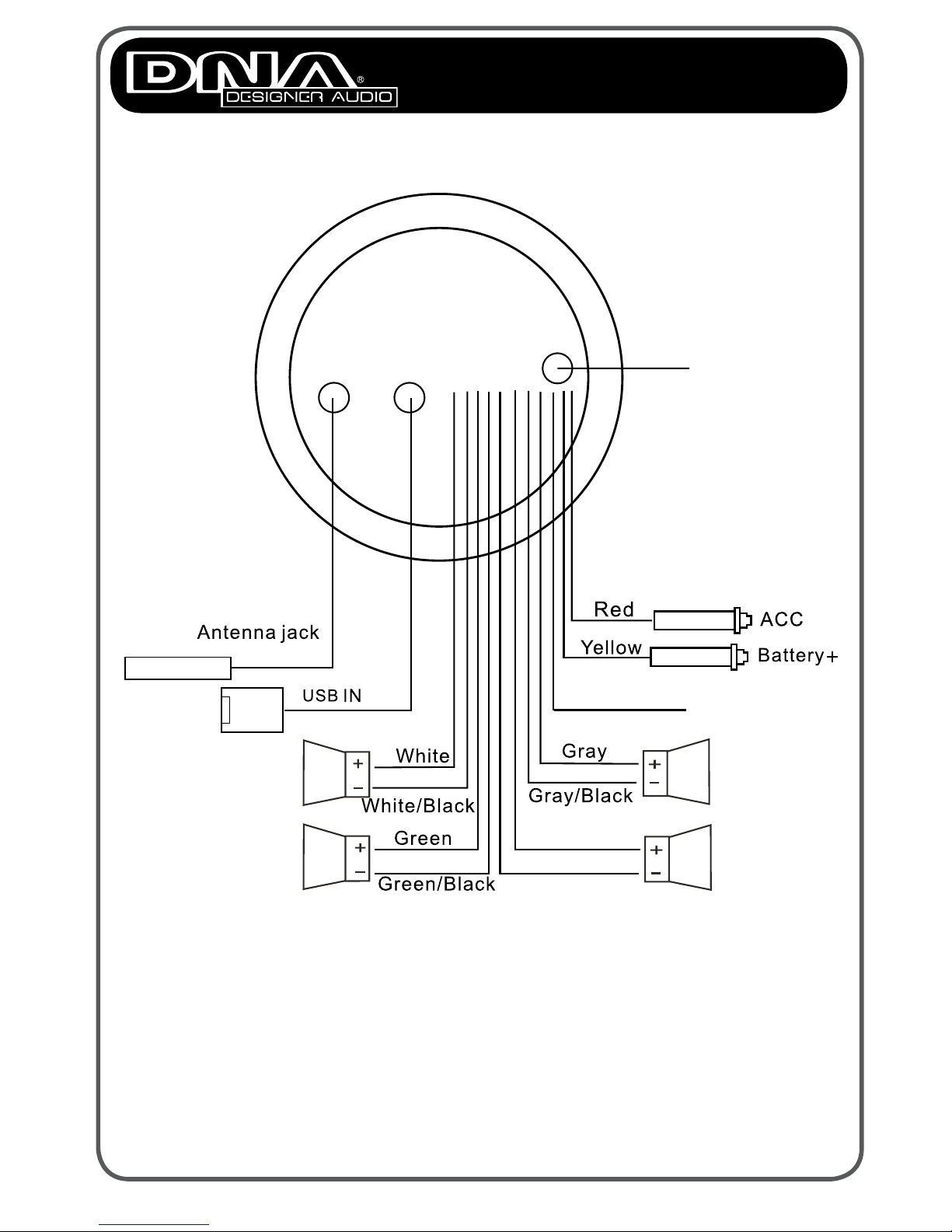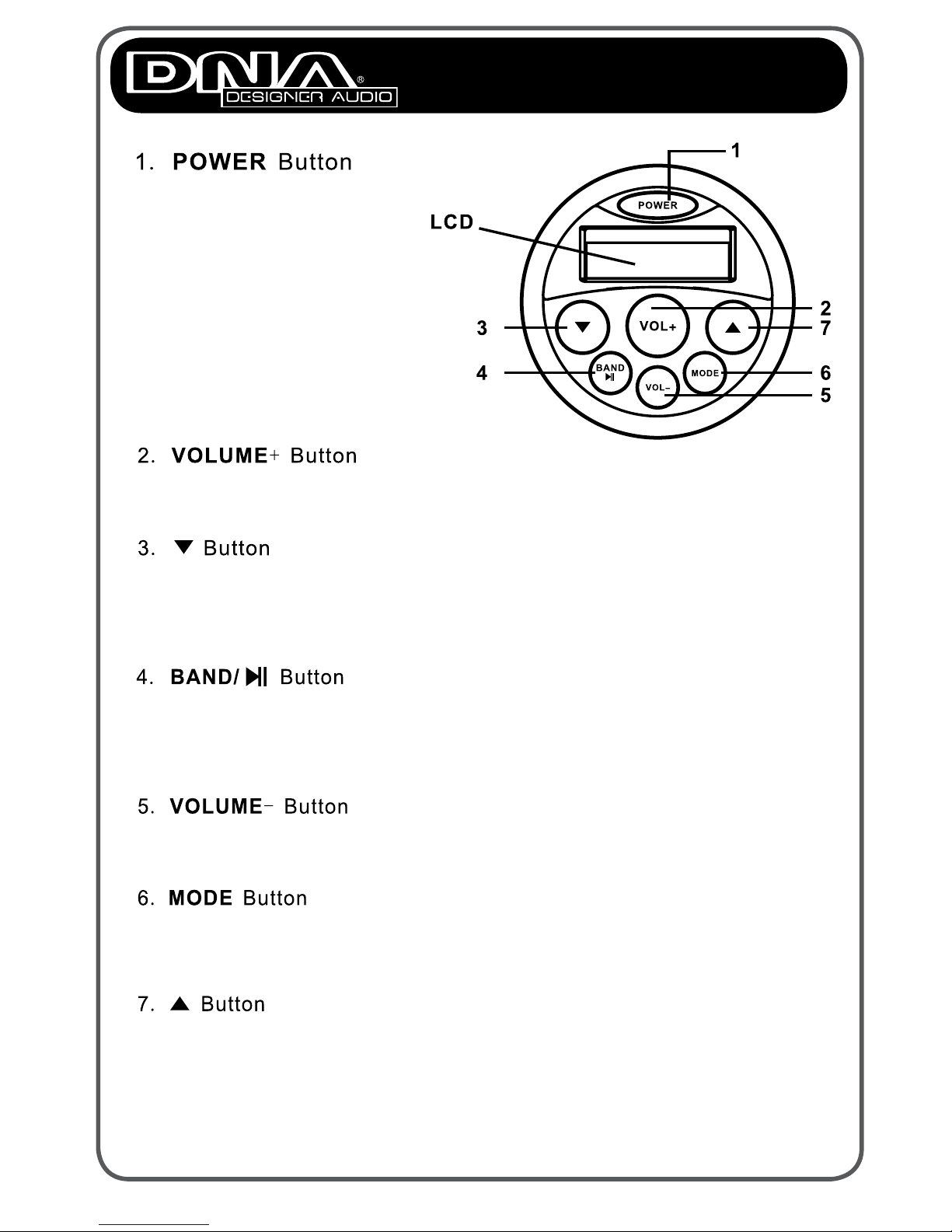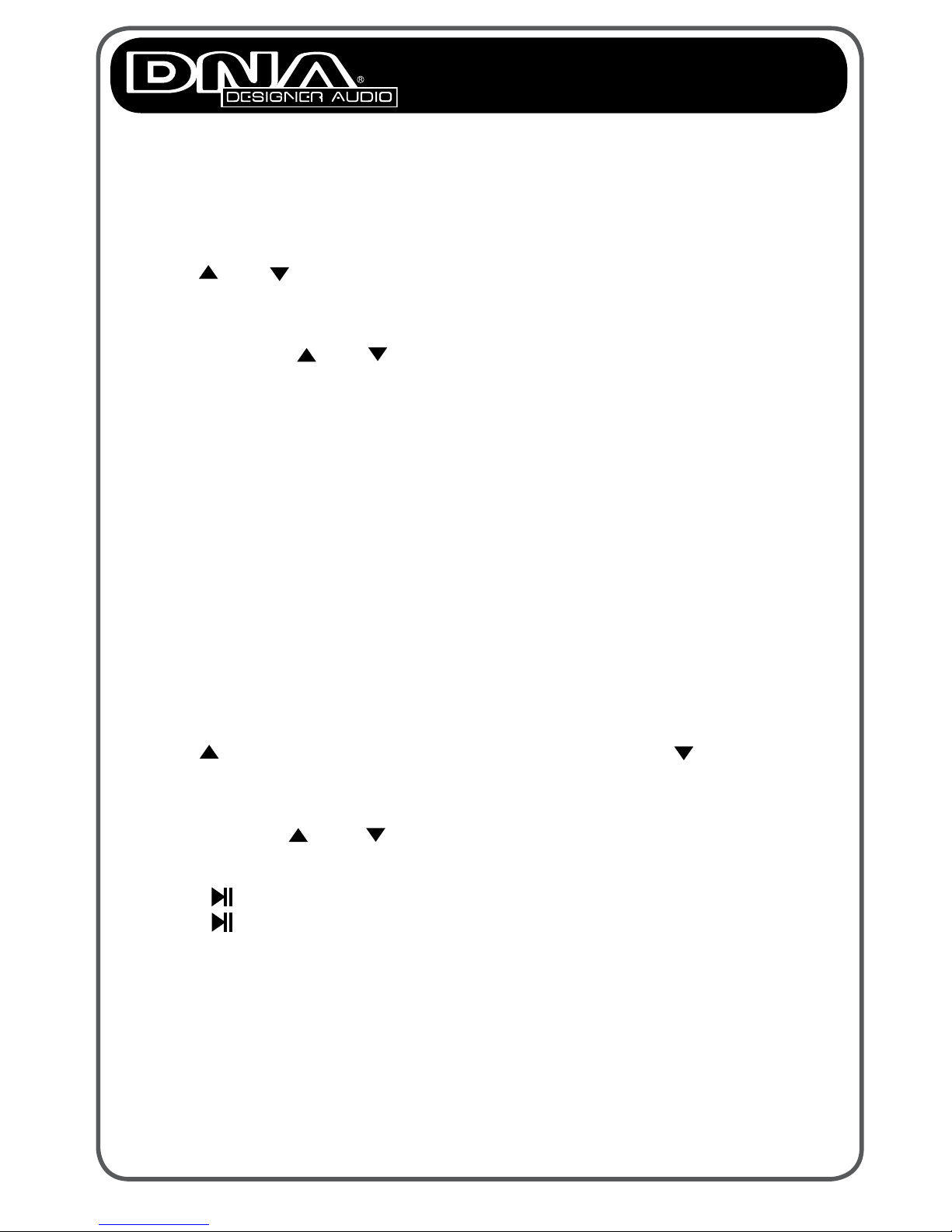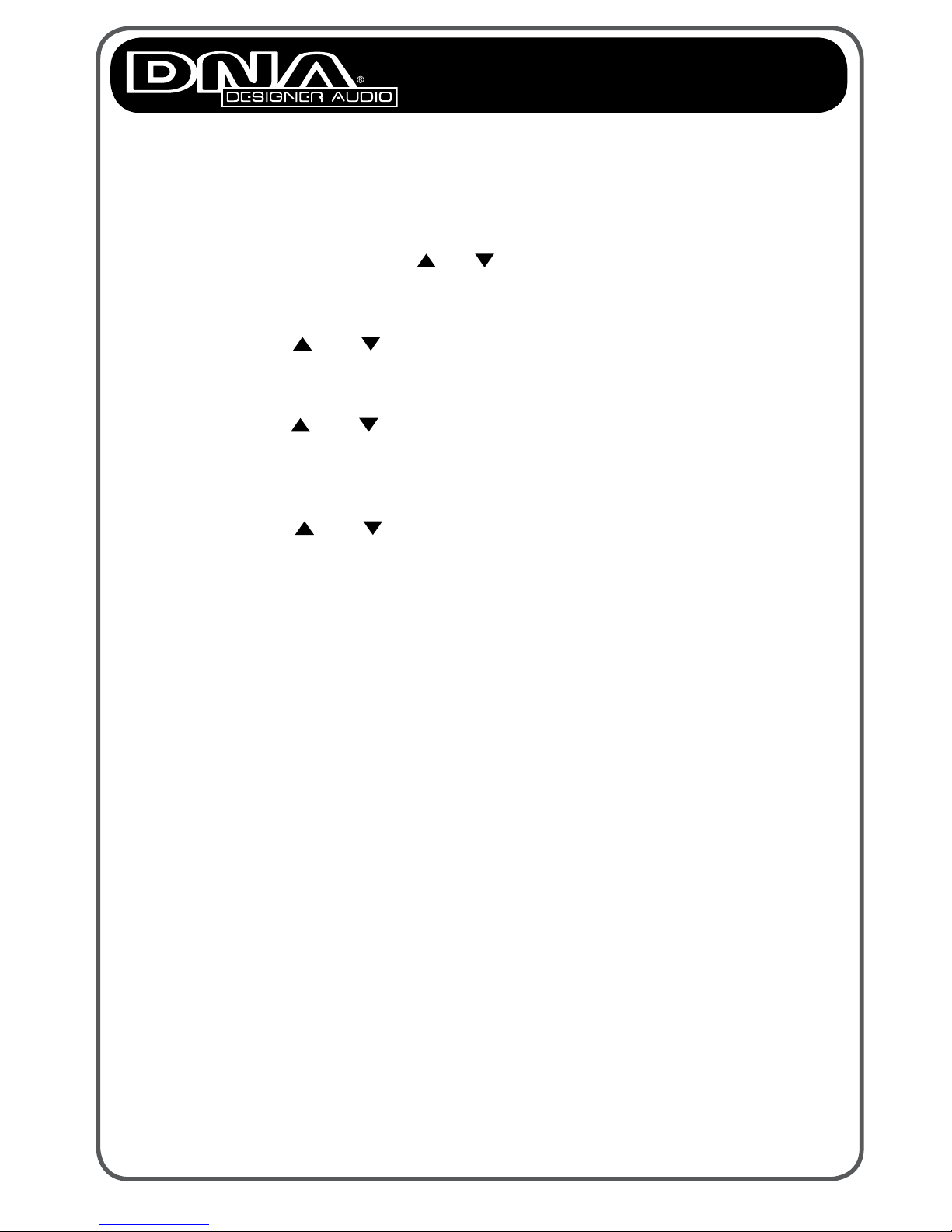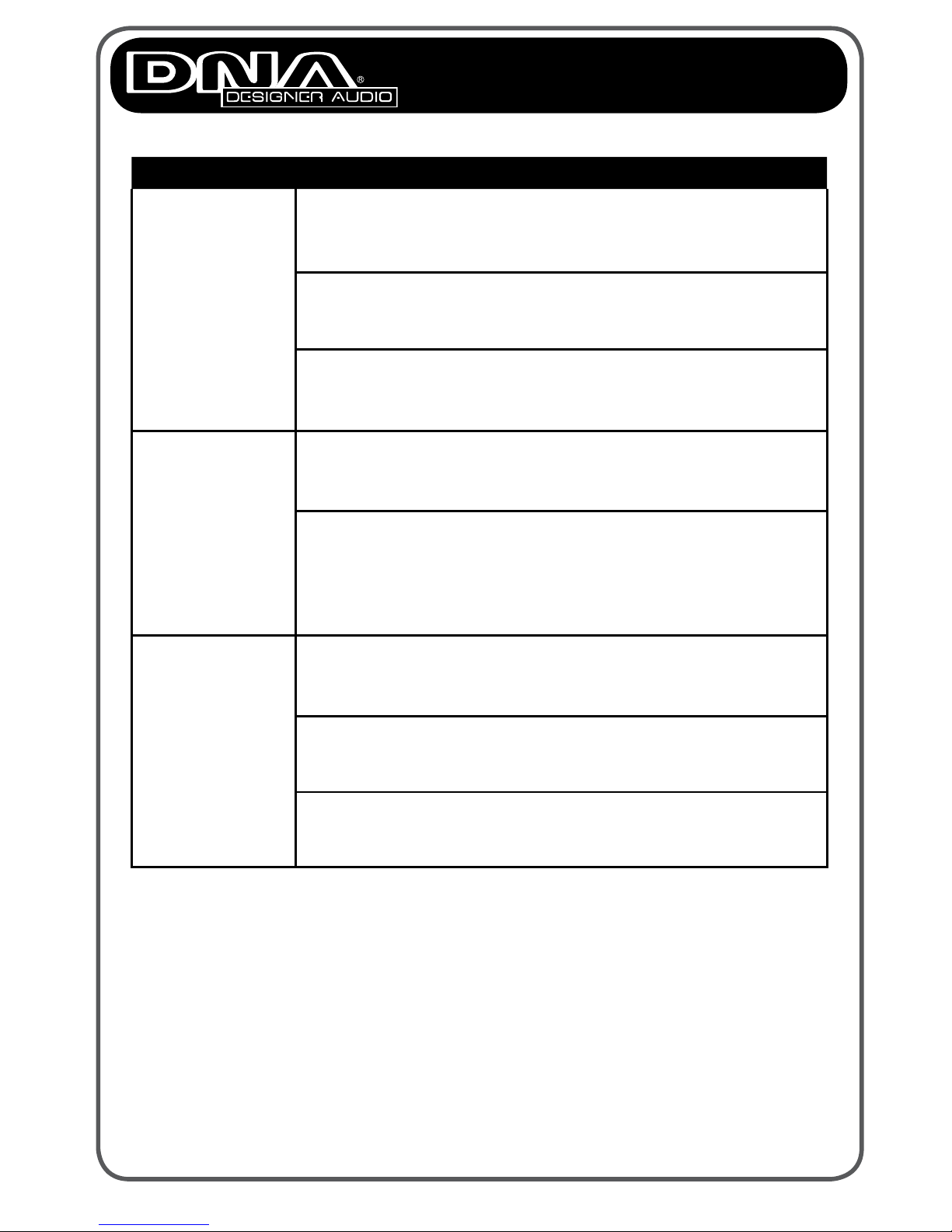Warranty
Warranty Policy
SPL Wholesale Pty Ltd warrants your new product to be free from defects in materials
and workmanship for twelve (12) months, from the date of purchase, provided that the
product is used in accordance with accompanying recommendations or instructions
where provided.
Our goods come with guarantees that cannot be excluded under the Australian
Consumer Law. You are entitled to a replacement or refund for a major failure and
for compensation for any other reasonably foreseeable loss or damage. You are also
entitled to have the goods repaired or replaced if the goods fail to be of acceptable quality
and the failure does not amount to a major failure.
The benet of this warranty is in addition to your rights and remedies under the
Competition and Consumer Act 2010 and similar state and territory laws and to other
rights and remedies of the consumer under a law in relation to the goods or services to
which the warranty relates.
SPL Wholesale Pty Ltd will, at its sole discretion, provide you with a refund, repair or
exchange of goods (where possible) for the product if it becomes defective within the
warranty period. SPL Wholesale Pty Ltd will bear the reasonable expense of claiming
the warranty. This warranty will no longer apply where the defect is a result of alteration,
accident, misuse, abuse or neglect.
Proof of Purchase
This warranty is valid for the original purchase and is not transferable. Please keep your
purchase docket, tax invoice or receipt as the best proof of purchase, and as proof of
date on which the purchase was made.
Extent of Warranty
This warranty is limited to defects in workmanship or parts. All defective products or
parts will be repaired or replaced. This warranty does not cover batteries or any other
consumable items or normal wear and tear to the products or parts.
In addition, this warranty does not cover:–
• Any defects caused by an accident, misuse, abuse, improper installation or operation, lack of
________________________________________
reasonable care, unauthorised modication, loss of parts, tampering or attempted repair or installation
________________________________________
by a person not qualied or licenced.
• Any product that has not been installed, operated or maintained in accordance with SPL Wholesale Pty
________________________________________
Ltd’s operating instructions provided with the product.
• Any product that has been used for purposes other than domestic use.
• Any damage caused by improper power input or improper cable connection.