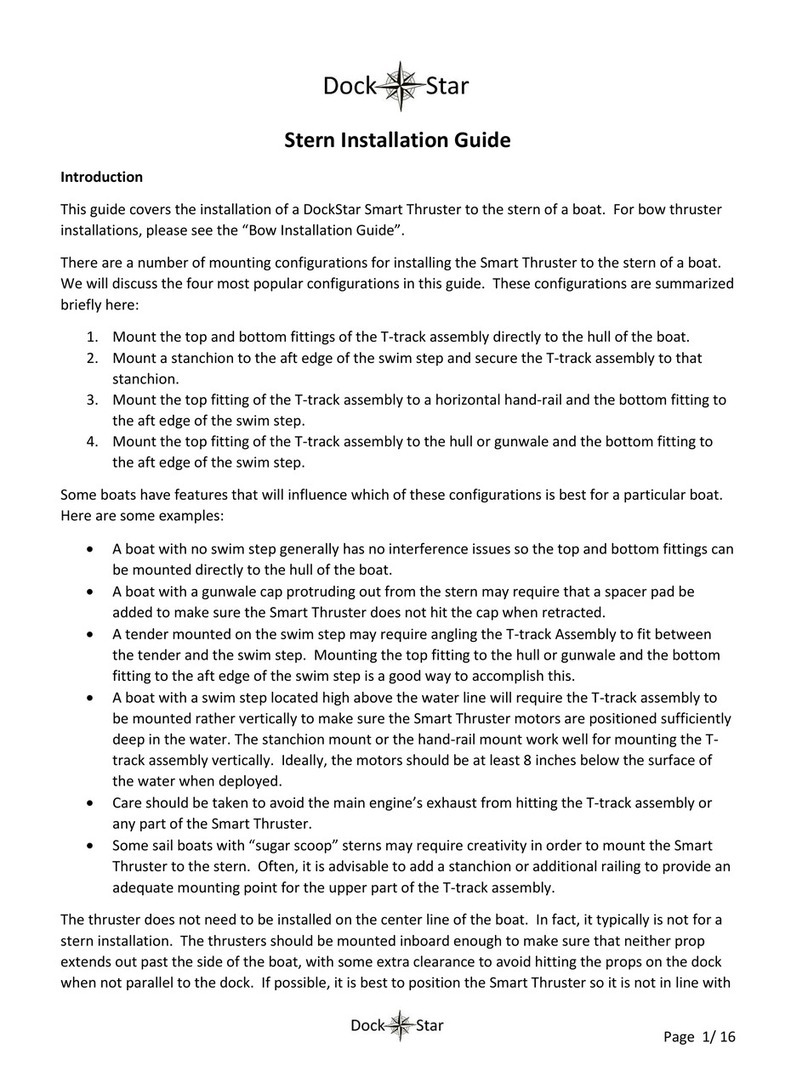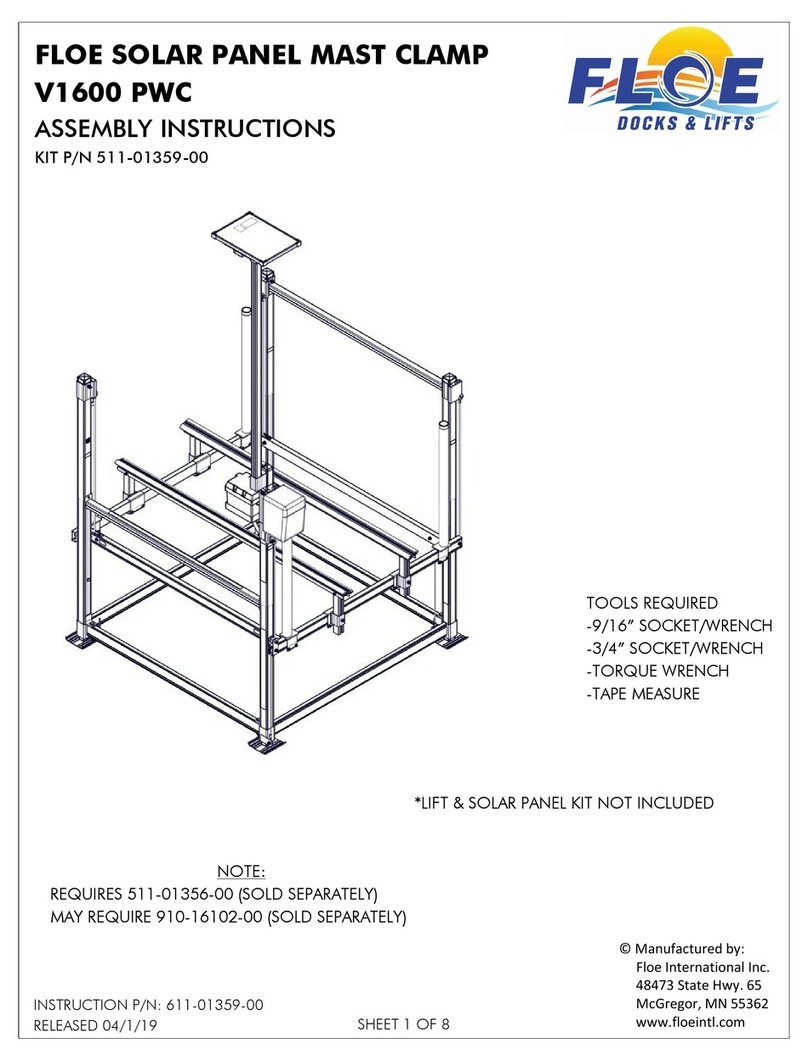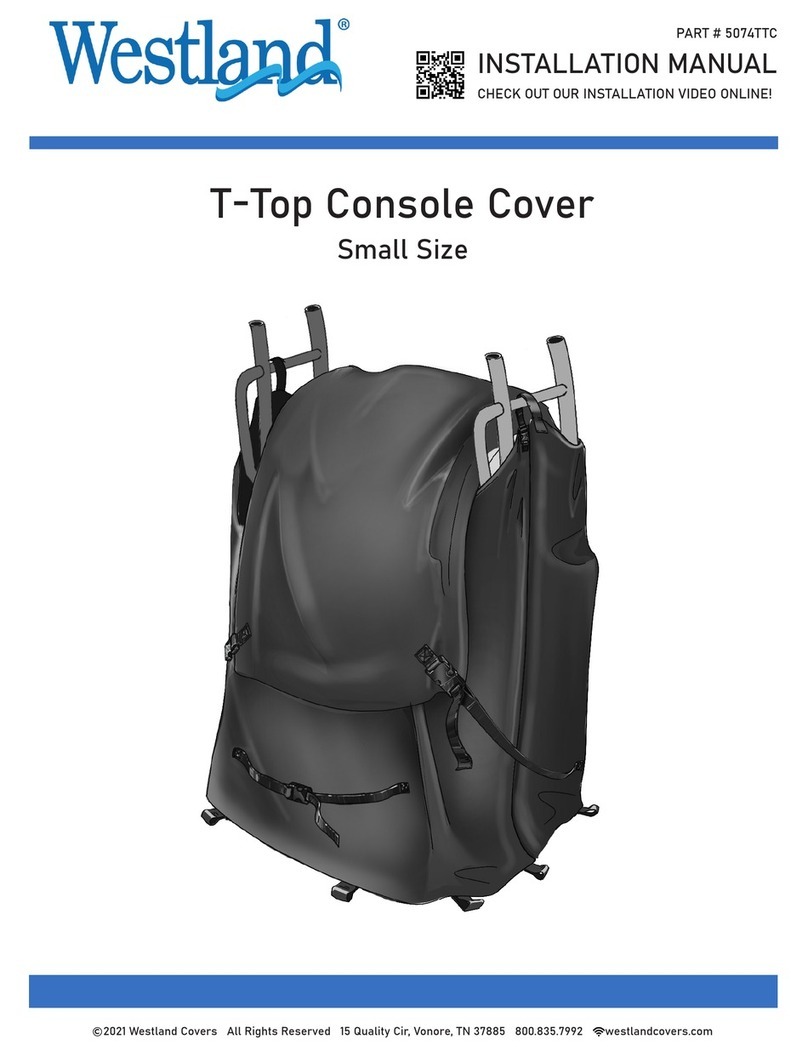DockStarThrusters.com Page 4 of 15
For convenience, the Smart Thruster can be turned on in a latching manner by pressing the appropriate buttons on
the radio transmitter as described later in this manual. This latching can be turned off by pressing one of the
momentary control buttons on the radio transmitter. This latching is automatically turned off after 30 seconds of
operation if no further button pushing occurs. This is a safety feature in case radio communications between the
transmitter and the Smart Thruster are interrupted after the latching command has been issued. If radio
transmissions are being interfered with, discontinue use of the Smart Thruster.
Prior to using the Smart Thruster after installation, ensure that radio transmissions can be reliably made to the Smart
Thruster with the transmitter at any point on the boat
If the Smart Thruster is dropped onto a hard surface or the faceplate is submerged, discontinue use of the thruster
as internal damage may have occurred that is not apparent from the outside. Use of a damaged thruster is not safe.
Do not use the Smart Thruster if one of the propellers is damaged.
Do not deploy or operate the thruster in close proximity to people swimming in the water or sitting on the dock. The
spinning propeller could hurt them.
Please contact DockStar at DockStarThrusters@gmail.com if you have any questions about the safe operation of your
thruster.
The Smart Thruster is controlled by a wireless transmitter manufactured by Linx Technologies, one of the USA’s
leading wireless equipment manufacturers. The transmitter is certified by Linx Technologies to meet FCC
requirements for a radio transmitter. The user does not need a license to operate this device. However, the user
should be aware of the limitations in using radio transmitters in North America mentioned above (i.e. that radio
interference can happen and the user should be prepared in case the Smart Thruster frequency is interfered with).
The FCC has provided the following statement pertaining to the use of wireless equipment that we are required to
include in our manual. It is a generic statement to be published by the suppliers of radio equipment including
equipment used in residential homes, so it is not specific to marine applications:
INSTRUCTION TO THE USER
This device complies with Part 15 of the FCC Rules and Industry Canada license-exempt RSS standard(s).
Operation of this device is subject to the following two conditions:
1. This device may not cause harmful interference, and
2. This device must accept any interference received, including interference that may cause undesired
operation.
This equipment has been tested and found to comply with the limits for a Class B digital device, pursuant to Part 15
of the FCC Rules. These limits are designed to provide reasonable protection against harmful interference in a
residential installation. This equipment generates, uses and can radiate radio frequency energy and, if not installed
and used in accordance with the instructions, may cause harmful interference to radio communications. However,
there is no guarantee that interference will not occur in a particular installation. If this equipment does cause
harmful interference to radio or television reception, which can be determined by turning the equipment off and on,
the user is encouraged to try to correct the interference by one or more of the following measures:
• Reorient or relocate the receiving antenna.
• Increase the separation between the equipment and receiver.
• Connect the equipment into an outlet on a circuit different from that to which the receiver is connected.
• Consult the dealer or an experienced radio / TV technician for help.
The user is cautioned that changes and modifications made to the equipment without the approval of manufacturer
could void the user’s authority to operate this equipment.
Le présent appareil est conforme aux CNR d'Industrie Canada applicables aux appareils radioexempts de licence. L'exploitation est autorisée
aux deux conditions suivantes : (1) l'appareil ne doit pas produire de brouillage, et (2) l'utilisateur de l'appareil doit accepter tout brouillage
radioélectrique subi, même si le brouillage est susceptible d'en compromettre le fonctionnement.