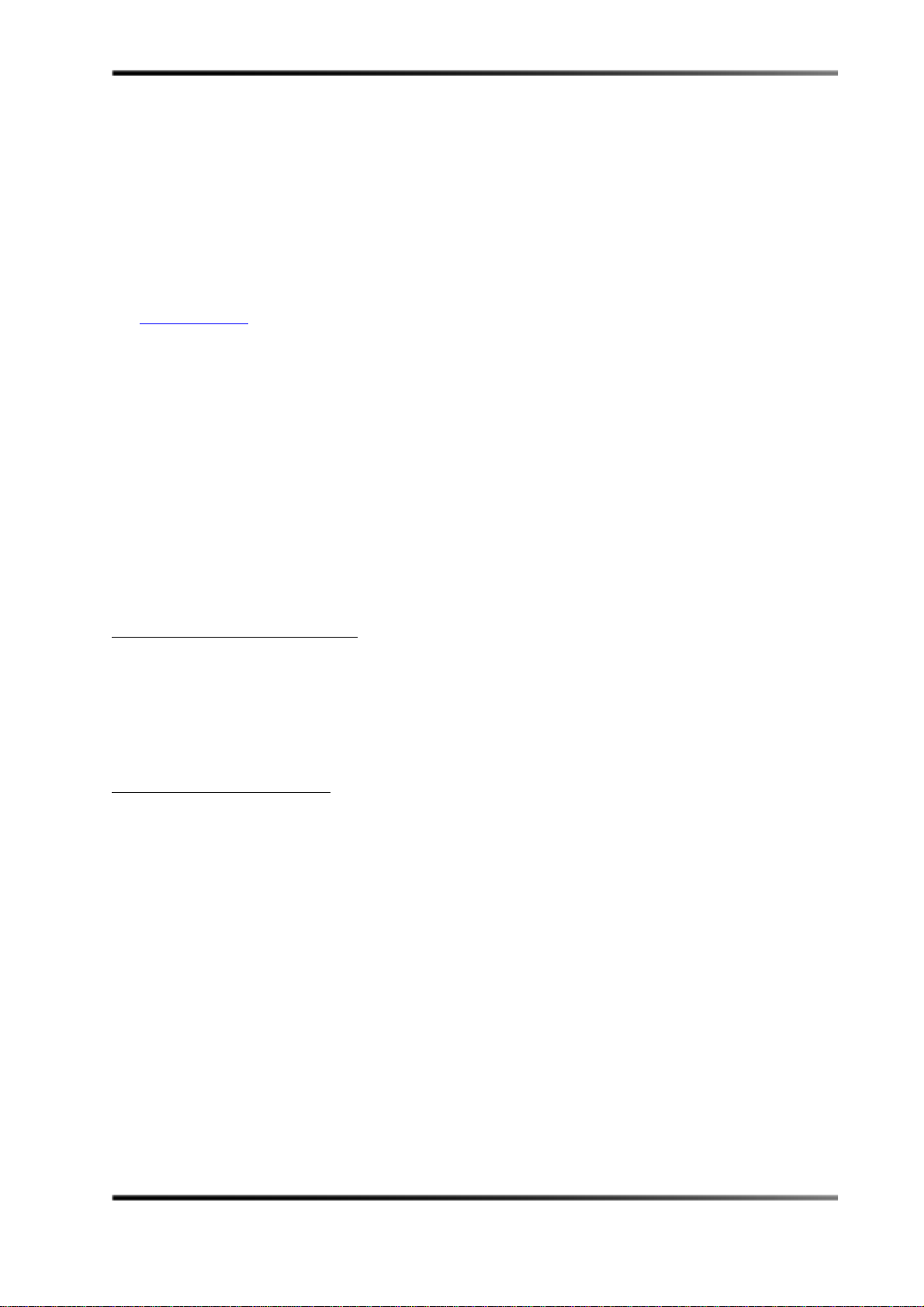iv Dolby®DP570 Multichannel Audio Tool User’s Manual
3.5 Using the Setup Menu....................................................................................................................18
3.5.1 Selecting Parameters.............................................................................................................18
3.5.2 Entering Text..........................................................................................................................19
3.5.3 Exiting the Setup Menu..........................................................................................................19
3.5.4 Other Commands...................................................................................................................19
3.5.5 Contrast Adjustment for the Front-Panel Display...................................................................19
3.5.6 Analog Output Master Volume...............................................................................................20
3.6 Using the GPI/O Connector ...........................................................................................................20
3.6.1 Selecting GPI/O Functions.....................................................................................................20
3.6.2 Assigning GPI/O Functions to Specific Pins..........................................................................22
Chapter 4: Using the DP570 Features
4.1 Naming Programs..........................................................................................................................25
4.2 Adjusting the Monitor System ........................................................................................................25
4.3 Generating and Adjusting Metadata...............................................................................................25
4.3.1 Choosing the Source of Metadata .........................................................................................26
4.3.2 Using Generated Metadata....................................................................................................26
4.3.3 Using External Metadata........................................................................................................28
4.4 Troubleshooting Metadata Problems.............................................................................................29
4.5 Outputting Metadata.......................................................................................................................29
4.6 Monitoring Downmixes...................................................................................................................30
4.7 Measuring and Setting the Dialogue Level ....................................................................................30
4.7.1 Identifying Normal or Average Level Program Segments......................................................30
4.7.2 Measuring the Average Loudness of Identified Clips.............................................................31
4.8 Setting Dynamic Range Control.....................................................................................................34
4.9 Holding Metadata...........................................................................................................................34
4.10 User Presets ................................................................................................................................35
4.10.1 Authoring-Only Presets........................................................................................................35
4.10.2 Emulator-Only Presets.........................................................................................................36
4.10.3 All Settings Presets..............................................................................................................36
4.10.4 Using Different Preset Types to Audition Settings...............................................................36
4.11 Using Lt/Rt Input Mode ................................................................................................................36
4.12 Channel Mapping and Input Routing............................................................................................37
4.13 Using an External Shaft Encoder to Control Master Volume.......................................................38
4.14 Emulator Bypass..........................................................................................................................39
4.15 Solo Input Mode...........................................................................................................................39
4.16 Unity Gain Mode ..........................................................................................................................39
4.17 Sticky Settings..............................................................................................................................40
4.18 Lt/Rt Gain Function......................................................................................................................40
4.19 Dim Function................................................................................................................................40
4.20 Master Trim and Master Volume..................................................................................................40
4.21 Dolby Pro Logic II Support...........................................................................................................41
Chapter 5: Using the DP570 in DVD Mastering
5.1 Connecting the DP570...................................................................................................................43
5.2 Typical Tasks.................................................................................................................................43
5.2.1 Setting the Dialogue Level.....................................................................................................44
5.2.2 Monitoring the Dialogue Level ...............................................................................................44
5.2.3 Monitoring Downmixes...........................................................................................................45