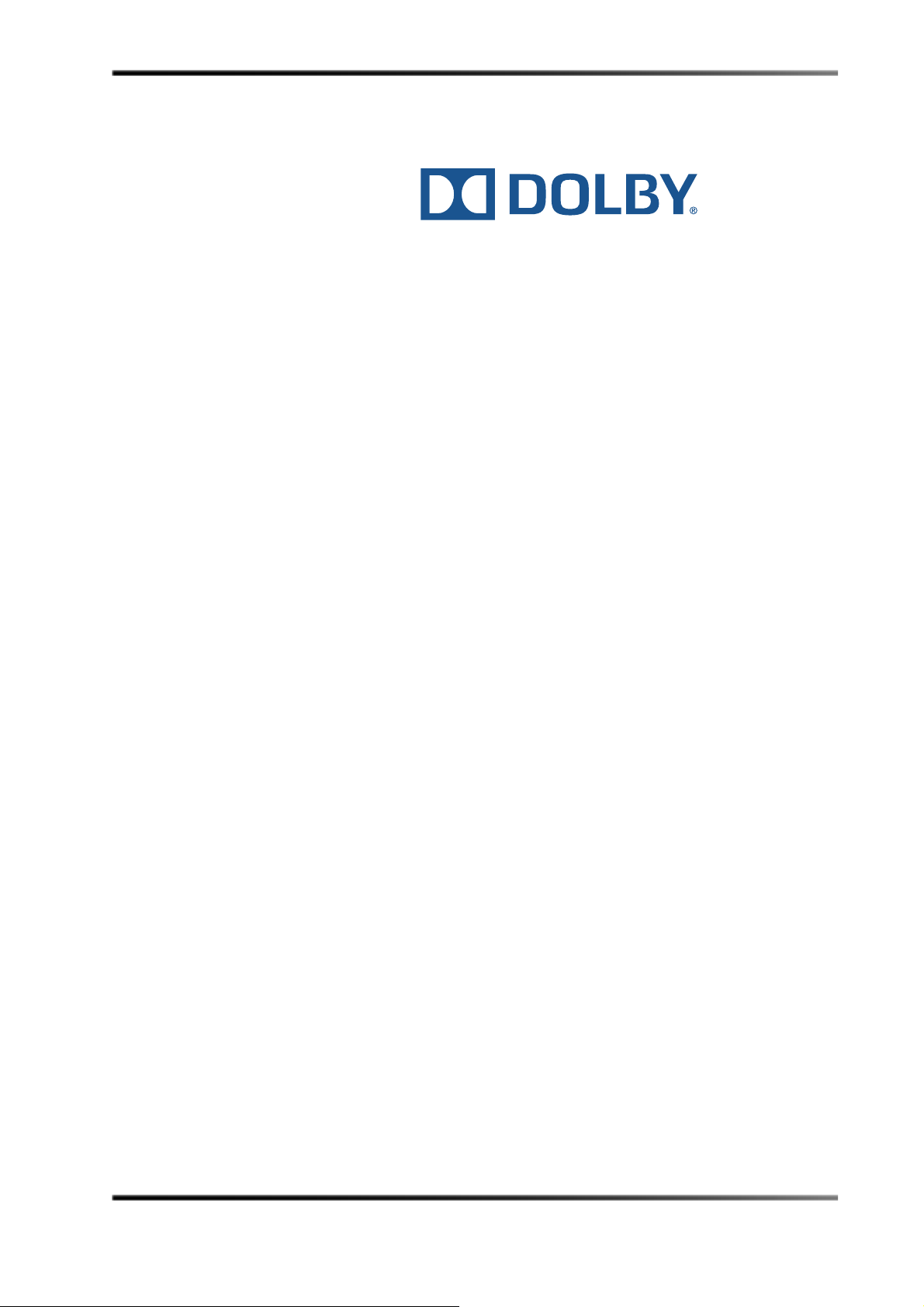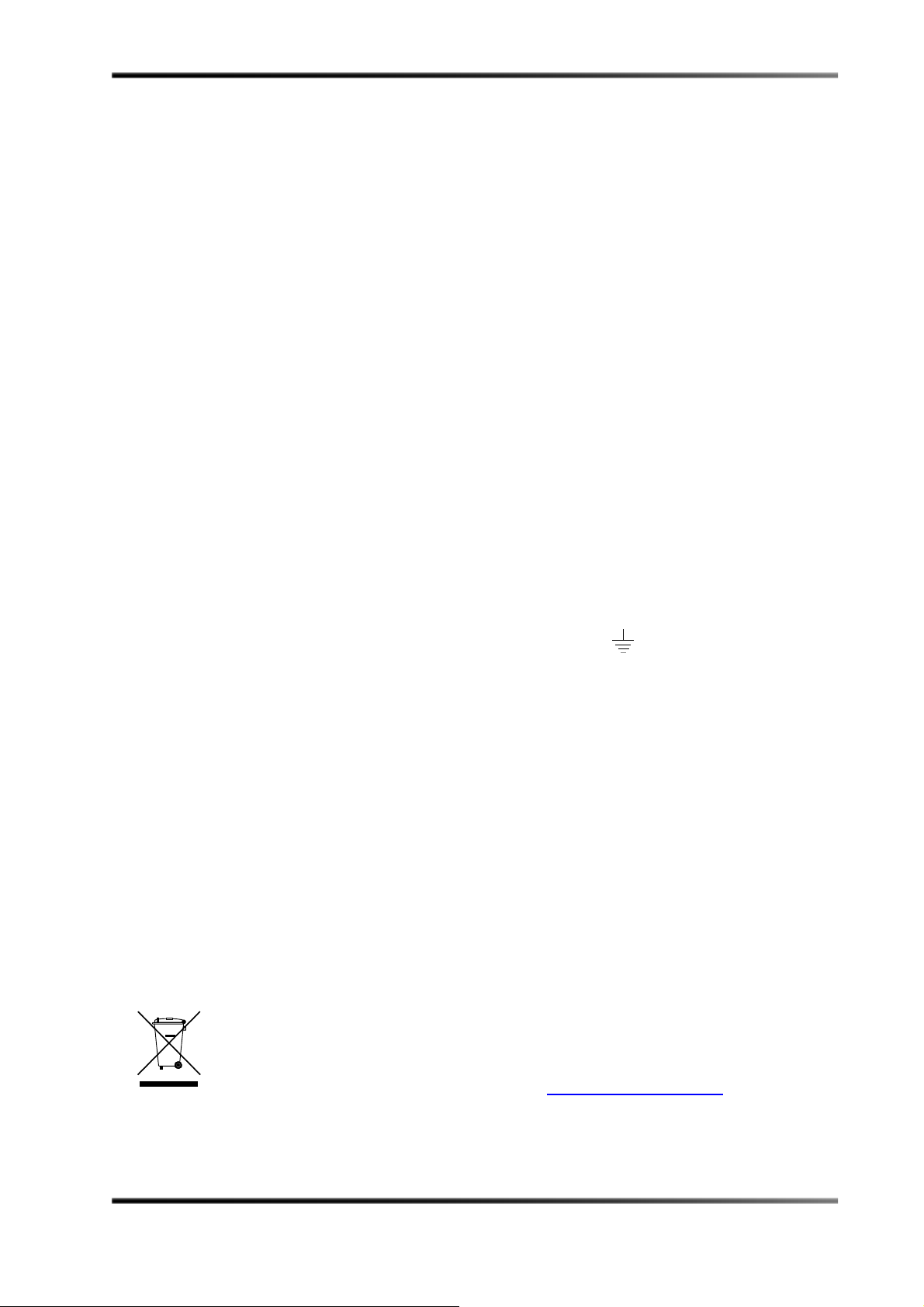Dolby®DP570 Multichannel Audio Tool User’s Manual v
IMPORTANTSAFETYNOTICE
ThisunitcomplieswithsafetystandardEN60065asappropriate.Theunitshallnotbeexposedtodrippingorsplashingandnoobjectsfilledwithliquids,suchas
coffeecups,shallbeplacedontheequipment.Toensuresafeoperationandtoguardagainstpotentialshockhazardorriskoffire,thefollowingmustbe
observed:
oEnsurethatyourmainssupplyisinthecorrectrangefortheinputpowerrequirementoftheunit.
oEnsurefusesfittedarethecorrectratingandtypeasmarkedontheunit.
oTheunitmustbeearthedbyconnectingtoacorrectlywiredandearthedpoweroutlet.
oThepowercordsuppliedwiththisunitmustbewiredasfollows:
Live—BrownNeutral—BlueEarth—Green/Yellow
IMPORTANT–NOTEDESECURITE
CematerielestconformeàlanormeEN60065.Nepasexposercetappareilauxéclaboussuresouauxgouttesdeliquide.Nepasposerdʹobjetsremplisdeliquide,
telsquedestassesdecafé,surlʹappareil.Pourvousassurerdʹunfonctionnementsansdangeretdeprévenirtoutchocélectriqueoutoutrisquedʹincendie,veillez
àobserverlesrecommandationssuivantes.
oLeselecteurdetensiondoitêtreplacésurlavaleurcorrespondanteàvotrealimentationréseau.
oLesfusiblesdoiventcorrespondreàlavaleurindiquéesurlemateriel.
oLematerieldoitêtrecorrectementreliéàlaterre.
oLecordonsecteurlivréaveclematerieldoitêtrecablédelamanièresuivante:
Phase—BrunNeutre—BleuTerre—Vert/Jaune
WICHTIGERSICHERHEITSHINWEIS
DiesesGerätentsprichtderSicherheitsnormEN60065.DasGerätdarfnichtmitFlüssigkeiten(Spritzwasserusw.)inBerührungkommen;stellenSiekeineGefäße,z.B.
Kaffeetassen,aufdasGerät.FürdassichereFunktionierendesGerätesundzurUnfallverhütung(elektrischerSchlag,Feuer)sinddiefolgendenRegelnunbedingt
einzuhalten:
oDerSpannungswählermußaufIhreNetzspannungeingestelltsein.
oDieSicherungenmüsseninTypundStromwertmitdenAngabenaufdemGerätübereinstimmen.
oDieErdungdesGerätesmußübereinegeerdeteSteckdosegewährleistetsein.
oDasmitgelieferteNetzkabelmußwiefolgtverdrahtetwerden:
Phase—braunNulleiter—blauErde—grün/gelb
NORMEDISICUREZZA–IMPORTANTE
QuestaapparecchiaturaèstatacostruitainaccordoallenormedisicurezzaEN60065.Ilprodottonondeveesseresottopostoaschizzi,spruzziegocciolamenti,enessuntipodi
oggettoriempitoconliquidi,comeadesempiotazzedicaffè,deveessereappoggiatosuldispositivo.Perunaperfettasicurezzaedalfinedievitareeventualirischidiscossa
êlettricaodʹincendiovannoosservateleseguentimisuredisicurezza:
oAssicurarsicheilselettoredicambiotensionesiaposizionatosulvalorecorretto.
oAssicurarsichelaportataediltipodifusibilisianoquelliprescrittidallacasacostruttrice.
oLʹapparecchiaturadeveavereuncollegamentodimessaaterrabeneseguito;anchelaconnessioneretedeve
avereuncollegamentoaterra.
oIlcavodialimentazioneacorredodellʹapparecchiaturadeveesserecollegatocomesegue:
Filotensione—MarroneNeutro—BluMassa—Verde/Giallo
AVISOIMPORTANTEDESEGURIDAD
EstaunidadcumpleconlanormadeseguridadEN60065.Launidadnodebeserexpuestaagoteososalpicadurasynodebencolocarsesobreelequiporecipientesconliquidos,
comotazasdecafe.Paraasegurarseunfuncionamientoseguroyprevenircualquierposiblepeligrodedescargaoriesgodeincendio,sehandeobservarlas
siguientesprecauciones:
oAsegúresequeelselectordetensiónestéajustadoalatensióncorrectaparasualimentación.
oAsegúresequelosfusiblescolocadossondeltipoyvalorcorrectos,talcomosemarcaenlaunidad.
oLaunidaddebeserpuestaatierra,conectándolaaunconectorderedcorrectamentecableadoypuestoatierra.
oElcablederedsuministradoconestaunidad,debesercableadocomosigue:
Vivo—MarrónNeutro—AzulTierra—Verde/Amarillo
VIKTIGASÄKERHETSÅTGÄRDER!
DennaenhetuppfyllersäkerhetsstandardEN60065.Enhetenfårejutsättasföryttreåverkansamtföremålinnehållandevätska,såsomkaffemuggar,fårejplaceraspå
utrustningen.Förattgaranterasäkerhetenochgarderamoteventuellelchockellerbrandrisk,måsteföljandeobserveras:
o Kontrolleraattspänningsväljarenärinställdpåkorrektnätspänning.
o Konrolleraattsäkringarnaäravrätttypochförrättströmstyrkasåsomanvisningarnapåenhetenföreskriver.
o Enhetenmåstevarajordadgenomanslutningtillettkorrektkopplatochjordatel‐uttag.
oEl‐sladdensommedföljerdennaenhetmåstekopplasenligtfoljande:
Fas—BrunNeutral—BlåJord—Grön/Gul
BELANGRIJKVEILIGHEIDS‐VOORSCHRIFT:
DezeunitvoldoetaandeEN60065veiligheids‐standaards.Ditapparaatmagnietwordenblootgesteldaanvocht.Vanwegehetrisicodaterdruppelsinhetapparaatvallen,dient
uergeenvloeistoffeninbekersopteplaatsen.Vooreenveiliggebruikenomhetgevaarvanelectrischeschokkenenhetrisicovanbrandtevermijden,dienende
volgenderegelsinachttewordengenomen:
o ControleerofdespanningscarousselophetjuisteVoltagestaat.
oGebruikalleenzekeringenvandeaangegeventypenenwaarden.
oAansluitingvandeunitalleenaaneengeaardewandcontactdoos.
oDenetkabeldiemetdeunitwordtgeleverd,moetalsvolgtwordenaangesloten:
Fase—BruinNul—BlauwAarde—Groen/Geel
GB
F
D
I
E
S
NL