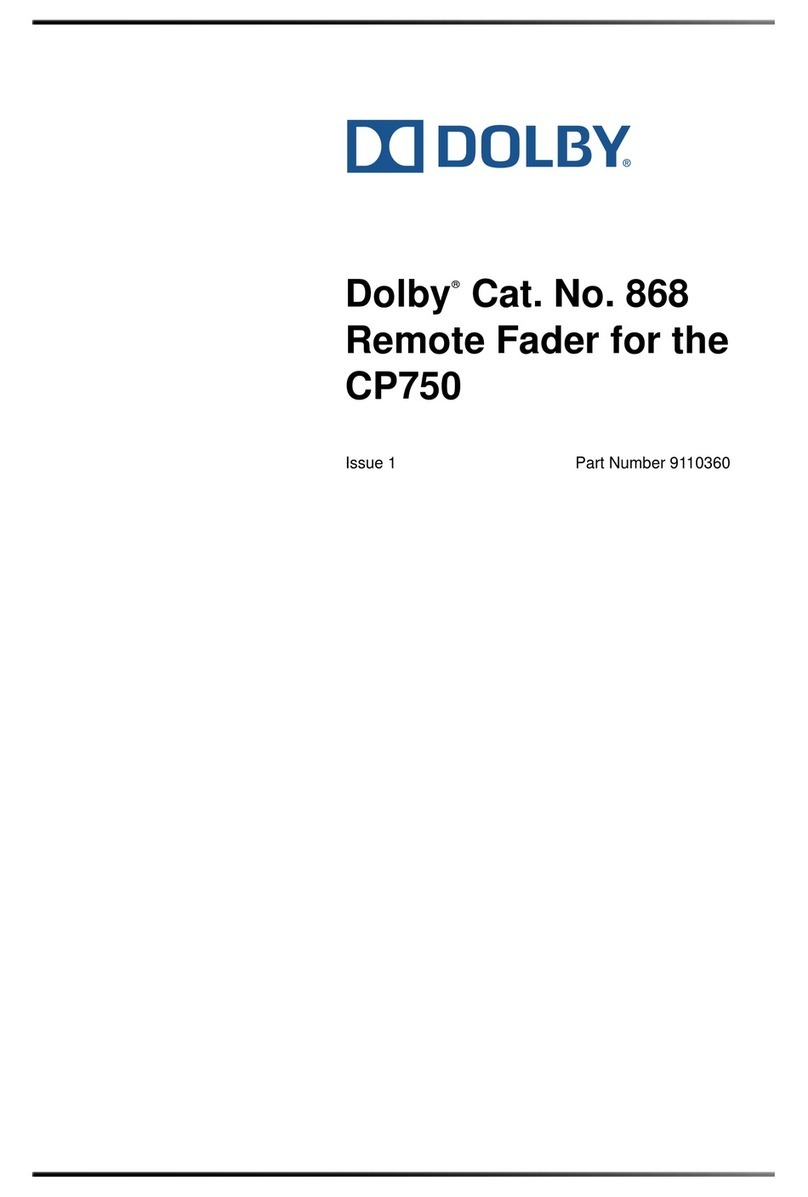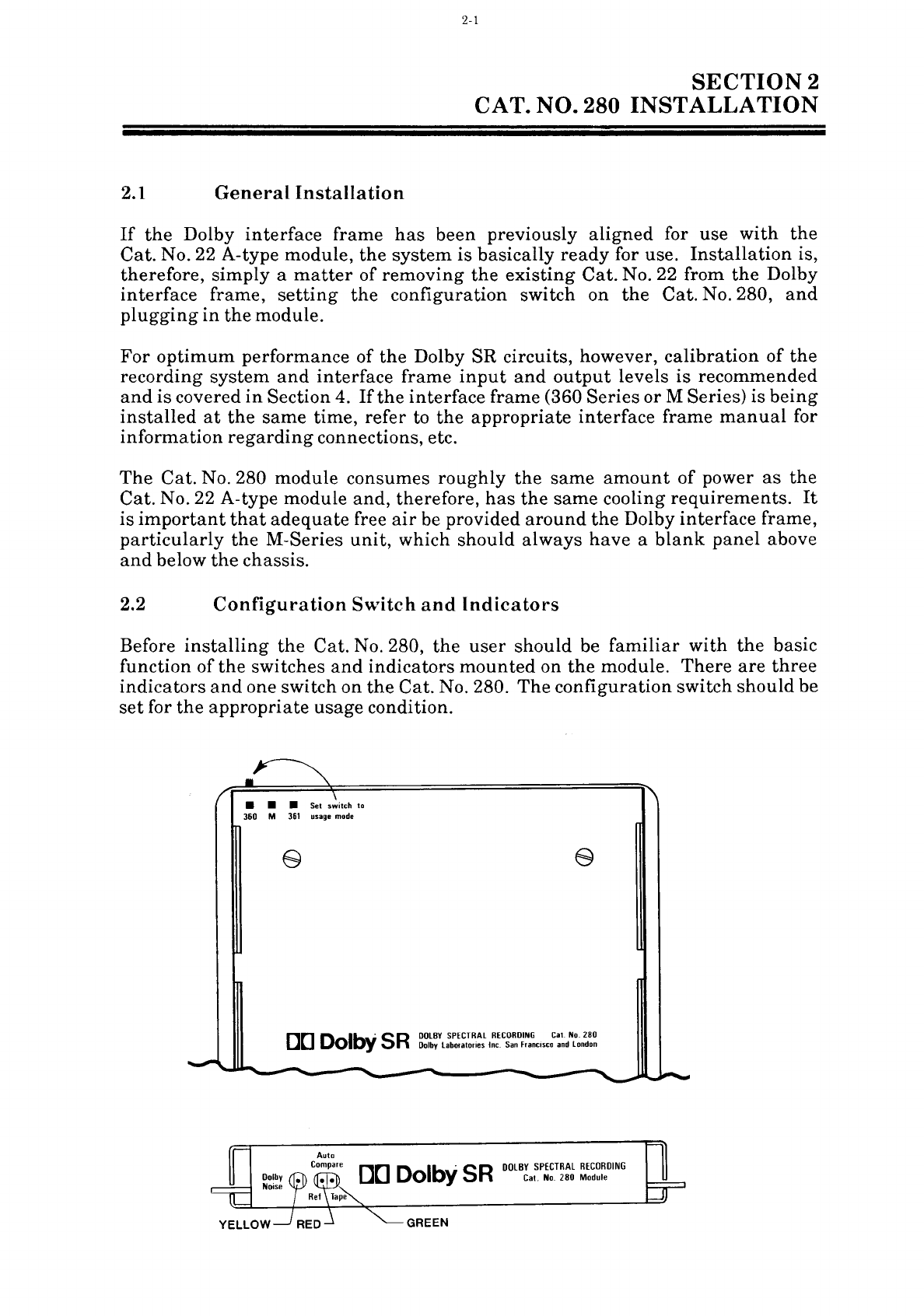Dolby®
Cat.
No. 280
Specifications
INTERFACES:
The
Cat. No. 280 module can be installed
in the following frames:
Models 360 and 365
All
module
functions available, including
simultaneous
record/play
Auto
Compare
if
two
Model
360s are used in dedicated
Record
and
Play
modes.
Model
361
Auto
Compare
functional
durin
g
tape-playback following recording,
but
not
during
simultaneous recording.
M-Series Units
Simultaneous
record/play
Auto
Compare
.
The
Cat. 280 requires a special top cover
(Cat.
No
. 359) to fit in Channels 2, 10,
and
18 of M-Series interface.
CAT.
NO.
280 MODULE
SPEGFICATIONS:
Layout:
A
pair
of printed circuit cards
mounted
togeth
er
form the module. Signal
input/
output
and
control functions compatible
with Cat. No. 22 noise reduction
modul
e.
Input Circuit:
680 k
ohms
unbalanced, 300 mV rms for
reference leve
l.
Peak Encode Input Level:
3.0 V rms (20
dB
above
reference level).
Peak
Decode
Output Level:
3.0 V rms from
Output
1,
5.0 V
rms
from
Output
2.
Line Amplifier:
When
mounted
in interface,
maximum
output
+ 22
dB
into bridging load, +
21
dB
into 600
ohms
(0
dB = 0.775 V rms).
(A 6 dB higher level is possible using
+ 36 V line-amplifier supply voltage.)
Overall Frequency Response:
± 1 dB, 20
Hz-20
kHz
(encode/decode).
Bandwidth Limitation: Control Inputs:
Internal filters: 10
Hz-50
kHz. External + 18 to + 30 V to actuate record
Overall Harmonic Distortion:
mode
(provided in interface).
External single pole switch for process
2nd
&
3rd
harmonic
each 0.3%
at
3 dB
in/out
(provided in interface).
below
peak
level, 20
Hz-20
kHz. External single pole switch for
Dolby
Negligible higher
order
distortion com- Noise
mode
(provided in interface).
ponents
at
any
level. Internal three position switch to adjust
operating logic to
Models
360
and
365,
Overall
Dynamic
Range
of
Model 361,
or
M-Series interfaces.
SR
System (typical}:l
105
dB-clipping
level to
CCIR/ARM
Stability:
noise level. System
is
highly stable-does
not
require
93
dB-clipping
level to CCIR Rec. 468-2 routine alignment (no adjustable internal
weighted noise level. controls).
105
dB
-clipping level to NAB
A- weighted noise leve
}2
Operating Temperature:
95 dB -clipping level to unweighted noise Up to 45 degrees
C.
level, 20
Hz-20
kHz.3 Construction:
Typical Obtainable Dynamic Fiberglass printed circuits, solid state
Range,
15
ips: devices
throughout;
clear anodized
90-95 dB.
aluminum
covers, black characters.
Matching Between Units: Size:
±1
dB
at
any
level
and any
frequency, 192 x155 x 20
mm
(7.6
x 6.1 x 0.8 inches).
20
Hz-20
kH
z.
Weight:
Signal Delay: 500 gm
(18
oz.).
Approximately
7.0
J.l.s
per channel,
14
J.l.S
overall, encode/decode, plus delay Power Requirements:
of interfaces used.
SR
circuit:
+20
V to
+28
V,
100-140 mA.
Line amplifier:
+18
V to
+36
V,
13-17 mA.
Calibration Facilities:
Dolby
Noise
generator
for establishing
correct levels
and
frequency response, via D[] Dolby
built-in meter amplifier
and
interface
meter.
Output
signal
can
also be fed to
external analysis facilities.
Automatic
audible
Auto
Compare
function, allowing
Dolby
Laboratories
Inc.,
100
Potrero
Avenue
,
San
Francisco,
CA
94103-4813,
comparison
of
Dolby
Noise from tape Tel
ep
h
one
(415)
558-0200,
Telex
34409.
with
internally generated reference
346
Clapham
Road,
London
SW9
9Ap,
pink
noise. Tel
ep
h
one
(01)
720
-1111, Telex 919109.
"Dolby"
and
the
double
-D
symbo
l are
trademarks
of
Status Indicators:
Dolby
Laboratories
lic
en
sing
Corporation.
5871741717493
Yellow LED
on
front of module indicates
Specifications
subject
to
ch
ange
without
notice.
Dolby
Noise mode,
Auto
Compare
Reference/Tape function
status indicated
by
red
and
green LEDs
on
front of module.
(LED control signal available for remotely
situated LEDs
or
lamps.)
1.
Processor
a
lon
e; in interfaces,
may
depend
on
line
l
evels
u
se
d.
2.
Weighting
filter
supplemen
t
ed
by
25
kHz
4-
pole
low
-
pass
filter
to
ensure
that
only
audible
nois
e is
measured.
3.
Rms
or
average
responding
meter,
4-pole
filters.