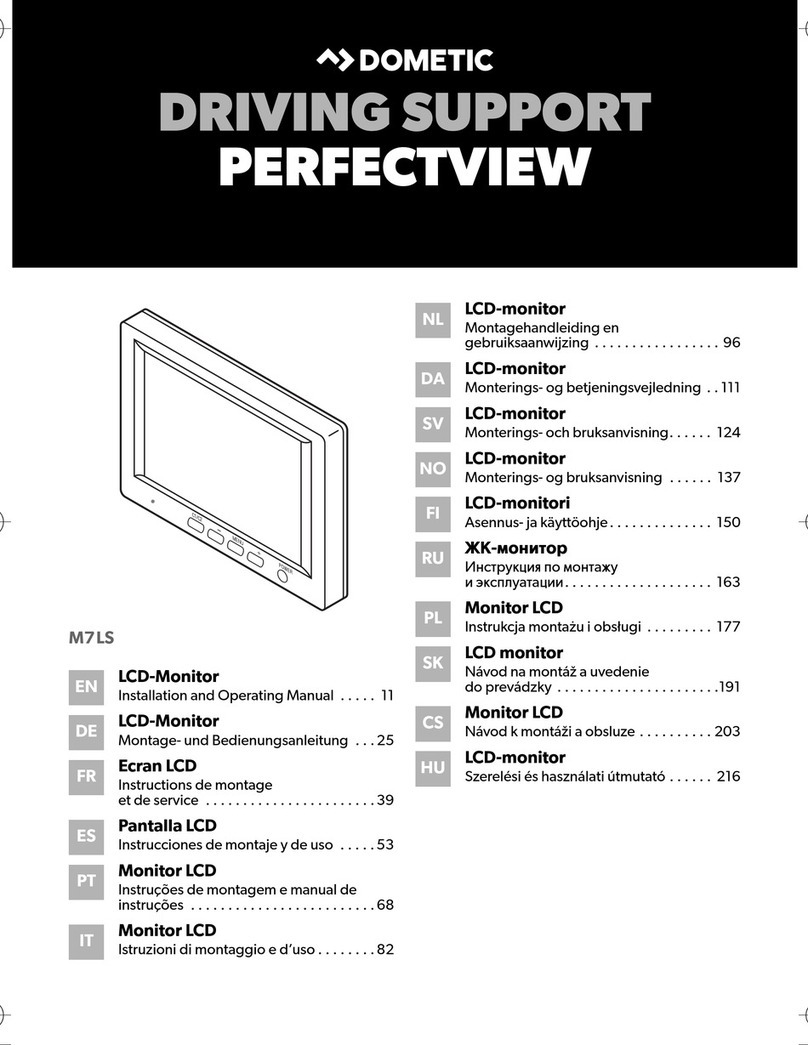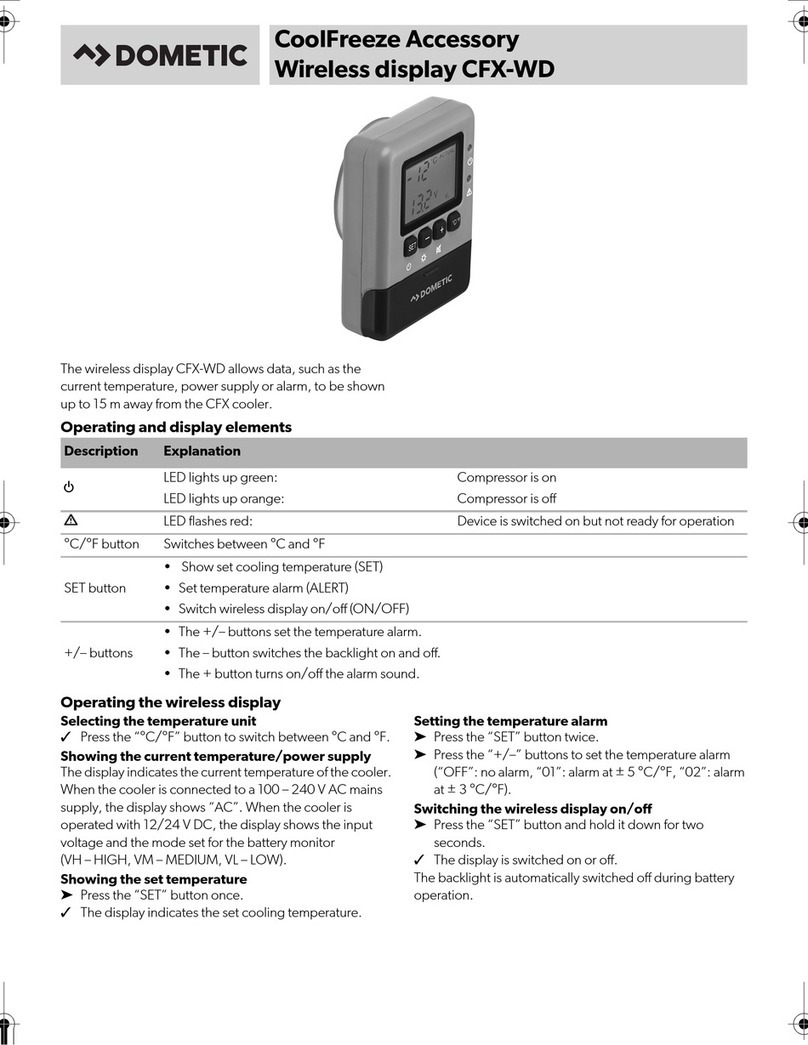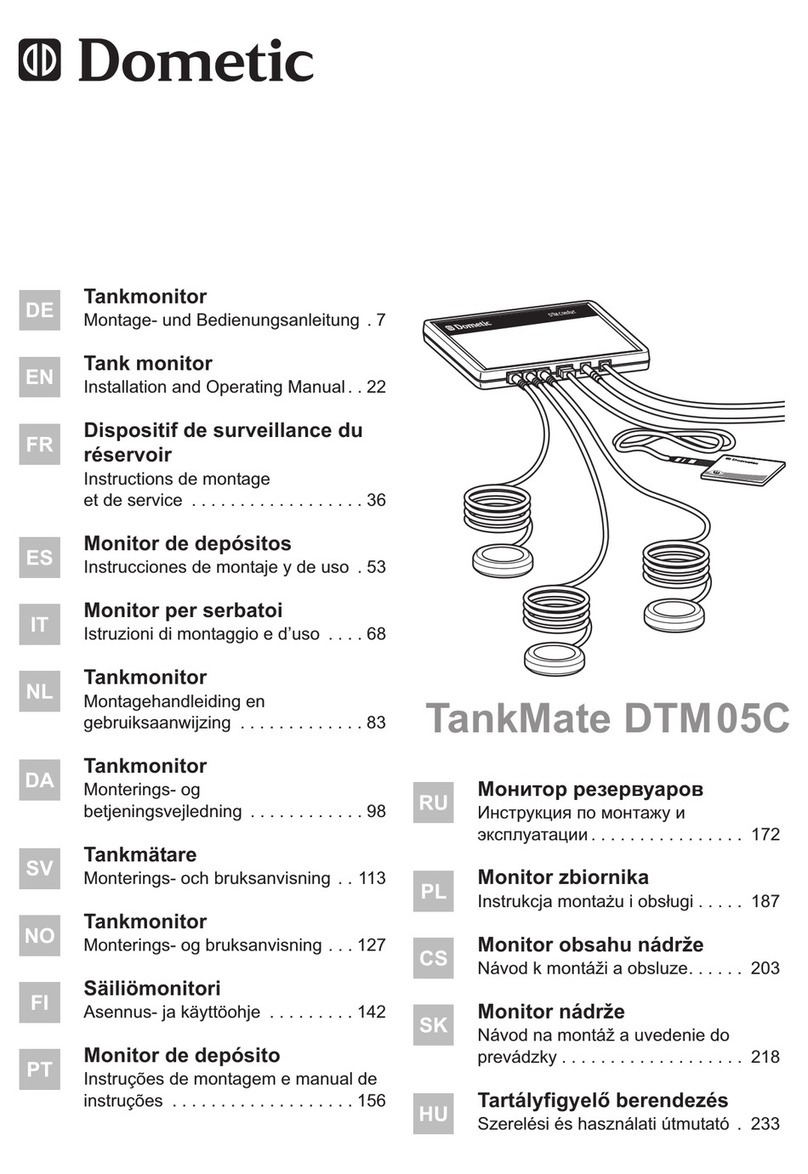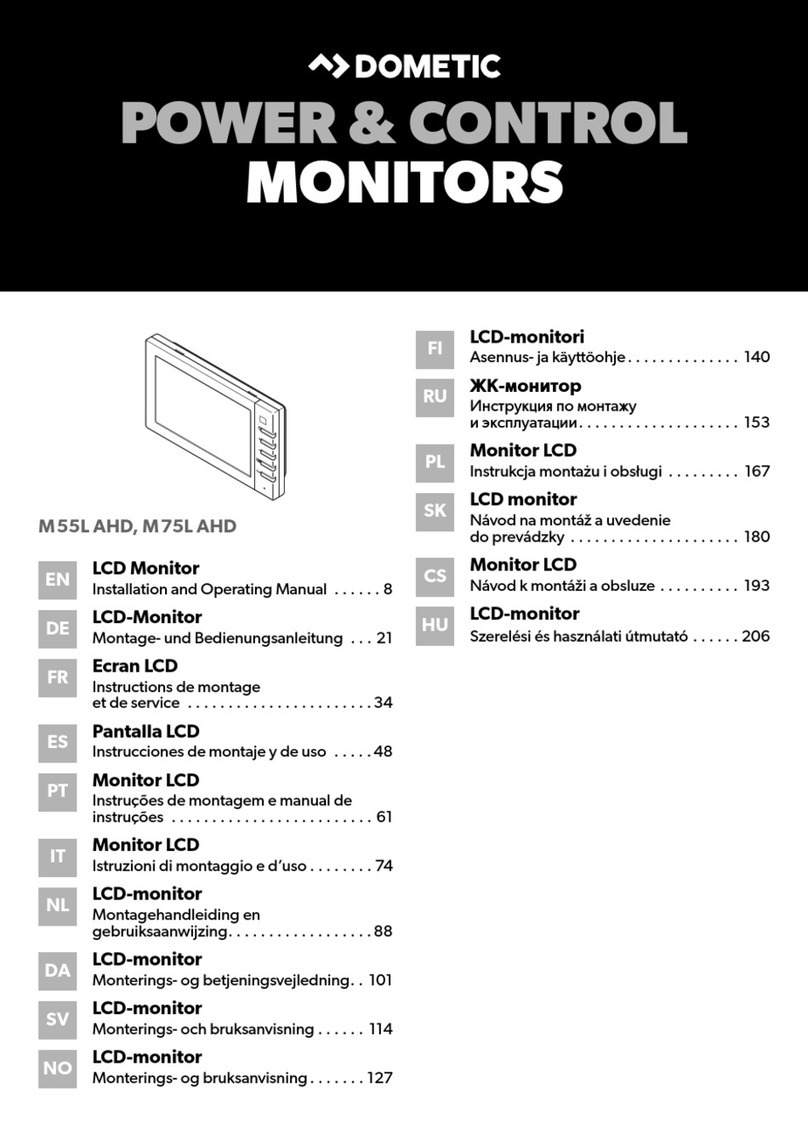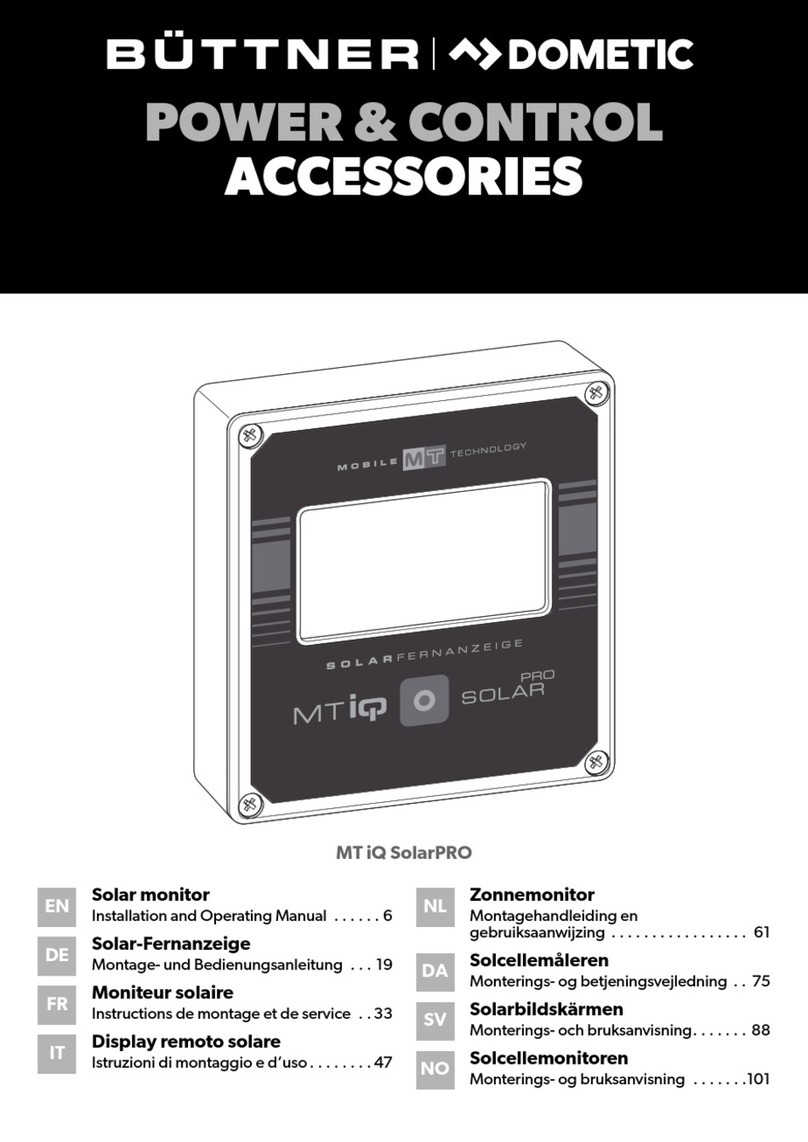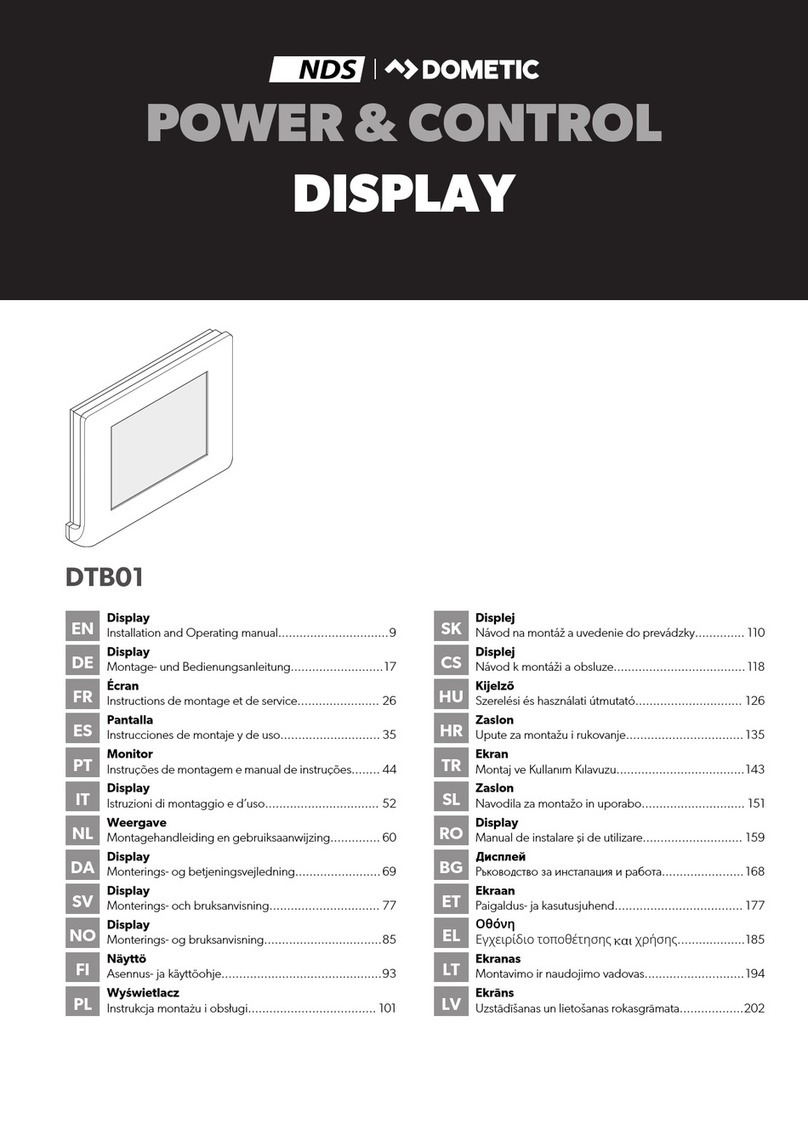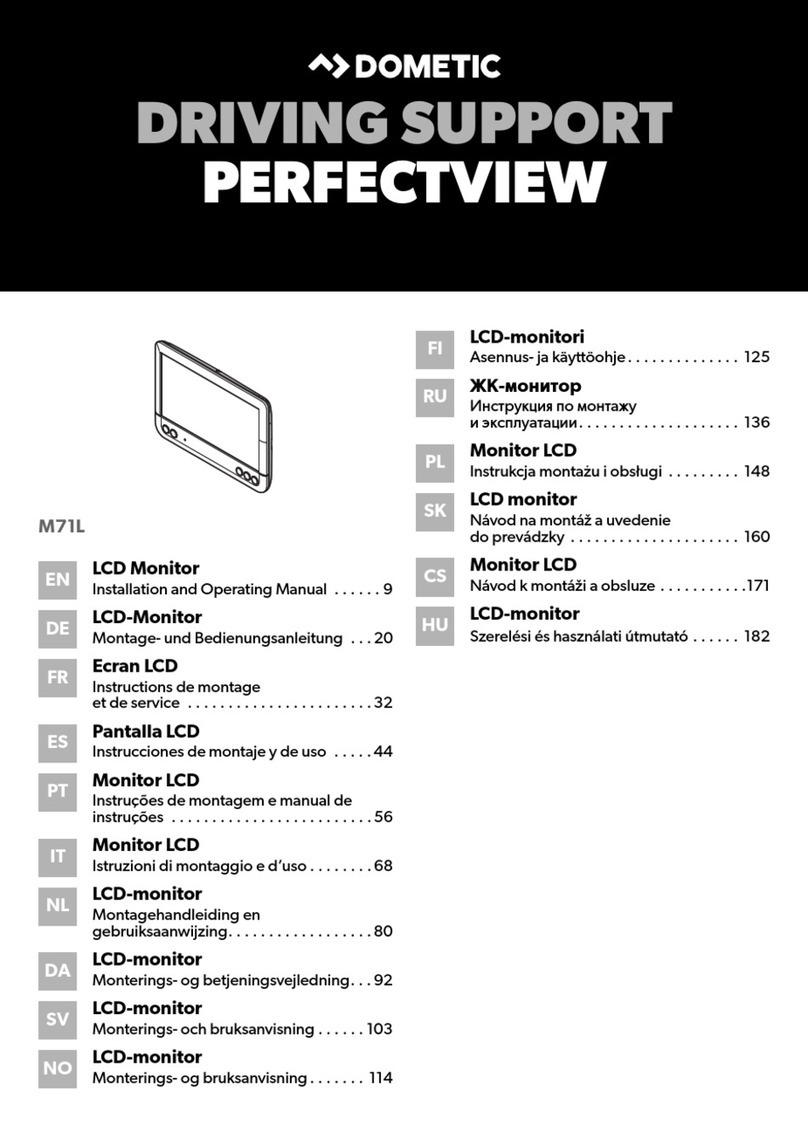MT 5000iQ Explanation of symbols
5
Please read these instructions carefully and follow all instructions,guidelines, and warnings included in this product
manual in order to ensure that you install, use, and maintain the product properly at all times. These instructions
MUST stay with this product.
By using the product, you hereby confirm that you have read all instructions, guidelines, and warnings carefully and
that you understand and agree to abide by the terms and conditions as set forth herein. You agree to use this prod-
uct only for the intended purpose and application and in accordance with the instructions, guidelines, and warn-
ings as set forth in this product manual as well as in accordance with all applicable laws and regulations. A failure to
read and follow the instructions and warnings set forth herein may result in an injury to yourself and others, damage
to your product or damage to other property in the vicinity. This product manual, including the instructions, guide-
lines, and warnings, and related documentation, may be subject to changes and updates. For up-to-date product
information, please visit documents.dometic.com.
Contents
1 Explanation of symbols. . . . . . . . . . . . . . . . . . . . . . . . . . . . . . . . . . . . . . . . . . . . . . . . . . . . . . . 5
2 Safety instructions . . . . . . . . . . . . . . . . . . . . . . . . . . . . . . . . . . . . . . . . . . . . . . . . . . . . . . . . . . . 6
3 Scope of delivery . . . . . . . . . . . . . . . . . . . . . . . . . . . . . . . . . . . . . . . . . . . . . . . . . . . . . . . . . . . 7
4 Accessories . . . . . . . . . . . . . . . . . . . . . . . . . . . . . . . . . . . . . . . . . . . . . . . . . . . . . . . . . . . . . . . . 7
5 Target group . . . . . . . . . . . . . . . . . . . . . . . . . . . . . . . . . . . . . . . . . . . . . . . . . . . . . . . . . . . . . . . 7
6 Intended use . . . . . . . . . . . . . . . . . . . . . . . . . . . . . . . . . . . . . . . . . . . . . . . . . . . . . . . . . . . . . . . 8
7 Technical description . . . . . . . . . . . . . . . . . . . . . . . . . . . . . . . . . . . . . . . . . . . . . . . . . . . . . . . . 8
8 Installing the device . . . . . . . . . . . . . . . . . . . . . . . . . . . . . . . . . . . . . . . . . . . . . . . . . . . . . . . . . 8
9 Using the device. . . . . . . . . . . . . . . . . . . . . . . . . . . . . . . . . . . . . . . . . . . . . . . . . . . . . . . . . . . 12
10 Cleaning and maintenance . . . . . . . . . . . . . . . . . . . . . . . . . . . . . . . . . . . . . . . . . . . . . . . . . . 14
11 Troubleshooting . . . . . . . . . . . . . . . . . . . . . . . . . . . . . . . . . . . . . . . . . . . . . . . . . . . . . . . . . . . 14
12 Warranty . . . . . . . . . . . . . . . . . . . . . . . . . . . . . . . . . . . . . . . . . . . . . . . . . . . . . . . . . . . . . . . . . 15
13 Disposal. . . . . . . . . . . . . . . . . . . . . . . . . . . . . . . . . . . . . . . . . . . . . . . . . . . . . . . . . . . . . . . . . . 15
14 Technical data. . . . . . . . . . . . . . . . . . . . . . . . . . . . . . . . . . . . . . . . . . . . . . . . . . . . . . . . . . . . . 16
1 Explanation of symbols
D
!
DANGER!
Safety instruction: Indicates a hazardous situation that, if not avoided, will result in
death or serious injury.
WARNING!
Safety instruction: Indicates a hazardous situation that, if not avoided, could result in
death or serious injury.