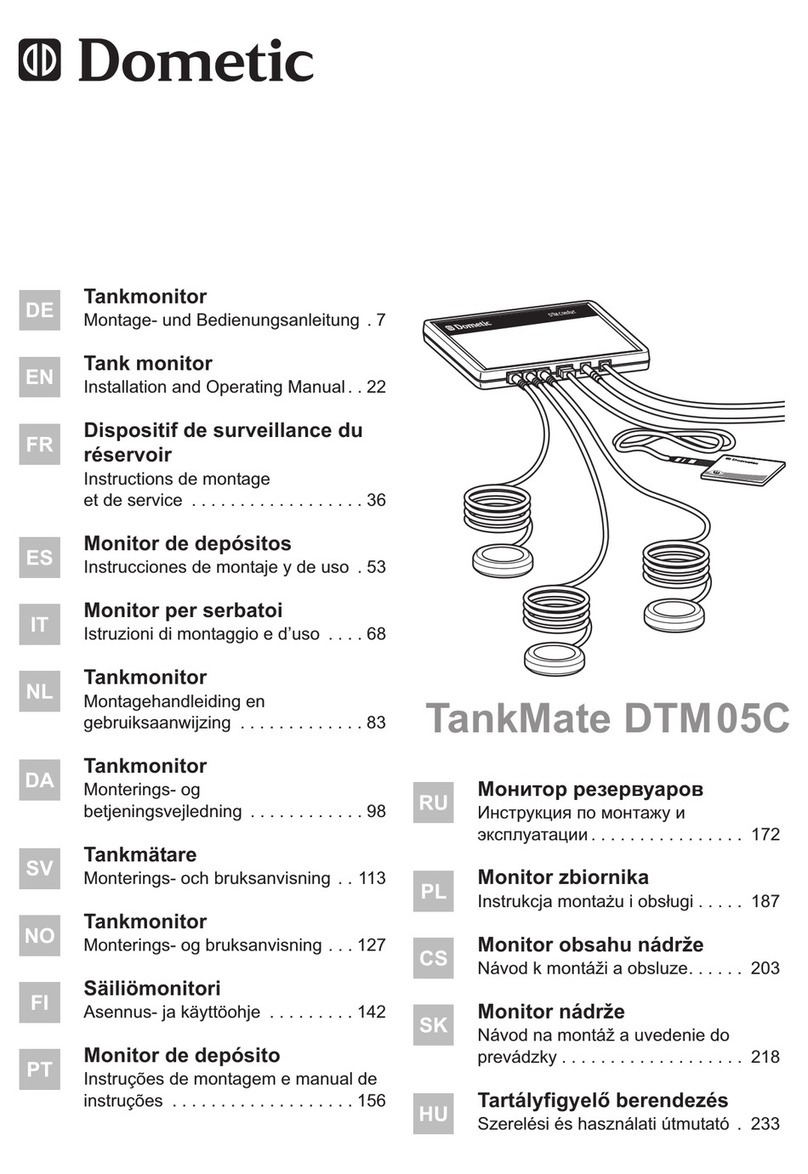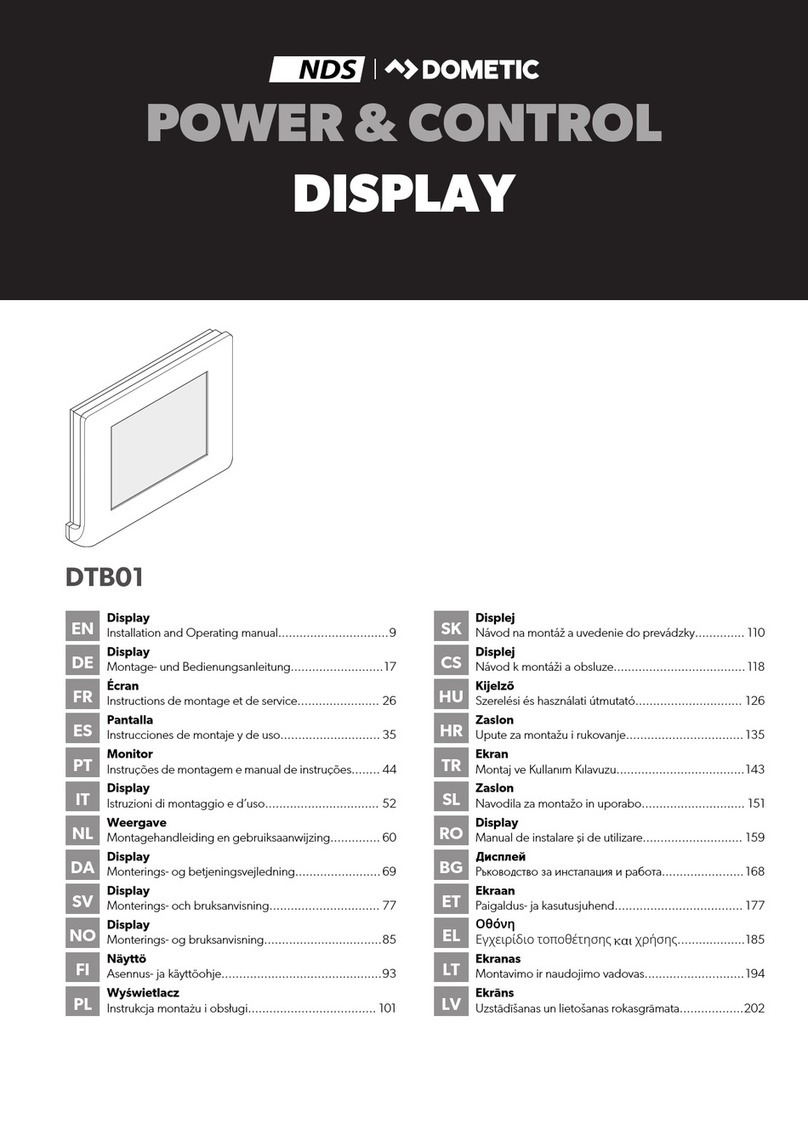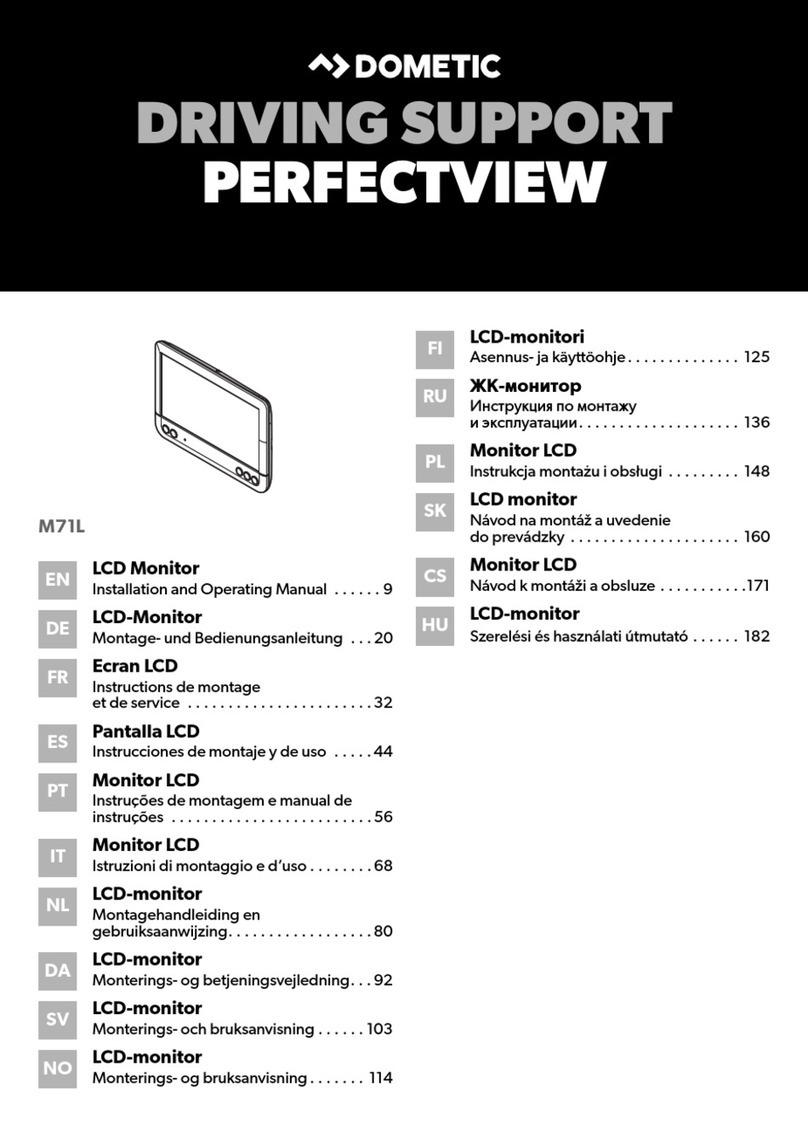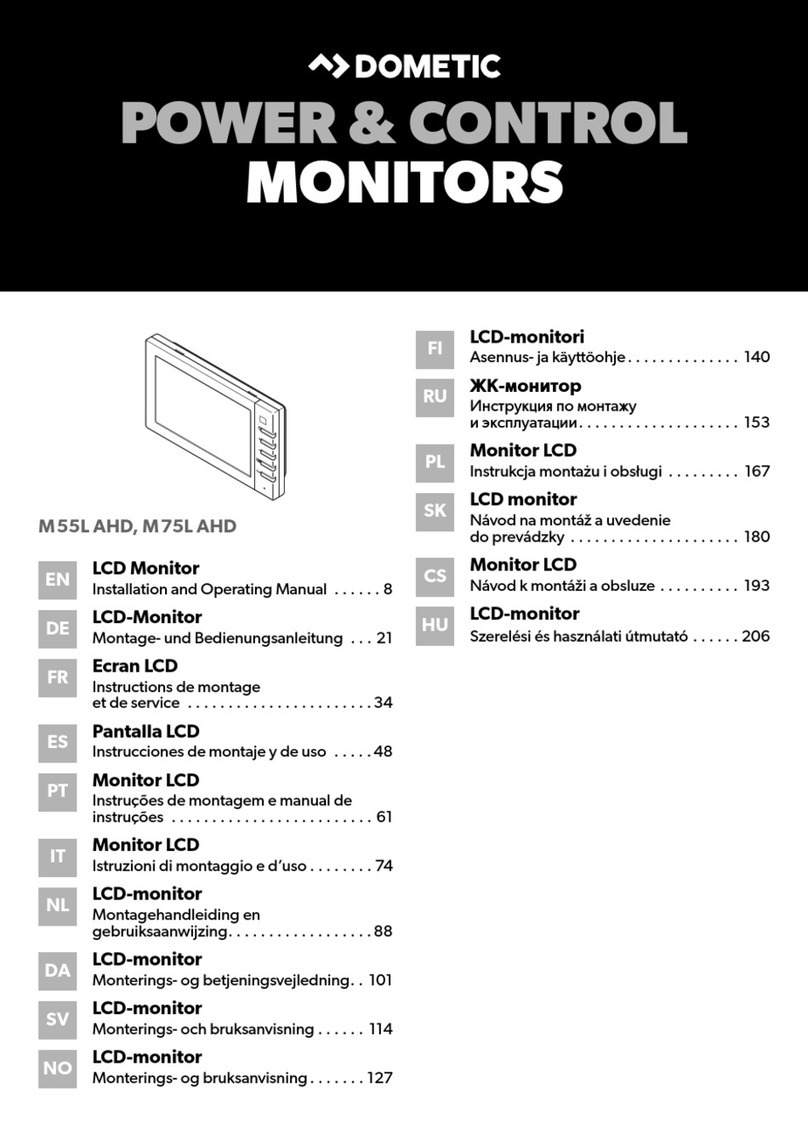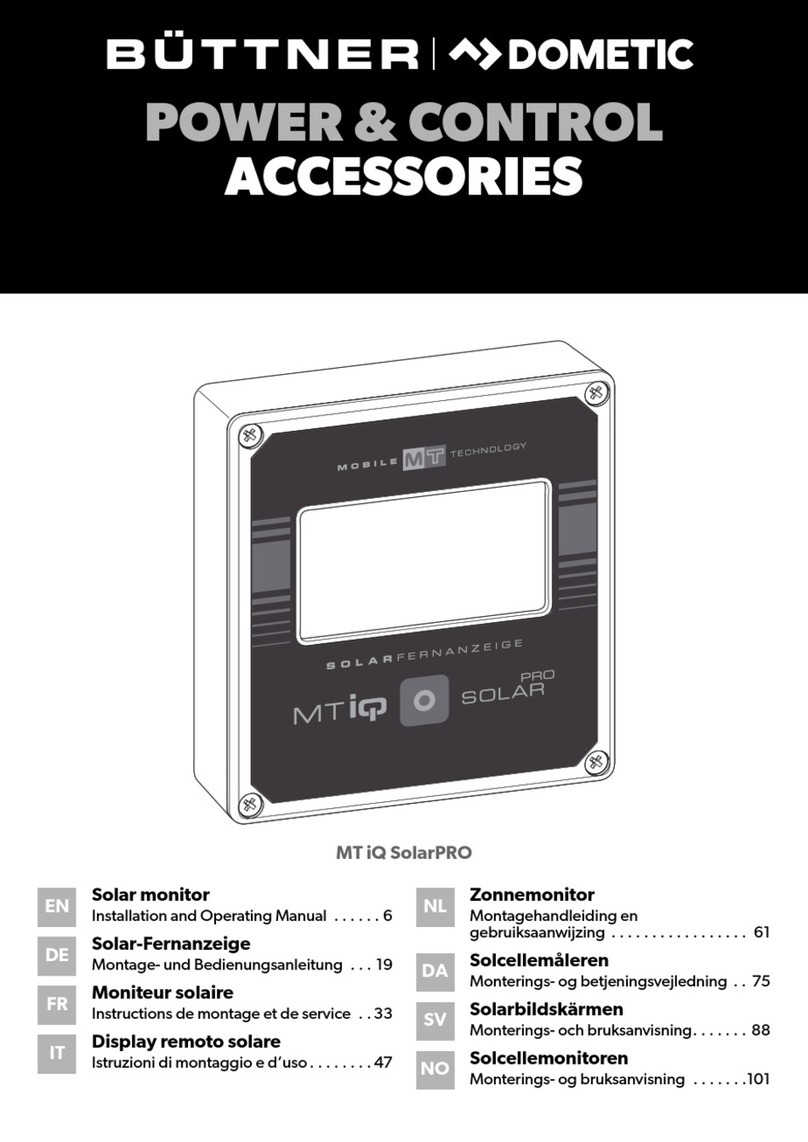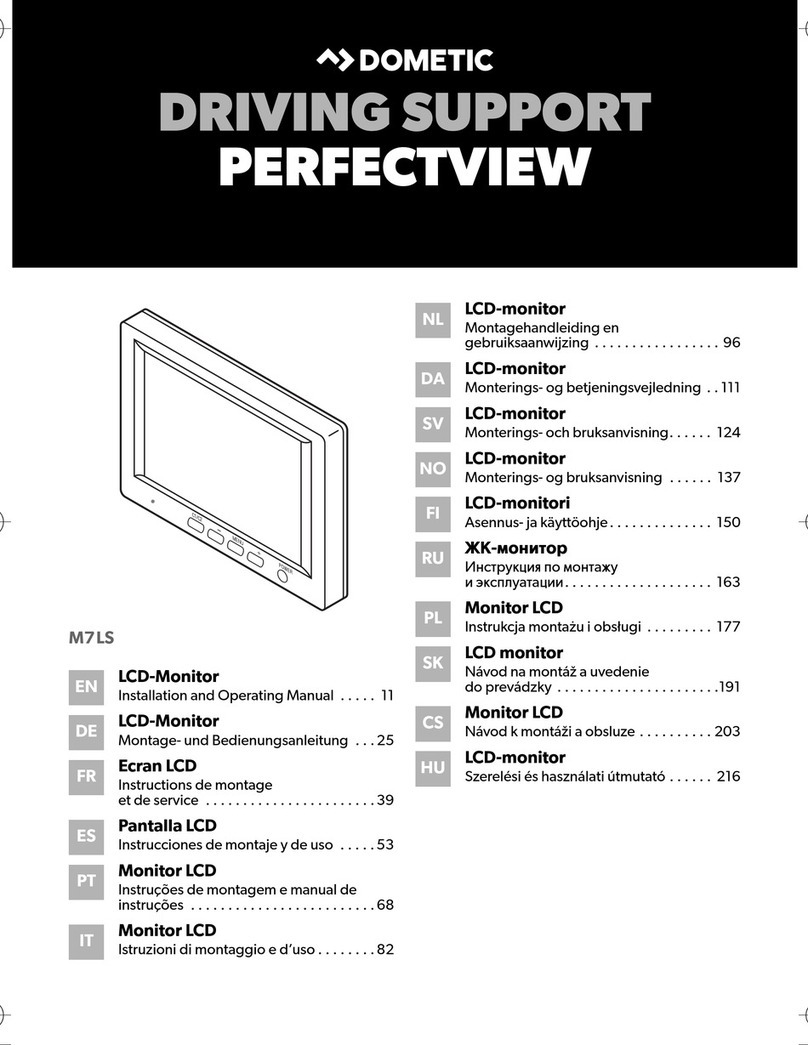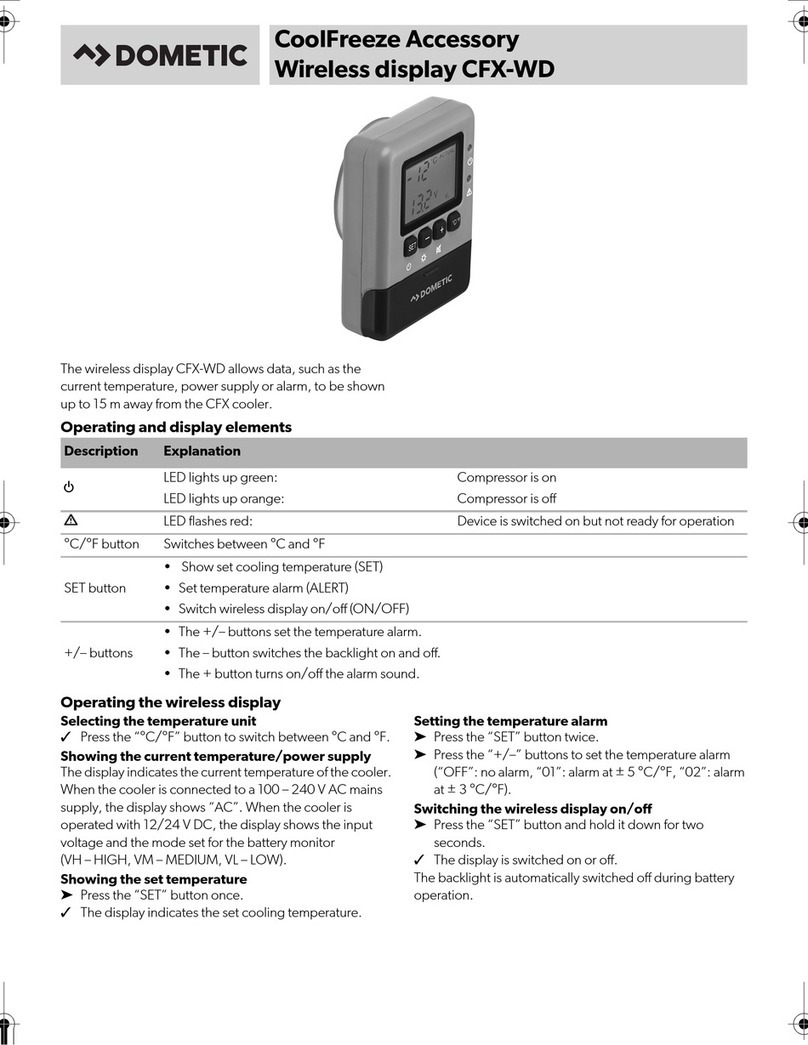Bedienungsanleitung
Mit dem Funk-Display lassen sich in bis zu 15 m Entfernung zur CFX-Kühlbox Daten wie z.B. ak-
tuelle Temperatur, Stromversorgung, Alarm anzeigen.
Bedien- und Anzeigeelemente
Funk-Display bedienen
Temperatureinheit wählen
• Drücken Sie den Taster „°C/°F“, um zwischen der Anzeige von °C und °F zu wechseln.
Aktuelle Temperatur/Stromversorgung anzeigen
Das Display zeigt die aktuelle Temperatur der Kühlbox an. Wenn das Gerät an ein 100–240-V-
Wechselstromnetz angeschlossen ist, zeigt das Display „AC“ an, Wenn das Gerät mit 12/24 V
Gleichspannung betrieben wird, zeigt das Display den aktuellen Wert und den eingestellten Mo-
dus für den Batteriewächter (VH- HIGH, VM- MEDIUM, VL- LOW) an.
Eingestellte Temperatur anzeigen
• Drücken Sie den Taster „SET“ einmal.
Das Display zeigt die eingestellte gewünschte Kühltemperatur an.
Temperaturalarm einstellen
• Drücken Sie den Taster „SET“ zweimal.
• Drücken Sie die Taster „+/–“, um den gewünschten Temperaturalarm („OF“: kein Alarm, „01“:
Alarm bei ± 5°C/°F, „02“: Alarm bei ± 3°C/°F) einzustellen.
Funk-Display ein-/ausschalten
• Drücken Sie den Taster „SET“ für zwei Sekunden.
Das Display wird ein- oder ausgeschaltet. Bei Batteriebetrieb ist die Hintergrundbeleuchtung au-
tomatisch ausgeschaltet.
Alarm für Temperatur, Batterie und Temperaturfühler
Wenn die aktuelle Temperatur außerhalb der eingestellten Temperatur liegt, erscheint die Mel-
dung „ALERT“, das Display blinkt und ein Alarm ertönt. Mit dem „+“-Taster schalten Sie den Alarm
aus.
Wenn die Batteriespannung nicht ausreicht, blinkt die LED „P” orange und blinkt die Anzeige des
Modus für den Batteriewächter.
Die Fehlermeldungen „E1“ (unterbrochener Stromkreis) und „E2“ (Kurzschluss) werden im Dis-
play angezeigt, wenn ein Fehler am Temperaturfühler vorliegt.
Technische Daten
Instruction manual
The wireless display allows data, such as the current temperature, power supply or alarm, to be
shown up to 15 m away from the CFX cooler.
Operating and display elements
Operating the wireless display
Selecting the temperature unit
• Press the “°C/°F” button to switch between °C and °F.
Showing the current temperature/power supply
The display indicates the current temperature of the cooler. When the cooler is connected to a
100–240 V AC mains supply, the display shows “AC”. When the cooler is operated with 12/24 V
DC, the display shows the input voltage and the mode set for the battery monitor (VH- HIGH, VM
- MEDIUM, VL- LOW).
Showing the set temperature
• Press the “SET” button once.
The display indicates the set cooling temperature.
Setting the temperature alarm
• Press the “SET” button twice.
• Press the “+/–” buttons to set the temperature alarm (“OFF”: no alarm, “01”: alarm at ± 5 °C/°F,
“02”: alarm at ± 3 °C/°F).
Switching the wireless display on/off
• Press the “SET” button and hold it down for two seconds.
The display is switched on or off. The backlight is automatically switched off during battery oper-
ation.
Alarm for temperature, battery and temperature sensor
When the current temperature is outside the set temperature, the “ALERT” message appears, the
display flashes and an alarm sounds. Press the “+” button to switch off the alarm.
When the battery voltage is insufficient, the “P” LED flashes orange and the mode indicator for
the battery monitor flashes.
The fault messages “E1” (interrupted power circuit) and “E2” (short circuit) are shown on the dis-
play if there is a fault with the temperature sensor.
Technical data
Bezeichnung Erklärung
PLED leuchtet grün:
LED leuchtet orange:
Kompressor ist an
Kompressor ist aus
aLED blinkt rot: Eingeschaltetes Gerät ist nicht
betriebsbereit
Taster °C/°F Wechselt zwischen °C und °F
Taster SET – Eingestellte Temperatur anzeigen (SET)
– Temperaturalarm einstellen (ALERT)
– Funk-Display ein-/ausschalten (ON/OFF)
Taster +/– – Taster +/– stellen den gewünschten Temperaturalarm ein.
– Taster – schaltet Hintergrundbeleuchtung ein bzw. aus.
– Taster + schaltet den Alarmton aus oder aus.
CFX35, CFX40, CFX50, CFX65, CFX65DZ
Art.-Nr.: 9105304042
Reaktionszeit: 5 s
Reichweite: 15 m
Eingangsspannung: 12/24 Vg(Bereich: 9 V – 31,5 Vg) (1,8 m Kabel mit Stecker
für Zigarettenanzünder im Lieferumfang),
3 Vg(2 Standard AAA 1,5 V-Batterien im Lieferumfang)
Netz-/Batteriebetrieb: Beim Anschluss an 12/24 Vg, sind die Batterien nicht in
Gebrauch.
HINWEIS: Netzbetrieb mit 12/24 Vgwann immer möglich,
verlängert die Lebensdauer der Batterien.
Stromaufnahme: 50 mA (12/24 Vg), 15 mA (Batterien), 1 mA (Stand-by)
LCD Display: blaue Hintergrundbeleuchtung mit 12/24 Vg
ohne Hintergrundbeleuchtung mit Batterien
Description Explanation
PLED lights up green:
LED lights up orange:
Compressor is on
Compressor is off
aLED flashes red: Device is switched on but not ready
for operation
°C/°F button Switches between °C and °F
SET button – Show set cooling temperature (SET)
– Set temperature alarm (ALERT)
– Switch wireless display on/off (ON/OFF)
+/– buttons – The +/– buttons set the temperature alarm.
– The – button switches the backlight on and off.
– The + button turns on/off the alarm sound.
Suits Models: CFX35, CFX40, CFX50, CFX65,
CFX65DZ
Item no./Model: 9105304042/ CFX-WD
Response time: 5 s
Range: 15 m
Input voltage:
12/24 Vg(range: 9 V – 31.5 Vg) (1,8 m lead/cigarette
plug included)
3 Vg(2 standard AAA 1.5 V batteries included)
Connected voltage versus
batteries:
When connected to 12/24 Vg, batteries are not in use.
HINT: Connection to 12/24 Vg as often as possible will
prolong battery life.
Current consumption: 50 mA (12/24 Vg), 15 mA (batteries), 1 mA (stand-by)
LCD display: Blue backlight with 12/24 Vgconnected
No backlight when battery powered