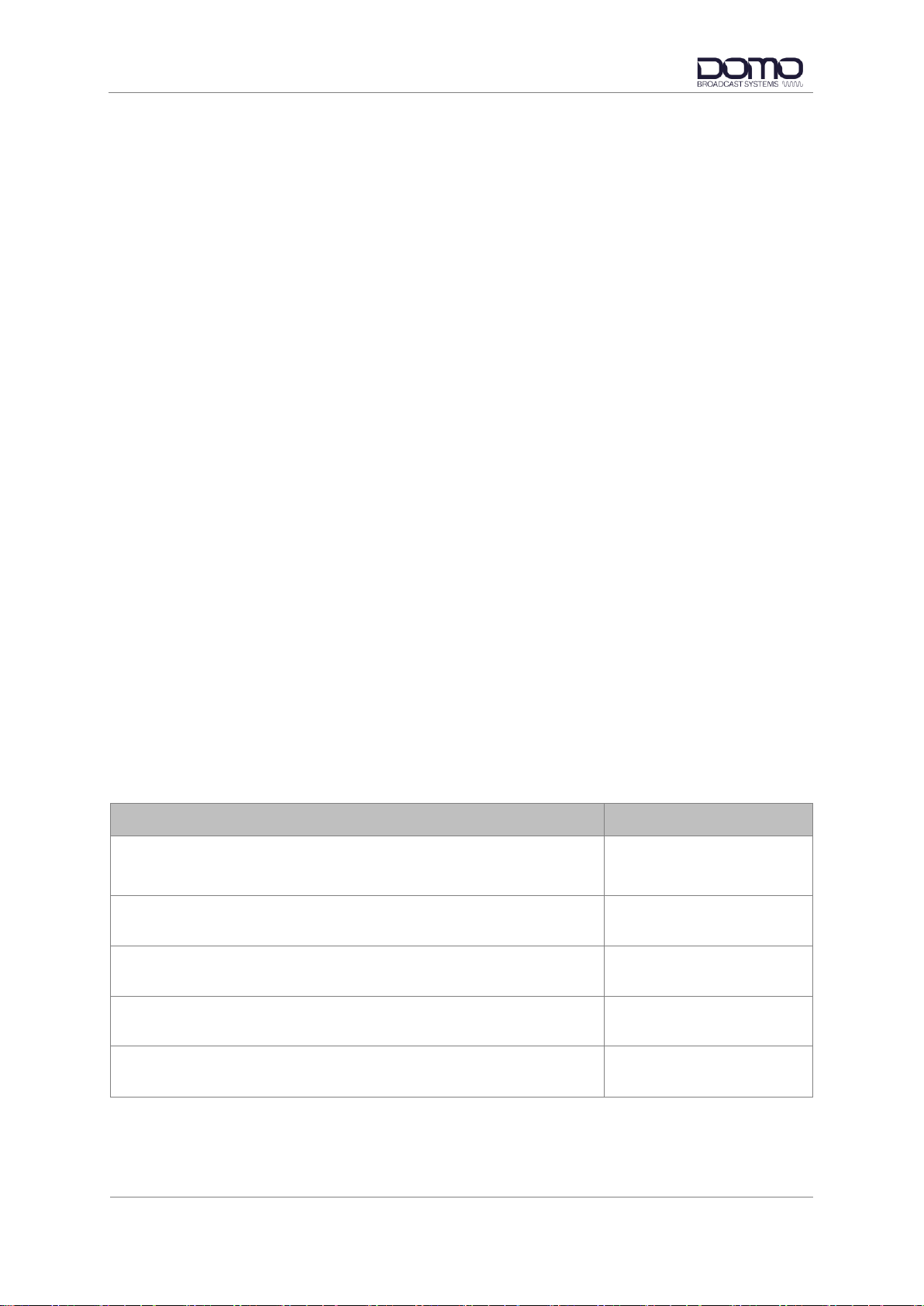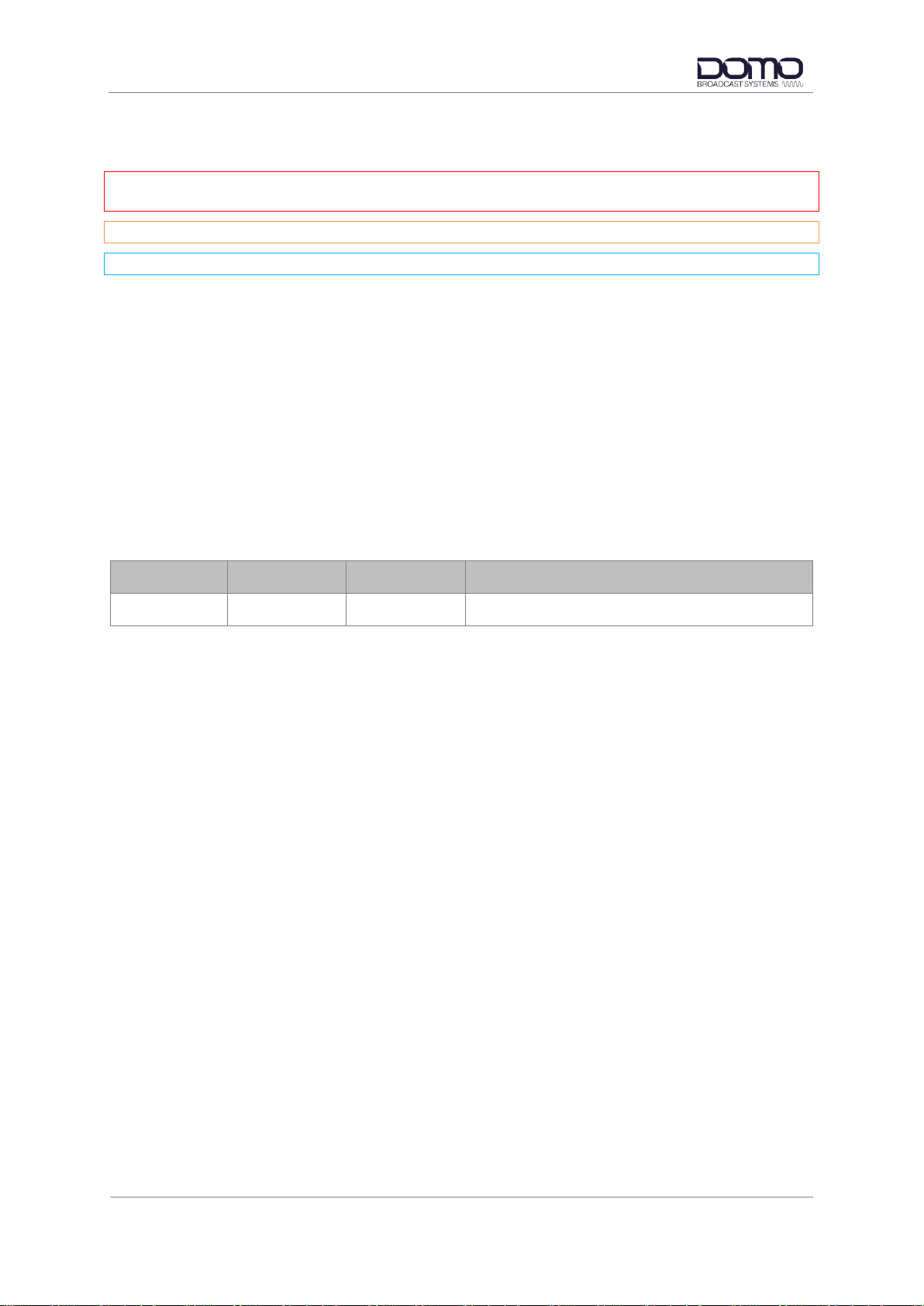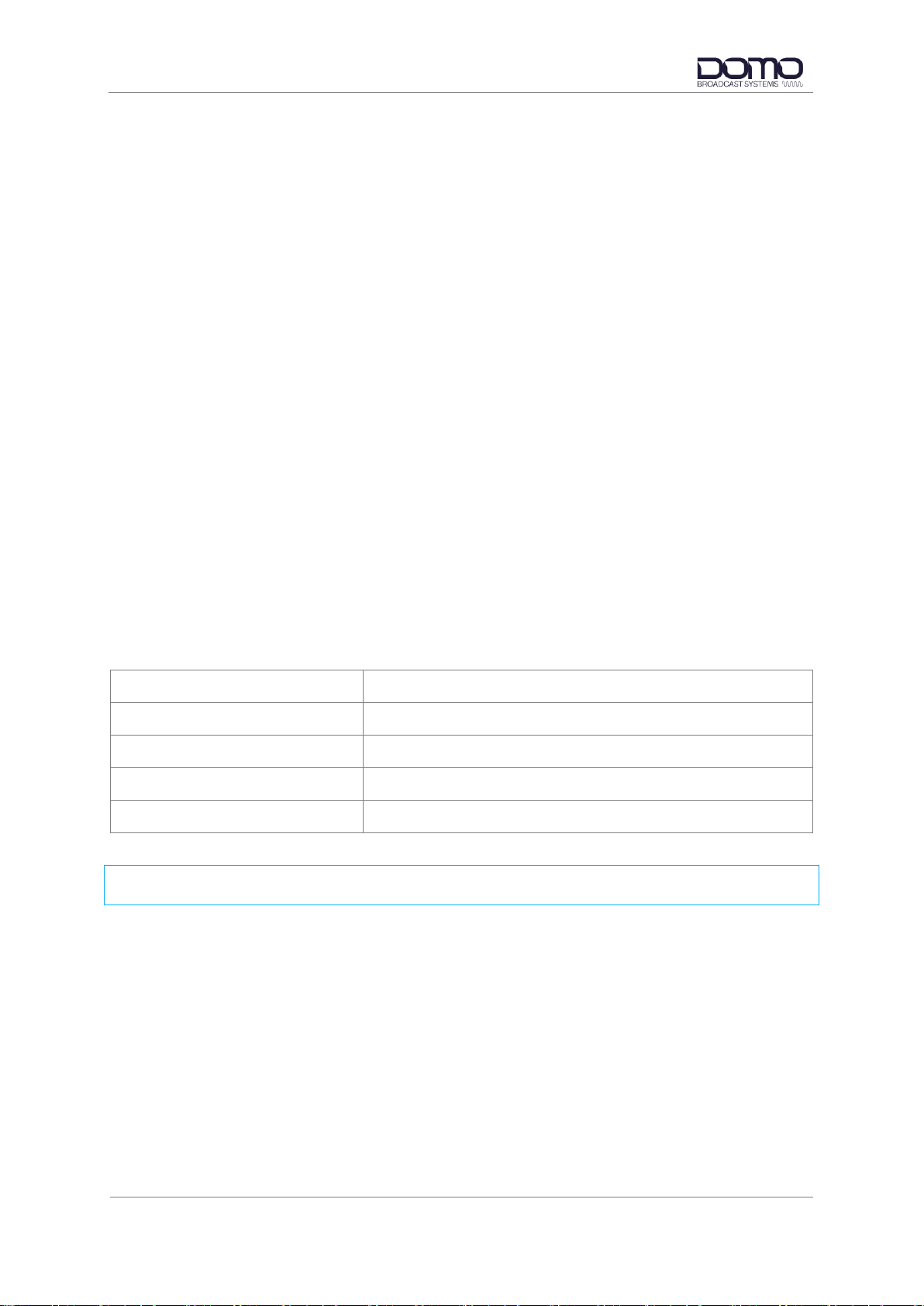CONTENTS
0. Preface........................................................................................0-1
0.1 About this Document ............................................................................................................0-1
0.2 Intended Audience................................................................................................................0-1
0.3 Notice about this Publication................................................................................................0-1
0.4 Text Conventions..................................................................................................................0-1
0.5 Symbols................................................................................................................................0-2
0.6 Copyright ..............................................................................................................................0-2
0.7 Document History.................................................................................................................0-2
1. Product Overview ........................................................................1-1
1.1 Description............................................................................................................................1-1
1.2 Basic Specifications..............................................................................................................1-1
1.3 Approval Notices ..................................................................................................................1-1
2. Product Package .........................................................................2-2
2.1 Overview...............................................................................................................................2-2
2.2 Parts List...............................................................................................................................2-2
2.3 Accessory Options................................................................................................................2-2
2.4 Licensing Options.................................................................................................................2-3
2.5 Variants.................................................................................................................................2-3
3. Connections, Controls, and Indicators .........................................3-4
3.1 Introduction...........................................................................................................................3-4
3.2 Antenna Panel......................................................................................................................3-4
3.3 Bottom Panel........................................................................................................................3-5
3.4 OLED Display and Control ...................................................................................................3-6
3.5 USB Micro.............................................................................................................................3-6
3.6 Antenna Adaptor / Camera Mount Bracket ..........................................................................3-7
3.7 Battery Mount Clamshell ......................................................................................................3-8
3.8 Pinout....................................................................................................................................3-9
4. Getting Started ..........................................................................4-11
4.1 Introduction.........................................................................................................................4-11
4.2 Power..................................................................................................................................4-11
4.3 Control................................................................................................................................4-11
4.4 Device Controller................................................................................................................4-12
5. Device Controller Operation.......................................................5-14
5.1 Introduction.........................................................................................................................5-14
5.2 Primary Page......................................................................................................................5-14
5.3 Advanced>Unit Page..........................................................................................................5-16
5.4 Advanced>Modulation Page ..............................................................................................5-18
5.5 Advanced>Audio Page.......................................................................................................5-21
5.6 Advanced>Video Page.......................................................................................................5-23
5.7 Advanced>Misc Page.........................................................................................................5-26
5.8 Upload Page.......................................................................................................................5-29
6. OLED Display Control................................................................6-30
6.1 Introduction.........................................................................................................................6-30
6.2 Control Buttons...................................................................................................................6-30
6.3 OLED Display Menu...........................................................................................................6-31