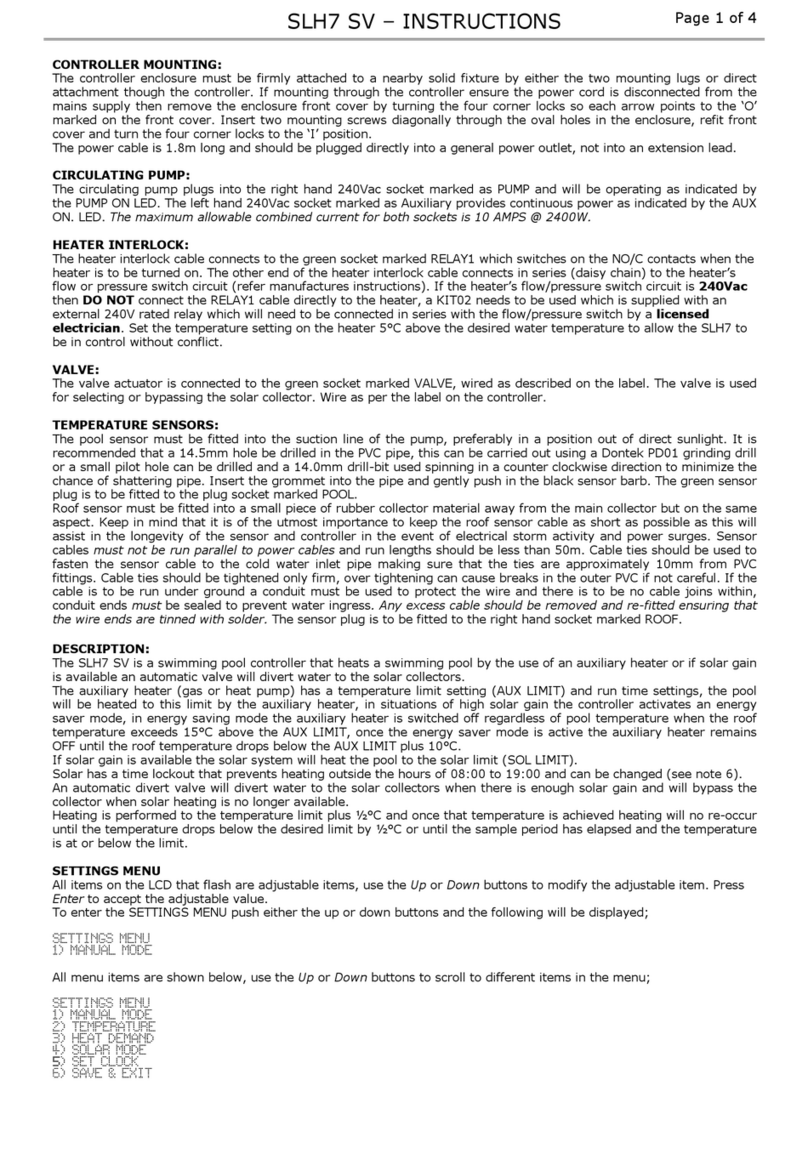H7 SVR – INSTRUCTIONS Page 1 of 4
CONTROLLER MOUNTING:
The controller enclosure must be f rmly attached to a nearby sol d f xture by e ther the two mount ng lugs or d rect
attachment though the controller. If mount ng through the controller ensure the power cord s d sconnected from the
ma ns supply then remove the enclosure front cover by turn ng the four corner locks so each arrow po nts to the ‘O’
marked on the front cover. Insert two mount ng screws d agonally through the oval holes n the enclosure, ref t front
cover and turn the four corner locks to the ‘I’ pos t on.
The power cable s 1.8m long and should be plugged d rectly nto a general power outlet, not nto an extens on lead.
CIRCULATING PUMP:
The c rculat ng pump plugs nto the r ght hand 240Vac socket marked as PUMP and w ll be operat ng as nd cated by
the PUMP ON LED. The left hand 240Vac socket marked as Aux l ary prov des cont nuous power as nd cated by the AUX
ON. LED. The maximum allowable combined current for both pumps is 10 AMPS @ 2400W
HEATER INTERLOCK:
The heater nterlock cable connects to the green socket marked RELAY1 wh ch sw tches on the NO/C contacts when the
heater s to be turned on. The other end of the heater nterlock cable connects n ser es (da sy cha n) to the heater’s
flow or pressure sw tch c rcu t (refer manufactures nstruct ons). If the heater’s flow/pressure sw tch c rcu t s 240Vac
then DO NOT connect the RELAY1 cable d rectly to the heater, a H7SV240 controller needs to be used wh ch s
suppl ed w th an external 240V rated relay wh ch w ll need to be connected n ser es w th the flow/pressure sw tch by a
licensed elect ician. Set the temperature sett ng on the heater 5°C above the des red water temperature to allow the
H7 to be n control w thout confl ct.
VALVE:
The valve actuator s connected to the green socket marked VALVE, w red as descr bed on the label. The valve s used
for select ng or bypass ng the solar collector.
TEMPERATURE SENSORS:
The pool sensor must be f tted nto the suct on l ne of the pump, preferably n a pos t on out of d rect sunl ght. It s
recommended that a 14.5mm hole be dr lled n the PVC p pe, th s can be carr ed out us ng a Dontek PD01 gr nd ng dr ll
or a small p lot hole can be dr lled and a 14.0mm dr ll-b t used sp nn ng n a counter clockw se d rect on to m n m ze the
chance of shatter ng p pe. Insert the grommet nto the p pe and gently push n the black sensor barb. The green sensor
plug s to be f tted to the plug socket marked POOL.
Th s un t has been des gned to el m nate the need to run a temperature sensor cable from the solar controller to the
roof, th s s replaced by a Solar Powered roof temperature transm tter that only transm ts when n d rect sunl ght, and a
rece ver that calculates the roof and pool temperature turn ng on the solar pump when requ red.
As the un t operates n a UHF rad o band, reflect ons and mov ng objects can cause a transm ss on to be corrupted w th
a subsequent nd cat on “ROOF SIGNAL NOT RECEIVED” on the d splay. Up to 10 transm ss ons can be m ssed (and last
val d read ng s kept for 10 m nutes) before pump act on w ll occur and the solar pump w ll turn off. If th s occurs, and
f the solar cond t ons are st ll favorable, the solar pump w ll not turn on aga n and resume normal operat on unless t
has rece ved a val d transm ss on.
The remote roof transce ver obta ns ts operat ng power from a solar panel, t w ll not operate f there s no sun or f
there s s gn f cant cloud cover. Obv ously solar heat ng would not occur n such cond t ons.
Due to the poss b l ty of recept on ghost ng and electr cal nterference the Transm tter may be requ red to be moved to
an alternat ve pos t on, th s may be as l ttle as two meters and keep n m nd that the roof sensor cable may be
extended 20 meters f requ red. The ma n controller should be mounted away from other electr cal appl ances as far as
poss ble to reduce the chance of nterference. If the un t s to be nstalled n a metal shed there may be recept on
ssues and the controller may need to be opt oned w th a remote antenna or moved outs de.
DESCRIPTION:
The H7 SV s a sw mm ng pool controller that heats a sw mm ng pool by the use of an aux l ary heater or f solar ga n s
ava lable an automat c valve w ll d vert water to the solar collectors.
The aux l ary heater (gas or heat pump) has a temperature l m t sett ng (aux l m t), the pool w ll be heated to th s l m t
by the aux l ary heater.
The aux l ary heater run t me s controlled by heat demand sett ngs, wh ch can be set to on/off and set to run between
start and end t mes, note that f the start & end t me are set to the same values the aux l ary heater w ll run for 24
hours to ach eve temperature l m t.
If solar ga n s ava lable the solar system w ll heat the pool to the solar l m t (sol l m t).
Solar has a t me lockout that prevents heat ng outs de the hours of 08:00 to 19:00 and can be changed (see note 6).
An automat c d vert valve w ll d vert water to the solar collectors when there s enough solar ga n and w ll revert back
to the aux l ary heater f requ red.
Heat ng s performed to the temperature l m t plus ½°C and once that temperature s ach eved heat ng w ll no re-occur
unt l the temperature drops below the des red l m t by ½°C or unt l the sample per od has elapsed and the temperature
s at or below the l m t.
SETTINGS MENU
All tems on the LCD that flash are adjustable tems, use the Up or Down buttons to mod fy the adjustable tem. Press
Enter to accept the adjustable value.
To enter the SETTINGS MENU push e ther the up or down buttons and the follow ng w ll be d splayed;
SETTINGS MENU
1) MANUAL MODE
All menu tems are shown below, use the Up or Down buttons to scroll to d fferent tems n the menu;
SETTINGS MENU
1) MANUAL MODE
2) TEMPERATURE
3) HEAT DEMAND