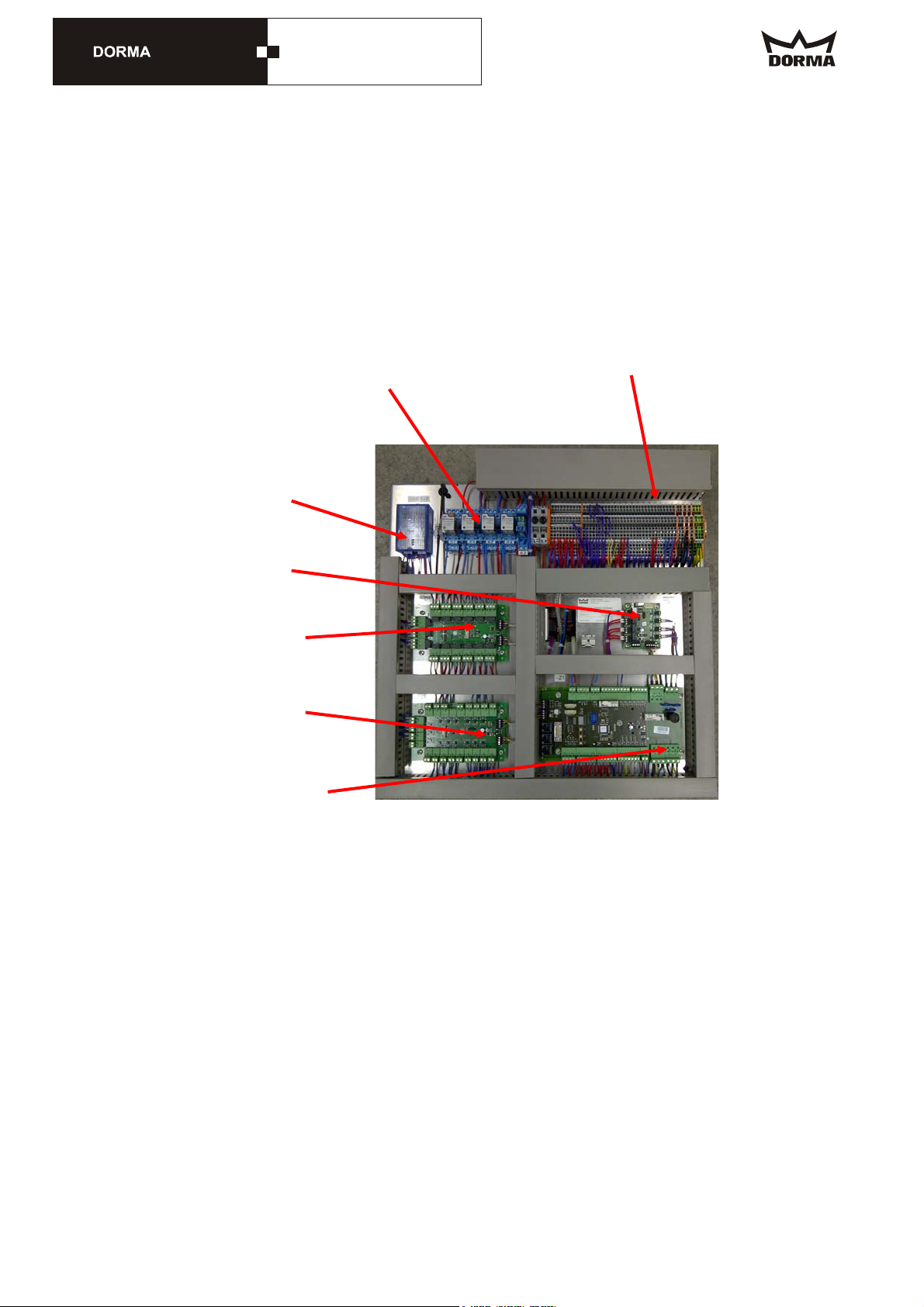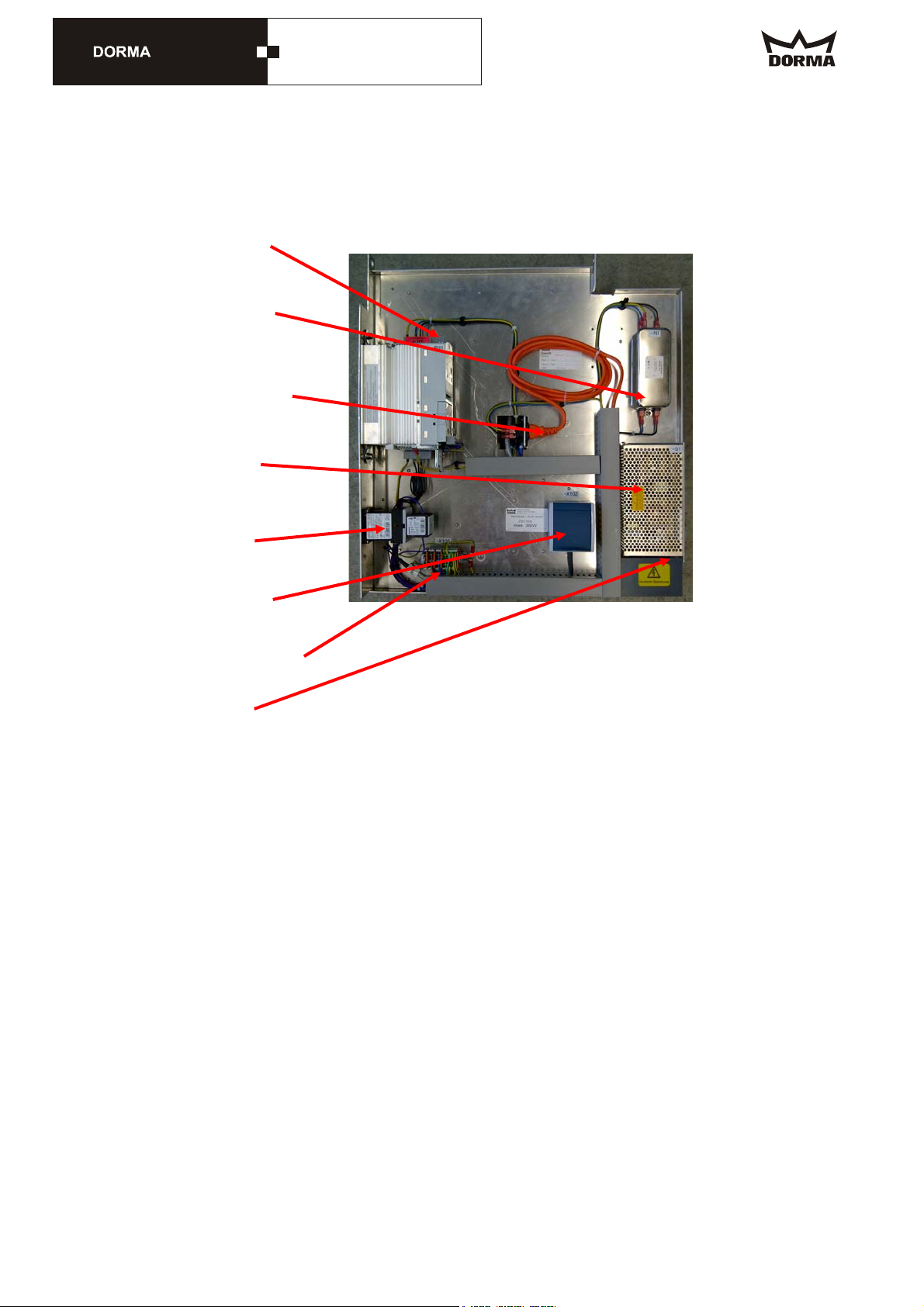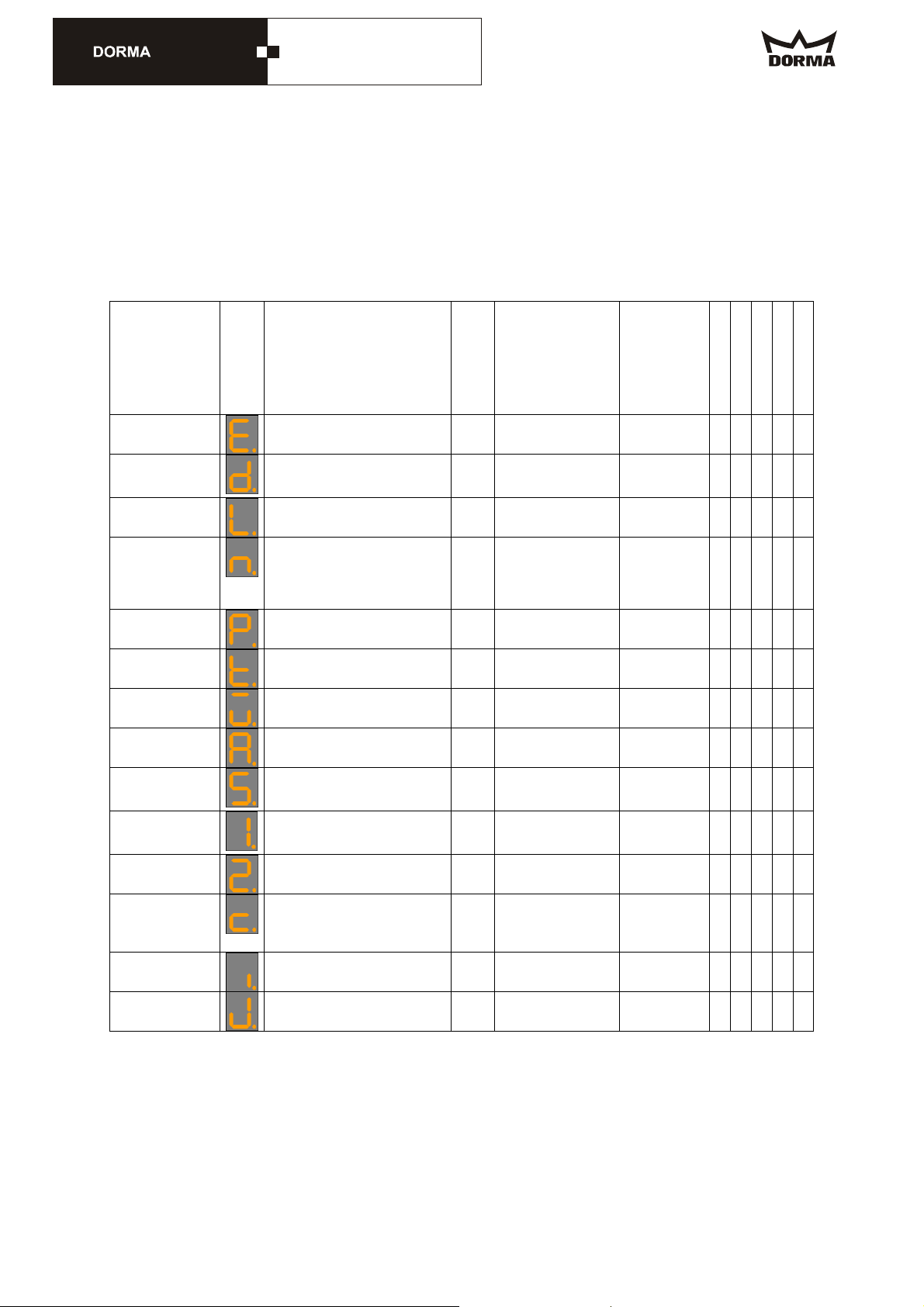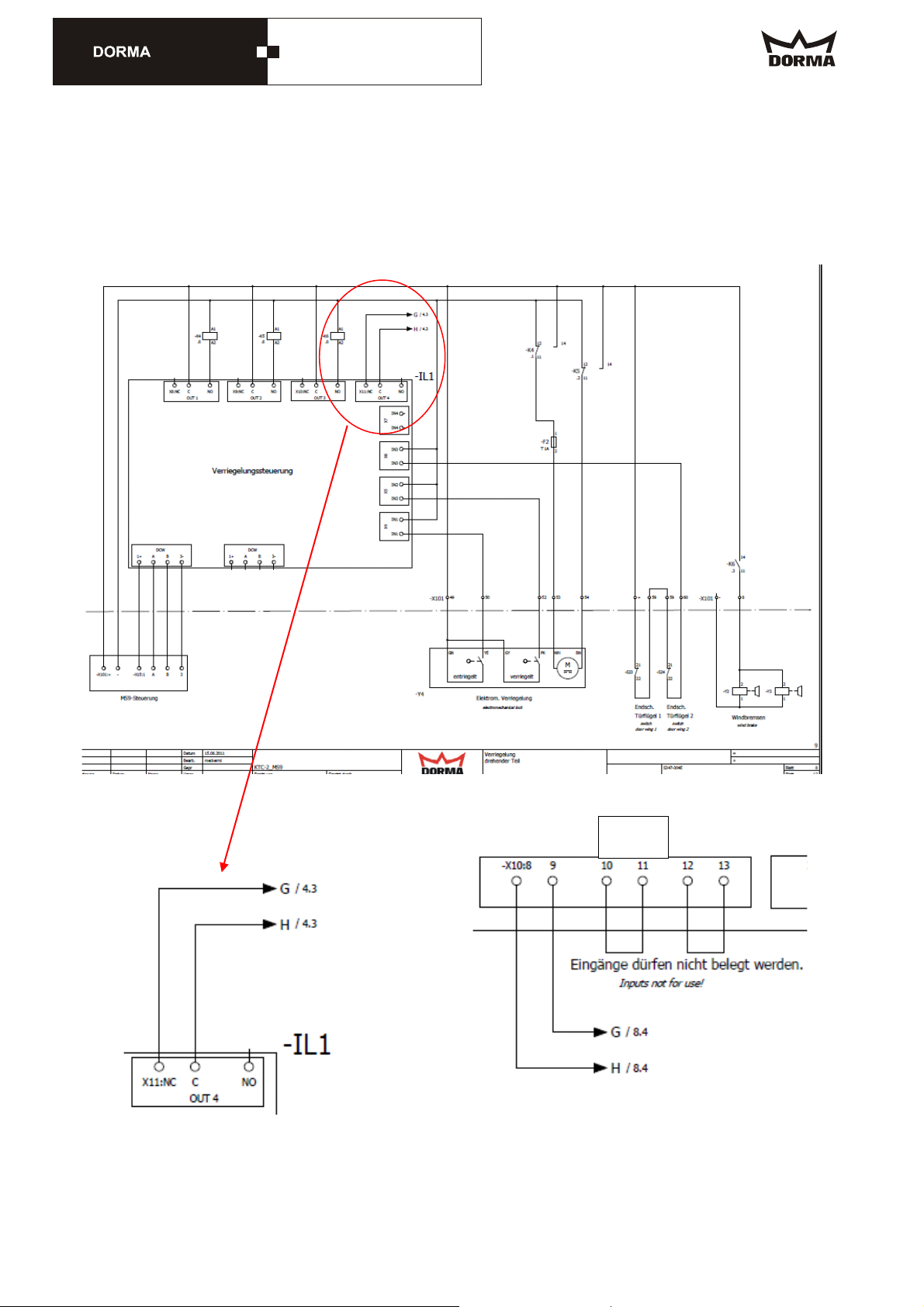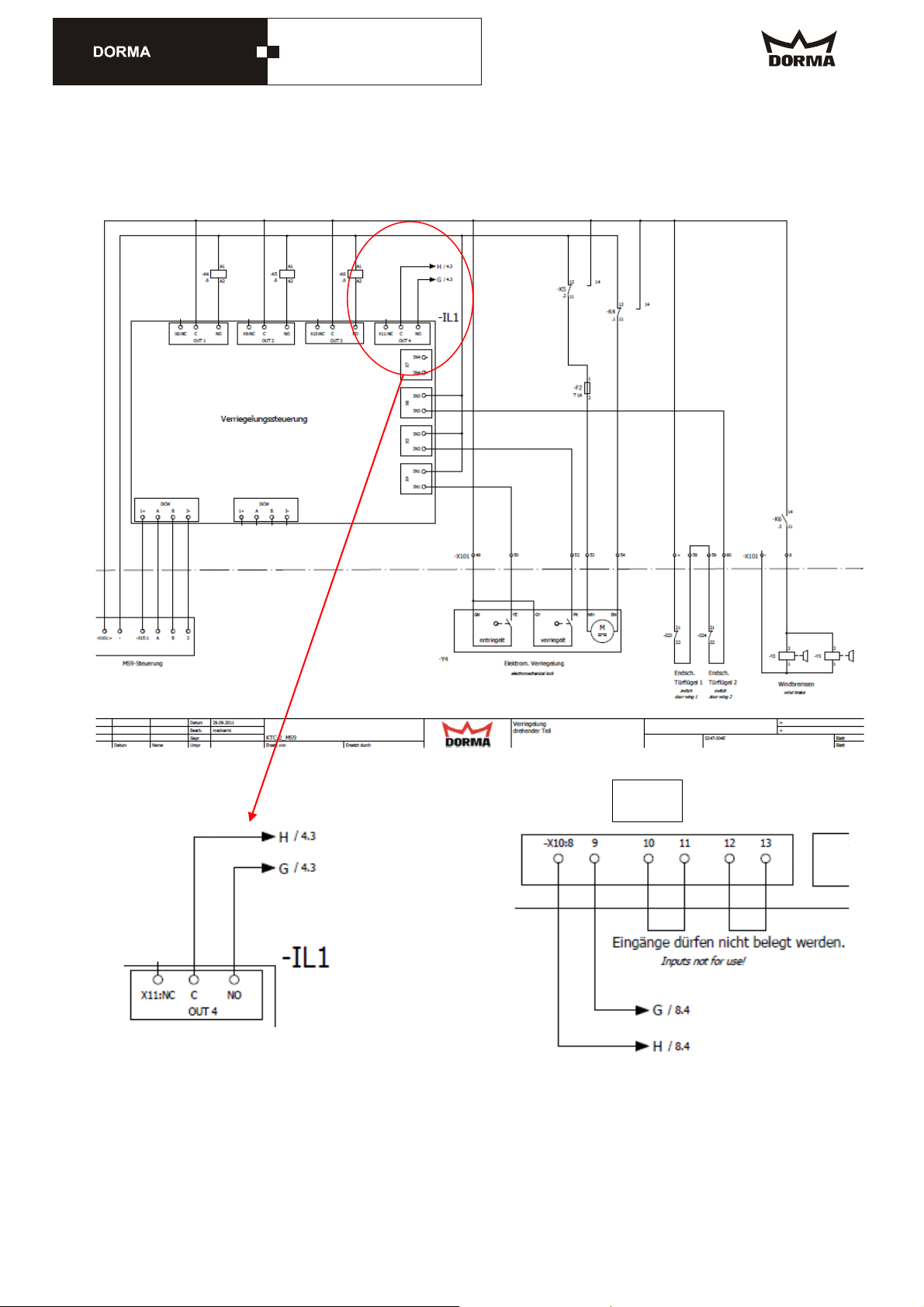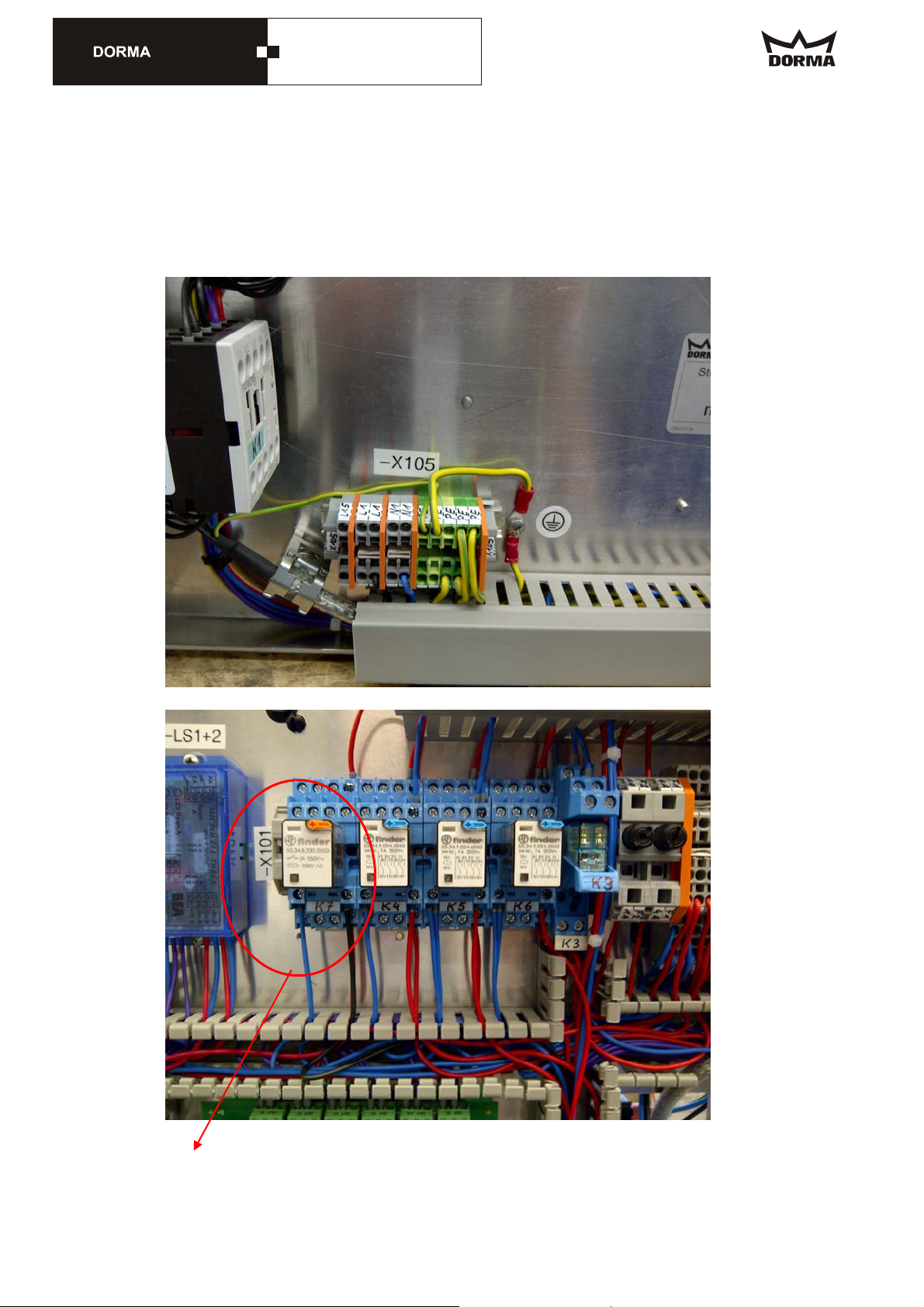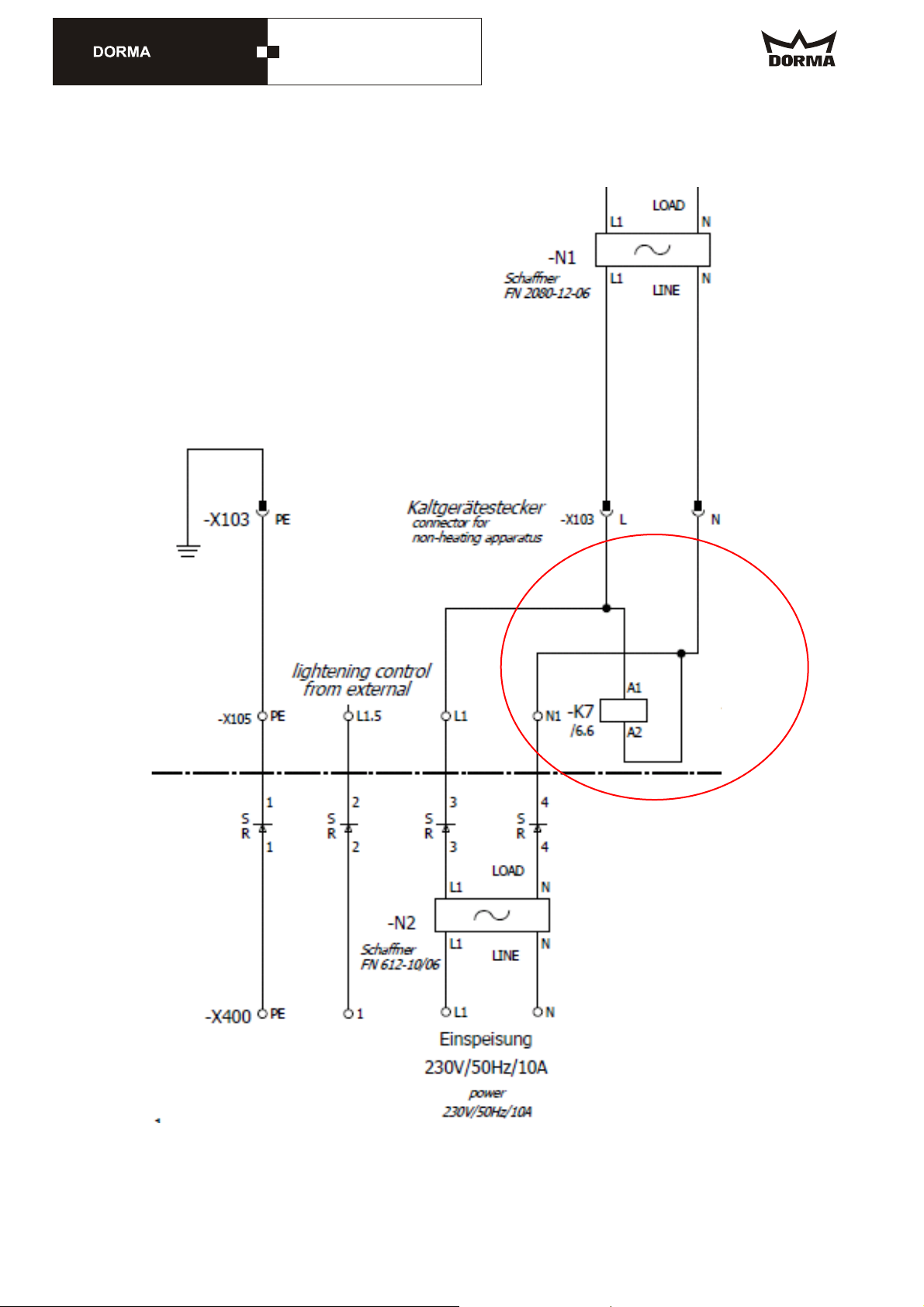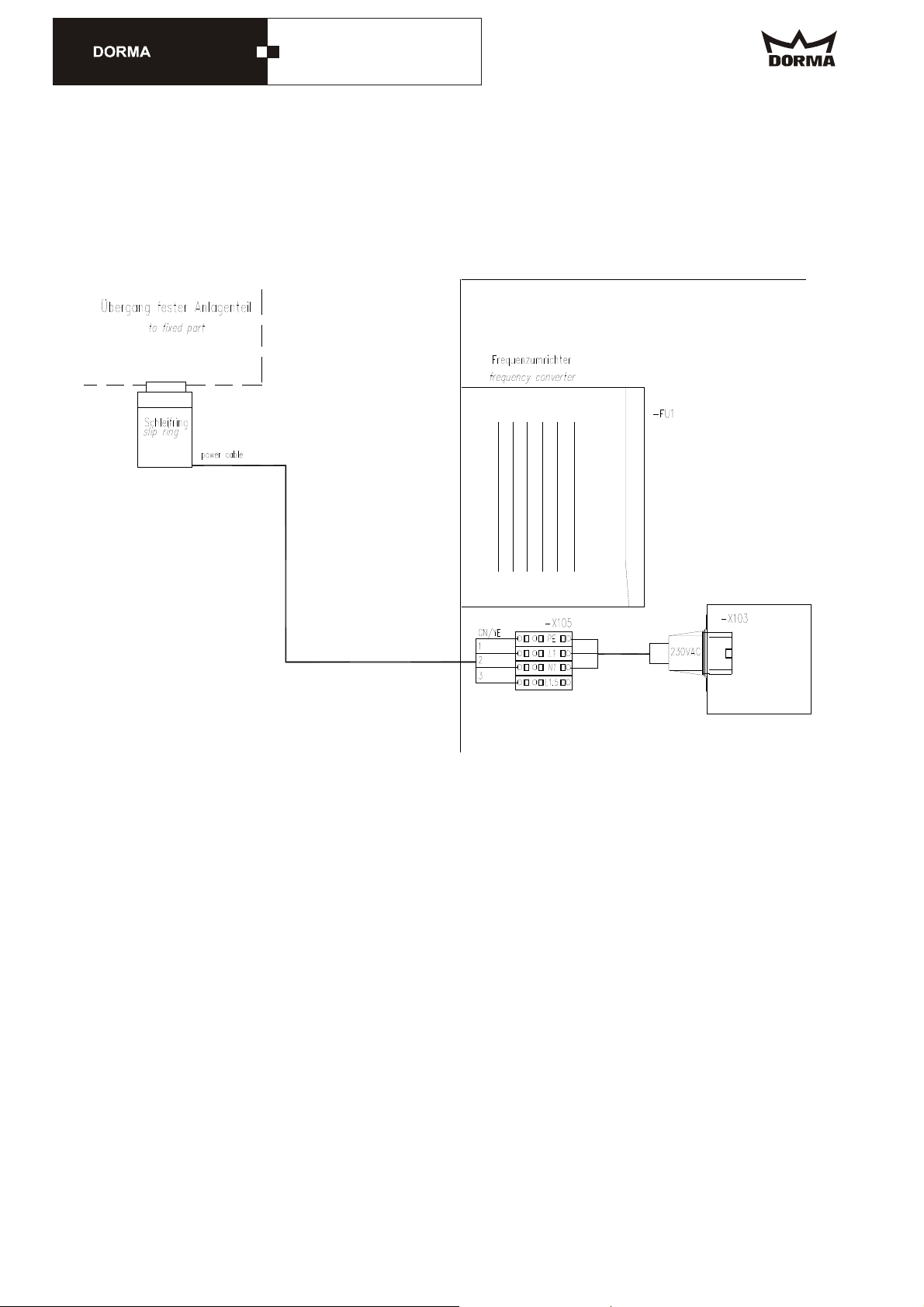Stand 08.02.2012 Technische Änderungen vorbehalten
Software-Update_Ver1010_GB.doc DORMA KT-Systeme Seite 3 von 14
KTC-2 (MS9)
The following chart shows the setting entries:
The standard values are shown here, they may however vary.
Parameters
Parameter
designation
Symbo
l
Description Unit Range Original
setting
Palm
Central system
Learning cycle
Original setting
Wiring
Current error
status
Error list - - - - -
Door diameter
Door diameter mm 2000 .. 6500 (system
learns
diameter)
- - C - -
#el. locking
devices
Electromechanical bolt locking
device no = 0, yes = 1
0 .. 1 0 U U - C -
Hold after stop
Time until the el. brake is
released after an Emergency
Stop
0 = brake never released, 1 - 9
= after... sec.
sec (0 .. 9) sec 1 U U - C -
#X-Pos Auto
1 - 2
Number of starting positions in
Automatic 1 or 2
2 .. 5 2 U U - C -
SlowStop canopy
SlowStop time of canopy-
integrated sensors
sec (0 .. 15) sec
16 = ∞16 U U - C -
SlowStop wing
SlowStop time of wing sensor 0.1
sec
(0 .. 15.9) sec
16.0 = ∞16.0 U U - C -
Hold after stop
Time until the door starts after a
safety stop
0.1
sec
(0 .. 9.9) sec 1.0 U U - C -
Sec. area stop
Detection range of canopy-
integrated sensor in security
area for SlowStop
mm (d * (pi/3)
.. 500) mm 700 U U - C -
Summer
configuration
Starting-positions: 0°/180° (system
reads X-
positions)
- - - - U
Starting position
Summer
Starting-positions: 90°/270° [0],
60°/240° [1]
0 .. 1 0 U U - C -
PosV after safety
stop
Time system operates in
positioning speed after leaving
the stationary position following
a safety stop
0.1
sec
(0.0 .. 2.9) sec 1.0 U U - C -
A/M lighting
Automatic/manual lighting
control
0 ... 1 0 (auto) U U - C -
FUT warm air
curtain
Follow-up time of warm air
curtain
sec 0 ... 600 10 U U - C -
Caption:
U = adjustable value
C = resettable value
- = non-adjustable value