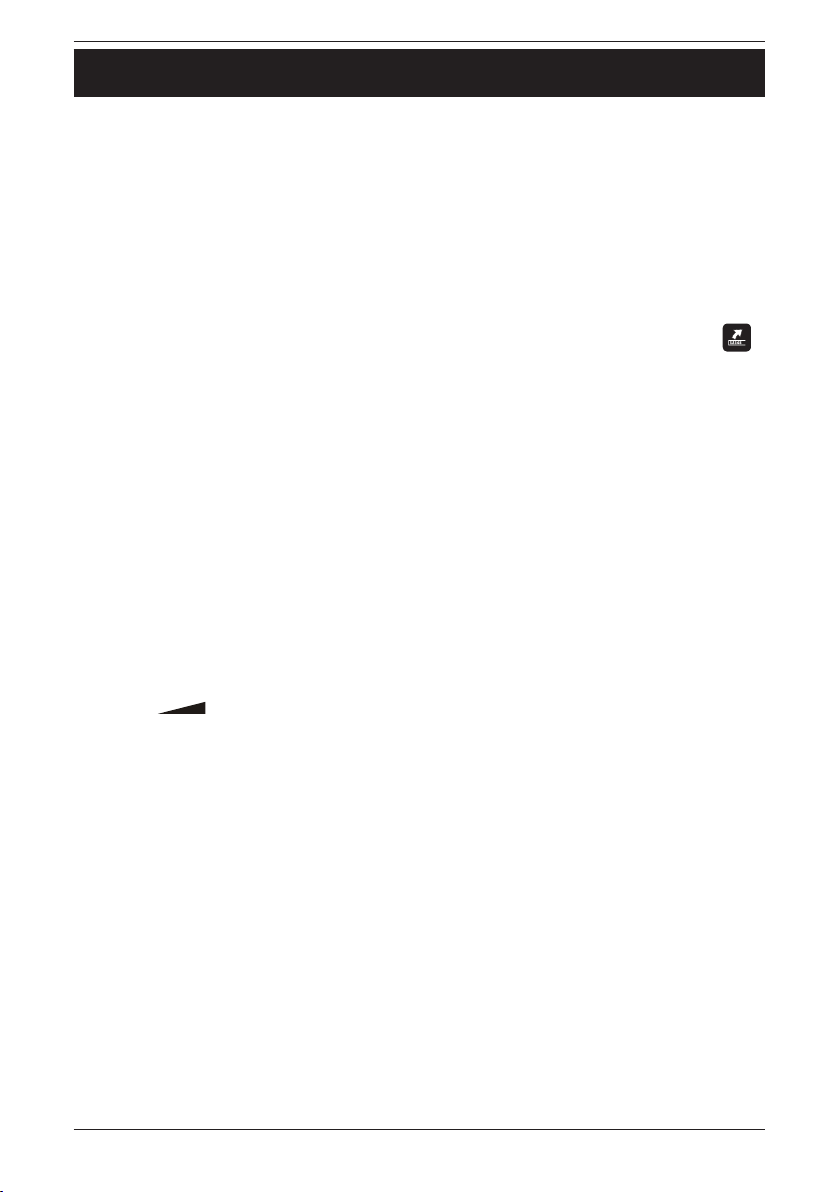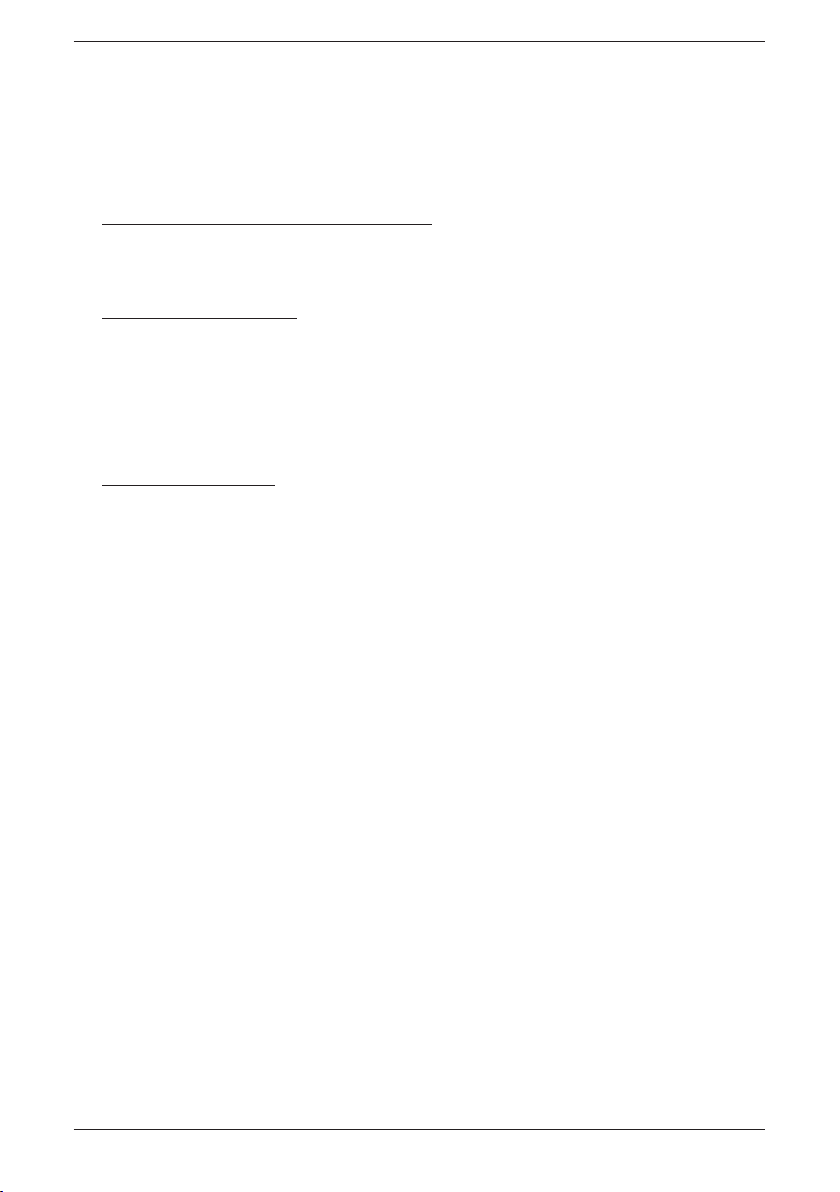2
English
Operation of Answer Machine
The answer machine must be switched on in order to be able to
receive messages. Turn the answer machine on/off by pressing
!under the cover. -- is shown if the answer machine is
switched off, otherwise the number of messages is shown. If no
outgoing message has been recorded, the display will change
between 00 and --. In the ON position, incoming calls will be
answered by the answer machine if you miss a call, and in the
OFF position no calls will be answered.
When the phone rings, calls will be answered after the set
number of ring signals (see Answer Machine Settings).
When the answer machine answers an incoming call, the caller
will hear your outgoing message. The caller will then hear a short
beep, and can leave a message of up to 2 minutes.
The memory will store approximately 15 minutes of incoming
messages (including the outgoing message).
Playback of messages
Playback will always begin with new messages. If for instance
there are three old messages and two new ones, only the two
new ones will be played back, then the answer machine will
return to standby mode. Press the playback button once again to
listen to all messages, starting with the oldest message.
1. PressPress 9/to start playback.
2.
the machine then returns to standby mode. All messagesAll messagesAll messages
are saved (unless you have erased any during playback, see
below) and new messages will be recorded after the old ones.
The following functions are available during playback:
Button Function
8 8 Repeat or hold down until you hear a beep to skip back
to the previous message (under the cover).
9 9 Skip to the next message (under the cover).
!Interrupt playback (under the cover).
CDelete message in progress.
+/-Increase or decrease the volume (under the cover).
9/Pause during playback (max. 7 seconds). Press 9/
again to continue.