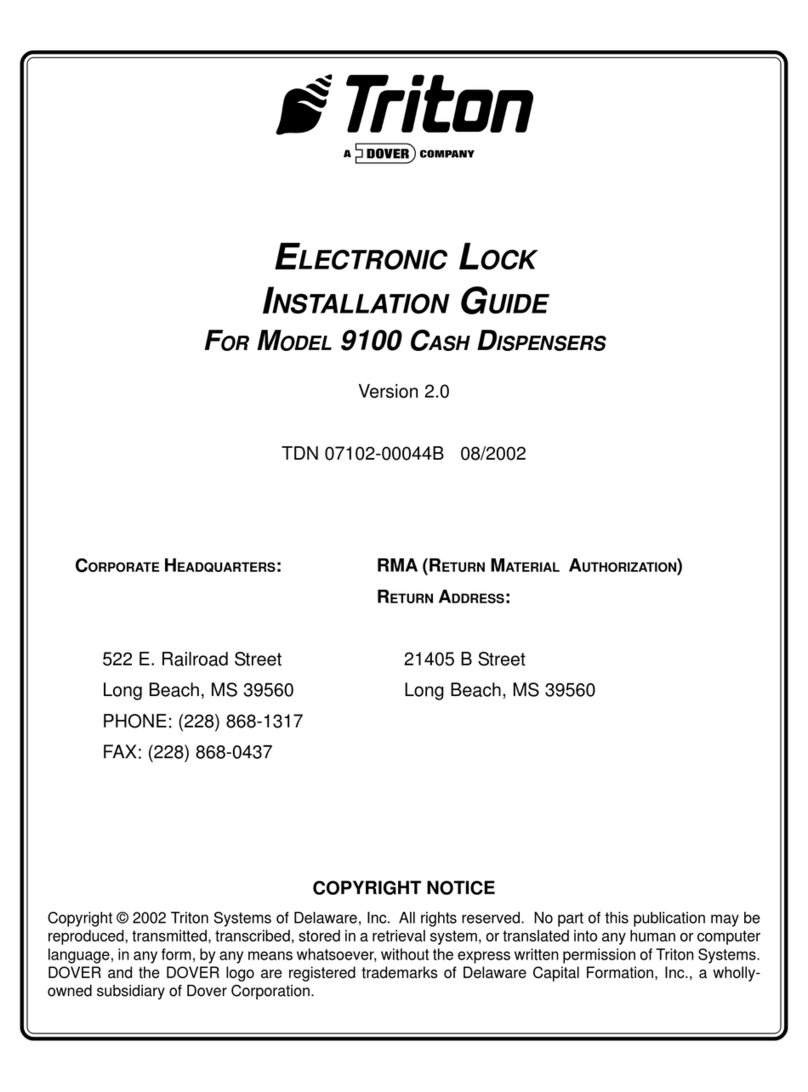TRITON SYSTEMS, INC.
96XX CASH DISPENSER
GROUNDING STRAP FIELD INSTALLATION GUIDE
4
ESD SAFETY
Electrostatic Discharge or "ESD" is a very common
electrical phenomenon. It is caused when a static
charge is suddenly released (discharged), causing
aflowof electric current and generating voltagesthat
can damage electronic components.
Static is produced by the contact and separation of
materials: shoes and floors, clothes and the human
body, parts being moved on or from surfaces. The
generated charge will reside on the body until it is
discharged. A common example occurs when you
walk across a carpeted floor and touch a doorknob.
Typically, you sense the discharge in the form of a
"zap,"abrief, possibly intense electrical jolt orshock.
Although such discharges need to be at least 3500
volts in order to be felt by the average individual,
voltagesoflessthan100voltscanpermanentlydam-
age or destroy electronic components.
ESDeventsdonotalwaysdestroyanelectroniccom-
ponent on the first occurrence. Sometimes, many
events are required, received over a period of time,
before the component finally fails.
Once the device fails completely, the failure is re-
ferred to as a catastrophic ESD failure. ESD dam-
age that is not catastrophic leaves the component
operable,but damaged, such that it can fail at a later
time, possibly under normal operation. In fact, most
ESD events are not catastrophic in nature, but cu-
mulative, and because of the microscopic nature of
ESD, when a catastrophic failure occurs you cannot
verify that ESD was the cause.
To reduce the possibility of ESD events when work-
ingonelectronic equipment, you should always wear
anESDwriststrapthat is plugged into a good ground
point.
A properly grounded wrist strap effectively prevents
anystatic charge from building up. Any static charge
that would tend to be created is instantly “drained”
by the wrist strap.
WRIST STRAP GROUND CONNECTION
Connect the wrist strap grounding cord to a
solidly grounded point! Once such point is the
pneumatic piston slide rail within the control panel
hood. Open the control panel hood to gain access to
the slide rail, as shown in Figure 8.
Youcanuseanalligatorclipadapter(provided in most
ESD safety kits) to connect the cord to the slide rail,
or to some other convenient grounding point.
The wrist strap grounding connection must be
maintainedat all times during thegrounding strap
installation procedure.
Figure 8. Grounding Point on Pneumatic
Piston Slide Rail.