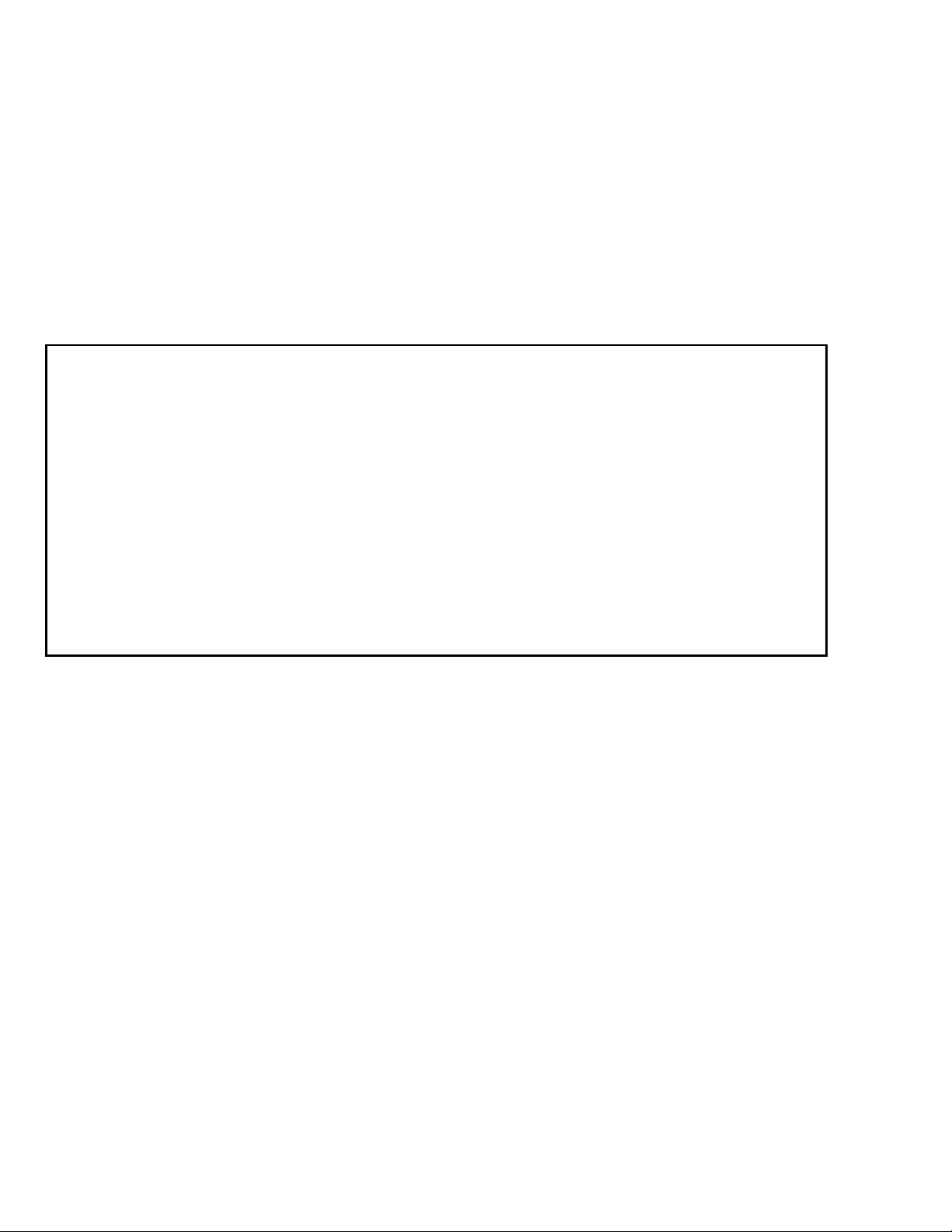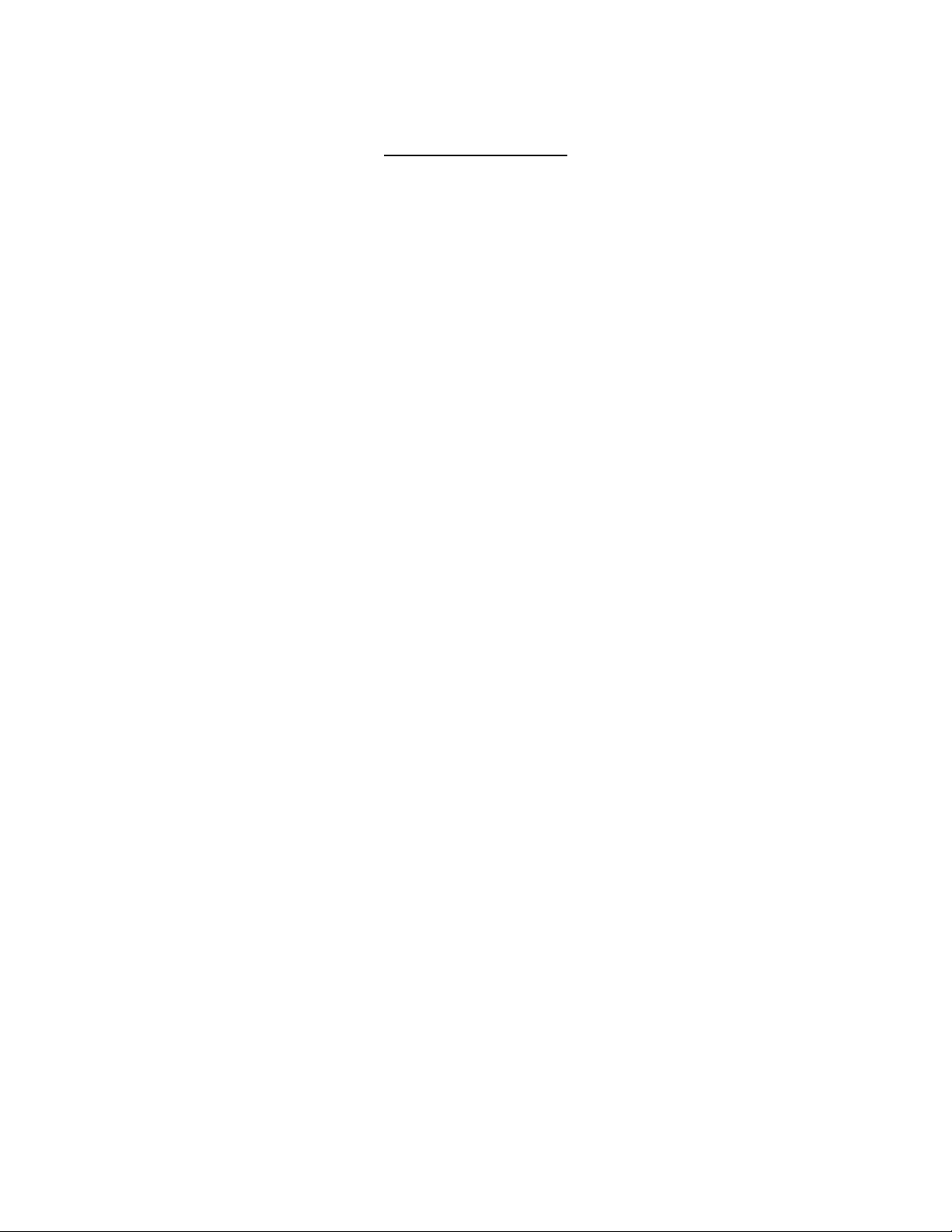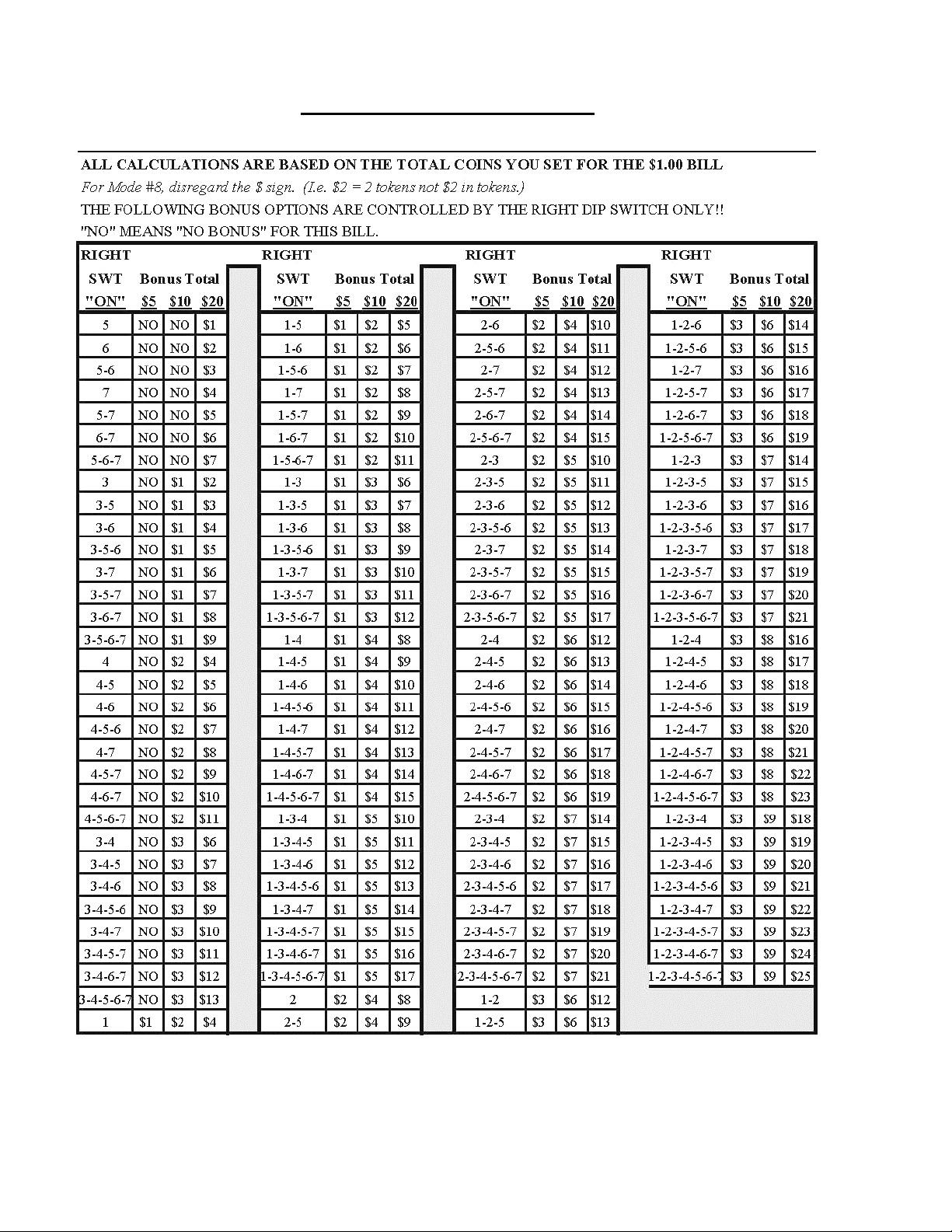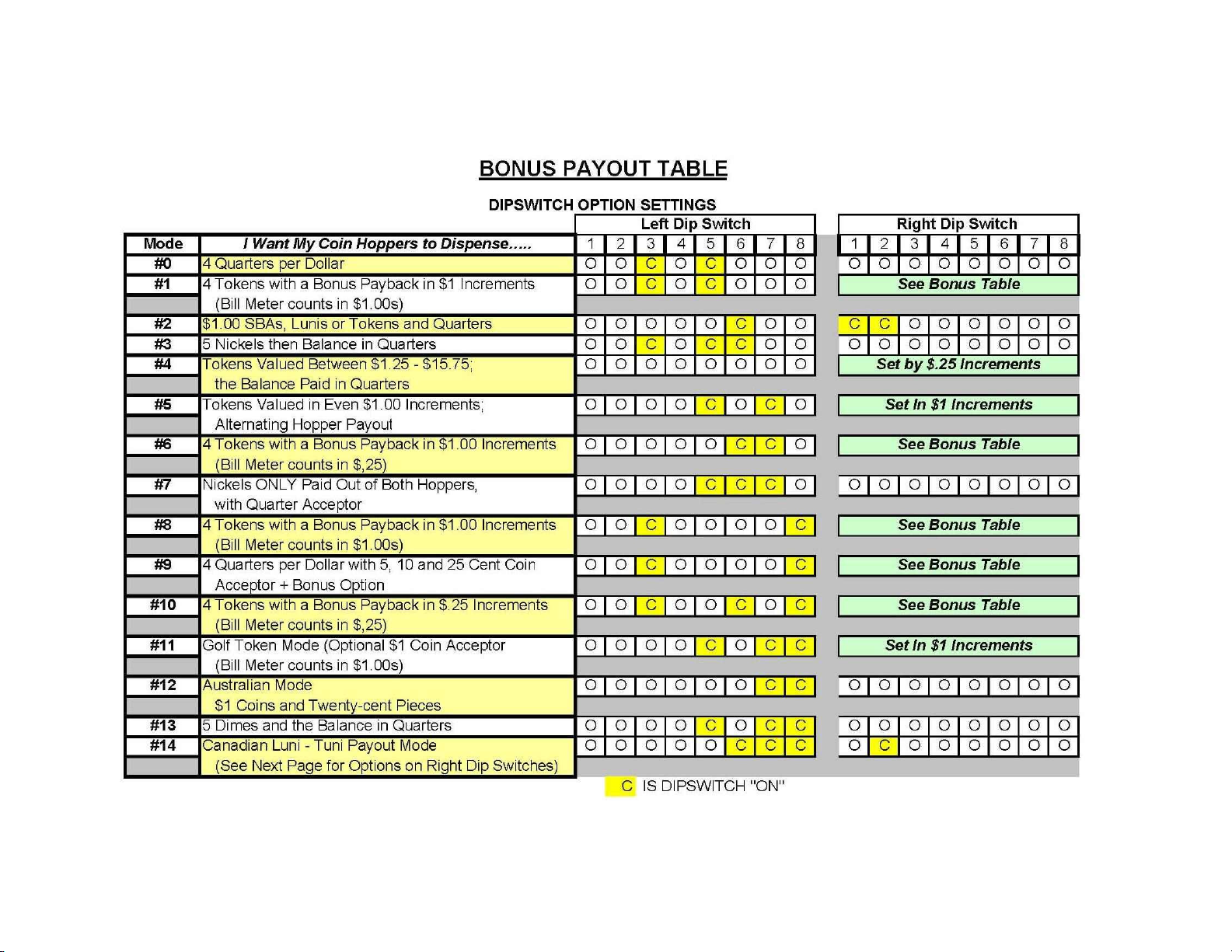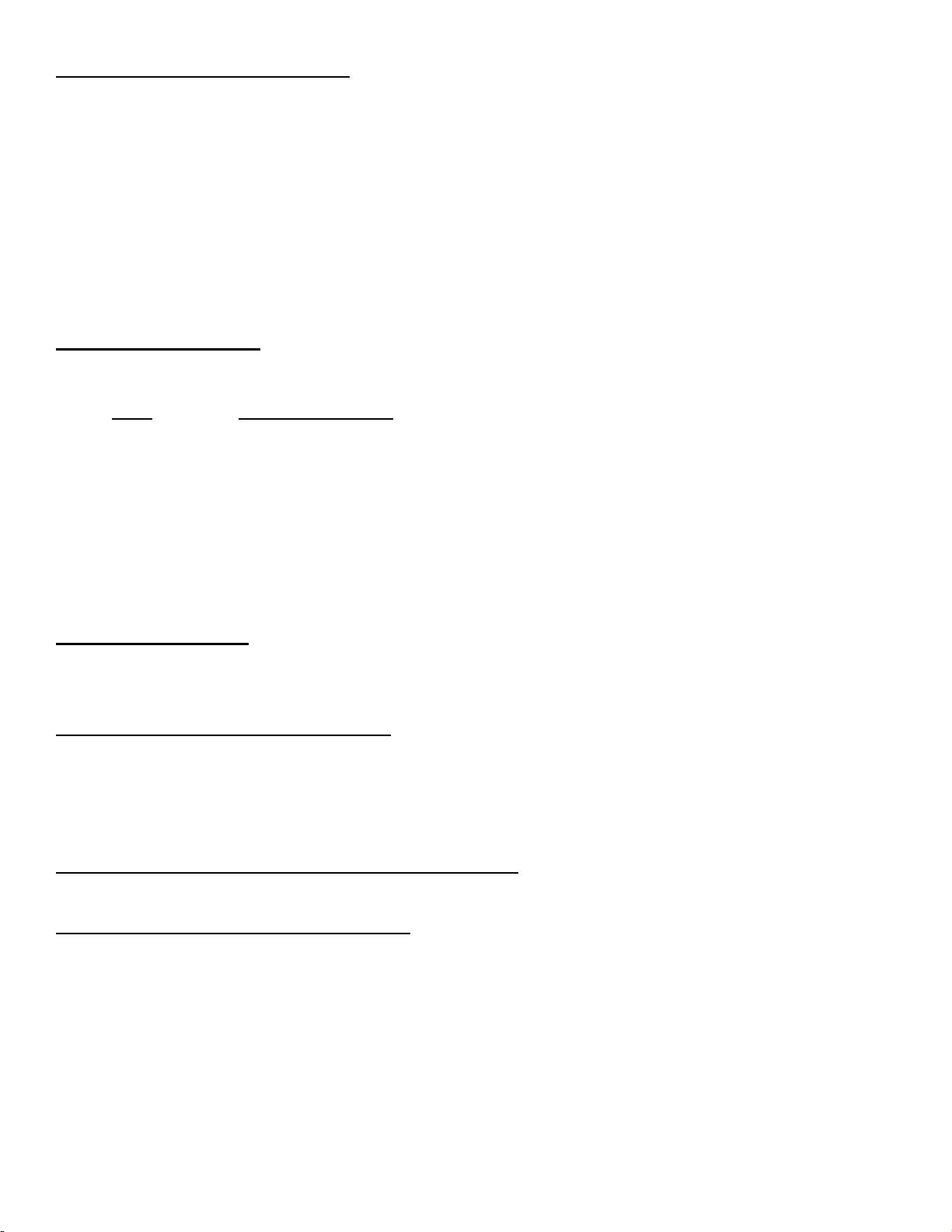6
9.
Ch se a height t m unt the changer, keeping in mind that a handicapped pers n in a
wheelchair sh uld still be able t insert a bill int the bill validat r. (We rec mmend n
higher than 4 feet ab ve the gr und.)
10.
Have s me ne h ld the changer against the wall while s me ne else marks the h les.
CAUTION: THE CHANGER WEIGHS 98 POUNDS; DO NOT EXERT YOURSEL SO
THAT YOU MAY CAUSE AN INJURY.
11.
BE ORE DRILLING THE MARKED HOLES, ENSURE THAT THERE ARE NO
ELECTRICAL WIRES, TELEPHONE LINES, GAS OR WATER LINES BEHIND THE
WALL.
12.
H ld the changer’s back against the wall. Thread and tighten b lts.
13.
Verify that the machine is securely m unted.
14.
If the changer is permanently c nnected thr ugh a c nduit, pr ceed t step #16.
15.
Feed the AC line c rd ut the b tt m r the back f the changer by m ving the “L” bracket
if necessary, and then perf rm the f ll wing:
a. Plug the male end int the AC wall utlet. Do not use an extension cord unless
allowed by the building electrical code.
b. Important: Attach the line c rd clamp t the line c rd. Verify it is at the right length
and that the line c rd is n t rubbing against any sharp edges r is being strained in
any way. Then m unt the line c rd clamp t the studs at the h le. Tighten securely.
Installati n is c mpleted. Pr ceed t the “Filling the H ppers” secti n.
16. In rder t c ntinue, y u will need t purchase electrical cable c nduit, a standard 3-
pr ng AC wall utlet, and 12-gauge wire. We highly rec mmend hiring a licensed
electrician t perf rm the f ll wing:
a. Install the c nduit b x n the c nduit entering the cabinet in the l wer right side f
the cabinet.
b. Secure the 3 wires (h t, neutral and gr und) t the AC wall utlet; the gr und wire
sh uld als be directly attached t the cabinet gr und terminal.
c. Plug the male end int the AC utlet just installed.
d. Pr perly f ld the line c rd t av id sharp c rners and any ther damage.
17. Pr ceed t the “Filling the H ppers” secti n.
Filling the Hoppers
When each h pper has fewer than 80-100 c ins left, the red “Empty” LED will illuminate n
the fr nt f the changer. If y u have disc nnected y ur LED, make sure the range wire is
g ing t the terminal n the LED that has the red wired terminal. Whenever the “Empty”
LED is “ON,” the validator is disabled; and it will no longer accept bills.
1.
Turn OFF the p wer n the Main L gic B ard.
2.
Slide the h ppers fr m the cabinet, and insert the c ins thr ugh the pening n the t p.
There must be at least enough coins to cover the two gold plates at the bottom of the
hoppers (somewhere between 60 and ,600 coins, minimum to maximum).
3.
Slide the h ppers back int the h pper plate. Do not use excessive force!
4.
Turn the p wer switch t “ON.” The “Empty” LED is n w ff, and the bill validat r is ready
t accept bills.