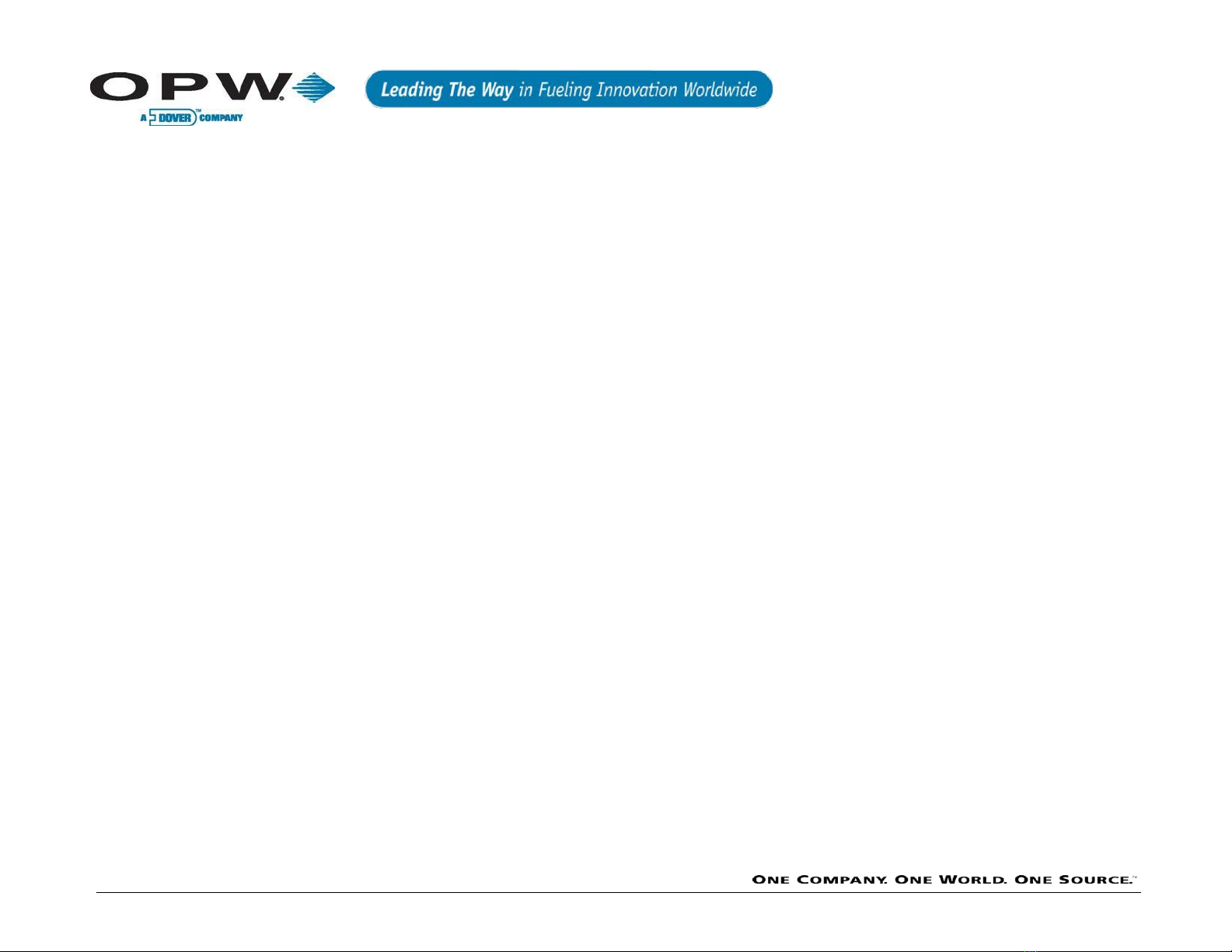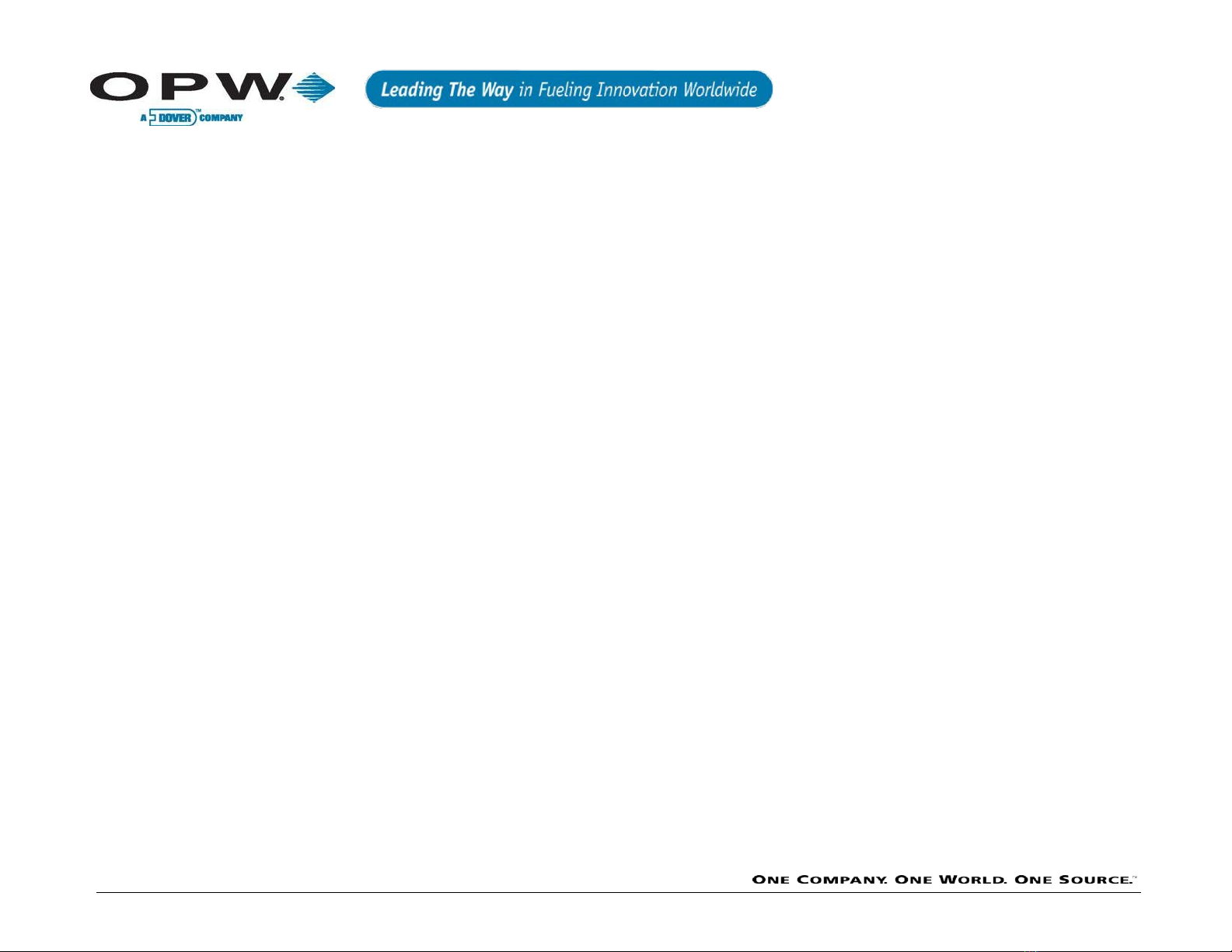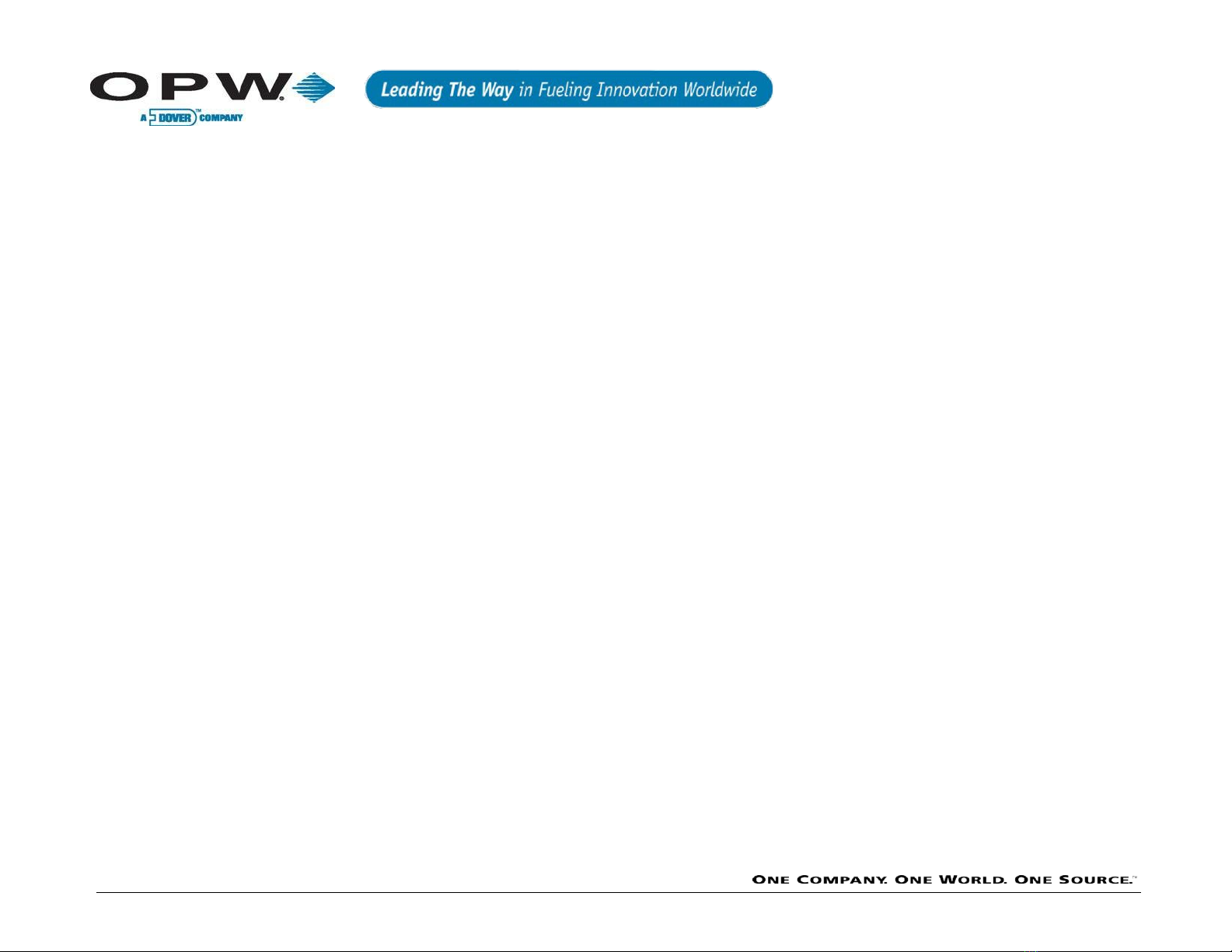2013 Delaware Capital Formation, Inc. All Rights Reserved. DOVER and the DOVER logo are registered trademarks of Delaware Capital Formation, Inc., a wholly owned
subsidiary of Dover Corporation.
OPW Fuel Management Systems' System and Replacement Parts Warranty Statement
OPW Fuel Management Systems warrants that all OPW Tank Gauge and Petro Vend Fuel Control systems supplied by OPW Fuel Management Systems to the Original Purchaser will be free
from defects in material and/or workmanship under normal use and service for a period of 12 months from the date of installation or 18 months from the date of shipment from OPW. Additionally,
OPW Fuel Management Systems warrants that all upgrades and replacement parts (new and remanufactured) supplied by OPW Fuel Management Systems will be free from defects in material
and workmanship under normal use and serviced for a period of 90 days from the date of installation or for the remainder of the system’s original warranty, whichever is greater, as set forth in
the first sentence of this statement. The foregoing warranties will not extend to goods subjected to misuse, neglect, accident, or improper installation or maintenance or which have been altered
or repaired by anyone other than OPW Fuel Management Systems or its authorized representative. The buyer’s acceptance of delivery of the goods constitutes acceptance of the foregoing
warranties and remedies, and all conditions and limitations thereof.
If a claim is made within the warranted time period that any equipment and/or remanufactured part is defective in material or workmanship under normal use and service, such equipment and/or
remanufactured part shall be returned to OPW Fuel Management Systems, freight prepaid. If such equipment or remanufactured part is found by OPW Fuel Management Systems in its sole
judgment to be defective in material or workmanship under normal use and service, OPW Fuel Management Systems shall, at its sole option, repair or replace such equipment and/or
remanufactured part (excluding, in all instances, fuses, ink cartridges, batteries, other consumable items, etc.) OPW Fuel Management Systems shall not be held responsible for data loss or
retrieval on returned products.
The warranties, as set forth above, are made expressly in lieu of all other warranties, either expressed or implied (including, without limitation, warranties of merchantability and fitness for any
particular purpose and of all other obligations or liabilities on OPW Fuel Management Systems’ part.) Further, OPW Fuel Management Systems neither assumes, nor authorizes any other
person to assume for it, any other liability in connection with the sale of the systems, or any new/replacement part that has been subject to any damage from any act of nature or any force
majeure. Any terms proposed by the Original Purchaser either orally or in writing are expressly rejected. The terms and conditions expressed in this document may only be changed upon the
express written consent of OPW Fuel Management Systems.
The term “Original Purchaser” as used in these warranties shall be deemed to mean the authorized OPW Fuel Management Systems’ distributor to which the system or any new/replacement
part was originally sold. These warranties may be assigned by the original purchaser to any of its customers who purchase any OPW Fuel Management Systems’ systems or new/replacement
parts. This document shall be governed by and construed in accordance with the law of the State of Illinois. OPW Fuel Management Systems and Original Purchaser agree that any legal action
or proceeding under or with respect to this document may ONLY be brought in the courts of the State of Illinois, or the United States District Court having jurisdiction in the City of Hodgkins,
Illinois. Original Purchaser expressly consents to personal jurisdiction in any of the above-mentioned forums and agrees to waive all defenses based on improper venue or inconvenient form
should an action be brought therein.
The sole liability of OPW Fuel Management Systems, for any breach of warranty, shall be as set forth above. OPW Fuel Management Systems does not warrant against damage caused by
accident, abuse, faulty or improper installation or operation. In no event shall manufacturer’s liability on any claim for damages arising out of the manufacture, sale, delivery or use of the goods
exceed the original purchase price of the goods. In no event shall OPW Fuel Management Systems be liable for any direct, indirect, incidental or consequential damage or loss of product.
TERMS
Ex-works our factory, Hodgkins, Illinois, USA
Installation not included.
All trade names are registered. Patents pending.
Subject to engineering improvement and/or other changes.