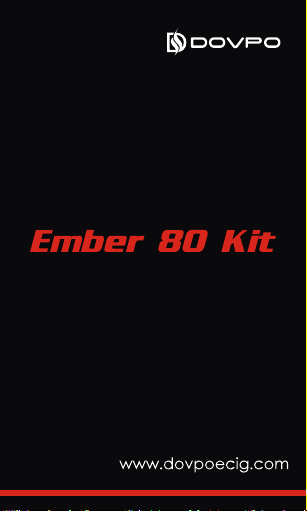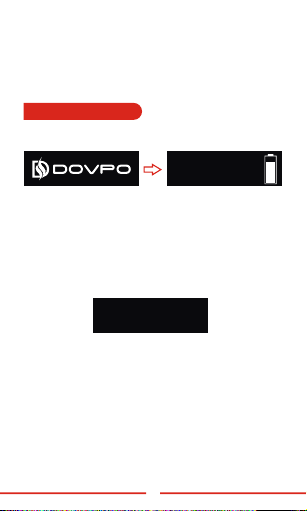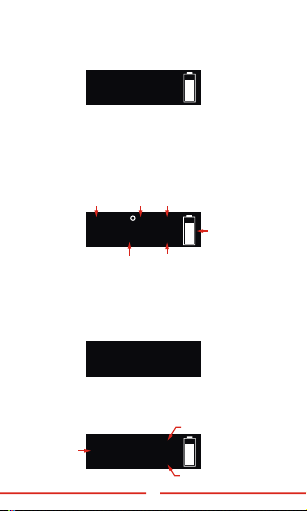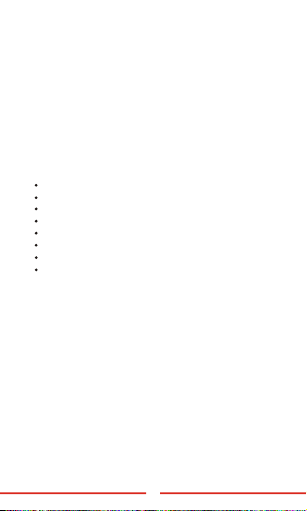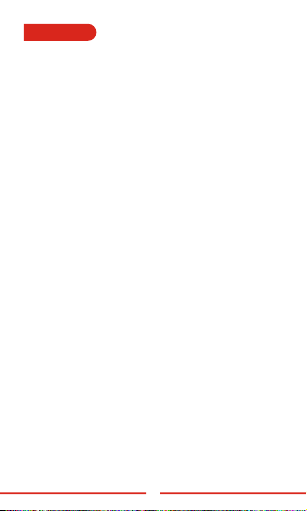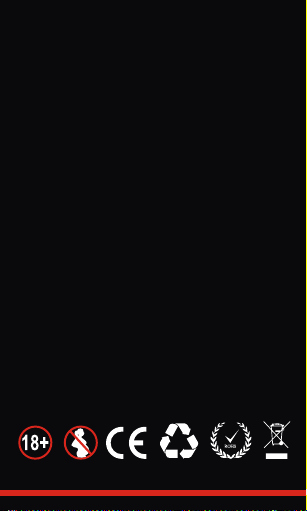Size: 39.5mm x 25mm x 70mm
Material: Aluminium Alloy
Surface Treatment: Anodized
SPECIFICATIONS
1. Display: 0.91” OLED
2. Input Voltage: 3.00V – 4.25V
3. Output Voltage: 0.5V – 8.0V
4. Wattage Range: 5.0W – 80W
5. Temperature Range: 200°F - 600°F/100°C - 315°C
6. Resistance Range(Non-Temp Control): 0.08Ω - 3.00Ω
7. Resistance Range(Temp Control): 0.08Ω - 1.00 Ω
8. Battery Capacity: 2,000mAh
9. Charging Voltage: 5V
10. Charging Current: 1,000mA
11. Open-circuit Protection
12. Short-circuit Protection
13. 10s Over Time Warning
14. Overheat Protection
15. Overcurrent Protection
16. Low-voltage Protection activates when voltage is below
3.3V
FEATURES
DOVPO Ember 80 is the upgraded version of Ember 50.
Building on the success of its predecessor, now the Ember 80
has 80W of maximum output, 2,000mAh built-in battery, yet
still an ultra compact size.
It's easy to navigate and use, Ember 80 supports Power Mode
and Ni/Ti/Ss316 Temperature Control. With all the safety
features built in to ensure the safety while using this product.
Please read this manual carefully and follow its instructions
closely.
1