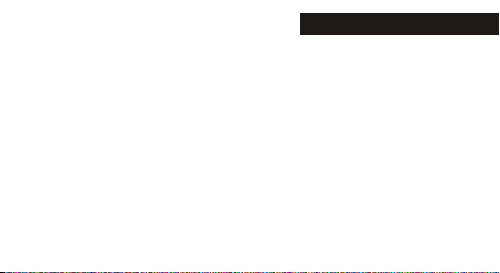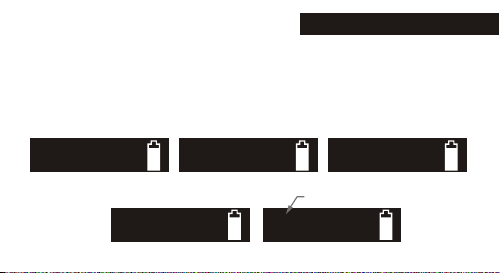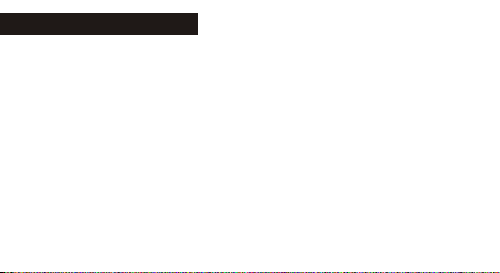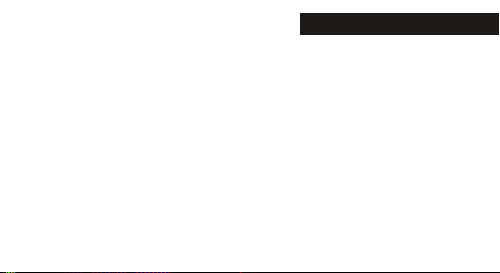Operation Guide
7. Lock / Unlock
7.1 When in standby mode, press and hold both fire button and "-" button for 1.5s,
the screen will display “ KEY LOCK”, All functions will be disabled in Lock Mode,
and the screen will display “ Please Unlock” by pressing any button.
7.2 When in Lock mode, press and hold both fire button and "-" button for 1.5s,
the screen will display “ KEY UNLOCK”, the device switches to UNLOCK mode.
8. Work Mode Setting
When in standby mode, press and hold both "+" button and "-" button for 1.5s
will allow you to choose the Power mode, Direct mode, Ni 200 temperature control
mode, Ti coil temperature control mode, and Ss316L temperature control mode.
9. Celsius and Fahrenheit Setting
When in temperature control mode, using the "+" or "-" button will allow you to
set Celsius and Fahrenheit. When the Celsius and Fahrenheit value is the
maximum or the minimum one, by pressing the "+" or "-" button will lead you
to the other (Fahrenheit / Celsius) mode.