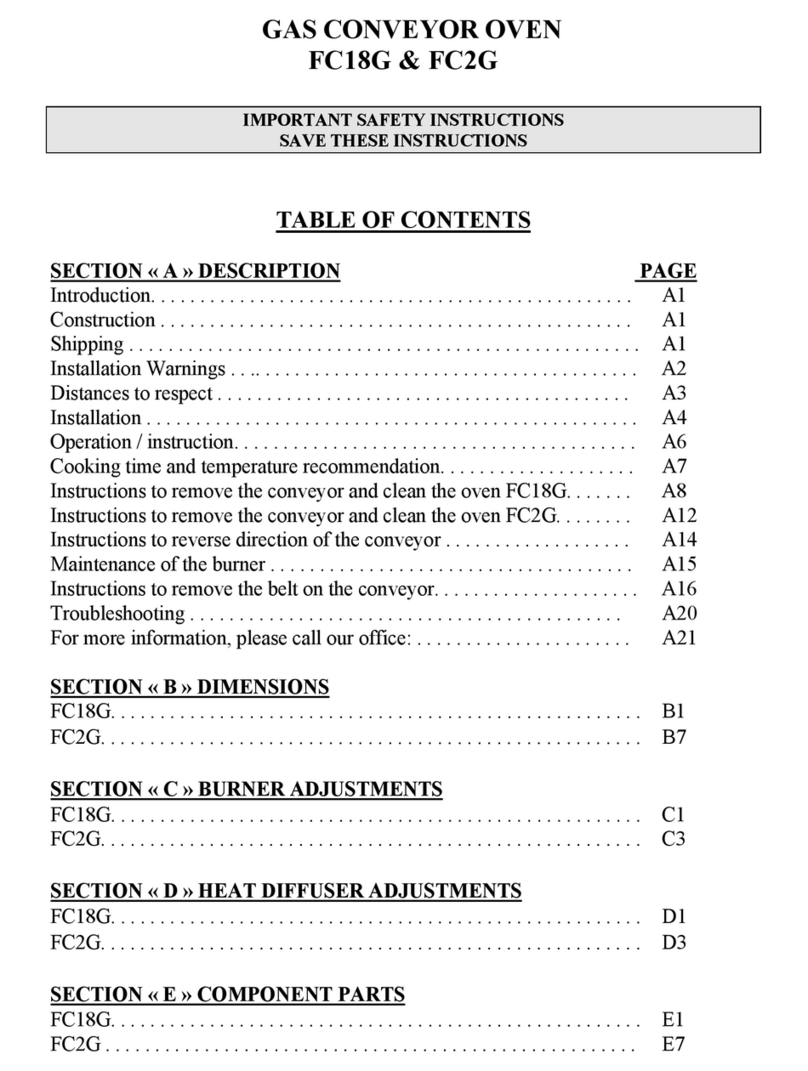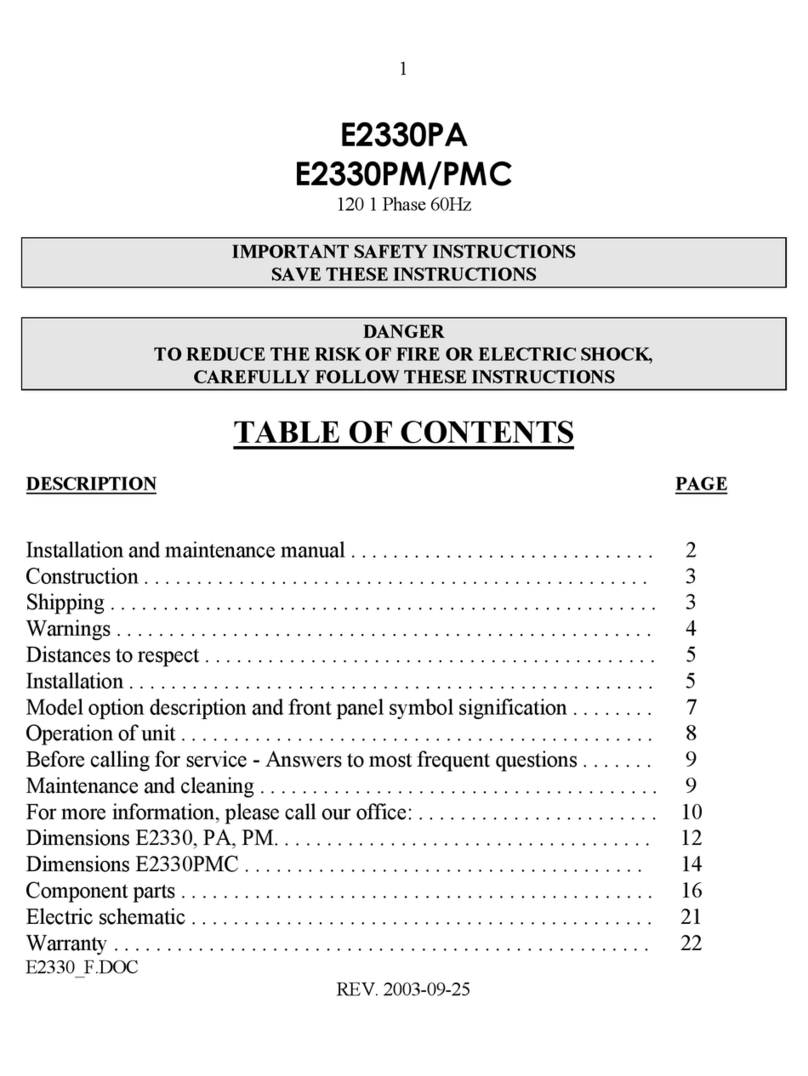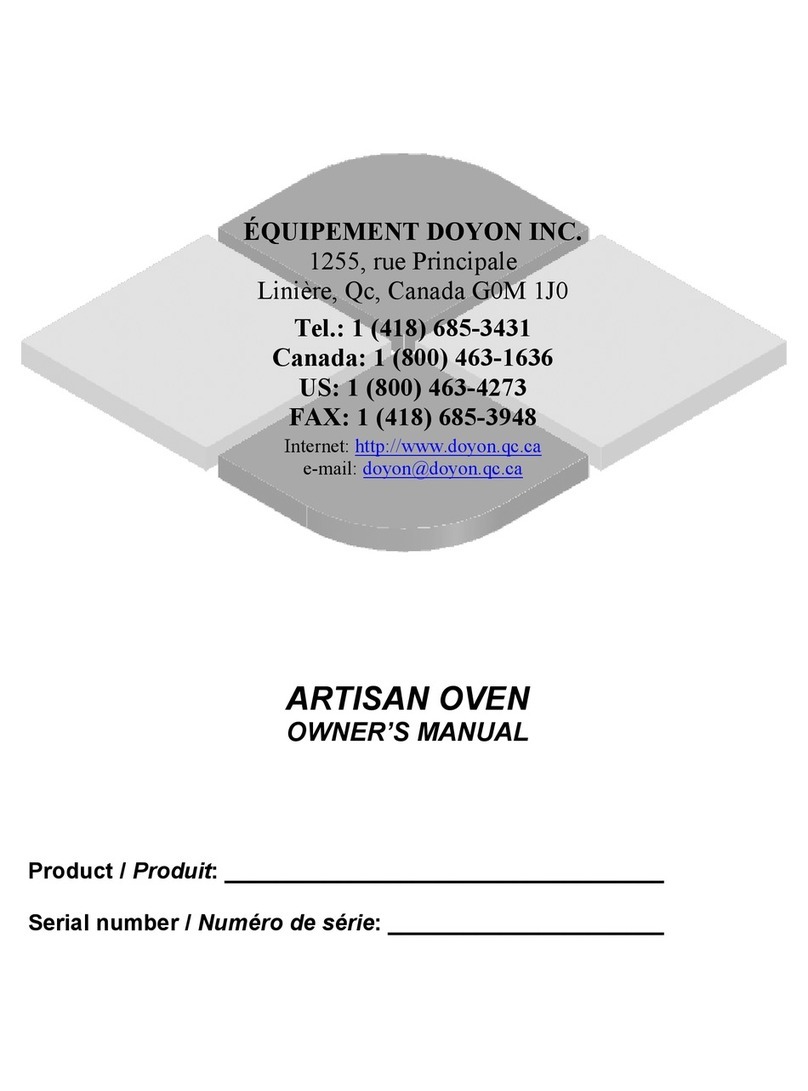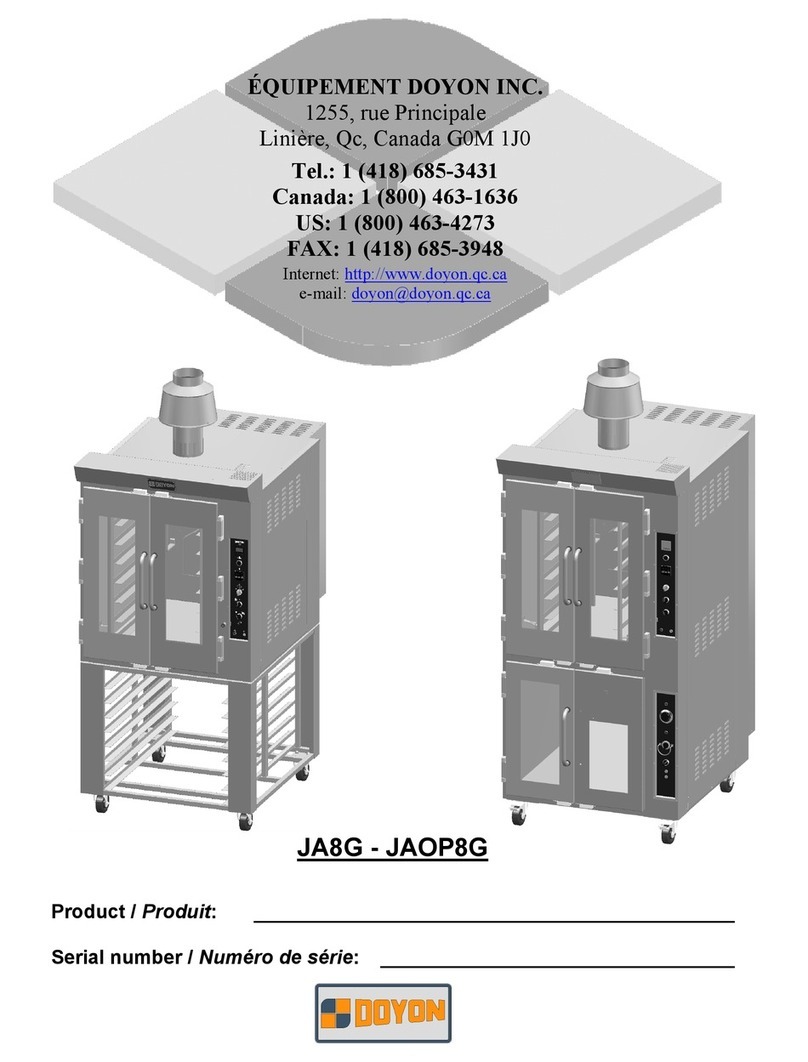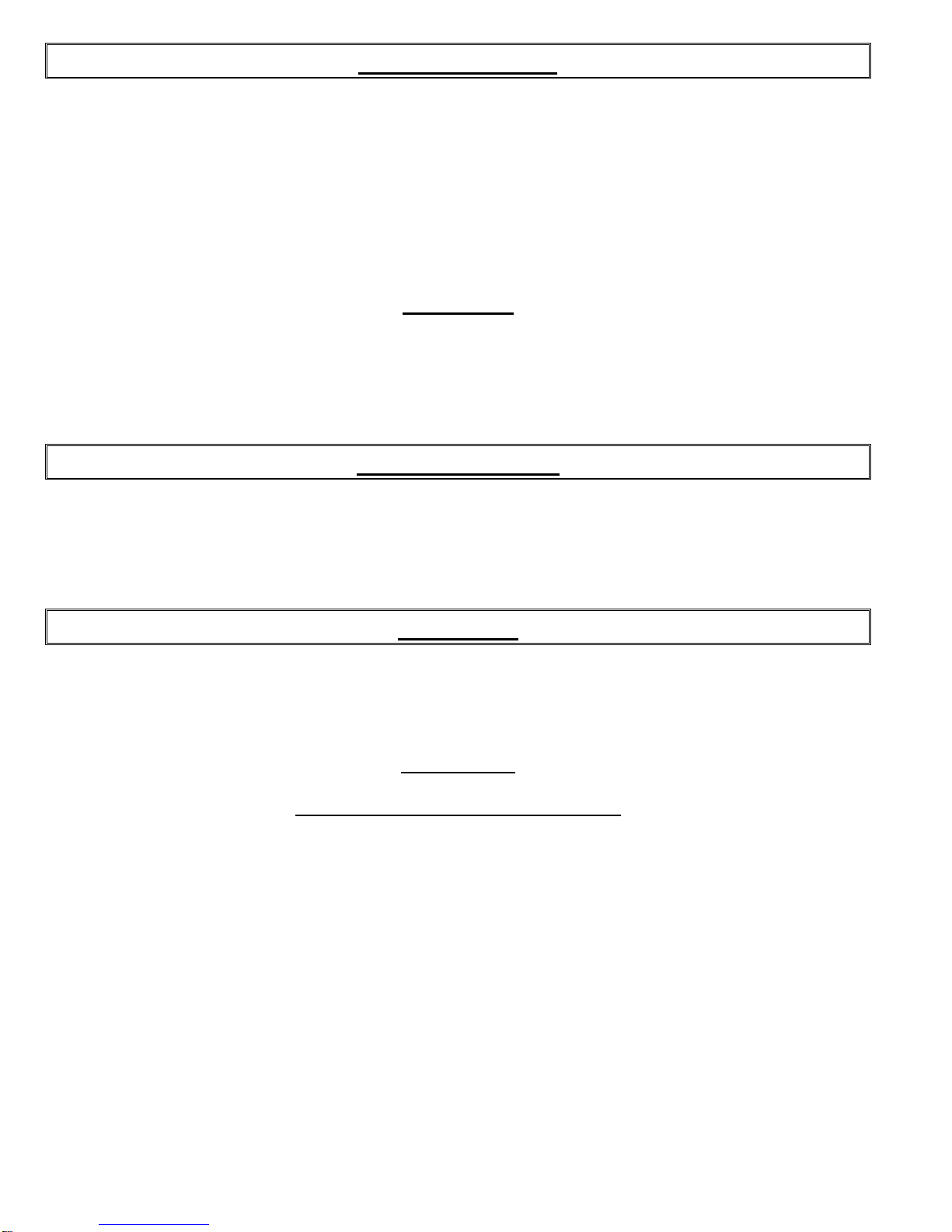FAM ER [LIVRET].doc Rev. 01/2010
IMPORTANT INSTRUCTIONS DE SÉCURITÉ
CONSERVEZ CE MANUEL D’INSTRUCTIONS
DANGER
AFIN DE RÉDUIRE LES RISQUES D'INCENDIE OU D'ÉLECTROCUTION
SUIVRE CES INSTRUCTIONS AVEC SOIN
TABLE DES MATIÈRES
Description ____________________________________________________________________A-1
Introduction ________________________________________________________________A-3
Construction ________________________________________________________________A-3
Expédition __________________________________________________________________A-3
Avertissement lors de l'installation_______________________________________________A-5
Distances à respecter _________________________________________________________A-5
Installation _________________________________________________________________A-7
Opération de l'étuve / retardeur ________________________________________________A-16
Programmation de la minuterie (Grasslin DIGI20E-120)____________________________A-17
Exemple de programmation ___________________________________________________A-18
Programmation de la minuterie (Grasslin FM1D20E-120)___________________________A-20
Panne de courant ___________________________________________________________A-23
Opération de l'étuve _________________________________________________________A-23
Dépannage ________________________________________________________________A-25
Entretien et nettoyage de l’appareil _____________________________________________A-27
Entretien: Unité d’évaporation_________________________________________________A-28
Pièces composantes _____________________________________________________________B-1
ER136 Vue de face ___________________________________________________________B-2
ER136 Vue de dessus _________________________________________________________B-4
ER236 Vue de Dessus _________________________________________________________B-6
Panneaux de contrôle ____________________________________________________________C-1
ER136 1PH 220V 60HZ________________________________________________________C-2
ER136 1PH 208 - 240V 60HZ ___________________________________________________C-3
ER236 1PH 220V 50HZ _______________________________________________________C-4
ER236 1PH 208 - 240 60HZ____________________________________________________C-5
Garantie ________________________________________________________________________1